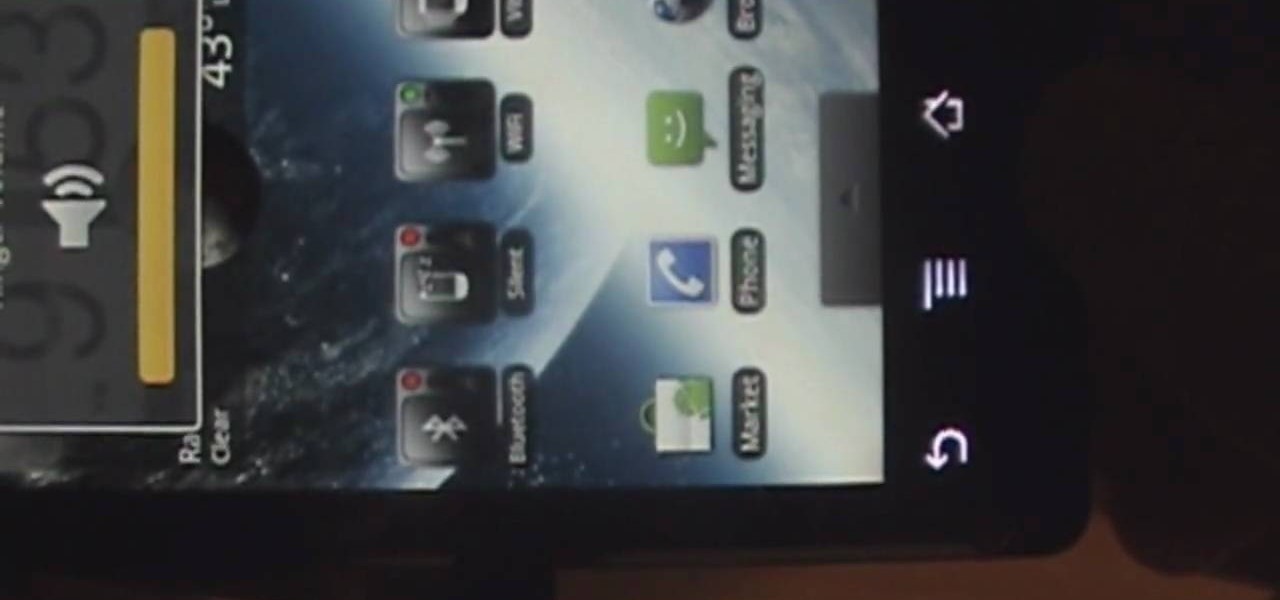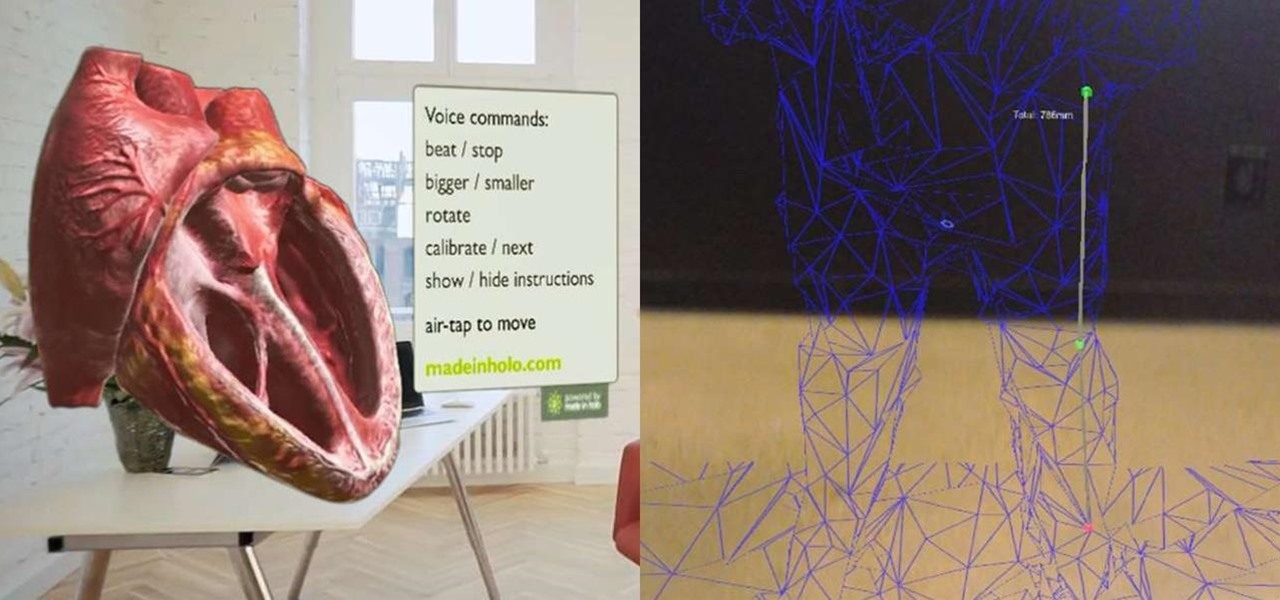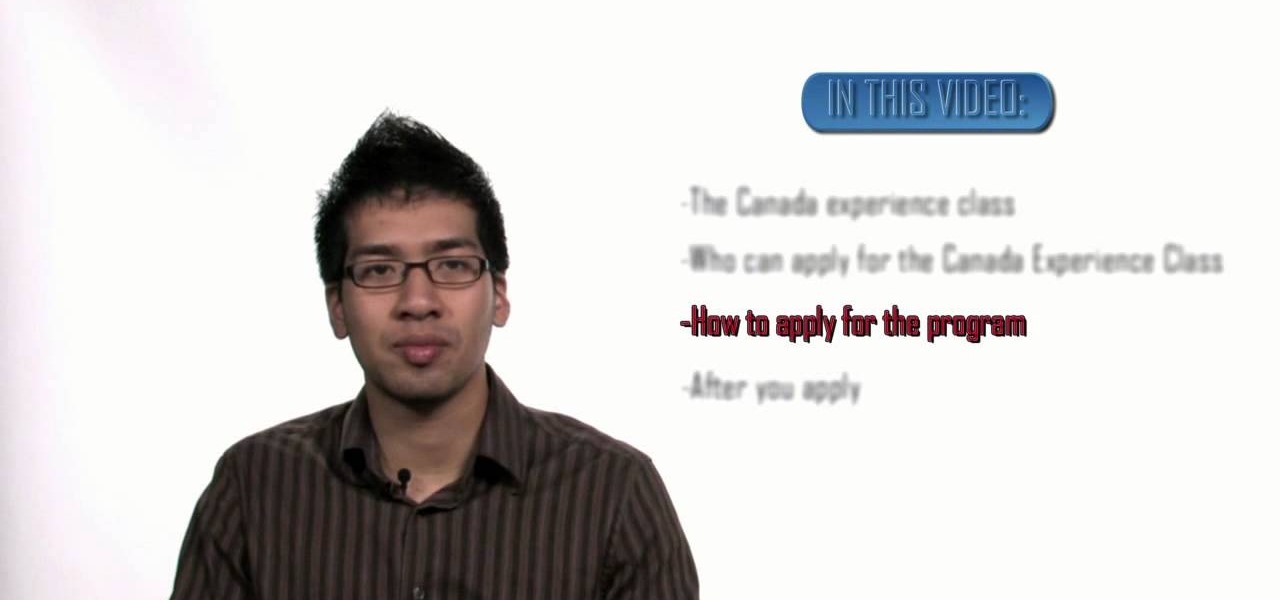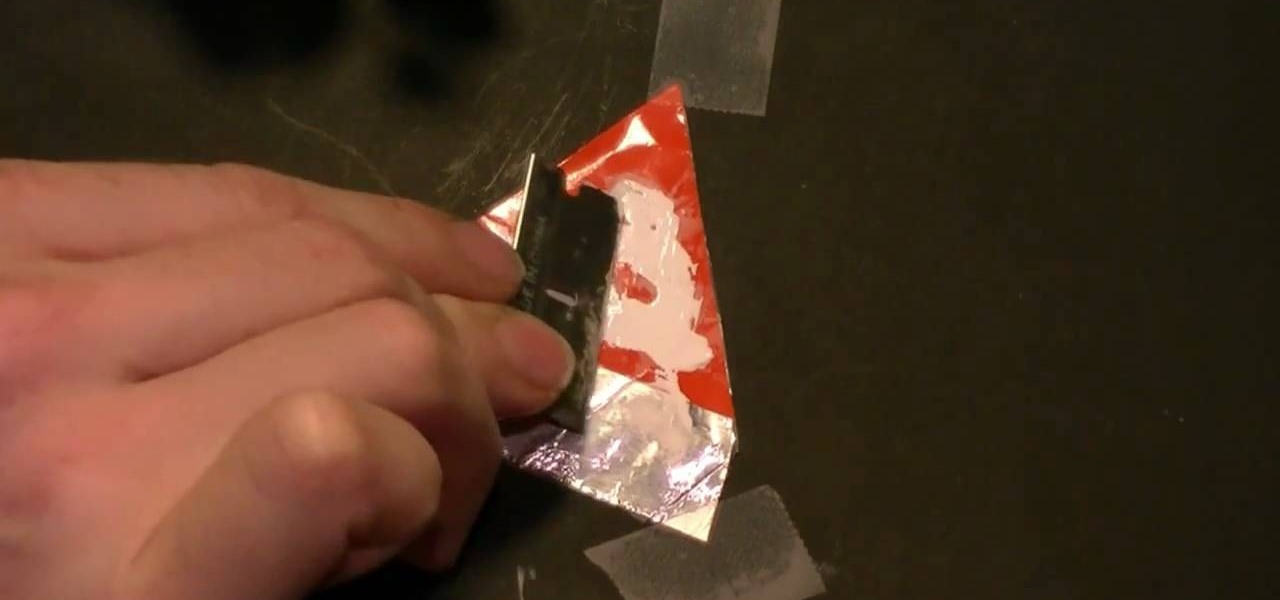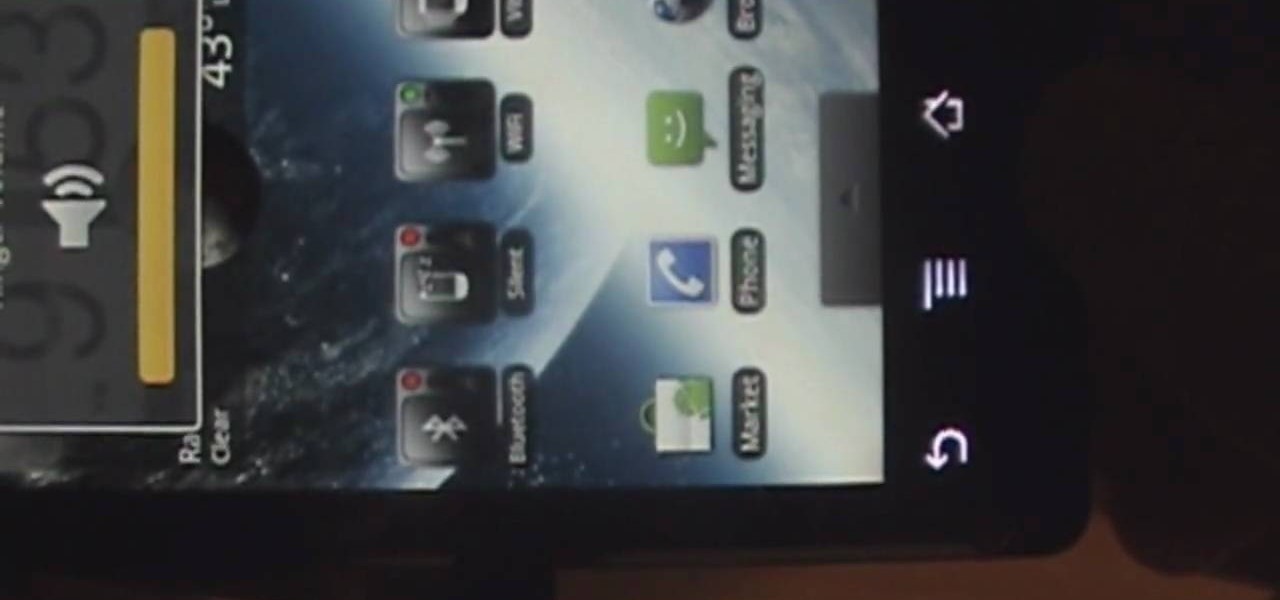
If you have a Motorola Droid and want to use either the multi-media mode or the car mode without getting an expensive Droid dock, then this video is for you. It quickly explains and illustrates how you can put your Droid into either multi-media mode or car mode with the use of a simple magnet. It also explains that there is an application out there that you can use to put your Motorola Droid into car mode, but if you do not already have this application then a magnet will work just fine. It's...

Hak5 isn't your ordinary tech show. It's hacking in the old-school sense, covering everything from network security, open source and forensics, to DIY modding and the homebrew scene. Damn the warranties, it's time to Trust your Technolust. In this episode, see how to turn any Windows application into a service.

Microsoft ASP.NET is a free technology that allows programmers to create dynamic web applications. ASP.NET can be used to create anything from small, personal websites through to large, enterprise-class web applications. All you need to get started with ASP.NET is the free .NET Framework and the free Visual Web Developer. In this video tutorial, you'll learn how to use the new CSS, or Cascading Style Sheet, management tools in Visual Studio 2008 in the service of enhancing an existing stylesh...

Microsoft ASP.NET is a free technology that allows programmers to create dynamic web applications. ASP.NET can be used to create anything from small, personal websites through to large, enterprise-class web applications. All you need to get started with ASP.NET is the free .NET Framework and the free Visual Web Developer.this video tutorial will demonstrate the new ListView control in Visual Studio 2008. Because the ListView is data-driven, you will need a data source. You can use any data so...

Microsoft ASP.NET is a free technology that allows programmers to create dynamic web applications. ASP.NET can be used to create anything from small, personal websites through to large, enterprise-class web applications. All you need to get started with ASP.NET is the free .NET Framework and the free Visual Web Developer. In this ASP.NET video tutorial, you'll learn how to develop the basics of a custom extender control using the ASP.NET extensions framework. Get started using ASP.NET extensi...

Microsoft ASP.NET is a free technology that allows programmers to create dynamic web applications. ASP.NET can be used to create anything from small, personal websites through to large, enterprise-class web applications. All you need to get started with ASP.NET is the free .NET Framework and the free Visual Web Developer. By creating a new website, this video tutorial will demonstrate the new ListView control in Visual Studio 2008. Because the ListView is data driven, you will need a data sou...

Microsoft ASP.NET is a free technology that allows programmers to create dynamic web applications. ASP.NET can be used to create anything from small, personal websites through to large, enterprise-class web applications. All you need to get started with ASP.NET is the free .NET Framework and the free Visual Web Developer. Generally, the DataPager control is used with the ListView control. The ListView control is data driven. First create a ListView control and provide it some data. Next drop ...

Microsoft ASP.NET is a free technology that allows programmers to create dynamic web applications. ASP.NET can be used to create anything from small, personal websites through to large, enterprise-class web applications. All you need to get started with ASP.NET is the free .NET Framework and the free Visual Web Developer. This video tutorial uses a web template from oswd.org to demonstrate the use of Master Pages and how they are supported in Visual Studio 2008. Specifically, this Visual Stud...

Microsoft ASP.NET is a free technology that allows programmers to create dynamic web applications. ASP.NET can be used to create anything from small, personal websites through to large, enterprise-class web applications. All you need to get started with ASP.NET is the free .NET Framework and the free Visual Web Developer. In this video tutorial, you'll take a tour of the new features and changes to the IDE in Visual Studio 2008. See the updated web page editor, WPF form designer, CSS editor, ...

Microsoft ASP.NET is a free technology that allows programmers to create dynamic web applications. ASP.NET can be used to create anything from small, personal websites through to large, enterprise-class web applications. All you need to get started with ASP.NET is the free .NET Framework and the free Visual Web Developer. Using Visual Studio 2008's improved Designer, this video will demonstrate how to create a Nested Master Page. Nested Master Pages are useful when you build a hierarchy of te...

Microsoft ASP.NET is a free technology that allows programmers to create dynamic web applications. ASP.NET can be used to create anything from small, personal websites through to large, enterprise-class web applications. All you need to get started with ASP.NET is the free .NET Framework and the free Visual Web Developer. In this video we will build on an existing style sheet and enhance it with element ids using the new CSS management tools in Visual Studio 2008.

In this four-part video tutorial, Joe Stagner will demonstrate, using ASP.NET, uploading a single file from the client machine to your server.

Ipad is a revolutionary device from Apple with some amazing features. One of the major functions of Ipad is to serve as a E-book reader. Apple provides an application called Ibooks using which you can read ebooks on your device. You can also browse and purchase new ebooks using this applications. Launch Ibooks from your applications menu and it will take you to the collection of books that you already have on your device. Click the store button to visit the books store. From the store you can...

Have a new app that you want to pin to your home screen on your Android enabled mobile device? Slapping the application on the home screen is simple on any Android phone. Best Buy has answers. The Best Buy Mobile team explains how simple it is to add apps to your home screen on an Android cell phone.

Want to forget about always pulling out your credit card to purchase something on your BlackBerry? There's a little application that can do it all for you? But how? Best Buy has answers. The Best Buy Mobile team explains how to use the BlackBerry Wallet application. This application can store personal information such as credit card information and shipping addresses on a secure website for easy access when shopping online.

Looking to fix your iPhone home button? Do you have a broken HOME button on your iPhone? In this video, learn how to get around it with an application called "mquickdo", formerly known as iHome for jailbroken iPhones. This also works for iPhone 1G or 2G and iPod 1G or 2G. Mquickdo allows you to use a series of finger swipes to function as the home button. This includes putting your iPod to sleep, going back to the home page, the double tap music menu, exiting an application, and more.

Command injection is a technique used by hackers to execute system commands on a server, usually via a web application or some kind of GUI. This can happen when an application provides some sort of functionality to the user involving the use of system commands. When the input is not properly sanitized, commands not originally intended to be run are allowed to be executed.

While 2017 saw the rise of "bezel-less" smartphones, none truly lived up to the name. Samsung shrank its bezels significantly, while Apple went with the infamous "notch." However, Samsung seems on the verge of kicking bezels out the door with a new patent application that embeds the front camera into the display.

With the announcement of Google Glass Enterprise Edition last week, a literal behemoth entered the arena of companies serving augmented reality solutions to business customers. While Google Glass, with the backing of Alphabet, has the potential to be a disruptor, the field already has a number of players who have been in the game.

During his opening address on April 18 at F8, Facebook's developer conference, CEO Mark Zuckerberg launched the company's augmented reality platform centered on artificial intelligence-powered cameras.

Asobo Studios, one of the first companies to partner with Microsoft on HoloLens development, is applying their expertise towards building applications for various business verticals through their internal HoloForge Interactive team.

While all of my previous Have You Seen This? posts have all focused on individual HoloLens apps in the Windows Store, this time I'll be sharing a couple at once. These holographic applications are really simple in scope, so there is not a lot to say about them, yet they are interesting enough for me to want to share them with you.

In addition to trying to give Pokémon a life on the HoloLens, Sky Zhou, a founding member of mixed reality studio Matrix Inception, won Microsoft's Actiongram Fantasy Contest Quest last month for his video concept on slaying dragons. But fantastical creatures aren't the only thing Sky can whip up on the HoloLens.

Hello my fellow hackers, it's been a while since my last post, I can't get the time now-a-days for the posts but can manage to tend to comments.

Rooting your Nexus 7 tablet is now easier than ever. Previous rooting methods required connecting your tablet to a computer and using any one of a number of programs and/or ADB commands. Now, it's as easy as downloading an app on your phone and tapping one button.

I wonder if Best Buy has any Note 3's for sale?? When trying to figure out when something is in stock, we usually either check online or call the store to talk to someone. If certain products are out of stock the process might be tedious, with having to find phone numbers and calling several stores.

Whether it's because you have nosy family and friends or you're just cautious about losing your device, having a passcode on your Android smartphone is essential for protection. However, you don't always need or want a passcode, especially when you're home alone or in your car on the way to work.

Applications, features, and software running in the background of your Samsung Galaxy Note 2 can drain a significant amount of battery power, even when your smartphone isn't being used. For this reason, smartphone carriers and developers suggest that you turn off Bluetooth, Wi-Fi, and other battery hogging features when they're not being used.

At first glance, the iOS home screen looks nearly identical to the original release back in 2007. Though those experienced with the evolving iterations of iOS will tell you that the features have changed. Furthermore, with the App Store continuing to explode with (lets face it) better options than the stock software, these included applications are only causing clutter across the springboard.

In this how to video, you will learn how to run Windows programs for free on a Mac using Crossover Chromium. You will need to download Crossover and install it by downloading it and dragging it into the applications folder. You will also need Explorer XP. Go to the applications folder and show the package content of Crossover. Go to shared support as you will need a file here later. Open Chromium, go to support, Chromium, and Drive, and then drop Explorer XP into the folder. Open the info fil...

This video presents how to defragment and shrink a Windows Vista partition using Perfect Disk 2008 Professional program.First you need to download and install software application named Perfect Disk 2008.Type Perfect Disk 2008 into Google search engine, choose first link from the list.On the Raxco software home page choose Free Evaluation option from the list to the right.Download and install Perfect Disk 2008 Professional.Once it is installed, run the application. From Menu choose Analyze op...

techstuff1227 narrates an HD-quality educational video about how to remove a Windows partition from a Macintosh computer using the Bootcamp software. To accomplish this easy task: open the Finder application, view your installed Applications, browse to the Utilities list and expand it to view the Disk Utility. Open the Disk Utility application. Once the hard drive information is displayed, click on the Windows partition, click on the minus (-) button, and a confirmation dialog will appear. Cl...

HOW TO UNLOCK & USE THE FM TRANSMITTER ON NOKIA N900: Nokia N900 officially has FM Radio receiver but not a transmitter. Here are step by step procedure to enable & use the FM transmitter facility.

This technical video will show you all about the Rohos Mini Drive. See how you may work with an encrypted partition on a PC without admin rights using this free portable encryption solution. It securely protects your portable data on any USB device. Portable utility Rohos Disk Browser gives you opportunity to work with your sensitive data on a USB drive in the usual way on any PC (even at an internet cafe, where you don’t have admin rights).

The CEC, Canada Experience Class, is a new program to help a person who has held residency in Canada gain permanent residency status. The program realizes that, by going to school or living in Canada while working, many people have the skills necessary to make the transition to live in Canada permanently. To qualify for CEC, you must be a temporary worker living in Canada for at least two years with two years of skilled working experience. A second way you can qualify is by being a foreign gr...

New to Ubuntu Linux? This computer operating system could be a bit tricky for beginners, but fret not, help is here. Check out this video tutorial on how to install the latest Wine on Ubuntu Linux.

A CNC router machine is probably the most useful tool a hobbyist can own, but the price for a CNC machine on the market is way more than the average hobbyist is willing to spend. You can build your own CNC with very basic tools, little knowledge of machinery, mechanics, or electronics, but be warned, these machines are inherently dangerous, so wear the proper protection and use common sense. At the very least, read the instructions and precautions on every tool you use.

In order for this tutorial to work, you will need a jailbroken iPhone or iPod Touch. Once you have this, download the OpenSSH protocol from Cydia and then download WinSCP onto your PC. Once you've hooked everything up and logged in, navigate through your Applications directory until you find the TowerMadness app. Once you have opened the TowerMadness app, all you need to do now is find the right file and change it around to increase the amount of money you have!

Make a flexible aluminum electroluminescent display using aluminum foil, EL phosphors and a simple electrolytic etching bath. This video shows the chemical process behind etching foil in an electrolytic bath, and develops it into a practical application for it by creating an electroluminescent caution display.

If you're a Mac user, you know the keys to the castle are literally knowing how to use the shortcuts and hot-keys. But, what if you don't like the predefined OS X setup? Well, simple answer, change them. This is a quick guide to remapping any keyboard shortcut in any application running in Mac OS X.