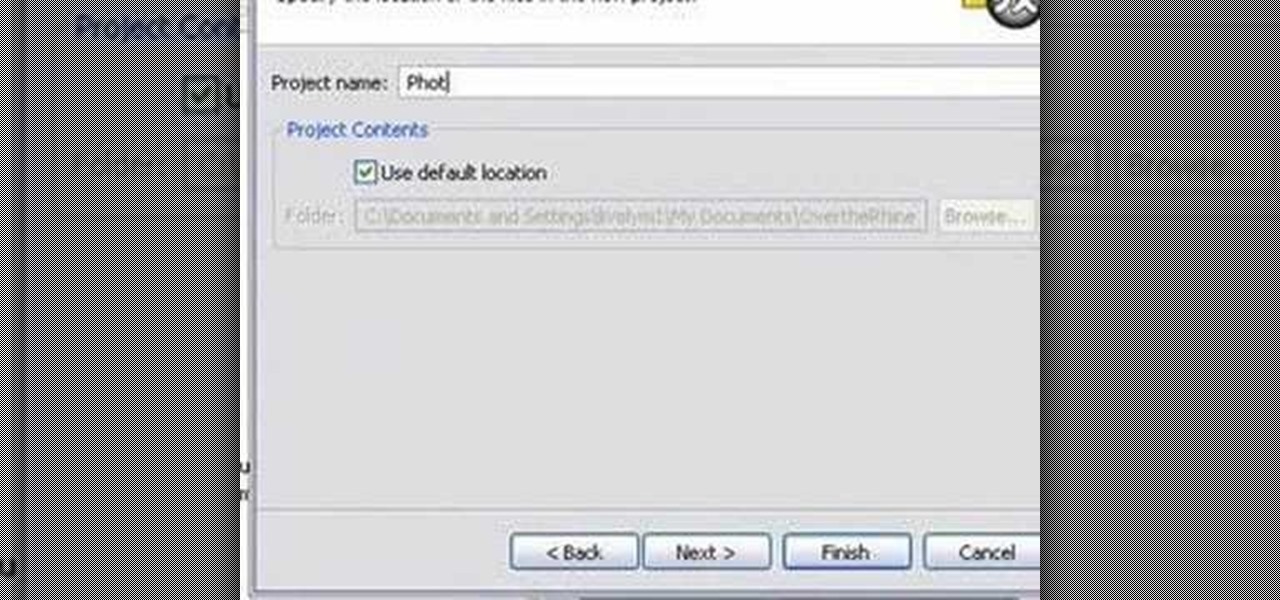In this video programming tutorial, you will get a quick overview of the inclusion of ASP.NET AJAX into Visual Studio 2008 (Orcas) and .NET 3.5. This will be demonstrated by using Visual Studio 2008 and the building of web site application. For more information, and to get started using ASP.NET AJAX–formerly Microsoft ATLAS–for yourself, take a look!

Why let all the photos you've taken over the years with your digital camera sit on your computer in loose piles, forsaken? In this video tutorial, you'll learn how to use Roxio's free photoshow application to create impressive photographic slideshows. For more information on photoshow, or to get started creating your own slideshows, watch this Internet how-to!

If you're brand new to the Ubuntu Linux operating system, you'll seem some help acclimating to your new platform. Fortunately, this video is here to help you do just that. For more information on using your new operating system, as well as setting up applications and games, take a look at this tutorial, which covers the very basics of using Ubuntu.

Celtx is an application for creating scripts for podcasts, videos, stage plays, screenplays, or any other visual (or audio) media. This podcast shows you how to mark up your script so that you can easily create a scene breakdown sheet in CELTX.

In this tutorial, Mike Lively of Northern Kentucky University demonstrates how to create a 3D clickable Carousel in Adobe Flex 3 and Papervision3D. All code can be downloaded from Google Code at:

Instead of trying to fake a crease, Asian girls or anyone with a mono lid, can play up the beautiful natural shape of their eye with the technique demonstrated in this makeup how-to video. The cosmetics used to create this look are The Makeup Store Pencil Eyeliner, Drugstore White Eye Pencil, The Body Shop Liquid Eyeliner, Shu Uemura Eyelash Curler, and Shiseido Lasting Lift Mascara. Watch this video makeup application tutorial and learn how to create a dramatic angled Asian eye look with eye...

This simple Adobe Flex tutorial shows how to download source code from Google Code and get it running in Adobe Flex. If you are new to programming and building applications with Adobe Flex, this project is a great way to practice or get started learning about Adobe Flex.

If you're like most people running Mac OS X, you've got quite a large number of entries in your Apple Address Book. In this how-to, you'll find instructions for organizing your addresses into groups for easy access in Address Book, other applications, and even sync devices such as other Macs, iPods and iPhones. For more on using groups in Apple Address Book for Mac OS X, watch this video tutorial.

With a Mac, you always have a dictionary and thesaurus close by in any Apple application. Simply highlight the word and hold down command control D. For a step-by-step walkthrough of the the look up process within Mac OS X, watch this video tutorial.

Whether you're using your server for a work group, small business or large organization, Mac OS X Leopard Server offers a number of great applications that will help you manager your server. In this video tutorial, you'll learn how to use server administration tools to manage your server directly or remotely. For more information on server management in Leopard Server, watch this video tutorial.

Need to change your IP address? In this how-to, you'll find instructions for changing your IP address from the Windows command prompt with the ipconfig console application. For step-by-step instructions, take a look. NB: Changing your IP will not protect your identity; it's merely a simple expedient for getting around certain problems ones might encounter while using the Internet.

The wrong kind of makeup can make you look tired, but with the advice from this how-to video, your skin is going to look fresh and glowing. Use MAC's mineralized satinfinish foundation NC42, msf natural med dark, select moisture concealer NW37, sunbasque blush, msf light flush, fix plus, and strobe cream to replicate this cosmetic look. Learn how to create this glowing skin MAC look by watching this video makeup application tutorial.

Want to personalize your guitar with a cool decal? Check out this tutorial on placing a waterslide decal on your electric or acoustic guitar. You can have a cool, original design with this decal application how to video.

New to programming for OS X or simply after a brushup? If so, you're in luck: this tutorial outlines the basics necessary for using Objective-C and the Cocoa Frameworks alongside Xcode and Interface Builder to create powerful Mac OS X applications. Take a look!

Facebook is a popular social networking site, that has a specific mobile phone application. The internet capabilities of the Palm Treo and Centro keep you on top of the game. Stay connected to friend updates, messages, upload pictures, and whatever else keeps you checking your Facebook compulsively. Watch this video cell phone tutorial and learn how to use Facebook on a Palm Treo or Centro.

Did you know you can sync up your cell phone (any cell phone with Bluetooth) with your MAC computer? Doing so will enable you to do several things, including importing and syncing your address book, iCal (calender application), and even tethering your phone with your computer so you can get internet.

The bright colors and reflective sheen in this makeup look are really eye-catching. The cosmetic products used to create this look are ArtDeco eyeshadow base, MAC Sharkskin shadestick, Ben Nye Grande Lumier palette, Rimmel white kohl, Max Factor 2000 Calorie mascara, MAC Solar White, NYX White, Revlon Colorstay liquid eyeliner, MAC Corps de Ballet lipglass, Nars Desire Blush, and MAC Shimpagne MSF. Watch this video makeup application tutorial and learn how to do a reflective violet eye Ben Ny...

This intensely vibrant eye makeup look is a maybe too high drama for some, but just enough color for others. The cosmetic products used to create this look are Urban Decay Primer Potion, MAC Full Fuschia shadow base, Coastal Scents 88 Palette, Del false eyelashes, MAC Magenta lip liner, Heatherette Hollywood Nights lipstick, and MAC Funtabulous Dazzle Glass. Watch this video makeup application tutorial and learn how to create this shocking hot pink dramatic eye makeup look.

There's no place like home, to create this Wizard of Oz inspired ruby slippers eye look. Red might seem goth, but the silver makes this eye makeup seem pretty and unique. The cosmetic products used to create this look are from NYX, MAC, Wet 'n Wild, E.L.F., Pure Luxe, and Revlon. Watch this video makeup application tutorial and learn how to do a Wizard of Oz ruby slippers inspired eye makeup look.

Earth, sky, and water tones contrast with dramatic liquid liner in this Pocahontas inspired eye look. The cosmetic products used to create this look are from E.L.F., NYX, MAC, Loreal, Pure Luxe, and Lancome. Watch this video makeup application tutorial and learn how to do a wild eye makeup look inspired by Disney's Pocahontas.

Mr. Mint and Princess Lolly prompted this sweet, cute, and colorful eye makeup look. The cosmetic products used for this look are from NYX, Sally Girl, and MAC. Watch this video makeup application tutorial and learn how to do a Candyland inspired eye makeup look.

Backstreet Boys Black and Blue album cover is the inspiration for this smoky eyed look. The cosmetic products used to create this makeup effect are a blue eyeshadow base, a blue eyeliner, a blue eye pigment, a blue eyeshadow, a navy eyeshadow, a black eyeshadow base, and a black eyeshadow. Watch this video makeup application tutorial and learn how to do a black and blue Backstreet Boys album cover inspired eye makeup look.

Tinkerbell from Peter Pan is the inspiration for this shimmery eye makeup look. The cosmetic products used in this how-to video are from NYX and MAC. Watch this video makeup application tutorial and learn how to do a Tinkerbell inspired eye makeup look.

This colorful makeup look can be customized to say any name. The cosmetic products used for this look are Pure Luxe Check Me Out, Spirit and Pure, Sally Girl Eyeshadows in Emerald, Taylor Made Minerals After Glow, NYX Chrome Shadow in Sunny day, Pure Luxe in Smug, Check Me Out, Spirit and Pure, Sally Girl Eyeshadow in Emerald, and Taylor Made Minerals in After Glow. Watch this video makeup application tutorial and learn how to do a colorful graffiti inspired eye makeup look.

Style Builder is a companion application to Google SketchUp 6 Pro that allows you to create, mix, and modify your own unique style that you can use and share in SketchUp. Take a look at this instructional video and learn how to use this new software. This tutorial covers loading and mixing strokes, creating custom strokes, and how to finish the style in Google SketchUp.

If you're interested in trying out Linux but afraid of accidentally formatting your hard drive, take heart. In this tutorial, Linux Journal Gadget Guy, Shawn Powers, takes you through installing Ubuntu on a machine running Windows with the Wubi installer. Install and uninstall Linux as if it were a Windows application with this how-to.

The smoky eye look doesn't need to be dark. This makeup is inspired by blues and dry ice. You'll need Rimmel eye kohl liner, MAC pigments and eyeshadow, Sephora eye liner, and L'oreal mascara. Watch this video makeup application tutorial and learn how to do a light blue dry ice smoky eye makeup look.

While this makeup look is high drama, and maybe even a bit of a makeup look for makeup artists, it can still be recreated at home. This video is demonstrated using MAC shark skin shade stick, MakeUp Forever #92 purple eyeshadow, velvet lady black eyeshadow, Avon luxury black kohl eyeliner, Vincent Longo white liquid eyeliner, and black mascara. Watch this video makeup application tutorial and learn how to do a black, purple, and white polka dottie eye makeup look.

In this tutorial, Gary Rosenzweig of MacMost.com shows you the basics of using the Terminal application. Learn how to navigate, list files, rename, copy and delete. Also learn some shortcuts that experts use.

In this software tutorial you will learn how to turn a regular photo into a 3D looking image or make the photo pop out in a pseudo-3-dimensional way using Inkscape. This is a clever way to use Inkscape to play with photos and could be used for graphic design or scrapebooking type applications.

Ever wish you could switch between users on your Mac without having to kill all of your applications (and losing all your data) in the process? In this tutorial, Molly Stanberry from MacMost.com Shows how to enable fast user switching in Mac OS X Leopard.

There are lots of applications you can use to record audio for your podcast. Why use Audacity? It’s free; it’s exactly the same on a Mac or PC; and it’s completely adequate for

Watch this instructional travel video to learn about obtaining a tourist visa to Brazil. Visa fees include the following:

In this web application development tutorial you will learn how to use brushes in Microsoft's Silverlight for color, gradient and video. Learn how to write ASP.Net functions in Silverlight to control colors, shapes, gradient and videos on your web app or web page.

Lawrence Moroney shows you how to build an instant messaging application in Silverlight using ASP.Net controls to support international text entry. If you want to add an instant messenger to a web site or web tool and have it support international text entry, then you should watch this Silverlight ASP.net programming tutorial.

As you'll learn in this video tutorial, rosin is used to create friction over the strings of your violin; without it, no sound would be produced. Watch this handy guide to rosin application for a new violin bow.

This quick, simple how-to video will show you how to transfer mp3s from your iPod back to your iTunes, a functionality disallowed by the iPod. This is accomplished with a freeware application named Senuti whose slogan, fittingly enough, is "Everything in reverse."

If you're at all familiar with the Conan the Librarian application for the Mac, there's a way of customizing this feature to say things of your choosing. Take a look at this tutorial and learn how to customize this Mac prank.

Ever had too many windows open in an application on the Mac? Take a look at this instructional video and learn how to close them all with a click of the button.

Take a look at this tutorial and learn how to get additional features on your iTUnes with Growltunes. On top of polling features, this application allows you to use various instant messagers such as amsn, msn, and skype.