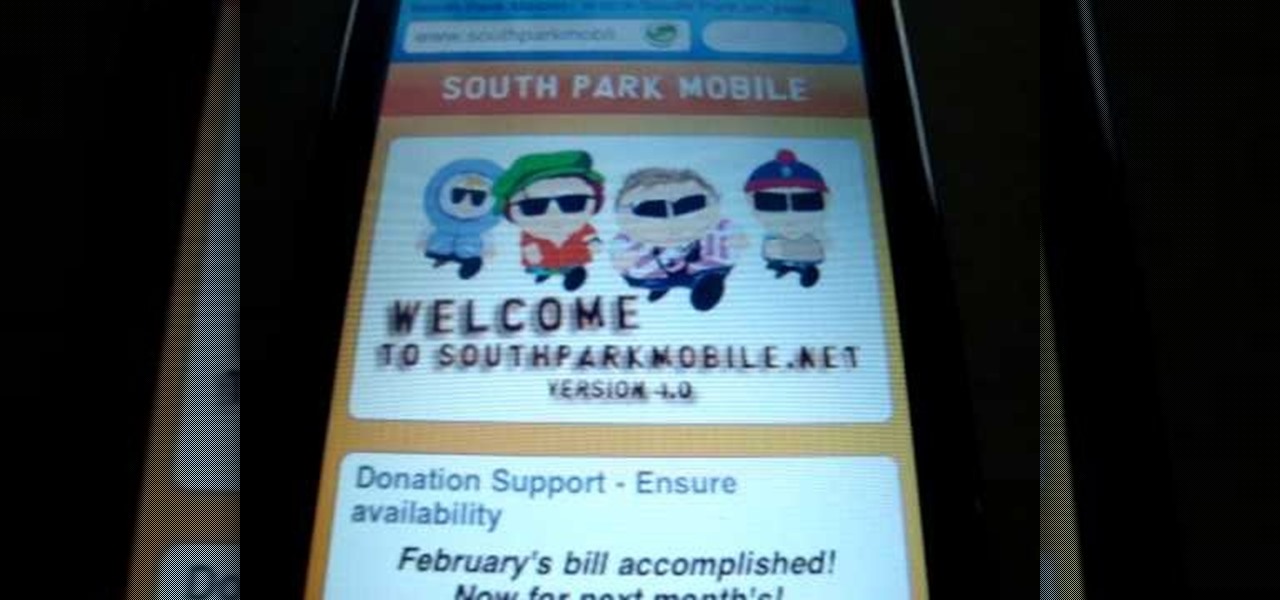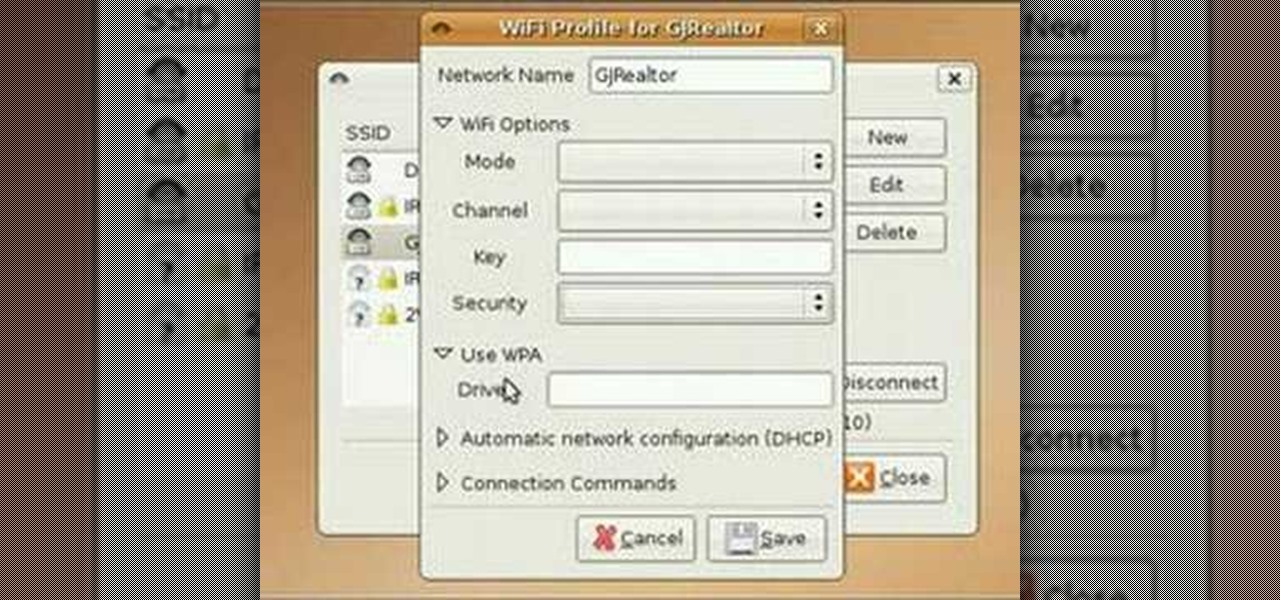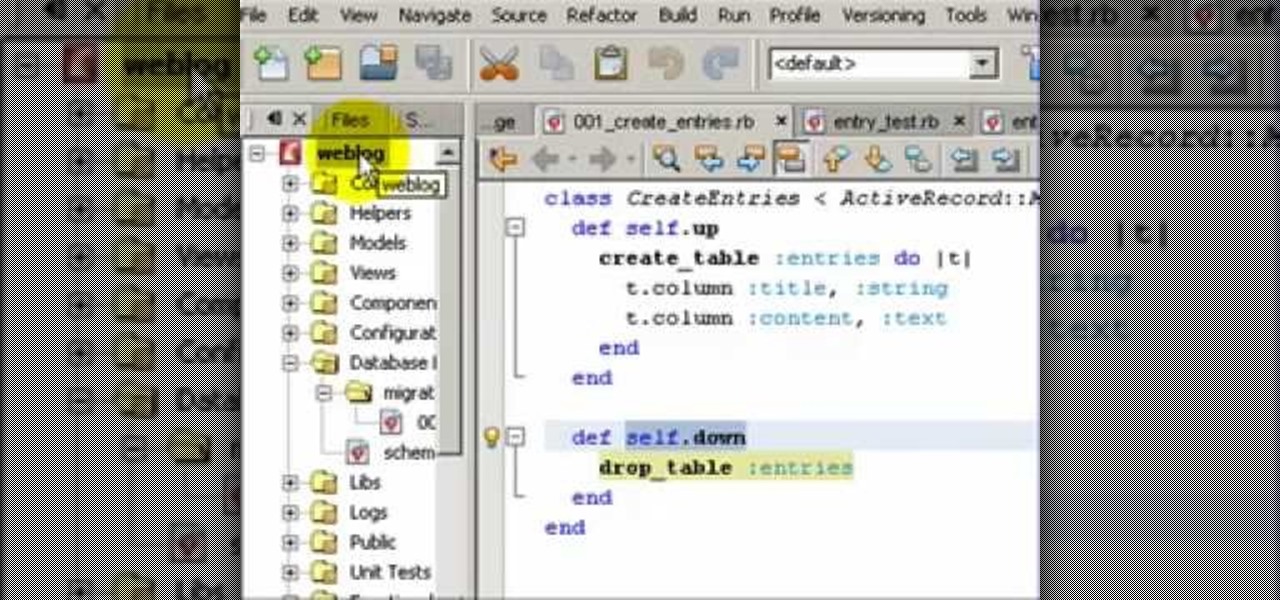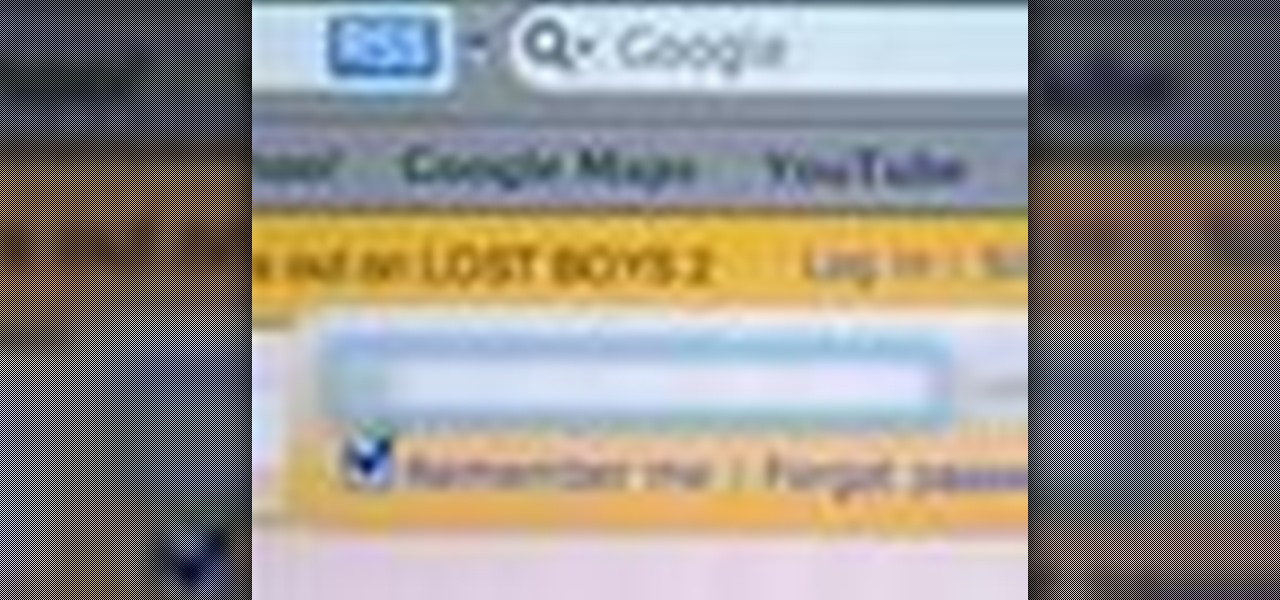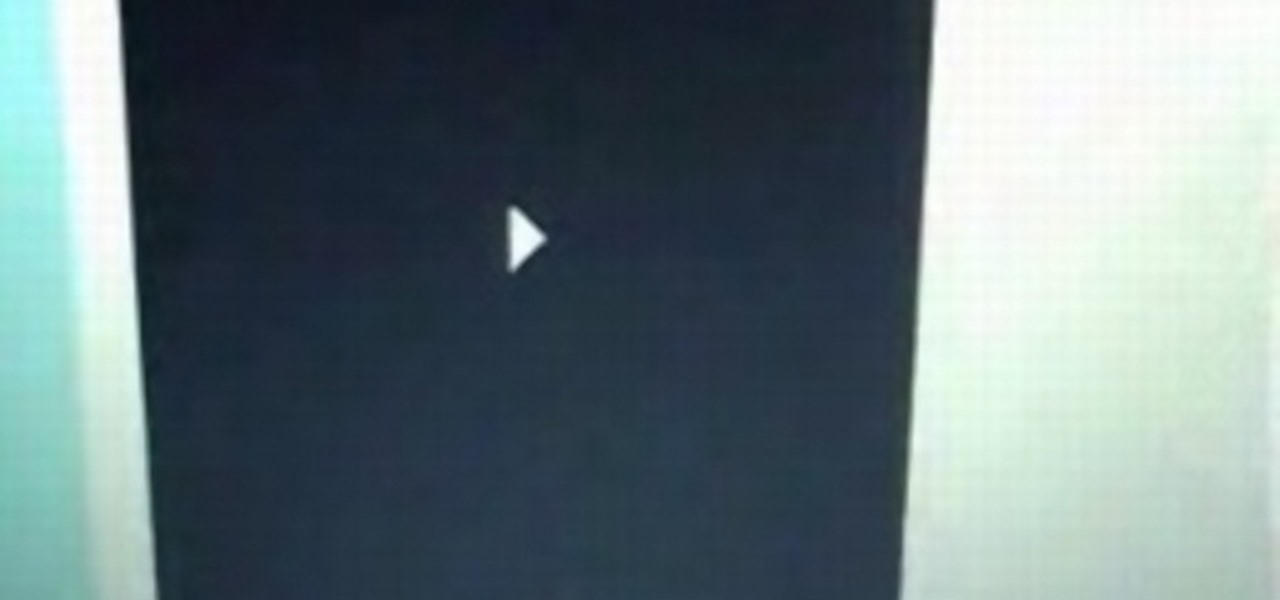In this clip, learn all about the ShapeWriter and how it works. You can follow along with this demonstration and get started texting faster than ever before. Never take your fingers off the screen with this fun, useful writing app.

If you are new to Trapster, and wish to help your fellow users by submitting a speed trap, check out this quick clip. In it, you will learn how to submit a trap to the application so everyone in your area gets an alert. This app depends on users helping other users, so stay informed and join the Trapster revolution.

Transition your makeup look from fall to winter with help from this video By Lauren Luke. Learn how to apply an adorable snow bunny inspired makeup look with the help of something that has saved women across the globe from dark undereye circles and blotchy skin: makeup. Steal this wintery look with this step-by-step makeup application guide.

When you are sending any files over a network it is advised to encrypt it so that no can read it even if they get hold of it. You can encrypt files in Mac OS for this purpose. So first take any file or program that you want to encrypt. Open your hard disk and go to the applications. In the applications, under utilities open the Disk Utility program. Using this disk utility program you can create an encrypted disk image. Now this image will act as a disk image or other flash drive, but we can ...

Follow this video to learn some basics on how to use a Samsung Galaxy I7500 mobile phone. Switch on the phone by pressing the power key in the bottom right corner. To navigate around the screen press with your finger on the touch screen and swipe to the left or right. If you want to open a particular application simply press the icon relating to it. Press the menu key to open the home screen with its various options. Press the dial key to open a screen where you can dial in the numbers for a ...

Does dentistry sound of interest to you? If you don’t mind spending the day in other peoples’ mouths, dentistry might just be the career for you. In this video, learn what steps need to be taken to break into the field of dentistry.

Steal Britney Spear's makeup look from "Womanizer" with the help of Pursebuzz.

This video shows you how to get the South Park mobile application from Cydia. You can do this on the iPhone, iPhone 3G, and the iPod Touch. Once installing Cydia, it's pretty easy to do the rest. Good luck!

Using your iPhone is cool, but why not take it to a whole new level and use your iPhone on the computer? This video shows you how to install an application called ScreenSplitr to allow you the ability to operate your iPhone from your computer. This is especially great if your iPhone screen is broken, and you still need to use it.

New to Ubuntu Linux? This computer operating system could be a bit tricky for beginners, but fret not, help is here. Check out this video tutorial on how to install Zekr (Qur'an Study Tool) on Ubuntu Linux, Windows, and Mac OS.

Super Fly Life brings this iPhone, three-part, traveling video tutorial to teach you how to ease travel with iPhone travel apps. You could even double your dating experience with these time saving applications on the Apple iPhone. Some of them are free from the Apple Store and iTunes. These iPhone travel tips will help you live a Super Fly Life!

Get inspired by this season's jewel colors shown on the runway with this how-to video from Elle magazine. Jewel tones and shimmer will really make features pop. Watch this video makeup application tutorial and learn how to create a jewel tone goddess makeup look.

Watch this instructional cosmetics video to create a flashy look with bright eyes and neutral lips that compliments women with darker skin. Use a berry colored eye shadow with a gold shimmer. Create a cat eye shape with darker eye shadow colors using a wet application method. Go back in with light pink highlights to emphasize the bright factor.

In this video tutorial, you'll learn how to use the WiFi Radar application to find wireless networks while running the Ubuntu Linux distribution. For more, and to get started finding and using wireless networks in Ubuntu for yourself, take a look!

New to Ubuntu Linux and having a hard time getting around? This Ubuntu Linux video tutorial offers instructions for finding files and folders on your Ubuntu desktop. You'll find navigating Ubuntu Linux is simple once you figure out where to find all of your applications. Get started with this helpful clip!

In this video tutorial, users of the Ubuntu Linux operating system will learn how to use the Simple Backup application to either manually or automatically back important data. For more, or to get started using Simple Backup on your own Ubuntu Linux system, watch this handy how-to.

Want to watch your favorite Internet clips in the woods? Or on a boat? This video tutorial offers step-by-step instructions on downloading streaming video from video sharing websites like YouTube and Dailymotion using the media-convert web application. For more, or to get started using Media Convert for yourself, watch this video how-to!

Ever wanted to create your own picture slideshows? With Google Picasa, a free picute management application, you can. In this video tutorial, you'll learn to create a quick and easy slideshow from your photos using Google's Picasa. To get started, watch this video how-to!

Disney's Mulan is the basis for this colorful pink and green eye makeup look. The cosmetic products used are from NYX, MAC, and E.L.F. Watch this video makeup application tutorial and learn how to create a Mulan Disney Princess eye makeup look.

Neutrals don't have to be boring. This Vicotria's Secret inspired eye makeup look is bronzy, and great for lighting up your eyes. The cosmetic products used in this makeup look are from NYX, Wet 'n Wild, MAC, Princessa, and Sally Girl. Watch this video makeup application tutorial and learn how to create an Alessandra Ambrosio from Victoria's Secret inspired eye makeup look.

Not just a beast would fall in love with this makeup look. Belle from Beauty and the Beast is the basis for this style. The cosmetic products used to create this look are from NYX, Estee Lauder, Lancome, E.L.F. and MAC. Watch this video makeup application tutorial and learn how to create a Bell from Beauty and the Beast inspired eye makeup look.

While makeup can't turn you into a princess, a little bit of pampering can make you feel like one. Jasmine from Aladdin is the basis for this colorful eye look using mostly fun blues and greens. The cosmetic products used to create this look are from NYX and E.L.F. Watch this video makeup application tutorial and learn how to create a Jasmine from Aladdin inspired eye makeup look.

Ariel, the Little Mermaid is the basis for this colorful eye makeup look. The cosmetic products used to create this look are from Sebastian, NYX, MAC, L'Oreal, Lancome, Estee Lauder, Stila and Smashbox. Watch this video makeup application tutorial and learn how to do this pretty aquatic Ariel the Little Mermaid inspired eye makeup look.

Play around a little bit with makeup, mix colors, and it's surprisingly easy to get a fun and colorful look, like the pink and blue eyeshadow in this tutorial. This video is demonstrated using makeup from Nixie, Prestige, and Maybelline products. Watch this makeup application how-to video, follow along, and learn how to do a pink and blue eye makeup look.

No one's done glam quite like those boys from KISS. Gene Simmons is the inspiration for the high drama eye makeup in this video. Watch, follow along with this video makeup application tutorial and learn how to create a Gene Simmons dark glam make up look.

Outlook is one of those applications that has 100 ways to do the same task. Today I’m going to show you how to automatically extract data from an email and have it populate fields in various modules in outlook (Contacts, Tasks, Calendar)

It's one thing to write in a given blog and another to author a blog itself. This video demonstration will teach you how to create a bare-bones blogging application using Ruby on Rails and version 6 of the NetBeans IDE. This example highlights NetBean's Ruby support.

This video tutorial is how to jailbreak firmware 1.1.2 on the ipod touch. This will help you install various applications to your iPhone or iPod touch.

Watch this iPhone video tutorial to learn how to save those iPhone Web apps so you can use them even when you have no connection. This how-to video will help you learn how to use offline iPhone applications like a pro in no time. Perfect for new iPhone owners.

If you're using the Private Browsing feature in Safari, you'll still need to do more to keep your surfing history secret. This helpful software video tutorial shows you how to cover your tracks in the Apple application Safari.

Watch this tutorial video to learn how to use the AIM application on the iPhone to send text messages that don't count against your plan's limit. This how-to video is good for new iPhone owners who want to send free text messages on their iPhone.

This Ruby on Rails instructional screencast demonstrates credit card validation within a Ruby on Rails application. It uses the credit card library from Lucas Carlson. This library validates the structure of a credit card number and can also return the type of card being used. Informative Ruby on Rails computer programming how to video.

This video will show you how to apply makeup to your whole face for a new look in the mornings, as well as how to apply eyeshadow for a brown smokey eye look. This smokey eye can be updated at night for a more chic makeup look for going out.

This video shows how to make and recieve VOIP calls on iPhone & iPod touch. With this you can see how to make an account on sipgate. This can be done on both iPod touch and iPhone which makes it a very cool application.

A downloaded application that allows you to change your menu bar look to open up some more stats you can check up on.

Just download a simple application and watch television absolutely free on your computer.

This walks you through how to create an animated GIF image file that can be used in websites, as avatar's, as icons, etc. You'll be using Microsoft Paint to create each frame of the animation, and an application called Unfreez (found here) to animate them together.

This is a new application that allows you to make movies into your wallpaper on your jailbroken iPhone or iPod Touch.

Have you ever over plucked your eyebrows or don't know where your eyebrows should start or end? Than watch as Elegance International Makeup School presents a lesson on proper application of eyebrows.

In this episode I show you a few of the innumerable uses of Quicksilver. Quicksilver is an unified, extensible interface for working with applications, contacts, music, and other data. The possibilities are endless. These are just a few of the ways that I use Quicksilver on a daily basis.