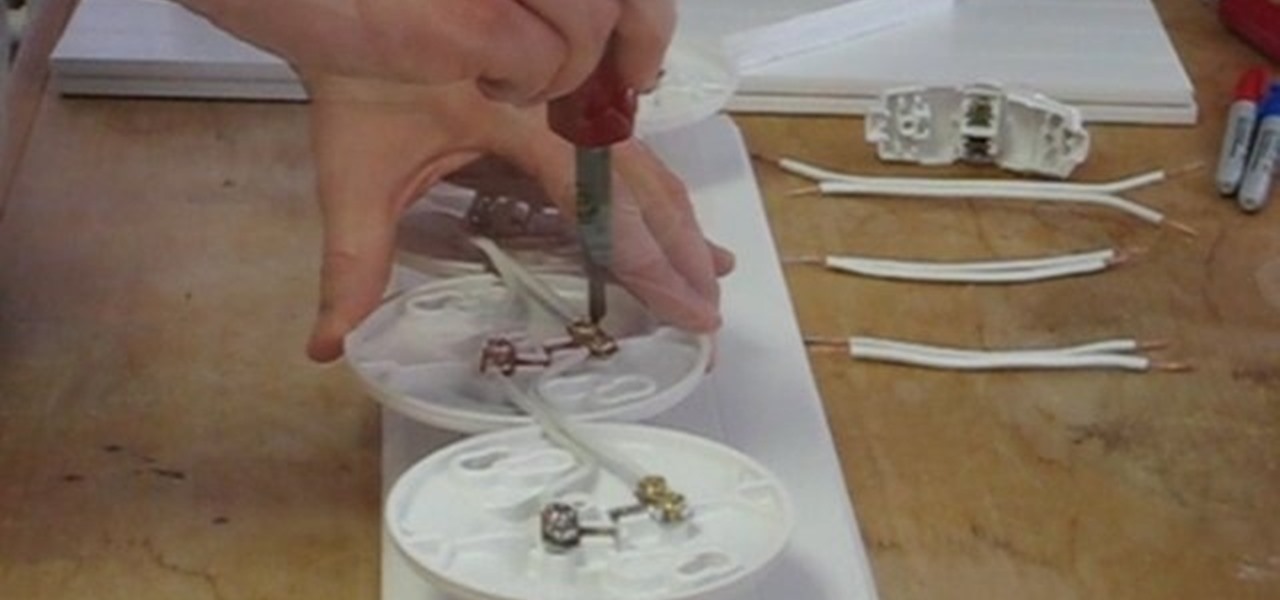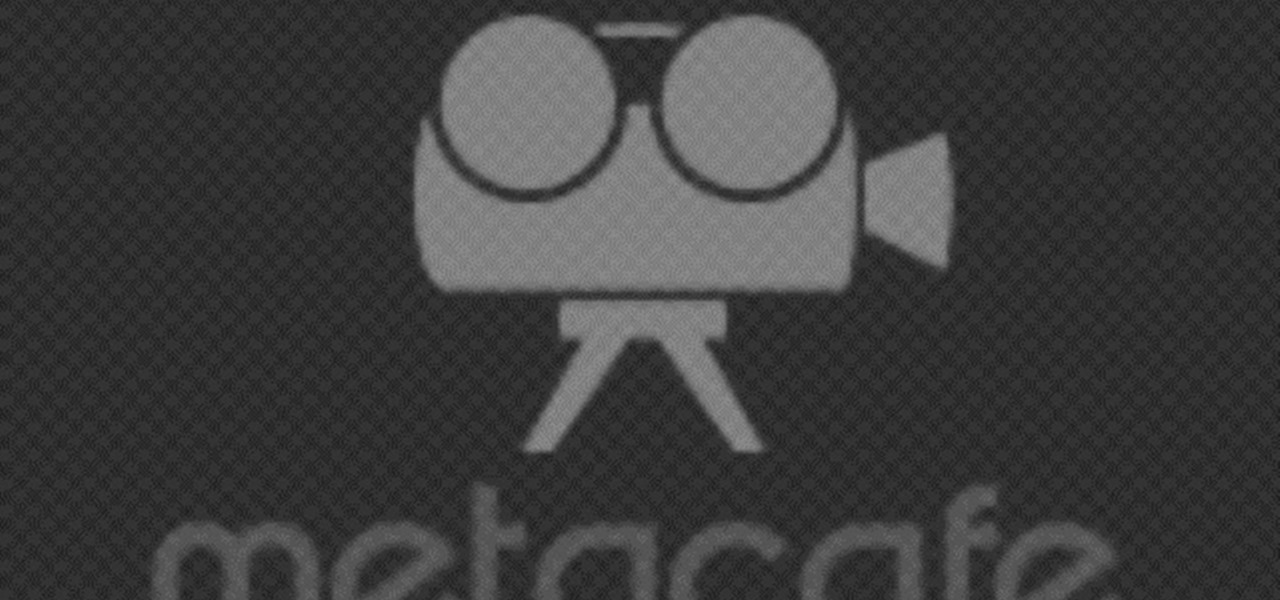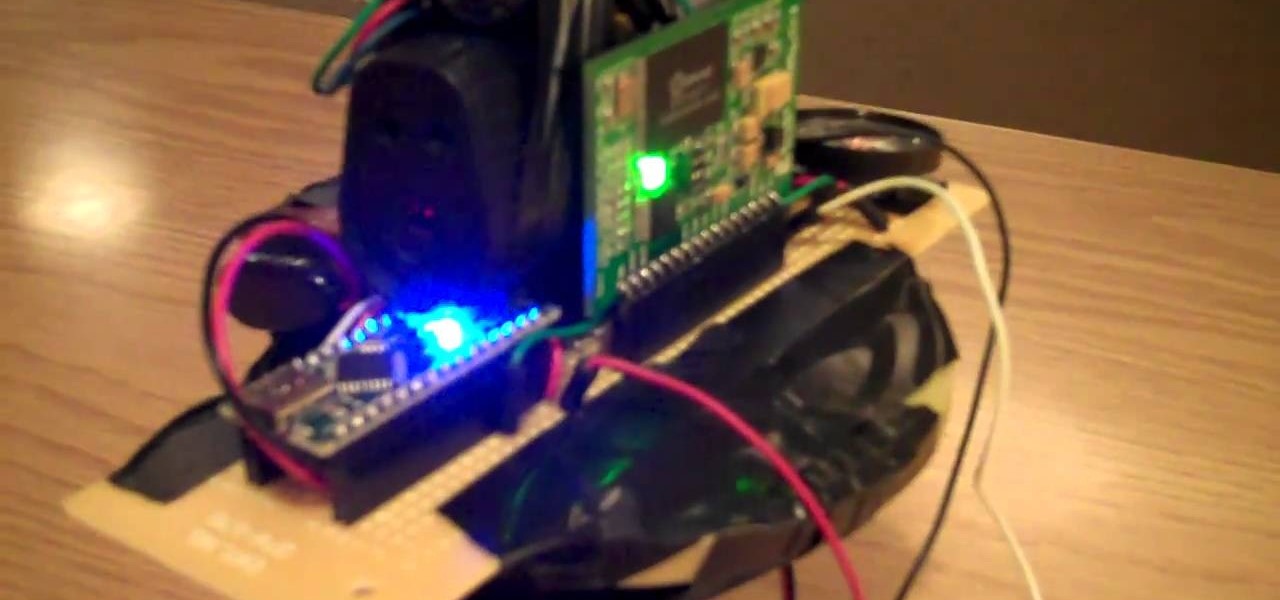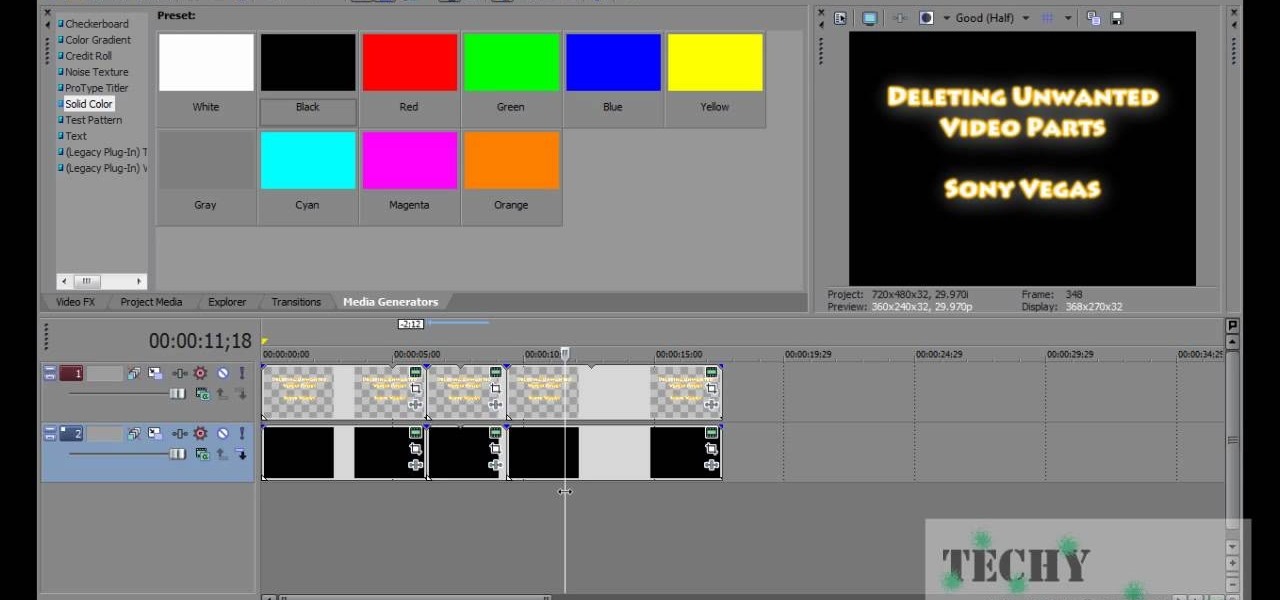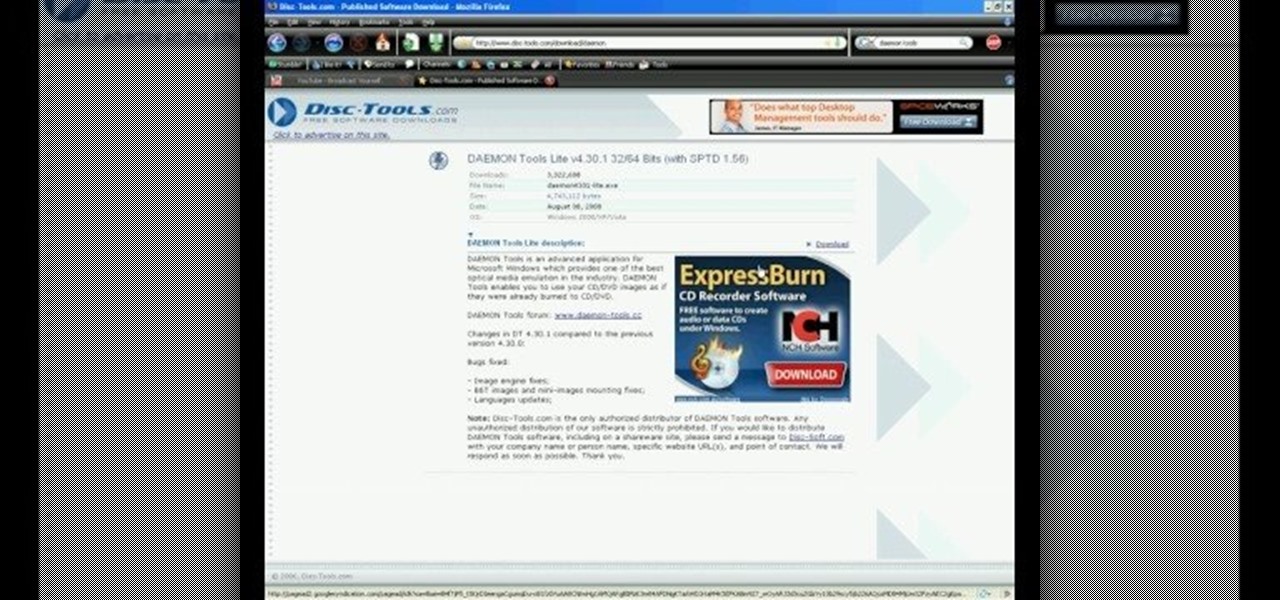John White shows how to clean and sharpen your tools by using a file and WD40. He also advises to repair the wooden handles of your tools to prevent injury. Run the file along the back and sides of the shovel. Leave the front part smooth. Make sure you remove any mud to prevent corrosion. Use steel wool to achieve this as well as WD40. Use the file to sharpen the edges of your hoe and again clean with steel wool and WD40. The file is also useful for sharpening trimmers. Clean all the dried pl...

In this video, Jeff shows how to frugally clean your vulcanized shoes. You need a water bottle with a tablespoon of non-bleach detergent, a pencil with a clean eraser, an old toothbrush, a cloth and some paper towels. First, wipe the shoes clean by pouring the detergent solution onto a wash cloth and then scrubbing down the shoes. Soak up any excess water with a paper towel right away. Then, use the eraser of the pencil to help clean the dirt off of the soles of the shoes. If your shoe has te...

Diane Morgan shows us the right way to cook a nice fluffy omelet. Break the eggs into a bowl and beat them with a fork until they are fluffy, adding a small amount of milk and some salt and pepper. Add a little butter to a non-stick omelet pan; let it melt on low heat and drop in the eggs. When the skin starts to form, begin tilting the pan as you scoop the cooked parts of the egg into the center with a spatula. When all of the egg is cooked you can start adding the fillings over the top. To ...

This video teaches the secrets of properly burning an ISO file to a CD-R or DVD-R on a Mac. First download the CD burning software from internet and open it. Now click 'Copy' and browse for the disk image. Find the required file and click 'Open' to open it. To see the data on the file click 'Mount' and check them. Click 'Burn' finally, wait for it to complete and start using your CD.

This tutorial from LoadedNewsletter's Jonathan Jelkin gives a simple process on how to prepare H.264 video footage for quick editing. H.264 video footage is shot by popular cameras such as the Canon 5d/7d, Flip cam, GoProHD. This is a great format for straight upload to YouTube, but if you want to edit you need to transcode it to something else. The first step is to download and install a free program called MPEGSTREAMCLIP. Once it is installed you can process all of your files by loading the...

This video shows Melvin the Nerd explaining how to do a moving ollie on a skate board. With his taped together sunglass and nerdy voice, he explains that a moving ollie is basically the same as a non-moving ollie. When standing on the skate board you use your back foot to push down on the board as hard as possible. This will force the front of the board into the air while the back will "bounce" off the ground up into the air. Melvin the Nerd explains that the only way to learn is by practicing.

In this video, we're instructed in the art of a Valentine sushi roll, a perfect little gift that's easy to prepare, and sweet even in non-Valentine's Day circumstances.

In this video tutorial from Get Connected TV, hosts AJ Vickery and Mike Agerbo will show you how to safely move your iPod files to your home pc, for back up purposes, just in case something were to happen to your iTunes account or your iPod is damaged, or music directory accidentally deleted. The program they introduce in this video is called iPod-Rip, and they lead you through the steps necessary to back up your iPod files safely and easily, without damaging or deleting your files.

Learn how to make a beautiful & easy star-designed Christmas cake in two-part cake decorating tutorial with Women's Weekly cookery editor, Sue McMahon. You will need a square fruit cake, apricot glaze or jam, marzipan, white & blue sugarpaste or frosting, and non-toxic edible cake glue. Impress your Christmas guests with this exceptional looking cake next holiday season.

Systm is the Do It Yourself show designed for the common geek who wants to quickly and easily learn how to dive into the latest and hottest tech projects. We will help you avoid pitfalls and get your project up and running fast.

Even Mac users want to use Windows sometimes! Using VMWare Fusion, you can run Windows 7 at the same time that you are running Mac OS X without the need for rebooting like in boot camp. This makes it easy to switch between your Mac files and Windows files at ease. Make sure your computer can handle running two operating systems simultaneously!

Check out this DIY video tutorial from Curbly, the best place to share pictures of your home, find design ideas, and get expert home-improvement advice.

Welcome to a tennis lesson from FuzzyYellowBalls, the the best place to learn how to play tennis online. Our free video tennis lessons teach you how to play the game in a new way that combines technical analysis, visual learning, and step-by-step progressions.

Check out this Make / Craft Magazine tutorial on plying yarn in weaving and textiles.

The application the makes Apple's Final Cut Studio is the film editing app Final Cut Pro. With its ability to log and capture video onto your hard drive for editing, you can easily edit and process your indie film, or maybe even a professional movie. Final Cut Pro is a non-linear editing program that even the best editors use.

The application the makes Apple's Final Cut Studio is the film editing app Final Cut Pro. With its ability to log and capture video onto your hard drive for editing, you can easily edit and process your indie film, or maybe even a professional movie. Final Cut Pro is a non-linear editing program that even the best editors use.

The application the makes Apple's Final Cut Studio is the film editing app Final Cut Pro. With its ability to log and capture video onto your hard drive for editing, you can easily edit and process your indie film, or maybe even a professional movie. Final Cut Pro is a non-linear editing program that even the best editors use.

Bring a little life to your films, or maybe a little "light". Watch this video to see how to make your own 400-watt video light for film or photography. You can make this video light with mere parts from the local hardware store, such as plastic paneling (which is cheap, easy to cut and non-conductive), zip ties, 4 plastic bulb sockets, lamp cord (like Romex), a cheap plug, and good and cheap diffusion. With all of these materials, you'll have your own homemade light for any film or photo pro...

Prank your friends' computers and make a file which opens the CD-ROM TRAY and keeps it open

Did you know you can control which software opens which file extensions on your computer in Windows XP? Learn how to edit file associations and default to your favorite programs.

This video is specifically for the C530 Slate cell phone from AT&T, though this procedure will probably work on similar models of phone. You can hack, or jailbreak, your phone to allow you to use third party apps or switch to a different service provider. You will need a non-AT&T sim card for this hack to work (T Mobile is shown in the video). Then turn it on, hit the unlock key and then enter in your unlock code. Make sure you get it right!

This do it yourself robot can be made out of many materials you can find around your house. You'll need a few special non household items, such as an arduino and a class 3 laser. However, once you assemble everything correctly, you can make a sentry robot inspired by the robots in the game PORTAL. Even if you've never built a robot before, as long as you have a basic knowledge of electronics, you can start with this simple and fun project.

One of the fastest ways to turn a boring, white fondant-covered cupcake or cake into a beautiful, impressive work of art is by adding roses. And you're even better off if these roses are edible.

If you've ever gone to the store looking for a stand mixer, your eyes have probably bulged out all bullfrog-like after seeing the price. Stand mixers usually range from $200-$400, and when all you really want to make is some simple frosting or fondant, that's a hefty price to pay.

A mortar and pestle is a pair of tools that has been used since antiquity for grinding spices. This tutorial shows you how to turn some raw clay into a ceramic mortar and pestle on a pottery wheel. Make sure to glaze it using non-toxic glaze!

In this video tutorial, we learn how to hide files within Microsoft documents and picture files as well as how to hide messages in tweets on Twitter. For more information, including a complete demonstration and detailed, step-by-step instructions, watch this how-to from the folks at Tinkernut.

Photoshop has the capability to handle many different file formats, though many of these files are now obsolete. The five most common formats currently in use are .psd, .tif, .jpg, .png and .exr. This tutorial explains the pros and cons for using each format in Adobe Photoshop projects.

Making jam or preserves for friends and family is one of the sweetest (literally) things you can do for special occasions and the holidays. But sterilizing jam jars can be a pain, often involving cleaning them out with scalding hot water.

You have a huge video file, and want to make it smaller by cutting out the footage you don't need. This shows you how to use Sony Vegas Pro to edit out all your unwanted footage, no matter how large your file is!

Even, natural-looking foundation that covers up redness and flaws but doesn't look caked on or fake is the desired basis of any makeup look. But it just so happens that the rudimentary skill of applying foundation evenly is one of the hardest for most women to master.

Broccoli doesn't have to be your kid's death sentence. In fact, with the right tweaks, you can actually get your child to ENJOY eating this cruciferous green vegetable, and we really do mean that. When it comes to veggies, flavoring is key.

Google is the biggest and best search engine on Earth, and if you are a webmaster and want your website to be a big success it would really behoove you to know as much about how it works as possible. The Google Webmasters series of videos and website were created to teach webmasters, SEO professionals, and others how Google works by answering their questions and giving them insights into how they can best integrate and utilize Google's functionality to improve their business. This video will ...

In this video, we learn how to use an ISO file after downloading a torrent. First, download Daemon Tools from Daemon Tools. After you install this on your computer, open it up. Then, find your ISO file and mount it through your computer. When you use the Daemon Tools, make sure it finishes downloading before you open it up. After you un-mount the disk to your computer, you will be able to open it up through your computer. This should work within just a few minutes and will help you open up yo...

What happened to those carefree days in our childhood when we didn't care how we looked and slapped on our mother's makeup, completely out of the lines, drawing and doodling on our face just because it was fun? These days, putting on makeup is all about making impressions. Going to the office? Slap on some neutral, non-intimindating shadow and pretty but not too sexy lipstick. Going to the club? Go a bit smokier with the eyes to try outdo all the other girls there and get the guy.

You haven't tasted the full potential of turkey until you've cooked it tandoori style. Just a bit of background: Tandoori means baked or cooked in a tandoor, or a cylindrical clay oven fired to a high heat by wood chips or charcoal. The clay oven, combined by the method of firing, imparts a very harmonious and satisfying mixture that sinks in to everything it touches.

Interested in burning an ISO disk file file to a CD, DVD or Blu-ray disc? This Windows 7 tutorial will show you how it's done! It's easy! So easy, in fact, that this home-computing how-to can present a complete overview of the process in just over a minute's time. For more information, including detailed, step-by-step instructions, watch this Win 7 user's guide.

In this tutorial, Shawn Powers shows us hot to update ISOs with Zsync. First, download and install this, then type in "i" and enter in the c file. Then, enter the http address where the zsync file lives, and press enter. After this, it will download the file and compare it to your 'c' file. You can also use a desktop CD as a seed and use the change for an alternate CD if you prefer. When finished, exit out of the program and you will be done. This will save you bandwidth and only take a few s...

In this tutorial, we learn how to use Linux: Commandline Dependencies with gdebi. First, download a Deb file then use dpackage to install the package on the command line. If this fails, you will be able to use gdebi to install all the dependencies in command mode. This will save you time from trying to figure out how to open your file any other way. When you are finished, you will be able to open you file and enjoy what's inside. If you aren't familiar with how this works, search the internet...

Whether they exist or not, people believe in the spiritual power of angels. That's why, if you walk into any Spencer's Gifts or novelty store, you'll always manage to find tiny wallet-sized "guardian angels." You apparently slip these in your wallet to feel guided and protected.

Alex shows us how to make a duct tape iPod holder in this tutorial. This will prevent damage and is also waterproof! You will first wrap four piece of duct tape around your iPod with the non-sticky side first. Stick one piece on top of each other so it covers the iPod completely. Don't make it to tight. Next, use the sticky side to tape the last two pieces onto the other pieces of tape. When finished, you will have a unique iPod holder that protects your iPod and is a cheap alternative to cos...