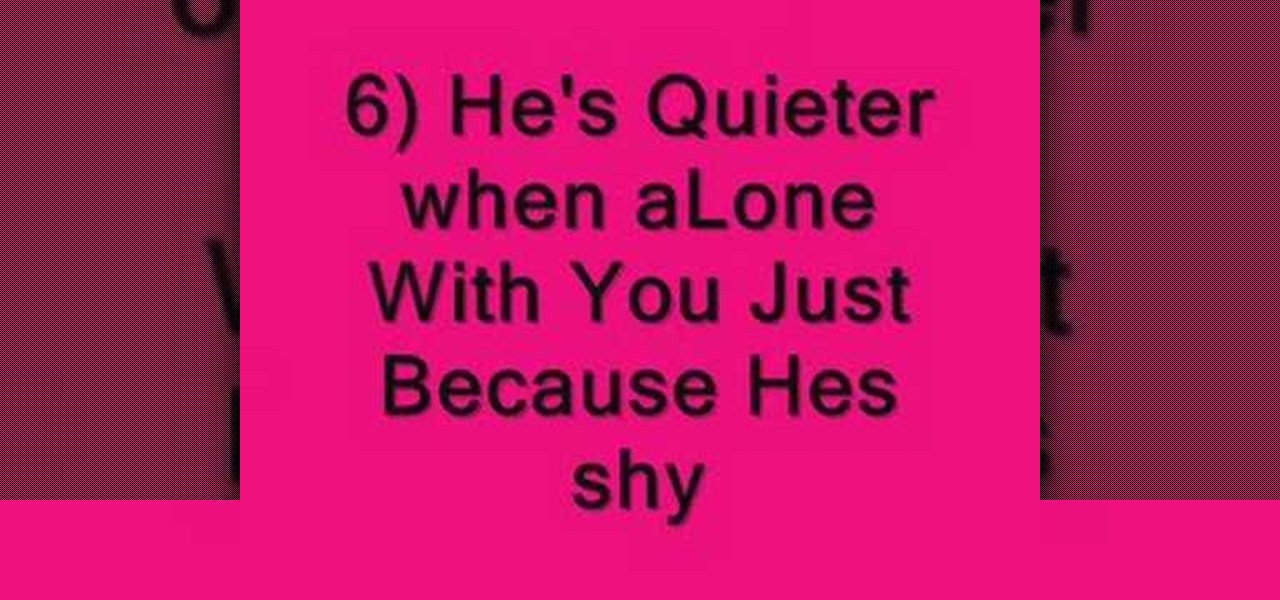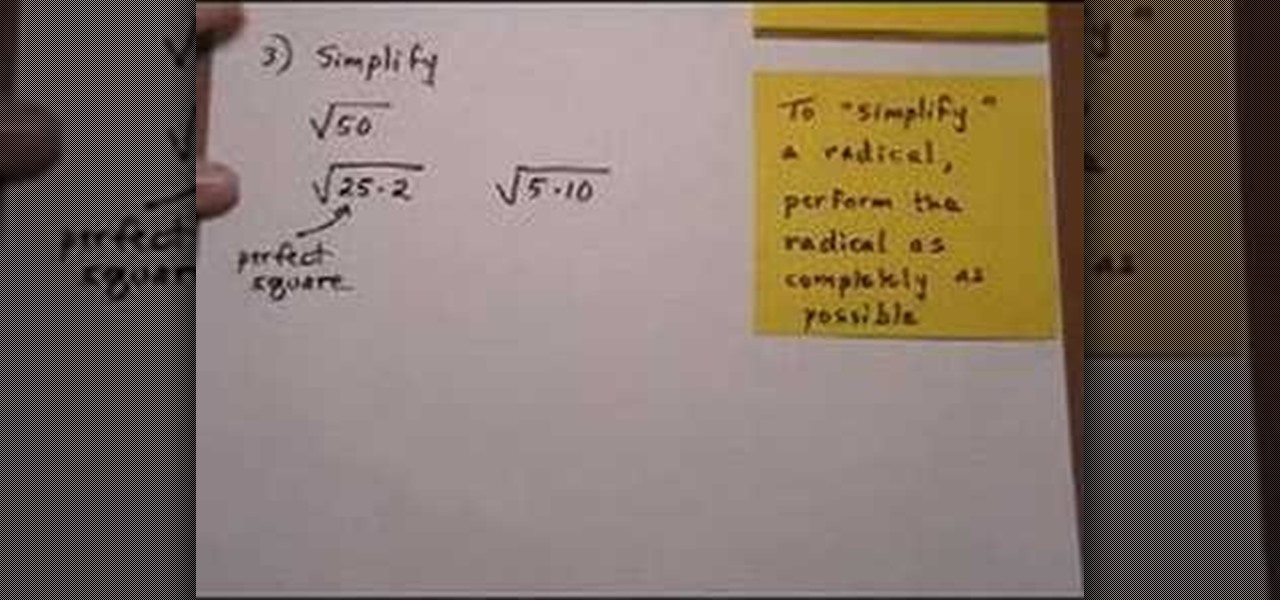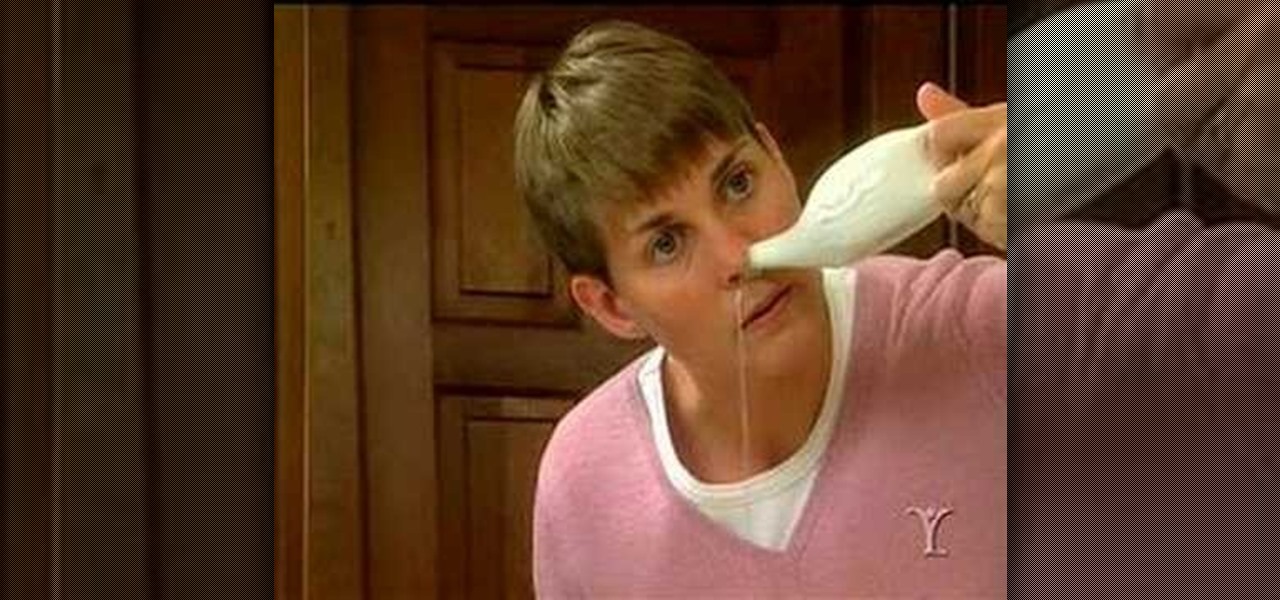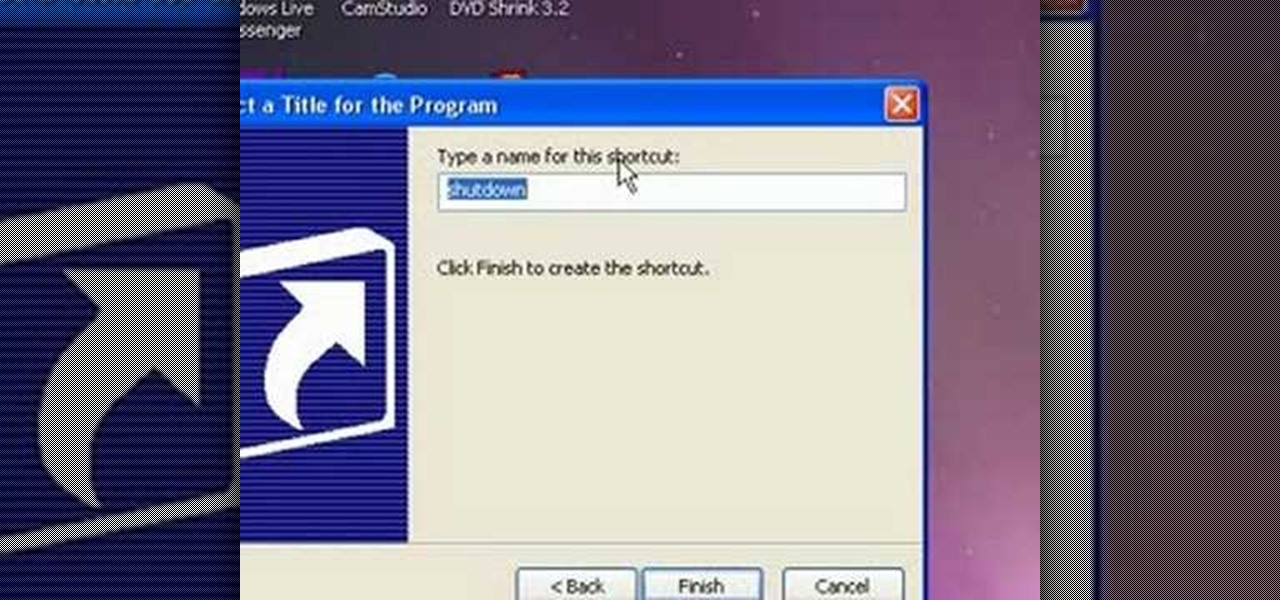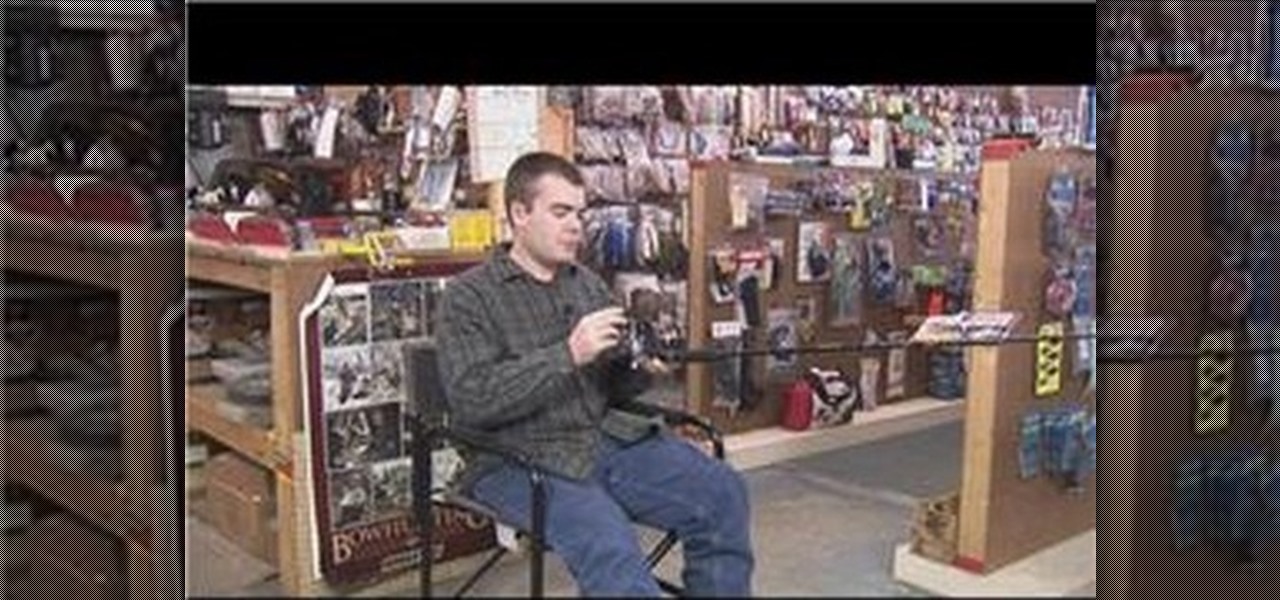In this Arts & Crafts video tutorial you will learn how to make handmade treat boxes. Materials needed for this project are trimmer with scoring blade, PDF template, cardstock, scissors, Fiskars fingertip craft knife, Fiskars templates, Fiskars ultra shape Xpress, decorative scissors and embellishments. Download the PDF template from http://artycrafty.wordpress.com, print it out on a cardstock on the non-decorative side and cut out the shape along the thick line. Then score along the dotted l...

This video instructs you on how to backup your files on windows 7. To do this, first you must go to Start>Control Panel. After that you must look at System and Security, and click on back up your computer. Next you must click set up back up, then pick where you want to save your files and click next. In the video, ComputerRepairexpert uses a external hard drive, which is strongly suggested. On the next screen you must pick how you want it backed up. Click on Let me choose and click next. Afte...

For this first you need to do is connect your iPhone to the computer with USB. You can do this by installing a program called iPhone folders. You can download this program from a website called www.iPhonefolder.com after downloading istall that. Then you are done. Thats all you have to do to SSH. Now you can find an icon in the desktop and also in my computer. Double click on that to browse for the files in your phone. Once you double click on it go to your iPhone apple touch folder. There yo...

This video shows you how to change your skill levels in mount and blade. Go to the character menu and click on the statistics button, then click the export button. Exit Mount and Blade. Go to My computer, your local disk drive (usually C), program files, mount & blade, CharExport. In CharExport you should see a file with your character's name, open the file and you will see every stat that your character has. Change them however you want, save the file and close it. Restart Mount and Blade, l...

In this how to video, you will learn how to open an SWF file the easy way. First, download the link shown at the bottom. It is a flash player that will open flash movies saved on your hard drive. You can view these movies in full screen mode and control the play back. Once it is downloaded, install it. Open the program and then open an SWF file that you have saved. You should be able to watch it play in this program. You do not have to drag and drop the file on to the player in order to watch...

In this Computers & Programming video tutorial you will learn how to open SWF files in a default browser. This is really very easy and simple to do and takes practically no time. There are neither audio nor typed instructions in this video. It is a demonstration of the steps involved in downloading and installing the application called ‘grandepunto.swf’. Go to http://www.mediafire.com/?rvmun2tnx0g , click on the download link for ‘grandepunto.swf’ and save the file to your computer. T...

Go to web browser, click on tools- under tools click on 'Fire ftp.' Add an account to get into recall server. Under 'MANAGE ACCOUNTS' - click 'Add new one.' In host type 'Recall.(yourserver.)' then click on 'anonymous.' Click 'okay.' Now hit 'Connect.' the ftp server is then going to connect to your remote server. On right side you can see the remote server and it's file structure. Clicking on plus button (+) will expand the file tree structure. At this point you can see all the folders but y...

This tutorial will walk you through the steps you need to map a network drive for file access in Windows XP. By mapping your network drive you will be able to store and access files offsite and make computing easier all around.

In this video, we learn how to shoot a soccer ball the proper way. First, set the ball up to your dominant foot. Then, place the non-kicking foot around 6 inches to the right or left of the ball. Now you will aim to make solid contact with the laces of the shoe. Next, try and make solid contact with the laces of your shoe. Doing this will make sure the shot is powerful and not spinning. Also, aim to keep your foot as vertical as possible when making contact, which will send the shot low and a...

This video demonstrates how to connect your phone to your Mac computer via Bluetooth. First, make sure that you have Bluetooth enabled. On your Mac computer, begin by searching 'Bluetooth'. When the search results appear, click on Bluetooth File Exchange. A new window will appear where you can get to select a certain picture that you want to send to your phone.On your mobile phone, go to the settings where you can choose to enable the Bluetooth. In the Bluetooth settings of your phone, select...

1.First download correct firmware for the iPhone or iPod Touch. And change the dot extension of the file before that open the explorer and select Tools menu then go to Folder options, open view tab and deselect "Hide extension for known file types" option and click ok.2.Now right click on the file and click rename and change the extension as ".ipsw". Now open the iTunes and make sure the iPhone is connected with the data cable to the system. Now press down the home and power button of the iPh...

Archiving files is good to do once in a while for both space and organization. There are many programs available for file archives and this tutorial will show you how to use WinRAR and 7-Zip to accomplish this task.

LowkeeLT demonstrates how to patch a hole in a fiberglass boat hull. First, grind around the edge of the hole to make it smooth. Make an angle that goes towards the hull so that the resin won't get caught and create air pockets. Attach kitchen wax paper to the boat as a non-stick material for the poly resin to set against. Then, put down a flexible cutting board by duct taping the two layers on the outside of the hull and pulling it taut. Attach three layers of fiberglass strips with resin to...

See how easy it is to install media on your Amazon Kindle! CNET Quick Tips shows you how to use the USB cable to put your own documents on the Kindle to read later. You can add music and text files by simply dragging and dropping the files onto the Kindle from your computer. This video makes it all look so easy.

In this video tutorial, viewers learn how to perform the wrist mount to green triangle yo-yo trick. Begin by throwing a wrist mount with the yo-yo. Put your non-throwing hand's index finger into the string that is furthest to your right. Now do an underpass to the right. Let off the string with your throwing hand and you should now have formed a green triangle. To dismount, simply pop the yo-yo out from the back and land on a trapeze. This video will benefit those viewers who enjoy playing wi...

In this video tutorial, viewers learn how to open a Microsoft Word 2007 file by double-clicking it on Ubuntu 9.10. Begin by right-clicking on the file and go to Properties. Click on the Open With tab and select Use a custom command. Now type in [playonlinux --run "Microsoft Office Word 2007" and click Add. Select the custom command from the list and close the window. This video will benefit those viewers who use a Linux computer, and would like to learn how to open Microsoft Word 2007 files b...

Some data can be very confidential. In such case you need to encrypt the data so that it does not go into the wrong hands. There are lots of encryption software available to encrypt the data. But to use them first you need to install then and this can take lot of time. You can also use Windows built in compression client to encrypt information. To use this feature you need not install any software and it is a fairly simple process. So select a file that you want to encrypt, right click on it ...

This is a demonstration of performing the green triangle yo-yo trick. You can start with a trapeze, lift your non throw hand middle finger and swing the yo-yo off the trapeze. Take care that you do not drop the yo-yo, you can use the middle finger to hold the string. Swing just like doing the trapeze so that the string lands at your wrist. Slide your throw hand out of the loop and you will form the green triangle. To dismount pop the yo-yo out of the green triangle and land on the string near...

This video shows how to encrypt files with OpenSSL in Debian Linux. First we check if open SSL is installed on the system. If not, install it using packet manager. Next create the file going to be encrypted. Now encrypt the file. In this case AES algorithm in ypher block chaining mode is used. AES is US-government standard and can be considered secure. Now we are prompted for a password. In order for the encryption to be secure, we need to choose a strong password. Now we can delete the origi...

Make stick figure animations using Magix softwareFirst, record yourself with a webcam using Magix music maker. This software is used to record, save and edit the entire video. A trial can be downloaded or it can be purchased. Second, edit the video. Third, save the edited video as and AVI file. Open the AVI file with Adobe image ready. This is only available in older versions of Adobe Photoshop. Next, draw stick figures into frames. Add blood. Export each frame as a gif file into a new folder...

This video shows the method to import digital media in Corel VideoStudio. Click on the 'Capture' tab once the program is open. There are four options available. Click on 'Import Digital Media'. Now a dialog box opens asking you for the location of the place where you would be importing files. Keep the disk with the file in your drive. Click on 'Import'. You are now asked the file you want to import. Select the file and click 'Import'. The import can take time depending on its size. After the ...

This video demonstrates the installation of the “Bleeding Cowboys” font. In the description of this video click on the link for ‘The font’ and download it. Go to the downloaded folder and extract the downloaded file. A new icon appears. Go to the start menu, select My computer and select drive C:, open folder Windows, open folder fonts. Copy and paste the extracted font file into this folder. A dialogue box appears for the installation. Click on install and you are ready to use this font. Clo...

In this video tutorial, viewers learn how to tell if a guy likes them with 10 signs. The guy cuddles you until you cuddle back. He stares deeply into your eyes and doesn't care if you notice. He will talk non-stop just to talk to you. He laughs at your jokes, even if there not funny. He's quieter when he's alone with you because he gets shy. He will hug you every time he sees you. He will get annoyed if anyone causes you discomfort. He can't finish his sentences because he doesn't want to loo...

In this video tutorial, viewers learn how to make an animated GIF file using Adobe Photoshop. Begin by opening the program. Then click on File and select New. Choose the size of your image and click OK. Now create your picture or text image. Once finished creating your image, click on Window and select Animation. Now click on the button on the right side of lower window and select Make Frames from Layers. change the time of each frame to 0.5 sec. Now edit it and save it. This video will benef...

In this how-to video, you will learn how to take apart a Blackberry 9700 Bold. First, set the Blackberry on a sturdy and flat surface. Next, pry off the bottom front plate with a non-metal tool. Remove the battery and place it aside. Next, unscrew the front plate with a screw driver. Be sure not to lose these screws. Now, carefully pry the front bezel off. The keyboard pad will come off as well. Now, remove the screws around the area where the screen is. Once this is done, you can easily remo...

This video tutorial from toptenreviews presents how to import media from a hard drive into Corel Video Studio library.First you need to start the application.From top menu click on Capture tab. Normally you would select one of the four options to capture media: Capture video, DV quick scan, Import digital media, Import from mobile device.These options are below the library. But in this case you will need to click on the folder icon above the library.This action will bring up a dialogue box wh...

Torrents are a wonderful technology to share your files over the internet. If the data that you are sharing is confidential you may need to encrypt these files before sharing. To encrypt torrents in Azereus, go to tools and select options. From the left hand side menu select the connection option. Select the 'Transport Encryption' option from the connection sub menu. This section is intended for intermediate mode or higher and it is not available in beginner mode. So go to mode and select the...

First locate the distal fibula and stabilize the distal leg with your non mobilizing hand. If the position of the fibula with anterior and posterior glide provides no pain then you will need to apply a five centimeter piece of tape 2. 5 centimeters anterior to the distal fibula with the distal fibula exposed under the tape's edge. Relocate the distal fibula and hold another piece of tape near the distal fibula, then you will need to wrap the tape circularly around the leg. You will also need ...

In this math tutorial, you will learn how to simplify square roots with product and quotient rules. To begin, you will need to multiply the square roots so that the two square roots in your equation are reduced down into one. The rule for non-negative "A" and "B" is that the square root of "A" multiplied by the square root of "B" yields the square root of A x B.

In this video tutorial, viewers learn how to use the Neti pot. The Neti pot is the personal hygiene practice in which the nasal cavity is washed to flush out excess mucus and debris from the nose and sinuses. Begin by filling your pot with warm water. Now add a heaping 1/4 tsp of finely ground, non-iodized or Neti pot salt. Next, lean over your sink and tilt your head. Put the spout into the nostril and raise the handle of the pot. Do the same for the other nostril. This video will benefit th...

Jack is showing us upon request how to use a Neti Pot. She finds half of an eight of a teaspoon is the amount of salt that she needs. Her neti pot is a little plastic neti pot, but there are many different kinds including ceramic. You want to use non-iodized salt, you do not want iodine although she does not know why. She then puts the neti pot in her nose, and lets the water run in her nose and out her opposite nostril. You would want to use a full neti pot for each side. Neti pots can be us...

This video demonstrates the easiest and fastest smoke bomb that a person can make. Supplies include aluminum foil, standard ping pong ball, a pen or pencil, and a flame lighter. Wrap the ping pong ball with foil, being extra careful not to tear the aluminum foil. Use the pen to create a funnel shape with the foil. Remove the pen. Now, light the bottom while holding the top. The smoke is toxic, so don't inhale. Make sure the smoke bomb is on a non-flammable surface as it gets very hot. Also, w...

Steve Lee Ignacio explains the procedure to be followed to build a Bart PE Professional Rescue CD. He says that the basic requirements for completing this process is a Windows XP Pro or Home CD, a Bart PE builder, a Windows Computer, a program to burn .ISO files and a CD burner. He then explains the various steps involved in building the Bart PE CD, the first of which is to download latest version of Bart PE Builder using a search engine like Google. Then he explains the second step which is ...

Pulling a computer virus prank on your friends calls for good laughs. In this video you will learn exactly how to create a non-threatening "shutdown" command and disguise it as a real computer virus.

This video shows how to change your YouTube email address. It may not work for users whose accounts were made before the Google update.

In this how-to video, you will learn how to reel a fishing rod. The most common mistake with people using spinning reels is that they are using it upside down and backwards. The correct way is making sure the spinning reel is facing downward and you are reeling forward. With a conventional reel, the reel should be facing up. The crank should be going forward. Never crank the reel backwards. Make sure the non reeling hand above the reel to help give you torque in order to fight a big fish. Wit...

First, you want to just lie your chicken breast flat on a cutting board surface. Next, you want to hold the chicken breast down with your non dominate hand and take your chefs knife with your dominate hand and begin slicing the chicken breast horizontally, take care to not cut yourself so be careful. Also, make sure you do not fully cut through the chicken breast because you want it to be butterflied. If you follow this incredibly quick and easy guide you'll have butterflying chicken breast d...

Lifestyle expert Clinton Kelly shares tips for setting the table for a dinner party, either casual or more formal. For a casual dinner party he recommends using only a water glass and a non-specific wine glass. The plate goes in the center with a napkin in a ring placed on top of the plate. Two knives are placed to the right of the plate and two forks to the left.

This video shows the method to mount an ISO file with PowerISO. The first step involves the opening of the Internet browser and Google. Type 'poweriso' in it and press 'search'. Click on the download link in the first search result and download PowerISO. This can be done by clicking on the 'download site 2' and clicking on 'Run' in the resultant window. Install the PowerISO and open it. Click on 'Mount'. Select 'Set Number of Drives' and choose one. Select the drive and select the ISO file yo...

To cook pumpkin flowers you need some pumpkin flowers and some of the smaller more tender leaves from the pumpkin patch. First thing is to take off the little spiny things from the base of the flower. Then you want to pop the top of the flower off at base of the stem. Remember to save the stems, open up the flower gently and pluck out the thing in the middle. You want to pick off the spinets on the back of leaves, wash them rubbing them to soften the leaves up. Then you would take the stem an...