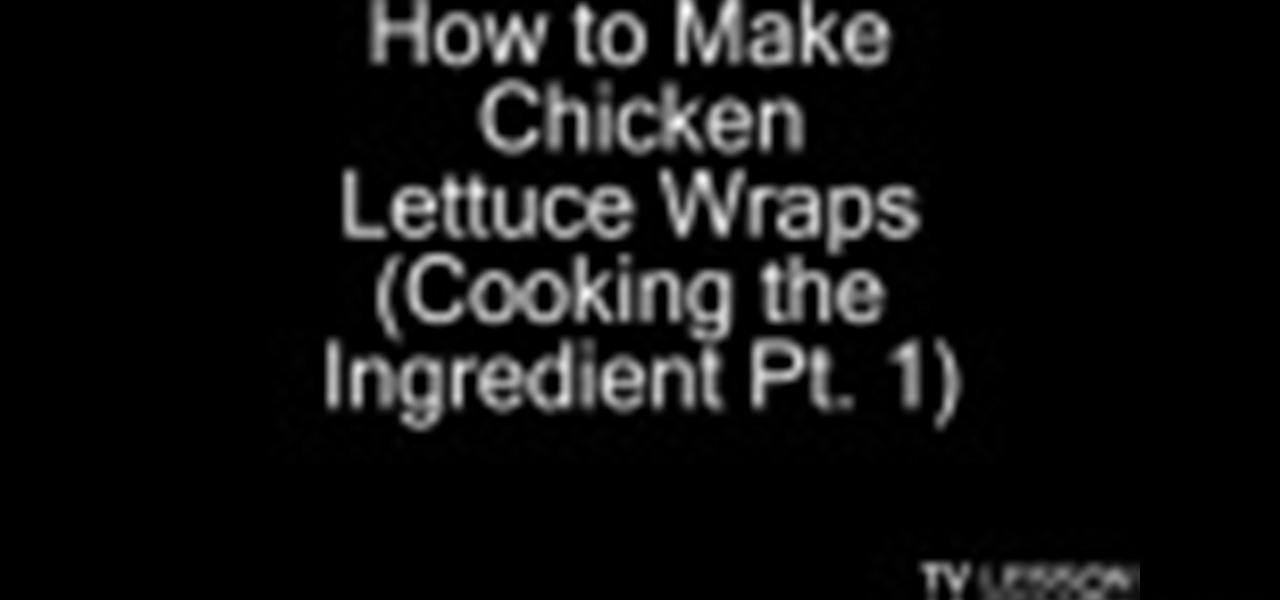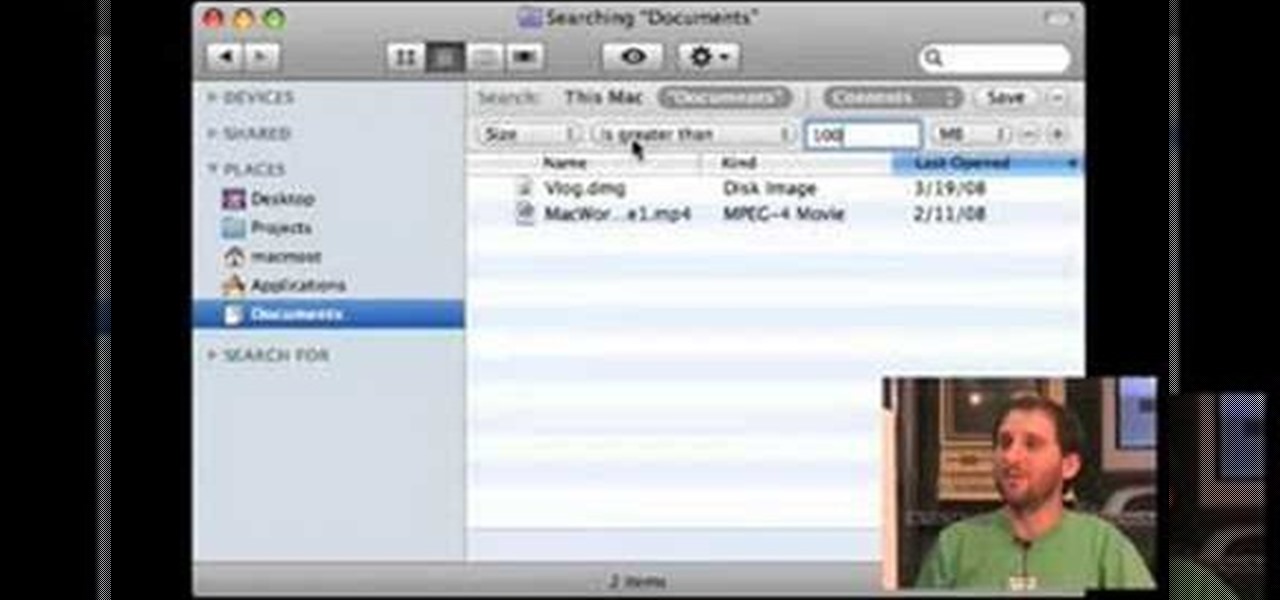Oftentimes a friend will send you a PDF, MP3 or some other type of document such as a spreadsheet. When you open the file, an application opens. But sometimes it's not the application you wanted to associate with that file. In this video tutorial, you'll learn how to define which programs open what sorts of files. For more, and to learn how to set filetype application defaults in Mac OS X, watch this video tutorial.

Check out this Korean language tutorial video that shows you how to pronounce street food vocabulary in Korean. Street food in Korea is one of the staples of Korean cuisine. It is loved by Koreans, and non-Koreans world-wide! Have you ever tried tteokbokki? mandu twigim? Gimbap? If you haven't, watch this instructional language video and learn some Korean street food vocabulary!

Because of its portability, the acoustic guitar can be wonderful songwriting device. However, having a pocket symphony in your head–or pocket, as it were–does you little good if your hands aren't on board. Fortunately, YouTube user Sawlon is here to help you train your head and hands with his series of free video guitar lessons. In this installment, you'll learn how to play slash chords, or chords with a non-root note in the bass. Remember, the more you practice and the more theory you know, ...

Learn how to make a salt dough sunflower with this tutorial. This is a simple kid craft idea that is safe for almost any age.
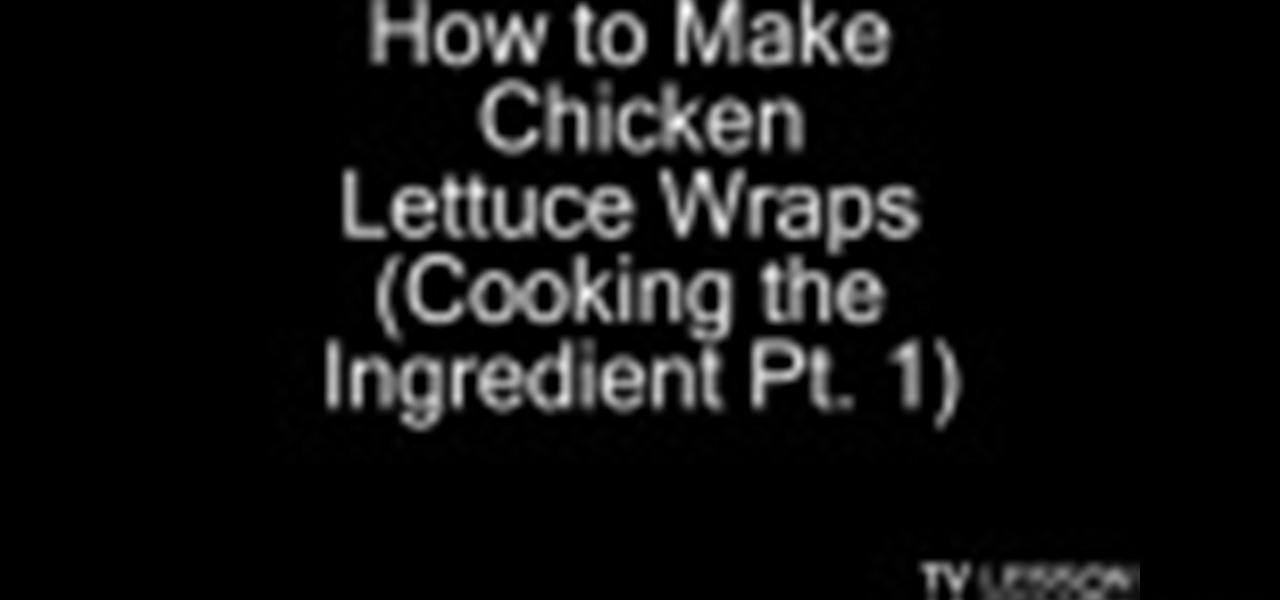
Tired and hungry after work? This chicken lettuce wrap is a healthy recipe that you can prepare for one or many people. Watch this two part instructional cooking video to prepare this refreshing Asian style dinner.

This Apple software tutorial shows you how to import an audio file into GarageBand. Learn how to add pre-recoded audio files to your project, and use GarageBand's tools to make an arrangement.

This Apple software tutorial shows you how to explore MIDI files and learn how to use them in your GarageBand songs. Learn how to import MIDI song files into GarageBand.

One of the most common difficulties in freeing up space on your hard drive can simply be determining which files you ought to delete. In this tutorial, Gary Rosenzweig shows you how to find the largest files on your hard drive and clean them up to create more space.

This software tutorial shows you how to draw a file folder from scratch in Inkscape. Besides learning how to create file folder images or icons, you will learn how to use some of the basic tools in Inkscape like the align tools.

Learn how to add color, shape, and emphasis to your text and data in Microsoft SmartArt graphics in this tutorial. See which one works best for getting your point across. An organization chart? A time line? A process with sequential tasks? Non-sequential items? Pick one, and optionally customize it with colors, animation, effects such as shadows, bevels, and glows, and more.

Recipes never tell you what to use or how to prepare your pans for baking. You can use butter, cooking oil or non stick spray such as PAM. Use a pastry brush and brush the oil or butter in all of the pan, be sure and brush in the corners. Put a small amount of flour in the pan and shake around until the pan is completely dusted. Watch this how to video to learn more about preparing baking pans.

Watch this harmonica tutorial video to learn about the philosophies of learning harmonica. The six categories are practice, listen to other people play the harmonica, listen to non-harmonica music, work on specifics, work on playing, and practice. The tips in this helpful instructional video will help you learn to play the harmonica better.

It’s easy enough to reel in a Sagittarius, but it’s nearly impossible to keep one faithful. Learn how to use astrology advice in dating, by watching this how-to video. Pick up tips on making a relationship with a Sagittarius work. The best advice for dating a Sagittarius is to be a good audience. A Sagittarius loves people who are always willing to be quiet and listen to their problems, and this video also advises you to love the outdoors and work on that non-possessive nature.

Check out this four-part video tutorial on geometry in Autodesk Maya 8.5. You'll learn about extraordinary vertices and non-extraordinary vertices balls. If you're a 3D modeler, then why not look at this video? Your 3D animation skills might need a little brush up, so make your character, learn about proper polygonal geometry in Maya.

For right-handers, work from right to left or top to bottom. For left-handers, work from left to right, or top to bottom. Bring the needle to the front of the fabric at A, and pull the thread through. Now, for the rest of your stitches, you can work them more quickly if you "run" them on the top of the fabric, without taking your hand to the back. Go down at B, and, using your fingers on your non-dominant hand (the one that's not holding the needle!) behind the fabric, encourage the needle to...

This tutorial teaches how to create new folders and files and how to move them to new directories using cPanel.

From Windows 95 through Windows XP, setting file and folder permissions was accessed in the same way. With the introduction of Windows Vista, many things have moved, including this feature. While it works in largely the same way, the steps you take to access these features has changed. This short video will take you step by step through changing file and folder permissions in Vista, with a focus on setting hidden files to show in Explorer.

Just happen to have some video footage in AVCHD format? That would be "Advanced Video Coding High Definition"—you know—HD video files. If you've got some of those MTS files (like from a Canon HG10 camcorder) you want to open in a program that doesn't support them, like QuickTime or Premiere Pro, then you're going to have to convert them to a different format. Here's a way to convert them without losing the quality. You'll be converting the MTS files into HD WMVs at 4,000 kbps with a program c...

In this screencast, we show you how to restore your files and folders to their original location on your PC, from a backup file, using the Windows XP Backup and Restore Wizard.

Reiki is safe, gentle and amazingly effective on many kinds of physical and emotional issues, and is rapidly becoming the most popular healing modality on the planet. It is very easy to learn the basics, yet new ways to use it constantly suggest themselves.

http://AskTheTechies.com Brandon Jackson is back with D.Lee Beard to answer "What files are safe to trash on a Mac to free up hard drive space?" What files are the biggest hogs? Have you really trashed all the files you thought you had? Also in this episode: how to sort web browser bookmarks.

Sometimes you may want to send files larger than the file size limit that your email program will allow. Learn how to send larger files by email by using either free services on the Internet or free compression software like 7Zip.

Are you worried about how your bathroom cleaning supplies are damaging the environment and your own air? Use these recipes to create non-toxic, homemade bathroom cleaners instead. Never mix homemade cleaners with commercial cleaners, because when mixed, they can produce toxic gases. Use the same safety precautions as you would with store bought cleaners- keep them out of reach of children and pets, and out of your eyes and mouth. Always work in a well-ventilated area. Store your cleaning ingr...

In this tutorial, learn how to jailbreak your new iOS 4 on your iPhone or iPod. This jailbreak will let you take advantage of cool new features including the huge app superstore: Cydia. Enjoy!

To make an annoying batch file to prank your friends you need to first right click on your screen and go to New and then Folder. In this New folder make a Text file and type in "for /l %%n in (1,1,10) DO md %%n" and that is it. Now this will loop from 1 - 10 and make a new folder for whatever n is. You can change the command if you would like to! Now, you can change this text file to 'Folder' and allow for this to be clicked. You can change the number "10" to any large number so the folder co...

You can make a magic memory stick on your PSP in some very easy steps. So first thing you need to do is download the files. Now extract the dc8 file on your desktop and drag that 500.pbp file on your desktop. Now plug in your PSP in your computer and copy the dc8 folder and go to PSP, game in your PSP memory stick and past it there. Now copy the 500.pbp file and go to the root of your memory and paste it on there. Now in your PSP, run the files which is mentioned in the video and you are done.

Worried about a hard drive failure? Or a virus that destroys your operating system? Well, don't worry… Windows 7 lets you backup and restore your Windows 7 operating system and all of the files and folders you choose.

In this video, we learn how to upload Wordpress files using Filezilla. Before you get started, you will need to know the host, username, and password for your domain name. After this, click the quick connect button to connect to your server. The left hand side will show the local files on your server. Look in the root directory of your server and right click, then choose "create directory". Now, click on the plus sign to see a blog sub directory. Next, find where you downloaded Wordpress onto...

In this video tutorial, viewers learn how to convert word documents to PDF format. This task is very easy, simple and fast to do. Users will need to download a program from this site: DoPDF. Once downloaded and installed, open the program and open the file that you want to convert. Then click on File and select Print. Choose the printer name as "doPDF" and click OK. When a window pops up, select the location where you want to save the file. This video will benefit those viewers who have a tex...

The video is about making a ISO file or a disc.To enable this you must have ISO installed on your system.The video begins by opening the Image burn setup wizard file.Once you have opened it , keep clicking next until you are finished with the installation. Then you have to insert a blank CD into the drive. Once you have done that a window will pop open displaying options for the CD.Click on the mode option in the window and select ec mode and then click on the first option displayed which is ...

In this video tutorial, viewers learn how to fix an iPod with corrupted files on a Windows PC. To fix the corrupted files on an iPod, users will be resetting their iPod. Begin by holding the center and Menu button for about 10 seconds until the screen on the iPod turns black. Then immediately hold the center and Play/Pause button until a check mark appears on the screen. To prevent an iPod from getting corrupted files, do not disconnect an iPod when it is connected to the computer. This video...

In this how to video, you will learn how to convert an AVI file to a DVD with Xilisoft. First, you will need to download the Xilisoft AVI to DVD Converter. Next, click the add video files icon on the left and select the AVI file that you want to convert. Select it and click open. Next, change the destination so that it is saved as an ISO file. Enter the new name of the file and click save. Click start burn on the right side. Now your AVI will be converted to DVD format. Once it is finished, y...

In this video tutorial, viewers learn how to create an ISO image. Users will need to download the program, Ashampoo Burning Studio 6. Begin by going to the Google search engine and search for the program. Select the result from download.com. Click on Download Now and save the file. Double-click on the file and follow the instructions to install it. Then open the program and select Create/Burn Disc Images. Select the type of disc image that you would like. Then click on Add and select the file...

In this video tutorial, viewers learn how to view hidden files and folders in a Microsoft Windows XP or Vista computer. Begin by clicking on the Start menu and select Control Panel. Double-click on Folder Options and click on the View tab of the Folder Options window. Under Hidden files and folders, check the option that reads, Show hidden files and folders. Then click on Apply and OK. This video will benefit those viewers who use a Windows XP or Vista computer, and would like to learn how to...

Just because you are using Linux, doesn't mean you have to be cut off from file sharing with those using a regular Windows PC. In this tutorial, learn how to share files between Ubuntu and Windows using a Samba local network. Samba is simple to use and can be obtained through your Synaptic package manager.

In this video tutorial, viewers learn how to unzip a file in a Microsoft Windows 7 computer. Begin by going to a website that you would like to download the file from. Right-click the link and select Save Link As. Selection the Desktop as the save destination and click Save. On the desktop, right-click the on the zipped file and click Extract All. Now click Extract. A new folder with the same folder name is now created. Inside the folder is the desired file. This video will benefit those view...

If you do not like the QuickTime video but would still like to view your .mov video files, follow these simple instructions to have your file play in any media player.

When you are sending any files over a network it is advised to encrypt it so that no can read it even if they get hold of it. You can encrypt files in Mac OS for this purpose. So first take any file or program that you want to encrypt. Open your hard disk and go to the applications. In the applications, under utilities open the Disk Utility program. Using this disk utility program you can create an encrypted disk image. Now this image will act as a disk image or other flash drive, but we can ...

Changing computers or switching to a different type of web browser? If you have been using Firefox for a while, you most likely have some good bookmarks saved. Check out this tutorial and learn how to export your bookmarks from your old browser and take them along with you, wherever you go.

The Lynda Podcast teaches viewers how to composite a video using Autodesk Toxik program. First, you need to import your footage so go to file and import. Import the files that you would like to composite together. Now that you have your files, you should arrange them in the order that you want to composite them. What you want to be first, should be on top. To composite, add in a rendering not by right clicking and click add to pick list. You can pick 'Blend and comp' to composite the files to...