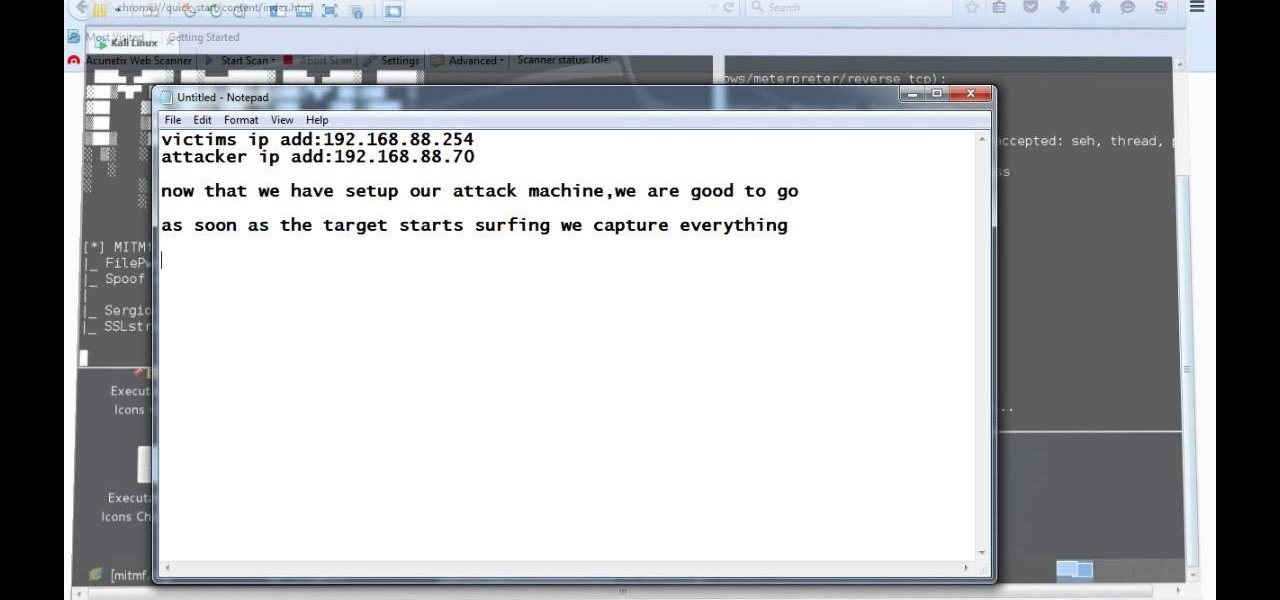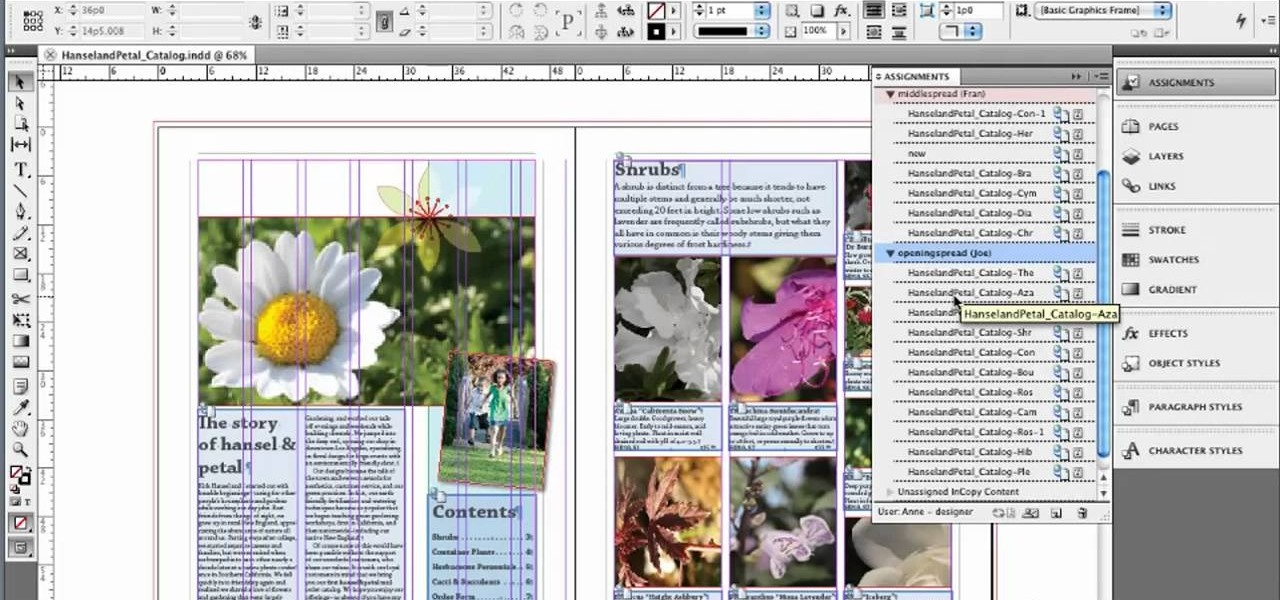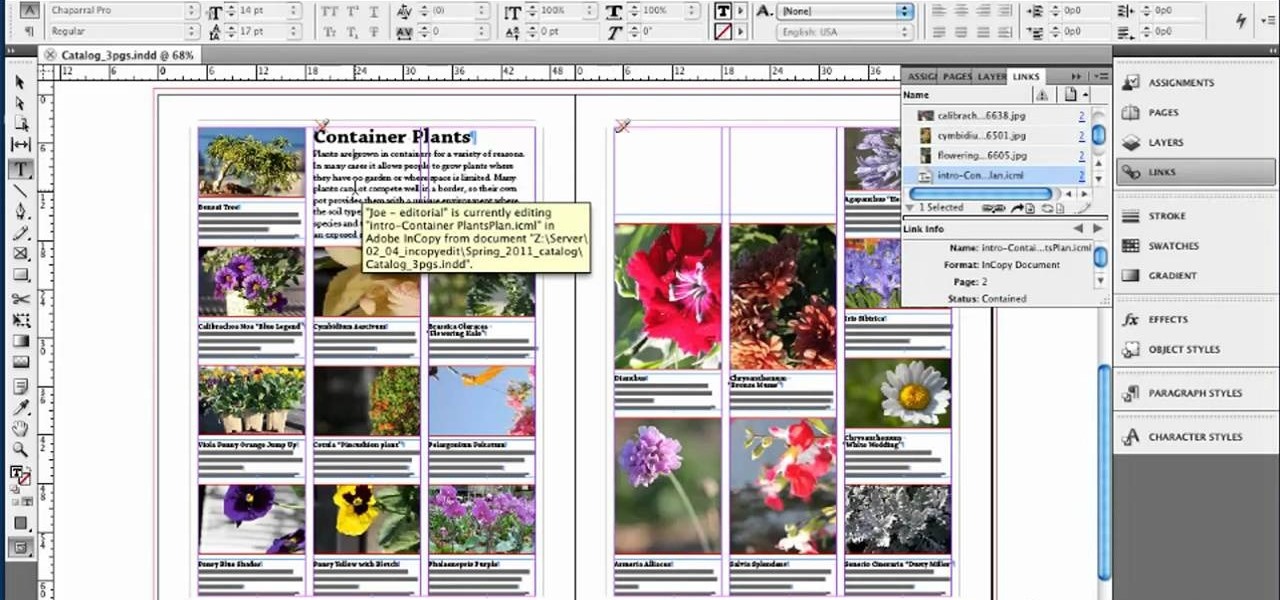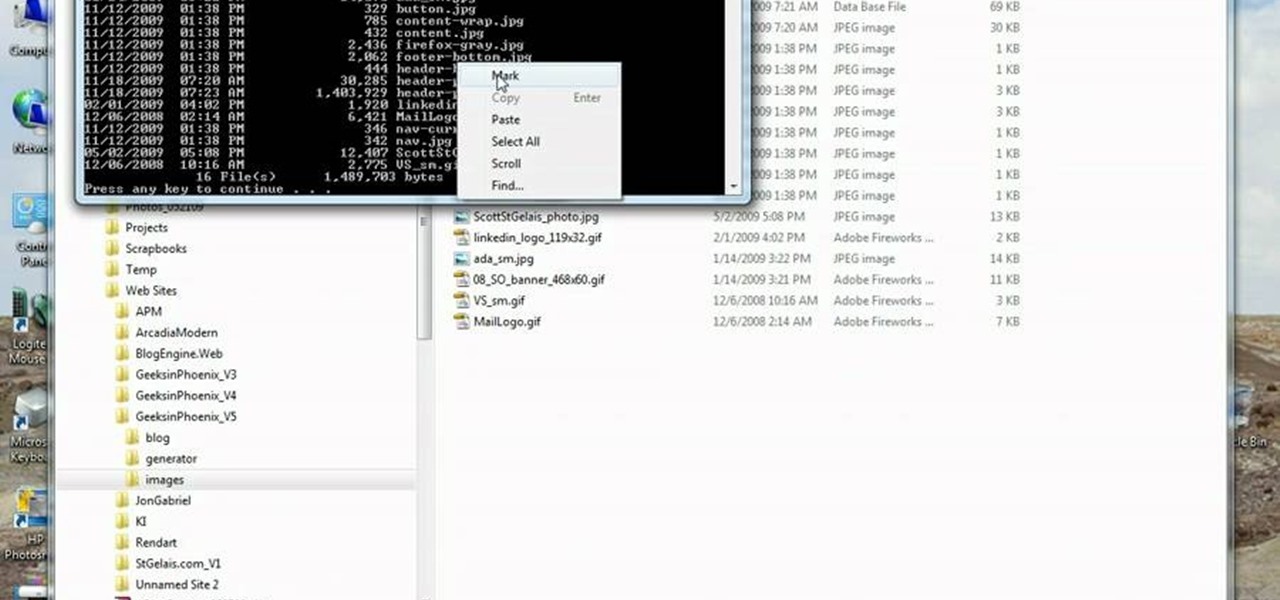As a native of Alabama, Apple CEO Tim Cook has a special place in his heart for the state. He also empathizes with the struggles that African-Americans have historically faced in the state, particularly during the 1950s and '60s civil rights era.

A rose by any other name may smell as sweet, but one annoying invasive weed may hold the answer to treating the superbug MRSA. Researchers from Emory University have found that the red berries of the Brazilian peppertree contain a compound that turns off a gene vital to the drug-resistance process.

You may not know what HTTP is exactly, but you definitely know that every single website you visit starts with it. Without the Hypertext Transfer Protocol, there'd be no easy way to view all the text, media, and data that you're able to see online. However, all communication between your browser and a website are unencrypted, which means it can be eavesdropped on.
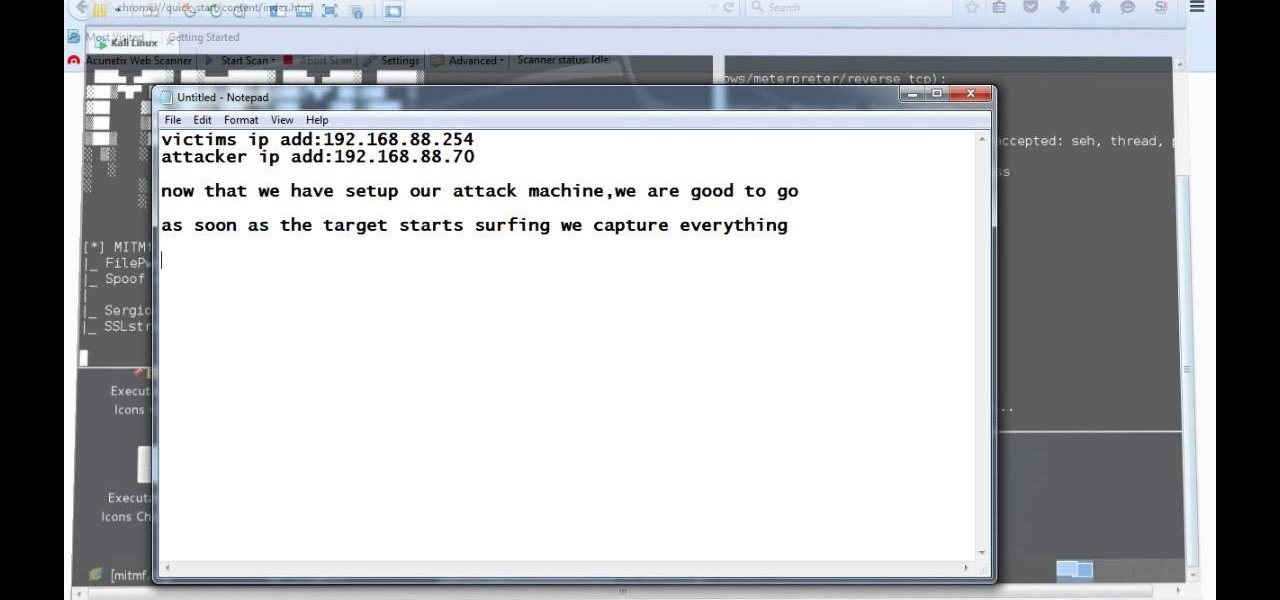
Video: . Hi, this is a quick demo about how to backdoor executables (software) sent over HTTP using MITMF, backdoor factory

Whether it's your dad or your older brother you want to prank, There's no going wrong with prank. It's full proof and will never fail.

If you're like me, you are a non-stop, sweating, never-give-up workout fiend. Okay, not really, but like a significant amount of people, I would love to live a healthier lifestyle. The Misfit Shine makes fitness a lot easier.

If you have read any of my previous articles or viewed the many videos I have published, it's quite clear that I appreciate a good rocket or fiery projectile. The following video will certainly not lessen that reputation.

Watchmen may be old(ish) news, but cheap and legit costumes never go out of style. Easily the most sought after character for Halloween (it might be a little cold outside if your hoping to pull off Dr. Manhattan), Rorschach with his trench coast and splotch-filled mask make for a cheap, easy, and instantly recognizable costume for this coming Halloween.

For people that live outside of the United States, how many times has this happened when surfing through U.S. streaming services? If you're outside of the U.S. market and want to stream stateside services like Hulu, MTV, CBS, Pandora, and others—you're in luck. Tunlr is an application that re-addresses certain data envelopes, tricking the receiver into thinking the data originated from within the U.S. by using its own DNS server's IP address. You can even watch some non-US shows stateside, li...

Windows 8 and its new Windows Store have simplified the process for uninstalling and cleanly deleting applications from your computer. Removing applications in older versions of Windows required a few more steps: My Computer -> Control Panel -> Add or Remove Programs -> Find the Program -> Click Uninstall.

In this video Lolicup Inc. show us how to make Boba. The ingredients include : 10 Cups of water, half cup of honey, half cup of dark brown sugar and 2 cups of Boba. Utensils required are a drainer, a large pot, a bowl for the sugar water and a timer, which is very important. The listed ingredients will be able to serve 10 people. Boba has a variety of names such as Tapioca Balls, Black Pearls and many others. The first step is to add the water to the pot and wait until it boils. The second st...

Chipping and pitching are important golfing techniques that are vital to lowering scores and improving your overall golf game. Learn to pitch and chip like the pros from a professional golf instructor in this free golfing video.

In the Photoshop tutorial, Richard Harrington takes a look at making an alpha channel based upon the luminance in an image. Alpha channels allow you to store transparency in a graphic and transfer that transparency to another non-linear video editing program or compositing application and key or composite in real time.

Cancer cells do a pretty good job of flying under the radar of our immune system. They don't raise the alarm bells signaling they are a foreign invader the way viruses do. That might be something scientists can change, though.

The T-Spin is a vital move if you're going to play really good Tetris, but doing it three times in a row can be tough for even a seasoned player. This video will show you in slow-mo how to do a triple T-Spin, which you hopefully won't need but it'll be there when you do.

Determining whether your dog is sick is and how is seldom easy, even for vets. Canine kidney disease is a very serious problem for dogs, and recognizing it early is vital to successful treatment. Watch this video to learn how to diagnose the symptoms and get your dog the care they need.

Knowing how to spot a fracture is vital as, in the right situations, it can prevent further unnecessary injury. In this video, learn the signs of a bone fracture. Dr. David Geier covers symptoms an injured person may experience as well as treatment options.

In this clip, you'll learn how to use assignment packages when working in Adobe InDesign CS5. Whether you're new to Adobe InDesign or a seasoned graphic arts professional after a general overview of CS5's most vital new features, you're sure to be well served by free video software tutorial. For more information, take a look.

In this clip, you'll learn how to edit within InDesign & InCopy CS5. Whether you're new to Adobe InDesign or a seasoned graphic arts professional after a general overview of CS5's most vital new features, you're sure to be well served by free video software tutorial. For more information, take a look.

In this clip, you'll learn how to create an editable story with Adobe InCopy and InDesign CS5. Whether you're new to Adobe InDesign or a seasoned graphic arts professional after a general overview of CS5's most vital new features, you're sure to be well served by free video software tutorial. For more information, take a look.

In this clip, you'll learn how to employ a parallel workflow when working in Adobe InCopy & InDesign CS5. Whether you're new to Adobe InDesign or a seasoned graphic arts professional after a general overview of CS5's most vital new features, you're sure to be well served by free video software tutorial. For more information, take a look.

The headlights on your car are vital to your safety, but there are all sorts of ways their functionality can be impaired. If yours aren't lighting the road to your satisfaction, watch this video to find out some things you can adjust to fix the light.

Nissan tachometers have a problem where they sometimes spin all the way over and then don't read correctly afterwards. Watch this video for step-by-step instructions for how to reset the tachometer, giving your accurate RPM readings again. Vital for manual owners.

The stove in your RV is crucial for cooking on the road, and maintaining the LP system that supplies it is vital to your safety. If your RV stove is making a "poof" sound when you turn it off, it's not too hard to fix. This video will tell you about two potential solutions that will ensure proper stove function.

Learn how to create custom scroll panels in Adobe Flash Catalyst CS5. Whether you're new to Adobe's Creative Suite or a seasoned graphic design professional after a general overview of CS5's most vital new features, you're sure to be well served by this video tutorial. For complete instructions, take a look.

In this clip, you'll learn how to set up a dynamic publishing workflow within Adobe InDesign CS5. Whether you're new to Adobe InDesign or a seasoned graphic arts professional after a general overview of CS4's most vital new features, you're sure to be well served by free video software tutorial. For more information, take a look.

Being passed over for a promotion that you really wanted is one of the toughest things that can happen to you at the office. Reacting to it with proactively, but with poise and grace, is vital to making sure that you get the promotion next time. This video will teach you how to deal with being passed over for promotions in an effective way to make sure that you aren't passed over again.

It may not seem that important, but time is important for many people, especially those who can call their car their work space. So, knowing how to change the time in any vehicle is always important. And in this tutorial, you'll find out how to change the time to a 2010 Kia Rio using a few easy to follow steps. So good luck, enjoy, and drive safely!

For all you that are not computer geeks or nerds, this tutorial is going to show you some tips on using the command prompt in Windows 7. Although it's not vital information, this can still be used to fix certain computer problems and is fun to use when opening certain programs or doing other things as well. So sit back, pay attention, and being a geek or nerd is cool so relax!

Learn how to use Photoshop CS5's new Refine Mask tool with this free video lesson. Whether you're new to Adobe's Creative Suite or a seasoned graphic design professional after a general overview of Photoshop CS5's most vital new features, you're sure to be well served by this video tutorial from the folks at Brusheezy. In it, you'll learn how to fully utilize Photoshop's new Refine Mask tool to adjust mask edges.

Take full of Photoshop CS5's retooled brush palette. Whether you're new to Adobe's Creative Suite or a seasoned graphic design professional after a general overview of Photoshop CS5's most vital new features, you're sure to be well served by this video tutorial from the folks at Brusheezy. In it, you'll learn how to fully utilize Photoshop's new brush palette system.

Take full of Photoshop CS5's new 3D text tool with this free video lesson. Whether you're new to Adobe's Creative Suite or a seasoned graphic design professional after a general overview of Photoshop CS5's most vital new features, you're sure to be well served by this video tutorial from the folks at Brusheezy. In it, you'll learn how to fully utilize Photoshop's three-dimensional text feature to easily create and manipulate 3D titles.

Take full of Photoshop CS5's Content-Aware Fill with this free video lesson. Whether you're new to Adobe's Creative Suite or a seasoned graphic design professional after a general overview of Photoshop CS5's most vital new features, you're sure to be well served by this video tutorial from the folks at Brusheezy. In it, you'll learn how to fully utilize Photoshop's new Content-Aware Fill feature to selectively and seamlessly remove parts of a digital image.

This how-to video goes over basic surgery techniques for third year medical students. The knot tying demonstrated in this video are vital to any surgical rotation. Follow along and learn how to tie square knots. This square knot presentation is demonstrated by the UMD School of Medicine.

This video tutorial shows how to set up an intravenous line, or intravenous drip. Most are familiar with IVs, as a way of providing people undergoing medical treatment that are otherwise unable to ingest food with vital nutrients. Watch this educational medical science video and learn how to set up and insert an intravenous line.

Studying to be a pediatric nurse? Then here is a nursing how-to video that teaches you how to assess a five year old's medical condition. Every nurse should know the basics of this technique, follow along and see how easy it is to read a five year old's vital signs. These medical tips are sure to help you pass your nursing exam with flying colors.

Studying to be a nurse? Then here is a nursing how-to video that teaches you how to measure blood pressure (BP) with an automated cuff. Every nurse should know the basics of this technique, follow along and see how easy it is to use an automated cuff for blood pressure readings, temperature and pulse oximetry. These medical tips on reading vital signs are sure to help you pass your nursing exam with flying colors.

In this video you will review the improved tools for creating external Cascading Style Sheets. CSS are vital to any well designed web site and Visual Studio 2008 has provided an arsenal of tools for creating and managing CSS.

Safety is very important in archery and bow hunting. Get important safety rules and tips in this archery video tutorial. Take action: safety is very important, be aware of other shooters, and expect equipment to fail. John Swindle, the instructor in this how-to video from Live Strong, is the owner of Arrowhead Archery in Tampa, Florida. He has been an archer and a bow hunter for over 18 years.

Correct posture plays a vital roll in golf, putting you in position for balanced, powerful, and consistent golf ball striking. See some tips for correcting and perfecting your posture for an efficient swing.