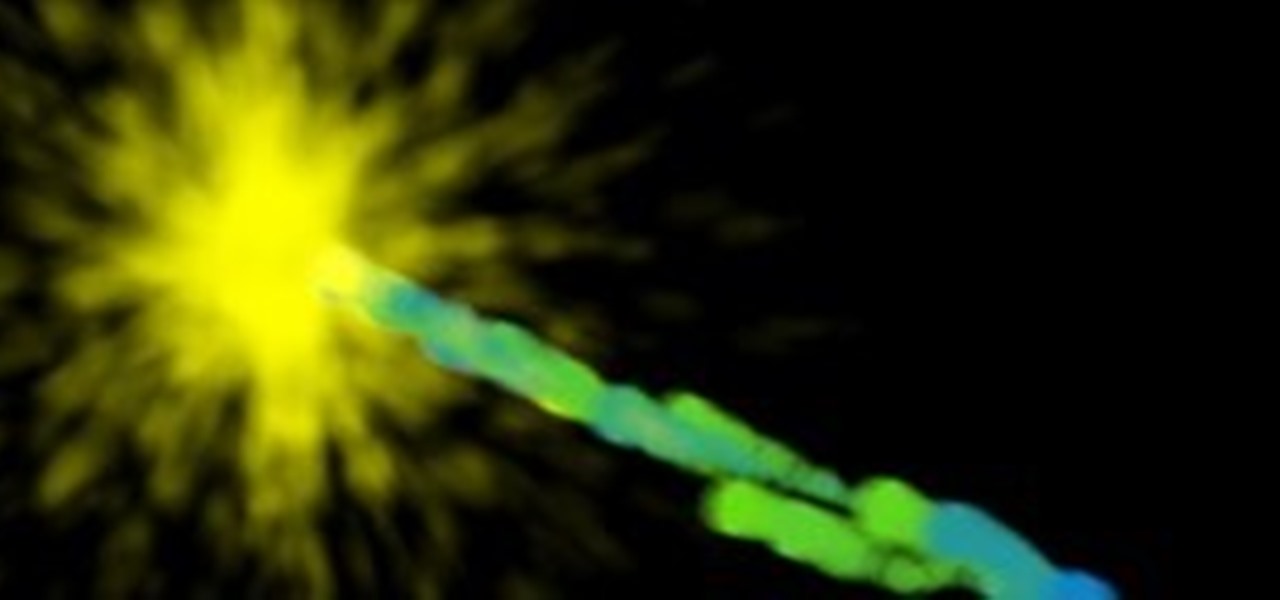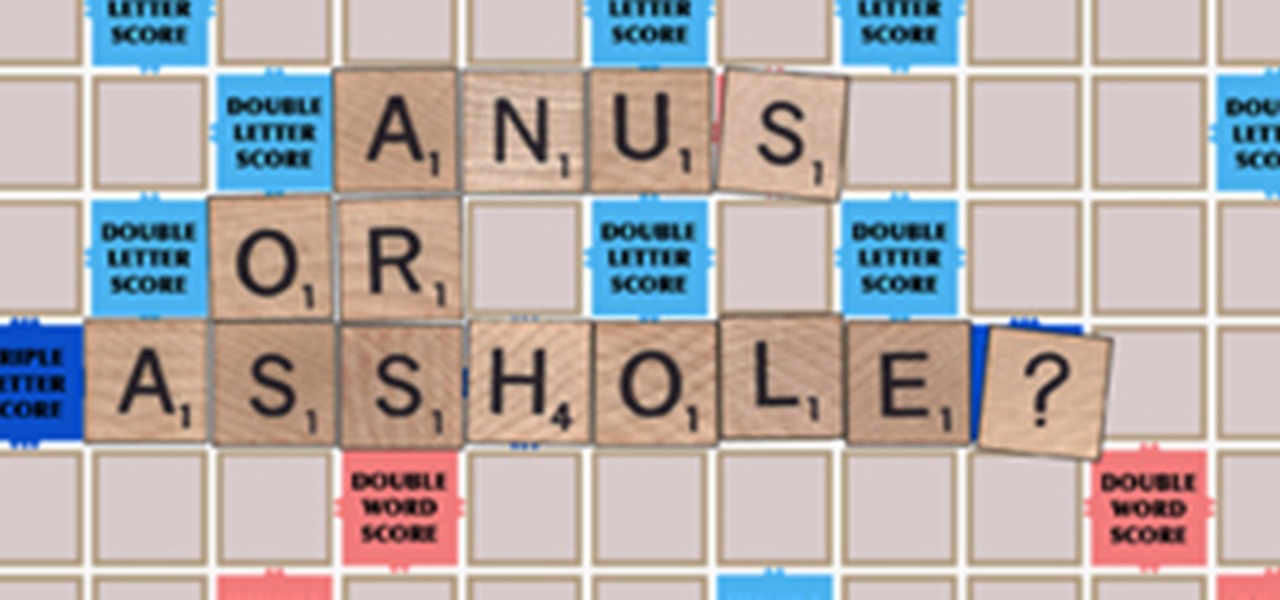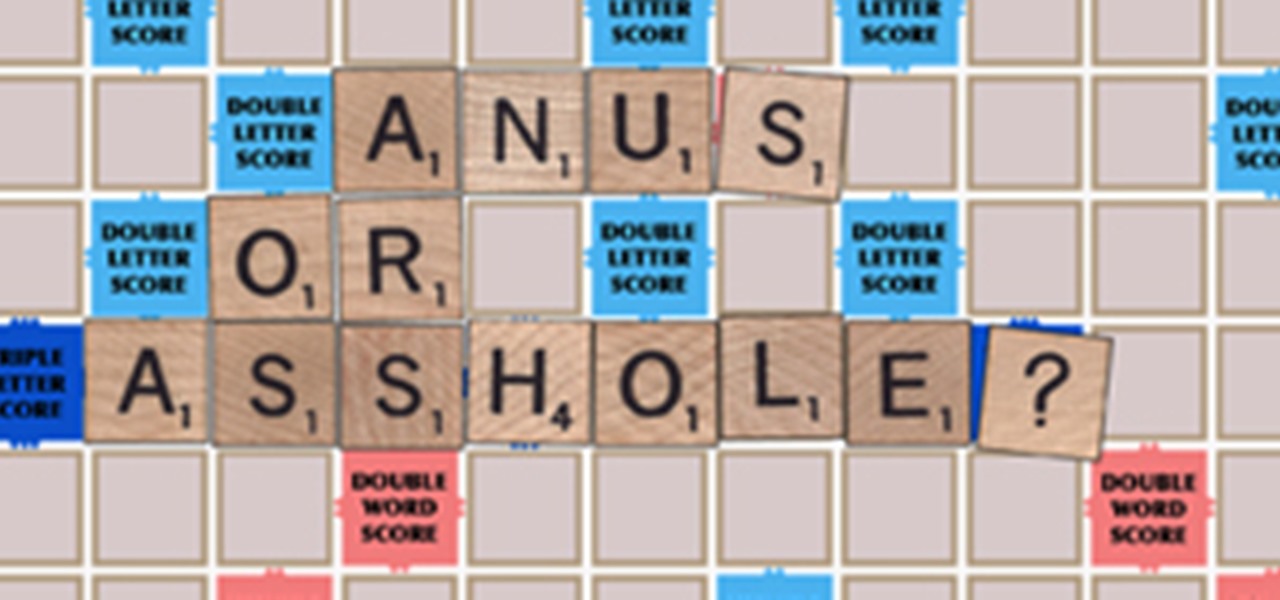Christmas is almost over— all of the presents are unwrapped, all of the prime ribs have been eaten, the whole family's drunk off eggnog— and soon it will be time to forget about Christmas until next year.

Apple's iOS 4.2.1 firmware update was released yesterday to all iPads, iPhones and iPod Touches, with enhanced multitasking features. It was the first significant update for the iPad since its introduction.

Columbus Day celebrates Christopher Columbus's voyage to the Americas in 1492. In most of the New World, it's celebrated on the 12th of October, the day Columbus actually discovered the Bahamas. But in the United States, the holiday is observed on the second Monday in October.

This clip uses a smoke example to examine source variations and upres (techniques which are useful preparation for the pyrofx tools). Whether you're new to Side Effects Software's popular 3D production program or a seasoned graphic artist just interested in better acquainting yourself with the application, you're sure to be well served by this free video tutorial. For more information, including detailed instructions, take a look. Upres smoke simulations in Houdini 10 - Part 1 of 2.
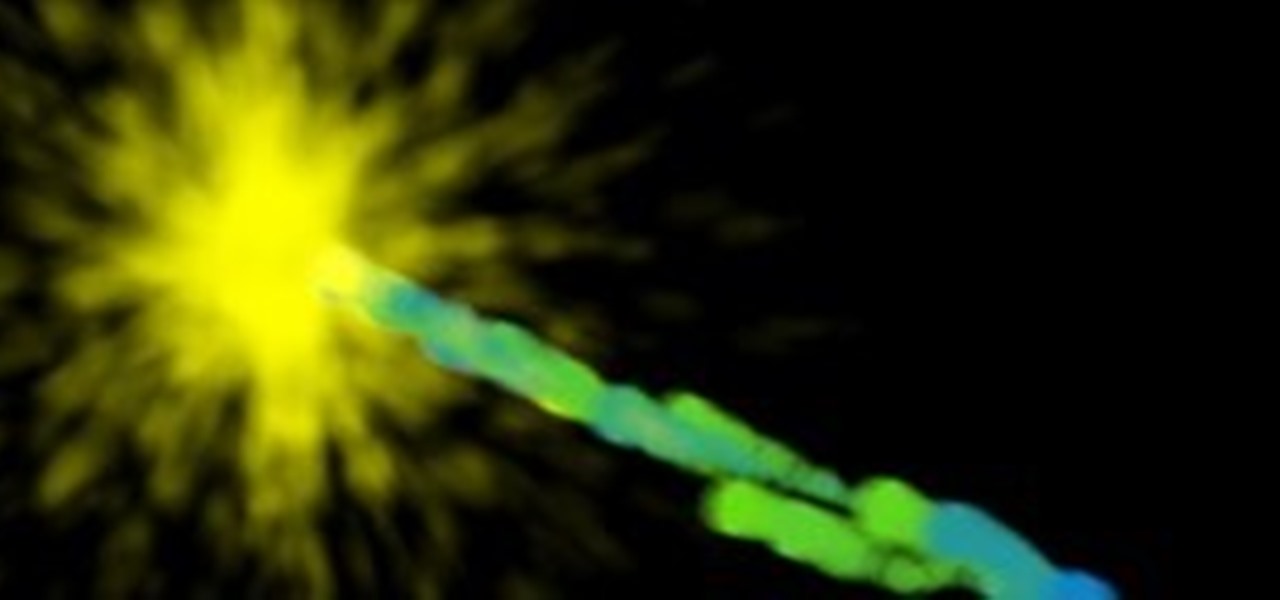
This clip presents a walkthrough of how to go about creating a particle based explosion in Houdini 10. Whether you're new to Side Effects Software's popular 3D production program or a seasoned graphic artist just interested in better acquainting yourself with the application, you're sure to be well served by this free video tutorial. For more information, including detailed instructions, take a look.

In this clip, you'll see how to use the mask modifier, and how it can be used to prevent intersections of meshes (like skin going through clothing items). Whether you're new to the Blender Foundation's popular open-source 3D computer graphics application or are a seasoned digital artist merely on the lookout for new tips and tricks, you're sure to be well served by this free video software tutorial from the folks at CG Cookie. For more information, including step-by-step instructions, take a ...

In this tutorial, you'll see how to model fur in multiple layers within Blender. Whether you're new to the Blender Foundation's popular open-source 3D computer graphics application or are a seasoned digital artist merely on the lookout for new tips and tricks, you're sure to be well served by this free video software tutorial from the folks at CG Cookie. For more information, including step-by-step instructions, take a look! Create layered 3D fur with the Blender particle system.

Animation curves allow you to easily tweak your animation and give you utmost control. This quick tip introduces you to how to access them and how to use them. Whether you're new to the Blender Foundation's popular open-source 3D computer graphics application or are a seasoned digital artist merely on the lookout for new tips and tricks, you're sure to be well served by this free video software tutorial from the folks at CG Cookie. For more information, including step-by-step instructions, ta...

Using the trackball technique you may quickly, and easily adjust your camera angle from the camera view. This is a much more efficient method of setting the angle than doing so manually. Whether you're new to the Blender Foundation's popular open-source 3D computer graphics application or are a seasoned digital artist merely on the lookout for new tips and tricks, you're sure to be well served by this free video software tutorial from the folks at CG Cookie. For more information, including st...

This video tutorial series will show you how to create a magic wand particles effect, the sort of visual effect you might see when a “magic wand” is waved. This will be similar to a “pixie” dust effect, although not so complicated. Whether you're new to the Blender Foundation's popular open-source 3D computer graphics application or are a seasoned digital artist merely on the lookout for new tips and tricks, you're sure to be well served by this free video software tutorial from the folks at ...

This illuminating how-to demonstrates how to go about modeling a full 3D light bulb within Blender 2.5 Whether you're new to the Blender Foundation's popular open-source 3D computer graphics application or are a seasoned digital artist merely on the lookout for new tips and tricks, you're sure to be well served by this free video software tutorial from the folks at CG Cookie. For more information, including step-by-step instructions, take a look! Model a 3D light bulb in Blender 2.5 - Part 1 ...

In this tutorial, you'll how you can create a library of reusable composite nodes in Blender. It takes time to create node setups, and often the work is repetitive, so let’s see what can be done to be more efficient. Whether you're new to the Blender Foundation's popular open-source 3D computer graphics application or are a seasoned digital artist merely on the lookout for new tips and tricks, you're sure to be well served by this free video software tutorial from the folks at CG Cookie. For ...

This clip will take you through the process of texturing a 3D pumpkin in Blender 2.5. This tutorial uses a procedural materials and textures. Whether you're new to the Blender Foundation's popular open-source 3D computer graphics application or are a seasoned digital artist merely on the lookout for new tips and tricks, you're sure to be well served by this free video software tutorial from the folks at CG Cookie. For more information, including step-by-step instructions, take a look! Make a ...

This modeling tutorial describes the process of creating an axe in Blender 2.5. The tutorial demonstrates basic modeling techniques and good use of the Shrinkwrap and Solidify modifiers. Whether you're new to the Blender Foundation's popular open-source 3D computer graphics application or are a seasoned digital artist merely on the lookout for new tips and tricks, you're sure to be well served by this free video software tutorial from the folks at CG Cookie. For more information, including st...

In this Blender 2.5 video tutorial, you'll see how to begin the process of completely UV unwrapping a low poly, hard-surface building. The tutorial provides tips on how to deal with a large number of replicated objects and unwrapping a multitude of small parts. Part one covers unwrapping part of the side of the building and the fire escape. Whether you're new to the Blender Foundation's popular open-source 3D computer graphics application or are a seasoned digital artist merely on the lookout...

This Blender tutorialc overs the creation of a game-friendly model (i.e. low-polygon), texturing, rigging, animating, and bringing it into the game engine with basic forward and back controls, as well as turning left and right, and running. Whether you're new to the Blender Foundation's popular open-source 3D computer graphics application or are a seasoned digital artist merely on the lookout for new tips and tricks, you're sure to be well served by this free video software tutorial from the ...

In this Blender 2.5 video tutorial, you'll see how to do some fairly intensive sculpting on creating a rock face. This tutorial makes use of a technique very similar to sketching by layering large numbers of stroke over one another to automatically create much of the detail. Whether you're new to the Blender Foundation's popular open-source 3D computer graphics application or are a seasoned digital artist merely on the lookout for new tips and tricks, you're sure to be well served by this fre...

This quick tip takes a look at probably one of the most important settings to control the smoothness of Blender's UI interaction, the Window Draw Method. Whether you're new to the Blender Foundation's popular open-source 3D computer graphics application or are a seasoned digital artist merely on the lookout for new tips and tricks, you're sure to be well served by this free video software tutorial from the folks at CG Cookie. For more information, including step-by-step instructions on tweaki...

This Blender user's guide discusses techniques for creating hair and giving them textures and materials. The first is Mesh hair using Bezier Curves, and the second is Particle Hair. Whether you're new to the Blender Foundation's popular open-source 3D computer graphics application or are a seasoned digital artist merely on the lookout for new tips and tricks, you're sure to be well served by this free video software tutorial from the folks at CG Cookie. For more information, including step-by...

This tutorial walks you through how to set up a procedural night sky with twinkling stars in Autodesk 3ds Max. You will be creating a opacity material with noise maps, and using an phase animated noise behind this to illuminate the stars. To edit the star size and brightness, you should play with the noise size and high/low settings on the individual noise map. Whether you're new to the Blender Foundation's popular open-source 3D computer graphics application or are a seasoned digital artist ...

If you are modeling from a reference file, concept art, or model sheets. Setting the background up with an image can be extremely useful. Whether you're new to the Blender Foundation's popular open-source 3D computer graphics application or are a seasoned digital artist merely on the lookout for new tips and tricks, you're sure to be well served by this free video software tutorial from the folks at CG Cookie. For more information, including step-by-step instructions, take a look! Set up back...

Rich Harrington explores the new realistic behaviors of light and shadow in After Effects CS4. In this software video, Rich concentrates on creating and positioning light sources and creating shadows. He also moves the camera around to create a small action clip. Start with a basic scene in After Effects CS4 and see how to properly add 3D lights and cameras and adjust them for a great animation. Work with 3D cameras and lights in After Effects CS4.

In this ASP.Net video tutorial, Chris Pels will show how to use the ObjectDataSource as the intermediate layer between data bound user interface elements and a custom data access class for a business object. Uses of the ObjectDataSource in the GUI Design mode and declaratively in the source view of an .aspx page are discussed. In addition, the considerations for design of the data access class and business object for use with the ObjectDataSource are covered. Use the ObjectDataSource for ASP....

There are a million tutorials on the Internet for how to transmit redstone power up and down, but that's because vertical power transfers are both really important and very counterintuitive. This quick and easy guide should help clear it up!

Solar panels are an amazing invention. Catching energy from the Sun before it even enters Earth's food chain, photovoltaics are like an all-natural nuclear power plant. Unfortunately, the constituted parts of a solar panel are rare, valuable, and subject to the coercive forces of market competition.

Welcome to the second official WTFoto Challenge! Last week's WTF Stock Photo Challenge went great (see winner here), so I figured it's time for another image search, this time—Fan Art!

Welcome to the WTFoto Stock Photo Challenge, the first of many future WTFoto Challenges to come at you every Tuesday. Every week, there will be a different challenge, and sometimes you could even win a prize. But for today's go, let's just keep it fun...

The following is a quick and easy way to relieve yourself of strain in the upper region, a common place of tension. This is going to be accomplished through the art of meditation. The technique literally “relaxes your mind” away from your area of discomfort and puts your attention on moving and breathing slowly. The combination of the slow movement and breathing will relax the region and open you to higher healing energy. You will have effectively raised your vibration and allowed healing (wh...

OpenVPN is the open-source VPN (Virtual Private Network) client, used over the PPTP (Point to Point Tunneling Protocol). It allows you to connect to a remote network over a secure, encrypted connection and mask your IP addresses over all ports. Since there is only one "hop," the network speeds are barely effected and are far more secure.

Banksy, Cope2, Invader, Retna, Mr.cartoon, They all have a few things in common. Firstly, they are all extremely talented and well known urban artists. Secondly, they all have very memorable and very, very cool names.

Source: http://www.cracked.com/article_19048_6-important-things-you-didnt-know-were-running-out-of.htmlIf all news are absolutely true, then we are in deeper trouble than we previously thought. Read full articles by clicking on the link above. I know this is a bit late but the thought takes time to sink in and it makes me shudder at the thought.Source: http://holykaw.alltop.com/brace-yourselves-for-possible-chocolate-short

Hard disk problems are quite common these days, and when they fail you have no other option but to replace it. Fortunately, Ubuntu has been designed to run on your USB stick!

Via WonderHowTo World, SCRABBLE: Dirty SCRABBLE. Everybody likes to play dirty, but we're not talking bluffing with fake words or closing up the board—we're talking actual "dirty" and offensive words.

Dirty SCRABBLE. Everybody likes to play dirty, but we're not talking bluffing with fake words or closing up the board—we're talking actual "dirty" and offensive words.

Cogswap is a .elf program that allows you to play burned Playstation 2 (PS2) games on a non modded PS2 console. Here's how to use it. Use cogswap to play burned games on a PS2.

It sounds like Samsung is impressed enough with Apple's 3D Touch feature on the iPhone 6S models that the company is planning on implementing a similar feature on its upcoming Galaxy S7 handsets. A source told The Wall Street Journal that the latest iteration of Samsung's flagship will feature a similar design to this year's Galaxy S6, and will again feature both standard and curved AMOLED models. It's also rumored that the standard design will once again support microSD cards, which should p...

The latest update to Google Search, which is rolling out right now, brings automatic parking spot pinning through its Google Now platform.

It appears there are endless things you can do with Coke. The Nokia Coke-powered phone is not in production, but certainly an interesting idea. Designed by Daizi Zheng, the Coke phone is an eco-friendly solution to charging your cell.

Record stealthily, in the dark. This hack is simple and will turn any LED flashlight into an infrared night vision light you can use with any video camera.

To get the Guerilla Tactics achievement / trophy in Bulletstorm, you must execute 25 skillshots in a single Echoes map. Skillshots are the most fun part Bulletstorm. This video will give you a handy step-by-step guide to getting the achievement in Collapsed Building.