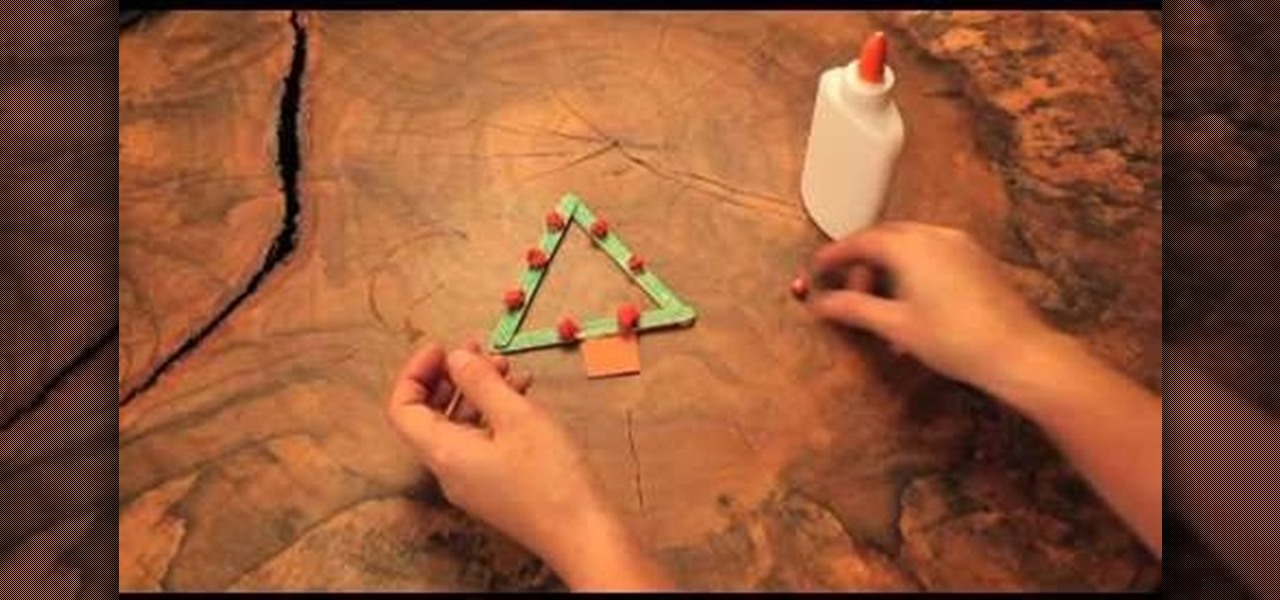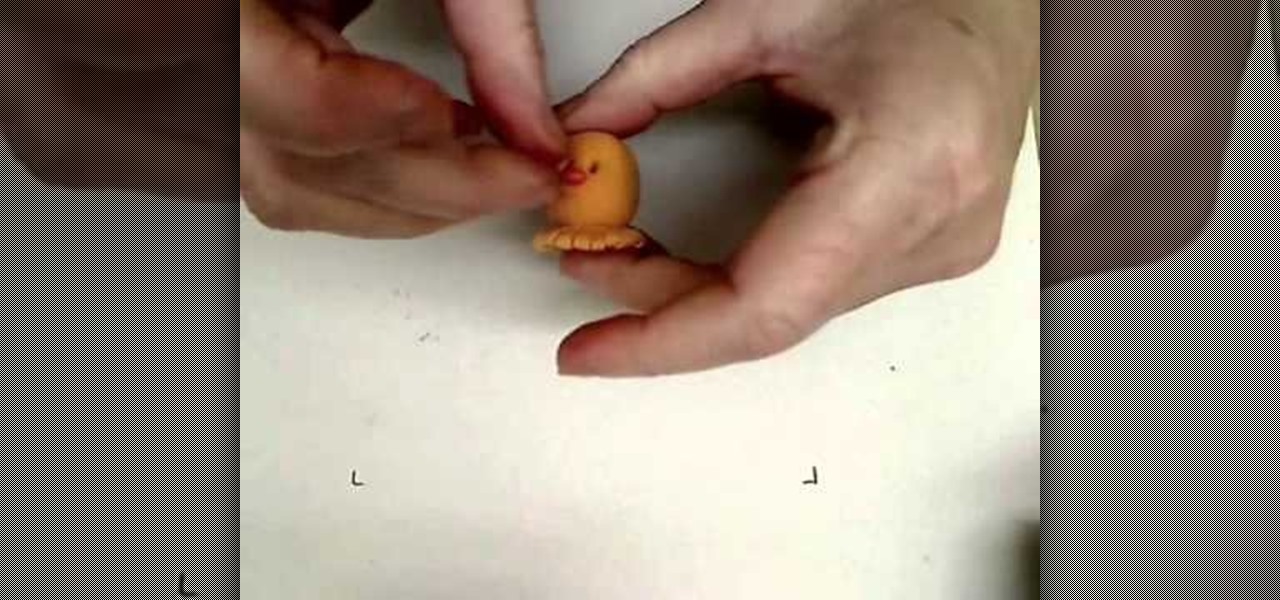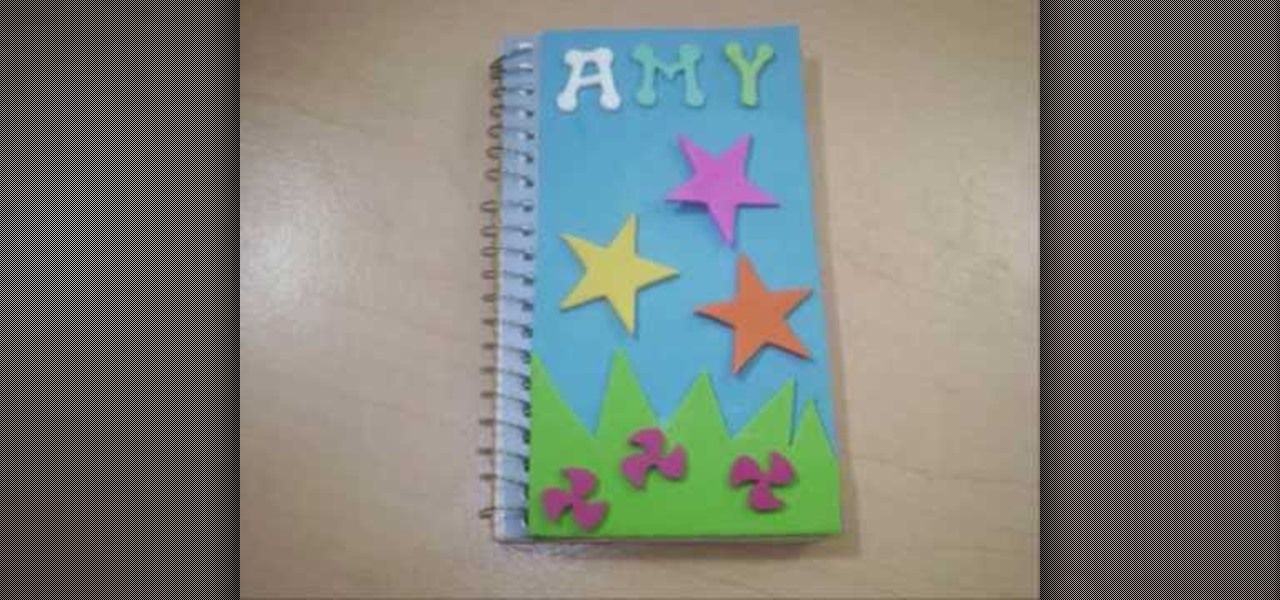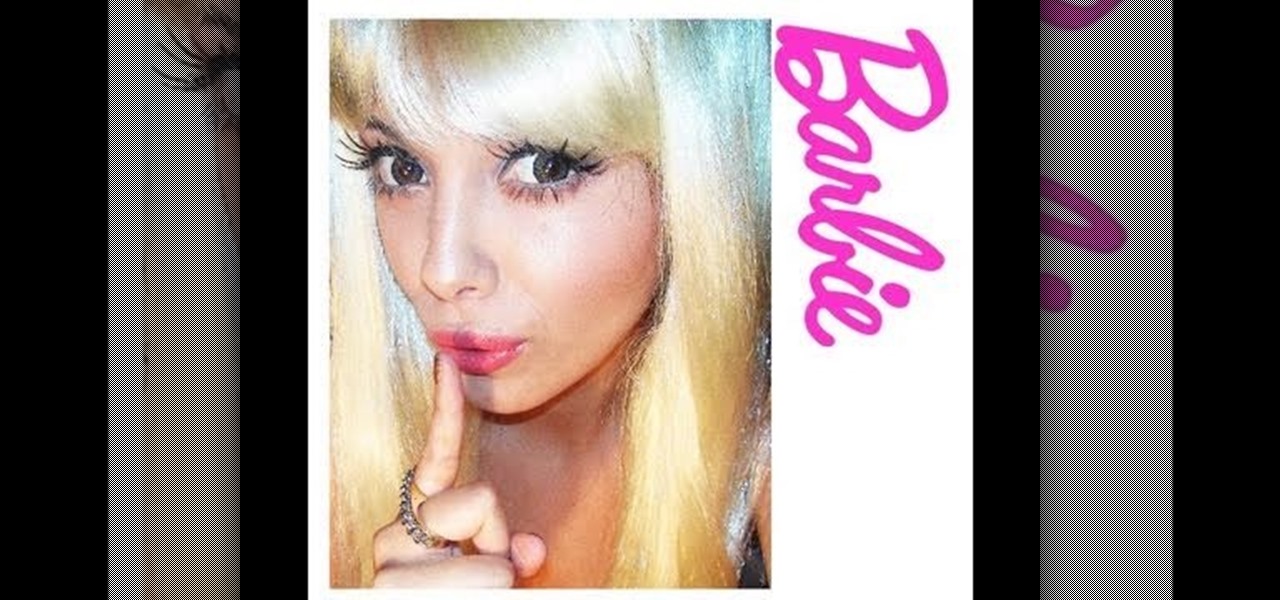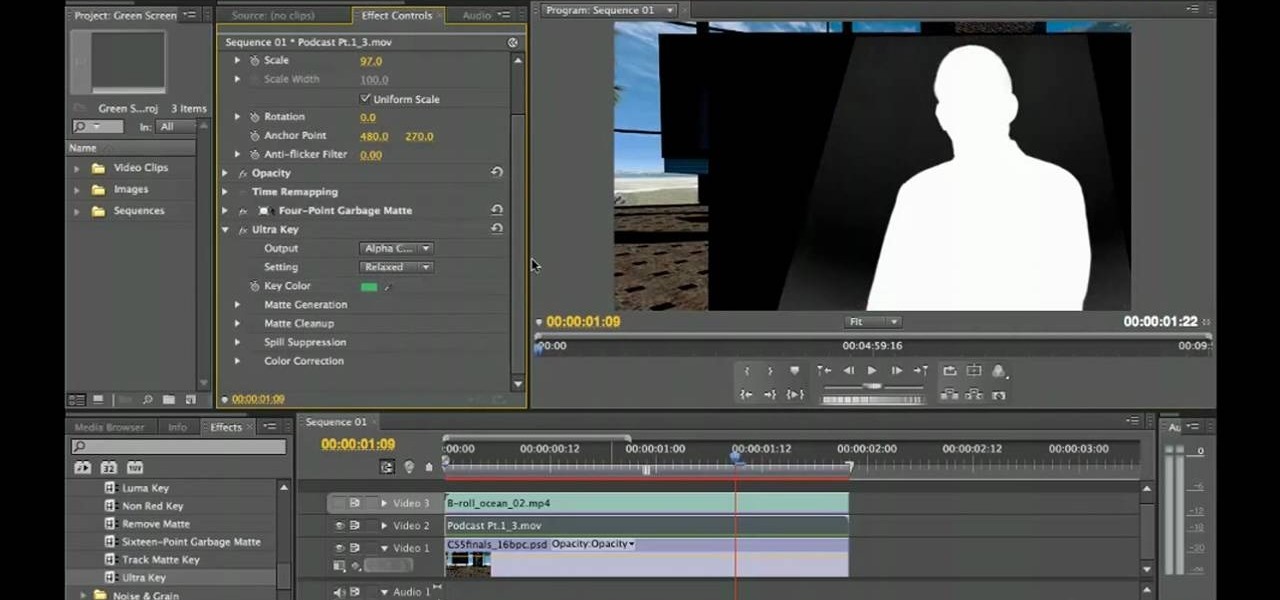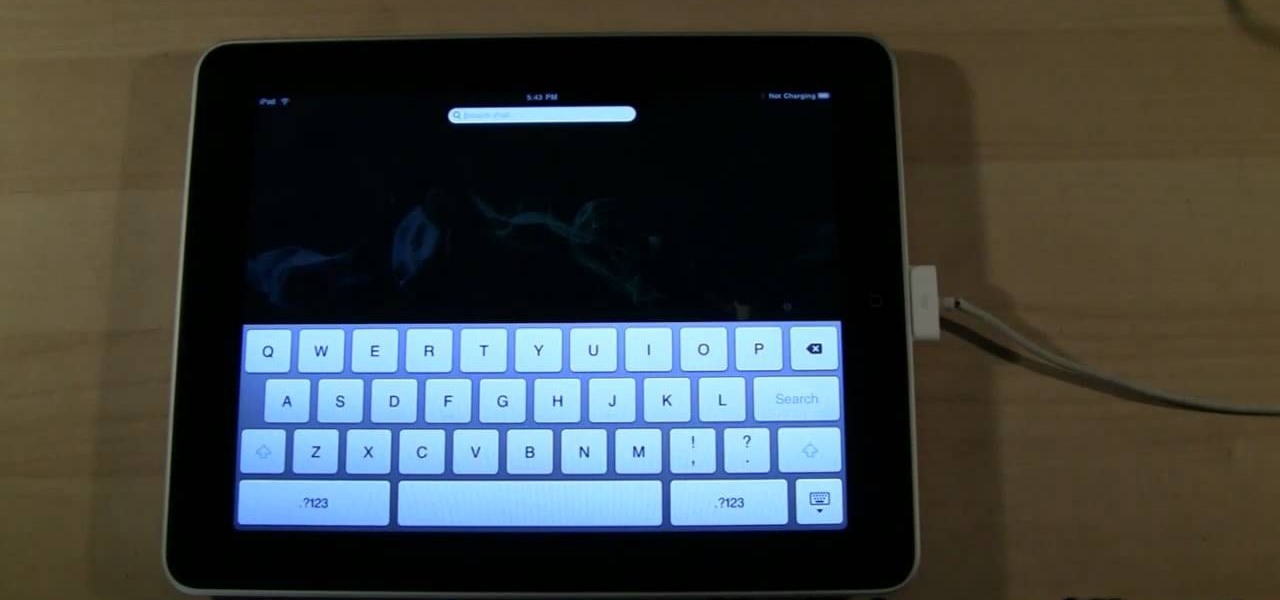You can make these lovely whimsical charms out of Friendly Plastic - a non toxic plastic that gets soft in hot water or when exposed to heat. You can mold and shape Friendly Plastic using tiny cookie cutters to make fun wine glass charms!

Learn how to color grade your Call of Duty: Black Ops videos with the latest version of Sony Vegas Pro! Whether you're new to Sony's popular non-linear editor or a seasoned video professional just looking to better acquaint yourself with the program and its various features and filters, you're sure to be well served by this video tutorial. For more information, including detailed, step-by-step instructions, watch this free video guide.

Learn how to use the snow filter in Sony Vegas 9 or 10! Whether you're new to Sony's popular non-linear editor or a seasoned video professional just looking to better acquaint yourself with the program and its various features and filters, you're sure to be well served by this video tutorial. For more information, including detailed, step-by-step instructions, watch this free video guide.

Learn how to create eye-catching metallic titles within Sony Vegas! Whether you're new to Sony's popular non-linear editor or a seasoned video professional just looking to better acquaint yourself with the program and its various features and filters, you're sure to be well served by this video tutorial. For more information, including detailed, step-by-step instructions, watch this free video guide.

Learn how to convert between monophonic and stereophonic audio in Sony Vegas! Whether you're new to Sony's popular non-linear editor or a seasoned video professional just looking to better acquaint yourself with the program and its various features and filters, you're sure to be well served by this video tutorial. For more information, including detailed, step-by-step instructions, watch this free video guide.

Learn how to create a simple, COPS-style face blur effect in Sony Vegas! Whether you're new to Sony's popular non-linear editor or a seasoned video professional just looking to better acquaint yourself with the program and its various features and filters, you're sure to be well served by this video tutorial. For more information, including detailed, step-by-step instructions, watch this free video guide.

You'll need to learn how to use the velocity envelope in Sony Vegas if you want to create a time freeze effect - this video shows you how. Whether you're new to Sony's popular non-linear editor or a seasoned video professional just looking to better acquaint yourself with the program and its various features and filters, you're sure to be well served by this video tutorial. For more information, including detailed, step-by-step instructions, watch this free video guide.

Fancify your next digital video project by creating a pro-looking intro sequence. With Sony Vegas, it's easy! Whether you're new to Sony's popular non-linear editor or a seasoned video professional just looking to better acquaint yourself with the program and its various features and filters, you're sure to be well served by this video tutorial. For more information, including detailed, step-by-step instructions, watch this free video guide.

Learn how to synchronize a song to a video sequence in Sony Vegas with MixMeister BPM Analyzer! Whether you're new to Sony's popular non-linear editor or a seasoned video professional just looking to better acquaint yourself with the program and its various features and filters, you're sure to be well served by this video tutorial. For more information, including detailed, step-by-step instructions, watch this free video guide.

Learn how to create a simple fly-by text title sequence Sony Vegas Pro! Whether you're new to Sony's popular non-linear editor or a seasoned video professional just looking to better acquaint yourself with the program and its various features and filters, you're sure to be well served by this video tutorial. For more information, including detailed, step-by-step instructions, watch this free video guide.

Learn how to create a simple, manual motion blur effect in Sony Vegas! Whether you're new to Sony's popular non-linear editor or a seasoned video professional just looking to better acquaint yourself with the program and its various features and filters, you're sure to be well served by this video tutorial. For more information, including detailed, step-by-step instructions, watch this free video guide.

It's like the hand turkey, but with a Christmas theme! Make a Rudolph the Red Nosed Reindeer with your children! You will need craft foam, pom poms, non toxic craft glue, markers, googly eyes, a paper back and safety scissors.

You can make Christmas ornaments with your children! You will need craft sticks or popsicle sticks, crayons or markers, non toxic craft glue, yarn, tissue paper or pom poms and safety scissors. Now, make your own Christmas tree shaped holiday ornaments.

A perfect idea for a gift this holiday season! Throw a mixing bowl or ceramic serving dish on a pottery wheel. Make sure you use a non toxic glaze, with no lead in it, if you're using it to store or serve food!

If you've ever parked your car outside in direct sunlight and it's about 90 degrees out, you know what ends up happening 2 hours later when you get back into the car.

Cloud Clay is a new kind of non-toxic clay that doesn't need to be fired - it air dries by itself. This tutorial shows you how you can use several different colors of Cloud Clay to make an autumn scarecrow.

Dress up your kids school supplies by helping them decorate their spiral notebooks! This is an easy art project, good for any school age child. All you need is some colored foamy, safety scissors, non toxic glue and some foamy letters. And, of course, the spiral notebook!

Here's a fun craft project you can make with your kids to celebrate autumn! Create a fall themed card, complete with colored leaves. All you will need is some white cardstock, red, yellow and green construction paper, a pair of safety scissors and some non-toxic glue.

In this video tutorial, we learn how to create and work with animations in Premiere Elements 9. Whether you're new to the light version of Adobe's popular non-linear editor or a seasoned digital video professional looking to better acquaint yourself with the new features and functions of the latest iteration of the application, you're sure to benefit from this free software tutorial. For more information, watch this video guide.

Fancify your digital video clips by applying effects and filters in Premiere Elements 9. Whether you're new to the light version of Adobe's popular non-linear editor or a seasoned digital video professional looking to better acquaint yourself with the new features and functions of the latest iteration of the application, you're sure to benefit from this free software tutorial. For more information, watch this video guide.

In this video tutorial, we learn how to capture video within Photoshop Premiere Elements 9. Whether you're new to the light version of Adobe's popular non-linear editor or a seasoned digital video professional looking to better acquaint yourself with the new features and functions of the latest iteration of the application, you're sure to benefit from this free software tutorial. For more information, watch this video guide.

In this video tutorial, we learn how to get started using Photoshop Premiere Elements 9. Whether you're new to the light version of Adobe's popular non-linear editor or a seasoned digital video professional looking to better acquaint yourself with the new features and functions of the latest iteration of the application, you're sure to benefit from this free software tutorial. For more information, watch this video guide.

There's really nothing wrong with dressing up as Barbie for Halloween. Yeah, she's a super non-representative sample of how real girls look like, but the perky blond is pretty and has cute clothes.

In this video clip, you'll learn how to ensure smooth playback when playing back video in Sony Vegas. Whether you're new to Sony's popular non-linear editor or a seasoned video professional just looking to better acquaint yourself with the program and its various features and filters, you're sure to be well served by this video tutorial. For more information, including detailed, step-by-step instructions, watch this free video guide.

In this video clip, you'll learn how to create a karaoke video in Sony Vegas Pro. Whether you're new to Sony's popular non-linear editor or a seasoned video professional just looking to better acquaint yourself with the program and its various features and filters, you're sure to be well served by this video tutorial. For more information, including detailed, step-by-step instructions, watch this free video guide.

In this video tutorial, we learn how to create low-third and subtitle backgrounds in Sony Vegas. Whether you're new to Sony's popular non-linear editor or a seasoned video professional just looking to better acquaint yourself with the program and its various features and filters, you're sure to be well served by this video tutorial. For more information, including detailed, step-by-step instructions, watch this free video guide.

In this free video software tutorial, you'll learn how to use the Saturation Curve editor when color correcting or grading footage in Color. Whether you're new to Apple's popular non-linear editor or a seasoned digital video professional merely looking to pick up a few new tips and tricks, you're certain to be well served by this video guide. Take a look.

In this free video software tutorial, you'll learn how to create buttons and backgrounds with DVD Architect. Whether you're new to Sony's popular non-linear editor or a seasoned digital video professional merely looking to pick up a few new tips and tricks, you're certain to be well served by this video guide. Take a look.

In this free video software tutorial, you'll learn how to use the video stabilizer in Sony Movie Studio HD Platinum 10. Whether you're new to Sony's popular non-linear editor or a seasoned digital video professional merely looking to pick up a few new tips and tricks, you're certain to be well served by this video guide. Take a look.

In this free video software tutorial, you'll learn how to create animations from still clips in Sony Vegas Movie Studio. Whether you're new to Sony's popular non-linear editor or a seasoned digital video professional merely looking to pick up a few new tips and tricks, you're certain to be well served by this video guide. Take a look.

In this free video software tutorial, you'll learn how to add digital explosions to your projects in Sony Vegas Movie Studio. Whether you're new to Sony's popular non-linear editor or a seasoned digital video professional merely looking to pick up a few new tips and tricks, you're certain to be well served by this video guide. Take a look.

In this free video software tutorial, you'll learn how to fix washed-out colors in Sony Vegas Movie Studio. Whether you're new to Sony's popular non-linear editor or a seasoned digital video professional merely looking to pick up a few new tips and tricks, you're certain to be well served by this video guide. Take a look.

In this video we learn how to make court-bouillon poached prawns and king crab legs. First, boil some pickling spice, wine, celery, and onions then let this simmer for an hour. After this simmers, you will grab your prawns and dump them inside of the pot. Let these boil until they have cooked, then take them out. After this, grab your crab legs and cook them with melted butter that has been seasoned with your favorite types of seasonings. Score the sides of the legs so the flavor can get thro...

If your iPad is no longer responding to your touch, it might be frozen. You can fix this sometimes by holding down the wake button on your iPad, then slide it off. Hold down the power button until you see the Apple logo, and then let go. That may reset your iPad and fix the freezing problem.

In this video tutorial, we learn how to do basic greenscreening within Adobe Premiere Pro CS5. Whether you're new to Adobes's popular NLE (non-linear editor) or simply looking to pick up a few new tips and tricks, you're likely to be well served by this free video lesson. Take a look.

In this clip, you'll learn how to troubleshoot and resolve "Not Charging" problems on an Apple iPad — a frequent problem among those using non-OEM power adapters with their units. For all of the details, and to resolve this problem on your own iPad, take a look.

In this video, we learn how to deep fry a turkey. First, you will need to heat up your oil in a large pan until it's reached 275 degrees. After this, grab your seasoned and completely dry turkey and place it onto a cooking rack meant for the deep fryer. Slowly place the turkey into the hot oil. Do not push it down quickly or the very hot oil will come and splash you in the face and body. After you have let the turkey go inside the hot oil, let it cook for 20-30 minutes, depending on how large...

The Text Area Component is a tool available to website developers who are using Adobe Flash CS4 to build their website, and it designates a specific area of your field as text-based. You can also set up these fields as either editable or non-editable.

Non-slip bathroom stickers in the images of flowers and other kitschy images were big in the 1970's. If you've moved into an old place that still has them and want to remove them, watch this video to learn how to do it.

Before watching this video we never knew there were so many different varieties of chile peppers, nor that each variety has a different degree of spiciness, measured in heat units.