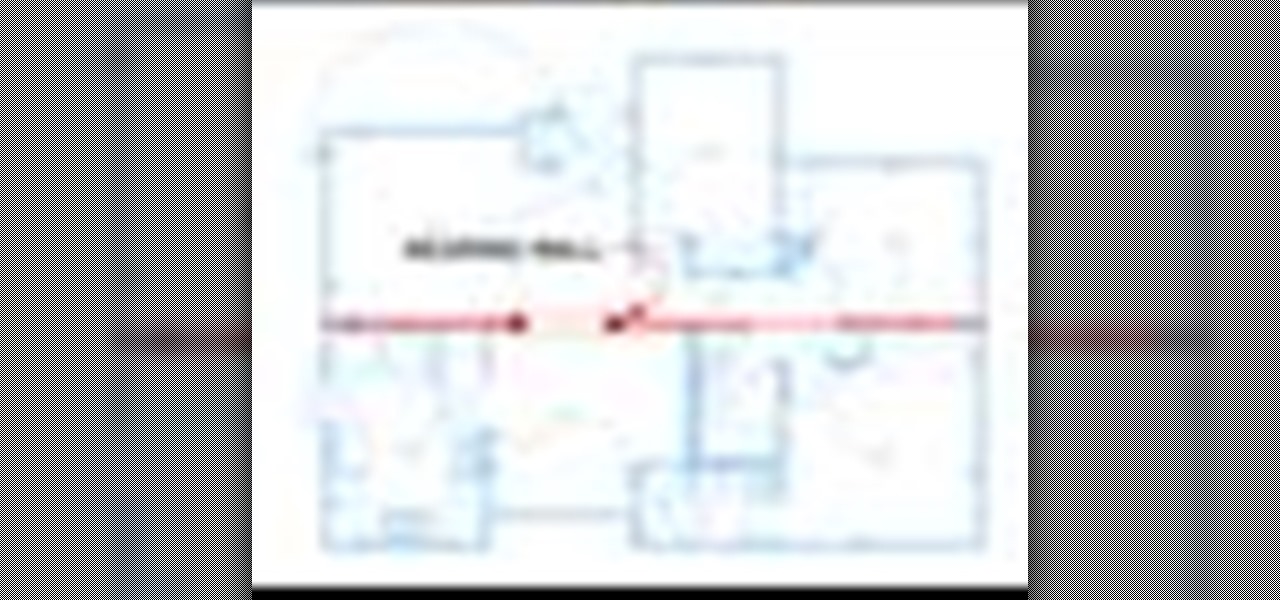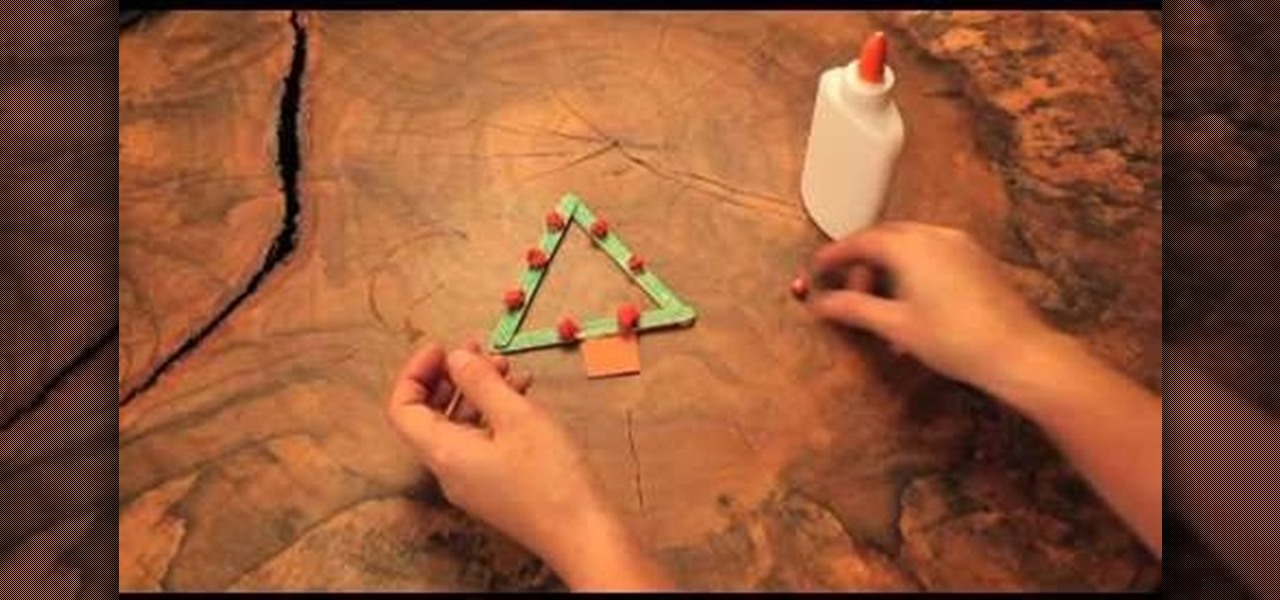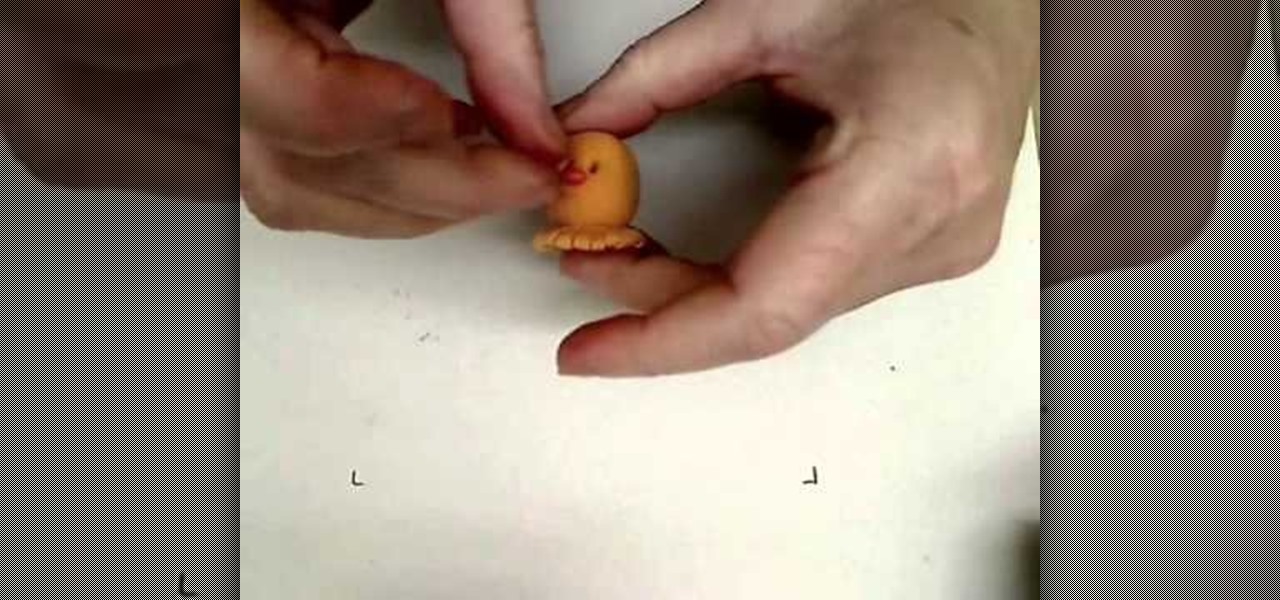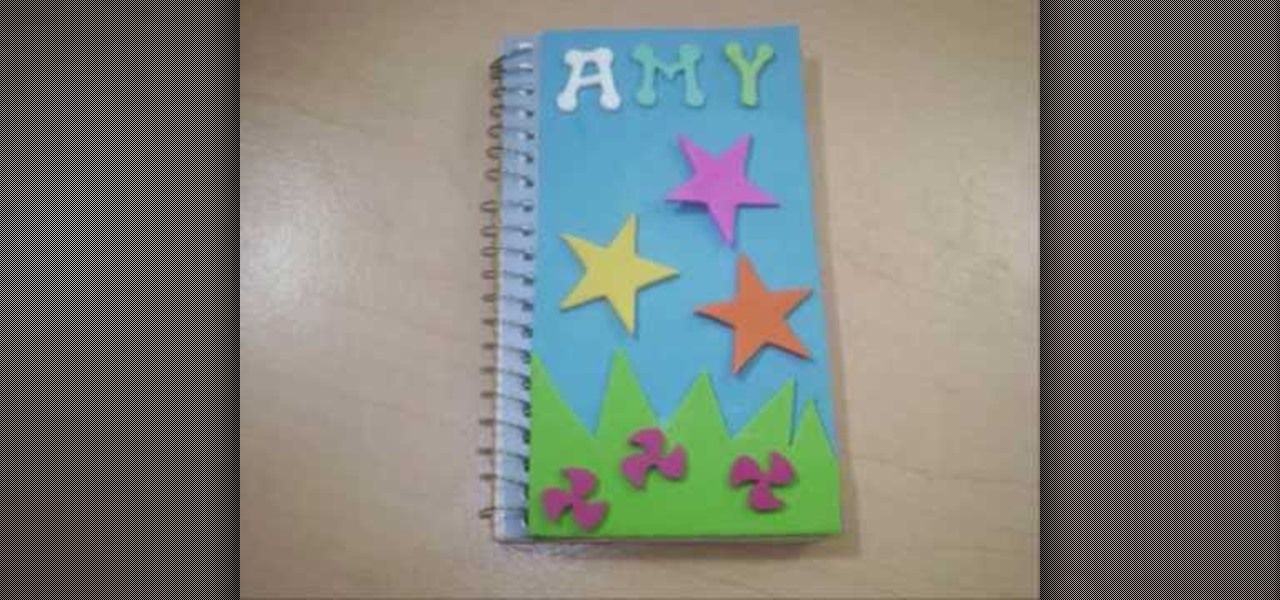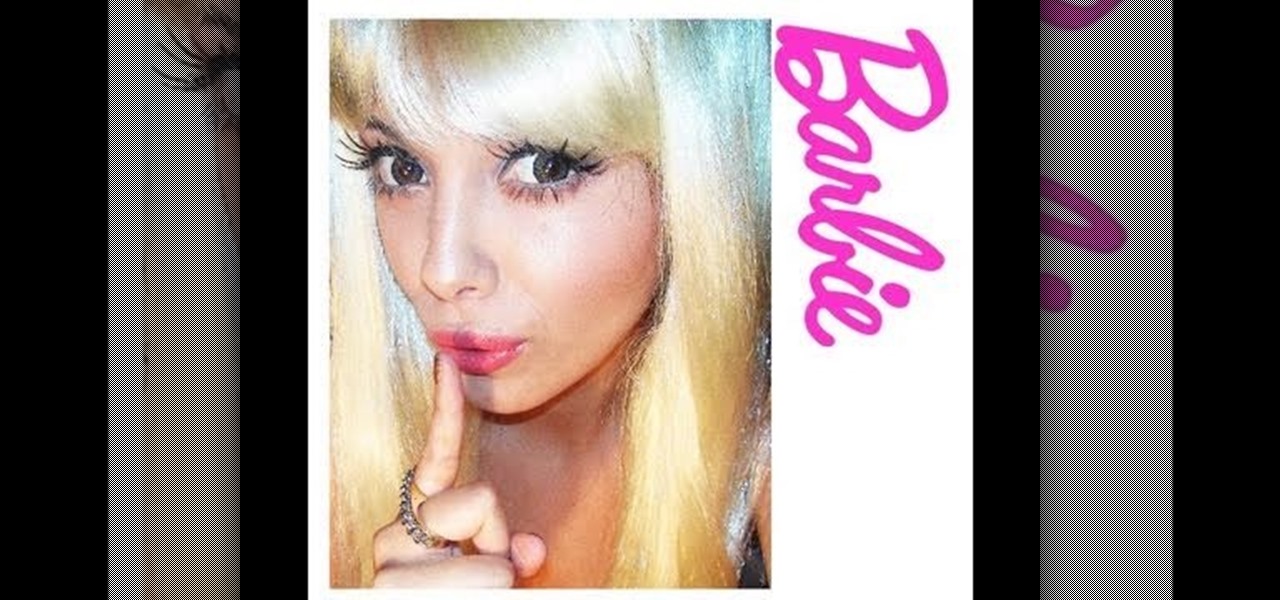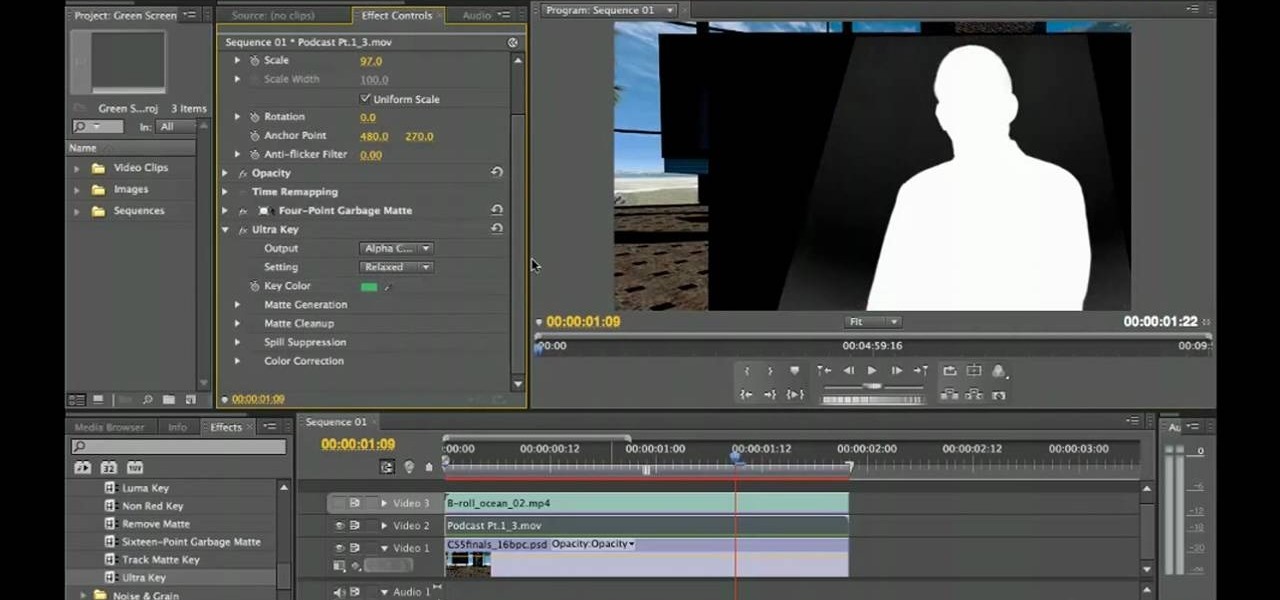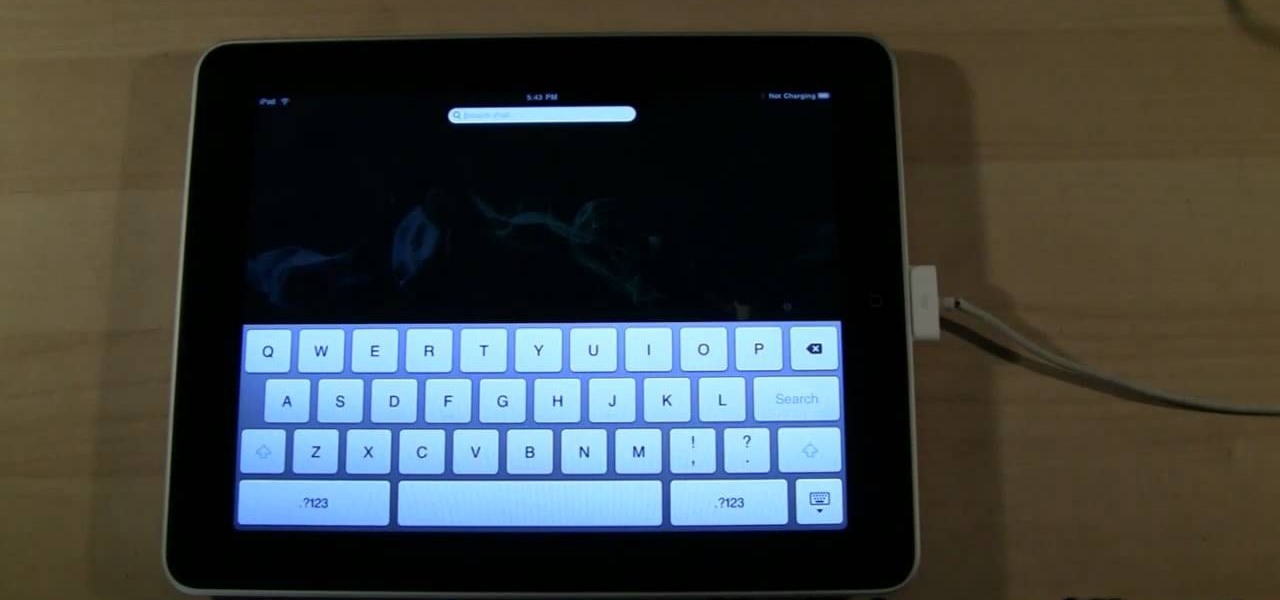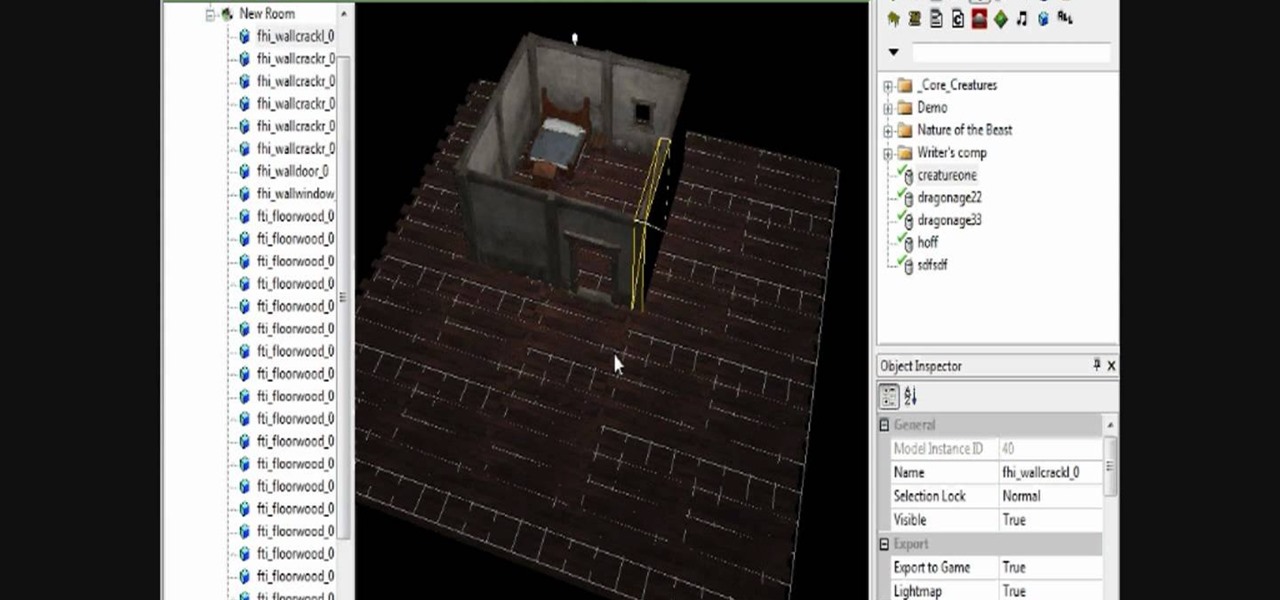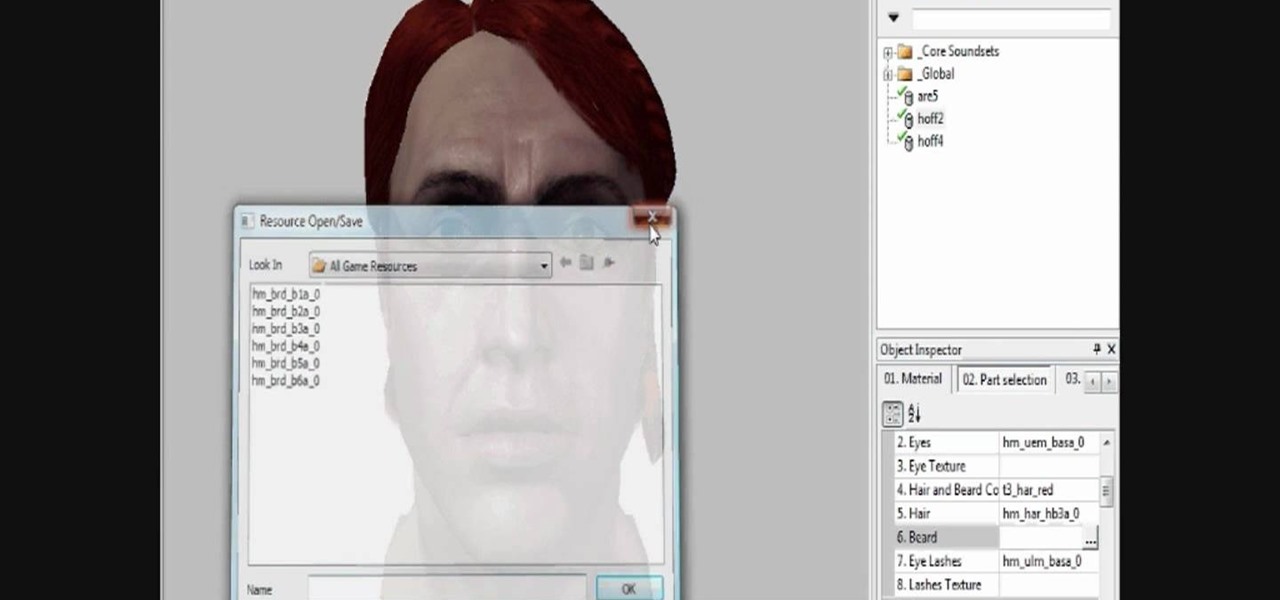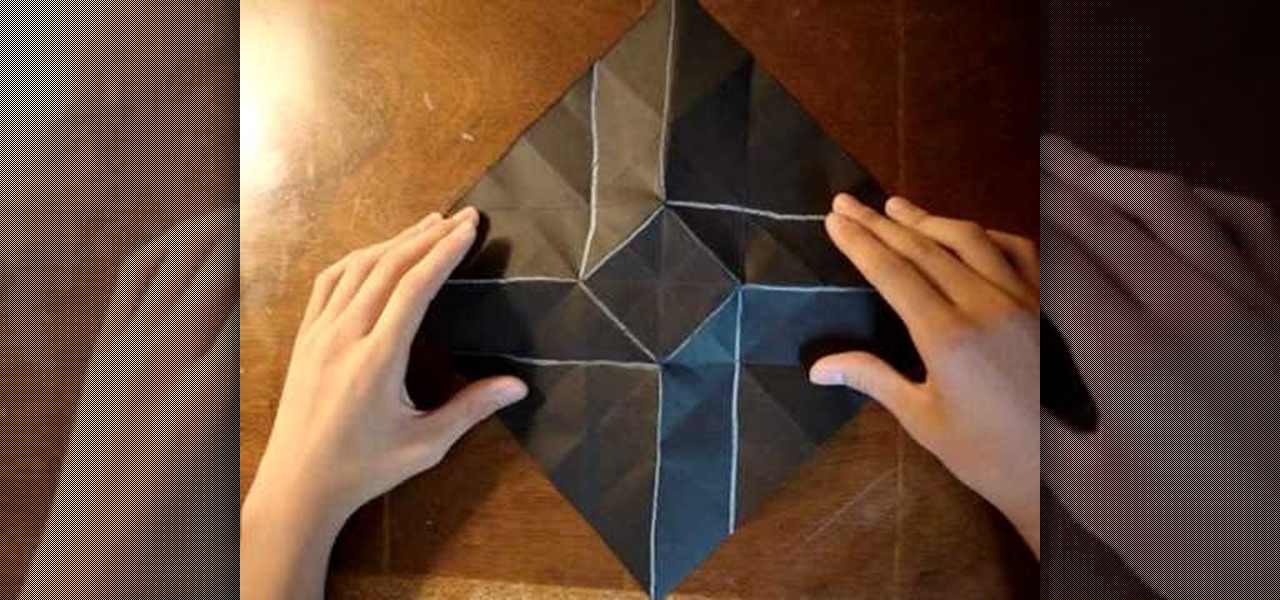Ever wonder how to tie the rapala fishing knot? Wonder no more. Watch this instrucional knot tying video and find out. The rapala knot is a popular method to tie a lure (such as a rapala!) to a line such that it can move freely and unimpeded by the knot. Essentially the same as the non slip mono loop, the knot has one more step in it's making. Whether this makes it more secure is still up to debate. It does make it slightly more difficult to tighten down neatly, but with practice it can be do...

If you're having a little trouble operating your newly purchased Motorola Nextel i315 cell phone, let Sprint help you out. This Sprint interactive mobile phone tutorial takes you through every step necessary to fully familiarize yourself with the i315 cell phone by Motorola. This instructional tour will help you learn how to use Nextel Direct Connect, Mobile Text Messaging, Sprint Nextel Online, Mobile Office Email, Direct Talk, 4-Way Navigation Key, Advanced Contacts, GPS Enabled (Non-Java),...
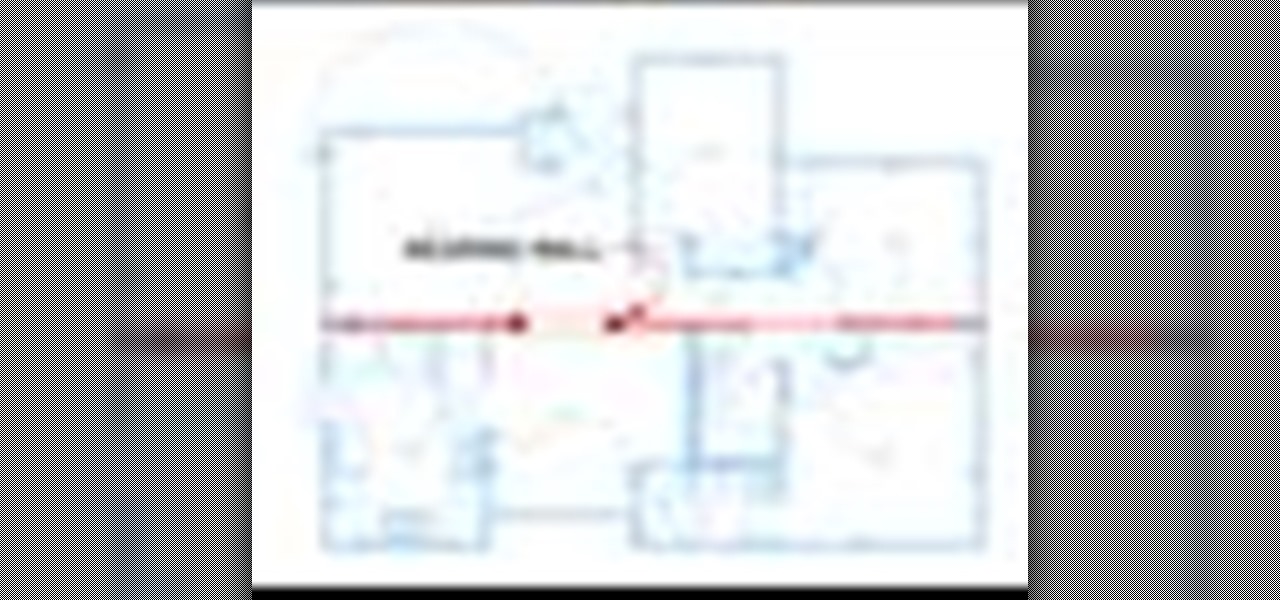
If you are planning on removing a wall or adding a door in your home it is important that you be able to identify walls in your home that are bearing the weight of other parts above them or around them. Learn clues to help identify bearing walls in various parts of your house. Identify bearing and non-bearing walls.

For anyone who lives in a space that may frown upon making holes in the walls, or for anyone who may not want to take on such a task, there's a simple alternative to hanging curtains or drapes. And the answer is brilliantly simple.

This video demonstrates how to add a data table to an Excel 2007 chart. From the people who brought you the Dummies instructional book series, brings you the same non-intimidating guides in video form. Watch this video tutorial to learn how to add a data table to an Excel 2007 chart, For Dummies.

From the people who brought you the Dummies instructional book series, brings you the same non-intimidating guides in video form. This is Consumer Electronics for Dummies. Just watch this video tutorial to learn how to position home theater surround-sound speakers, For Dummies.

From the people who brought you the Dummies instructional book series, brings you the same non-intimidating guides in video form. This is BlackBerry for Dummies. Just watch this video tutorial to learn how to install applications on a BlackBerry, For Dummies.

The problem with stretchy fabrics is that stretching it out in am embroidery hoop will distort the look of the finished project. This tip shows you how to prepare your fabric by using a non stretchy stabilizer, which you can buy at any fabric store.

Want to make the perfect gift for your green thumb gardener? This crafty little light bulb terrarium is the thing to make. It's cost-effective, and perfect even for the non-gardener to make. Watch this video, and create the perfect little green oasis for your friends or family.

Teach your children about Hanukkah while making this fun Star of David craft! You will need: at least six craft sticks or popsicle sticks per craft; crayons, markers or paint; non toxic craft glue; yarn; tissue paper and safety scissors.

You can make these lovely whimsical charms out of Friendly Plastic - a non toxic plastic that gets soft in hot water or when exposed to heat. You can mold and shape Friendly Plastic using tiny cookie cutters to make fun wine glass charms!

It's like the hand turkey, but with a Christmas theme! Make a Rudolph the Red Nosed Reindeer with your children! You will need craft foam, pom poms, non toxic craft glue, markers, googly eyes, a paper back and safety scissors.

You can make Christmas ornaments with your children! You will need craft sticks or popsicle sticks, crayons or markers, non toxic craft glue, yarn, tissue paper or pom poms and safety scissors. Now, make your own Christmas tree shaped holiday ornaments.

A perfect idea for a gift this holiday season! Throw a mixing bowl or ceramic serving dish on a pottery wheel. Make sure you use a non toxic glaze, with no lead in it, if you're using it to store or serve food!

Cloud Clay is a new kind of non-toxic clay that doesn't need to be fired - it air dries by itself. This tutorial shows you how you can use several different colors of Cloud Clay to make an autumn scarecrow.

Dress up your kids school supplies by helping them decorate their spiral notebooks! This is an easy art project, good for any school age child. All you need is some colored foamy, safety scissors, non toxic glue and some foamy letters. And, of course, the spiral notebook!

Here's a fun craft project you can make with your kids to celebrate autumn! Create a fall themed card, complete with colored leaves. All you will need is some white cardstock, red, yellow and green construction paper, a pair of safety scissors and some non-toxic glue.

In this video tutorial, we learn how to create and work with animations in Premiere Elements 9. Whether you're new to the light version of Adobe's popular non-linear editor or a seasoned digital video professional looking to better acquaint yourself with the new features and functions of the latest iteration of the application, you're sure to benefit from this free software tutorial. For more information, watch this video guide.

Fancify your digital video clips by applying effects and filters in Premiere Elements 9. Whether you're new to the light version of Adobe's popular non-linear editor or a seasoned digital video professional looking to better acquaint yourself with the new features and functions of the latest iteration of the application, you're sure to benefit from this free software tutorial. For more information, watch this video guide.

In this video tutorial, we learn how to capture video within Photoshop Premiere Elements 9. Whether you're new to the light version of Adobe's popular non-linear editor or a seasoned digital video professional looking to better acquaint yourself with the new features and functions of the latest iteration of the application, you're sure to benefit from this free software tutorial. For more information, watch this video guide.

In this video tutorial, we learn how to get started using Photoshop Premiere Elements 9. Whether you're new to the light version of Adobe's popular non-linear editor or a seasoned digital video professional looking to better acquaint yourself with the new features and functions of the latest iteration of the application, you're sure to benefit from this free software tutorial. For more information, watch this video guide.

There's really nothing wrong with dressing up as Barbie for Halloween. Yeah, she's a super non-representative sample of how real girls look like, but the perky blond is pretty and has cute clothes.

In this free video software tutorial, you'll learn how to use the Saturation Curve editor when color correcting or grading footage in Color. Whether you're new to Apple's popular non-linear editor or a seasoned digital video professional merely looking to pick up a few new tips and tricks, you're certain to be well served by this video guide. Take a look.

In this free video software tutorial, you'll learn how to create buttons and backgrounds with DVD Architect. Whether you're new to Sony's popular non-linear editor or a seasoned digital video professional merely looking to pick up a few new tips and tricks, you're certain to be well served by this video guide. Take a look.

In this free video software tutorial, you'll learn how to use the video stabilizer in Sony Movie Studio HD Platinum 10. Whether you're new to Sony's popular non-linear editor or a seasoned digital video professional merely looking to pick up a few new tips and tricks, you're certain to be well served by this video guide. Take a look.

In this free video software tutorial, you'll learn how to create animations from still clips in Sony Vegas Movie Studio. Whether you're new to Sony's popular non-linear editor or a seasoned digital video professional merely looking to pick up a few new tips and tricks, you're certain to be well served by this video guide. Take a look.

In this free video software tutorial, you'll learn how to add digital explosions to your projects in Sony Vegas Movie Studio. Whether you're new to Sony's popular non-linear editor or a seasoned digital video professional merely looking to pick up a few new tips and tricks, you're certain to be well served by this video guide. Take a look.

In this free video software tutorial, you'll learn how to fix washed-out colors in Sony Vegas Movie Studio. Whether you're new to Sony's popular non-linear editor or a seasoned digital video professional merely looking to pick up a few new tips and tricks, you're certain to be well served by this video guide. Take a look.

If your iPad is no longer responding to your touch, it might be frozen. You can fix this sometimes by holding down the wake button on your iPad, then slide it off. Hold down the power button until you see the Apple logo, and then let go. That may reset your iPad and fix the freezing problem.

In this video tutorial, we learn how to do basic greenscreening within Adobe Premiere Pro CS5. Whether you're new to Adobes's popular NLE (non-linear editor) or simply looking to pick up a few new tips and tricks, you're likely to be well served by this free video lesson. Take a look.

In this clip, you'll learn how to troubleshoot and resolve "Not Charging" problems on an Apple iPad — a frequent problem among those using non-OEM power adapters with their units. For all of the details, and to resolve this problem on your own iPad, take a look.

The Text Area Component is a tool available to website developers who are using Adobe Flash CS4 to build their website, and it designates a specific area of your field as text-based. You can also set up these fields as either editable or non-editable.

Non-slip bathroom stickers in the images of flowers and other kitschy images were big in the 1970's. If you've moved into an old place that still has them and want to remove them, watch this video to learn how to do it.

Every world, and every quest, has to have monsters and enemies in it. If it didn't it wouldn't be much of a brave adventure now would it? Bottom line, you gotta have some hostile creatures and NPCs to roam your world! In this video you will learn how to create a hostile NPC (non-player character) or creature, edit its inventory, and unleash it into your module!

You can write a great story, and create a great twist ending and everything else in your Dragon Age module. But if your players can't even begin the quest itself, what's the point? In this great video you will get a quick tutorial on how to create quest-giving and friendly NPCs in the game world of your module!

Creating the NPCs (non-player characters) that fill your world is just as important as the story itself! Creating the atmosphere and setting the tone of your characters are incredibly important, and if the stock NPC looks just aren't doing it for you, then try using head morphs in the toolset! In this video you will learn how to do head morphing in the toolset and where to find each of the options and edit your NPC's together.

If you're interested in making a ninja star from scratch using non fatal equipment, then check out this tutorial. It's a very simple project that requires a regular square piece of paper and the right folding lines and it should be simple. So check it out, pay attention, and enjoy!

In this clip, you'll learn some Final Cut Pro tips regarding multicam editing, HDV format, staying organized, and more. Whether you're new to Apple's Final Cut Pro non-linear video editor or just want to better acquaint yourself with the Final Cut Pro 7 workflow, you're sure to benefit from this free video tutorial. For specifics, watch this Final Cut Pro lesson.

In this video tutorial, you'll learn how to import an HD720 image sequence into Final Cut and then how to select a fixed period of time from the sequence. Whether you're new to Apple's Final Cut Pro non-linear video editor or just want to better acquaint yourself with the Final Cut Pro workflow, you're sure to benefit from this free video tutorial. For specifics, watch this Final Cut Pro lesson.

Using a virtual darkroom analogy, this Blender tutorial explains how to use a Flying Camera rig to crop/scale/distort video. Using a non-orthographic camera, you can scale, rotate and zoom by keyframing the camera location.