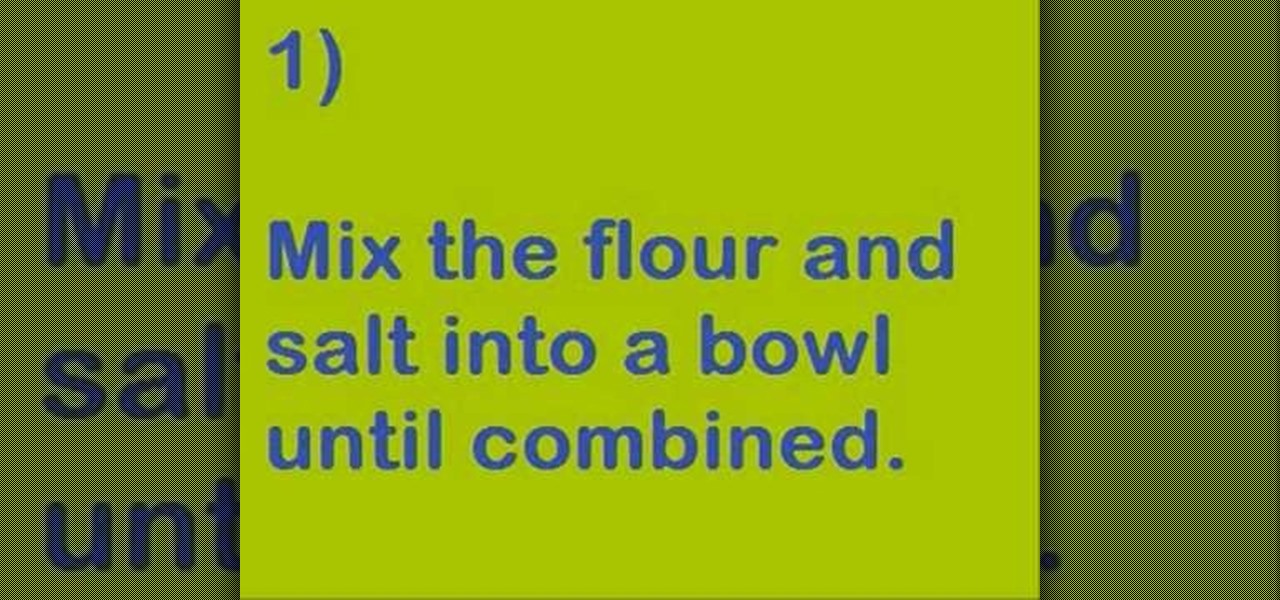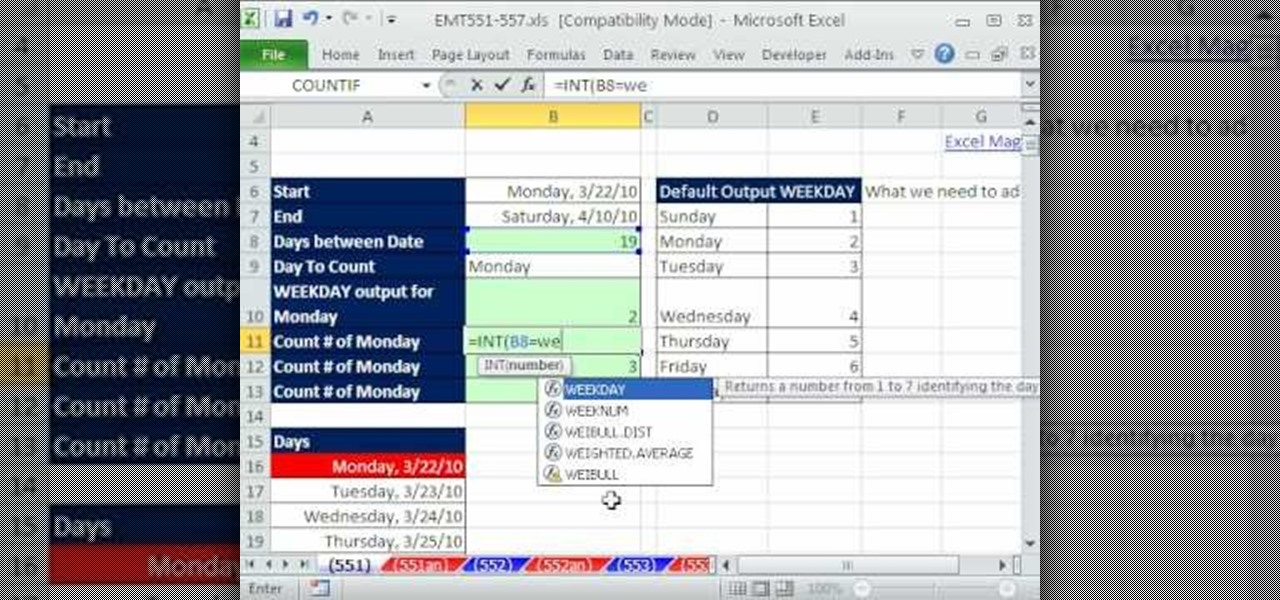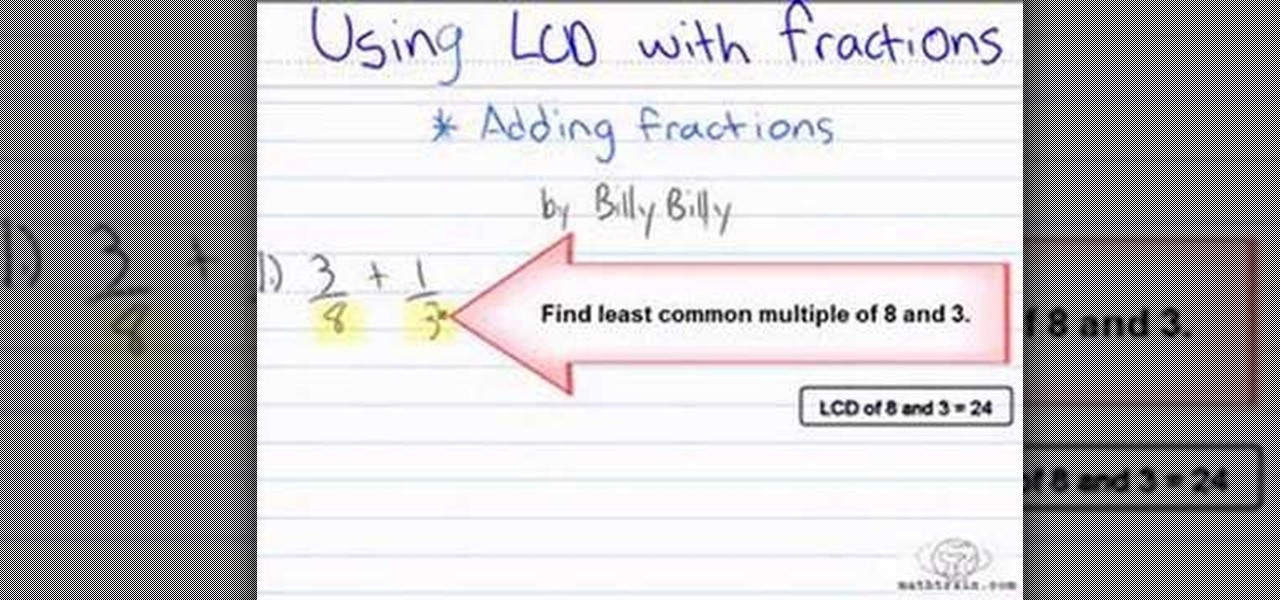Wheel bearings are a very important piece of a car that helps minimize friction when the car rotates. So obviouslly having a bad or non-working one can be bad for your car and cause unnecessary damage. So in this next maintenance tutorial, you'll find out how to find and replace a bad wheel bearing that is on your car. So good luck, pay attention, and enjoy!

In this tutorial you'll, learn how to use Andy's Region Blur Plugin in Final Cut Pro. Whether you're new to Apple's Final Cut Pro non-linear video editor or just looking to pick up a few new tips and tricks, you're sure to benefit from this free video tutorial. For specifics, including detailed instructions, watch this Final Cut Pro lesson.

This clip offers a guide on how to use the Avid 5 Effects palette. Whether you're new to Avid's popular non-linear editor (also known as "The Avid") or are a seasoned digital video professional just looking to better acquaint yourself with Media Composer 5, you're sure to enjoy this free software tutorial. For detailed instructions, and to get started using the Avid effects palette in your own projects, take a look.

Can't figure out how to make a travel matte in Final Cut or aren't even quite sure what a travel matte is? Never fear. Whether you're new to Apple's Final Cut Pro non-linear video editor or just want to better acquaint yourself with the popular video editing program, you're sure to benefit from this video tutorial. For specifics, and to get started using travel mattes in your own projects, watch this FCP lesson.

Learn how to recreate the COPS face blur effect using Apple's Final Cut Pro 6 in this video editing tutorial. Whether you're new to Apple's Final Cut Pro non-linear video editor or just want to better acquaint yourself with the popular video editing program, you're sure to benefit from this video tutorial. For specifics, and to get started using this Track Matte key effect in your own FCP projects, give this guide a gander.

This clip explains the biggest difference between Final Cut Pro and Expres — to wit, the Filters. Whether you're new to Apple's Final Cut Pro non-linear video editor or just want to better acquaint yourself with the popular video editing program, you're sure to benefit from this video tutorial. For more information, and to learn more about the difference between FCP and FCE, watch this tutorial.

Learn how to slow or speed up a clip without changing the duration. Whether you're new to Apple's Final Cut Pro non-linear video editor or just want to better acquaint yourself with the popular video editing program, you're sure to benefit from this video tutorial. For specifics, and to get started using these useful shortcuts in your own projects, watch this FCP lesson.

Speed up your Final Cut Pro workflow by using key commands when playing, creating, deleting and moving in and out points in both the viewer and the timeline. Whether you're new to Apple's Final Cut Pro non-linear video editor or just want to better acquaint yourself with the popular video editing program, you're sure to benefit from this video tutorial. For specifics, and to get started using these useful shortcuts in your own projects, watch this FCP lesson.

Have a surfeit of amour-propre? This free video software tutorial will show you how to create a digital double using Final Cut Pro. Whether you're new to Apple's Final Cut Pro non-linear video editor or just looking to add to your bag of tricks, you're sure to benefit from this video tutorial. For specifics, and to get started using this effect in your own projects, watch this FCP lesson.

Want to create a cinematic tracer round effect in Final Cut Pro? Learn how with this clip. Whether you're new to Apple's Final Cut Pro non-linear video editor or just want to better acquaint yourself with the Final Cut Pro 6 workflow, you're sure to benefit from this video tutorial. For specifics, and to get started using this effect in your own projects, watch this FCP lesson.

Playdough is one of the best types of toys that any kid can play with. Not only is it flexible, but it's also non-toxic. In this video tutorial, you'll find out the recipe for making your own homemade Playdough from scratch. It's easy to do and will save you money. Good luck!

In this video, you will learn how to make your own custom icons in Windows XP. This will help you customize your desktop and stay organized.

Ditch those wimpy flat strands in favor of touchable volume this summer by watching this hair tutorial by MakeupByTiffanyD. After all, there is a reason that "Victoria's Secret hair" is the most requested hairstyle year-round by beauty-saavy gals all over.

If you've watched enough of his other videos on our site, you should have realized by now that graffiti-artist Wizard can draw just about anything with a pencil and pen. In this video he turns his talents to drawing a pair of cholitas in pencil. They are elegant, sexy, and supremely well-done. Keep practicing graffiti fans! Broaden your horizons by copying this definitely non-graffiti piece.

New to Microsoft Excel? Looking for a tip? How about a tip so mind-blowingly useful as to qualify as a magic trick? You're in luck. In this MS Excel tutorial from ExcelIsFun, the 551st installment in their series of digital spreadsheet magic tricks, you'll see a great non-array formula for counting Mondays between a start and end date.

Are you working out non-stop in pursuit of that hot beach bod you've always wanted? Are you tired of being the one with your t-shirt on because you are embarrassed about your man boobs. This great video, takes you on the journey to knowing everything you need to know to achieve that hot bod and get rid of your man boobs in no time.

In this how-to video, two friends, Medo and Rinker, show you their method for a light meal of scrambled eggs. A heavy-bottomed non-stick pan is sprayed with cooking spray to prevent the eggs from sticking. 3 eggs are broken into the pan, then cooked over a light heat whilst being stirred with a plastic spatula. This is a very simple video, perhaps aimed at older children who are learning how to use the kitchen for the first time.

This is a tutorial on how to make a $2.00 didgeridoo. This musical instrument is made Redneck style out of ABS pipe. The Digeridoo is an Australian wind instrument. This one is a non-traditional plastic version.

This how-to video demonstrates the right skills for stamping with a watercolor technique. You will need non-running inks to stamp the initial image, a specialty brush pen, and watercolor paper. This watercolor effect is pretty, and can add some different texture to your stamped images. Watch this video tutorial and learn how to make a watercolor look with stamps.

You invited a girl over for a night of pleasure, but once you're done, how do you get rid of her? This dating how-to video offers some informative advice on how to get rid of your one night stand. She suggest two ways of doing this, the douchebag method and the non-douchebag way. Find out more about getting rid of a one night stand in this video.

The braid makes a move from schoolgirl to sophisticated with this how-to video from Elle magazine. Plaits can add texture to a hair style, and are a pretty way to get hair off the face. Watch this video hair styling tutorial and learn how to make modern braids.

In English, sentences follow the SVO, subject verb object, structure. Japanese, on the other hand goes by the SOV, subejct object verb, structure. As it's a little counter-intuitive to a non-native speaker, it can make learning the Japanese language that much tricker. Watch this video Japanese language tutorial and learn how to use and construct a sentence following proper formation rules.

This instructional cooking video demonstrates how to make a non-traditional pizza. Grill it! Shape the pizza dough. Lay it on the grill and close the lid for a few minutes. Flip and repeat this process. Add toppings. Make a traditional pizza... or grill your own nutella dessert pizza.

Looking for a healthy dessert? You say pee-cans, I say pe-cahns. Sugar glazed pecans can be served as a holiday dessert, a festive snack, a gift for a friend, or an everyday healthy snack. Four eggs, non-stick spray, ginger ale (for effervescence), salt cinnamon, sugar, and eight cups of pecans. Baking the nuts will help release their natural flavor.

This video tutorial demonstrates how to install OpenSceneGraph, the high-performance graphics toolkit, in Mac OS X from the binary package. While this how-to is particularly geared towards non-expert users of Mac OS X, it is certain to benefit anyone interested in stalling the OpenSceneGraph toolkit.

Non-linear video editing tools are great, but they're not always the best tool for the job. This is where a powerful tool like ffmpeg becomes useful. This tutorial covers the basics of transcoding video, as well as more advanced tricks like creating animations, screen captures, and slow motion effects.

Wheat paste is a cheap and easy way to attach posters around town. All you need is flour, water, sugar, non-toxic glue, a pot, and pot. Get started wheatpasting and get your message out there. Watch this video graffiti tutorial and learn how to make your own cheap wheat paste at home.

Take heart, aspiring timbaleros and timbaleras. Eguie Castrillo, having played with everyone from Tito Puente to Steve Winwood, is one of the world's most prolific timbale artists. In this installment of his video tutorial series on the fundamentals of timbale playing, Eguie will demonstrate how to play the cáscara with your non-dominant hand.

Learn to make a non-dairy organic chocolate shake and berry ice cream out of nuts, raw cacao or berries, and young coconuts. Watch this how to video and set your metabolism in motion with these raw drink and ice cream recipes.

NFX shows how to split tracks into WAV files using FL Studio. You would do this to send your song to a professional mixing engineer or maybe to collaborate with a non-FL user. Split tracks can be used in Protools, Audition, etc., but are demonstrated here in Fruity Loops.

Do you want to use Apple iPhone's Video Recorder for free, without paying to release the filming length restriction? Well, check out his video tutorial to see how to hack the iPhone Video Recorder version 1.2.4 for non-stop movie recording.

Be like Moses and part the Pepper Sea! Learn a nice trick using pepper, water and dish-washing detergent that is sure to freak out believers and non-believers alike. Use this as inspiration for one of your April Fools Day pranks!

Wax 2.0 (www.debugmode.com/wax) is a free non-linear video editor that can be used to add advanced effects to your videos.

Melissa, a registered Vet Tech, shows several techniques for picking up and holding a rabbit. This is especially good for NON-veterinarians.

For you non-educated folks out there, watch this to see how to add fractions using the least common denominator. Oh, you're a kid, well, why aren't you in school?

Unless you have your own private airport (I’m looking in your direction John Travolta) then you will most likely have to coordinate your takeoffs and landings with all the other air traffic using your specific airport. Whether it be a towered or non-towered airport, this latest UND Video Standardization Lesson is designed to help you, the student pilot, become familiar and hopefully more comfortable with Airport Traffic Pattern operations.

This video is to help non-native English speakers say words that use the voiceless "th" sound. This video is best for people learning to reduce their accent or students learning English as a second language (ESL).

Studding and spiking leather can be fun and exciting. But what about non-leather materials? This video shows you how to make a leather free wristband out of flannel, with studs and spikes.

This video segment will show you how to do a simple non-structural gel coat repair. Part 1 of 2 - How to Repair gel coat.

In this episode of BFX, Erik from Indy Mogul takes Zombie effects to the next level. If an exposed skull and yummy non-toxic guts are what you dream about, then you're a sick person. However you should still watch this episode in all it's "gory". Also seek mental treatment.