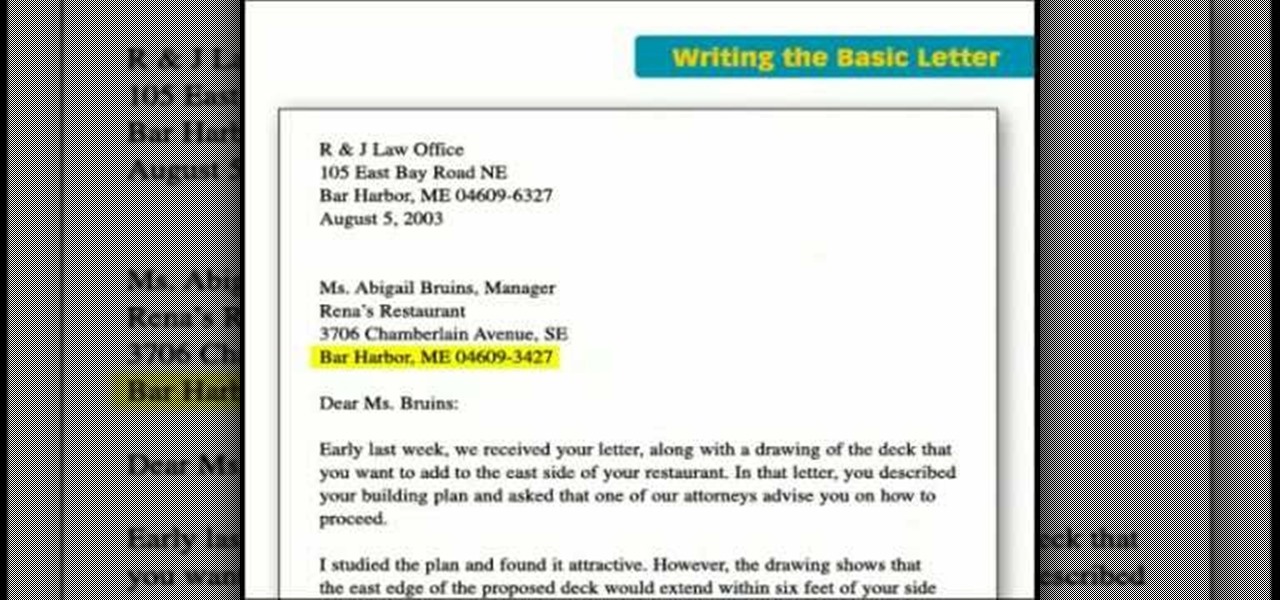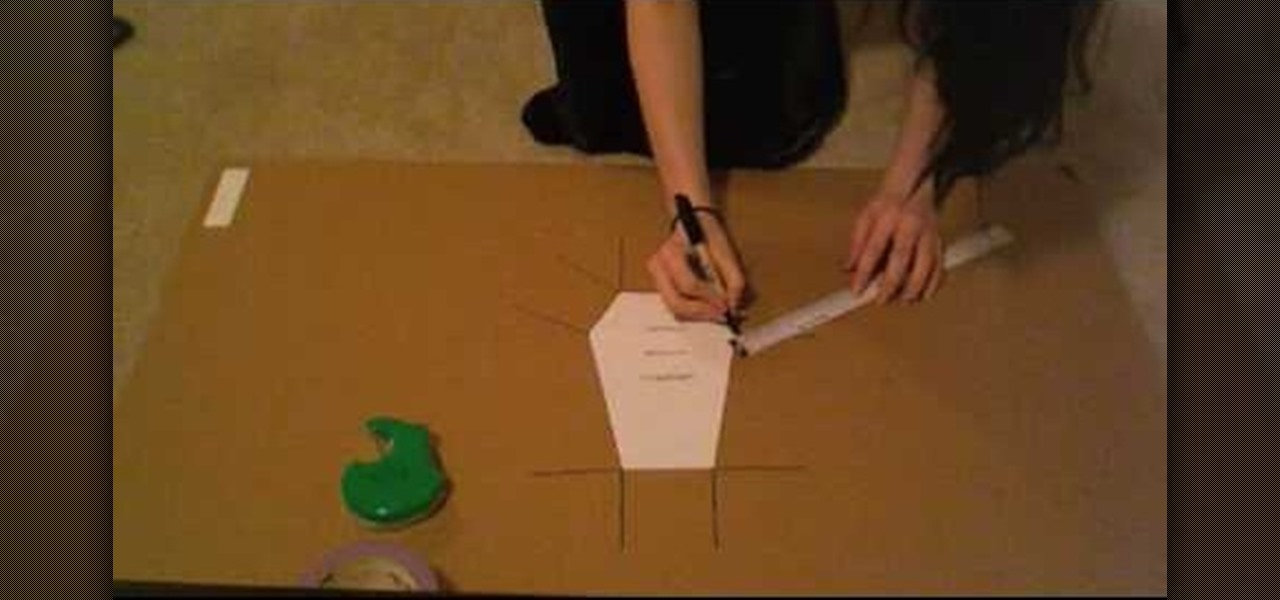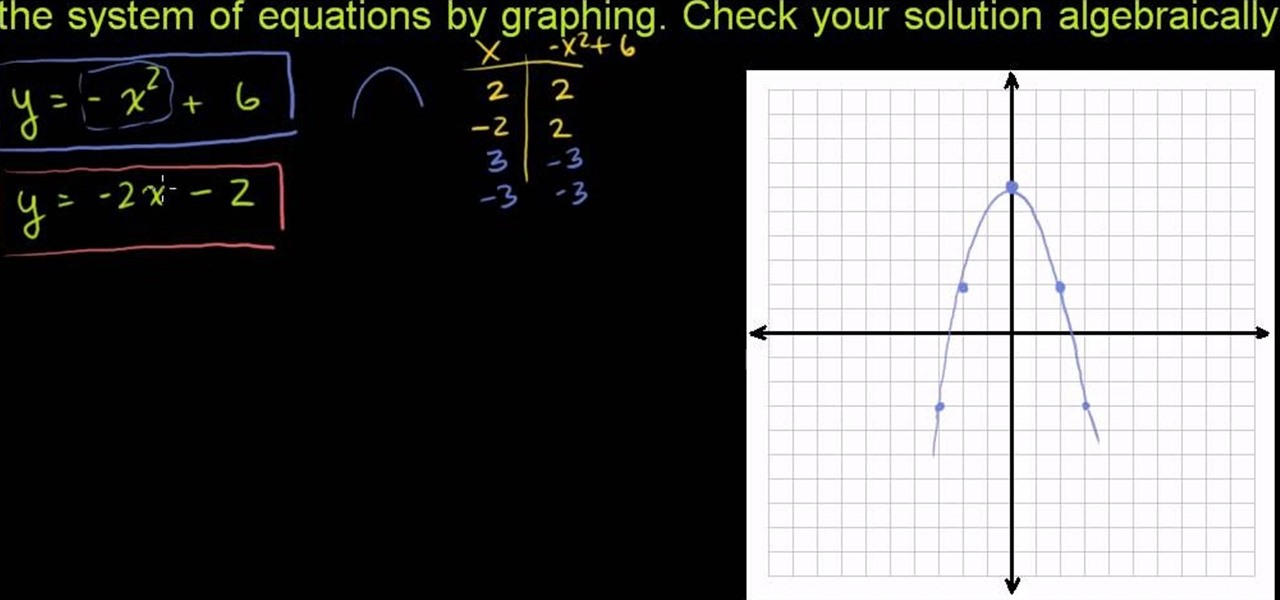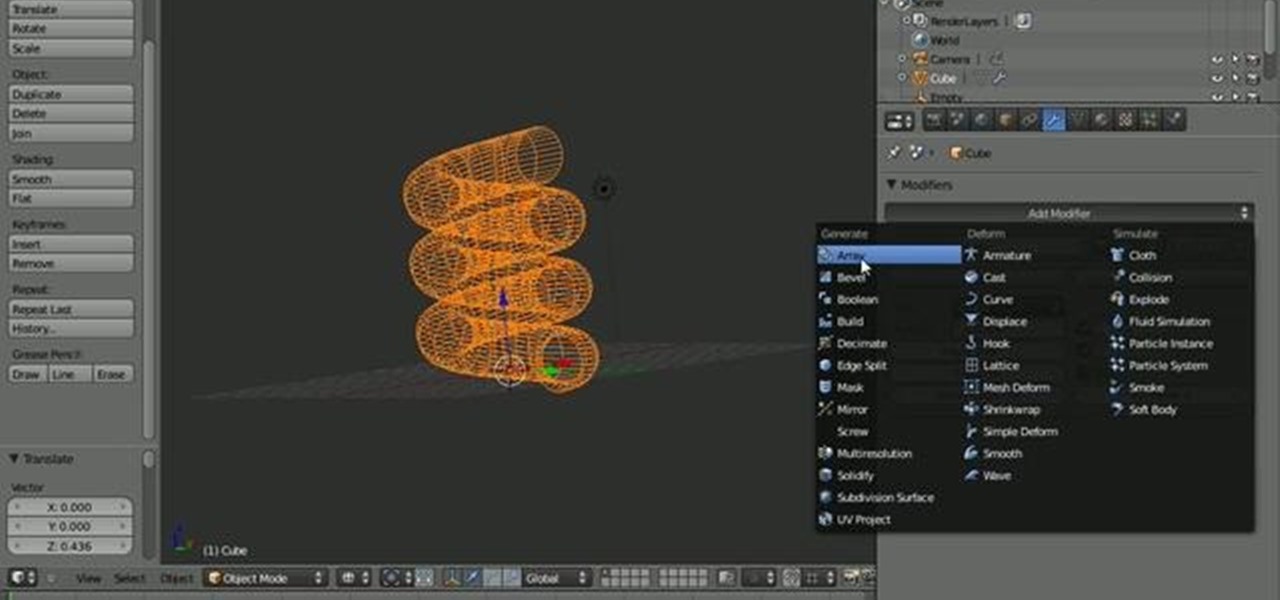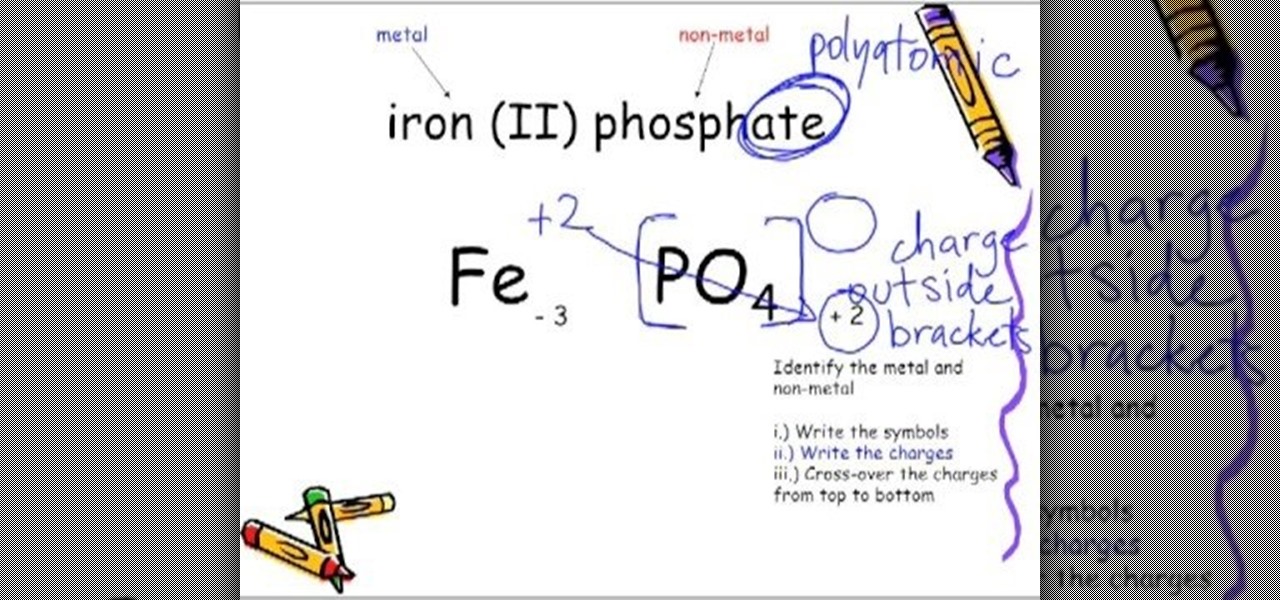If you admire the many dances of the 1930s, jitterbug, jive, and swing, then you're going to love this tutorial. In this video from choreographer Nina Ortega, you'll learn the 1930s dance steps to all three of those dances. Each one is unique and different, but can easily be done by some of the most non-experienced dancers. So check it out, take your time, and have fun!

Want to know how to integrate Final Cut Pro and Adobe After Effects? This clip will teach you how to do just that. Whether you're new to Apple's Final Cut Pro non-linear video editor or simply new to using these two applications in tandem, you're sure to benefit from this video tutorial. For specifics, including a step-by-step overview of the integration process, watch this Final Cut Pro lesson.

Need some help figuring out how to integrate Final Cut Pro and Motion? This clip will teach you how to do just that. Whether you're new to Apple's Final Cut Pro non-linear video editor or just want to better acquaint yourself with the Final Cut Pro 6 workflow, you're sure to benefit from this video tutorial. For specifics, including a step-by-step overview of the integration process, watch this Final Cut Pro lesson.

Want to to speed up or slow down a video clip in Final Cut Express? Let this clip show you how. Whether you're new to Apple's Final Cut Pro non-linear video editor or just want to better acquaint yourself with the Final Cut Pro 6 workflow, you're sure to benefit from this video tutorial. For specifics, including a step-by-step overview of the grading process, watch this FCE lesson.

This great, non-spicy potato side dish recipe from a master Korean foodie, aeriskitchen, will leave you stunned with its simplicity of preparation and excellent taste. The tutorial walks you through the process step by step, from the shopping cart to the dinner table. It includes some nice and interesting serving suggestions to get your creative juices flowing in the kitchen. If you are interested in Korean food, this informative and free video series is for you!

A non-geek tutorial for anyone who wants to take advantage of google's free, web-based e-mail program. This tutorial guides you step by step through the process of how to sign up for and delete a G-Mail account.

This incredible video breaks down the basic business letter into easy steps, going over some of the most key points in creating an effective business letter: make it straight, and too the point, non-confusing, and easy to read.

Learn the tricks to running a three-legged race – without ending up flat on your face! Step 1

In this video, Cesar and Sheena teach us how to dance New York style salsa. Your basic step is going to consist of 8 different counts, but you are only stepping on 6 of those counts. On your non-stepping counts, you are traveling instead of stepping. It's important to count with the music and count your numbers while you are doing this so you are performing the steps correctly. When dancing, always remember that you have a partner and you need to be cautious of their body around you. Know whe...

Learn how to play the Manhattan Timbrel percussion instrument. This is a step by step that also includes parts with music and non-music instruction. The timbrel is used in military performances.

Edit your video footage like a pro with iMovie. This informative video from Vimeo's excellent Video 101 series of tutorials reviews the steps involved in using the software to create basic text overlays in the popular Mac-based non-linear editor.

Want to design vector (i.e., infinitely scalable) animal characters? With Adobe Photoshop, the process is a breeze. Whether you're new to Adobe's popular image editing software or simply looking to pick up a few new tips and tricks, you're sure to benefit from this free video tutorial from the folks at IT Stuff TV. For more information, including step-by-step instructions on how to generate your own cute, non-scalar mouse head logo.

Aspiring card shark? Sink your pearly whites into this easy, impressive illusion. In this free video magic lesson from YouTube user experthowto, you'll learn how to perform the non plus ultra of simple card tricks—a trick where the selected card is flipped within the deck. For more information, including a step-by-step breakdown of the trick, watch this prestidigitator's guide.

This is a fantastic tutorial for creating a very unique coffin-shaped purse from cardboard. In a few easy steps, you'll be rocking the coolest non-designer, DIY purse on the street.

This video shows how to change your YouTube email address. It may not work for users whose accounts were made before the Google update.

To make your own non-toxic Halloween makeup, you need to follow the steps below. The things you need are: 1 makeup remover, 2 soaps, 2 bowls, 4 drops of glycerin, 2 tsp. of solid shortenings, 1 tsp. of white flour, and 5 tsp. of cornstarch. First determine what color of makeup you want and mix together 2 tsp. of solid shortening, 5 tsp. of cornstarch, 1 tsp. of flour, and 4 drops of glycerin in a bowl. Then blend it well and add food coloring, a little at a time, until you get the color you w...

Welcome to a tennis lesson from FuzzyYellowBalls, the the best place to learn how to play tennis online. Our free video tennis lessons teach you how to play the game in a new way that combines technical analysis, visual learning, and step-by-step progressions.

From Ramanujan to calculus co-creator Gottfried Leibniz, many of the world's best and brightest mathematical minds have belonged to autodidacts. And, thanks to the Internet, it's easier than ever to follow in their footsteps (or just finish your homework or study for that next big test). With this installment from Internet pedagogical superstar Salman Khan's series of free math tutorials, you'll learn how to solve non-linear systems of equations in algebra.

Non-traditional Pilates strengthens the core by using body weight and avoiding use of the floor, weights or beds. Learn alternative Pilates exercises in this free workout video series from a fitness trainer.

Home accidents. It's up to you to protect your family… your children… from accidents in the home. And there's one place that seems to get the most attention when dealing with safety concerns… The kitchen is one of the busiest, most accident-prone rooms in the house. Design a kitchen that will keep your family and guests safe.

Equations involving square roots are difficult to solve because of the complexity involved in performing operations on the square root terms. But you can follow a series of steps to solve these problems easily. To solve these kind of problems first isolate the square root term on one side of the equation and the non square root terms on the other side of the equation. Now in the next step square both sides of the equation. This gets rid of the square root on the left hand side and the equatio...
Part of the process to answer the topic question is to discover the answer to three other questions, which are: (1) Who am I? (2) Who do I want to help? (3) How do I want to help?

This clip explains how the Adobe Premiere Pro CS4 Media Browser panel can save you time and keep your projects tidy. Also learn about Equalize Volume within Soundbooth to make volume matching files easy. Whether you're new to Adobe's popular non-linear editor (NLE) software or a seasoned video professional just looking to better acquaint yourself with the program and its various features and filters, you're sure to be well served by this video tutorial. For more information, including detaile...

In this tip video, you'll see how to set the aspect ratio of a plane object to match that of the image mapped to it. This is important to prevent distortion in the mapped image. This knowledge will be helpful when using image planes for cutout trees and people, instanced image planes for particle effects, and any situation where you need non-distorted images on plane objects. Whether you're new to the Blender Foundation's popular open-source 3D computer graphics application or are a seasoned ...

In this quick Blender 2.5 video tip, you'll see how you can use the Screw modifier to quickly create threaded objects or springs. This method is non-destructive and very quick to use. Whether you're new to the Blender Foundation's popular open-source 3D computer graphics application or are a seasoned digital artist merely on the lookout for new tips and tricks, you're sure to be well served by this free video software tutorial from the folks at CG Cookie. For more information, including step-...

This clip offers a look at how to create non-photorealistic cumulus clouds in Blender. These techniques are taken from a Siggraph 2009 paper titled “Painting with Objects,” created by Isaac Botkin. Whether you're new to the Blender Foundation's popular open-source 3D computer graphics application or are a seasoned digital artist merely on the lookout for new tips and tricks, you're sure to be well served by this free video software tutorial from the folks at CG Cookie. For more information, i...

Welcome to a tennis lesson from FuzzyYellowBalls, the the best place to learn how to play tennis online. Our free video tennis lessons teach you how to play the game in a new way that combines technical analysis, visual learning, and step-by-step progressions.

If you are unlucky enough to have a bike whose setup does not features a self-extracting crank, then this video is for you! It shoes you how to remove a non-self extracting crank properly as part of you normal bike maintenance. Never envy the self extracting crank kids again after you learn how to take off you non-self extracting crank yourself easily.

Getting a tattoo will never be a walk in the park, but it can be less painful if you take a few simple precautions.

Check out this instructional fishing video that demonstrates how to tie the Non Slip Mono Loop knot. Just follow the simple instructions outlined in this fishing tutorial and learn how to tie a Non Slip Mono Loop fishing knot. Knot tying is a breeze with this video. Start practicing and reel in the big fish!

Who knew that a thin, innocent piece of paper had so much potential for creating loud and annoying sounds? This video will teach you how to make a paper popper in only three easy steps that will allow you to make loud noises over and over again, scaring friends, family, and pets. No non-paper materials required. Make paper poppers in three steps.

This little how-to shows you three ways to connect your iPhone to a TV. Also, you can add Cydia which allows you to download non-Apple certified apps. Follow the steps to help your iPhone get out of jail for free!

If you've ever gone to the store looking for a stand mixer, your eyes have probably bulged out all bullfrog-like after seeing the price. Stand mixers usually range from $200-$400, and when all you really want to make is some simple frosting or fondant, that's a hefty price to pay.

This is a video tutorial in the Education category where you are going to learn how to understand polyatomic chemical formulas. When writing the formula using polyatomics, the same cross-over rule applies. 1st identify the metal and non-metal. Then you write the symbols, write the charges, cross-over the charges from top to bottom, remove the charge and simplify the numbers and remove the 1s. for example, iron (II) phospahate. The "ate" ending implies that phosphate is polyatomic. The symbol ...

This clip will show you how to do a picture-in-picture inside of Premiere Pro CS3 or later. Use this technique to start stacking your videos in a vertical fashion as well as opening new creative doors for your expression! Whether you're new to Adobe's popular non-linear editor or a seasoned video professional just looking to better acquaint yourself with the program and its various features and filters, you're sure to be well served by this video tutorial. For more information, including deta...

Need some help figuring out how to cause a video clip to play in reverse when working in Final Cut Pro 6? See how it's done with this clip. Whether you're new to Apple's Final Cut Pro non-linear video editor or just want to better acquaint yourself with the Final Cut Pro 6 workflow, you're sure to benefit from this video tutorial. For specifics, including a step-by-step overview of how to reverse a video clip in Final Cut Pro, watch this FCP lesson.

Students show how mercury thiocyanide or "rock from mars" burns. First and foremost, make sure you are outdoors and with a considerably large space. Spread a non-flammable material over the space you decide to work on and place a small fragment of the mercury thiocyanide in the center. Keeping a respectable distance from the "rock" touch the "rock" with a lighted match. Watch as a substance oozes out from the rock. Make sure that the process has ended or that no movement can be seen from the ...

Six steps to clean a membrane keyboard. IMPORTANT - NOT FOR LAPTOPS or NON-MEMBRANE KEYBOARDS

One of the best parts about cooking is feeling the cold, hard steel of your cooking knife in your hand. The sleek skillful edge doesn't stand a change against any delicacy, unless it's dull. A dull knife takes the fun out of cooking and is actually more dangerous than a sharp knife, so take a moment to sharpen and care for your tools.

With hordes of games populating the Google Play Store, it's grown increasingly difficult to find trending, non-gaming apps that you might find useful on your Android device. There are a few in the Top Charts pages, peppered in among the various games you'll never play, but other than that you'll have to do some serious searching to discover any new apps.