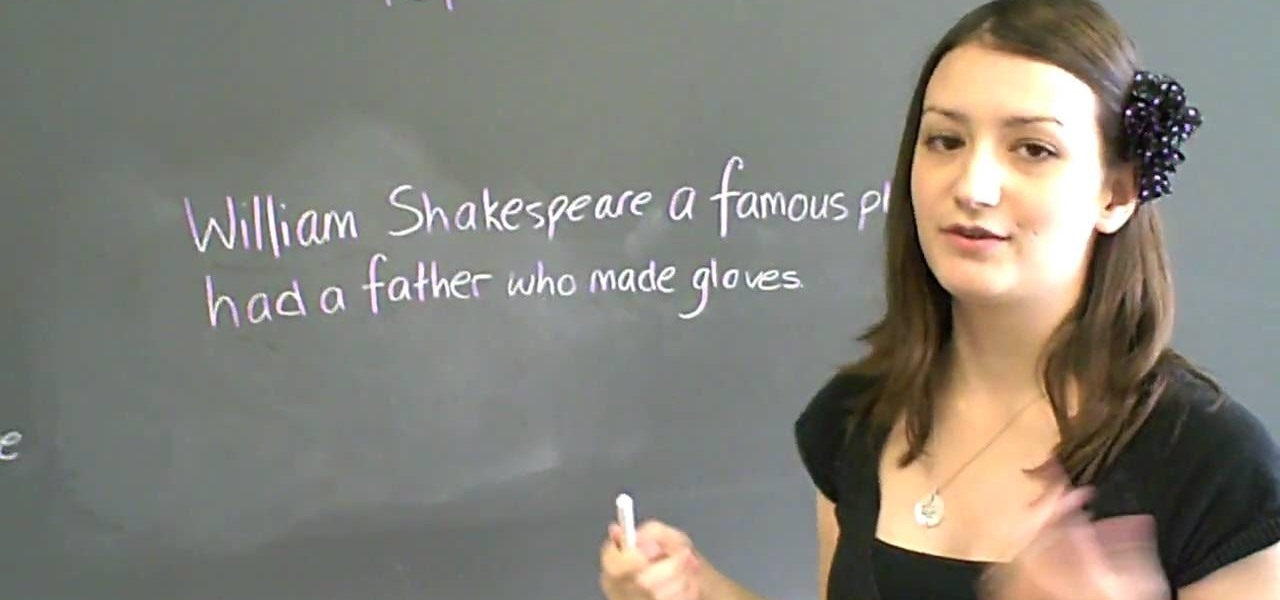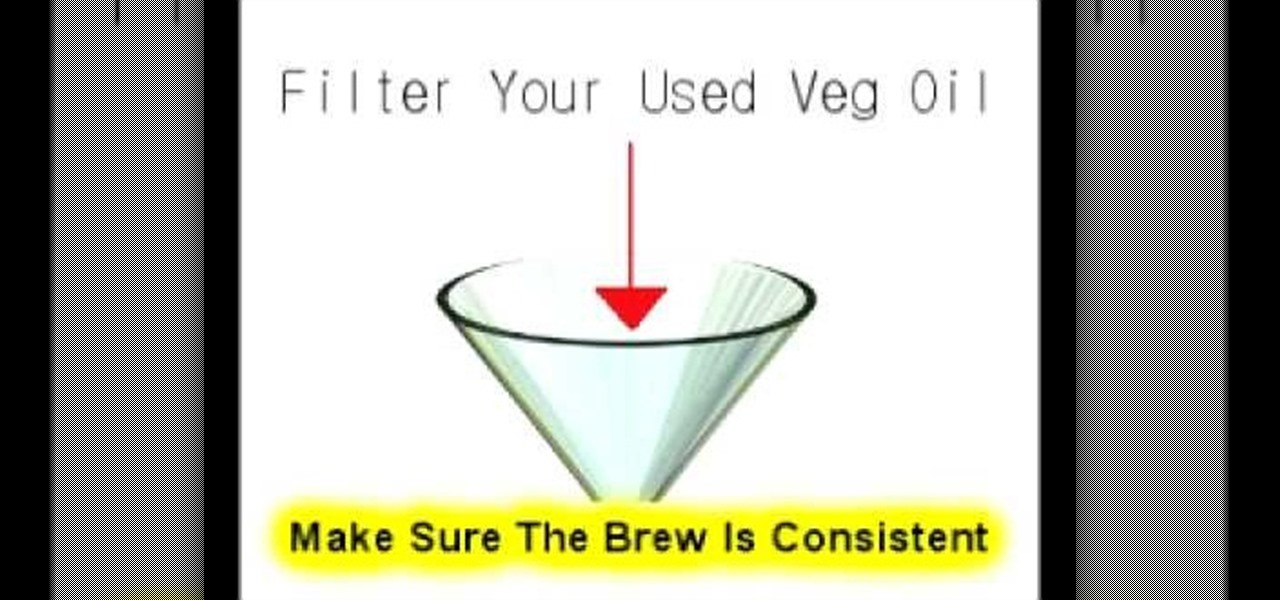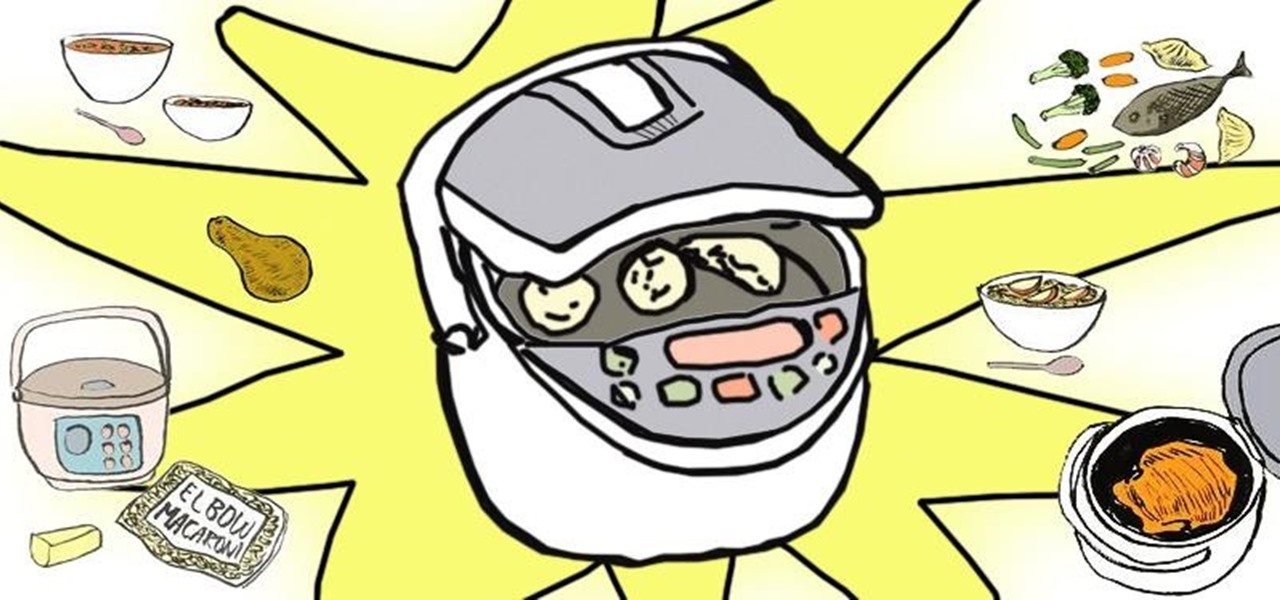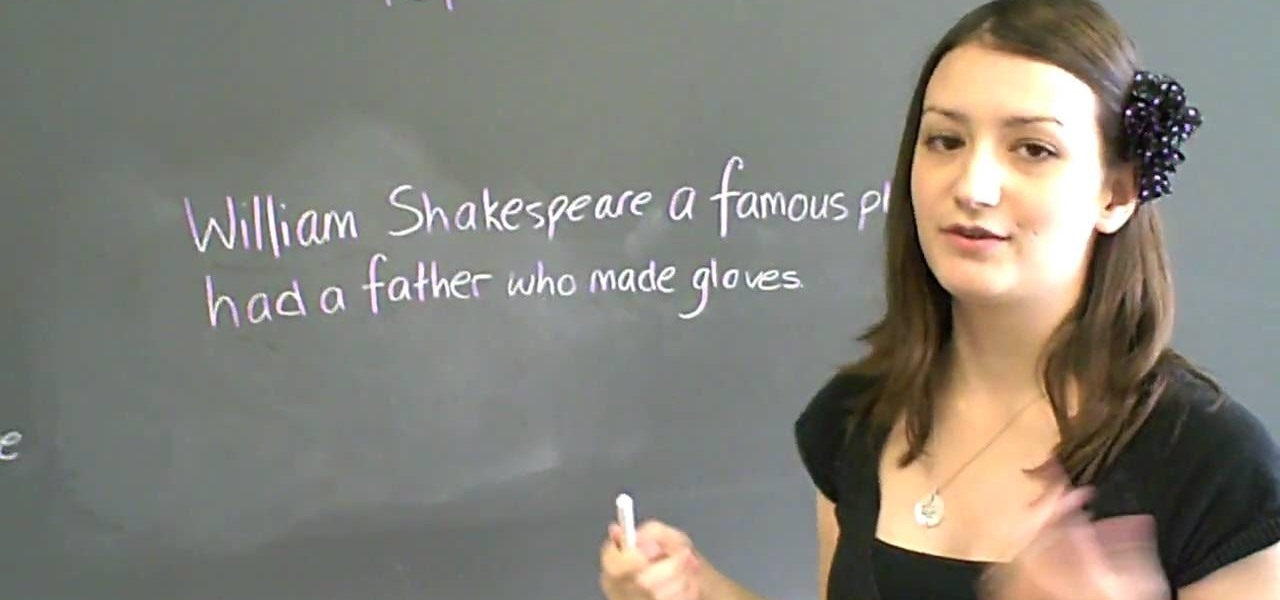
This video tutorial is in the Education category where you will learn how to use commas with restrictive and non-restrictive clauses. Restrictive and non-restrictive clauses are phrases or words that come between the subject and the verb. You don't use commas to separate restrictive clauses. For example, in the sentence "the students who did not wear uniforms were punished". Here "students" is the subject and "were punished" is the verb and the clause "who did not wear uniforms" is restrictiv...

Pranks are the world's favorite pastime. Everyone loves a good prank, and there's nothing better than keeping someones stomach empty. Imagine the pain and suffering one would endure if he or she could not eat because the fridge will not open. Most refrigerators allow for reversing the door swing. Normally you also switch the handle. But not if you want to thoroughly confuse the victim of this practical joke.

If you’re not quite sure how to prepare your lobster tails Andy from the Lobster Gram test kitchen will show you how prepare an exceptional tail by boiling for half the time and then grilling the rest. You can use an outdoor or indoor grill for this method.

There's nothing better than being your own boss some say. If you are ready for the risks and the work, take your passion to the next level and start your own business. Learn how to start your own business with help from this video.

Lost you playing caerds? Have no fear. If you're reading this chances are you have Internet access, which is all you need to play Spider solataire online. See how quickly you can make your cards disappear. Follow these steps for a fun, yet challenging, solitaire computer game.

Have some spare time and looking to pick up a new skill? Learn how to paint with watercolors in this tutorial. Watercolor painting is a great medium for all skill levels.

Reeling a fishing rod has small quirks that can be easily overcome with technique. You Will Need

Systm is the Do It Yourself show designed for the common geek who wants to quickly and easily learn how to dive into the latest and hottest tech projects. We will help you avoid pitfalls and get your project up and running fast.

Prevent infection by keeping your ear, nose, lip, tongue, navel, eyebrow, and other body piercings clean.

The witch is the blue-chip stock of Halloween costumes — reliable return, low risk. You Will Need

Tired of slipping on hard wood floors, but too cold to go barefoot? Make some of your favorite socks slip-proof. This how-to video project is an easy way to revamp your socks into a safer non-skid style. Your injury-free joints will thank you.

Learn how to clean green. Forget the industrial cleaners and acids: a few household basics are all you need to breathe fresh air into your home.

If you’re still living in the Ice Age—that is, with a non-defrosting freezer—you’ll need these ancient skills. Learn how to defrost your freezer.

Learn how to safely breathe huge fire balls with non-flammable or toxic households items. This trick is simple and safe! Shock your friends and family!

Raw food can do wonders for your health. In this how to video our host shows you how to make a healthy raw non-dairy yogurt with almonds and coconut. Make a probiotic rich yogurt, it is very simple to make.

Tired of slipping and tripping on that pesky area rug? You can make any rug in your house non slip with just a tube of silicone adhesive. Watch this how to video and find out how to secure the rugs in your house.

This video is a tutorial on how to make a shear thickening fluid, also known as a non-Newtonian and dilatant fluid. The mixture is made out of cornstarch and water. Slowly add cornstarch to your water and stir.

Here is a video that teaches you how to create balls of fire with only a handful of non-dairy powdered creamer and a flame.

This balloon wall building technique shows you how to stack walls with all non-round balloons.

It's really easy to take lazy route and purchase fire starters at a grocery or hardware store to aid you in creating campfires, but storebought fire starters tend to have massive amounts of environment polluting chemicals and toxins that you probably shouldn't be anywhere near.

Watch this fine art video tutorial to learn how to illustrate with markers and colored pencils. "This video shows my process for making an illustration (non tradigital). I use illustration markers (usually prismacolor) and color pencils (usually prisma once again) and a wax blending stick. I make my illustrations in two steps:

In this how to video, you will learn how to tell the difference between a tunable and non-tunable bodhran. A tunable bodhran has a tuning mechanism to allow you to adjust the skin tension. A non-tunable bodhran is actually tunable, but it just needs more time to do so. A tunable drum has the tuning mechanism in the inside. They are lugs pressing on an inner hoop. When the key is turned clockwise, this will make it tighter. Make sure to go crisscross rather than around the circle when tuning. ...

When someone you love asks for money it can be very hard to turn them down; especially since you are usually put on the spot. Check out this tutorial and discover ways that you can help your friend without having to spend a dime, and make things easier for everyone.

This video explains how to properly fold fitted sheets. The first step is hold the sheet with the pattern, outer side closest to you and put your left hand into the first pocket and your right hand to the second pocket. Put your right hand over your left hand and flip the sheet on top of itself. Keep your hand on the top sheet and follow the edge all the way down to the third pocket. Place your hand on the underside (non-patterned part) and match it to the first two pockets, and then flip it ...

Prepare a healthy snack or side dish at home by steaming vegetables. Using gentle heat keeps veggies crisp and nutritious. Prepare delicious steamed vegetables with help from this how-to video.

DIY Bio-Diesel Recipe What you'll need: Funnel and filtrate paper/cloth, containers (jars/buckets), non-kerosene based white spirit, and a spare fuel filter.

When you want to feed a crowd without spending hours working in the kitchen, follow these steps to make an Italian dish that's sure to please the whole family.

This crafty cat scratch pad is a great way to recycle used boxes. You Will Need

Have you spent time styling your hair only to step outside and look like you stuck your finger in a light socket? Learn how to keep that beautiful hairstyle looking good!

If your personal food pyramid replaces “Grains” with “Pizza” and “Fruits and Vegetables” with “Taco Sauce,” it’s time to make some changes.

Congratulations! You're the proud new owner of an Xbox 360. But before you can play, you need to hook it up.

In Judaism, men customarily cover their heads with a skullcap as a sign of humility before God, though it is not mandated by law. In Hebrew, it is called a kippah; in Yiddish, a yarmulke. In Europe, the custom dates to the end of the 16th century. Learn how to wear a kippah (yarmulke) with this Howcast guide.

An emergency battery charger for your mobile phone comes in handy, but it's not the ultimate solution; once it's dead it's useless (what a waste). If you want to really get off the metaphorical grid, you can follow the steps in this video to construct a more robust circuit that will not only bail you out of an inconvenient situation but also recharge in between uses. The simple addition of a low voltage solar panel and rechargeable batteries makes this possible. Enjoy!

As far as cooking appliances go, rice cookers are pretty fabulous. All you have to do is add rice grains and water, press a button, and wait for the magic to happen. You don't have to worry about the food burning or the pot boiling over. But what if you can apply those same lazy steps to cook other things, too?

Bid Whist can be a fun game for family or friends. It's challenging enough for adults, but enjoyable for kids too. Bidding and predicting wins are what make playing Bid Whist fun and exciting, whether you win or lose.

Whether or not you have a feline companion at home, a bag of cat litter makes for a handy household staple that can help prevent grease fires, add traction to slippery icy steps, remove grease spots, preserve your fresh flowers, and clear algae from your backyard koi pond.

When you're sending sensitive information via email, it's best to do so with end-to-end encryption. Even better, set the email to destroy itself after a set amount of time for a little piece of mind.

Whether it's your dad or your older brother you want to prank, There's no going wrong with prank. It's full proof and will never fail.

Probably the most favorite custom ROM among softModders is CyanogenMod, a theme-friendly take on stock Android that not only makes it easier to customize your device, but also increases performance using a variety of system tweaks and enhancements.

Windows 8 and its new Windows Store have simplified the process for uninstalling and cleanly deleting applications from your computer. Removing applications in older versions of Windows required a few more steps: My Computer -> Control Panel -> Add or Remove Programs -> Find the Program -> Click Uninstall.