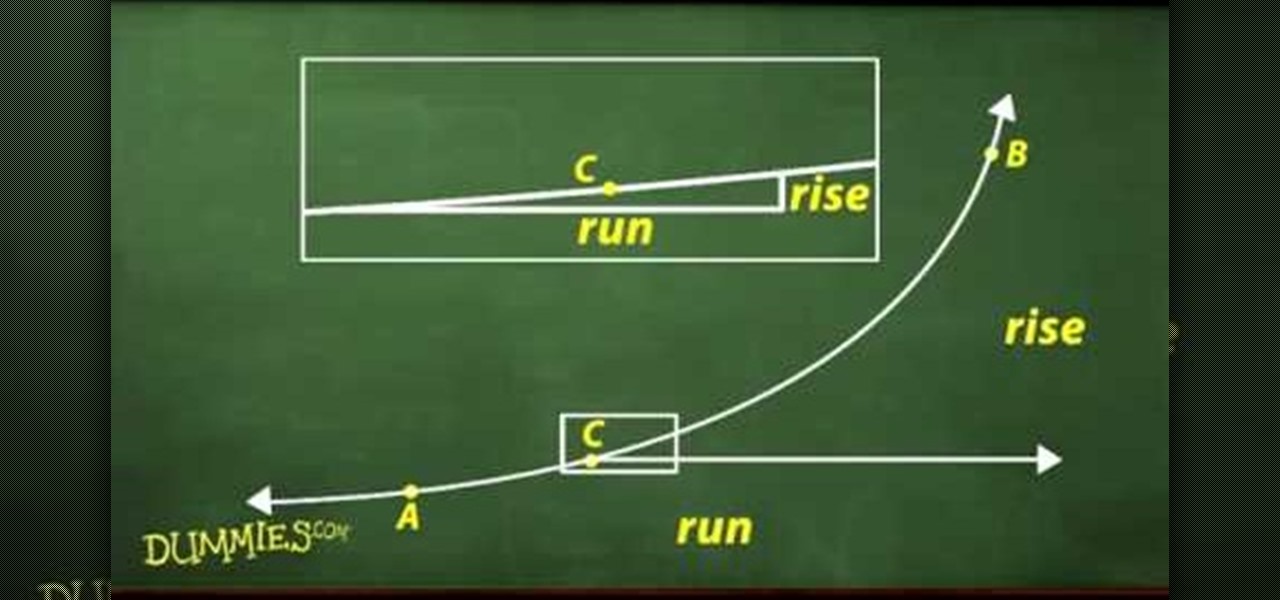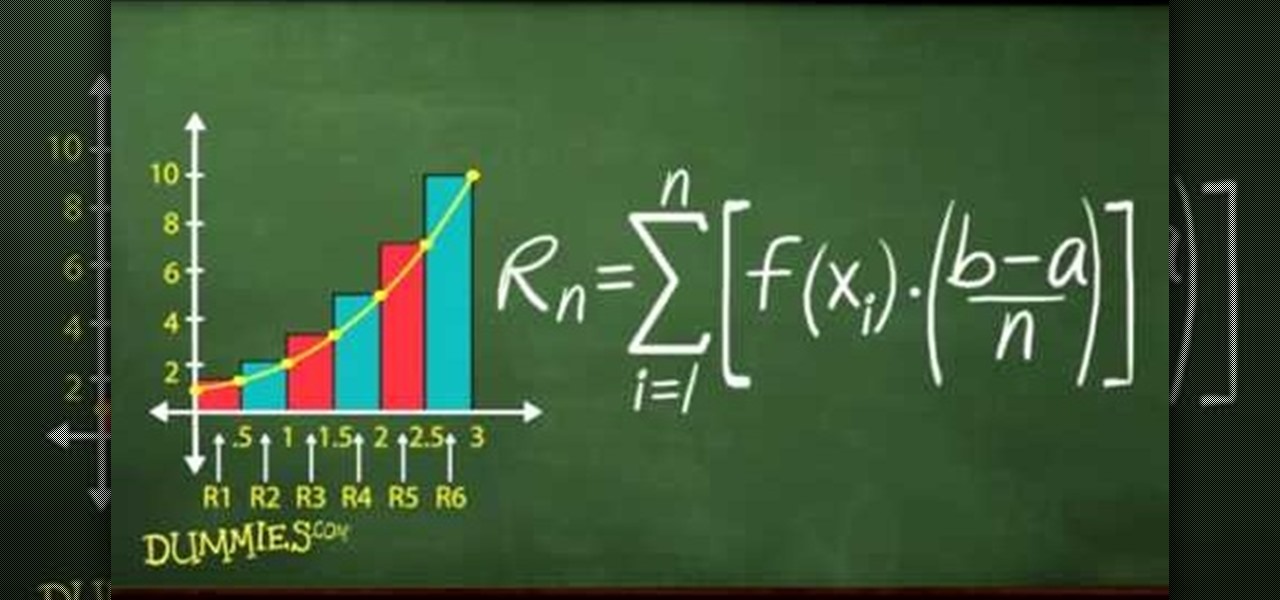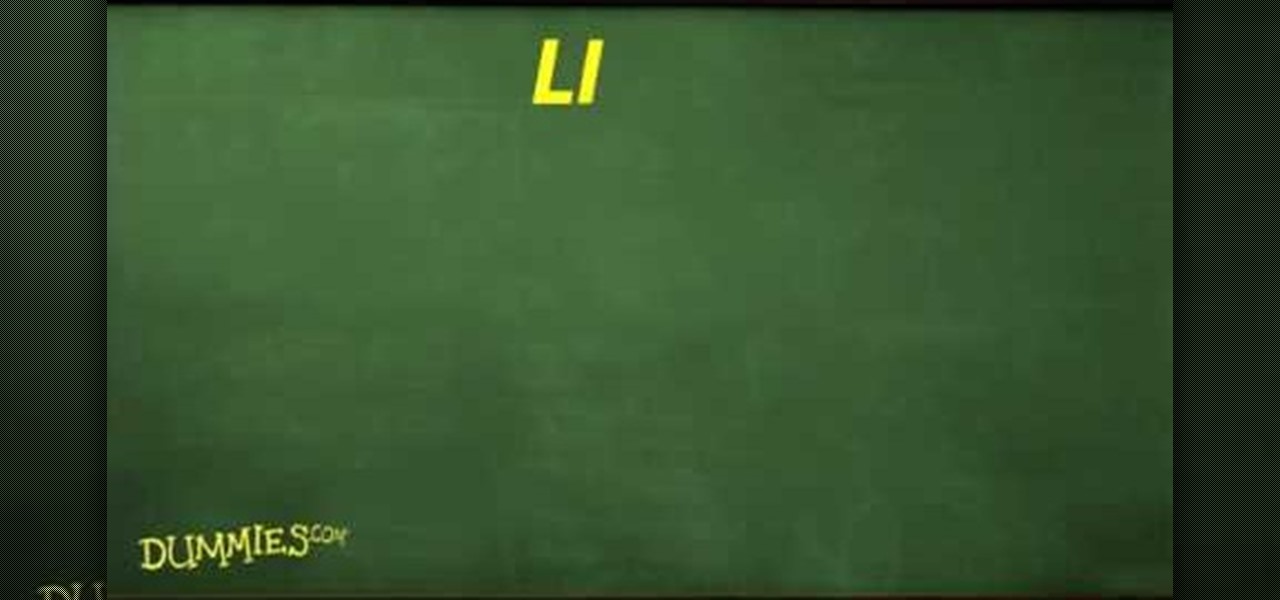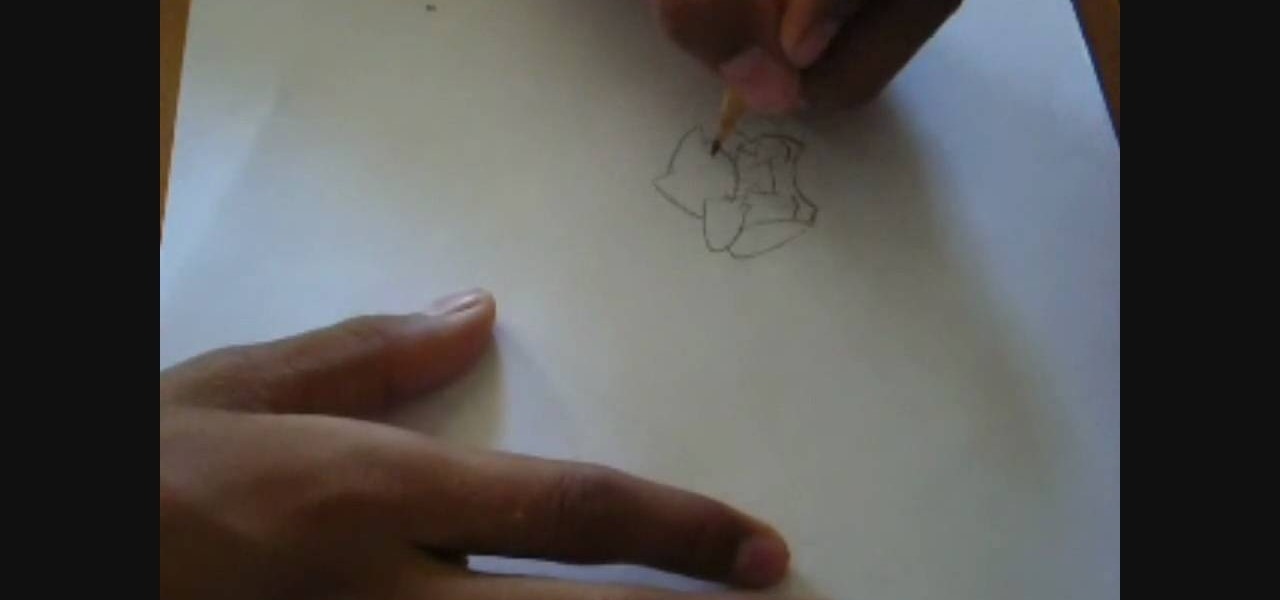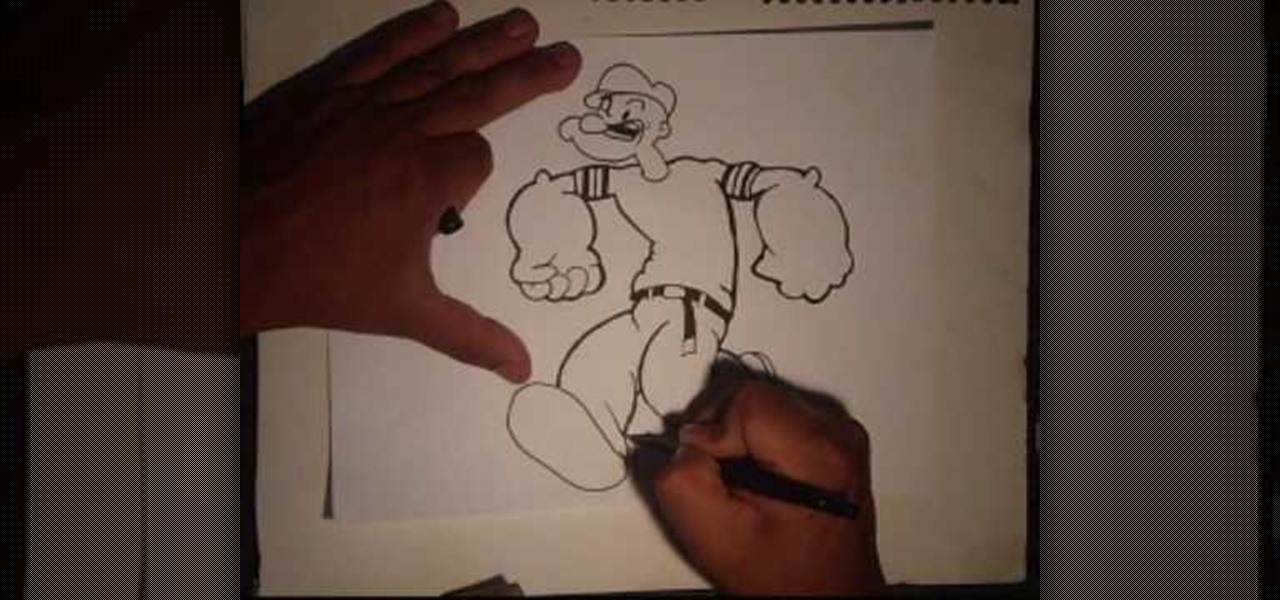In this video tutorial, you'll learn how to execute ripple edits within Final Cut Pro 7 by using markers. Whether you're new to Apple's Final Cut Pro non-linear video editor or just want to better acquaint yourself with the Final Cut Pro 7 workflow, you're sure to benefit from this free video tutorial. For specifics, watch this Final Cut Pro lesson.

In this video tutorial, you'll learn how to retime when working within FCP 7. Whether you're new to Apple's Final Cut Pro non-linear video editor or just want to better acquaint yourself with the Final Cut Pro 6 workflow, you're sure to benefit from this free video tutorial. For specifics, watch this Final Cut Pro lesson.

In this edition of Working Class Foodies, learn how to make easy to carry, non-perishable, energy packed peanut butter oat bars for under 8 bucks. These snacks are great for camping, hiking or kid's lunch boxes and can also be a healthy breakfast. Enjoy!

Learn how to create an eye-catching gradient wipe transition effect within Adobe Premiere Pro CS4 or CS5. Whether you're new to Adobe's popular non-linear editor or a seasoned video professional just looking to better acquaint yourself with the program and its various features and filters, you're sure to be well served by this video tutorial. For more information, including detailed, step-by-step instructions, watch this free video guide.

Looking for an easy way to improve your Final Cut Pro render speed? This clip provides just that. Whether you're new to Apple's Final Cut Pro non-linear video editor or just looking to pick up a few new tips and tricks, you're sure to benefit from this free video tutorial. For specifics, including detailed instructions, watch this Final Cut Pro lesson.

Gambit is one of the most popular and underutilized characters in the X-Men pantheon. Now, you can show you appreciation of this iconic anti-hero by making his likeness out of Legos. This video walks you through the process of making a Lego figure look like Gambit. The only non-Lego thing that you will need is paint, and the effect at the end is very cool.

Learn how to use Camera Raw 6, the CS5 component that enables photographers to open and manipulate images in non-destructive and now even more efficient ways. Whether you're new to Adobe's popular image editing software or a seasoned graphic design professional just looking to better acquaint yourself with the unique features of Photoshop CS5, you're sure to find something of value in this free video tutorial.

Looking for an easy way to work with footage from a two-camera setup within Final Cut Pro? Whether you're new to Apple's Final Cut Pro non-linear video editor or just want to learn how to take advantage of Final Cut Pro 7's new features, you're sure to benefit from this free video tutorial from the folks at Lynda. Specifically, this software tutorial provides a complete overview of how to sync multi-cam footage.

New to Microsoft Excel? Looking for a tip? How about a tip so mind-blowingly useful as to qualify as a magic trick? You're in luck. In this MS Excel tutorial from ExcelIsFun, the 372nd installment in their series of digital spreadsheet magic tricks, you'll learn how to find the end date for a specified event with the WORKDAY function given a start date, number of workdays and non-included days.

Club Penguin is a flash-based website with an a virtual world of online games for kids to play. Learn how to hack Club Penguin with tricks and cheats. Watch this video tutorial to learn how to wear member clothes as a non-member in Club Penguin (09/23/09).

Freelance web developer and Internet marketer David Frosdick offers some tips and tricks in this video tutorial on how to secure your Gmail account.

Don't pay for virus protection. You can get basic non-intrusive virus protection from Avira. Check out this quick video tip from Tinkernut to see how and where to get the Avira free anti-virus software program for free!

From the people who brought you the Dummies instructional book series, brings you the same non-intimidating guides in video form. This is Mathematics for Dummies. Just watch this video tutorial to learn how to connect slopes and derivatives, For Dummies.

From the people who brought you the Dummies instructional book series, brings you the same non-intimidating guides in video form. This is Mathematics for Dummies. Just watch this video tutorial to learn how to find approximate area using sigma notation, For Dummies.

From the people who brought you the Dummies instructional book series, brings you the same non-intimidating guides in video form. This is Mathematics for Dummies. Just watch this video tutorial to learn how to integrate by parts, For Dummies.

How to make a cornstarch monster in your own home. This non Newtonian fluid will dance on a speaker, creating wild little monsters. The goopy liquid should then be dumped into the speaker head. The wave form you need is a pure Sin wave at 120 hertz.

Yes, it does not sound very nice and cutting the testicles is not very pleasant, but this dish is a delight and the taste is fantastic. Get down to the butcher & get cooking. Sheep's testicles is said to taste similar to liver. They are a delicacy in most of the non-western world.

This Weekend Project is the USBattery from MAKE Magazine Volume 16. Conceal a flash drive in a AA battery! This is a way cool USB battery mod or hack project. It makes a cool secret storage space for your spy projects. Wear gloves, safety goggles and a non alkaline battery.

Easy way to make some money on betting in the bar. Open a twist off or non-twist beer easily with a gold ring. Put that wedding ring to use and get your cold one cracked at the bar.

This software tutorial shows you how to mirror geometry when modeling in Zbrush. This is a more non-organic method of sculpting in Zbrush but it allows you to duplicate details on both sides of an object without having to redo the details. Learn how to mirror geometry in sections using masks, and how to make sure the seams line up and keep your scuply accurate in Zbrush.

The Exfiltration mission in Battlefield 3 requires you to team up with a buddy in co-op mode and work your way through an escape mission. You'll be working at night on this level, and this IGN guide will show you exactly where to go to beat the mission.

You may think that Taylor Swift wakes up every day with her naturally curly hair in perfect shape, without a single hair out of place, but even as genetically blessed as she is, she still needs a team of hairstylists to fix her strands up in the morning.

There's a massive achievement that you can get called "Barrel Rolled" in Left 4 Dead 1 & 2's new DLC "The Sacrifice" and you can get this achievement right at the beginning of the game! In this video you will learn how to earn the achievement quickly with AI bots as your team on the Xbox 360.

If you downloaded the free DLC for the hit Xbox 360 game, Red Dead Redemption, prepare to say bye-bye to going solo. In the latest DLC, you can team up with a couple of your buddies to help complete the DLC missions.

Whether you're new to Microsoft's popular content management system (CMS) or a seasoned MS Office professional just looking to better acquaint yourself with the SharePoint 2010 workflow, you're sure to be well served by this video tutorial. For more information, including detailed, step-by-step instructions, watch this free video guide.

Popeye is one tough-as-nails lad as it is who can fend for himself on the streets just as well as on the seas. After all, when your forearms are the size of your midsection, you're packing quite a bit of black eye punching power.

In this video, learn how to paint your fingernails like soccer balls to celebrate the 2010 World Cup finals. This look is best on short nails, which is good news for anyone who is a biter. Follow along and get this cool look. This style also works for high school teams, local games and is perfect for any fan.

A performer from the UK street stunt team 3Run demonstrates the wall flip. It's a simple but always impressive parkour move. The performer vaults off the wall and goes spinning back over himself, landing on his feet. The performer offers a lot of advice for how to do the trick, making it (almost) look easy.

In this video, one of the gentlemen from the London stunt team 3Run shows us how to do a front flip. This is a very impressive trick that sends the performer spinning forward over the ground. Common sense would lead you to think that this trick requires a lot of strong, fast movements, but as the performer demonstrates, it's all about a light, delicate touch.

If you're creating a series of movies, you can use a video podcast to share your movie with team members and friends. A video podcast can be a series of videos you post to a website over time. Others can subscribe to your podcast and watch your latest movies whenever you add new episodes. Preparing a movie to be a video podcast is easy to do from iMovie.

Team Cynergy presents step by step instructions on how to program an electronics kit to use a laser as motion detector and fire a paintball gun with the sensor is triggered.

You've seen them at Disneyland's Fantasia. And in big budget movies like "Waterworld" and "Lord of the Rings." Spectacular, glowing fire effects that seem to ripple with the wind are a staple of action movies, and though it may seem like you need a super good video editing team to create such light shows, all you really need is some household chemicals.

Gary Vaynerchuk and the WLTV team have a lot to celebrate and today’s show uses some bubbles to do that! Watch as Gary helps you learn how to pick a good champagne (remember this means they have to be from FRANCE).

Board game enthusiast Scott Nicholson reviews a new game each week showing you the pieces and rules of play, as well and demonstrating the game with friends. This weeks game, Hoopla, is a party game where everyone is on one team together.

Black Ops gamers— you have new Call of Duty maps for your multiplayer adventures. If you have no idea what I'm talking about— you might as well just sell that copy of Black Ops and pick up the newest version of Harry Potter you can find, because you're no Black Ops soldier.

Communication is an essential skill for successfully launching products. Whether you're developing the latest and greatest app or trying to get ahead of a large data science project, effective communicators are always in high demand.

The idea of remote assistant apps in augmented reality has been taking off in the last couple of years, but Epson is introducing a differing kind of solution for companies that may benefit from a more straightforward dynamic before going full-on immersive with higher-end AR remote assistance tools.

At its F8 developer's conference in 2016, Facebook went on record with a roadmap that called for augmented reality integration into Oculus within 10 years. Now, it appears as though Facebook is accelerating those plans.

In the latest update to the ongoing Meta Company patent infringement case, the court has responded to a request from the defendants, and the answer isn't good news.

The bandwagon for NFL teams using augmented reality to engage fans isn't exactly full, but it is starting to get a bit crowded.