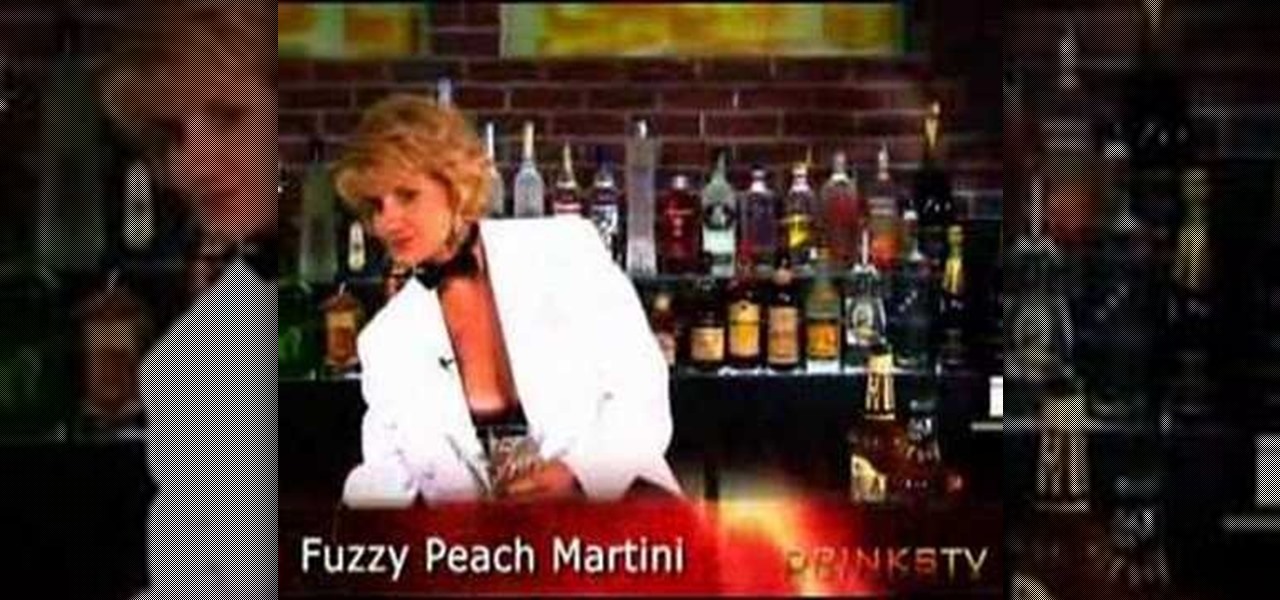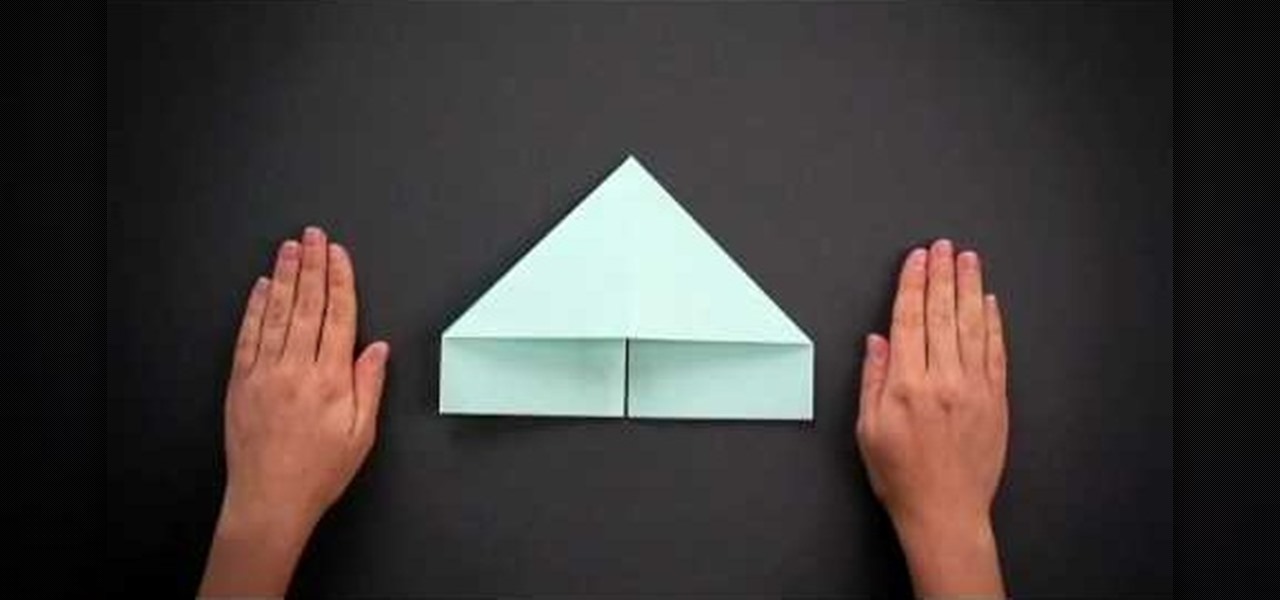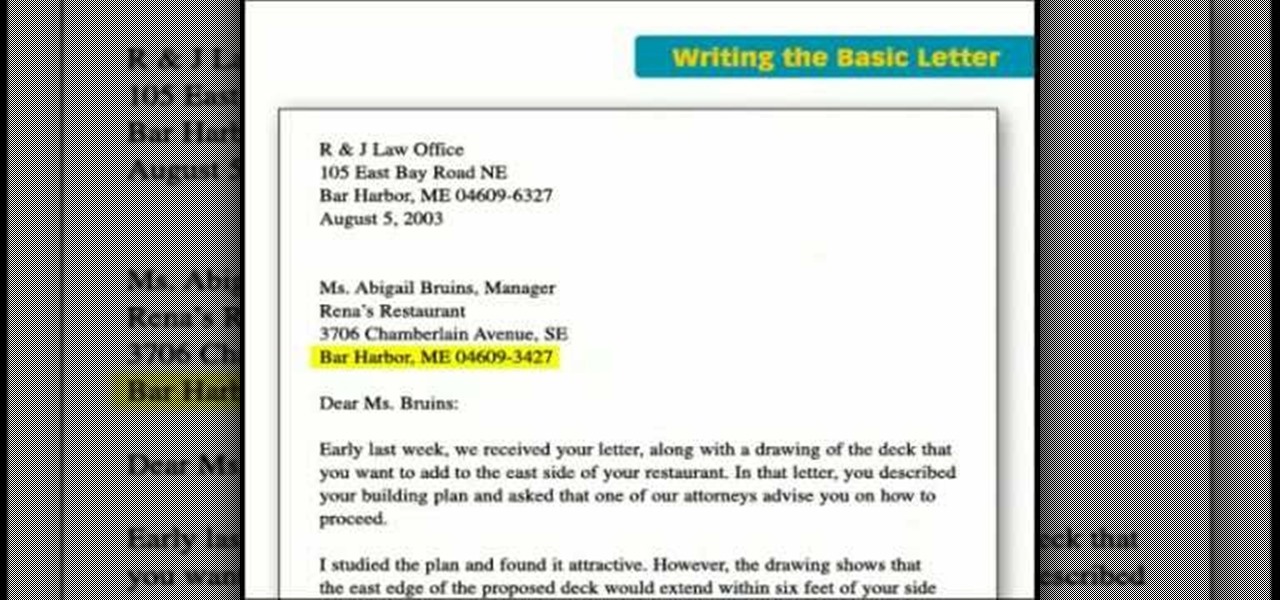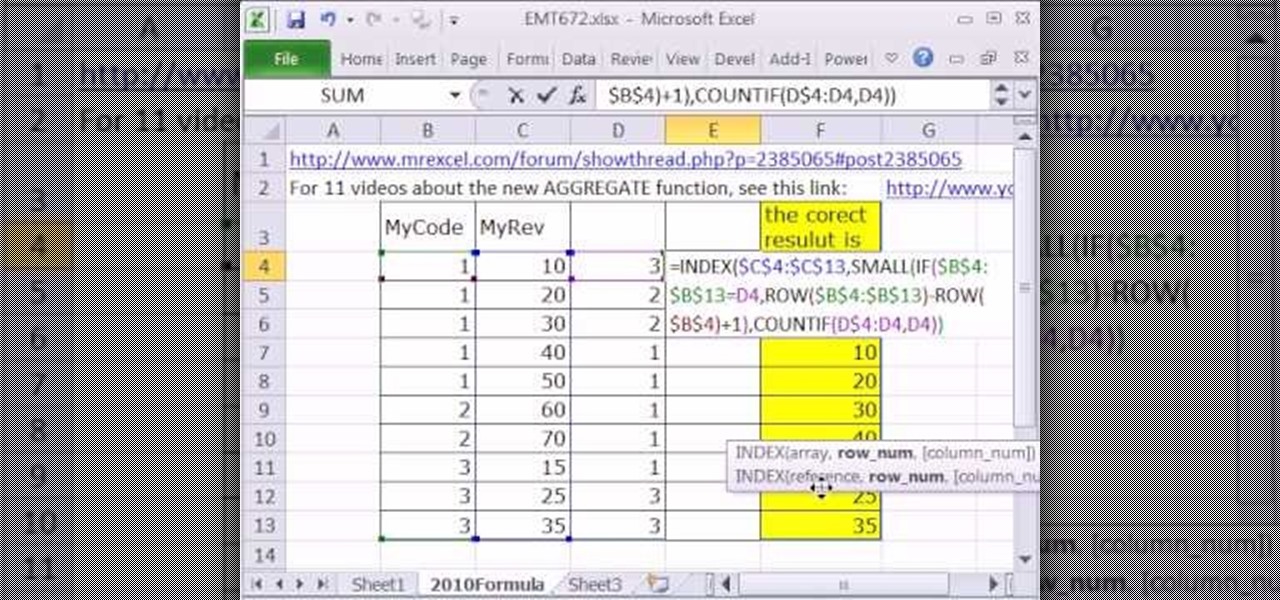Gin, pineapple juice, and Chambord raspberry liqueur make up the Sapphire French martini cocktail. Follow along with bartender Joe as he gives step by step directions for how to mix up this sweet specialty drink. Watch this video beverage making tutorial and learn how to mix the Sapphire gin French martini cocktail.

Malibu rum, Malibu mango rum, Midori melon liqueur, pineapple juice, and soda water make up the posion ivy cocktail. Follow along with bartender Isaac as he gives step by step directions for how to mix up this sweet and fruity specialty drink (bottle twirling and Boston accent not necessary). Watch this video beverage making tutorial and learn how to mix the poison ivy cocktail.

Vodka, sweet and sour mix, and green apple liqueur make up the apple martini cocktail. Follow along with bartender Frank as he gives step by step directions for how to mix up this sweet and fruity specialty drink. Watch this video beverage making tutorial and learn how to mix the apple martini cocktail.

Vodka, aloe juice, basil, and cayenne powder make up the Aji Dolce cocktail. Follow along with bartender Joe as he gives step by step directions for how to mix up this sweet specialty drink. Watch this video beverage making tutorial and learn how to mix the Aji Dolce cocktail.
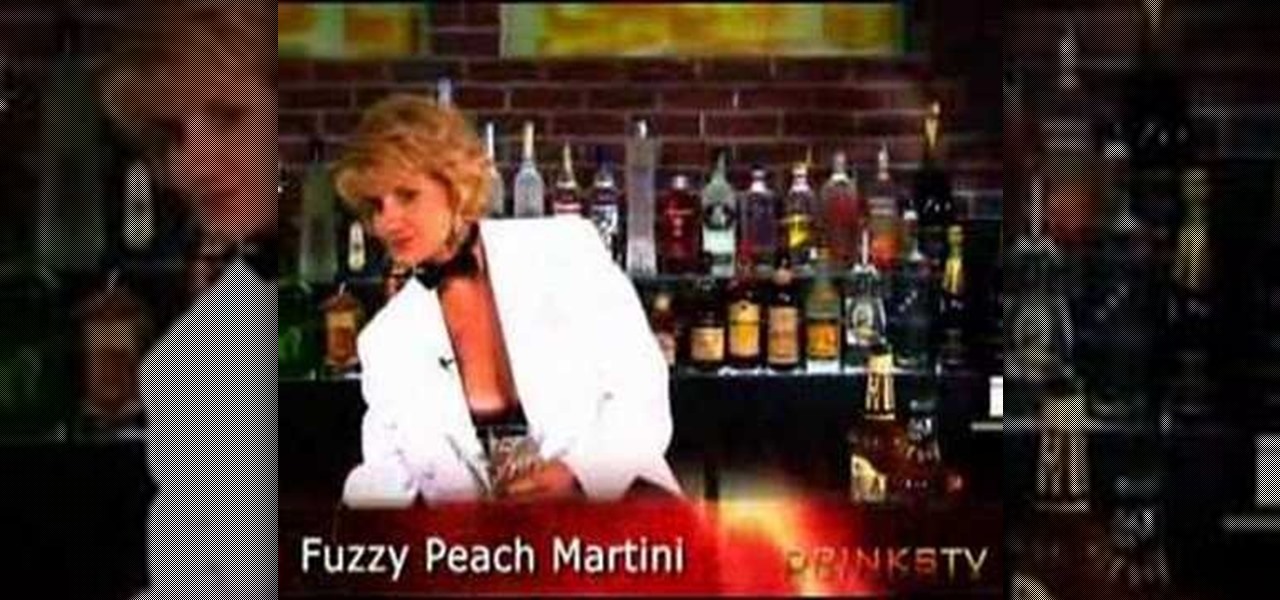
Bourbon whiskey, peach schnapps and sweet and sour mix make up the sweet and fruity fuzzy peach martini cocktail. Follow along with bartender Francine as she gives step by step directions for how to mix up this specialty drink. Watch this video beverage making tutorial and learn how to mix the fuzzy peach martini cocktail.
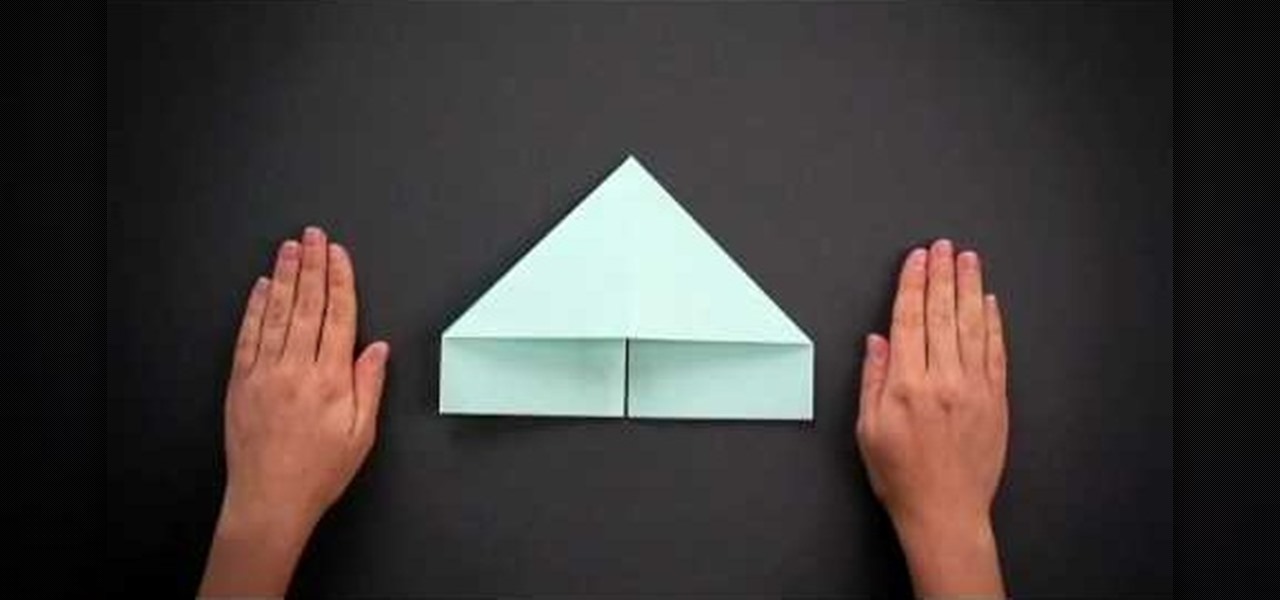
Butterflies are delicate and beautiful creatures, which is why many people enjoy collecting them post mortem to stash like collectibles under glass. But we personally find that a little creepy.

You probably decorate your dining room table for Christmas, but what about Thanksgiving? We realize that the big turkey, mashed potatoes, and various other sides take up most of the room on the table, but that doesn't mean you can't add some non-edible flavor.

In this quick clip, you'll learn how to export 1080p HD footage from a widescreen aspect ratio (16:9) to Cinemascope (2.35:1) using Adobe Premiere Pro CS5. Whether you're new to Adobe's popular NLE (or non-linear editor) or are merely looking to pick up a few new tips and tricks, you're sure to find something to take away. For more informationn, including detailed, step-by-step instructions, take a look.

This incredible video breaks down the basic business letter into easy steps, going over some of the most key points in creating an effective business letter: make it straight, and too the point, non-confusing, and easy to read.

One of the features of new music-editing software Reason 5 is the ability to 'block' your song. You can label each segment of the song as intro, chorus, verse, break or solo to make your song easier for both musicians and non-musicians to navigate.

Looking for instructions on how to quit stuck programs in Windows 7 or Vista? It's easy! So easy, in fact, that this home-computing how-to from the folks at Britec can present a complete overview of the process in just over four minutes. For more information, including step-by-step instructions, and to get started quitting out stuck programs yourself, take a look.

New to Microsoft Excel? Looking for a tip? How about a tip so mind-blowingly useful as to qualify as a magic trick? You're in luck. In this MS Excel tutorial from ExcelIsFun, the 697th installment in their series of digital spreadsheet magic tricks, you'll learn how to extract month and year data from transactional records by filtering, array formula and non-array formula.

New to Microsoft Excel? Looking for a tip? How about a tip so mind-blowingly useful as to qualify as a magic trick? You're in luck. In this MS Excel tutorial from ExcelIsFun, the 672nd installment in their series of digital spreadsheet magic tricks, you'll learn how you can use the non-Ctrl+Shift+Enter function AGGREGATE in place of SMALL in an array formula.

In this clip, you'll learn how to take full advantage of Magic Bullet Mojo when color grading digital footage within Final Cut Pro or Express. Whether you're new to Apple's Final Cut Pro non-linear video editor or just want to better acquaint yourself with the popular video editing program, you're sure to benefit from this video tutorial. For more information, including detailed, step-by-step instructions, watch this tutorial.

Need a primer on how to get started editing video within Final Cut Pro or Express? This clip will show you how it's done. Whether you're new to Apple's Final Cut Pro non-linear video editor or just want to better acquaint yourself with the popular video editing program, you're sure to benefit from this video tutorial. For more information, including detailed, step-by-step instructions, watch this tutorial.

Learn the many ways to preview un-rendered clips in the Final Cut Pro timeline. Whether you're new to Apple's Final Cut Pro non-linear video editor or just want to better acquaint yourself with the popular video editing program, you're sure to benefit from this video tutorial. For more information, including detailed, step-by-step instructions, watch this tutorial.

In this video, you'll learn how to key in Final Cut Pro with a do-it-yourself green screen that can be built for around a dollar. Whether you're new to Apple's Final Cut Pro non-linear video editor or just want to better acquaint yourself with the popular video editing program, you're sure to benefit from this video tutorial. For more information, including detailed, step-by-step instructions, watch this tutorial.

In this clip, you'll learn how to reduce camera shake digitally within Final Cut Pro. Whether you're new to Apple's Final Cut Pro non-linear video editor or just want to better acquaint yourself with the popular video editing program, you're sure to benefit from this video tutorial. For more information, including detailed, step-by-step instructions, watch this tutorial.

Meet the Avid Media Composer 5 Auto-Titler tool! Whether you're new to Avid's popular non-linear editor (also known as "The Avid") or are a seasoned digital video professional just looking to better acquaint yourself with Media Composer 5, you're sure to enjoy this free software tutorial. For detailed instructions, and to get started using Avid 5 yourself, take a look.

Need a primer on how to set up automatic color correction within Avid Media Composer 5? Watch this helpful video guide. Whether you're new to Avid's popular non-linear editor (also known as "The Avid") or are a seasoned digital video professional just looking to better acquaint yourself with Media Composer 5, you're sure to enjoy this free software tutorial. For detailed instructions, and to get started using Avid 5 yourself, take a look.

Need to know how to keyframe (or key frame) audio within Avid Media Composer 5? Never fear: this guide will show you precisely how it's done. Whether you're new to Avid's popular non-linear editor (also known as "The Avid") or are a seasoned digital video professional just looking to better acquaint yourself with Media Composer 5, you're sure to enjoy this free software tutorial. For detailed instructions, and to get started using Avid 5 yourself, take a look.

This clip discusses how to perform trims with the Slip Mode in Avid Media Composer 5. Whether you're new to Avid's popular non-linear editor (also known as "The Avid") or are a seasoned digital video professional just looking to better acquaint yourself with Media Composer 5, you're sure to enjoy this free software tutorial. For detailed instructions, and to get started using Avid 5 yourself, take a look.

In this video lesson, you'll see how to sort and navigate clips within Media Composer 5. Whether you're new to Avid's popular non-linear editor (also known as "The Avid") or are a seasoned digital video professional just looking to better acquaint yourself with Media Composer 5, you're sure to enjoy this free software tutorial. For detailed instructions, and to get started using Avid 5 yourself, take a look.

This clip presents instructions on how to do A-side single-roller trims within Avid Media Composer 5. Whether you're new to Avid's popular non-linear editor (also known as "The Avid") or are a seasoned digital video professional just looking to better acquaint yourself with Media Composer 5, you're sure to enjoy this free software tutorial. For detailed instructions, and to get started using Avid 5 yourself, take a look.

In this software tutorial, you'll see how to add a shot to a sequence with the Splice tool in Avid Media Composer 5. Whether you're new to Avid's popular non-linear editor (also known as "The Avid") or are a seasoned digital video professional just looking to better acquaint yourself with Media Composer 5, you're sure to enjoy this free software tutorial. For detailed instructions, and to get started using Avid 5 yourself, take a look.

This clip presents a detailed overview on how to set up and organize projects within Media Composter 5. Whether you're new to Avid's popular non-linear editor (also known as "The Avid") or are a seasoned digital video professional just looking to better acquaint yourself with Media Composer 5, you're sure to enjoy this free software tutorial. For detailed instructions, and to get started using Avid 5 yourself, take a look.

See how Lightroom 3 allows you to apply auto lens profile corrections directly to raw and non-raw images. Whether you're new to Adobe's popular photo application or a digital photography professional just looking to better acquaint yourself with Photoshop Lightroom 3, you're sure to be well served by this free video software tutorial. For more information, as well as to get started using Lightroom 3 yourself, take a look!

This clip presents an overview of color grading footage shot with the new Canon EOS 5D Mark II Digital SLR (DSLR) in Apple Color. Whether you're new to Apple's Final Cut Pro non-linear video editor or just want to better acquaint yourself with the Final Cut Pro workflow, you're sure to benefit from this free video tutorial. For specifics, watch this Final Cut Pro lesson.

In this FCP tutorial, you'll learn how to keyframe the mask shape filter with blur to track the movement of the camera. Whether you're new to Apple's Final Cut Pro non-linear video editor or just looking to pick up a few new tips and tricks, you're sure to benefit from this free video tutorial. For specifics, including detailed instructions, watch this Final Cut Pro lesson.

In this tutorial, you'll learn how to blur out a couple of car number plates in a static shot in Final Cut Pro. Whether you're new to Apple's Final Cut Pro non-linear video editor or just looking to pick up a few new tips and tricks, you're sure to benefit from this free video tutorial. For specifics, including detailed instructions, watch this Final Cut Pro lesson.

Learn how to create multitrack sequences within Avid Media Composer 5. Whether you're new to Avid's popular non-linear editor (also known as "The Avid") or are a seasoned digital video professional just looking to better acquaint yourself with Media Composer 5, you're sure to enjoy this free software tutorial. For detailed instructions, and to get started using Avid 5 yourself, take a look.

Need some help figuring out how to get started editing video in Media Composer 5? Whether you're new to Avid's popular non-linear editor (also known as "The Avid") or are a seasoned digital video professional just looking to better acquaint yourself with Media Composer 5, you're sure to enjoy this free software tutorial. For detailed instructions, and to get started using Avid yourself, take a look.

Learn how to import audio, video and images into your Media Composer 5 projects. Whether you're new to Avid's popular non-linear editor (also known as "The Avid") or are a seasoned digital video professional just looking to better acquaint yourself with Media Composer 5, you're sure to enjoy this free software tutorial. For detailed instructions, and to get started importing media into Media Composer 5 yourself, take a look.

Before you can work in Media Composer, you'll need to learn how to work with it. Whether you're new to Avid's popular non-linear editor (also known as "The Avid") or are a seasoned digital video professional just looking to better acquaint yourself with Media Composer 5, you're sure to enjoy this free software tutorial. For detailed instructions, and to get started using Avid yourself, take a look.

Who needs to hit up Taco Bell when you can fashion your own Taco Belle? Watch this soapmaking tutorial to learn how to create a melt and pour taco soap.

Relive your favorite recess exercise by watching this video on jumping rope, a simple but very effective cardio exercise that'll increase swimming stamina.

Creating pixel-perfect web graphics in Adobe Illustrator CS5. Whether you're new to Adobe's Creative Suite or a seasoned graphic design professional after a general overview of Adobe Illustrator CS5's most vital new features, you're sure to be well served by this from the folks at Lynda, which presents a detailed, step-by-step overview of how to use Illustrator to create scalar (i.e., non-vector) web graphics.

In this episode of Oliart, Olivia uses an old pair of socks and fabric to make a Babka (Grandma) doll. Although Olivia uses a sewing machine to make her doll, you can use a non-fray fabric and hand stitching if you don't have access to a sewing machine.

Why buy boring Bisquick mix? It is not difficult to make pancakes from scratch, and is actually quite a fun dish to make! Add whatever toppings you'd like and enjoy, this is also a great meal to cook with children! And, since they are made individually, you can mix and match flavors together in one meal.

Light up your world with these beautiful and easy-to-make illuminated LED balloons. You will need: