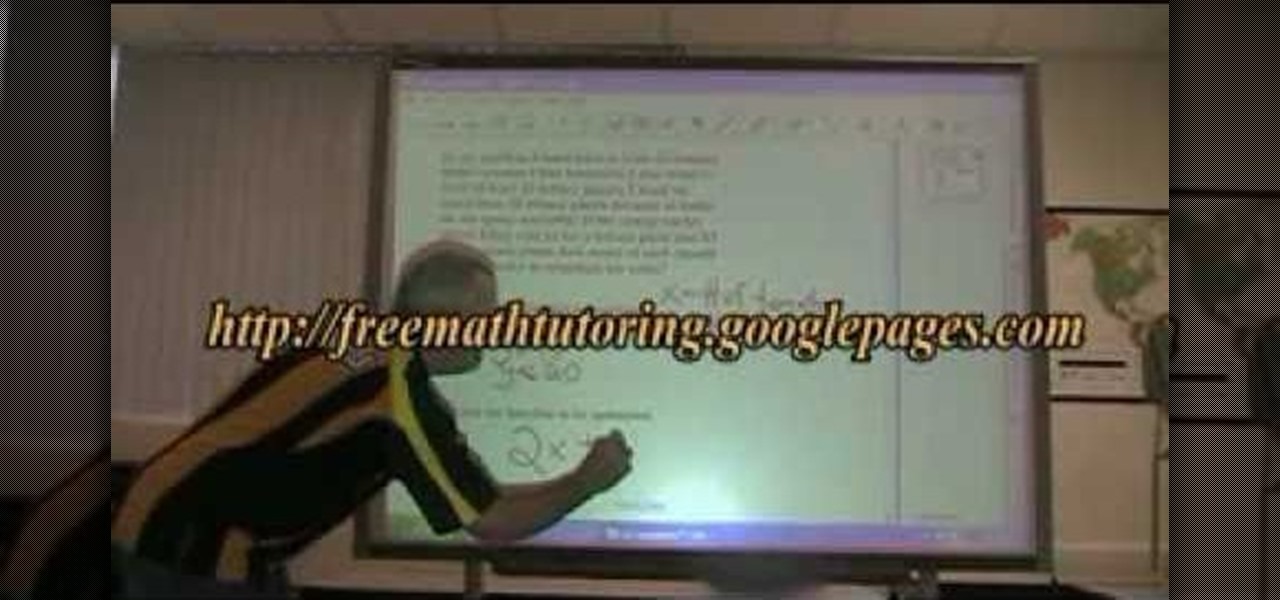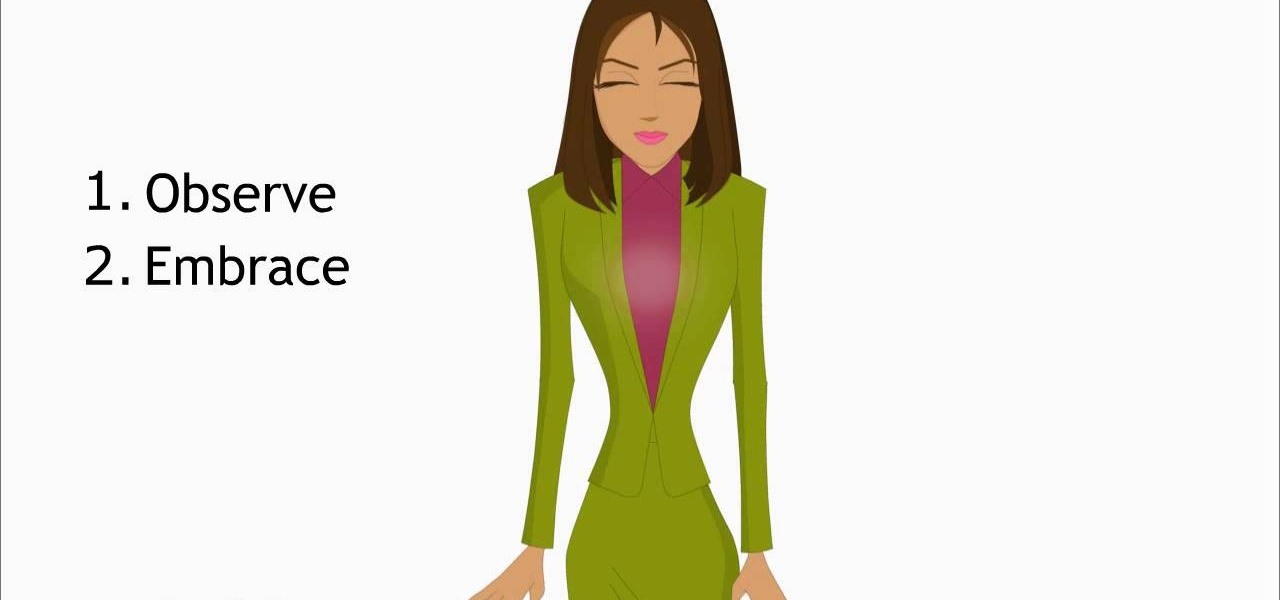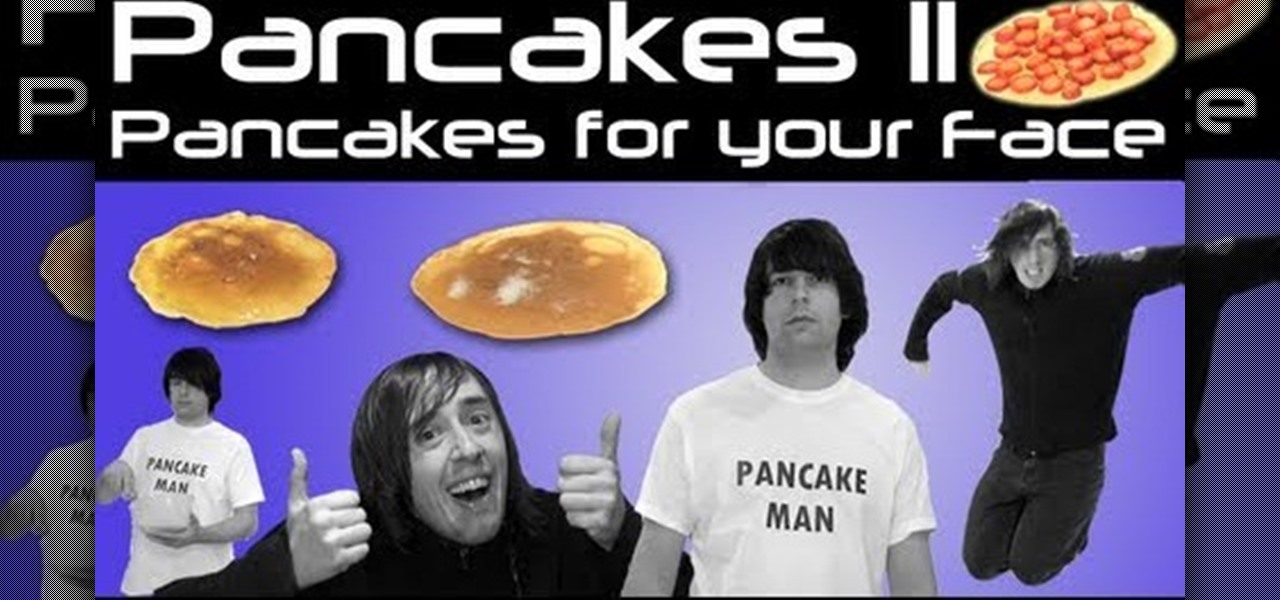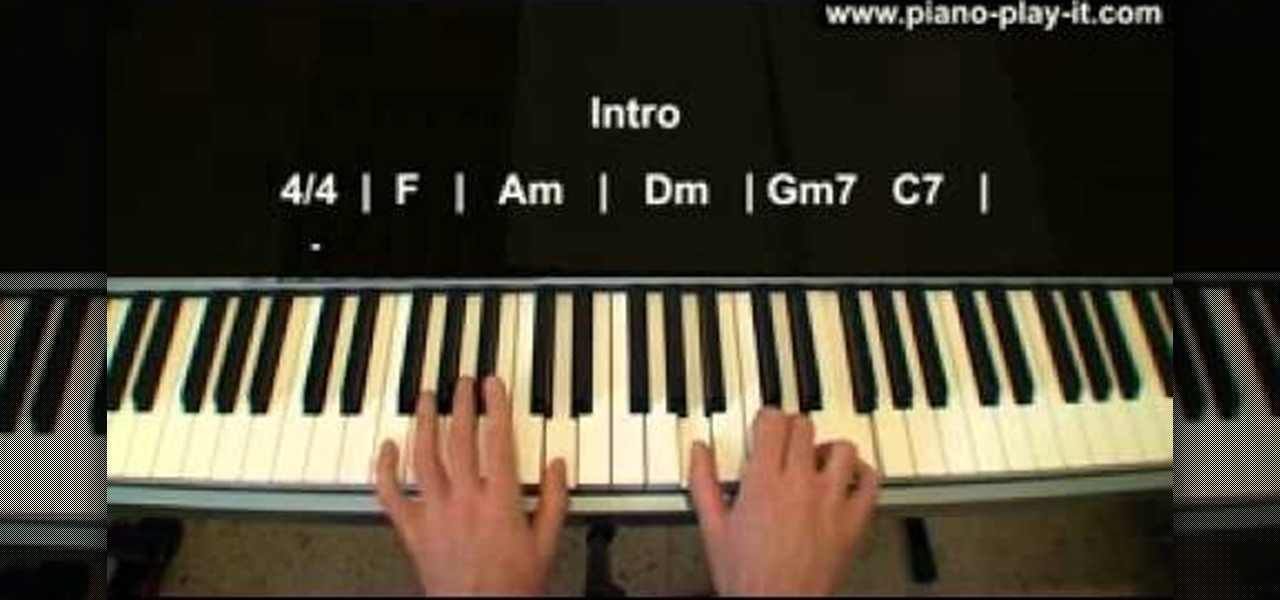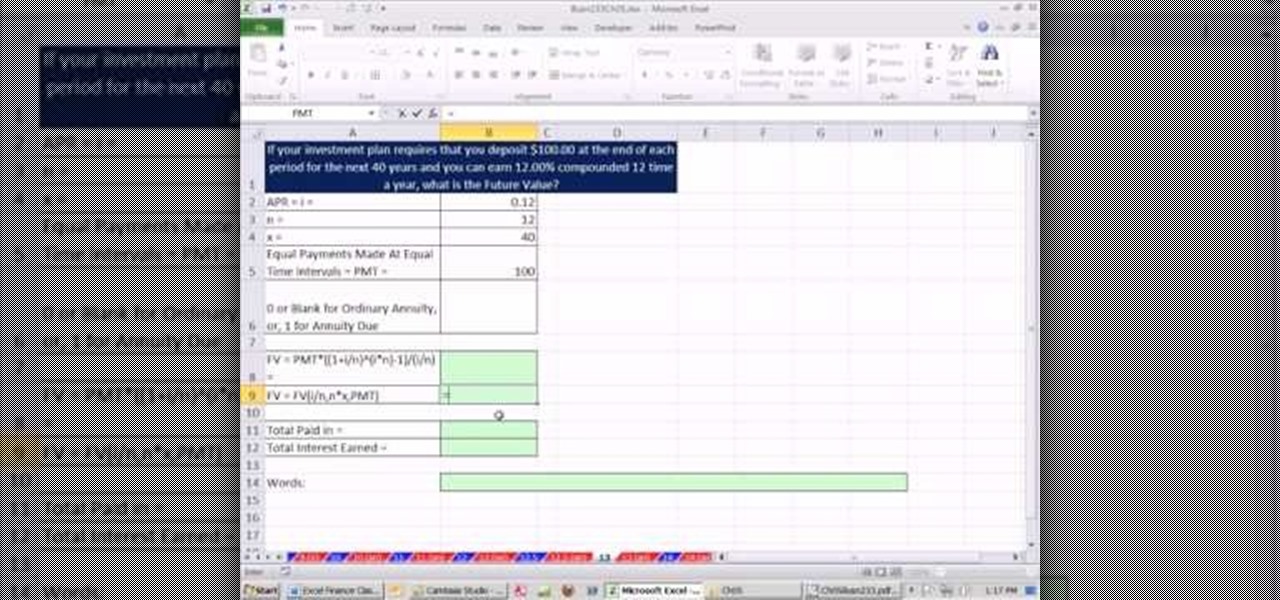It is of course, non-toxic, and usable on just about anything, from counter tops to pots and pans. To make the basic scrub, you simply need baking soda, as well as essential oil for scent. The advantage of this is that there are a variety of different essential oils out there--if you're tired of the typical commercial cleaner smells, you can make your cleaning scrub smell just about any way you want. To make a more powerful scrub, you can add Borax to the baking soda mixture. The result is a ...

A video from Helpvids.com that shows how to insert special characters in MS Word 2007. A seldom used function in MS Word is the Insert Symbol function. Symbols like the copyright, infinity, registered trademark, Yen, Pound, Euro etc can be of use in some documents. Word provides an easy way to insert these and many other such symbols into your documents without much hassle (For example, using the Character Map utility provided with Windows).

This video will show you how to use the map function on your iPhone. Follow these steps to use the map function on your iPhone: From the Home screen, tap 'maps' to open the Map window. Use your finger to navigate and scroll around the map. Pinch your fingers apart and you will zoom in to the location, pinch your fingers together and you will zoom out. You can use your GPS to track where you are by tapping the Tracking icon. If you wish to search for a location, simply tap on the Search field ...

As each new version of the award winning Adobe Photoshop is released certain functions remain the same from prior versions while other functions are changed. In the latest version of Photoshop, Adobe Photoshop CS4, the patch tool works significantly differently than prior versions. In this video we are shown how the patch tool originally worked in Adobe Photoshop CS2 compared to how it now functions in Photoshop CS4. Finally the author gives us step by step instructions on how to operate the ...
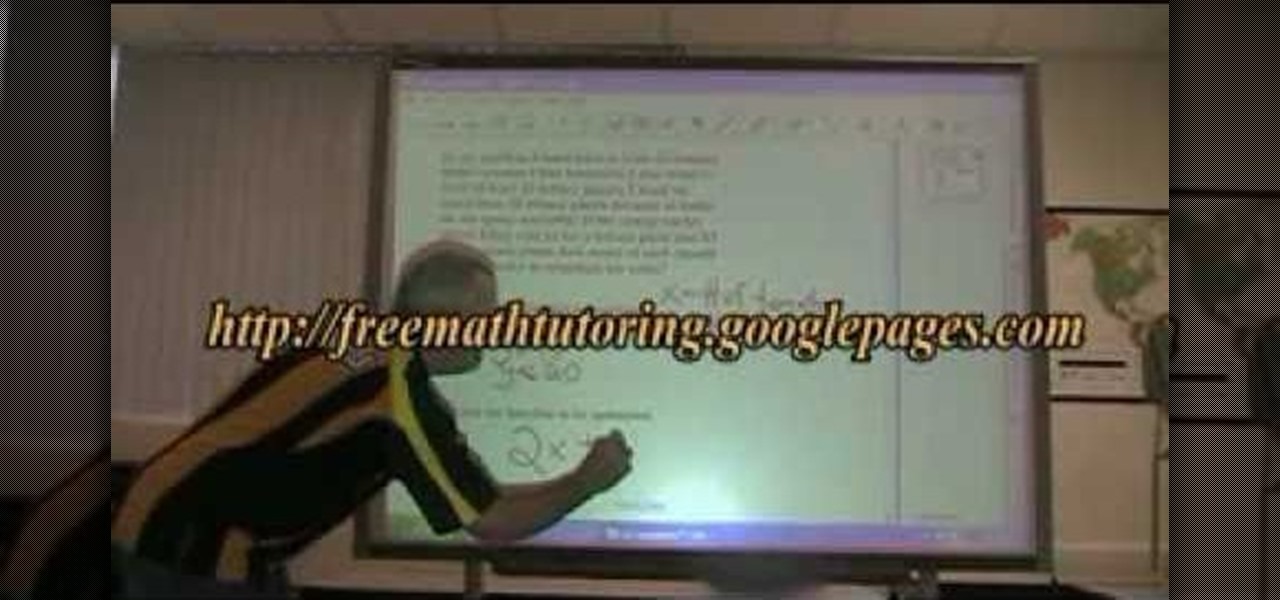
The is a video from free math tutoring that teaches you about in-equations or inequalities and optimization functions of algebraic problems.
This video explains how to easy add decimals. Adding decimals can seem to be a tedious job, and a single mistake can result in a completely different number. In reality, it is quite easy, and with a good method and some practice it can be done quickly. Write the two sets of numbers out, lining them up in columns. Keep the decimal points on top of each other and line up the non-decimals with non-decimals and the decimals with decimals. Start at the right-most column and add it up. If it become...

Polish up your prediction card tricks. Easy and amazing prediction card trick revealed in this tutorial.

"Shamanism: Other Worlds" explores the ancient spiritual Amazonian enlightenment drug Ayahuasca. This documentary investigates Ayahuasca and its use largely as a religious sacrament. Those whose usage of ayahuasca is performed in non-traditional contexts often align themselves with the philosophies and cosmologies associated with ayahuasca shamanism, as practiced among indigenous peoples like the Urarina of Peruvian Amazonia. The religion Santo Daime uses it. While non-native users know of th...

Check out this instructional ice skating video that demonstrates how to do a two foot glide and how to come to a snowplow stop. Ice skating for hockey requires moves like the two foot glide and snowplow stop. Learn ice hockey skills and moves in this sports video on how to ice skate.

In this lesson, learn what white balance is and how to effectively use this function on your digital camera. Also learn how to use the photo filter function in Photoshop to eliminate and correct color casts created by various light sources. Watch this video photography tutorial and learn how to use white balance on a digital camera and how to correct colors with after-effects lens filters in Photoshop.

If you're an electrical engineer, you needn't worry about this educational video, but if you aren't...

Watch this video to learn how to make a simple stop motion animation using a drawing of a knight. It took approximately 90 minutes to make. Use your own drawing to make a stop motion animation movie!

Not sure what F-Stop is? Israel Hyman's tutorial goes over the details of what an F-Stop is and how it works. This will also answer some questions you may have regarding both exposure and depth-of-field.

Crepes are considered classic, and with good reason. Elegant, versatile, and easy when cooked on a non-stick skillet. Watch this how to video as Bon Appetite Magazine shows you the easiest way to cook crepes. Cook crepes on a non-stick skillet.

This video shows you how to non-destructively edit camera raw, JPEG, or TIFF files using Camera Raw in Photoshop. You learn how to manage basic settings, as well as manage settings for curves, sharpening, HSL, grayscale, and split toning. Check out this video created by Katrin Eismann now! Use non-destructive editing with Camera Raw.

In this clip, you'll learn how to use the shell function to use the shell function to open folders. Whether you're new to Microsoft's popular event-driven program language & IDE or a seasoned developer merely looking to improve your chops, you're sure to find benefit in this free Visual Basic programming lesson. For more information, including a complete demonstration and detailed, step-by-step instructions, take a look.

Learning to skate is one thing, but learning to stop is just as important. In this tutorial Patrick Eaves will walk you through the three different methods of stopping on your inline skates. The first method is the "snow plow". This method is recommended for beginners and only at slow rates of speed. To stop, slowly point your toes towards each other until you come to a rest. The second method is the "heel stops". On the back of one of your skates, usually the right, is a brake pad. When you ...

If you're a teacher in any type of school, whether it's high school, college, or middle school, it's imperative that you keep an attendance sheet. The paper and pen route can get pretty messy, and very disorganized, and that's where Microsoft Excel comes in. With this software, you can create a simple yet functional attendance sheet to keep track of your students.

In this puppetry tutorial, learn how to fix a broken stop motion animation armature that suffered massive limb loss. This how to video is done by an amateur for amateurs who need help repairing their damaged armature. Instead of rebuilding from scratch, watch this video and fix your armature puppet to continue filming your stop motion animation piece. Don't forget your your eye goggles!

You can learn how to make the ice hockey side stop. Side stops is a side motion stop; not a snowplow stop. You need a strong knee bend to generate that scraping, stopping motion.

"Don't Stop Believing" by Journey has enjoyed a massive resurgence in popularity since it was featured on Family Guy a few years back. You can play it pretty much anywhere and people will like it. Watch this video to learn how to play the classic song on piano, like Steve Perry wants you to.

In this tutorial, we learn how to stop a panic attack. Start by reminding yourself that you are having anxiety and do not get upset with the situation. Realize you are just having heightened sensations and that you are not in any danger at the moment. Don't close down, let your sensations run through your body and process the fear. Travel through the anxiety to become free of it. The act of welcoming will change your attitude, and let you flow with the experience. You can mentally feel the se...

Need to stop procrastinating? Well, this is a very good guide on how to be disciplined. Why be one of the ninety percent of college students who procrastinate when you can be one of the ten percent who don't?

This how-to video uses the magic of stop motion to demonstrate a recipe and the techniques for making some good pancakes. The 5th of February is Pancake Day - make sure to celebrate it by cooking up a batch of pancakes, and trying some new toppings. Watch this video cooking tutorial and learn how to make some pancakes.

Asian Americans comprise 4% of the American population, but account for 25% of the students at top universities.

Frontier is a flash game from Armor Games. Learn how to hack Frontier with tricks and cheats. Watch this video tutorial to learn how to be rich on Frontier with Cheat Engine (09/13/09). See how to get an infinite amount of gold on Frontier.

Remember "Bullet Time" from The Matrix? Well, you ain't seen nothing till you've seen "Bullet-Train Time"!

Interested in jockeying discs? Compact discs? If so, you'll want a CDJ, which will permit you to do with your CDs what your turntable permits you to do with your records. In this DJ tutorial, you'll learn how to use the loop function on a Pioneer CDJ turntable. For more, and to get started creating loops on your own Pioneer CDJ-800, take a look!

JuvenileE6, aka Chris Kibui, presents this four-part video tutorial on how to hockey stop. This is an ice skating and ice hockey tutorial created to improve the skaters ability on the ice and in game. You'll see different ways of stopping on the ice, like the Penguin Heel, followed by a description on how to learn the stops.

So, you've got a brand new fixed gear bicycle and you're having a great time riding it, until you try to stop. Fixies don't have brakes, so you need to know how to control your bike and skid to a stop. Check out this video to learn how.

So, you've finally figured out how to stand up on your skateboard and ride it without having the thing fly out from underneath you. The only problem is, you don't know how to stop. Instead of jumping off when you're headed towards traffic, watch this video and learn how to stop your skateboard three different ways.

Chaining methods in PHP can be simple and straightforward if you follow along with this informative video tutorial on PHP OOP methods from JREAMdesign. The key action is to return the object after running the function so that you can run another function to the object directly afterwards.

So you've mastered variables, and now it's time to take a look at functions and how they work on the very basic level in Python. This tutorial also takes a brief look at importing modules, and how they work in your Python program.

Without teeny little clay sculptures, you'd have no stop motion movies. While you can purchase a plethora of premade monsters to star in what you believe is the next "Godzilla," you can save some hard-earned money by making these monsters yourself.

In this video 2 people show you copy and paste functions on a Mac and a PC. On the PC, the girl copies a paragraph of text on a web page by highlighting it, right clicking, and selecting copy. Then she opens up a TextEdit program and pastes it into there and saves it. On a Mac, just like the PC, he highlights the paragraph, but this time he drags the highlighted portion right to the desktop. This will automatically create a file right on your desktop. If you open it up, it will open up in a t...

In this tutorial, we learn how to find the arc length of a function. All you're doing when finding arc length is finding the curve between 'a' and 'b'. Imagine this as a string you're pulling straight to see how long it is going to be. The formula says if your function is in 'y=x' you have to take one times the derivative squared. This is a basic formula that you will use to find the arc length. When you plug in your values to this equation, you will find the answer. Practice with the example...

In this tutorial, we learn how to graph a parabola. Quadratic functions are parabolas. To graph these, you will first need to look at the function, which is the set of outputs for a set of inputs. Write this out on a t-chart to find what your 'x' and 'y' values are. Once you find these, you will plug in the coordinates to a graph. After you have written down the coordinates, you can graph your parabola. This is easy to do if you are familiar with quadratic functions and good at math. Just pra...

Interested in playing Queen's "Don't Stop Me Now" on a piano or other keyboard instrument? Let this free video music lesson be your guide. While this tutorial is best suited for intermediate or advanced piano players, players of all skill levels can play along. Watch this tutorial to get started playing "Don't Stop Me Now"!

As you might guess, one of the domains in which Microsoft Excel really excels is finance math. Brush up on the stuff for your next or current job with this how-to. In this tutorial from everyone's favorite digital spreadsheet guru, YouTube's ExcelIsFun, part of his "Excel Finance Class" series of free video lessons, you'll learn how to use the FV function to calculate the future value of an annuity.

As you might guess, one of the domains in which Microsoft Excel really excels is finance math. Brush up on the stuff for your next or current job with this how-to. In this tutorial from everyone's favorite digital spreadsheet guru, YouTube's ExcelIsFun, the 35th installment in his "Excel Finance Class" series of free video lessons, you'll learn how to calculate the present of a loan with the PMT function.