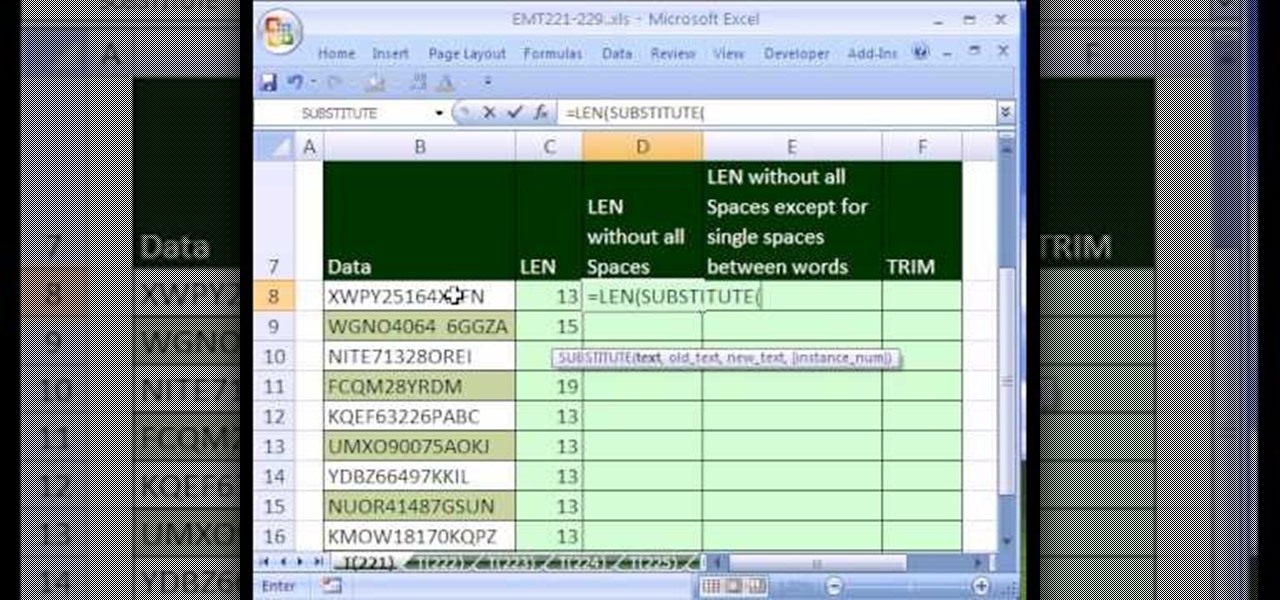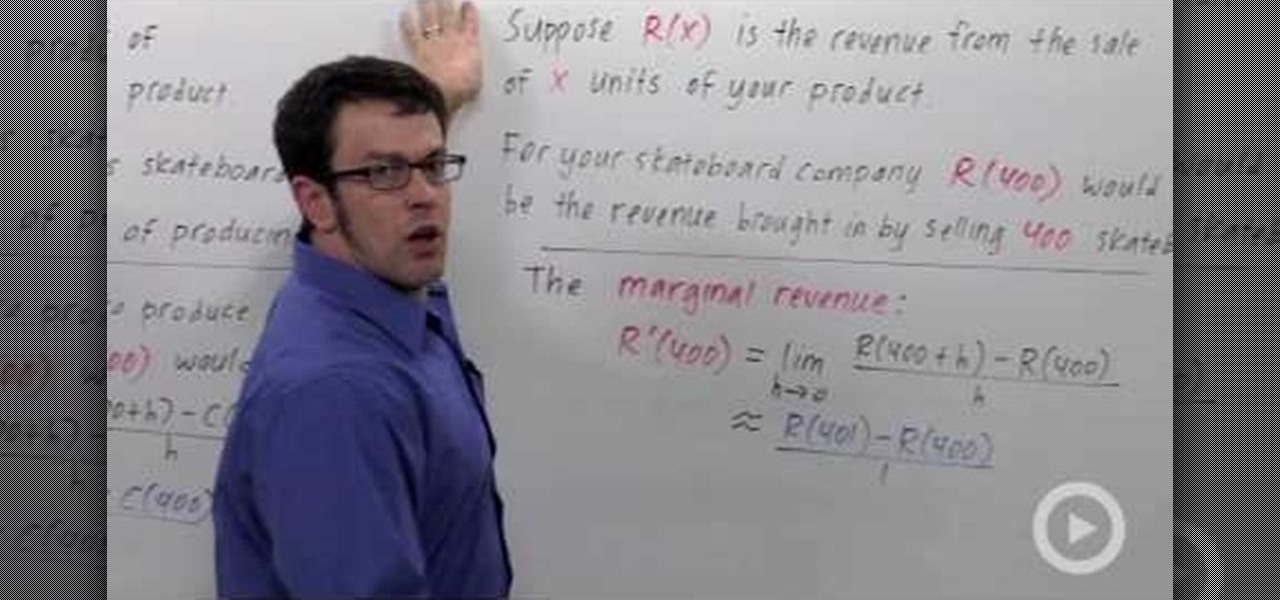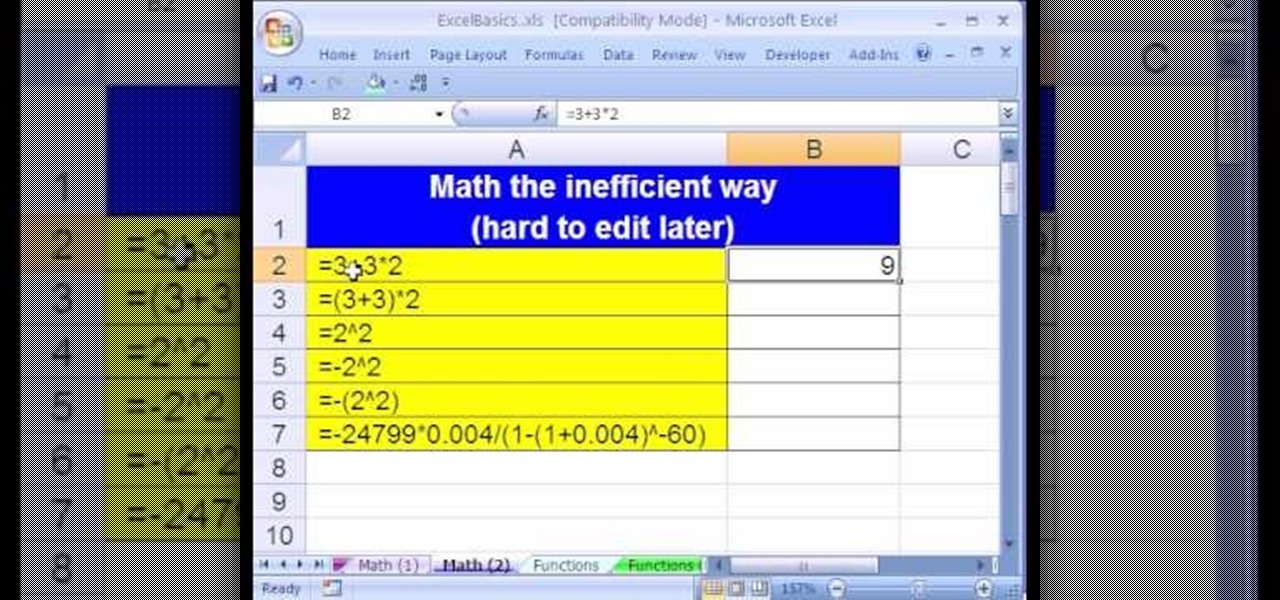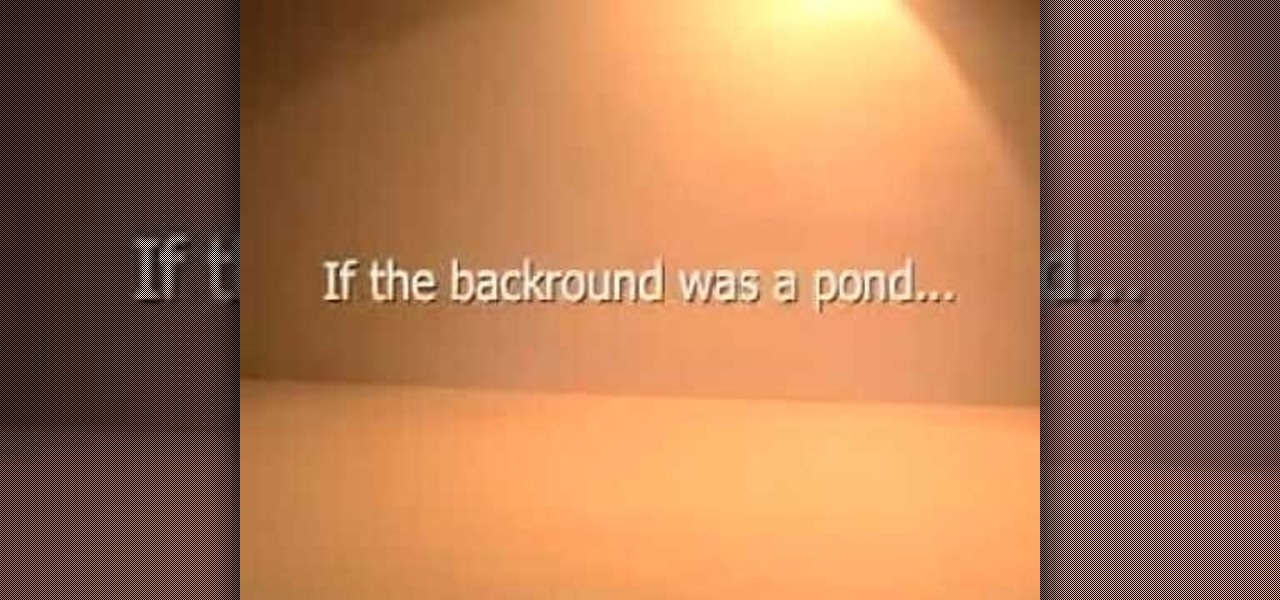Zooming is a great function on the iPhone, if you like that sort of thing. If you don't like the ease of zoom, or maybe you're zooming when you really don't intend to, there's a way to stop it. You don't need the zoom. So how to you get rid of the zoom feature? With 3 little fingers! Best Buy has answers. The Best Buy Mobile team explains how simple it is to disable the zoom feature on your Apple iPhone.

New to Microsoft Excel? Looking for a tip? How about a tip so mind-blowingly useful as to qualify as a magic trick? You're in luck. In this MS Excel tutorial from ExcelIsFun and Mr. Excel, the 23rd installment in their joint series of digital spreadsheet magic tricks, you'll learn how to use the NETWORKINGDAYS.INT, RANK.AVE, PERCENTILE.EXC, CONFIDENCE.T, T.DIST, T.DIST.RT and T.DIST.2T functions in MS Excel.

Whether you're interested in learning Microsoft Excel from the bottom up or just looking to pick up a few tips and tricks, you're in the right place. In this tutorial from everyone's favorite digital spreadsheet guru, ExcelIsFun, the 42nd installment in his "Highline Excel Class" series of free video Excel lessons, you'll learn ten tricks involving the LOOKUP function:

Whether you're interested in learning Microsoft Excel from the bottom up or just looking to pick up a few tips and tricks, you're in the right place. In this tutorial from everyone's favorite digital spreadsheet guru, ExcelIsFun, the 22nd installment in his "Highline Excel Class" series of free video Excel lessons, you'll see a lifetime savings plan using the FV and PMT functions and other formulas. See how to calculate how much you will have at retirement from a basic savings plan. Then see ...

Whether you're interested in learning Microsoft Excel from the bottom up or just looking to pick up a few tips and tricks, you're in the right place. In this tutorial from everyone's favorite digital spreadsheet guru, ExcelIsFun, the 11th installment in his "Highline Excel Class" series of free video Excel lessons, you'll learn how to use comparative operators; logical TRUE/FALSE formulas, IS functions (ISTEXT, ISNUMBER, ISBLANK, ISERROR, ISNONTEXT); IF functions (1 of 2 words in a cell, 1 of...

Are you looking for a way to make your Microsoft Excel formulas simpler, faster and more efficient? If so, you're in the right place. With this free video lesson from everyone's favorite digital spreadsheet guru, YouTube's ExcelsFun, the very first installment in his "Excel Formula Efficiency" series, you'll learn how a custom function (i.e., a user-defined function) can speed up calculations.

As you might guess, one of the domains in which Microsoft Excel really excels is business math. Brush up on the stuff for your next or current job with this how-to. In this tutorial from everyone's favorite digital spreadsheet guru, YouTube's ExcelIsFun, the 10th installment in his "Excel Business Math" series of free video lessons, you'll learn how to add and subtract using the SUM function.

If you use Microsoft Excel on a regular basis, odds are you work with numbers. Put those numbers to work. Statistical analysis allows you to find patterns, trends and probabilities within your data. In this MS Excel tutorial from everyone's favorite Excel guru, YouTube's ExcelsFun, the 47th installment in his "Excel Statistics" series of free video lessons, you'll learn how to use the NORMSINV function for critical values and the NORSDIST function for p-values. Compare building confidence int...

New to Microsoft Excel? Looking for a tip? How about a tip so mind-blowingly useful as to qualify as a magic trick? You're in luck. In this MS Excel tutorial from ExcelIsFun, the 90th installment in their series of digital spreadsheet magic tricks, you'll learn how to write a formula that will return multiple items when there are two criteria for the data extraction. Also see an INDEX and MATCH functions formula that uses the SUMPRODUCT, COUNTIFS, IF, ROWS, INDEX, MATCH, SMALL, IF, and ROW fu...

Love Microsoft Excel? This clip contains a tip that just might induce you to. With this free video tutorial from ExcelIsFun, the 44th installment of his "YouTubers Love Excel" or YTLE series of free video MS Excel lessons, you'll learn use 4 different tricks to convert a text formula or function to a number. Also see how to convert text to numbers. Learn to love digital spreadsheets more perfectly with the tricks outlined in this free Microsoft Office how-to.

New to Microsoft Excel? Looking for a tip? How about a tip so mind-blowingly useful as to qualify as a magic trick? You're in luck. In this MS Excel tutorial from ExcelIsFun, the 119th installment in their series of digital spreadsheet magic tricks, you'll learn how to determine if a particular item is in a list of items using two formulas: a ISNUMBER & MATCH function formula & a COUNTIF function formula.

New to Microsoft Excel? Looking for a tip? How about a tip so mind-blowingly useful as to qualify as a magic trick? You're in luck. In this MS Excel tutorial from ExcelIsFun, the 221st installment in their series of digital spreadsheet magic tricks, you'll learn how to use the LEN function to count charters including spaces. Then see how to use the LEN, SUBSTITUTE, and TRIM function to count characters but not unwanted spaces.

New to Microsoft Excel? Looking for a tip? How about a tip so mind-blowingly useful as to qualify as a magic trick? You're in luck. In this MS Excel tutorial from ExcelIsFun, the 219th installment in their series of digital spreadsheet magic tricks, you'll learn how to create a dynamic range with the OFFSET function so a macro to create a pivot table will work even when new records are added.

A jumping dog can mean a happy dog, but it can also make things difficult for you and anyone else your dog meets. If your puppy gets over excited when they meet new people, check out this video from the BBC. The BBC will give you expert tips on how to stop the jumping and no longer worry about hurting or annoying others. Teach your puppy to be happy without jumping and make the relationship better for everyone.

New to Microsoft Excel? Looking for a tip? How about a tip so mind-blowingly useful as to qualify as a magic trick? You're in luck. In this MS Excel tutorial from ExcelIsFun, the 97th installment in their series of digital spreadsheet magic tricks, you'll learn how to use the AVEDEV function to measure the spread (variation) in a data set. Also see the STDEV function and learn how to measure whether a mean represents its data points fairly.

New to Excel? Looking for a tip? How about a tip so mind-blowingly useful as to qualify as a magic trick? You're in luck. In this Excel tutorial from ExcelIsFun, the 194th installment in their series of digital spreadsheet magic tricks, you'll learn how to use the SUM, VLOOKUP and ROUND functions to create a gradebook based on percentage scores that will calculate grade for you automatically. See also how the VLOOKUP and the percentage format can deliver the wrong grade when you dont use the ...

This video shows you how to generate random numbers with decimals in Microsoft Excel.When generating random numbers you must have a lower and upper limit, so that your number will be generated between the two limits. For a number without decimals, you only have to use the "=randbetween" function. If you want to use decimals, you will have to use a different but similar function. Start by typing "=rand()". Next, you multiply this by the difference between the limits and add the lower limit. Fo...

Microsoft Excel is used to store and work on data by storing them in rows and columns in tables. You can use a macros to check if a cell is empty. To do this you have to know two short cuts. The first is the VBA Window short cut which is Alt + F11 and the other one is View Macros short cut which is Alt + F8. So open an Excel spread sheet and insert some data into a small table. Now create a macro for this tutorial. You can use and IsEmpty() functions to check if a cell is empty. Use this func...

This video tells us the method of interpreting derivatives of marginal cost and revenue. If C(x) is the cost of producing x units of a product, C(400) would be the cost to produce 400 units. Now marginal cost is the cost of producing one unit which is equal to the derivative of the cost function or C'(400) which is equal to limit of h tends to zero or lim h->0 [lim(400+h)-lim(400)]/h which is approximately equal to [lim(401)-lim(400)]/1. Similarly, if R(x) is your revenue function, marginal r...

New to Excel? Looking for a tip? How about a tip so mind-blowingly advanced as to qualify as a magic trick? You're in luck. In this Excel tutorial from ExcelIsFun, the 534th installment in their series of digital spreadsheet magic tricks, you'll learn how to use the OR and WEEKDAY functions to create a logical true/false formula that will automatically apply formatting to dates that are either weekends or holidays.

Ken Appleby demonstrates how to mask a domain with GoDaddy. Masking a domain enables the domain owner to customize what appears in the viewer's address bar. First, log in to your GoDaddy account. Then, click on the domain manager function located on the left hand side of the page. Next, choose the domain that you would like to work with in the domain name list. Click the forwarding option. In the next window, click on the masking tab. Tick the enable masking function. Choose a masking title. ...

In return, this allows the it to become more fuller and have more blossoms. This is done due to the fact that dahlias tend to grow in only one branch. One can top or stop dahlias by cutting the main stem just a couple of inches from the top. One can also use there fingers to snip off the top of the branch. Topping or stopping dahlias can be done upon planting them but also when you dead head later in the summer.

Video is demonstrating a tutorial on how to tweak the settings in CamStudio. After downloading CamStudio there are a few things to be done. First Region option in the menu selected and in that full screen is selected. Then in the Options, Video Options is selected. In that both the frame rates are auto adjusted exactly to 30 frames per second. Now from the Options menu, Record audio from the microphone is selected. Now go to the Program Options, in that select minimize program on start record...

David Wygant and his students discuss how to meet women and stop being so uptight. Enjoy being with your group of friends when you go out. Women will be attracted to men who are laid back and having a good time. Enjoy life by relaxing and stop being so uptight. Create positive energy because people are naturally drawn to that. Listening to a woman is also really important. Finding out what a woman wants is the key to what a lot of men are missing. Meeting women when you are relaxed and having...

Do you have a smart key but are not aware of its advantages? Here are some tips. Put your foot on the brake pedal. A green light will illuminate the start/stop button. Then press that button and the engine will start. To start other accessories, leave your foot off the brake pedal and click the start/stop button. An amber light will illuminate. If the battery is low on the smart key, then touch the smart key to the start/stop button and the engine will start. This provides quick ways to start...

By watching this lyndapodcast tutorial you learn how to use the quick file function in Microsoft OneNote 2010. This feature eliminates to regroup information, so you can send notes obtained from multiple sources to a selected page of a note book. This method called quick filing lets you send the information from the program that your using directly to One Note seamlessly.

how-to Backup and Restore Your Bookmarks in Internet Explorer ClearTechInfo shows you how to backup and restore all your precious bookmarks in Internet explorer. These bookmarks can be used on another computer or can be restored onto the same computer if and when the bookmarks get erased or corrupt.

This video describes how to use excel basics formulas to do math. Shows how to create new formulas so that you can complete math functions and how many formulas in excel work. Each step is displayed step by step with an explanation on what is going on so it may be understood. Keyboard short cuts among other tips and trick to help you navigate through microsoft's excel. After this video you would be able to use excel to do a variety of functions to complete math equations.

In this three-part video tutorial, learn how to manage loans with an amortization table in Excel. The three parts of this video go over the following:

Worried about your or someone you love's relationship with alcohol? Not all alcoholics fit the stereotype of the down-and-out drunk. Learn to recognize the warning signs in yourself or a loved one.

In this episode of Dogmantics, dog trainer Emily Larlham goes over how to stop a puppy from mouthing and biting and how to interrupt unwanted behavior from your unruly puppy.

If you have habits that are repetitive, time-consuming, and don't seem to make sense, and they interfere with daily functioning, you may have Obsessive-Compulsive Disorder.

Adam from Chemical Reaction wants to show you a little movie magic. This video tutorial will show you how to create the Matrix stop bullet effect for your homemade film. To recreate the bullet stop effect from the Matrix without a lot of money, this is how you're going to do it. Make sure you get a real looking toy handgun and a bullet to match. Then all it comes down to is a little camera work and a little editing.

Chowhound fayehess, also known as Faye Delicious of Blip.tv, avoids a mess by placing the spoon over top of her pot. Watch this video to learn how to stop cream from boiling over. A wooden spoon can make the cream descend. It is amazing!

Mike Lively of Northern Kentucky University demonstrates how to create a 3D plotting program for the sinc math function. Part 1 shows how to convert a Flash Package into a Flex application. Part 2 shows how to get the sinc function running and add different textures. Create a cool interactive 3D plotter in thie Adobe Flex Builder 3 and Papervision3D tutorial.

In this video tutorial you will learn about a very powerful feature in Houdini called Copy Stamping.

You are sneezing and you eyes are all red and itchy, that can only mean one thing it is allergy season. Watch this how to video and learn natural home remedies and treatments for allergies from pharmacologist Joe Graedon. He shows you how to stop the allergies with a few over the counter products or even a nettle, an herbal supplement.

Making an animated film? This short and easy animation tutorial provides beginners the bare minimum to begin creating a claymation or stop motion animation film. This instructional video shows how to move claymation characters, how to control the lighting, and how to create a visually interesting set with props. This claymation video also compares the different results when you vary the frames per second.

Does tapping on the lid of a soda can before you open it really stop it from fizzing? Try tapping a shaken soda can at home with your finger. Watch this how to video to see if this urban legend is true or not.

A few quick easy steps to stop the junk mail from coming to your home.