
How To: Perform with the Timbrel percussion instrument
Learn how to play the Manhattan Timbrel percussion instrument. This is a step by step that also includes parts with music and non-music instruction. The timbrel is used in military performances.


Learn how to play the Manhattan Timbrel percussion instrument. This is a step by step that also includes parts with music and non-music instruction. The timbrel is used in military performances.

Well, there's three parts to this video from Dan Brown on how to solve the bigger Rubik's Cube, the 4x4. Watch it. Learn it. Live it.

Okay guys and gals, this will be a quick tutorial on using the incredibly helpful man pages. What Are Man Pages?
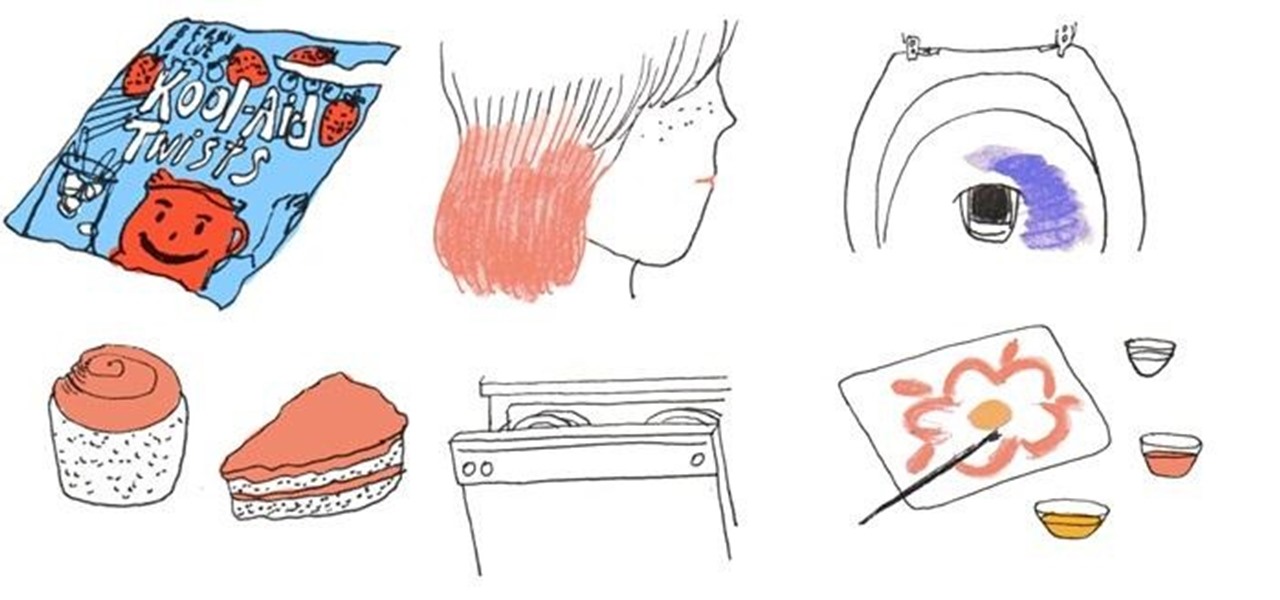
Kool-Aid, the flavored mix powder, commonly used to make sugary and fruity cold drinks in the summertime, is also unexpectedly useful around the home to clean your rusty dishwasher, remove rust stains from concrete, and check to see if your toilet tank is leaking.

Whether or not you have a feline companion at home, a bag of cat litter makes for a handy household staple that can help prevent grease fires, add traction to slippery icy steps, remove grease spots, preserve your fresh flowers, and clear algae from your backyard koi pond.
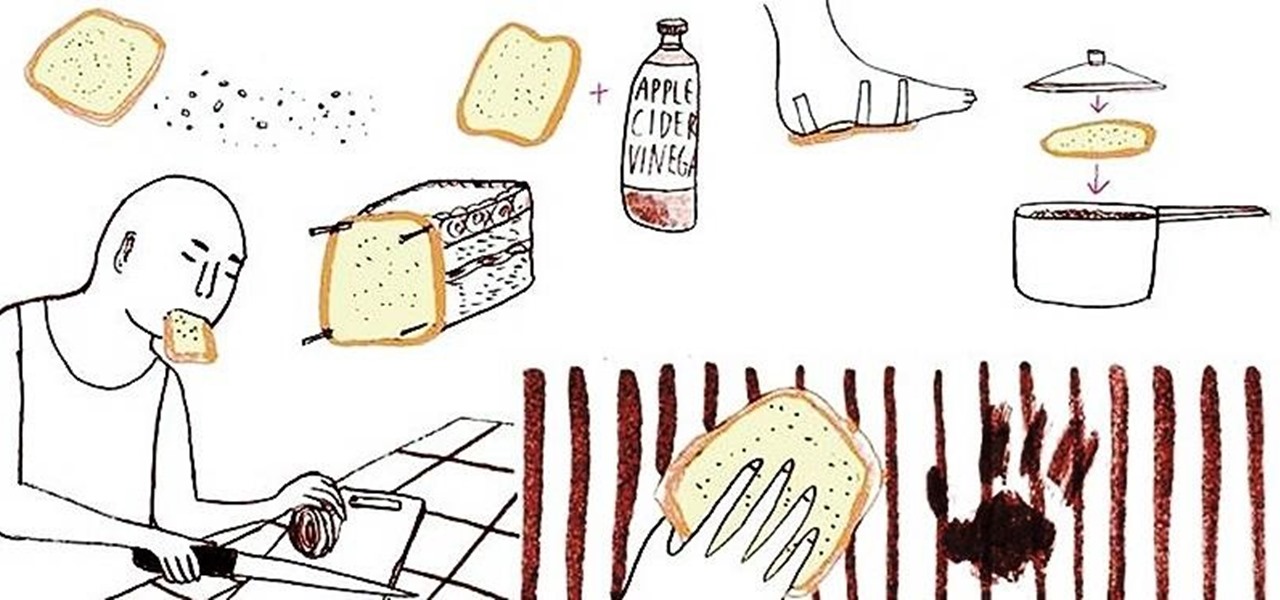
The best thing since the creation of bread may just be... sliced bread. Soft bread slices have the perfect absorbent texture for picking up tiny pieces of broken glass, gently cleaning dust off your precious oil paintings, and even safely removing splinters from your finger when soaked with milk and taped to your skin with a bandage.

Every state has begun reopening in some capacity. While there are important steps for everyone to get back to work and begin socializing, precautions will be in place for some time, especially with an expected second wave coming this fall. The virus is not over.

There are plenty of reasons the Pixel's Google Camera has become a must-have app for Android users. Google Playground AR stickers and Night Sight for low light photography are just the tip of the iceberg. Beyond those, the app comes with other, less-publicized options that add tremendously to its overall usefulness.

Natural remedies used through the ages abound, especially in Asian medicine. The willow-leaved justicia plant, found throughout Southeast Asia, has traditionally been used to treat arthritis, but scientists have just discovered it contains an anti-HIVcompound more potent than AZT. AZT was the first drug approved to treat HIV, and is still used in HIV combination therapy today.

Hello, this is my first post on Null-Byte. This is made for those who have an interest in writing into another processes memory. Why would you want to do this? Who knows, personally I just wanted to mess around with games on my computer(have unlimited health).

OK, In my last Tutorial we made a Server for sending Instructions to a Client. This time we will build the Client. Fire up your favourite Python environment and get the Code here.

Hi I am a new member of null byte(although I am reading this website from the beginning) and this is going to be my first post.

KNOX is a major pain for Samsung owners who like to modify their devices. Its combination of hardware and software security measures make things rather difficult when you're trying to modify system-level files and functions without voiding your warranty.

I picked up my Galaxy S6 Edge on release day and have loved it ever since. Did I spend an extra hundred bucks for the mostly-aesthetic Edge display? Yup! Did I have buyer's remorse about my frivolous spending? Not even a little.

Hi everyone! After messing around a little bit with IDA and Hopper disassemblers and briefly introducing you to memory, registers and Assembly, we are going to understand what happens when a process is running, which variables join the play and especially what happens when a function is called and why is this procedure-logic so interesting and useful along with the concept of stack.
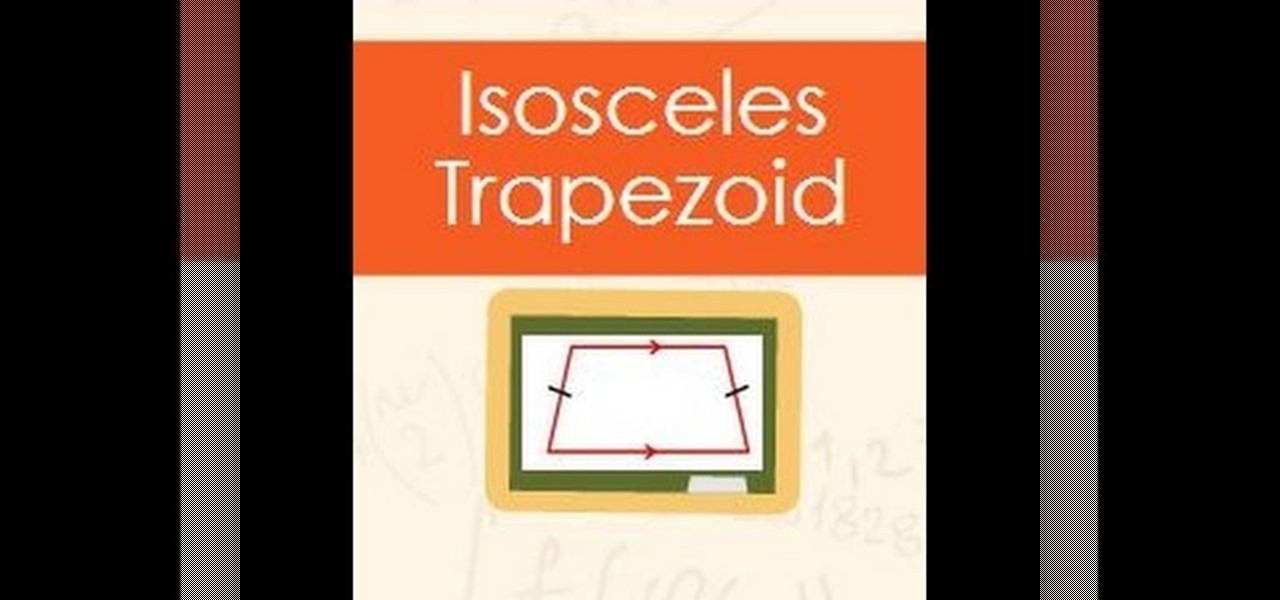
Video: . What is an isosceles trapezoid. The video goes over the properties that are unique to an isosceles trapezoid.

Stove that you cant extinguish very easy. To make this survival stove, you will need WD-40, a paper towel, and a lighter.

This is a build-along for making a flattened PVC pipe bow. This style of bow made with PVC is more durable than the non-flattened kind, and looks more authentic. This bow, when finished, drew about 80# at 28".
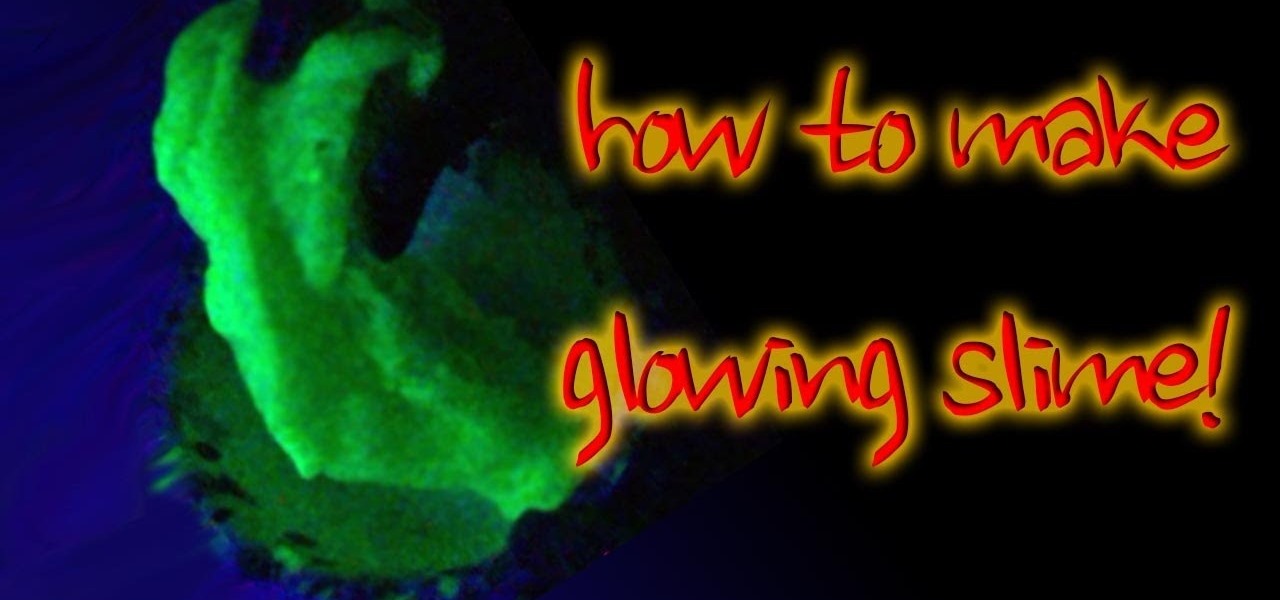
Learn how to make your own slime with ingredients you can find around the house. It can even glow under a blacklight!

Want an alternative to the expensive nose strips? Use non-toxic Elmers Glue. Seriously! Watch this video from anneorshine:

TubeTutorials teaches viewers how to legally put free ring tones on their iPhone 3GS! First, go to start menu and click on computer. Click on organize, layout and make sure menu bar is checked. Click on tools and go to folder option go on view and uncheck 'hide extensions for known file types' and click 'apply'. Now open iTunes and pick a song you want. First, right click the song click get info. Go to options and click start time and stop time. Copy the stop time and change the stop time and...

Craig Madox from TubeTutorials shows how to create and put ringtones on your iPhone 3G. If you already own the song, you shouldn't have to pay for it again as a ringtone!

With information, diligence, and determination, hair pulling is a habit that can be broken. You Will Need

Learn how to stop a cough with acupressure. The next time you're hacking up a lung, try stopping it with the ancient Chinese healing art acupressure.

Sick of limp waves and style-less hair? Rid yourself of the "non-look" with this wonderful tutorial presented by Ford Models' hairstylist, Jennifer Brent. Learn how to get sexy waves in your long hair - a perfect look for any season! Create a sexy wave for long hair.

Before you pull out your phone book (okay, pull up your laptop and start up Google) to find a number for a handyman, why not attempt to fix your broken shower faucet yourself? Yeah, we know it's kind of annoying to find your tool box and remove your entire shower faucet unit, but it's actually quite easy to fix a basic leak in your shower.

Now that we're feeling the full force of Jack Frost's chill, scarves are the perfect fashion accessory, balancing that fine line between function (keeping our necks warm and toasty) and form (since they're oh so cute). Check out this fashion styling video by Michelle Phan to learn seven different ways to work your neck wrap.

This tutorial uses a title screen from the Kick Ass trailer as its inspiration. Learn how many of the tools, functions and processes work within Adobe After Effects by completing this tutorial. You'll be an AE master by the time you're done.

Wait, a query within a query? This function is possible within the framework of MySQL. Learn how to correctly implement a subquery or sub select in your next database project and avoid a couple perils that will make your program unstable.

Learn the fundamentals of position tracking in After Effects in this informative 5 minute tutorial from Patrick Carter. This video lesson involves attaching a text object to a moving cowboy on screen to demonstrate the basic transform tracking function.

It took all the way until firmware version 4.2 for Apple to add a function to the iPhone that's been present on other phones for years: the ability to set custom ringtones / sounds for text messages from different contacts. This video will show you how quick and easy it is to set this up on the new firmware.

A remote control for a camera? Why not! You won't have to worry about racing the timer function any more! Build a remote control for your digital camera that will take the picture whenever you want. The range is as far as two miles!

In this video tutorial, we learn how to create custom actions to automate repetetive tasks within Adobe Photoshop CS5. Whether you're new to Adobe's popular raster graphics editor or a seasoned designer looking to better acquaint yourself with the new features and functions of the latest iteration of the application, you're sure to benefit from this free software tutorial. For more information, watch this video guide.

In this video tutorial, we learn how to get started using HDR (or high dynamic range) toning in Adobe Photoshop CS5. Whether you're new to Adobe's popular raster graphics editor or a seasoned designer looking to better acquaint yourself with the new features and functions of the latest iteration of the application, you're sure to benefit from this free software tutorial. For more information, watch this video guide.

In this video tutorial, we learn how to to use the Auto-Blend Layers tool in Adobe Photoshop CS5. Whether you're new to Adobe's popular raster graphics editor or a seasoned designer looking to better acquaint yourself with the new features and functions of the latest iteration of the application, you're sure to benefit from this free software tutorial. For more information, watch this video guide.

In this video tutorial, we learn how to use the Auto-Align Layers command in Adobe Photoshop CS5. Whether you're new to Adobe's popular raster graphics editor or a seasoned designer looking to better acquaint yourself with the new features and functions of the latest iteration of the application, you're sure to benefit from this free software tutorial. For more information, watch this video guide.

In this video tutorial, we learn how to use the high-pass sharpening tool in Adobe Photoshop CS5. Whether you're new to Adobe's popular raster graphics editor or a seasoned designer looking to better acquaint yourself with the new features and functions of the latest iteration of the application, you're sure to benefit from this free software tutorial. For more information, watch this video guide.

In this video tutorial, we learn how to create and use custom paint brushes in Adobe Photoshop CS5. Whether you're new to Adobe's popular raster graphics editor or a seasoned designer looking to better acquaint yourself with the new features and functions of the latest iteration of the application, you're sure to benefit from this free software tutorial. For more information, watch this video guide.

In this video tutorial, we learn how to use and work with Smart Filters within Adobe Photoshop CS5. Whether you're new to Adobe's popular raster graphics editor or a seasoned designer looking to better acquaint yourself with the new features and functions of the latest iteration of the application, you're sure to benefit from this free software tutorial. For more information, watch this video guide.

In this video tutorial, we learn how to copy and paste vector graphics (from Illustrator or elsewhere) within Adobe Photoshop CS5. Whether you're new to Adobe's popular raster graphics editor or a seasoned designer looking to better acquaint yourself with the new features and functions of the latest iteration of the application, you're sure to benefit from this free software tutorial. For more information, watch this video guide.