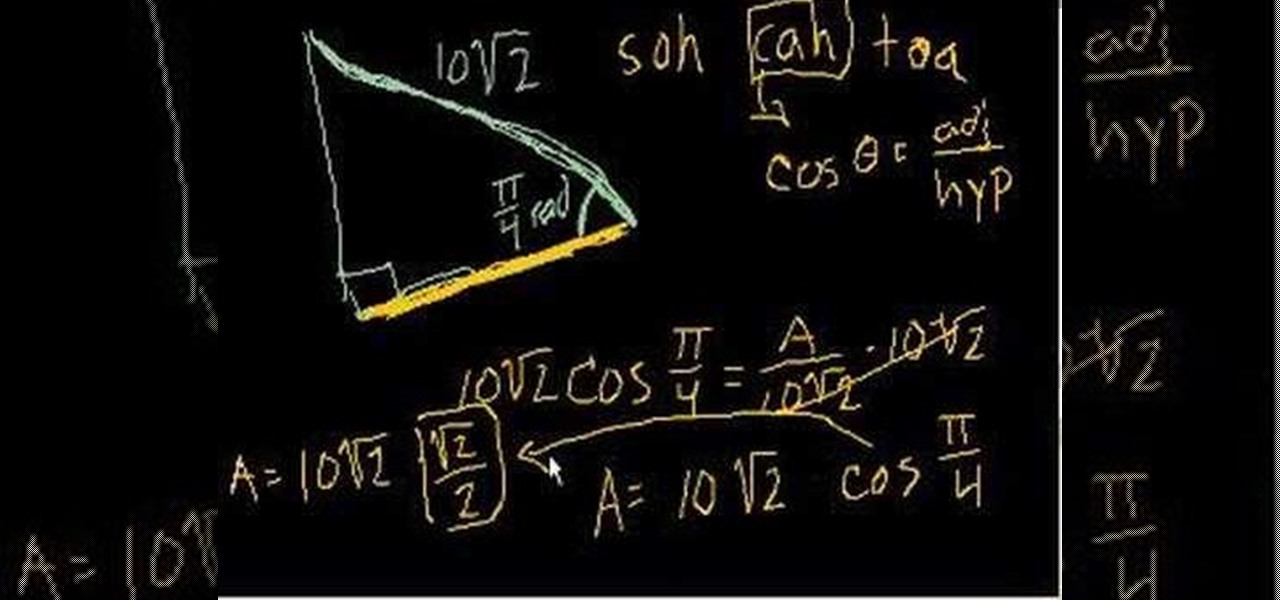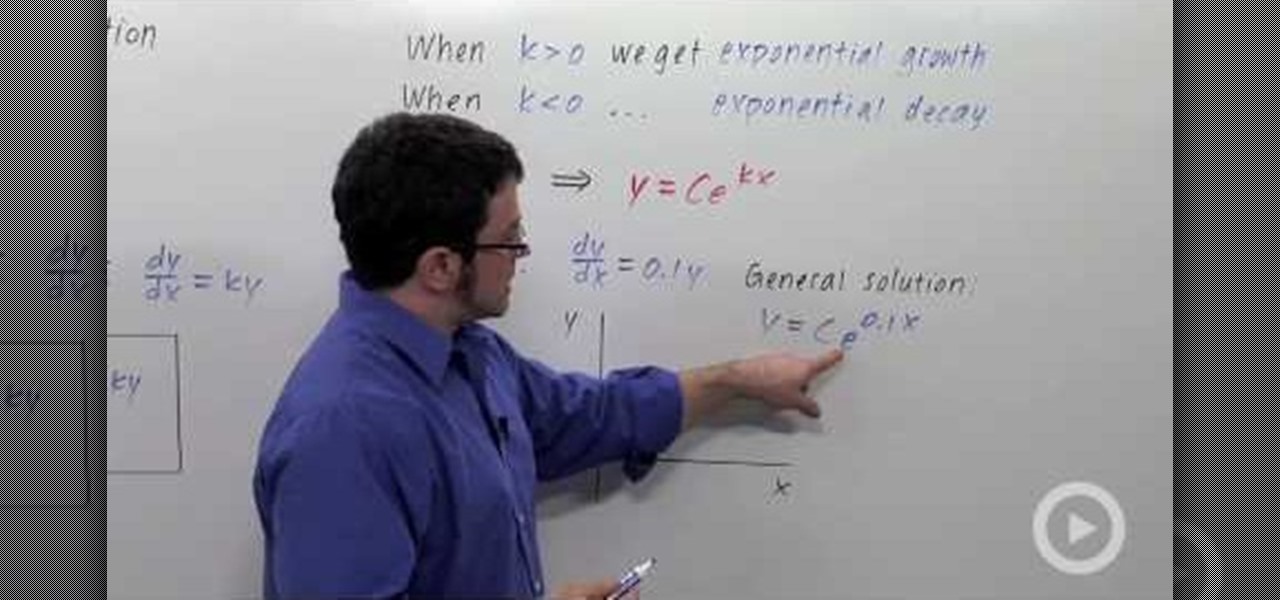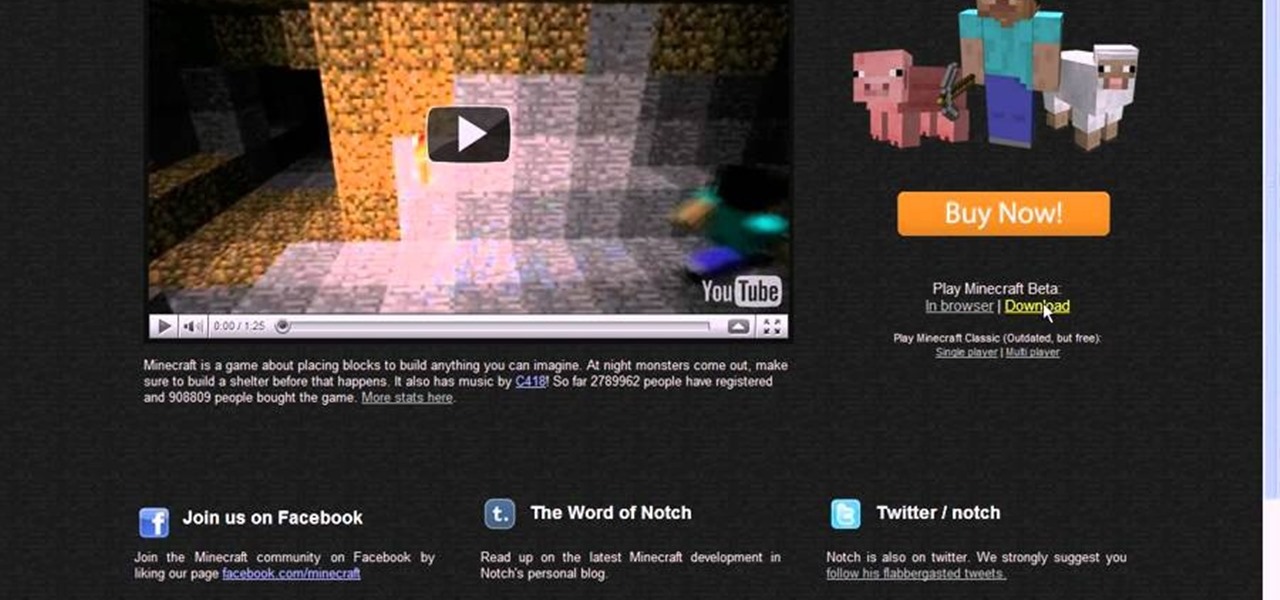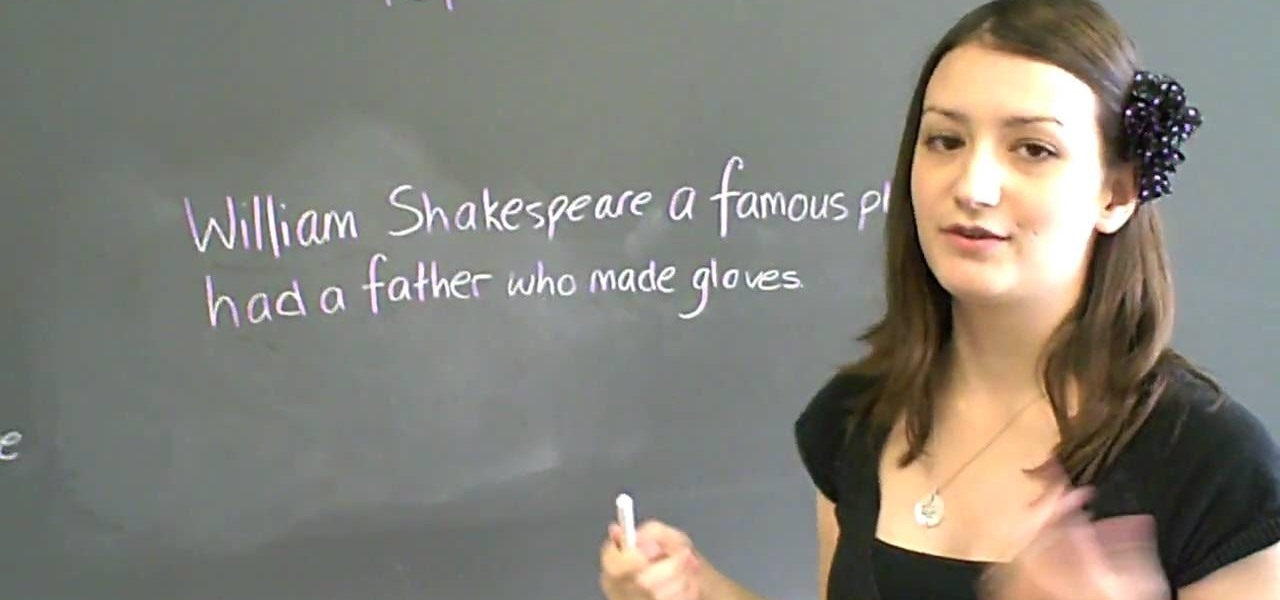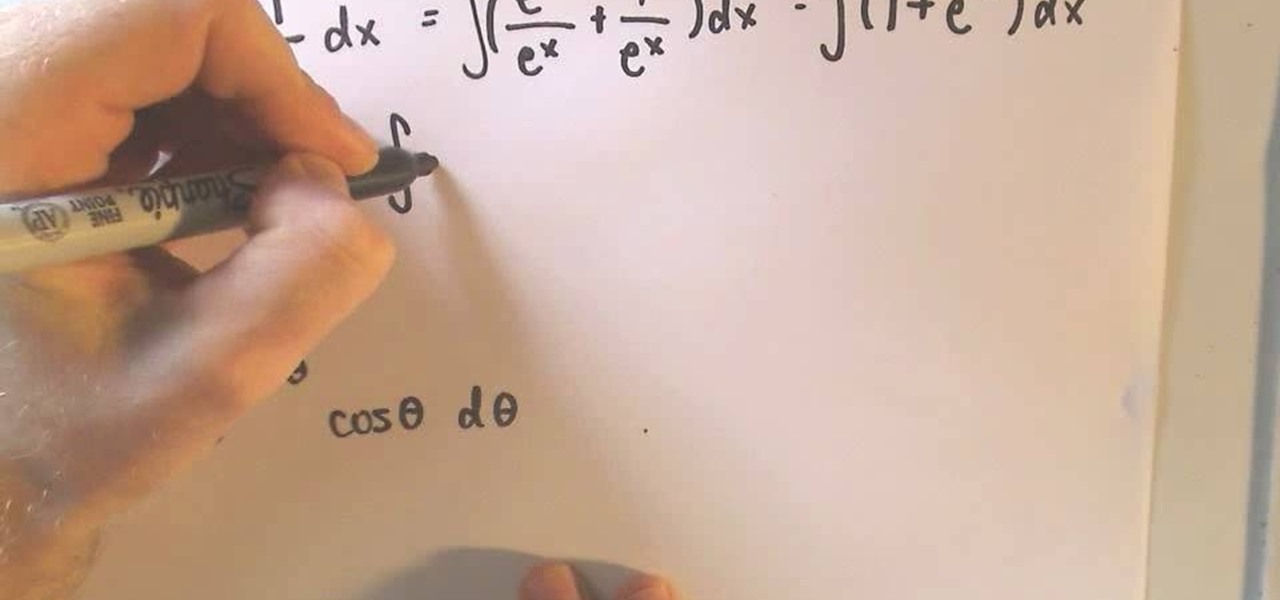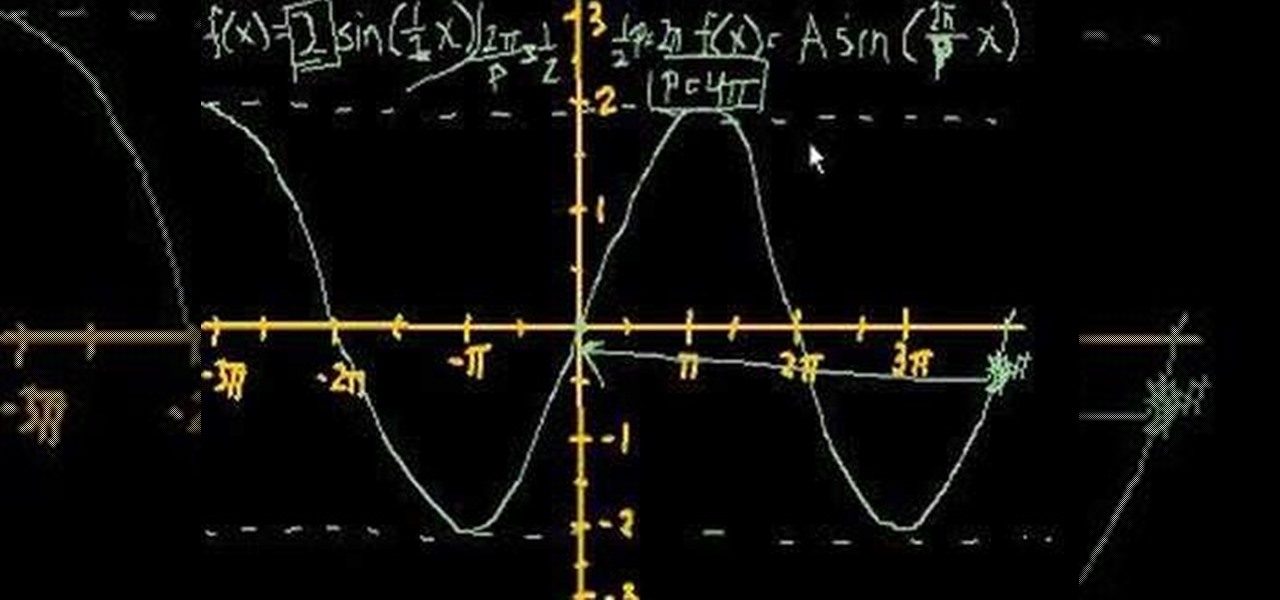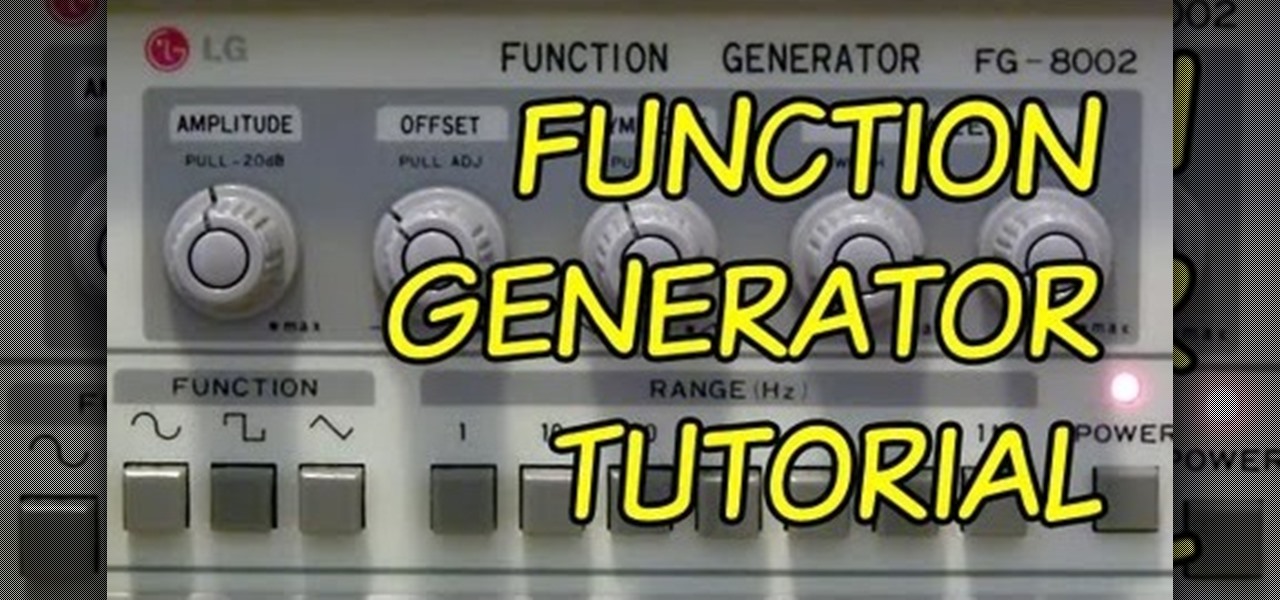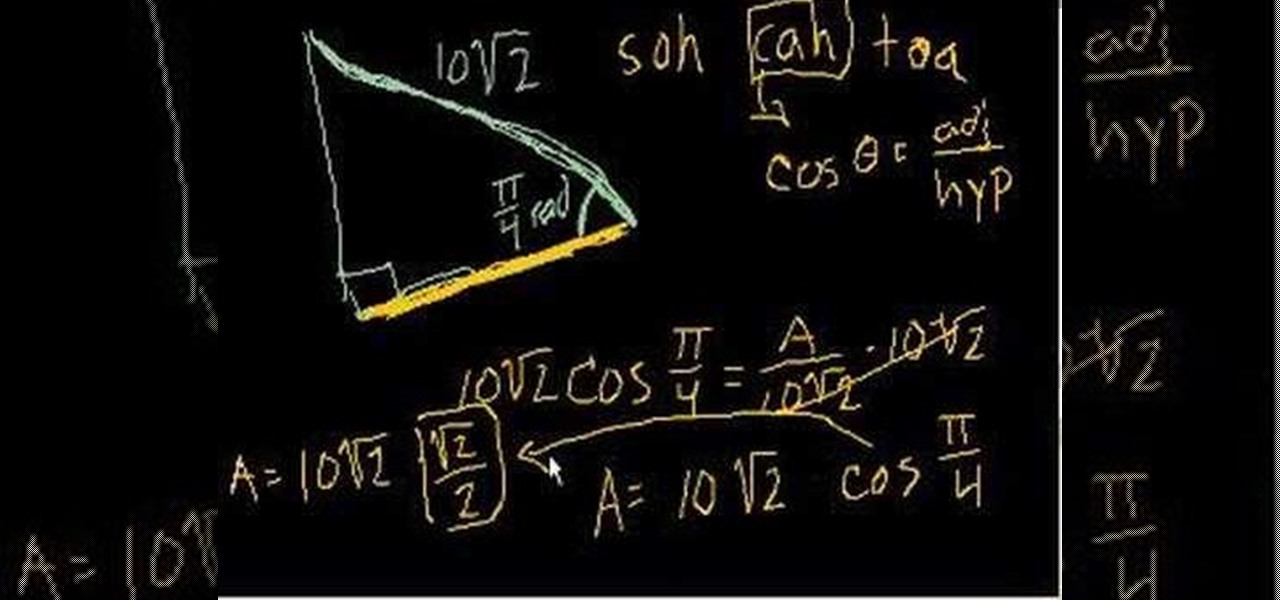
Learn how to use trigonometric functions to calculate the sides of a right triangle. From Ramanujan to calculus co-creator Gottfried Leibniz, many of the world's best and brightest mathematical minds have belonged to autodidacts. And, thanks to the Internet, it's easier than ever to follow in their footsteps (or just finish your homework or study for that next big test). With this installment from Internet pedagogical superstar Salman Khan's series of free math tutorials, you'll learn how to ...

Whether you're interested in learning Microsoft Excel from the bottom up or just looking to pick up a few tips and tricks, you've come to the right place. In this tutorial from everyone's favorite digital spreadsheet guru, ExcelIsFun, the 36th installment in his "Highline Excel Class" series of free video Excel lessons, you'll learn most everything there is to know about working with array formulas in Microsoft Excel.
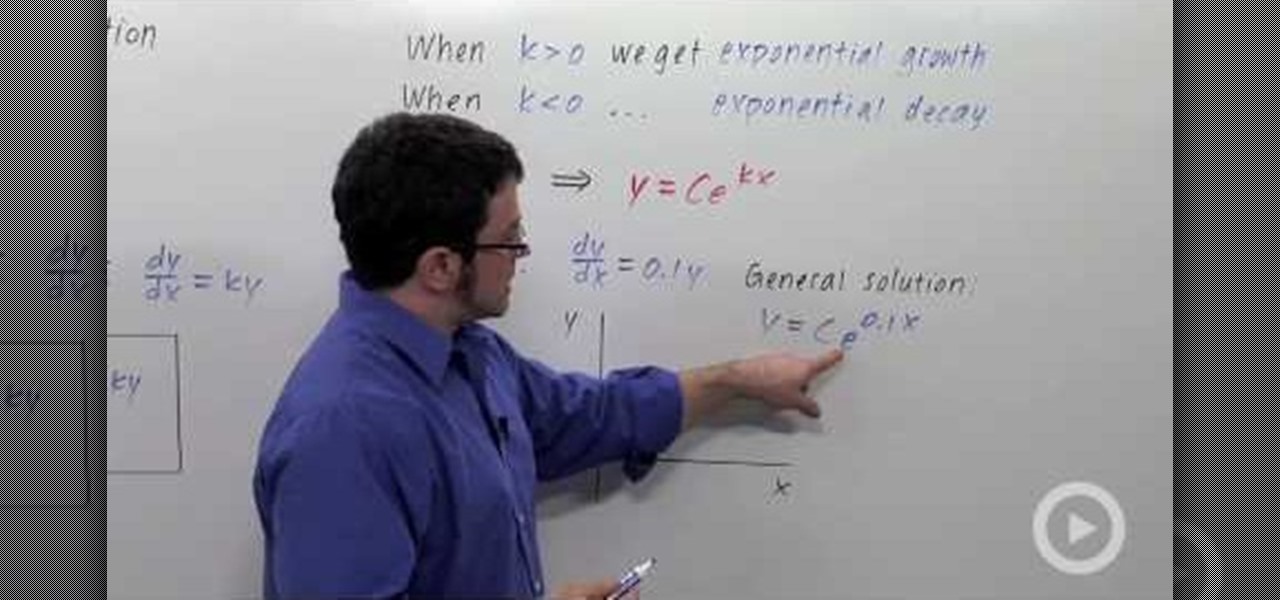
This video shows the method to use differential equations to represent growth. Consider the function y=multiple of C & e raised to kx or Ce^(kx). Differentiating it with respect to x, we get dy/dx=kCe^(kx) or ky. So, the solution of the differential equation dy/dx=ky is Ce^(kx). There are two possibilities in the function y=e^(kx). It can be exponentially growth or decay function. This depends on the value of k. If k is greater than 0 or k>0, we get an exponential growth function. On the othe...

New to Excel? Looking for a tip? How about a tip so mind-blowingly useful as to qualify as a magic trick? You're in luck. In this Excel tutorial from ExcelIsFun, the 234th installment in their series of digital spreadsheet magic tricks, you'll learn how to convert between degrees and radians in Excel with trigonometric functions and formulas. Rad!

New to Excel? Looking for a tip? How about a tip so mind-blowingly advanced as to qualify as a magic trick? You're in luck. In this Excel tutorial from ExcelIsFun, the 315th installment in their series of digital spreadsheet magic tricks, you'll learn how (and when) to use the SUMIF & SUMPRODUCT functions.
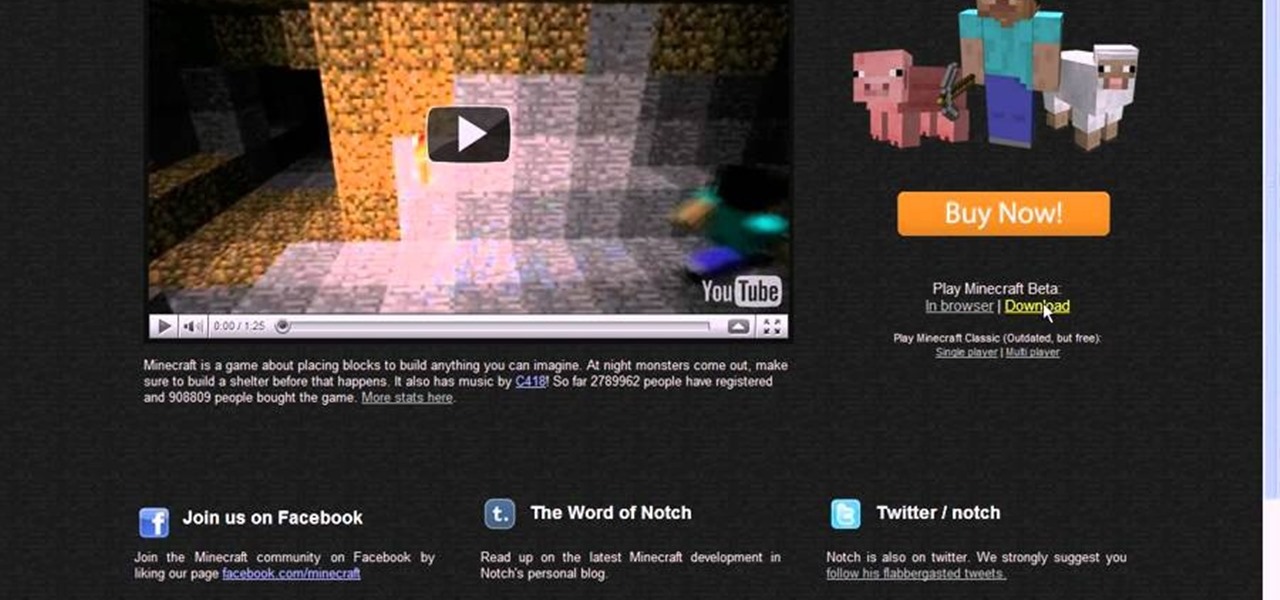
This tutorial shows you how you can set up a non-premium server for playing Minecraft with your friends, without having to use Hamachi. Your users will all need a Minecraft account and a Google account to be able to login.

This free video science lesson from YouTube's Mindpaint demonstrates a simple technique for creating a non-Newtonian fluid with a presure-variable viscosity. For all of the relevant details and detailed, step-by-step instructions, as well as to get started trying this experiment yourself, watch this home-science how-to.

Want to know the secret to running Snow Leopard on a non-Apple Intel PC? Let this video be your guide. It's a simple process and this home-computing how-to will teach you everything you'll need to know. For specifics, including detailed, step-by-step instructions, and to get started creating your own hackintosh computer, watch this helpful video guide.

This video tutorial is in the Education category where you will learn how to use commas with restrictive and non-restrictive clauses. Restrictive and non-restrictive clauses are phrases or words that come between the subject and the verb. You don't use commas to separate restrictive clauses. For example, in the sentence "the students who did not wear uniforms were punished". Here "students" is the subject and "were punished" is the verb and the clause "who did not wear uniforms" is restrictiv...

In this how to video, you will learn how to tell the difference between a tunable and non-tunable bodhran. A tunable bodhran has a tuning mechanism to allow you to adjust the skin tension. A non-tunable bodhran is actually tunable, but it just needs more time to do so. A tunable drum has the tuning mechanism in the inside. They are lugs pressing on an inner hoop. When the key is turned clockwise, this will make it tighter. Make sure to go crisscross rather than around the circle when tuning. ...

Tired of slipping on hard wood floors, but too cold to go barefoot? Make some of your favorite socks slip-proof. This how-to video project is an easy way to revamp your socks into a safer non-skid style. Your injury-free joints will thank you.

Learn how to safely breathe huge fire balls with non-flammable or toxic households items. This trick is simple and safe! Shock your friends and family!

Raw food can do wonders for your health. In this how to video our host shows you how to make a healthy raw non-dairy yogurt with almonds and coconut. Make a probiotic rich yogurt, it is very simple to make.

Tired of slipping and tripping on that pesky area rug? You can make any rug in your house non slip with just a tube of silicone adhesive. Watch this how to video and find out how to secure the rugs in your house.

This video is a tutorial on how to make a shear thickening fluid, also known as a non-Newtonian and dilatant fluid. The mixture is made out of cornstarch and water. Slowly add cornstarch to your water and stir.

Here is a video that teaches you how to create balls of fire with only a handful of non-dairy powdered creamer and a flame.

This balloon wall building technique shows you how to stack walls with all non-round balloons.

Listening to your favorite podcast in bed can be a very relaxing way to unwind after a long, busy day. However, there's a good chance you'll fall asleep with the show still playing. That means episode after episode will play, causing you to forget where you left off. Even worse, a loud noise in an episode may jolt you awake during your night's rest. But you can prevent both issues if using Apple Podcasts.

The Cloud Security Alliance (CSA), a leading IT trade association, has published its first report on risks and recommendations for connected-vehicle security, ahead of when driverless cars are about to see volume production in the near future.

Welcome back! In the last iteration of how to train your python, we covered error detection and handling. Today we'll be diverging from this and discussing functions. More specifically, we'll be creating our own functions. First we'll need to understand exactly what a function is, then we'll get on to making our own! So, let's get started!

New to Microsoft Excel? Looking for a tip? How about a tip so mind-blowingly useful as to qualify as a magic trick? You're in luck. In this MS Excel tutorial from ExcelIsFun, the 662nd installment in their series of digital spreadsheet magic tricks, you'll learn how to add or average while ignoring values in hidden rows. In addition you can ignore both Hidden Rows and Error Value.

New to Microsoft Excel? Looking for a tip? How about a tip so mind-blowingly useful as to qualify as a magic trick? You're in luck. In this MS Excel tutorial from ExcelIsFun, the 665th installment in their series of digital spreadsheet magic tricks, you'll learn how to use the AGGREGATE function to make calculations on filtered data. The SUBTOTAL function only has 11 functions, whereas the AGGREGATE has 19 plus options to ignore errors, hidden rows and nested SUBTOTAL or AGGREGATE functions.

Looking for a primer on how to integrate exponential functions? This free video calculus lesson will teach you how. From Ramanujan to calculus co-creator Gottfried Leibniz, many of the world's best and brightest mathematical minds have belonged to autodidacts. And, thanks to the Internet, it's easier than ever to follow in their footsteps (or just study for that next big test).

Learn how to graph the amplitude and periods of sine and cosine functions in basic trigonometry. Learn how to use trigonometric functions to calculate the sides of a right triangle. Need to know how to solve a matrix-form linear equation in algebra? From Ramanujan to calculus co-creator Gottfried Leibniz, many of the world's best and brightest mathematical minds have belonged to autodidacts. And, thanks to the Internet, it's easier than ever to follow in their footsteps (or just finish your h...

Whether you're interested in learning Microsoft Excel from the bottom up or just looking to pick up a few tips and tricks, you're in the right place. In this tutorial from everyone's favorite digital spreadsheet guru, ExcelIsFun, the 7th installment in his "Highline Excel Class" series of free video Excel lessons, you'll learn how to work with VLOOKUP function formulas in MS Excel. Specifically, you'll see the following:

New to Microsoft Excel? Looking for a tip? How about a tip so mind-blowingly useful as to qualify as a magic trick? You're in luck. In this MS Excel tutorial from ExcelIsFun, the 557th installment in their series of digital spreadsheet magic tricks, you'll learn how to use the CHOOSE function look up a formula or function depending on your drop-down selection. See also how to create combo box form controls and data validation lists with the VLOOKUP function.

New to Microsoft Excel? Looking for a tip? How about a tip so mind-blowingly useful as to qualify as a magic trick? You're in luck. In this MS Excel tutorial from ExcelIsFun, the 616th installment in their series of digital spreadsheet magic tricks, you'll learn how to use the LARGE and SMALL functions to retrieve the 1st, 2nd, and 3rd largest values from a list. You'll also see how to do each of the following:

Whether you're interested in learning Microsoft Excel from the bottom up or just looking to pick up a few tips and tricks, you've come to the right place. In this tutorial from everyone's favorite digital spreadsheet guru, ExcelIsFun, the 39th installment in his "Highline Excel Class" series of free video Excel lessons, you'll learn how if an array or range is put into a function argument that is expecting a single value, the function becomes an array and delivers an array of values instead o...

New to Excel? Looking for a tip? How about a tip so mind-blowingly useful as to qualify as a magic trick? You're in luck. In this Excel tutorial from ExcelIsFun, the 237th installment in their series of digital spreadsheet magic tricks, you'll learn how to

If you're interested in learning how all of the defensive moves and attributes function in Fight Night Champion, take a look at this video that provides information the defensive functions of the game. If you're enjoying it on the Xbox 360, you'll be able to learn what buttons allow you to block and play defensively.

A function or signal generator is an electronic device that can create different types of waves and send them through a circuit without building oscillators. This video will teach you how they work and how to build a basic LED dimmer that uses one as an example.

The Canon 60D is a very popular, powerful, and cheap camera for those looking to get into high-end digital photography. If you've got one and need some help on using it's many functions, check out this video for a tutorial on the many buttons and tools in your camera.

It's really easy to take lazy route and purchase fire starters at a grocery or hardware store to aid you in creating campfires, but storebought fire starters tend to have massive amounts of environment polluting chemicals and toxins that you probably shouldn't be anywhere near.

Learn how to make time-based calculations with the TODAY and NOW functions in MS Excel 2010. Whether you're new to Microsoft's popular digital spreadsheet application or a seasoned business professional just looking to better acquaint yourself with the Excel 2010 workflow, you're sure to be well served by this video tutorial. For more information, including step-by-step instructions, take a look.

Looking for a primer on how to use the DATEDIF function in MS Excel 2007? You're in luck. Whether you're new to Microsoft's popular digital spreadsheet application or a seasoned business professional just looking to better acquaint yourself with the Excel 2007 workflow, you're sure to be well served by this video tutorial. For more information, including step-by-step instructions, take a look.

Need an introduction to Excel's useful TODAY & NOW time functions? You're in luck as this clip provides just that. Whether you're new to Microsoft's popular digital spreadsheet application or a seasoned business professional just looking to better acquaint yourself with the Excel 2007 workflow, you're sure to be well served by this video tutorial. For more information, including step-by-step instructions, take a look.

A pilot that earns an instrument rating is a pilot that's mastered his or her flight skills to a level or precision and accuracy needed to safely fly an airplane through clouds, fog, and other adverse weather conditions. While flying in these weather conditions, known as IMC, or instrument meteorological conditions, a pilot is tasked with flying an airplane solely by reference to flight instruments. The pilot needs to be able to go from takeoff to landing, without having any outside visual re...

The Canon EOS 7D can be fine-tuned to adjust its auto focus to suit nearly any subject. See how you can customize your AF functions to get the best focusing options needed for your desired result. This video breaks down everything.

Looking for a primer on how to create and work with names in Microsoft Office Excel? You've come to the right place. In this free video tutorial from everyone's favorite MS Excel guru, YouTube's ExcelIsFun, the 1st installment in his series of Excel name tricks, you'll learn to use names in formulas and functions as well as how to edit them. See how to name a cell or range of cells with this free video lesson.

Love Microsoft Excel? This clip contains a tip that just might induce you to. With this free video tutorial from ExcelIsFun, the 98th installment of his "YouTubers Love Excel" or YTLE series of free video MS Excel lessons, you'll learn how to use the ADDRESS function to make labels in templates easier for users to understand.