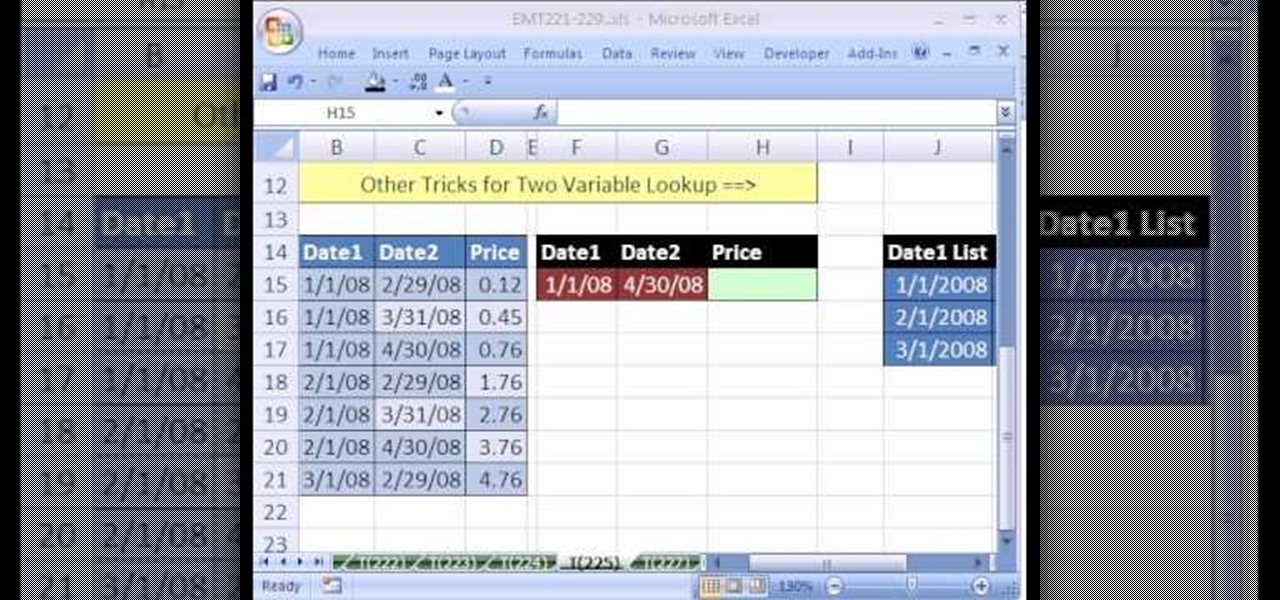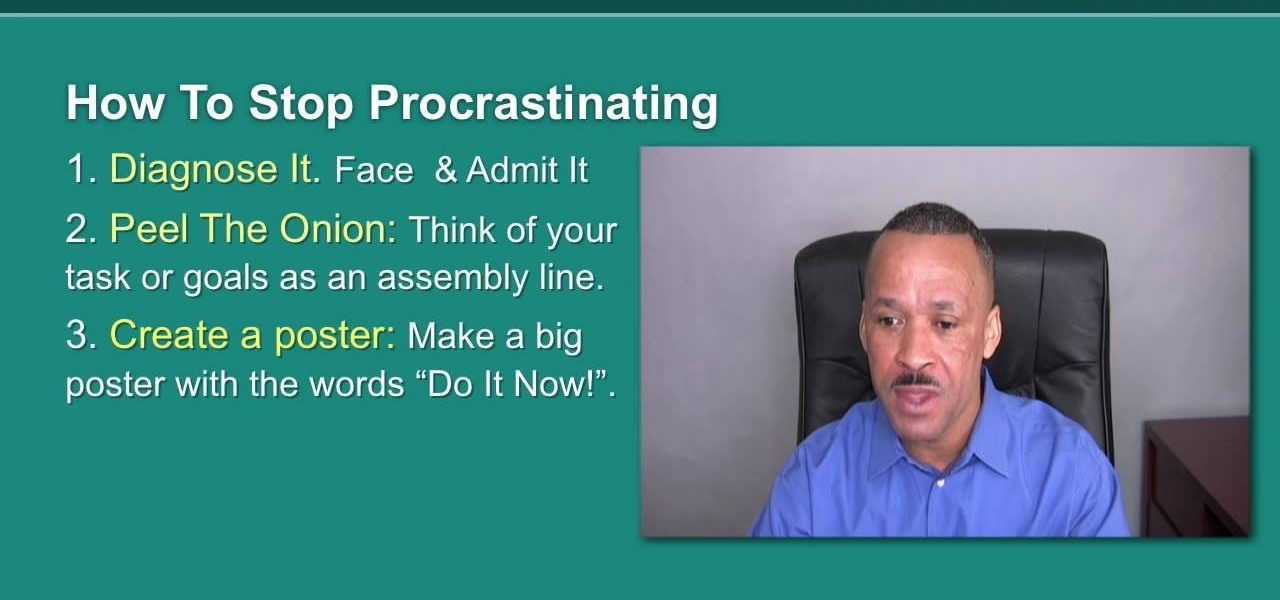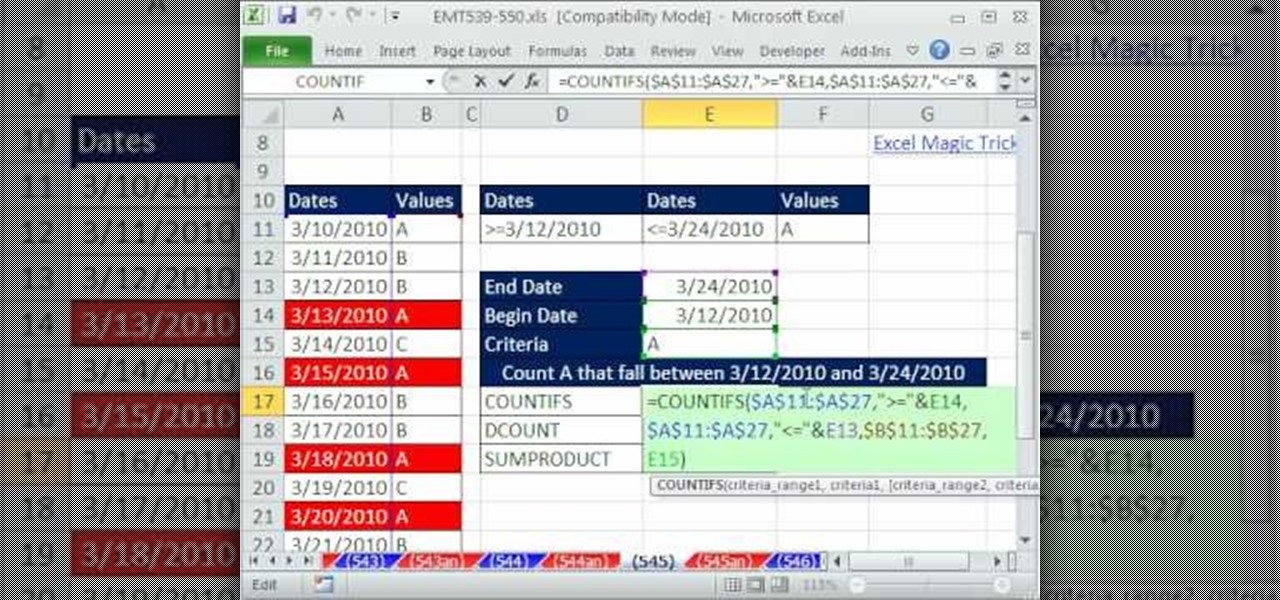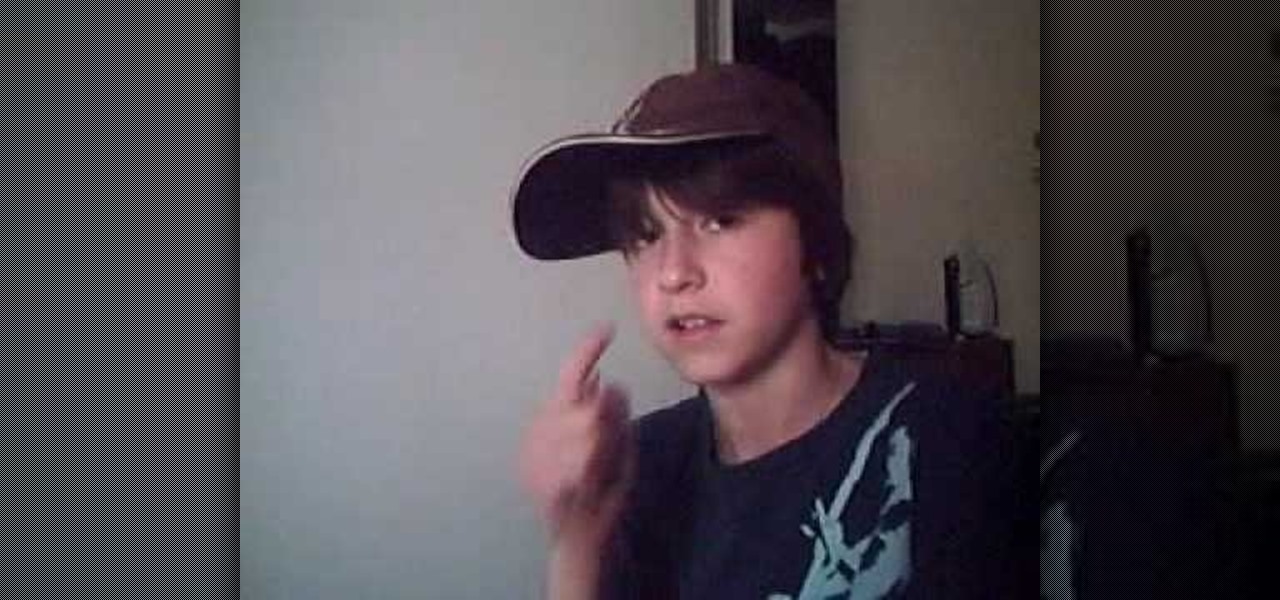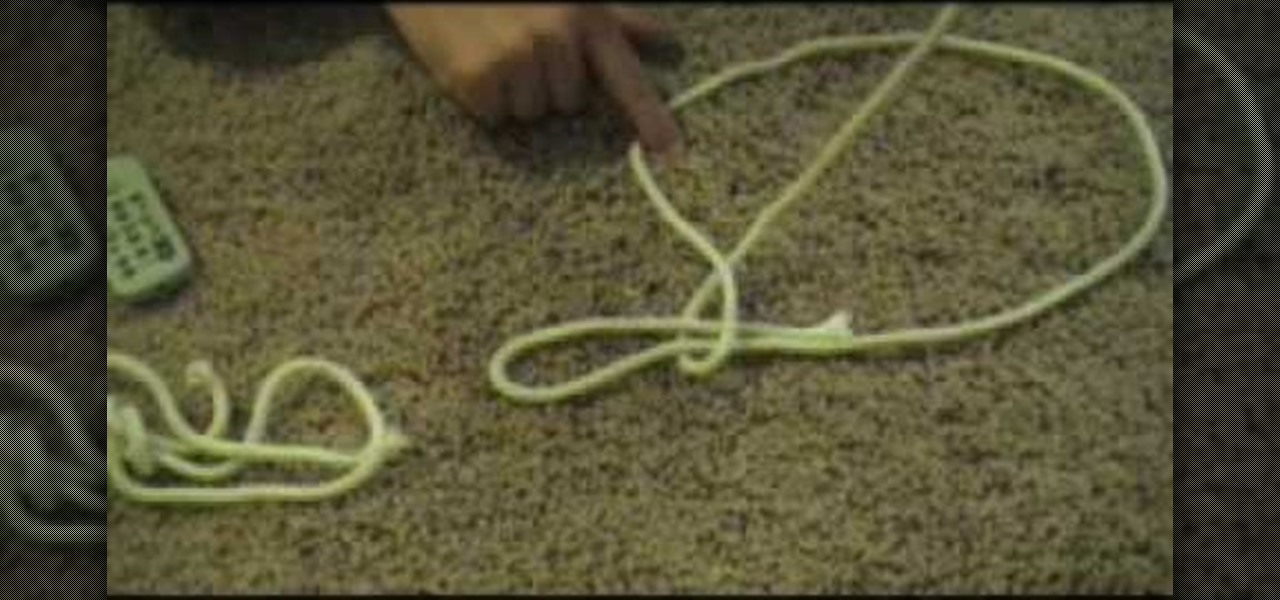New to Microsoft Excel? Looking for a tip? How about a tip so mind-blowingly useful as to qualify as a magic trick? You're in luck. In this MS Excel tutorial from ExcelIsFun, the 233rd installment in their series of digital spreadsheet magic tricks, you'll learn how to create an efficient checkbook balance formula and see when to use the ROUND function on a sales invoice.
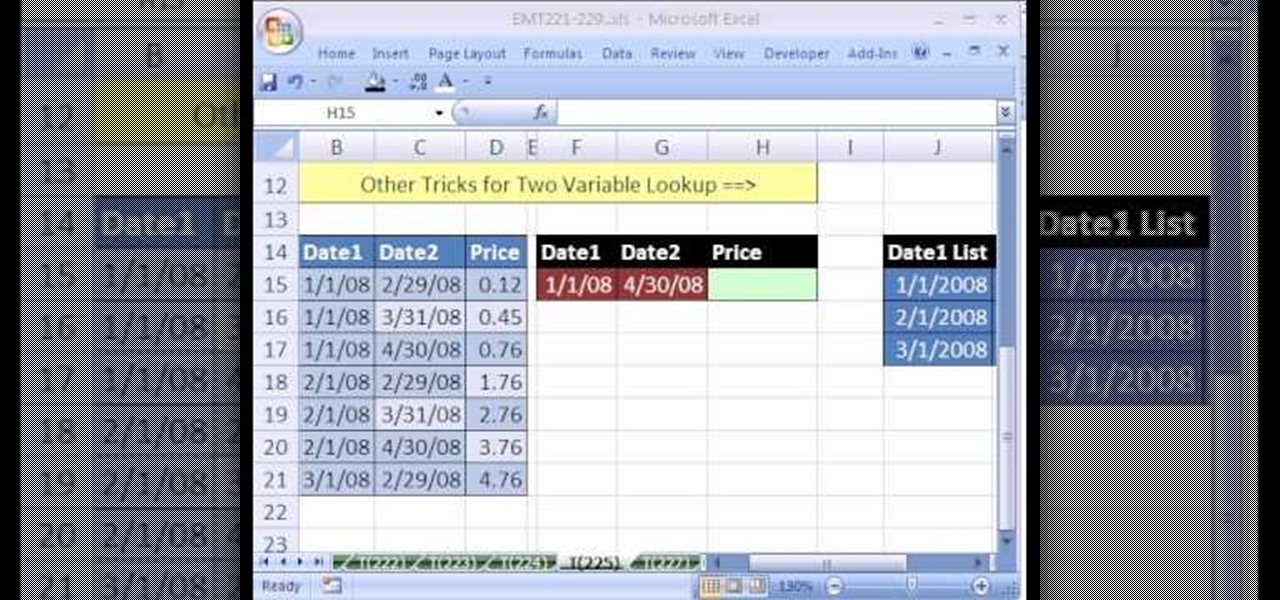
New to Microsoft Excel? Looking for a tip? How about a tip so mind-blowingly useful as to qualify as a magic trick? You're in luck. In this MS Excel tutorial from ExcelIsFun, the 225th installment in their series of digital spreadsheet magic tricks, you'll learn how to do a two-variable lookup when there are duplicates using the INDEX, IF, ROW and MAX functions.

New to Microsoft Excel? Looking for a tip? How about a tip so mind-blowingly useful as to qualify as a magic trick? You're in luck. In this MS Excel tutorial from ExcelIsFun, the 169th installment in their series of digital spreadsheet magic tricks, you'll learn how to randomly select an employee from a list using the INDEX and RAND and INT functions (also RANDBETWEEN).

New to Microsoft Excel? Looking for a tip? How about a tip so mind-blowingly useful as to qualify as a magic trick? You're in luck. In this MS Excel tutorial from ExcelIsFun, the 145.5th installment in their series of digital spreadsheet magic tricks, you'll learn how to a formula that will calculate the mode when you have more than 1 criterion.

New to Microsoft Excel? Looking for a tip? How about a tip so mind-blowingly useful as to qualify as a magic trick? You're in luck. In this MS Excel tutorial from ExcelIsFun, the 136th installment in their series of digital spreadsheet magic tricks, you'll learn how to do two-way lookups with the VLOOKUP & MATCH functions.

New to Microsoft Excel? Looking for a tip? How about a tip so mind-blowingly useful as to qualify as a magic trick? You're in luck. In this MS Excel tutorial from ExcelIsFun, the 98th installment in their series of digital spreadsheet magic tricks, you'll learn how to use a TRUE/FALSE formula and the TODAY function to format a calendar within a two-week period.

New to Microsoft Excel? Looking for a tip? How about a tip so mind-blowingly useful as to qualify as a magic trick? You're in luck. In this Excel tutorial from ExcelIsFun, the 574th installment in their series of digital spreadsheet magic tricks, you'll learn how to import data from Microsoft Access as well as how to use the VLOOKUP function to populate data into a printable form.

New to Excel? Looking for a tip? How about a tip so mind-blowingly useful as to qualify as a magic trick? You're in luck. In this Excel tutorial from ExcelIsFun, the 371st installment in their series of digital spreadsheet magic tricks, you'll learn how to calculate the average time between customer orders by adding a new column to a data set with an IF function formula.

All around your house there small cracks and spaces that are letting air out of the house. You can stop the air leaks through an inexpensive way saving money from being wasted, it's called caulk. You have to select the right one for what you need, there are many different types for different applications so be sure to pick the right one. Clean the area you want to apply the caulk in and then put the caulk in the device with which you're going to use it. Push the plunger until it stops and cut...

In this Software video tutorial you will learn how to add music to PowerPoint 2007. You will be using Partners in Rhyme for background music. On the site scroll down to ‘free midi files’. On the right of the page, you will see all the genres to choose from. Select your genre and select the band or song of your choice. Preview the music, download and save it. Open up PowerPoint 2007, select ‘insert’, select ‘sound’ and select the file you saved. Next select ‘animations’ > custom animation and ...

This short one-minute tutorial shows you how to record an audio file using Skype and Pamela software. This feature may be convenient for those who would like to have a recorded audio of their conference call or an interview conversation to be able to go back to it at a later time. In order to be able to record a call via Skype, you need to install Pamela Call Recorder software. After the software is installed and ready to be used, hit the green button in Skype to call and click Record button ...

This video shows the user how to create a Podcast using the free program Audacity. The first step is to go to audacity.sourceforge.net and download the free application and install it onto your computer. Next, you'll need to download and install an MP3 encoder. The video recommends the LAME MP3 encoder. After that you'll want to hook up a microphone to your computer. Once you do that you can launch the Audacity program. Once you do that press the record button and record your message. Once yo...

This video will show you how to calculate the total savings on a transaction where there are two percentage series discounts and two dollar discounts. This video shows frugal bargain hunters how to simplify with an Excel sheet and find the total saving percentage. It teaches functions that can be used in the Excel sheet, plus useful tweaks and formulas.

glemo teaches you how to stop procrastination. This is like termites eating at the foundation of a house. It eats you up inside and you need to learn self control and discipline. You have to discipline yourself to do the things you do now, or you will feel regret later. First off, you need to diagnose your problem and admit it. Think of your life or your activity as an onion. There are different layers and different components. You need to break your task into smaller ones. You have to trick ...

This video shows you how to bleed a towel radiator like a professional. The radiator is hot at the bottom and cold at the top, which means that there is air in the system and the system will have to be bled. To bleed the system, you will have to open the bleeder valve with a key or flat screwdriver. Turn off the system first, so that no more air can be drawn into it. Open the bleeder valve slowly by turning with the key or screwdriver until you hear air and then stop. If the air stops quickly...

This explains how to use two-note chords when playing rhythm guitar. A step by step video tutorial that will show you how to mix two note melodic ideas with double stops and throwing in a single note melody. Andrew Wasson from Creative Guitar Studio put together a melodic phrase and a minus one track that will be available to download from his site. Andrew goes over all the techniques you need to help you learn this phrase and teaches them to you with simple instructions. These double stop an...

Led Zeppelin's famous song "Stairway to Heaven" is totally worth learning. Whatever the social function there's bound to be a group of folks who get down on jamming with those familiar chords. This video tutorial demonstrates how to play "Stairway to Heaven" on an acoustic guitar in a clear and simple manner, so grab your six-string and head striaght up those stairs to acoustic heaven.

Learn how to stop squeaky hinges at home with oil and wire wool in simple steps. Spray some WD-40 lubricant to the hinge and open and close the door a few times. Use a spray tube to avoid the oil being wasted or even you can use cooking oil. If the hinges are still squeaky remove it completely and rub it wire wool, fix it back and spray the lubricant or oil. You can also rub it with soap instead of wire wool. If you still have the squeaky problem replace the hinge with a new one.

Need to compare two datasets and extract the new values? In this the 539th installment of ExcelIsFun's series of Excel magic tricks, you'll see how to use the MATCH function, the Join Symbol (& Ampersand), and the Filter feature to check two 2 lists of transactoinal records and extract only the new records (records that are in new list but not in old list).

Want to retrieve a value in a given Excel column based on criteria from multiple other external columns? You can. And it's not so very hard provided you know what to do (hint: you'll use the LOOKUP function). Get in the know with this, the 541st installment of ExcelIsFun's series of Excel magic tricks.

Even seasoned users of Excel might not know that you can use the COUNTIFS, DCOUNTA, and SUMPRODUCT functions to count the number of entries that fall between the values given by two other cells. Well, you can. And in this Excel tutorial from ExcelIsFun, the 545th installment in their series of Excel magic tricks, you'll learn how to do just that.

This video shows you how to use the transfer case electronic dial on the 2010 Toyota 4Runner Limited. This 4 Runner has 3 transfer case settings.4 wheel drive high range free, 4 wheel drive high range locked, and 4 wheel drive low range locked. To change from 4 wheel drive (H4F) to the 4 wheel drive locked mode, you must come to a complete stop, depress the dial, and turn to the (H4L) position. To shift into 4 wheel drive low you must come to a complete stop, shift the transmission into neutr...

Remember that DVD Shrink is basically a free software that backs up DVD movies on your computer by shrinking them to a manageable size as configured by you. You would need a separate DVD/CD burning software to actually write the disc. This video is for newbies to DVD Shrink and basically gives the user a good overview of the main function(s) of the software.

This how-to video is about how to repair a leaky faucet. One of the most common problems with the faucet is the replacement of the rubber washer, which is located on the bottom of the valve unit. First, stop the water supply by turning off the stop valve at the bottom of the sink. Then, turn on the faucet until the water stops flowing. Next, remove the handle. To do this, we first need to remove the decorative cap using a screw driver or sharp pointed knife to expose the screw. Then, remove t...

Watching this video will teach you a couple different ways to use the auto-focus function on your Canon 40D camera. You can set the auto-focus to the same for every shot, or you to change it for every shot very easily. Whichever one you choose, this video makes it easy to understand.

This video shows you how to easily save music from MySpace or any other website. The first thing you have to do is open your web browser and surf to MySpace. Then, go to MySpace Music. Search for your favorite or desired band in the upper-right side. For the following step, you will need a program called Streaming Audio Recorder, that can be found on Google. Open the program, go to Settings and choose what input method you like and click OK. Then, hit the Record button, go to MySpace and pres...

Simon Leach from Simon Leach Ceramics provides some great workshop footage on preparing to glaze Raku ceramic pots. This tutorial video provides answers on the beauty and function of Raku pots, as well as some great ideas for home decoration. Simon walks you through the process of glazing these pots, including important specifics about proper materials and methods, easy recipes for making your materials and tools at home, as well as common mistakes that you should avoid when glazing your cera...

In this video, you will learn the steps to take to enable JavaScript in Microsoft's Internet Explorer (IE) web browser. Although JavaScript support is typically enabled by default in most modern browsers and many web applications depend on JavaScript being enabled to function properly, some persons and organizations may occasionally disable JavaScript to negate the effects of annoying or insecure implementation of JavaScripts on some web pages (such as pop-ups, hidden tracking links, unwanted...

This video explains how to find the sign of slope of a line. The way shown means that you can find whether it is positive or negative without knowing its equation. It uses a simple analogy so that anyone would be able to use this method, even without much math knowledge. Being able to find the slope of a line is very important, as it leads to advanced function and calculus.

Automixing in Virtual DJ is basically a jukebox function that will attempt to mix two songs together, without you having to do it manually. Discover how it works in this video. Download a free trial of Virtual DJ and start mixing.

There comes a time in a phone's life where it needs a completely fresh start. Delete contacts, photos, and more on the iPhone using the "Erase iPhone" function.

In this video, get to know the Verizon Droid from Verizon Wireless. In this video, learn about the useful features and functions behind this phone, like watching YouTube videos in high quality, and getting alerts while browsing.

Defeat the Templars in Mission 8 on the Sony PSP and stop the attacks on the safe house. Altair doesn't really catch a break, although the Safe House assault squad comprises only six Templars. Slay them all. For more info, watch the whole gameplay.

It may not bother you so much, but think about your significant other, or your children, your mother… your dog. You may be keeping them all up with your noisy nose. Snoring is no joke, especially if you're the one trying to sleep on the other side of the bed. Here's author and leading ear, nose and throat specialist Dr. Jordan Josephson with some tips to stop snoring. If you want to stop snoring, these tips are your best best. Get more information at Howdini.

The locks in most houses are fairly basic, making this lock picking technique fairly easy. If your door lock has a hole in it, and functions similarly to the one in this video, check this video out! All you need is a bobby pin.

The slip knot, also called a running knot, is a very diverse knot. It's practical application ranges wildly from crochet and knitting to building a noose. The basic function of a slip knot is to create a flexible knot, with one end tied to the middle for greater mobility. Check out this how to video and learn how to tie a slip knot, because you never know when you might need it.

Augmented reality comes to the iPhone at least in the Yelp application. Check out this video iPhone tutorial and learn how to turn on this handy function. Now you can use Yelp on the go. Follow along with the steps and learn how to use the iPhone's Augemented Reality Yelp application.

In the unlikely event you're ever in a plane crash, these tips will dramatically improve your odds of walking away from it alive.

Mistress Didi brings you an instructional video on how to have graceful hands. These are simple exercises for beauty and function. Graceful hands can create greater comfort and beauty in your self-expression. Use these exercises if you want to achieve graceful hands.

Microsoft Office Excel 2007 spreadsheet manager is a powerful tool that enables information workers to format spreadsheets, as well as analyze and share information to make more informed decisions. In this MS Excel video tutorial, you'll learn about Using COUNTIF function to count the number of As, Bs and Cs. For more on using the Microsoft Excel COUNTIF fucntion, watch this how-to.