
How To: Stop pop-ups when surfing the internet
This is a video on how to stop Internet pop-ups. Have a better Internet experience by following these helpful tips on stopping pop-ups. Stop pop-ups when surfing the internet.


This is a video on how to stop Internet pop-ups. Have a better Internet experience by following these helpful tips on stopping pop-ups. Stop pop-ups when surfing the internet.

In a special case of the 90 degree rule where there is no cut angle, the cue ball will transfer its speed to the object ball on impact. The cue ball will push the object ball into the pocket, but stop before falling in itself. This is known as a "stop shot" or "stun shot". Make the cue ball stop after it hits the object ball.

In this how to video, you will learn how to make a LEGO stop motion movie. First, you must create your set. The base plate must be taped down to the table or a hard surface. To create the animation, move the LEGO man's leg and take a picture. Move it again and take another picture. Keep on doing this until he reaches the destination you want. The more pictures you take the smoother the video will be. To edit the animation, import it to your computer and open up your movie editing program of c...

How to stop a dog from digging holes in a yard

Looking for a party game for your child's next birthday party? Follow these directions to have your party participants skipping around the room, playing "Musical Pillows".

Accidents are the worst. They're costly, time consuming and an all around pain in the butt. Rear-end collisions are among the most common types of accidents on the road. Take these simple precautions to avoid a rear-end collision.

Looking to take up a new sport? How about ice skating? Ice skating is great for the legs and body, and great fun! Follow this advice and you will soon be gliding like a champion.

Have you ever found something funny in an awkward situation? When you feel a laugh coming, it can sometimes be hard to avoid. Check out these steps to stop your laugh before it gets you in trouble.

Contrary to what most people do, letting your dog stick it's head out the window is not a safe way of transporting your animal! Check out this video for some tips on how to safely travel with your dog.

In this classic game of musical chairs, everyone gets a prize. You Will Need

Your sewing machine needs bobbin thread to create overlock stitches, so keep your machine going by learning to fill your bobbin.

A stop motion video simply consists of an object that is physically moved in small increments frame by frame so that when the frames are viewed in sequence, the illusion of movement is created.

Keeping the soccer ball on your person may make you feel like a hotshot, but sometimes a marker will have you trailed so tightly you have to pass it to someone else.

iKITMovie is stop motion animation software for PC's running Windows XP or Vista. All you need is a computer and a USB webcam or USB streaming camcorder and you are ready to make your own brickfilms or clay animation (claymation) movies. If you wish, you can simply import your JPG images (640x480) that you have already taken with your camcorder or digital still camera for simple editing.

Need to back up the (non-MP3) files on your CD in a device that can store more than 20 songs at once? Aggregate all the songs on your CDs and make use of bigger storage space (not to mention get rid of electronic clutter) by moving all these music files onto a USB flash drive.

This video is specifically for the C530 Slate cell phone from AT&T, though this procedure will probably work on similar models of phone. You can hack, or jailbreak, your phone to allow you to use third party apps or switch to a different service provider. You will need a non-AT&T sim card for this hack to work (T Mobile is shown in the video). Then turn it on, hit the unlock key and then enter in your unlock code. Make sure you get it right!
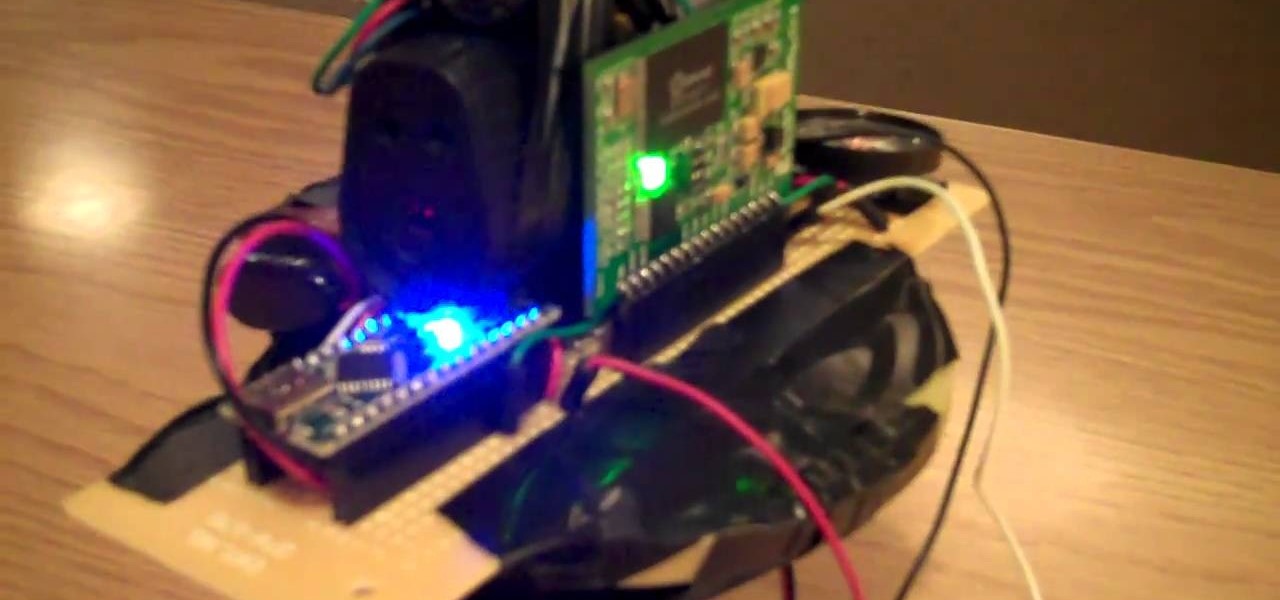
This do it yourself robot can be made out of many materials you can find around your house. You'll need a few special non household items, such as an arduino and a class 3 laser. However, once you assemble everything correctly, you can make a sentry robot inspired by the robots in the game PORTAL. Even if you've never built a robot before, as long as you have a basic knowledge of electronics, you can start with this simple and fun project.

One of the fastest ways to turn a boring, white fondant-covered cupcake or cake into a beautiful, impressive work of art is by adding roses. And you're even better off if these roses are edible.

If you've ever gone to the store looking for a stand mixer, your eyes have probably bulged out all bullfrog-like after seeing the price. Stand mixers usually range from $200-$400, and when all you really want to make is some simple frosting or fondant, that's a hefty price to pay.

A mortar and pestle is a pair of tools that has been used since antiquity for grinding spices. This tutorial shows you how to turn some raw clay into a ceramic mortar and pestle on a pottery wheel. Make sure to glaze it using non-toxic glaze!

Making jam or preserves for friends and family is one of the sweetest (literally) things you can do for special occasions and the holidays. But sterilizing jam jars can be a pain, often involving cleaning them out with scalding hot water.

Even, natural-looking foundation that covers up redness and flaws but doesn't look caked on or fake is the desired basis of any makeup look. But it just so happens that the rudimentary skill of applying foundation evenly is one of the hardest for most women to master.

Broccoli doesn't have to be your kid's death sentence. In fact, with the right tweaks, you can actually get your child to ENJOY eating this cruciferous green vegetable, and we really do mean that. When it comes to veggies, flavoring is key.

Google is the biggest and best search engine on Earth, and if you are a webmaster and want your website to be a big success it would really behoove you to know as much about how it works as possible. The Google Webmasters series of videos and website were created to teach webmasters, SEO professionals, and others how Google works by answering their questions and giving them insights into how they can best integrate and utilize Google's functionality to improve their business. This video will ...

What happened to those carefree days in our childhood when we didn't care how we looked and slapped on our mother's makeup, completely out of the lines, drawing and doodling on our face just because it was fun? These days, putting on makeup is all about making impressions. Going to the office? Slap on some neutral, non-intimindating shadow and pretty but not too sexy lipstick. Going to the club? Go a bit smokier with the eyes to try outdo all the other girls there and get the guy.

You haven't tasted the full potential of turkey until you've cooked it tandoori style. Just a bit of background: Tandoori means baked or cooked in a tandoor, or a cylindrical clay oven fired to a high heat by wood chips or charcoal. The clay oven, combined by the method of firing, imparts a very harmonious and satisfying mixture that sinks in to everything it touches.

Whether they exist or not, people believe in the spiritual power of angels. That's why, if you walk into any Spencer's Gifts or novelty store, you'll always manage to find tiny wallet-sized "guardian angels." You apparently slip these in your wallet to feel guided and protected.

Alex shows us how to make a duct tape iPod holder in this tutorial. This will prevent damage and is also waterproof! You will first wrap four piece of duct tape around your iPod with the non-sticky side first. Stick one piece on top of each other so it covers the iPod completely. Don't make it to tight. Next, use the sticky side to tape the last two pieces onto the other pieces of tape. When finished, you will have a unique iPod holder that protects your iPod and is a cheap alternative to cos...

In this tutorial, we learn how to make slime by mixing corn flour and water. To start, you will need corn flour, water, and two plastic containers. First, pour the corn flour into one plastic container and then add in some water with food coloring to the mix. After this, mix the combination together until it makes a paste. Add more water or corn flour as you mix. When finished, grasp the mix in your hands and it will start to turn into slime! You can color this with any color food coloring, b...

In this video, Cesar and Sheena teach us how to dance New York style salsa. Your basic step is going to consist of 8 different counts, but you are only stepping on 6 of those counts. On your non-stepping counts, you are traveling instead of stepping. It's important to count with the music and count your numbers while you are doing this so you are performing the steps correctly. When dancing, always remember that you have a partner and you need to be cautious of their body around you. Know whe...

Storing your groceries or recent purchases from Target in the provided plastic bags may be convenient, but think of how many people use these non-biodegradable plastic bags and then toss them every day and every year. Help clean up the environment by making reusuable tote bags from t-shirts!

This clip will show you how to do a picture-in-picture inside of Premiere Pro CS3 or later. Use this technique to start stacking your videos in a vertical fashion as well as opening new creative doors for your expression! Whether you're new to Adobe's popular non-linear editor or a seasoned video professional just looking to better acquaint yourself with the program and its various features and filters, you're sure to be well served by this video tutorial. For more information, including deta...

Need some help figuring out how to cause a video clip to play in reverse when working in Final Cut Pro 6? See how it's done with this clip. Whether you're new to Apple's Final Cut Pro non-linear video editor or just want to better acquaint yourself with the Final Cut Pro 6 workflow, you're sure to benefit from this video tutorial. For specifics, including a step-by-step overview of how to reverse a video clip in Final Cut Pro, watch this FCP lesson.

Almost every video on YouTube is embeddable. Only those that choose not to feature an embed code or non-embeddable. This embed code can be accessed directly on the video page of the video that strikes you. If you want to embed it, simply click the "Embed" button underneath the video player to generate the embed code. You can tweak this embed code to better serve you and your WordPress blog or website. It will generate the code automatically, and you can grab it and use it for yourself. This c...

She thinks just because you're related that your closet is her closet; and if she ever gives your things back, they're never washed. If it's time to stop your sister from being a closet bandit, check out this video. This tutorial is full of tips for gettinf rid of that pesky sibling and keeping your clothes all to yourself.

Learn how to wrap a textblock in this video tutorial. Wrapping the block allows you to protect the book's inner pages while you are working on the outside of the book. All you need to do is use some butcher paper, or any other kind of heavy duty paper you may have on hand. Lay the spine flush against one side of the paper. Open the front cover and fold the bottom sides into the book. Tape these ends together. Then, with the excess paper on the non-spine portion of the book, fold those ends in...

The metal clay must be completely dry before you begin the torch fire procedure. Set up your work space in a well-ventilated area with your metal clay on a fire brick. Start your flame and move around the piece in a circular motion, not staying on one point for long. You might see little flashes of flame. Don't panic. That is to be expected. Time yourself for about a minute. Your metal clay should take on a peach color. It is important not to use a butane torch and metal clays that contain or...

How To Make Anything demonstrates how to make fake boogers with rubber cement. Find rubber cement in the school supply aisle of any store. First, open the rubber cement and brush it onto a small non-stick surface. Allow the rubber cement to dry. You can blow on it to dry it. Rub off the almost-dried rubber cement from the surface and onto your finger. The rubber cement balls will retain some of its sticky properties to resemble a booger. Remember, don't eat the fake boogers but you can use th...

This video explains how to properly fold fitted sheets. The first step is hold the sheet with the pattern, outer side closest to you and put your left hand into the first pocket and your right hand to the second pocket. Put your right hand over your left hand and flip the sheet on top of itself. Keep your hand on the top sheet and follow the edge all the way down to the third pocket. Place your hand on the underside (non-patterned part) and match it to the first two pockets, and then flip it ...

In this video tutorial, viewers learn how to make a batch render in Sony Vegas. Sony Vegas is a professional non-linear editing system. Viewers will learn how to use the batch render. At default, it is located on the toolbar. Begin by importing your clips or images into the time line. One of the batch render's features is to render regions. Begin putting regions around the clips by highlighting the clip, press R and press Enter. The add the Add Regions To Event script to automatically set reg...