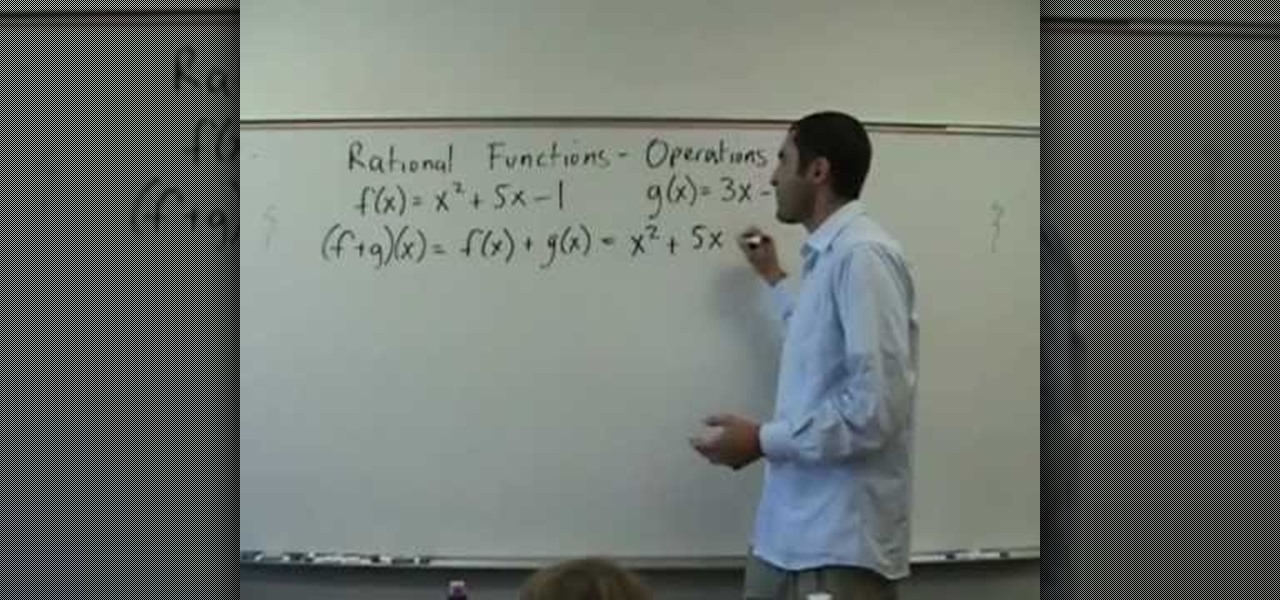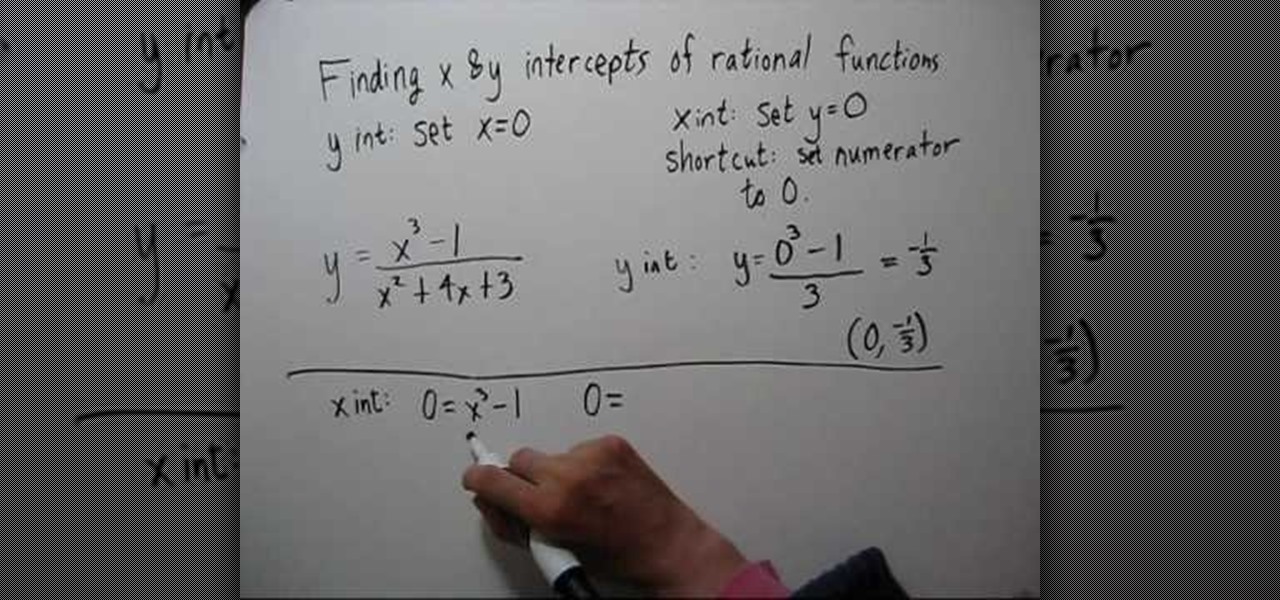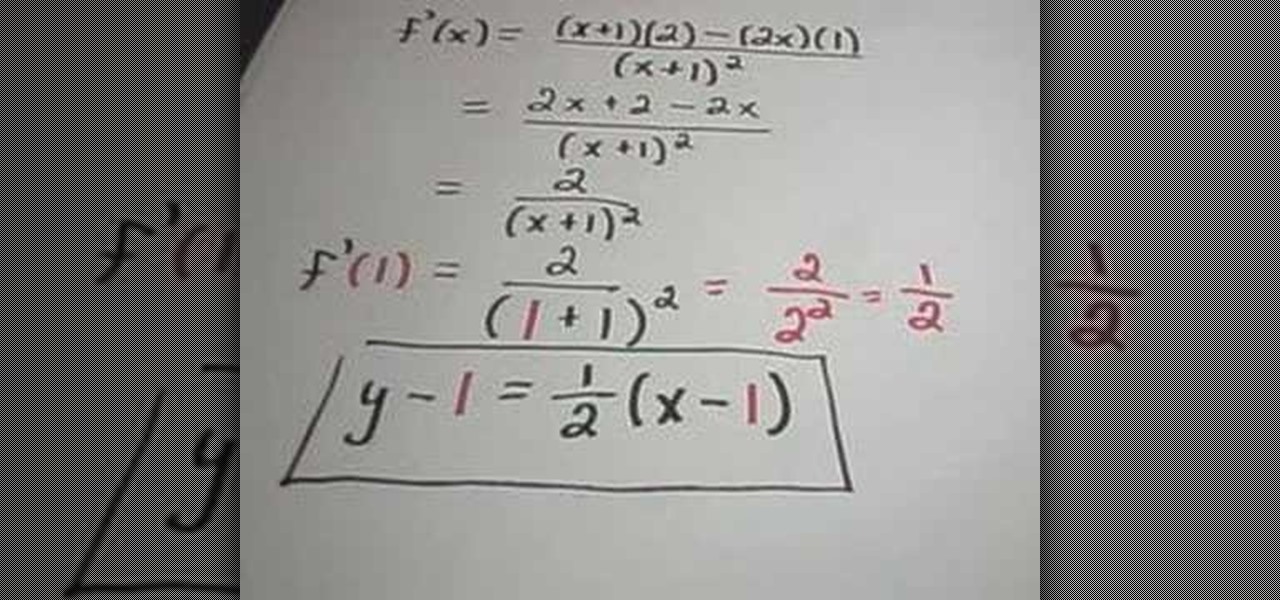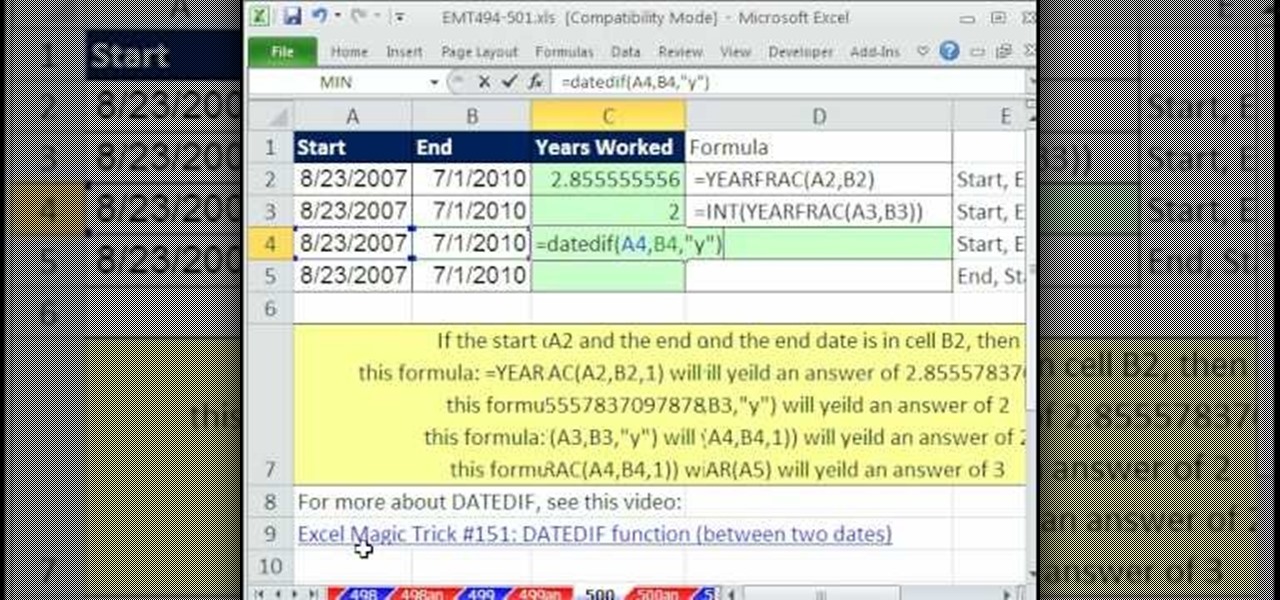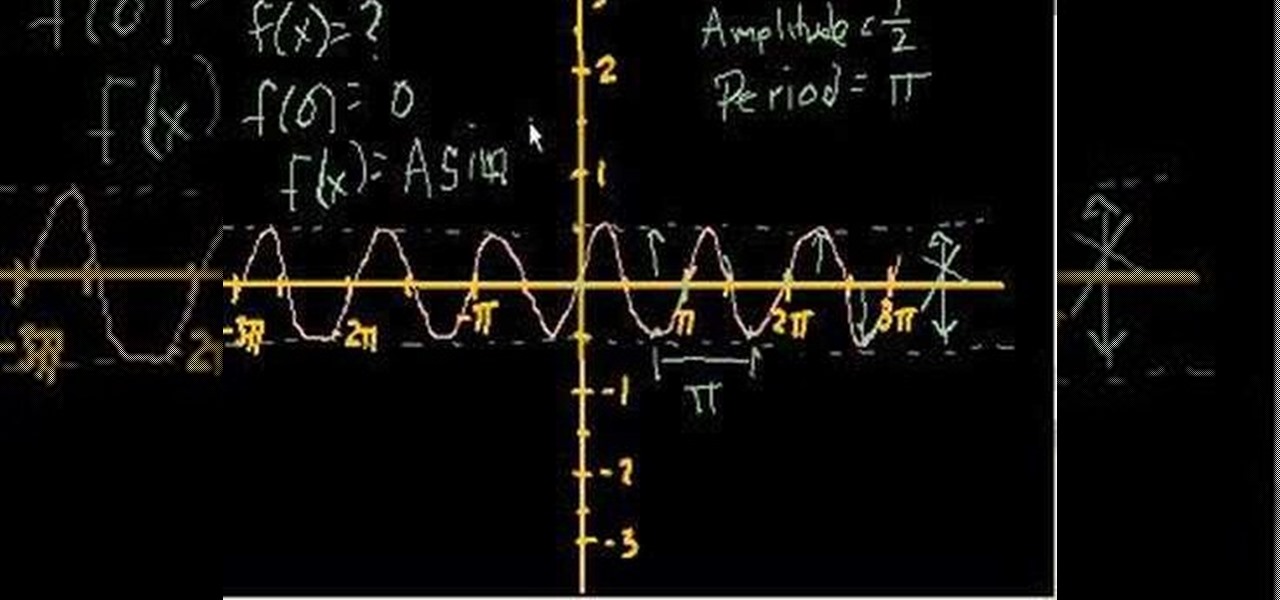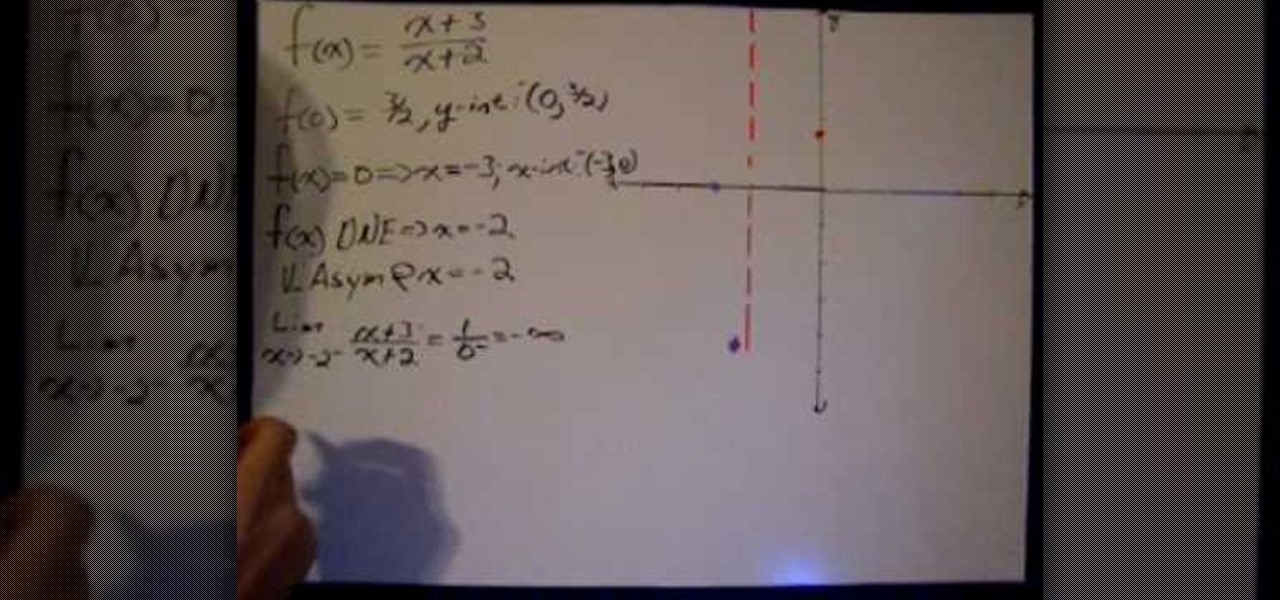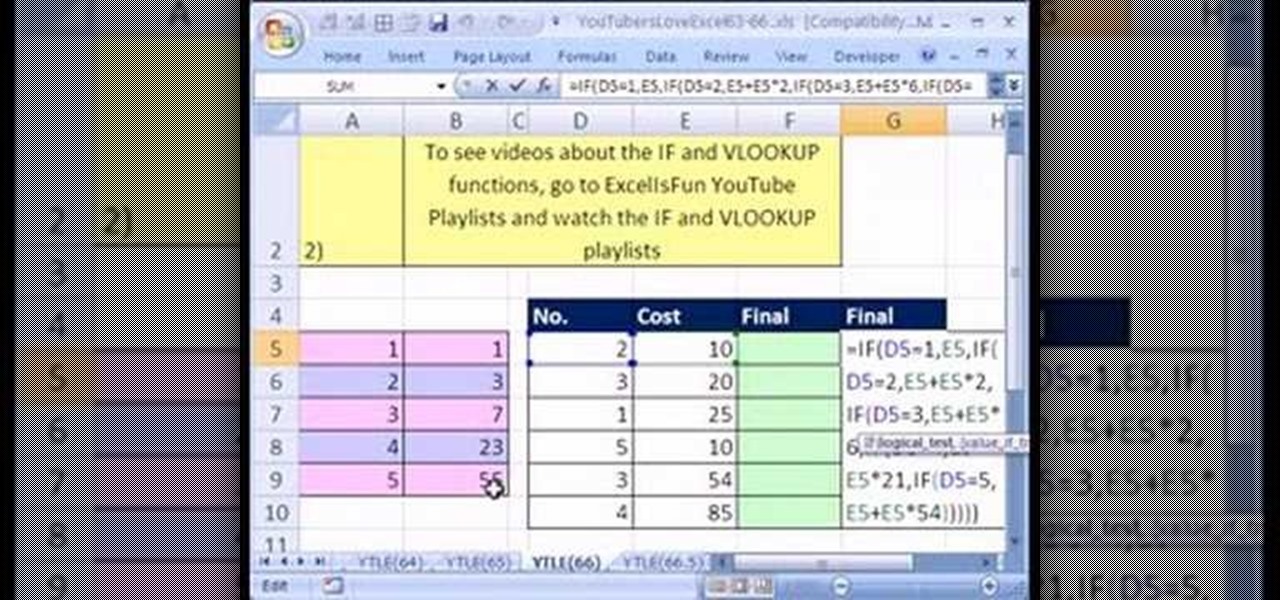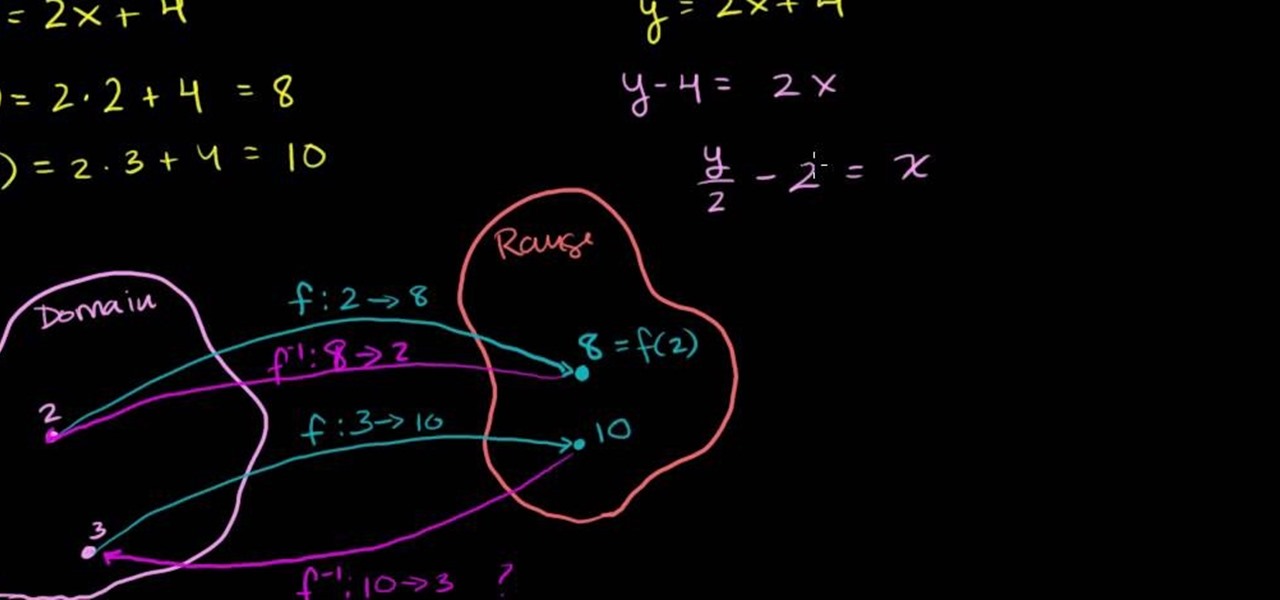Probability computation is a complex process and even using a calculator can be difficult. But normal probability calculations can be performed quickly with the help of calculator once you know how to use it. So when you have to calculate a probability from a normal distribution you can use the functions on your scientific calculator. You can use the normal CDF function from you calculator to compute the area under a normal curve. The function requires lower band and upper band values, the me...

This six-minute tutorial shows you how to use the logical IF function with letter grades in Excel. The video features a sample table with a sample assigned grading scheme ranging from A to F, which is a common application of the logical IF statement in Excel. After the data is added to your Excel table, use the IF function in the respective cell or column by inputting the logical test, the value if the test is true, and the value if the test is false. In addition to showing you how to use the...
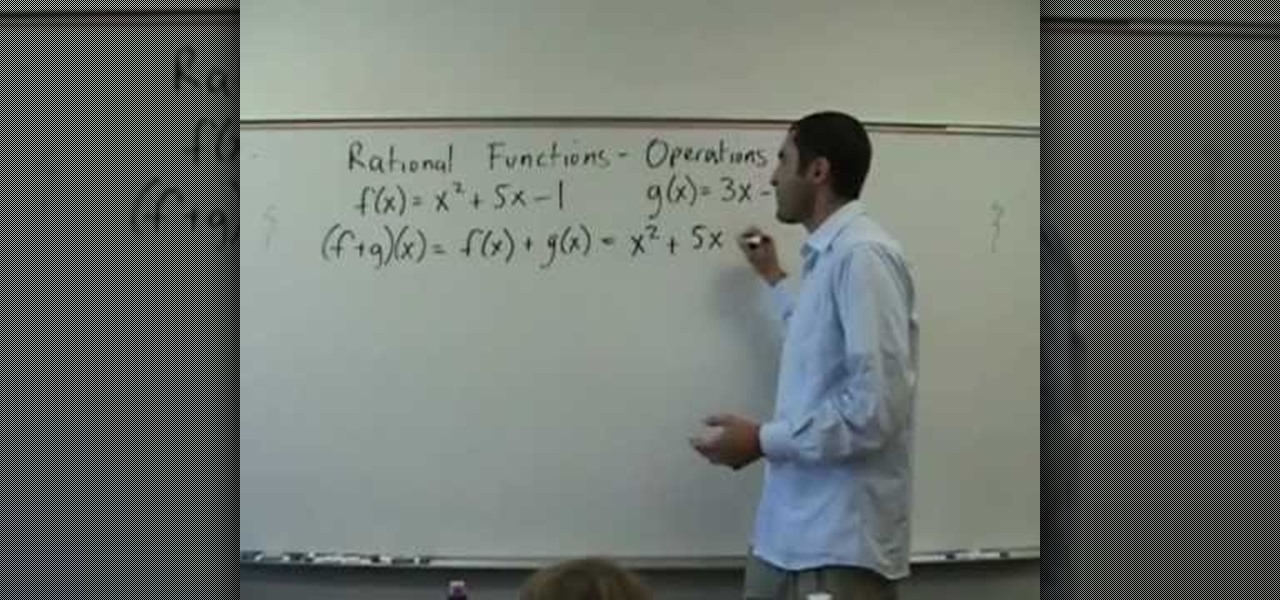
YAYMATH In order to use rational functions in intermediate algebra, Robert Ahdoot begins by setting values to the functions f(x) and g(x). He then adds these functions together, with the equation (f+g)(x). After addition comes subtraction, using the equation (f-g)(x). And finally multiplication, which is (ftimesg)(x). This is a little more complicated, requiring distribution of a binomial across a polynomial, but it's clearly demonstrated and explained. This video explains what to do with add...

In this video tutorial, viewers will learn how to create a table for the VLOOKUP function in Excel. Create a dynamic table for the VLOOKUP function as well as a dynamic lookup area so that as you add new data or columns to the Lookup table. Create dynamic ranges using the Excel Table feature and Table Formula Nomenclature for the Data Validation drop-down list, the VLOOKUP table and the MATCH table. See an IF function formula that creates new labels as new columns are added to the lookup tabl...
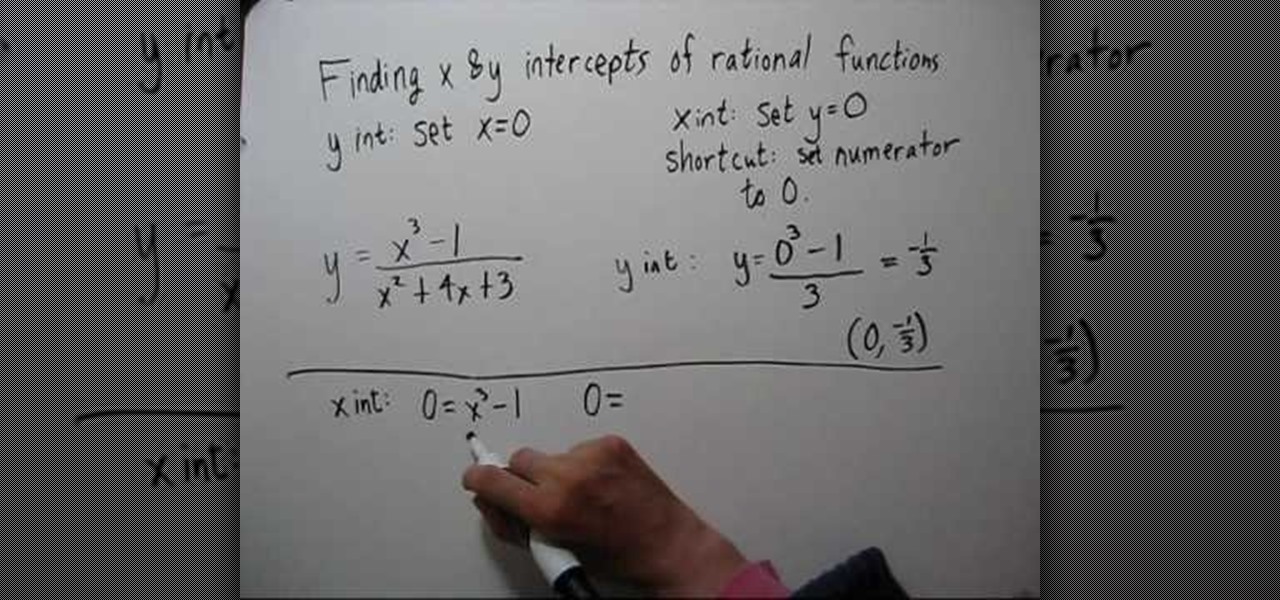
In this tutorial the instructor shows how to find the x and y intercepts of rational functions. Finding the intercepts of a rational function is similar to finding the intercepts of other normal equations. You can find the x intercept of the equation by setting the value of y to zero and solving the equation. Similarly you can solve the y intercept by setting the value of x to zero and solving the equation. Now while solving this rational function for intercepts if you face a situation where ...
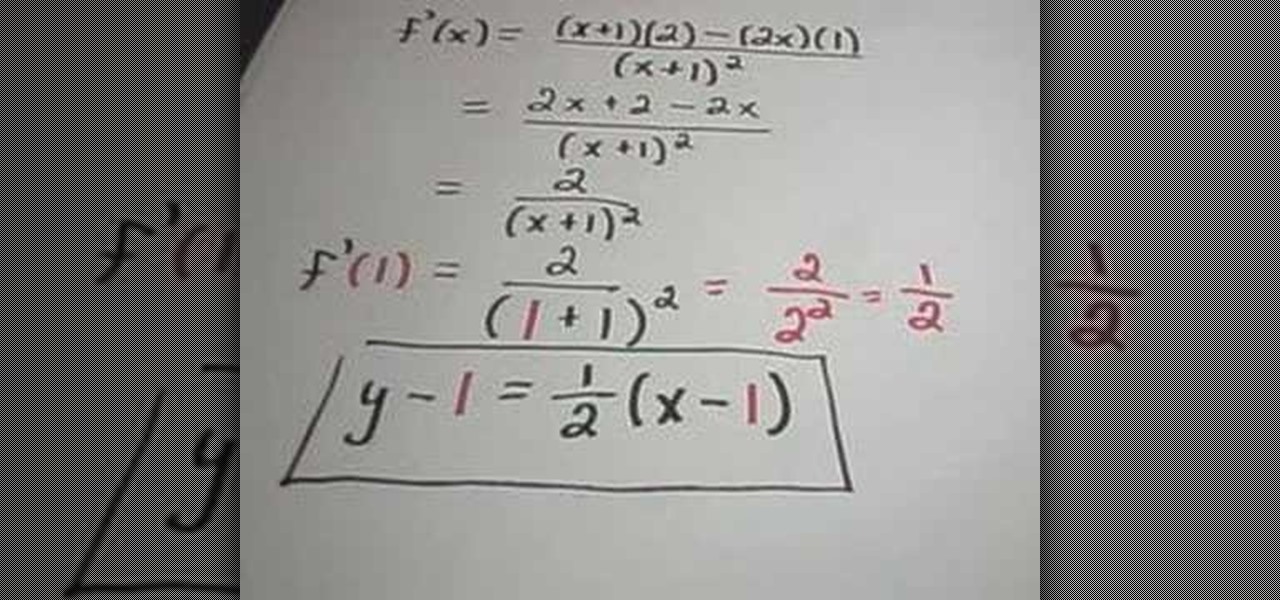
This is the video about how to find the equation of a tangent line. As you may recall, a line which is tangent to a curve at a point a, must have the same slope as the curve. Therefore, the slope of the tangent is m = lim f(a + h) - f(a) h-->0 h Since the slope equation of the tangent line is exactly the same as the derivative definition, an easier way to find the tangent line is to differentiate using the rules on the function f. For example, Find the slope of a line tangent to the function ...

In this Excel magic trick video the tutor shows how to use the years worked formula using Yearfrac, Int and Datedif functions. He says that using this trick you can find out how many years some one has worked if we know his starting date and ending date i.e. he shows how to extract the difference in years directly by using formula to calculate it. He shows how to use Yearfrac function which gives the number of years in decimal form. He also shows how to extract integer from the decimal using ...

Hello people, I'm back for Part-3. In this part, as promised, we are going to create a client program and then we are going to test it with our server program made in Part-2.

Hello again, and welcome back to another tutorial on functions, this time, covering recursion. What Is Recursion?

Of all the new features in Android 6.0 Marshmallow, an automatic battery-saving function called "Doze" might just be the most interesting. What it all boils down to is that if you set your phone down on a flat surface, the device uses internal sensors to detect that it's motionless and not in use, then responds by drastically scaling back battery-sucking services until the next time you pick your phone up.

Scrolling through my Instagram feed, I inevitably come across an image or video that I genuinely like amongst the countless selfies and plates of food porn. Naturally I want to save this image before it's buried under new posts from the heaps of people I follow, but I'm left stranded with only the ability to take a screenshot.

This C++ programming tutorial goes through the use of functions, pointers, how to make fullscreen, and changing colors per line.

Need to know how to determine the equations of trigonmetric functions by inspecting their graphs? Learn how. Learn how to use trigonometric functions to calculate the sides of a right triangle. Need to know how to solve a matrix-form linear equation in algebra? From Ramanujan to calculus co-creator Gottfried Leibniz, many of the world's best and brightest mathematical minds have belonged to autodidacts. And, thanks to the Internet, it's easier than ever to follow in their footsteps (or just f...

Whether you're interested in learning Microsoft Excel from the bottom up or just looking to pick up a few tips and tricks, you've come to the right place. In this tutorial from everyone's favorite digital spreadsheet guru, ExcelIsFun, the nth installment in his "Highline Excel Class" series of free video Excel lessons, you'll learn how to create and use simple charts in MS Excel as well as see how to use Excel's SUMIFS & AVERAGEIFS functions. Specifically, this video covers the following topics:

This video tells us the method to use the WORKDAY & WORKDAY.INTL functions in Excel. These functions are used to find a workday after a finite number of workdays in the future. WORKDAY uses Saturday and Sunday as off days. Its syntax is WORKDAY(start date, days, [holidays]). 'days' refers to the number of days in the future and holidays is the list of holidays written below each other in the same column. If Saturday and Sundays are not your off days, use WORKDAY.INTL. Its syntax is WORKDAY.IN...

New to Microsoft Excel? Looking for a tip? How about a tip so mind-blowingly useful as to qualify as a magic trick? You're in luck. In this MS Excel tutorial from ExcelIsFun, the 300th installment in their series of digital spreadsheet magic tricks, you'll learn how to use date and time functions together. Specifically, you'll see how to use the INT function to calculate total days worked and the TEXT function to calculate total hours worked.

New to Excel? Looking for a tip? How about a tip so mind-blowingly useful as to qualify as a magic trick? You're in luck. In this Excel tutorial from ExcelIsFun, the 334th installment in their series of digital spreadsheet magic tricks, you'll learn how to use the IF function. This video starts with IF function basics and then shows 12 different examples of how the IF function can be used in formulas. Also see how to use AND, OR, SUM, AVERAGE, STDEVP and VLOOKUP functions.

From Ramanujan to calculus co-creator Gottfried Leibniz, many of the world's best and brightest mathematical minds have belonged to autodidacts. And, thanks to the Internet, it's easier than ever to follow in their footsteps (or just study for that next big test). With this two-part installment from Internet pedagogical superstar Salman Khan's series of free math tutorials, you'll learn how to graph a rational function in college-level algebra.

This tutorial is a quick introduction to the $.post() function when you're using JQuery. This function is most often used to submit data to your website server, and is also a useful function when you're programming in AJAX as well.

New to Microsoft Excel? Looking for a tip? How about a tip so mind-blowingly useful as to qualify as a magic trick? You're in luck. In this MS Excel tutorial from ExcelIsFun, the 723rd installment in their series of digital spreadsheet magic tricks, you'll learn how to avoid errors with the COUNTIF function when using workbook references by using the SUMPRODUCT function.

Need help figuring out how to graph a rational function with limits? Learn how to graph a rational function using limits to find discontinuities and functional asymptotes with this free video lesson. From Ramanujan to calculus co-creator Gottfried Leibniz, many of the world's best and brightest mathematical minds have belonged to autodidacts. And, thanks to the Internet, it's easier than ever to follow in their footsteps (or just finish your homework or study for that next big test).

Love Microsoft Excel? This clip contains a tip that just might induce you to. With this free video tutorial from ExcelIsFun, the 66th installment of his "YouTubers Love Excel" or YTLE series of free video MS Excel lessons, you'll learn how to use the VLOOKUP function in a formula to replace a long IF function formula.

In this video, learn about the different functions of the Canon EOS 7D, which features an 8 frame per second shooting speed. This video goes over menu options & configuring the buttons, AF point selection, AF focus, & the flash functions.

Microsoft Office Excel 2007 spreadsheet manager is a powerful tool that enables information workers to format spreadsheets, as well as analyze and share information to make more informed decisions. In this MS Excel video tutorial, you'll learn about the QUOTIENT and MOD functions. Note that, in urder to use these functions, you'll need to install the analysis ToolPak. For more information, watch this Excel how-to.

Learn about the New Formula Features in Microsoft's Office 2007 and how to use them to do calculations in MS Office and Excel documents.

Using LightWave 9 Modeler, Speed Boolean options allows you to quickly boolean objects in a single layer. You start by selecting the object you want to do the Boolean work, select Speed Boolean (where you choose from the normal list of add, subtract, intersect, or union) and the object you have selected will be booleaned with the non-selected geometry. We will use the "subtract" function in this video tutorial. Quickly boolean objects in LightWave 9.

You can connect your Nintendo Wii Wiimote to your PC using GlovePie input emulation software and a bluetooth connection. See how to program scripts in Glovepie to use the infra-red sensor on the Wiimote to move the mouse cursor.

Welcome back, everyone. In the previous part of this rapid-fire miniseries, we built the victim portion of the shell. Today, we'll be building the attacker portion. This script will initialize interaction with the victim portion of the shell, send commands, and receive the output.

Silence can therapeutic at times, but unsettling at others. When I'm in bed at night, I need some sort of background or white noise to help me fall asleep. Pure silence just does not do it for me. Whether it's a fan oscillating left to right, or the TV playing, I need background noise to soothe me to sleep.

Making little robots with a LEGO Mindstorms NXT set is already cool, but putting one underwater? Now that's just crazy. That didn't stop this engineer, who built a LEGO submarine that can not only maneuver around his fish tank, but can also be remotely controlled with his Xbox controller. The craft has a sealed battery compartment, exposed Power Functions motors, and features real-time communication between it and a laptop using a NXTbee wireless module.

Have you ever had your car electronics stop functioning for no apparent reason? This probably occurred due to a blown fuse. In this video, you will find an easy process to replace your blown fuse. Replace a blown fuse.

Justin explains how to play this electric guitar song: "Can't Stop" by the Red Hot Chili Peppers. In part 2 he goes over the chorus, the bridge, and the guitar solo.

One day, your car may break down and you won't be able to afford to hire a mechanic, so what do you do... you look on the web for some how-to vehicle repair videos and become your own car mechanic, that's what. You don't need any advanced training to perform repairs and simple maintenance on your automobile, but you may need a few tools. Invest in the basic tools and you'll be prepared for just about any car malfunction you can think of. These tutorials will help get you on your way, as long ...

Check out this instructional hockey video that demonstrates how to stop on one foot. This is the second step for stopping. After you have mastered the snowplow stop, learn how to use one foot to stop. The one foot stop is a smart hockey skating skill to master. Learn hockey skills and moves in this sports video on how to play hockey.

German groups ZF Friedrichshafen AG and HELLA are collaborating to add to their autonomous portfolios with camera and radar development.

From Ramanujan to calculus co-creator Gottfried Leibniz, many of the world's best and brightest mathematical minds have belonged to autodidacts. And, thanks to the Internet, it's easier than ever to follow in their footsteps. With this installment from Internet pedagogical superstar Salman Khan's series of free math tutorials, you'll learn how to solve problems involving function inverses.

return a descending sorted list of country names based on the values in a row using an array formula that itself makes use of Excel's INDEX, MATCH, RANK, COLUMN and COLUMNS functions.

New to Microsoft Excel? Looking for a tip? How about a tip so mind-blowingly useful as to qualify as a magic trick? You're in luck. In this MS Excel tutorial from ExcelIsFun, the 141st installment in their series of digital spreadsheet magic tricks, you'll learn how to take the number 1 (for day one of the month) and use the DATE function to convert it to a serial number formatted as a date.

Some savings plan pays interest 365 days in a year but you make deposit monthly. You can use Excel functions to calculate the maturity value of the of the monthly plan. To do this you have to use the nominal and effect functions before using the future value functions. First enter the know data like the monthly payment, the number of years of payment, the number of days in a year, and the annual percentage rate. First take the nominal rate and calculate the effective rate with the help of eff...