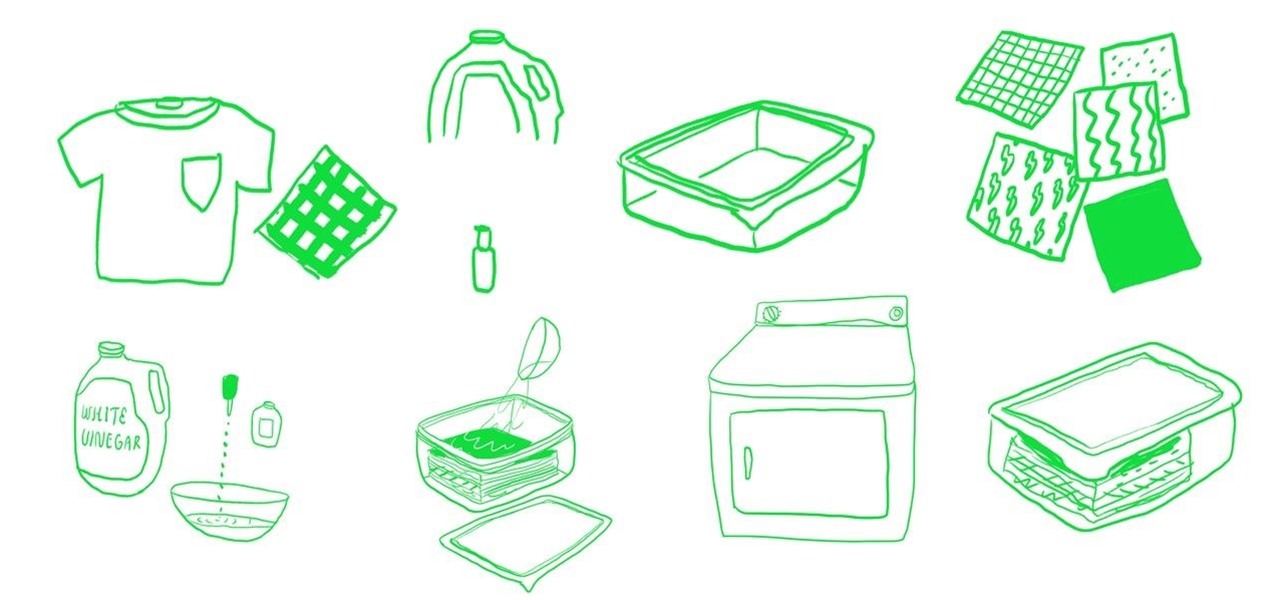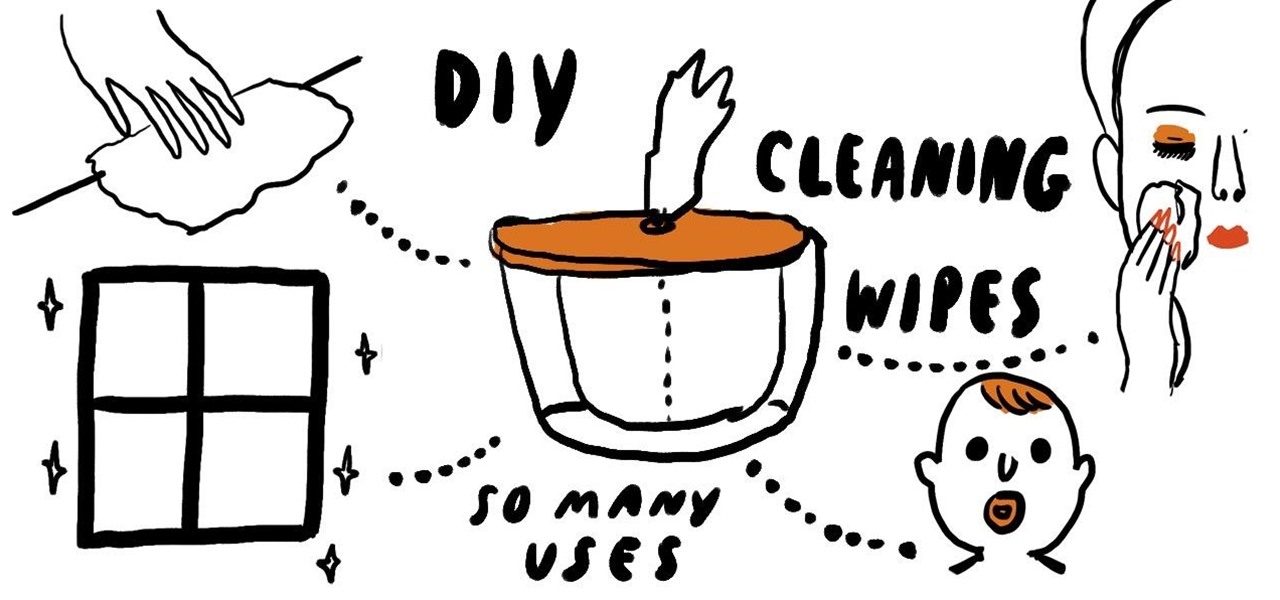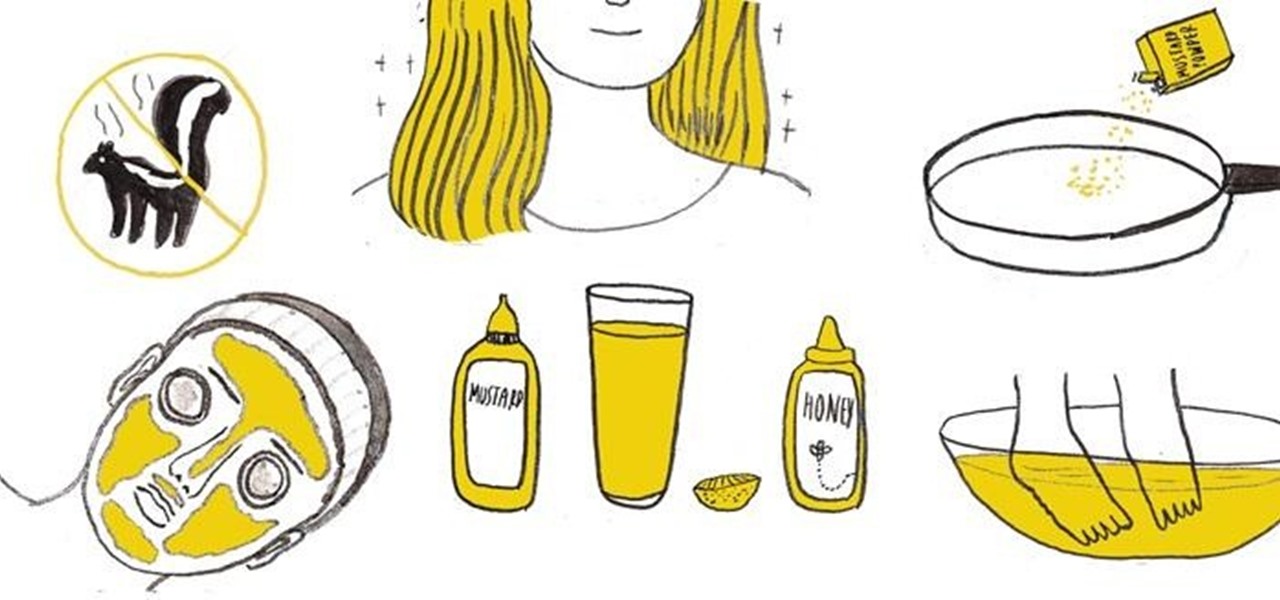In the previous section of this series on dynamic user interfaces for HoloLens, we learned about delegates and events. At the same time we used those delegates and events to not only attach our menu system to the users gaze, but also to enable and disable the menu based on certain conditions. Now let's take that knowledge and build on it to make our menu system a bit more comfortable.

Intense exercise can cause problems with our digestive tract. It even has a name — "Exercise-induced Gastrointestinal Syndrome." Simply put, strenuous exercise can damage the gut and let the bacteria that reside there potentially pass into the bloodstream.

In previous tutorials we have encountered these things called pointers and addresses but we still don't know what they really are. Let's learn a bit more to clear things up.

Hi nullbytes! I've been recently reading the whole Linux Basics for the Aspiring Hacker series and felt like it was missing some stuff I know, so I felt like sharing it with anyone who might find it useful too.

Widget toggles, or "power toggles" as they're often called, have been around for quite a while. They serve their purpose nicely as an easy way to add switches to your home screen or notification area for functions that don't come with the stock software on your device.

It's been a minute since Michael Bay released his tragedy of a remake of Teenage Mutant Ninja Turtles. As a huge fan of the cartoon and the movies from the '90s, I have made it a point to not watch the latest this franchise has to offer—I'm certainly not in the business of ruining my childhood. But the awfulness of the remake aside, the TMNT resurgence means I'm celebrating the comeback of everybody's favorite teenage reptiles. Thankfully, Todd's Kitchen has a tutorial for mutant ooze that's ...

In previous guides, we showed you how to easily tweak your Google Keyboard by using various colors and shapes, installing an Android L theme, or adding a convenient number row to its main display. And now, you can add another Google Keyboard theme to your arsenal by making it look like your iOS friend's iPad or iPhone keyboard.

Since picking up your first crayon, chances are you've had a favorite, or dominant, hand. That hand gets you through the day, taking care of everything from writing to eating. If you've ever been forced to rely on your "wrong hand", you know how uncomfortable and unwieldy it feels.

When a phone has only one main button, it can be pretty frustrating when that one button doesn't really work anymore. If you have an iPhone 4 or 4S, you know exactly what I'm talking about. Yep, the Home button, which is prone to unresponsiveness and lag. Most users blame the Home button issues on either dirt, moisture, or misalignment. No matter what the reason, having a busted Home button sucks, especially for those of you no longer under warranty. But that's okay, because there are a few t...

Learn the Basics of Shooting in "Manual" Mode on your DSLR In this first installment of Photography Basics, we will be exploring and explaining the basics of shooting with a DSLR in various shooting modes. This first webisode is intended to familiarize the user with the basic understanding and functions of ISO, Aperture and Shutter in order to produce more professional looking images.

Chef Philippe Faure-Brac prepares foie gras escalope prepared in a pan with green apple chutney. Cooking time for this recipe is 20 minutes. You will need apples, Corinth grapes, sugar, wine vinegar, red win, four seasons mix, cinnamon powder, non-alcoholic clear grape juice, beal gravy, salt, pepper, flour and foie gras excalopes. Prepare foie gras escalope in a pan with apple chutney.

Learn how to change the HTML ExpressShow template for single output, non-SCORM productions. The HTML template appears as the background around the video. ExpressShow is a video branding option within Camtasia Studio 5. Customize the HTML template for ExpressShow production.

Golf king Rickard Strongert explains how to avoid hitting fat shots and avoid carving divots the size of hedgehogs out of your local golf course. Stop hitting fat shots.

Buddy Mason demonstrates how to throw a ball for the game cricket. You have to stand sideways to the target, pull the non-throwing arm through, release the ball with both feet on the ground, and swing through. Throw a ball in the game of cricket.

As part of our Best Bakers series, Mark McGough shared his recipe for pecan rolls. You will need for the dough active dry yeast, warm water, milk, sugar, unsalted butter, salt, egg, all-purpose four, non stick cooking spray. For the filling you need sugar, ground cinnamon, unsalted butter and for the topping you need unsalted butter, light-brown sugar, corn syrup and pecan halves. Make Mark's pecan rolls.

This video shows you how to work with the Text tool, and how to style text using the Property Inspector in Flash CS3 Professional. You learn about the difference between dynamic, input, and static text fields. This tutorial also covers device fonts, and explains the benefits of embedded and non-embedded fonts. Work with text in Flash CS3 Professional.

Coke with a difference! A frothy non-alcoholic, creamy delight which is great to serve at summer parties or for desert. All you need is ice cream, coca-cola, glasses, straws, and a spoon. Make a coke float.

Beeswax is a natural wax produced by honeybees and can also be used for your home. Commonly associated with making your own DIY candles, beeswax is the perfect DIY product for making your own lip balm, non-toxic crayons, mustache wax, and more.

While they may make your clothes smell fresh after a cycle in the dryer, commercial dryer sheets contain many harmful and toxic chemicals that have been linked to causing cancer.

In addition to turning boring sheets of cookie dough into fun and whimsical shapes, cookie cutters can be used to make fruits, vegetables, cheeses, sandwiches, and popsicles look more interesting, to name just a few.

Do you use disposable wipes for cleaning dusty tables, dirty windows or removing make-up? Ditch the chemically-loaded store brands and make your own cheaper, non-toxic and super-easy DIY wipes at home.

Love carving jack-o'-lanterns but hate dealing with all the gunky pumpkin seeds afterward? There are plenty of no-carve ways to decorate a pumpkin for Halloween, but what if you're sick of the orange pumpkin aesthetic and still want to get your hands dirty carving something?

Attention folks—the Samsung Galaxy S4 is coming soon to a cellular provider near you. Though the official release date for the GS4 here in the states has been closely guarded, a recent leak from a Staples store training document has revealed some possible days that the GS4 could land in your hands—and it's not that far away! Here's the rundown, but remember, none of these dates have been confirmed by Samsung or any of the providers.

Plain yellow mustard, most commonly used for adding an extra zing of flavor to your ballpark hot dog, also contains potent medicinal properties that is perfect for relieving your sore throat, relaxing your sore back muscles and decreasing the intensity of your headache.

Just like soda pop, beer has many strangely useful and non-drinkable uses that can be pretty handy around the house and garden, in the kitchen, and even for your beauty routine. Beer bath, anyone?

Erik at Not-Me.org is a rare spirit. He's committed to helping people protect themselves. His non-profit studio in Massachusetts focuses on training at-risk individuals in self-defense.

In this tutorial, learn to setup private properties(variables) and private methods(functions) with your PHP OOP programming. This tutorial will have the file logger run through some private methods. Check it out and open the door to the world of PHP programming.

In this clip, you'll learn how to get navigate and use the basic features and functions of the Symantec Altiris Client Management Suite. It's easy! So easy, in fact, that this helpful how-to can present a complete overview of the app in just over three minutes. For more information, including detailed, step-by-step instructions, take a look.

This tutorial shows you how a stylus pen and graphics tablet (such as the Wacom tablet) can be used to interface with the various features and functions of Mudbox 2009. Use your pen and tablet to create 3-D imagery and models in Mudbox 2009!

In this video, we learn how to install a Toad Stop braking system for towed vehicles. First, determine where you are going to install the braking system. Insert the electrical wires into the appropriate spots by reading the labels that are on them. After this, use a drill to lock down any parts that are loose. Once you place the braking system in, you will need to lock it down using the wires that come with it. Make sure these are installed properly throughout the entire vehicle up until you ...

In this video, we learn how to record your screen in OSX Snow Leopard. First, you need to have QuickTime 10 installed on your computer. Now, go to "file", then "screen recording" in QuickTime. After this, you can right click and change the settings that are on it, if you want to use your microphone and if you want the screen to record. When you are ready, click the record button and it will start to record. To stop it, click on the top of the window and press "stop recording". After this, you...

It is possible to convert your Excel spreadsheets into a PDF file by using your PC's Print Manager and Save As functions. This video shows you a step by step to create a password-protected PDF version of your Excel file.

If you want to avoid coming off as a creep, you'll need to know how to stop flirting if it appears the person you fancy has lost interest. As a general rule, when flirting with someone, it's important that you be confident and natural. But, if you're feeling nervy, there's little shame in doing a little prep work with silly videos like this one. For more information, and to get started using this tip for yourself, take a look.

Need some help figuring out how to use the Talking Tom Cat app on your Apple iPhone? This video tutorial presents an overview of the app's essential functions and features. For more information, including detailed, step-by-step instructions, and to get started using Talking Tom Cat on your own Apple iPhone 3G, 3GS, 4 or iPod Touch, take a look.

Learn how to utilize the empty expansion slots to add new functions and features to a Windows or Linux PC. This brief video tutorial from the folks at Butterscotch will teach you everything you need to know. For more information, including detailed, step-by-step instructions, and to get started understanding and using hardware expansion slots yourself, take a look.

Need help figuring out how to troubleshoot and resolve an 0x7A stop error on a Microsoft Windows desktop computer or laptop? This clip will teach you everything you'll need to know. It's easy! So easy, in fact, that this home-computing how-to from the folks at Britec can present a complete overview of the process in just over two minutes. For more information, including detailed, step-by-step instructions, take a look.

In this clip, you'll learn how to create Navi'i-style eyes (with special attention paid to the irises and pupils) with Adobe Photoshop CS5. Whether you're new to Adobe's popular raster graphics editor or a seasoned designer looking to better acquaint yourself with the new features and functions of the latest iteration of the application, you're sure to benefit from this free software tutorial. For more information, watch this video guide.

Want to create a photo effect reminiscent of the film 300 in Adobe Photoshop? This clip will walk you through the process. Whether you're new to Adobe's popular raster graphics editor or a seasoned designer looking to better acquaint yourself with the new features and functions of the latest iteration of the application, you're sure to benefit from this free software tutorial. For more information, watch this video guide.

In this clip, you'll learn how to create a simple image overlay effect for title text and headers in Adobe Photoshop CS4 or CS5. Whether you're new to Adobe's popular raster graphics editor or a seasoned designer looking to better acquaint yourself with the new features and functions of the latest iteration of the application, you're sure to benefit from this free software tutorial. For more information, watch this video guide.

Masking and keying are two of the more basic and important functions of Adobe After Effects. This video will teach you how to use them quickly and easily, using a little Counter Strike video as an example. There is no narration, but the material is simple enough that you should still be able to follow along.