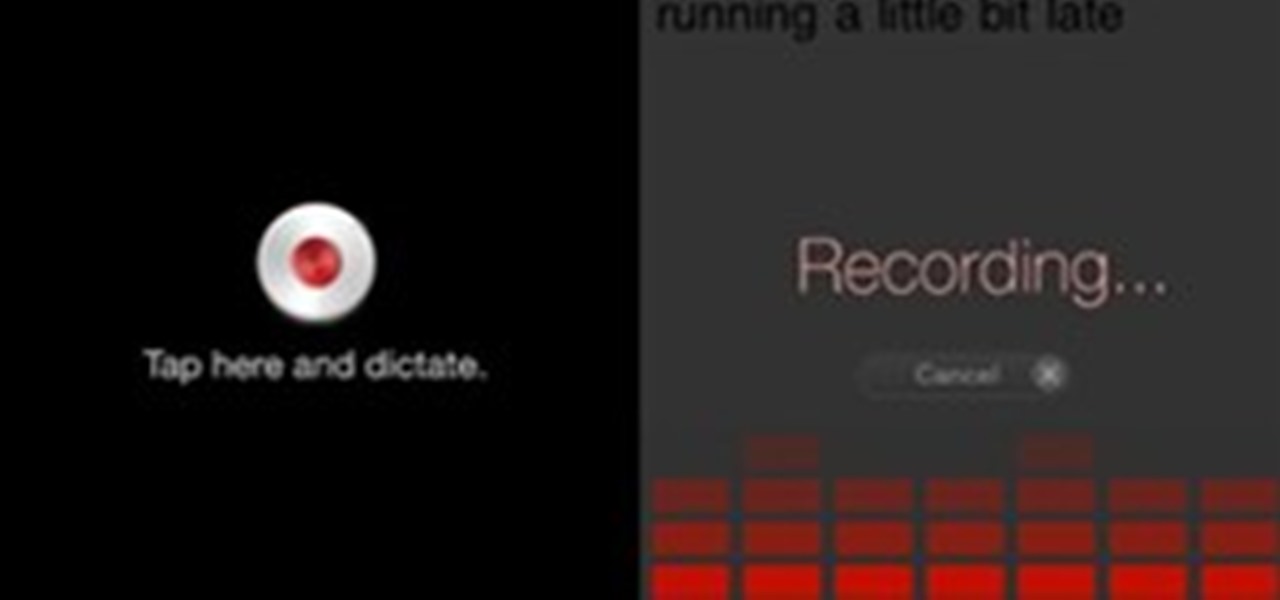People who work in PMC all the time should really have a kiln, but for folks who want to give it a try, the ability of PMC3 to be torch fired is a huge advantage. This video is only a minute or two long, and it's practically a real-time demonstration on how to torch fire Precious Metal Clay. Torch fire precious metal clay.

For all of you accident prone folks out there, watch and learn how to take care of a bruise. This methodology may seem a bit extreme to those of you that just ignore a bruise, but for all you hypocondriacs - enjoy. Take care of a bruise.

Another winning video from the folks at videojug, watch and learn how to amaze your friends and make a cup float in mid air. Make a cup float in mid air.

This quick Blender 2.5 video tip demonstrates how to use a displace modifier in conjunction with textures to add extra detail to a mesh. Using this technique can help provide another level of depth to a model with relative ease that otherwise would have to be done manually or through bumpmaps. Whether you're new to the Blender Foundation's popular open-source 3D computer graphics application or are a seasoned digital artist merely on the lookout for new tips and tricks, you're sure to be well...

Preview rendering can greatly speed up your workflow by allowing you to preview your scene within the viewport, from any angle and at low resolution as opposed to rendering the full scene anytime you check your progress. Whether you're new to the Blender Foundation's popular open-source 3D computer graphics application or are a seasoned digital artist merely on the lookout for new tips and tricks, you're sure to be well served by this free video software tutorial from the folks at CG Cookie. ...

Ever wonder what happens when you hit "ignore" for a friend request? In this tutorial, presented by Facebook, you will learn exactly how to manage your contacts online.
Watch what happens when unsuspecting folks open a mysterious briefcase left out in the open.

While the red Angry Bird is normally a fan favorite, some folks still have a place in their heart for the black Angry Bird. This makeup tutorial will show you how to make a black Angry Bird costume for Halloween this year.

Ok, serious question here: is +Zach Katz even old enough to be on Google+? This rap tells you all you need to know about Google+, and also tells us that...well, not a lot of people actually know what Google+ is.

iPhone: If you've ever looked into text-to-speech transcription for your computer, you've certainly come across Dragon NaturallySpeaking. Now the folks at Dragon have developed their own iPhone app that lets you dictate to your iPhone—and it works really well.
This article was written for Artist's Monthly in the 50's, but his analysis of art school pitfalls are the same as they are today.

Figure it out. The "almost" part means their illegally riding in the back of a pick-up.Jam-pack it with white folk.Start driving away from the border.Try to get as many Hispanic-Americans to make a heinous face before you get pulled over.Read the rules again like I'm about to, jackasses. Stop it.

The following is a link to a post board of one sentence stories told by regular folks. Enjoy.

The folks behind culinary phenomenon Kogi BBQ are at it again. This time they have food trucks operating in LA and NYC, allowing you to enjoy street food and watch the World Cup in HD with them! Tonight the LA truck will be in La Puente. Follow them on Twitter!
We all know that VPNs may or may not keep logs, and may or may not tell the whole truth when asked about what records they do keep. With this in mind, here's the latest review of VPN services from those lovely folks at Torrentfreak. https://torrentfreak.com/vpn-anonymous-review-160220/

Well, maybe these folks aren't redneck. That is a pretty nice house, and that slingshot doesn't look too jery rigged. But the idea of a human slingshot is certainly redneck (and lotsa fun). Previously, Build a Redneck Roller Coaster.

See how to create a simple, life-like indoors environment in modo. Whether you're new to Luxology's popular 3D computer graphics application or are a seasoned digital artist merely on the lookout for new tips and tricks, you're sure to be well served by this free video modo tutorial from the folks at CG Cookie. For more information, including step-by-step instructions, take a look! Create a realistic interior environment in modo.

In this tutorial we'll take a look on how we can proceed to create a photo realistic sea environment. Whether you're new to Luxology's popular 3D computer graphics application or are a seasoned digital artist merely on the lookout for new tips and tricks, you're sure to be well served by this free video modo tutorial from the folks at CG Cookie. For more information, including step-by-step instructions, take a look!

In this clip, you'll see how to use the mask modifier, and how it can be used to prevent intersections of meshes (like skin going through clothing items). Whether you're new to the Blender Foundation's popular open-source 3D computer graphics application or are a seasoned digital artist merely on the lookout for new tips and tricks, you're sure to be well served by this free video software tutorial from the folks at CG Cookie. For more information, including step-by-step instructions, take a ...

In this tutorial, you'll see how to model fur in multiple layers within Blender. Whether you're new to the Blender Foundation's popular open-source 3D computer graphics application or are a seasoned digital artist merely on the lookout for new tips and tricks, you're sure to be well served by this free video software tutorial from the folks at CG Cookie. For more information, including step-by-step instructions, take a look! Create layered 3D fur with the Blender particle system.

Animation curves allow you to easily tweak your animation and give you utmost control. This quick tip introduces you to how to access them and how to use them. Whether you're new to the Blender Foundation's popular open-source 3D computer graphics application or are a seasoned digital artist merely on the lookout for new tips and tricks, you're sure to be well served by this free video software tutorial from the folks at CG Cookie. For more information, including step-by-step instructions, ta...

Using the trackball technique you may quickly, and easily adjust your camera angle from the camera view. This is a much more efficient method of setting the angle than doing so manually. Whether you're new to the Blender Foundation's popular open-source 3D computer graphics application or are a seasoned digital artist merely on the lookout for new tips and tricks, you're sure to be well served by this free video software tutorial from the folks at CG Cookie. For more information, including st...

This video tutorial series will show you how to create a magic wand particles effect, the sort of visual effect you might see when a “magic wand” is waved. This will be similar to a “pixie” dust effect, although not so complicated. Whether you're new to the Blender Foundation's popular open-source 3D computer graphics application or are a seasoned digital artist merely on the lookout for new tips and tricks, you're sure to be well served by this free video software tutorial from the folks at ...

This illuminating how-to demonstrates how to go about modeling a full 3D light bulb within Blender 2.5 Whether you're new to the Blender Foundation's popular open-source 3D computer graphics application or are a seasoned digital artist merely on the lookout for new tips and tricks, you're sure to be well served by this free video software tutorial from the folks at CG Cookie. For more information, including step-by-step instructions, take a look! Model a 3D light bulb in Blender 2.5 - Part 1 ...

In this tutorial, you'll how you can create a library of reusable composite nodes in Blender. It takes time to create node setups, and often the work is repetitive, so let’s see what can be done to be more efficient. Whether you're new to the Blender Foundation's popular open-source 3D computer graphics application or are a seasoned digital artist merely on the lookout for new tips and tricks, you're sure to be well served by this free video software tutorial from the folks at CG Cookie. For ...

This tutorial presents a general guide on how to model a book within modo, setting up the UVs, assigning some basic textures and materials to different poly groups. In the end, you will set up a studio shot for the book and create some more copies to fill the scene. In order to achieve the final product shot, you'll use some of the outputs provided with Modo. Whether you're new to Luxology's popular 3D computer graphics application or are a seasoned digital artist merely on the lookout for ne...

This illuminating video tutorial presents instructions on how to create a studio-style lighting setup within modo 401. Whether you're new to Luxology's popular 3D computer graphics application or are a seasoned digital artist merely on the lookout for new tips and tricks, you're sure to be well served by this free video modo tutorial from the folks at CG Cookie. For more information, including step-by-step instructions, take a look! Create a photo studio lighting setup in modo.

This modo video tutorial presents an overview of glass shader settings. Whether you're new to Luxology's popular 3D computer graphics application or are a seasoned digital artist merely on the lookout for new tips and tricks, you're sure to be well served by this free video modo tutorial from the folks at CG Cookie. For more information, including step-by-step instructions, take a look! Create colored & frosted glass shaders in modo.

Learn how to create plastic, chrome and blurred chrome shaders within modo with this video guide. Whether you're new to Luxology's popular 3D computer graphics application or are a seasoned digital artist merely on the lookout for new tips and tricks, you're sure to be well served by this free video modo tutorial from the folks at CG Cookie. For more information, including step-by-step instructions, take a look! Create plastic and chrome shaders within modo.

This clip will take you through the process of texturing a 3D pumpkin in Blender 2.5. This tutorial uses a procedural materials and textures. Whether you're new to the Blender Foundation's popular open-source 3D computer graphics application or are a seasoned digital artist merely on the lookout for new tips and tricks, you're sure to be well served by this free video software tutorial from the folks at CG Cookie. For more information, including step-by-step instructions, take a look! Make a ...

This modeling tutorial describes the process of creating an axe in Blender 2.5. The tutorial demonstrates basic modeling techniques and good use of the Shrinkwrap and Solidify modifiers. Whether you're new to the Blender Foundation's popular open-source 3D computer graphics application or are a seasoned digital artist merely on the lookout for new tips and tricks, you're sure to be well served by this free video software tutorial from the folks at CG Cookie. For more information, including st...

In this Blender 2.5 video tutorial, you'll see how to begin the process of completely UV unwrapping a low poly, hard-surface building. The tutorial provides tips on how to deal with a large number of replicated objects and unwrapping a multitude of small parts. Part one covers unwrapping part of the side of the building and the fire escape. Whether you're new to the Blender Foundation's popular open-source 3D computer graphics application or are a seasoned digital artist merely on the lookout...

This Blender tutorialc overs the creation of a game-friendly model (i.e. low-polygon), texturing, rigging, animating, and bringing it into the game engine with basic forward and back controls, as well as turning left and right, and running. Whether you're new to the Blender Foundation's popular open-source 3D computer graphics application or are a seasoned digital artist merely on the lookout for new tips and tricks, you're sure to be well served by this free video software tutorial from the ...

In this Blender 2.5 video tutorial, you'll see how to do some fairly intensive sculpting on creating a rock face. This tutorial makes use of a technique very similar to sketching by layering large numbers of stroke over one another to automatically create much of the detail. Whether you're new to the Blender Foundation's popular open-source 3D computer graphics application or are a seasoned digital artist merely on the lookout for new tips and tricks, you're sure to be well served by this fre...

This quick tip takes a look at probably one of the most important settings to control the smoothness of Blender's UI interaction, the Window Draw Method. Whether you're new to the Blender Foundation's popular open-source 3D computer graphics application or are a seasoned digital artist merely on the lookout for new tips and tricks, you're sure to be well served by this free video software tutorial from the folks at CG Cookie. For more information, including step-by-step instructions on tweaki...

This Blender user's guide discusses techniques for creating hair and giving them textures and materials. The first is Mesh hair using Bezier Curves, and the second is Particle Hair. Whether you're new to the Blender Foundation's popular open-source 3D computer graphics application or are a seasoned digital artist merely on the lookout for new tips and tricks, you're sure to be well served by this free video software tutorial from the folks at CG Cookie. For more information, including step-by...

This tutorial walks you through how to set up a procedural night sky with twinkling stars in Autodesk 3ds Max. You will be creating a opacity material with noise maps, and using an phase animated noise behind this to illuminate the stars. To edit the star size and brightness, you should play with the noise size and high/low settings on the individual noise map. Whether you're new to the Blender Foundation's popular open-source 3D computer graphics application or are a seasoned digital artist ...

If you are modeling from a reference file, concept art, or model sheets. Setting the background up with an image can be extremely useful. Whether you're new to the Blender Foundation's popular open-source 3D computer graphics application or are a seasoned digital artist merely on the lookout for new tips and tricks, you're sure to be well served by this free video software tutorial from the folks at CG Cookie. For more information, including step-by-step instructions, take a look! Set up back...

Looking to add a rare and exotic specimen to your paper garden? Perhaps something Dutch? Make a paper tulip using origami, the traditional Japanese folk art of paper folding. This free origami video lesson presents complete instructions on how to fold your own cherry blossoms from paper. For more information, and to get started making paper bulb flowers yourself, take a look! Fold origami tulips with stems.

Square dancing, a fun American pastime! Learn square dance steps with this instructional animation. Fun fact about square dancing: 19 U.S. States deem it their official dance. Square dance is a folk dance with roots in Europe, eventually spreading to the states & becoming more of an iconic dance there. Square dancing consists of 4 couples arranged in a square formation. This square dance lesson is clear and to the point. Search "square dance instructional animation" on Wonderhowto for more sq...