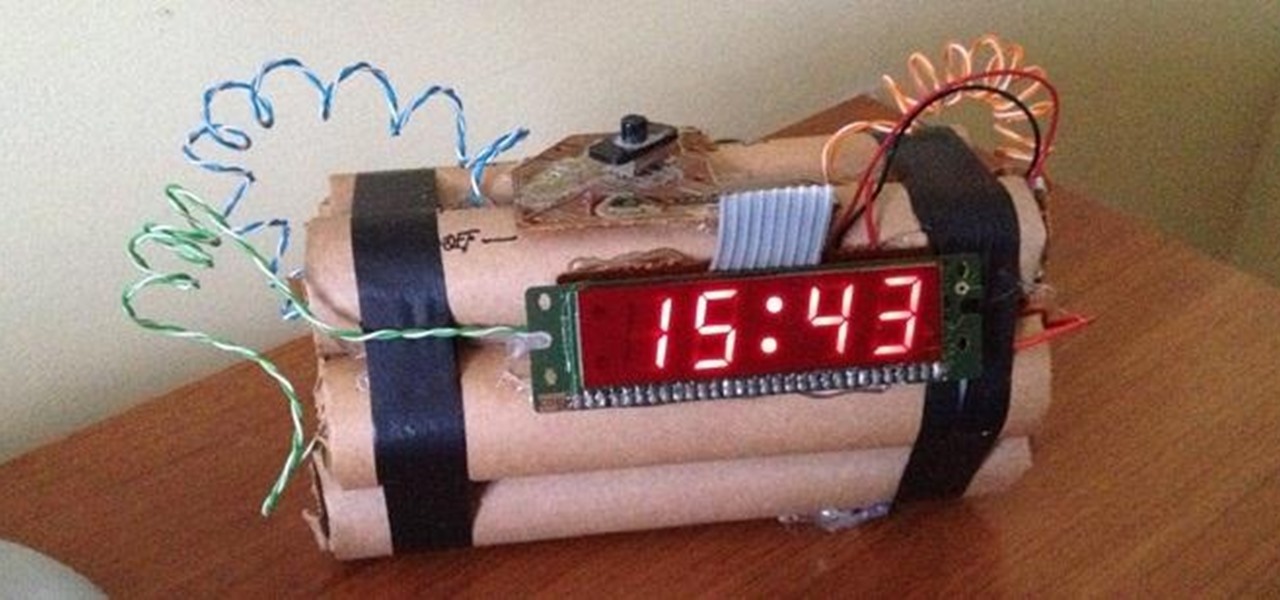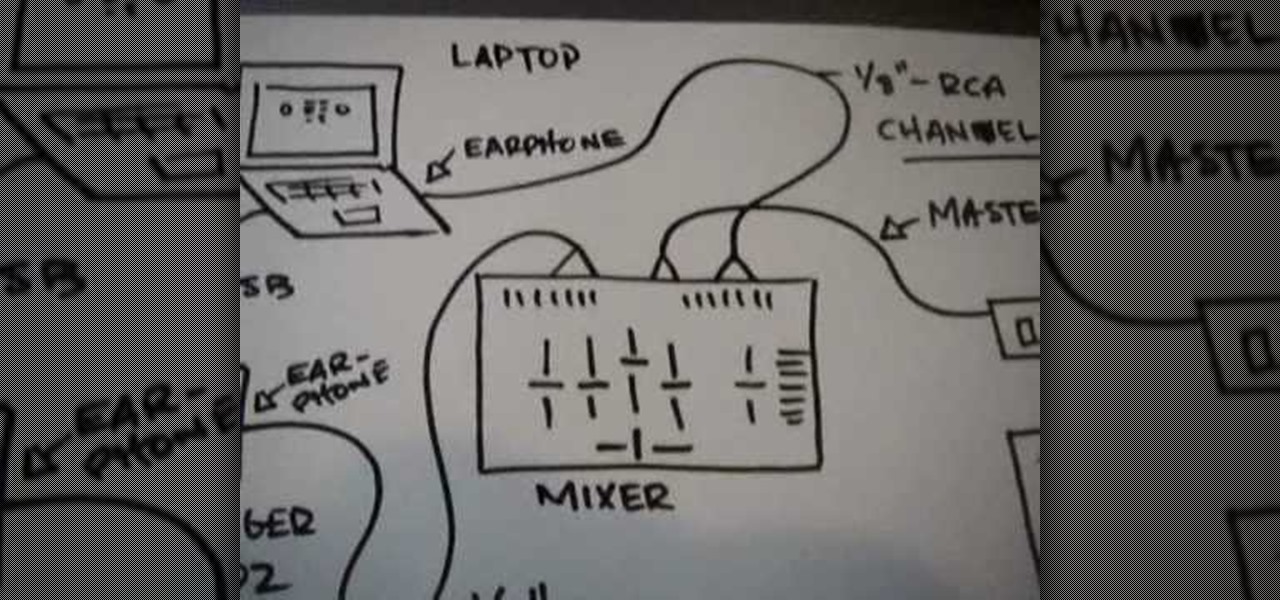Communication is the key to any healthy relationship, and when I say any, I mean human and non-human. Previously, one of the biggest culprits for not understanding what you meant was Siri, but now it looks like it has some competition with the new Kinect system, which can control practically everything on your Xbox One—if it can understand you.

A good cutting board is almost as important as the utensils you use on it. The wrong type can cause your blades to dull faster, and certain materials hold onto juices (and therefore bacteria) from food. You can wash a plastic board with just about anything, but what about wood?

Ringing and vibrating alerts on your smartphone can be a bit distracting when you're at work or school, but silent alerts can be a little too subtle if you want to know when you get a notification. Even the tiny LED alerts can be easily missed. So, is there's something in-between loud and almost-not-there alerts? In today's softModder tutorial, I'm going to show you how to get flash alerts on your Samsung Galaxy Note 2 and other Android devices. That way, whenever you receive a call or text m...

Chrome has some built-in Flash support, which is great, but sometimes it just doesn't work—and it doesn't work for everything. Unfortunately, the Flash Player plugin was discontinued by Adobe back in the days of Ice Cream Sandwich (Android 4.0), and you can't get it on Google Play.

"Ain't No Sunshine" might just be a classic song to you, but for me and my Samsung Galaxy S3, it means so much more. For the most part, my GS3 does a decent job at automatically adjusting the brightness of the screen when I'm in normal lighting, but when I'm in little or no lighting, or there's just way to much, I usually have to switch over to manual to get the right balance. Luckily, we're not stuck with Samsung's built-in auto brightness feature. There are some really good third-party solu...

Just because your Samsung Galaxy Note 2 is on silent doesn't mean that the world stops spinning. Emergencies can pop up at any time, even when your phone is put away during a lecture in class, in the library, or at an important business meeting.

We all know about PRISM. The Surveillance Program allowing the U.S Government to access private user information. Such as, Google Searches, Tweets, Facebook Posts, Private Images, and other private user data. "Hiding" yourself can be very difficult, but it is possible. I'm here to show you How to Become Anonymous & Browse the Internet Safely.

There is a substantial number of helpful tools at your disposal in Microsoft Word when it comes to writing; grammar check, word count, dictionary, thesaurus, and tons more. One tool that doesn't necessarily make itself obvious is testing your document's readability. With this built-in tool, you can not only check your spelling and grammar, but also the reading level of your document.

Having trouble getting a strong Wi-Fi signal on your Samsung Galaxy S3? Does the signal drop out on you when changing rooms? Frustrating, isn't it?

Got a Samsung Galaxy Note 2 phablet? Sure, it has its problems like any other mobile device, but it's still one of the hottest phablets on the market right now, because, well... it's awesome, right?

With Google Maps, we can fly from Los Angeles to Tokyo to Paris and New York—all in a matter of seconds. We can zoom in with relative ease and flock around the city of our choice, checking out restaurants, historical landmarks, traffic and scuba divers. Easily the most recognizable and iconic part of Google Maps are the markers that signify all of these locations and point of interests. The iconic markers have already spurred artists to create Google Map inspired art pieces—with one such arti...

While the majority of America was watching the Super Bowl yesterday, the crew over at the evad3rs was finishing its work on their untethered iOS 6.1 jailbreak called evasi0n. Well, the wait is finally over!

The first alarm clock in recorded history can be traced back to ancient Greek philosopher Plato, known for laying the foundations of Western philosophy and science. Plato was said to possess a very large water clock with an alarm signal similar to that of a water organ.

Albert Einstein once said, "We know less than one thousandth of one percent of what nature has to reveal to us."

Inverting colors on your mobile device not only saves battery life, but also helps prevent straining your eyes, especially during the nighttime. Bright white screens interfere not only with your eyes, but with your sleeping patterns, as well. The bright lights greatly reduce your melatonin, a hormone secreted by the pineal gland in the brain that helps you go to sleep. Thus, the onset of sleep is delayed and the possibility of deep sleep is reduced greatly.

It wasn't that long ago that we started seeing a variety of beers catering to the Steampunk crowd, so why not some wine?

At first glance, the iOS home screen looks nearly identical to the original release back in 2007. Though those experienced with the evolving iterations of iOS will tell you that the features have changed. Furthermore, with the App Store continuing to explode with (lets face it) better options than the stock software, these included applications are only causing clutter across the springboard.

Wall framing. How to frame a wall. Whether you're re-sheeting an old wall or building a new timber frame wall, before you install the plasterboard or drywall, take the opportunity to have a really good think about what services or insulation qualities you might want to have in that space. There are issues to consider like electrical, plumbing, noggins for wall fixtures and insulation.

With iOS 6 coming out yesterday, there were bound to be plenty of glitches. iPhone users filled Apple's forums with complaints, with battery drainage issues leading the way. Many users complained of rapidly increasing battery drainage after updating to iOS 6, specifically with the iPhone 4S.
As a pale white boy growing up in Florida, you learn how to deal with sunburns. Most people will say to take cool showers to relieve the heat, but that only temporarily alleviates symptoms. The problem is that the sun has evaporated the moisture from the skin. The answer to relieve the stinging and pain is to re-moisturize the skin. I've done this countless times and it always works.

Camping is wonderful isn't it? You get to go out into the wild, build a fire, pitch a tent, and tell ghost stories. My favorite part about camping isn't any of those things, though. No, the best part about camping in my opinion is the food. Whether it be planking freshly caught fish, roasting hot dogs, melting s'mores, or cooking hobo dinners, the food is always the most memorable part of camping to me because you get to eat stuff outside of the norm.

First of all you need a normal deck of playing cards. You need to use four kings for this trick. Remember that whenever you are performing the card trick then do not say that you are using a normal deck of paying cards, unless you are really using it. Now take out the four kings from the deck. Now you need to take out any twelve cards from the deck. Now keep the deck away and hold the twelve cards and the four kings. Now place these four kings over the twelve cards. Now lay these four kings s...

On your mission to collect all 242 stars in Super Mario Galaxy 2 on the Nintendo Wii, this is your last World before moving on to the 120 green stars and bonus stars. World S is the key to get the rest!

There are a total of 242 stars in Super Mario Galaxy 2 on the Nintendo Wii — 120 normal stars, 120 green stars and 2 bonus stars. If you've already found all of the stars in Worlds 1, 2, 3 & 4, now it's time for World 5!

On this platform, we talk a lot about the future of augmented reality, and we pay attention to what is being said elsewhere as well.

Just as the augmented reality industry grows, so too does the segment dedicated to creating experiences for the tools becoming available.

If there is a major blind spot in the AR space in 2019, it's the impact that blockchain technology will eventually have on the software distributed in AR clouds.

In this video, we learn how to perform a wolf whistle with your fingers. First, you will place two fingers straight out so there is a dip in them. Then, place these in your mouth and start to blow air out of your mouth. Make sure the fingers are all touching each other while inside of the mouth. Also make sure that the fingers are pushing the tongue back. When you learn to do this, it may sound rough in the beginning, but with practice, it will sound much better! This is a handy tool to learn...

Celebration Shoppe shows viewers how to make a Princess cupcake castle! First, you will need to make normal cupcakes - your choice of flavor - an top them with pink icing. Next, you need a stand that is three tiers in descreasing size. Next, you should embellish them and apply to the cake plate. Next, you can add in ribbon and on the top add in little castle tops and towers. You can also add in ribbons tied around each cupcake. Next, you can take sugar cones and decorate the top tier with the...

This video demonstrates a method of fixing the E 74 Xbox 360 error. In order to do this, you first must disassemble your XBox, which will void your warranty, so this is at your own risk.

In this tutorial, we learn how to force an iPhone or iPod touch to turn off. First, hold the power button ( at the top of the device) and home button (one the bottom middle) at the same time and wait until the screen turns completely off. To turn back on, press the power button that is located at the top of the device. You will see an Apple logo pop up and it will stay on the screen for several seconds. After it's loaded, it will re-boot as normal and your regular home page will show up as it...

In this video we learn how to make a Mii on the Nintendo Wii console for the popular movie character Napoleon Dynamite. The first step is to select a male character for the Mii. The second step is to create the body of the Mii and make him about 20% on the skinny side. Next choose the hair/head style and choose the afro type on the third page. Next choose brown as the hair color. Next choose straight vertical lines for the eyes. Next choose big glasses for the eye glasses. The eyebrows should...

You have such a pretty face, why not show it off? Check out this tutorial and learn how to curl your hair in a style that frames your best asset - that gorgeous mug! This style doesn't take long and works for almost all hair types and lengths. So get curling and start turning heads when you leave the house!

Dust off your Super NES and find your Street Fighter 2 game and get ready to win some battles! This is the ultimate Street Fighter II Turbo playthrough. If you want to learn the tips and tricks to playing Street Fighter 2 Turbo, then this walkthrough is the place to look. Simply watch and learn.

In this video, we learn how to make paper look old with tea. First, make tea in a plastic container by placing warm water in it and leaving a couple tea bags in. Next, take a normal piece of copy paper and submerge it in the water. Get all the air pockets out so it is completely soaked into the water. Next, press down on all the areas of the paper and leave there for several minutes, or until you have your desired color. When this is done, lay the paper out to dry. When it's done drying, the ...

When holding a belly putter in golf, a longer grip should be used than the type of grip used for a normal putter. In this tutorial, learn how to use that belly putter effectively and win every match. In this video, you will discover methods for keeping a belly putter centered. Staying centered is the key to excelling at this type of swing. So, if you are ready to master that putter.. follow along and you'll be ready to hit the course!

How to fix the red ring of death on your Xbox 360

This video shows you how to connect your laptop to your mixer. First you will need two different sound sources from your laptop to your mixer. This is so that you can use all of your mixer functions on two different channels. The way to do this is to run a 1/8" RCA cable channel 7 from your normal earphone jack to the mixer. Also use a behringer uca202 audio interface to connect to the laptop via USB cord. This provides another earphone jack. Then use a master out cable to connect it to an am...

In this video from soxfan647 we learn how to access the system config screen on the iPod Nano. First reset it by holding the center and menu. Now when it resets, hold center and rewind. This is used for testing the LCD. You can click the center button to rotate between different colors of the LCD screen. This will only work on click wheel iPods. You can even use the click wheel to go through different screens in this mode as well. This will look different on different styles of iPods. To get ...

In this video the tutor shows how to mount an ISO using Daemon tools. Using daemon tools you can install virtual drives and mount ISO files on them. First download and install the daemon tools from the link given in the video. After installing right click the daemon tools icon in the notification area. From the right click menu go to CD/DVD-ROM option and from the sub menu select the number of devices that you want. You can set up to 4 drives from the options. Dameon setups the drive in a few...