
How To: Do the Weissenberg effect science experiment
When a rod mounted in a hand drill is dipped into a liquid and rotated, for certain non-Newtonian fluids the liquid will climb the rod - sometimes to quite spectacular heights.


When a rod mounted in a hand drill is dipped into a liquid and rotated, for certain non-Newtonian fluids the liquid will climb the rod - sometimes to quite spectacular heights.

The Asana mobile app lets you manage your projects with the same functionality as the website. Most features are pretty straightforward, thanks to Asana keeping the same design cues from the web app. However, one element is very easy to miss: adding subtasks.

There's a lot of résumé writing happening right now. While it's a confusing and frustrating time, you don't have to wait to search for new opportunities. Maintaining a clear head and being proactive in your next career steps are two qualities that are necessary at this moment.

The world of CES, the annual technology conference in Las Vegas, usually brings a few surprises, but few expected Samsung to fire off its first real augmented reality salvo at the event.

Normally, when you want to select multiple emails in the Mail app, you'd hit "Edit," tap all the bubbles next to the emails, then mark them, move them, or trash them. But in iOS 13, there's a much faster way to do it on your iPhone.

Slow motion recording is an incredibly handy feature that works by capturing moments at a higher frame rate than they're played back at. Timing is everything when recording in this setting, so if you want a user-friendly app that keeps device interactions to a minimum and leaves you to focus on capturing your subject, Google Camera will surely fit the bill.

The mystery surrounding the release of the next version of the HoloLens has been swirling for months, but at least some of that mystery may removed in the coming weeks.

Portrait mode works with any dual-lens iPhone, as well as the single-lens iPhone XR, and lets you take impressive portraits with blurry, bokeh-filled backgrounds. Portrait selfies, on the other hand, are only available devices with Face ID. But that's only for Apple's Camera app itself — third-party apps like Messenger have "portrait" selfies for any iPhone — as well as any Android phone model.

When wearables startup North officially unveiled its Focals smartglasses in October, the stylish frames strongly resembled, in form and function, Intel's canceled Vaunt smartglasses.

The transcribing app can be an invaluable tool, especially if you're a student or are in a profession that relies on audio journals or interviews. These apps can convert important recordings like lectures and meetings into text for you to carefully read through to better comprehend.

To take a screenshot on most phones, you'd use the power + volume down button combo. For a brief moment, you could even use Google Now on Tap to take screenshots without those hardware buttons, but Google Assistant eventually removed the functionality. Now, easier screenshots are back with Android 9.0 Pie.

If the end of every year is focused on new iPhones, then February, which coincides with Mobile World Congress, is often when we get new Android news, and this month is no different.

Apple released the official iOS 11.2.6 update Monday for iPhones, which comes just under four weeks after Apple pushed iOS 11.2.5 to users. This latest update was released off Apple's normal release schedule to quickly patch the "Telugu" character bug that causes erratic behavior when viewed in apps.

One of the downsides to iOS is the lack of a true dark mode. While Apple has offered a workaround, third-party developers have taken it upon themselves to implement dark themes in their apps. While big names like Twitter and Reddit have led the charge for some time, it appears YouTube is the next app to join the party.

A while back, we told you about NoChromo, a no-root ad-blocking browser based on Google Chrome's open source code base, Chromium. That browser was wildly successful, as it offered an identical interface to regular Chrome, but without any ads. Sadly, the developer abandoned NoChromo, but a new ad-blocking Chromium port called Bromite has been released to fill its void.

Earlier this year at WWDC, Apple made a big show of featuring augmented reality as a central part of iOS moving forward. But since then, other than comments from the company's CEO, Tim Cook, we haven't seen much direct promotion of augmented reality from the company. Until now.

OnePlus just took the wraps off their new flagship smartphone, the OnePlus 5T. The phone has an impressive spec list, including a Snapdragon 835 processor, 6.01" FHD display at 2160 x 1080, 6 or 8 GB of RAM, 64 or 128 GB of storage, 3,300 mAh battery, and the awesome Dash Charging technology. This rapid turnover to a new device has many OnePlus 5 early-adopters angry and feeling duped.

Augmented reality has produced some incredible innovations that have revolutionized modern technology. From helping with live surgery to changing the game in marketing and businesses. But without a doubt, the most important thing that augmented reality and ARKit has ever brought us is an AR version of A-ha's iconic "Take On Me" video.

A pair of organizations recognized companies working in augmented reality for their innovative technologies over the past week. Meanwhile, another company used augmented reality for a sector that is overdue for a technology makeover, while another company has developed new camera modules that could usher in the next evolution of mobile AR.

We've been following the rumors surrounding the OnePlus 5 for a while, and we are more than excited to get our hands on it. That excitement has only increased today, as we learn OnePlus has included a feature in its newest device that resembles the iPhone 7 Plus — real dual cameras.

Much work needs to be done before laws and regulations no longer block driverless' rollout in the US, Rob Csongor, vice president and general manager of Nvidia's automotive division, said today during a US Senate committee hearing.

All Galaxy S8 models apparently weren't created equal. According to numerous user reports, it appears that Snapdragon-powered Galaxy S8 variants are using an older flash storage standard than what Samsung was originally advertising.

Leap Motion created gesture control for all sorts of things, including virtual reality, long ago, but developers must build in support for their tracking peripheral to use its full potential. As a result, they've created an "Interaction Engine" for Unity, the primary platform for developing virtual and mixed reality experiences, to try and take gesture interaction to the next level.

The latest beta of the popular open-source media player VLC just hit the Windows Store, which means it not only runs on Windows 10 and Xbox One, but the HoloLens as well.
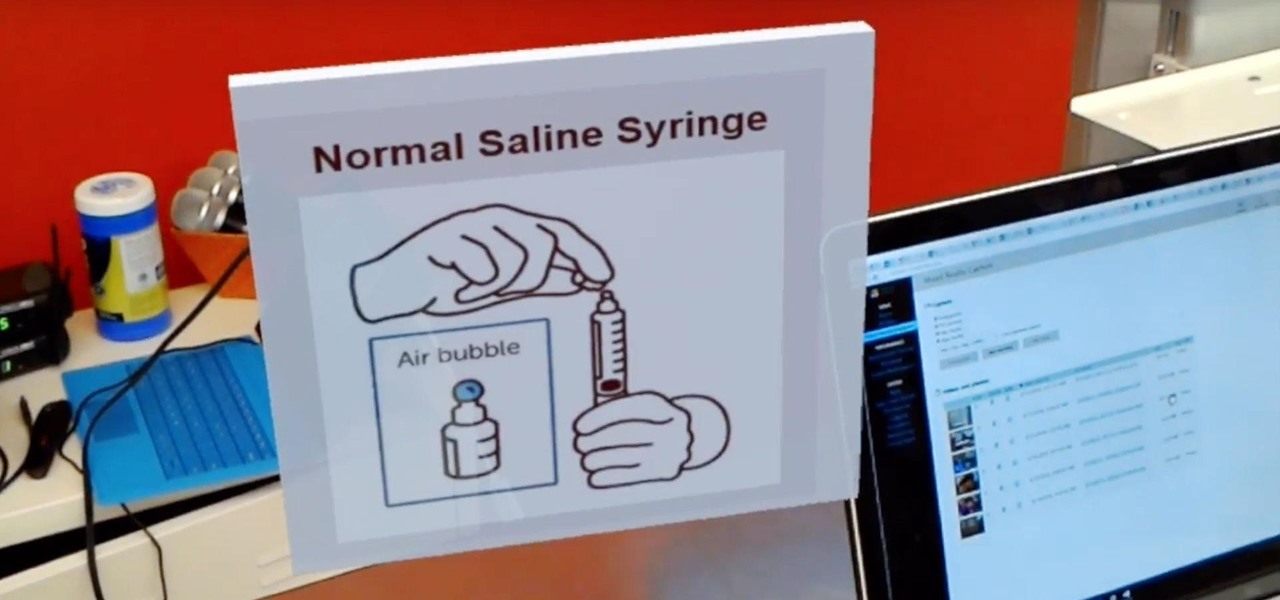
If you've been to the doctor enough, you know that the medical staff can make a variety of mistakes from time to time. They're human and that's normal, but errors in the medical field can often have significant negative impacts. At Boston's 2016 HoloHacks event, a team of developers created HoloHealth to mitigate human error in common healthcare tasks.

In the wake of Google Glass' failure, we can expect other companies to fill the void in due time. Perhaps unsurprisingly, Snapchat may be one of the first.

Computer cables tangle and get in the way, but Mobile Accessory Project hopes to solve that with CONNEX, a flat cable shaped like a credit card which expands up to 1.5 feet.
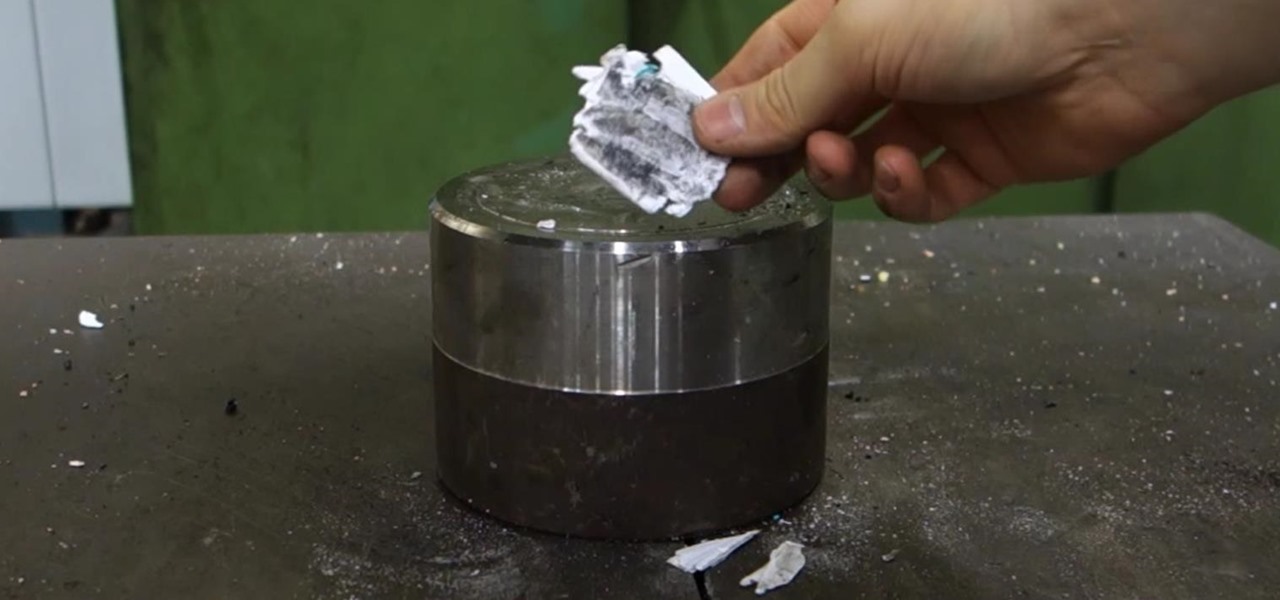
It's almost impossible to fold a piece of paper in half more than seven times under normal circumstances. Sure, the guys on MythBusters managed to fold a piece of paper eleven times, but they used a sheet of paper the size of a football field and needed the help of a forklift and steamroller to get the job done.

If we go by the timeline set forth in Back to the Future Part II, Nike's new HyperAdapt 1.0 with adaptable lacing is at least a year late. But HyperAdapt will do more than just automatically tighten your laces—sensors in the sole of the shoe will provide a "tailored-to-the-moment" custom fit to maximize comfort and function while you jog, play sports, or navigate through hordes of aloof morons clogging the lanes at your local Trader Joe's.

Chinese tech company OPPO has been on the cutting edge of smartphone battery charging since it released its VOOC Flash Charge in 2014. Using VOOC, you can charge your battery from 0-75% in 30 minutes.

For well over a year, Spotify's most requested feature was to add Chromecast support. While they left the request unanswered, it seemed that Spotify just didn't want anything to do with the $35 streaming stick.

If you left your iPhone sitting unlocked, or have friends and family that like to play pranks, you may be stuck with an overly orange screen out of the blue. Or worse, your screen is normal most of the time, but seems to randomly change its tint in certain parts of the day.

With hordes of games populating the Google Play Store, it's grown increasingly difficult to find trending, non-gaming apps that you might find useful on your Android device. There are a few in the Top Charts pages, peppered in among the various games you'll never play, but other than that you'll have to do some serious searching to discover any new apps.

Mockingjay - Part 2, the final film in the Hunger Games series, hits theaters next month, and what better way to celebrate one of the series' most fabulous characters than with an over-the-top costume this Halloween?

Enabled from the moment you first booted up your device, there's a feature deep in the iPhone's settings that automatically backs up your device in the background. As long as you're connected to Wi-Fi and a power source and your screen is locked, your photos, text messages, apps, and everything in-between gets safely stored to your iCloud account.

Out of all the new features in iOS 9, the two most important ones specific to iPads are split screen multitasking and floating video windows. The latter is truly great, since you can watch movies or use FaceTime while you use different apps. The feature is called Picture in Picture, and here's what you need to know about it.

Living in Southern California means I don't really have a need to check the weather all that often. But every now and then, I'm caught off guard by a particularly chilly or hot day—no one wants to be the only person walking around with a T-shirt and sandals on a rainy, 50-degree day.

Our hands aren't necessarily getting any bigger, but smartphones still seem to be getting larger and larger. With average cell phone display sizes nearly doubling since 2007 (leading to new terminology like "phablet"), reaching all corners of a screen can become nearly impossible with one hand. Granted, most larger devices like the Samsung Galaxy Note 3 and Galaxy Note 4 come with a one-handed option to make navigating easier, but other popular devices like the Nexus 6 don't. While it may see...

If you don't like watching YouTube videos on your computer with your hand glued to your mouse, the next best thing is using keyboard shortcuts. They may not seem any easier than clicking, but once you get them down it's a whole other story. Plus, there are some features you might not otherwise use (I'm looking at you, speed control) unless the shortcuts existed.

With over 500 million downloads on Android alone, I find it safe to assume that most of us use the Chrome Browser on our mobile devices; it's great for reading articles with Reader mode enabled, syncs open tabs and bookmarks across all your devices (as long as you're signed in to your Google account), and is regularly updated with new features and optimizations.