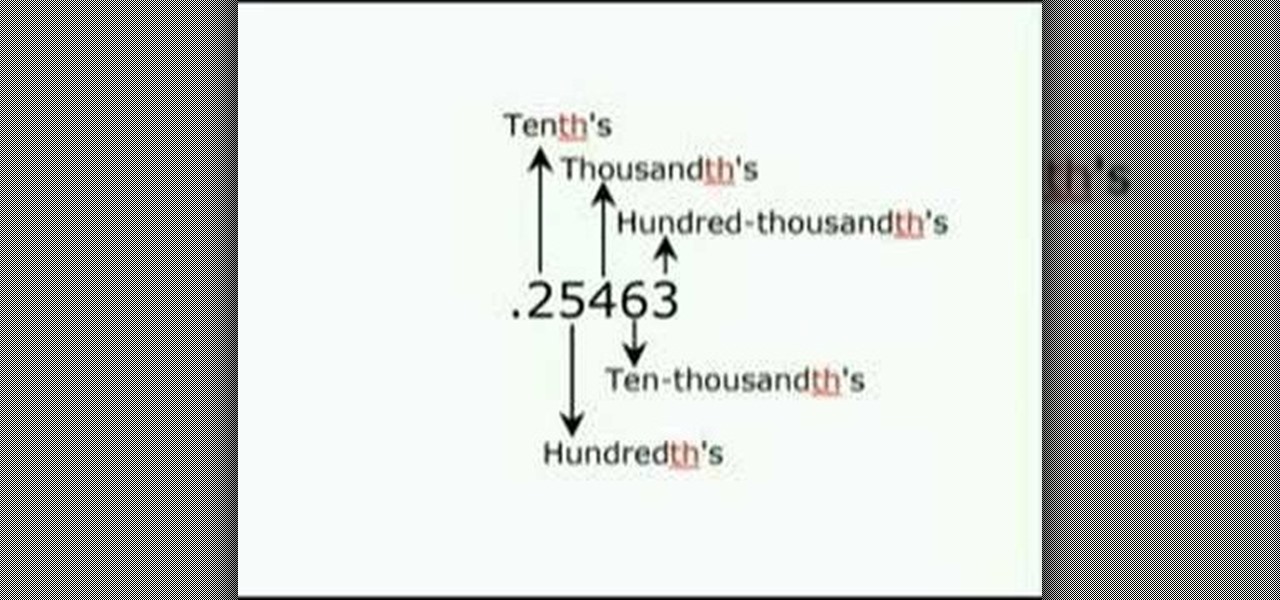Accidentally delete your Microsoft Windows Vista Recycle Bin? Don't worry: this common problem is easy to fix. So easy, in fact, that this video guide can present a complete overview of the process in just thirty seconds time.

In this clip, learn how to turn a normal cardboard box into a shirt dispenser. Do you have a lack of closet space? Perfect! Are your shirts always wrinkled and never folded when you need them? No problem! This invention will keep your clothes neat, organized and save a ton of space. Best of all, you can ditch the box when you are done with it!

Now, more than ever, many companies rely on using emails to send bits of information around faster than normal. Not only does it save paper, but allows work to get done faster than it ever has. But, if you don't know how to write a proper business email, it can be tricky. That's why this tutorial will show you how to write them so you don't have to worry about a lack of professionalism. Enjoy!

Equations involving square roots are difficult to solve because of the complexity involved in performing operations on the square root terms. But you can follow a series of steps to solve these problems easily. To solve these kind of problems first isolate the square root term on one side of the equation and the non square root terms on the other side of the equation. Now in the next step square both sides of the equation. This gets rid of the square root on the left hand side and the equatio...

This is how to plant and grow basil. First pick out a pot with a drain hole. Put some crushed cans in it. Fill it with dirt. The dirt should be part potting soil, part compost, and part normal dirt. Take off the peat moss pot the plant is in, break up the roots, and set your basil in the pot. Then put your dirt all around the plant, making sure it has good drainage, then pack it. Don't forget to put in your sign so you know what plant it is later. Then put a mixture of root starter and miracl...

Having your Blackberry ring during an important meeting or business event can be embarrassing and unprofessional. www.myblackberrytv.com shows us how to quickly and quietly put your Blackberry into 'vibrate mode' profile to avoid a potentially embarrassing situation. It's as simple as pressing the 'Q' character for two seconds! Turning the 'Vibrate mode' profile off is just as easy, simply press the 'Q' character again for two seconds and you'll return to your normal profile. Be sure to check...

In this video tutorial, viewers learn how to apply a digital tattoo using Adobe Photoshop. Begin by adding the image and tattoo image into the program. Then drag the tattoo image over the image. Now in the layer menu, change Normal to Modify. Now re-size the tattoo image to a preferred size (PC: Control and T, Mac: Command and T). Now right-click the tattoo image and select warp. Form the image so that it is perpendicular to the skin and decrease the Opacity. This video will benefit those vie...

In this how to video, you will learn how to open a locked zippered luggage bag. This is very useful if you plan a trip and forget the key to the lock of your luggage bag. All you need is a normal pen. Remove the lid of the pen. Apply pressure in between the zipper. Once you get through, slide the pen all the way around to open the luggage. This will open the luggage and you will have access to the entire inside. Once you are done, you can close it back with the pen or the zipper. It will be u...

In this Outdoor Recreation video tutorial you will learn how to perform a varial kickflip. Varial kickflip is a combination of pop shove-it and kickflip. The video initially explains the position of both the feet by hands and the movement of the board is also explained by moving it with hand. Place your front foot like in kickflip, the position may vary from person to person, and the back foot like in a normal pop shove-it. You pop first and flip forward so it’s concave, comes around, spins...

Java is a wonderful programming language which is widely used all over the world. To do programming in Java you will need a Java Development Kit which is also called as JDK in short. This can be downloaded from the Java Website for free. To improve and assist in your developmental activities you will also need an IDE, which is an Integrated Development Environment where you can develop, compile and test you code at once place. Though Java code can be written in a normal text pad and compiled ...

In this Magic & Parlor Tricks video tutorial you will see how to do the black and red cared trick. This video doesn’t teach you how to do the trick. It merely shows you the trick. It displays a deck of cards, which the presenter says is a normal deck of playing cards containing 52 cards. He then shows the other side of the deck where the cards all mixed up. He shuffles the deck a few times and shows that the black and the red cards are all mixed. Then he shuffles one more time, puts the dec...

Decimal numbers are numbers which contain a integral part before a point and a decimal part after the point. The first step in solving decimal arithmetic is being able to understand decimal numbers. Reading a decimal number is similar to reading a whole number except for a few minor differences. In a normal number the right most digit is ones place and the place next to it is tens place and so on the value of the position increases as you move left. But a decimal number starts from a tenths p...

In this video tutorial, viewers learn how to use the Tile Visuals tool with the Voice Over application on a Mac OS X computer. This feature will dim the screen so that the user will be able to go over the Voice Over commands. To enable Voice Over, press the Command and F5 key. To tile the visuals, press the Command, Option and F10 key. Now when users navigate through the screen, only the contents over the Voice Over cursor can be visible. To return to the normal view, press the Control, Optio...

If an application on your computer is not responding properly or is frozen, you will need to force quit. On a Windows PC, everyone knows this is done with the Task Manager or using Ctrl+Alt+Delete, but how do you do this on a Mac?

Looking for a funky party treat and sick of normal old Buffalo wings? In this tutorial, learn how to make Chinese style fried chicken wings for your next get together.

This video shows us the method to do a 360 flip on a tech deck fingerboard. In a 360 flip the board rotates and exactly flips once before landing. Put your middle finger slightly of the side at the tip of the tail of the tech deck. Put your index finger between the tech deck logo and the front bolts in the normal position. Practice 360 flip on the side of your leg on to the top of it. You should apply pressure on your middle finger. As the board reaches 90 degrees point of spin, extend the in...

New to Microsoft Excel? Looking for a tip? How about a tip so mind-blowingly useful as to qualify as a magic trick? You're in luck. In this MS Excel tutorial from ExcelIsFun, the 22nd installment in their series of digital spreadsheet magic tricks, you'll learn how to use the NORMDIST function to calculate probabilities for a population with a normal (bell) distribution! You even get to see the four types of situations that you most commonly encounter -- plus visual pictures of each situation...

Locking tuners make guitar playing much easier. Essentially, locking tuners keep you from having to constantly tune and retune your instrument by keeping the chords locked in place.

The video is about how to use voice over in Safari for Mac OS X. To use Voice over it has to be enabled first. It can be used to read the entire html content on web page using short cut control + option + shift + Down Arrow. To move between different items on the web page use Control + Option + left or right arrows. To click any link use Control + Option + Space bar. To go back in the browser use Command + [. To stop interacting with HTML content use Control + Option + Shift + Up Arrow. After...

In this tutorial, the instructor shows us how to open up a door with a screwdriver. For this to work you will need a locked door and a screw driver. You first will need to take the screw driver and push it under the two latches on the side of the door on the lock. Keep pulling back on the latches with the screwdriver until the door pops open, this can take a few minutes or a few seconds depending on the lock strength. This will work on most normal door locks. Be careful because this will leav...

How to tie a Eight Figure Knot.

In this Computers & Programming video tutorial you are going to learn how to get rid of Windows Genuine Software notification. First download softpedia mirror Us exe and save it to your desktop and launch it. Then you got to click yes on the two following windows and your system will reboot. After rebooting it will take a bit longer to login to your user account. That’s normal. Click ‘run’ on the next window that comes up. Now a new message box will come up. Click OK on it. To make it go away...

Master Gardener Valois Pearce advises how to identify problems with pecans. 1. Look for webworms. One control is to cut the branch off if you can. You can break the web with a strong blast of water. 2. Shiny leaves indicate there may be a problem with Aphids. 3. Check for Pecan-nut Casebearer. Should you decide to use insecticide for any of these problems, please check with your local county extension office to confirm spray dates. Even with these precautions trees normally do not give a hund...

Watch this instructional video as Alishan Mao takes you through a step by step tutorial on how to rebuild a 2-Stroke Wi X 18 Nitro Engine Clutch. The host provides you with a full list of tools needed to complete the job, as well as a list of common replacement parts. From here he shows you how to break the piece down, replace old and worn out components, then restore it to it's normal working order. Helpful tips include how to avoid damaging internal parts during repair, reattaching those tr...

In this how-to video, you will learn how to use the zoom function in the Mac OSX. This will help if you are visually impaired. Next to the space bar, there are two keys. There is the command key and the option key. Hold them both of them down at the same and press the number eight key. Once this is done, the desktop will be zoomed in. To zoom in even further, press control, command and plus. Do the same except with the minus key to zoom out. Press option, command and the number 8 to reset the...

If your iPhone has frozen and you're not sure why you're in luck because there is a way to reset it. The first thing you're going to want to do is load up iTunes do a normal reset but don't turn it back on, then plug your iPhone into the connector for your computer but don't actually connect it to the computer yet. Hold down the home button then while holding it plug the connector into the computer. While still holding the home button and have plugged in the connector wait for your iTunes to ...

In this how-to video, you will learn how to do a switch heel flip with a skateboard. This trick is similar to a switch kick flip, except using your heel. This trick is considered easier than a normal heel flip. First, your front foot's toes should be hanging off with the back leg on the back pocket corner of the tail. Now, pop the board and flick the heel out. Try and kick it forward and slightly off to the side. Once it flips, catch the board with your feet. This trick does not take too long...

To begin with, you may want to learn how to kick flip before you try to do a casper flip as that is half of the trick. Try practicing it at a low speed as there is a lot of movement with your feet and this will help you keep control of the board. Now set your front foot on the two bolts in the front of your board and have your back foot square. Pop the board up like a normal kick flip, sliding your foot underneath the board as you flip it and when it is flipped over, spin the board back aroun...

In this video, the instructor shows us how to perform a reset on an Apple iPhone and iPhone 3g. You will want to perform this when the phone will not turn on or is just unresponsive. To perform this, hold down the top bottom and home button simultaneously for approximately 10 seconds. You should see the power bar come up but keep holding the buttons and the Apple logo should show up. After the Apple logo appears, you can remove your fingers and your phone will reboot. The regular home screen ...

This video shows on-screen instructions on how to make the background of your Google page black. It says that you should go to this page: Black Google and make that your home page. This shows everything you see on a normal Google search page, except the background is black, and all the black type is white, shown in reverse. You can still read everything on the page. You can also find add-ons for Firefox that make different backgrounds, and another one that will make the background of a YouTub...

If you've programmed a few Windows Mobile applications, you might need to perform some troubleshooting and debug the program to weed out all the problems. You can do this with AppVerifier. Marty Larson demonstrates installing, configuring and using the "AppVerifier" Application Verifier tool to debug Windows Mobile applications.

This is a great instructional video on how to cleanse your skin. It is true that cleansing the skin is a very simple process and it is centered around finding the most appropriate cleanser for a specific skin type. you can learn about cleansing dry skin, normal skin or oily skin with help from a professional skin care specialist. This video teaches the mom to cleanse the skin. If you have a dry hair you can use moisturizers for cleansing your skin. If you have oily skin you can't use moisturi...

More and more parents are choosing to forego circumcision and leave their newborn sons penises intact. This video is about how to care for your infant's foreskin. In the first few years of life no special form of care is needed for your baby's intact foreskin. Forcing the foreskin to retract is painful and is no longer recommended because it is not necessary. Clean the baby's penis just as you do the rest of the diaper area. Over time the foreskin will begin to retract naturally through norma...

This video shows the viewer how to make a ‘flubber egg’. A flubber egg is essentially an egg which appears to be normal but is actually very rubbery and bouncy. This means that if dropped the egg will not crack – presumably the name relates to the film ‘Flubber’. The egg is made by submerging it in vinegar for around 3 days. The egg should not be disturbed during this process. The egg can then be removed and dried. It should be relatively rubbery and quite bouncy. This can be a great party tr...

WhatEverHD shows how to shoot your javelin using a turret in modern warfare 2. This is made possible by using a glitch in the system that allows you to use the turret as a mechanism of projecting your javelin. You can walk up to the turret, zoom in and do what is instructed in the video to throw the javelin. The video states that the only advantage of this method over the normal javelin shooting is that you have a turret to use it on and thus the javelin travels a longer distance. You need to...

This video is about exercise during pregnancy. Pregnancy can be overwhelming, you are gaining weight and your body is changing in other ways, too. Your normal exercise routine may not feel as comfortable because of the changes and discomforts of pregnancy. During the first trimester exercise can be challenging because of fatigue, but there are ways to stay active. First you will want to ask your care provider if it is okay for you to exercise. Walking is a safe and low impact form of exercise...

This video shows you how to pierce your American Doll's ears. Lay the doll on the table and mark the piercing spots with a normal pencil, making sure that they are even on both sides. Lie the doll on her back and turn the head to the side. Insert a 1/16 inch bit to your drill for the pilot holes and tighten the chuck. Drill down into the hole. Brush away any vinyl that is extruded. Set the drill to reverse to bring the bit back out. Do this on both ears. Insert a 3/32 inch bit to the drill an...

This video in the Education category will show you how to make any school paper look longer. Open the normal word document. Go to ‘edit’ and select ‘find’ and then to ‘replace’ tab. In the find what box type in ‘.’ (a full stop). Then, in ‘replace with’ box type in ‘.’. Now go to ‘format’ and click on ‘font’. In the box for font size select size 16 or 18 and click ‘replace all’. There you go, you have just made your paper longer without adding any text. In the video, a one and a half pages lo...

Chris Peake from Zappos demonstrates how to lace a shoe for a high instep or a high arch. Lace the shoe so you have a little more freedom through the instep area. Start from the bottom and lace normally on the first and second set of eyelets. Then, lace the laces through the same side that they are on without crossing them over. Then, cross over and lace your shoe normally. You will now have a normal fit on top but will also have room for your instep to come through to accommodate pressure po...

This is a short, very fast paced (6x normal speed) demonstration of how to arrange a floral and green head table piece. The 54 seconds shows the designer how to complete an arrangement from beginning to end. It is difficult to see what the shape of the base is, but it is fresh flowers going into the design. The designer places long greens into the center of the base, adding some long white stemmed flowers. Red carnation heads are then placed around the base along with some additional greenery...