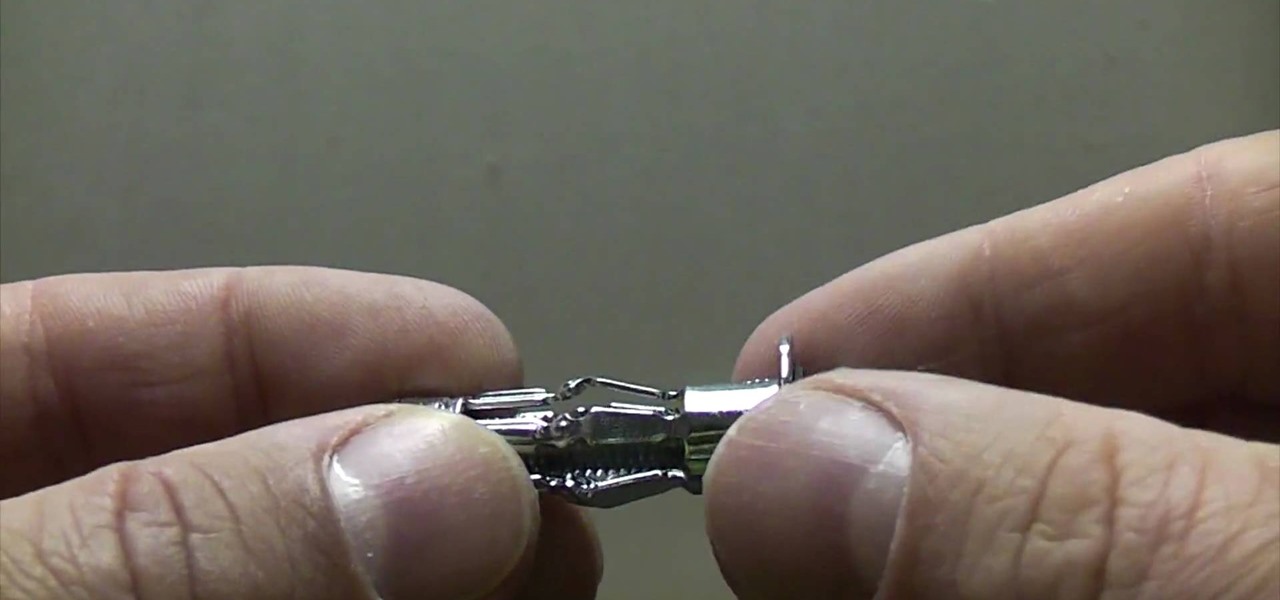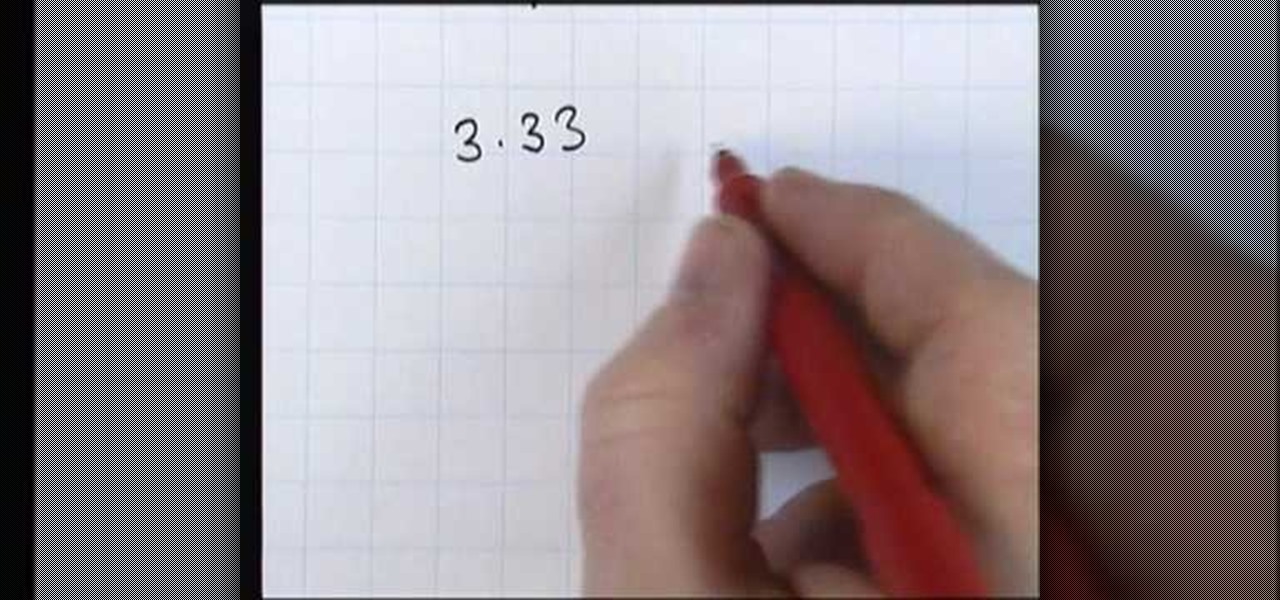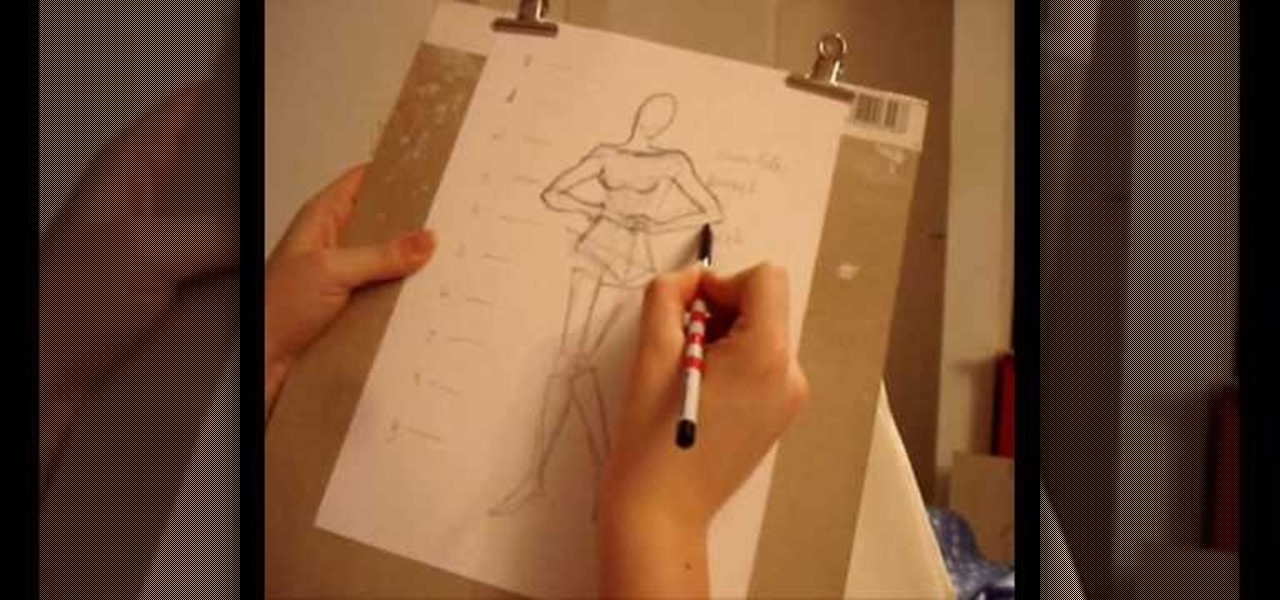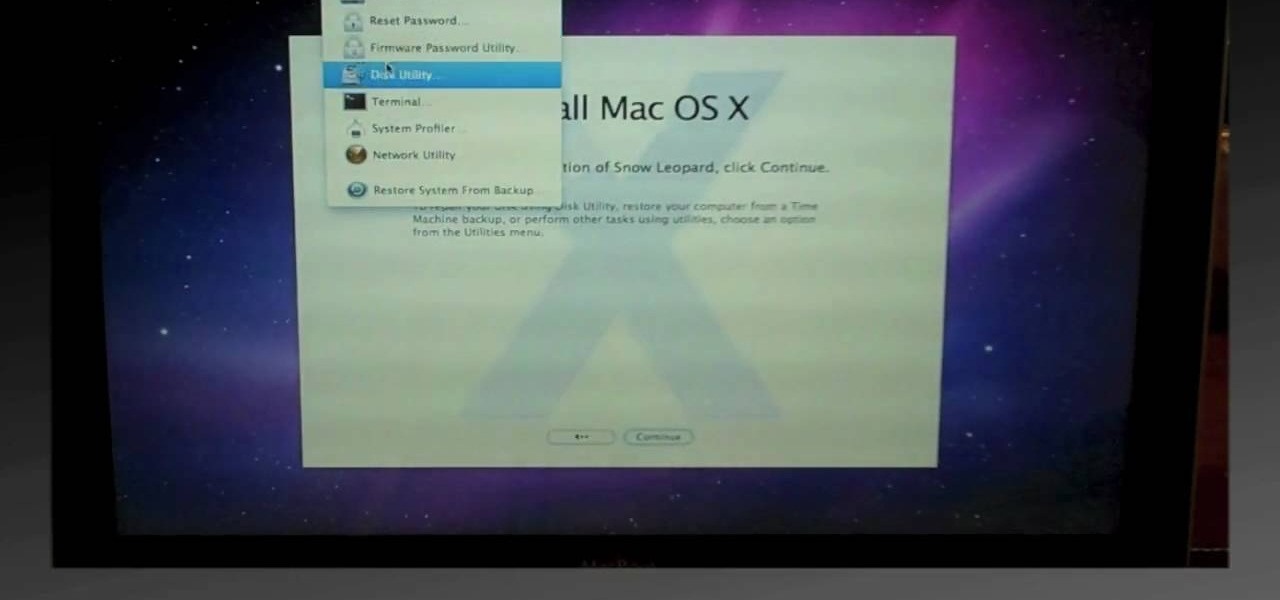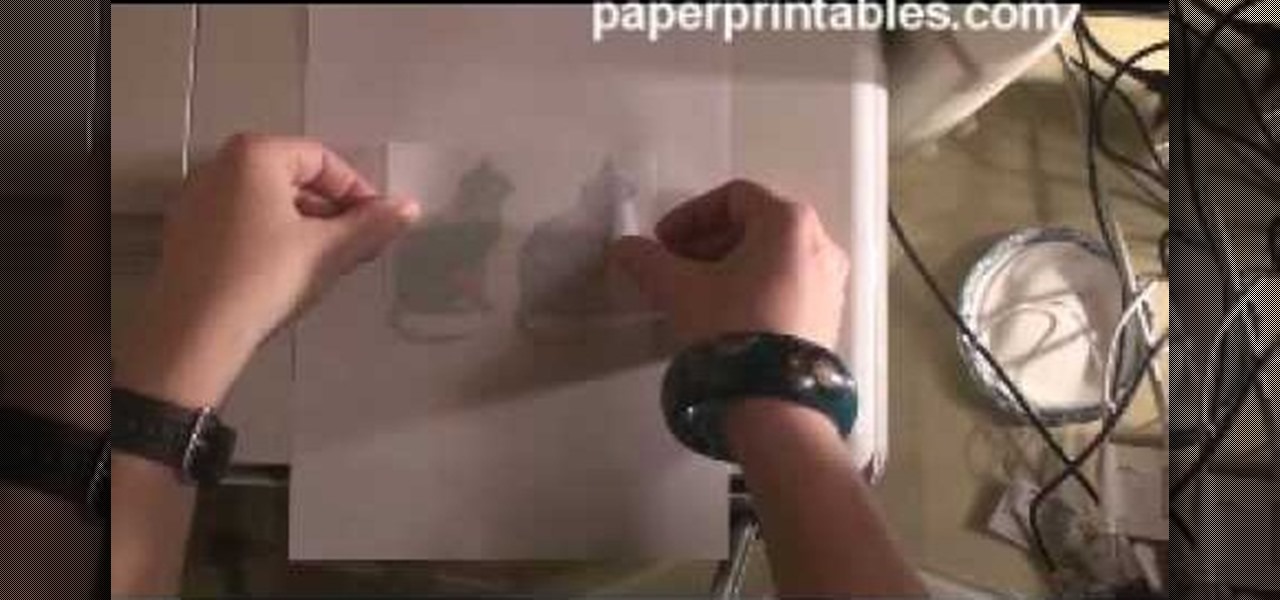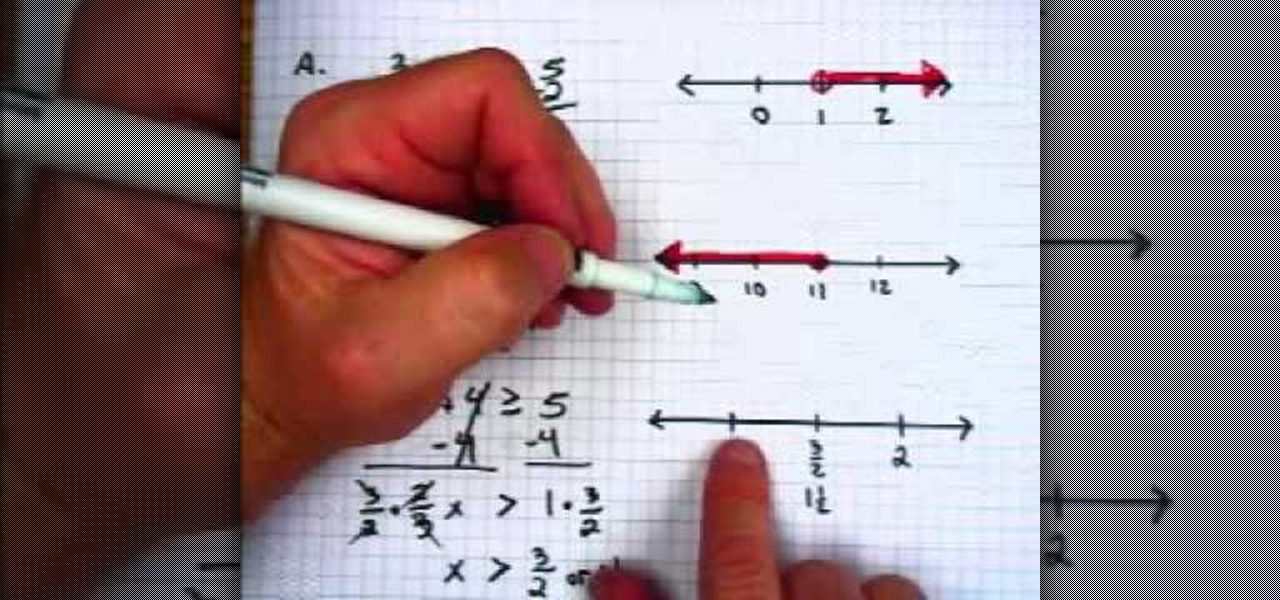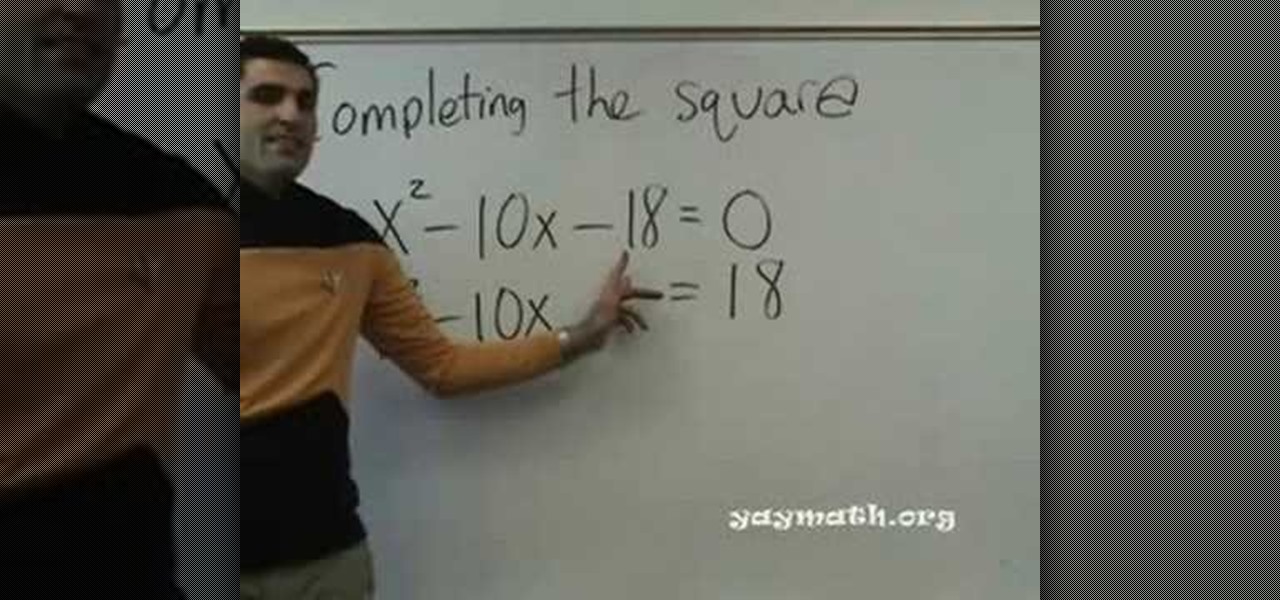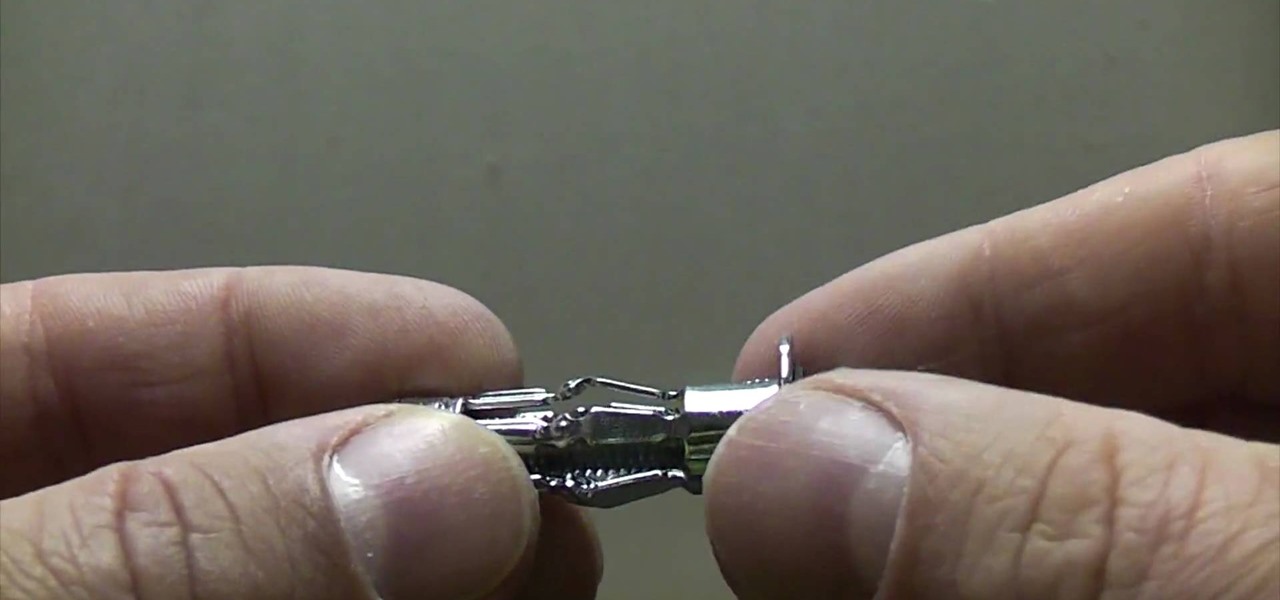
If you need to fix your plasterboard or drywall, you will probably need to use hollow wall anchors. In this tutorial, learn how to identify, buy and use hollow wall anchors with the Ultimate Handyman. Once you master this skill, you will be able to repair almost any wall easily. Hollow wall anchors are also very useful for hanging anything heavy on an otherwise weak wall. They attach to the back of the plasterboard with little legs so they are more secure than normal nails or screws.

It's always important after every form of exercise to cool down. In this video, learn how to cool down after belly dancing and temper the body back to its normal state. Learn how to stretch out your worked out muscles during a cool down with help from a belly dancing expert: Sahira began her career as a Middle Eastern dancer in Houston, Texas under the direction of Thalia and Shakira Masood-Ali. Get advice & more belly dancing lessons by searching Wonder How To!

Teach Excel demonstrates how to change the columns from letters to numbers in Excel 2007. The first step is to click on the Office button in the top left part of the window. Next, you click on Excel Options and click on the Formulas tab. There should be a heading labeled "Working with Formulas." The checkbox for R1C1 reference style should be unchecked by default. Check that box and click OK. This changes the column headers from letters to numbers. In order to change back to letters, simply g...

In this video, it is demonstrated how to get rid of a "FEE" error message on a Nikon DSLR camera. The solution is fairly simple and quick to do. First you will want to turn your camera on to where you see the "FEE" error message on the LCD screen. Next, you will set the camera's aperture ring to the highest number available. After this, the last step is to lock the aperture ring by using the switch. After doing this step, your camera should return back to normal working order and the "FEE" er...
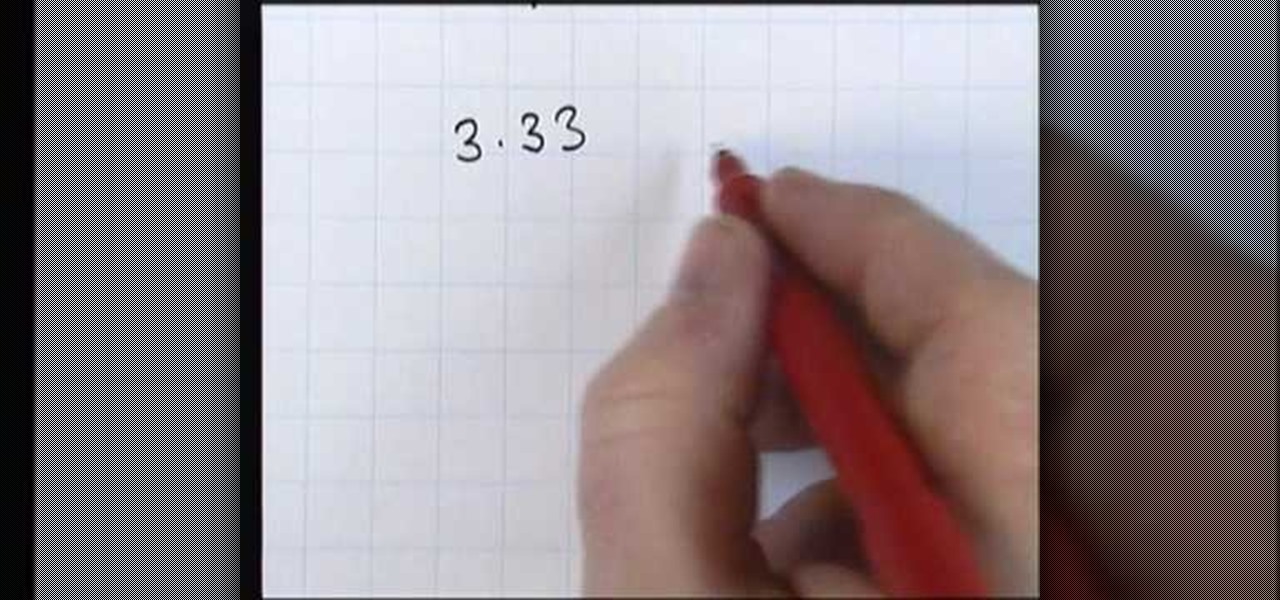
Learn how to add the decimals together in simple and easy steps. 1. First practice adding two normal digits using the traditional adding method and get your answer correctly. 2. Now to add the decimals together use the same example by including decimal points to them. 3. The adding will also be the same traditional method except that you have to place a decimal point in the exact location of your answer. 4. Now take another example (E.g.: 3. 33+4. 2) and add it in the same way by placing a ze...

Open your first image and go to the rectangular marquee tool and select all of the image. Next click command or control C to copy image. Then go to your second image and click command or control V to paste the image. Select both the layers (hold down shift when clicking the layer), then go to edit, auto align layers and choose the top option then click ok. Last add a mask to your top layer, this is done by selecting the gradient tool (make sure its set black to white, the mode is normal and o...

Kyle Hutchens with Live Strong demonstrates how to throw a good curveball. First grip the baseball on the side where the skinny seams come together. Take a normal pitching stance with one leg back, come through, bend your front leg and snap your wrist down through the ball to release it. Snapping your wrist down through the baseball creates the speed and the drop of the curveball. It creates less velocity than a fastball. Create the drop when your arm is between the 12 o'clock and 6 o'clock p...

This video demonstrates how to show and hide the ruler in Microsoft Word 2007, along with working with page margins. The presenter indicates that if you click the small button above the vertical scroll bar, Microsoft Word will then display Rulers. To work with margins you'll need to click on the Page Layout tab to display the Page Layout ribbon. The video shows the different options located on the Margins menu. There are several built in settings for wide, narrow, normal, moderate, and mirror...

This is a video shows you how to tie a surgeon's loop. You start with a large loop, and treat it as one. Then just tie a normal overhand knot, but instead after that you pull it through once more as shown in the video. Then pull both ends to tie the knot up. This is a very strong knot so it's a very good loop to know. Their website also has much more information on how to tie this and other knots.

Have you ever tried to write in calligraphy copperplate?Let's start with the basics-punctuation marks. First we nee a book and a pen to write in calligraphy. The letter '&' looks similar but has a long tail. The question mark,exclamation mark and brackets look similar like in a normal font except all have the similar properties of calligraphy i.e., the variation in thickness. This will add a unique style in hand written documents as well as to add some charm in your letters.

Mellerobot teaches you how to style an easy French braid headband. You start with short hair and use a rubber or a scrunchie to tie your hair in the back. The hair above the forehead is parted to the side. Grab a strand of hair by the parting and start a normal braid. Every time you braid outward, grab another strain of hair. The braid looks better if it's not perfect. Carry on until you've braided your whole fringe. Pin that with a bobby pin. You can wear this with your hair up or down.

Fishing-Live-Bait shows how to tie an improved clinch knot, combining basic knowledge of how to tie a regular knot with an improved technique to make the knot even stronger. You begin by putting the line through the hook and then wrap the end of the line around the main line a total of six times. Wrapping the line that many number of times ensures the strength of the knot. The end of the line goes through the loop next to the hook. The difference between a normal clinch knot and this improved...

Walagers helps us learn how to make graffiti in Photoshop. First, go to "Select" and click on "Color Range". Use the eye dropper tool to select the color of the background, then press delete. Next, press "alt" and double click on the background layer to convert it to a normal layer. Using the brush tool, select the type of brush you want and the brush's size. Brushes can be downloaded from Brusheezy.com. Use the eyedropper tool to select part of the graffiti. It is recommended to use the same...

Makeup artist Sarah Jagger demonstrates how to fashion your hair and makeup with an "everyday" version of Versace winter 2007 styles. She uses a hair straightener to iron hair flat with a flick at the end. She then adds black-gel eyeliner with a flare pattern on the outer corner of each eye. Eyeshadow is applied to meet the eyeliner at a point and create a 1960's style appearance. Lighter tones are then blended-in above the eye, and added around the corners, to complete a wing-shape makeup ey...

This how-to video is about how to create a simple text effect in Photoshop.

This video makes you understand Flash Cookies and teaches "How to remove them" to keep your privacy.

This video tutorial by Tasktutorial shows you how to create an Apple style bar in Illustrator. First, select the rectangle tool in Illustrator and draw a bar as shown. Now select the path, go to gradient and choose the black and white gradient from the swatches. Select two shades of gray and change the angle to -90 degrees as shown. Tweak the colors and go to effects-stylize and select drop shadow, change the opacity value and select black color, normal blend mode as shown. Select the type to...

It is very simple to cook. First you take one paper bag and bacon and eggs. Then keep the bacon in the bag and keep eggs in a normal water bottle to freeze it. After that you can keep both the bacon and eggs in the paper bag. Then put the bag onto a stick. The bag should stay over the heat with the help of the stick. This process should continue for 7-8 minutes. Then you are ready to eat bacon and eggs.

For all you women out there who do not fall into the normal categories, Anna Saccone offers some styling tips for both tall and petite women. For petite women, Anna suggests that you should wear just one color in order to elongate your body and fool people into thinking that you are taller. If it is not possible to wear simply one color, it is suggested that you have a 2 to 1 ratio of color in your outfit and that the colors do not clash too much, as this will seem to cut your body in half, e...

In this interesting video, Michelle shows chocolate lovers how to use hot chocolate as a bronzer. Using a normal package of hot chocolate and a good makeup brush that is not too dense, gently apply the chocolate to your face, making sure to layer the chocolate. You should smile while applying the chocolate with the brush. This will give you good, kissable cheeks and your boyfriend will no longer complain about your makeup smelling like chemicals. This is a simple, effective, and cheap alterna...

Does anything other than normal text seem like a daunting task in Photoshop? It's really quite simple, once you get the hang of it! In this video tutorial, learn how to create a text reflection effect in Adobe Photoshop to give your text a mirrored twin. In a few simple steps, you can create this look for your graphic design project. Whether it be a brochure, school project or business card, it's always nice to give your asthetic layout a little boost with creative text.

This how-to video demonstrates how to test radial and ulnar artery circulation. To begin have the patient clench the hand tightly. Upon release the blood should return quickly. If you push down on both arteries, specifically the radial side, the hand remains white after loosening the clenched hand. If you release the ulnar side you will notice that the hand returns to a normal pink color. Follow along and learn to test radial and ulnar artery circulation.

Sumo squats will help to strengthen the legs. Learn how to properly do squats in this workout video. Take Action: hold in squat position to increase difficulty, feet wider then normal squat, and keep chest and head high. Michelle, the instructor in this how-to video, is a personal trainer at a gym in NC and has been a personal trainer for several years. She is certified through ACE and is a certified aerobics instructor as well. Her Specialty is weight lifting and she enjoys training aspiring...

Want to perform a wall flip? Take a look at this instructional video and learn how to do a wall flip. It would help if you knew how to back flip already, but that's not a prerequisite. To perform this you'll want to run at the wall in a normal running speed. Then jump and place your foot high. Afterwards, you have to rotate. To achieve rotation you must kick up with your other leg that was not planted on the wall and swing back by leaning your head backwards.

In order to solve a 5x5 Rubik's Professor Cube, you'll need to, of course, already know how to solve a 3x3 Rubiks Cube. First, you'll need to get the centers solved first, then you pair the edges (with the algorithm 2D*, R, F', U, R', F, D'*), and solve parity (with the algorithm 2R*, 2B, 2U, L*, 2U, R'*, 2U, R*, 2U, 2F, R*, 2F, L'*, 2B, 2R*), then you continue to solve it just like a normal 3x3 cube until it looks brand new, out of the plastic box.

Are you getting that nasty "Application access set to not allowed" error on your Nokia 5300 cell phone? Unfortunately, it's a problem for most Nokia 5300 owners, ones who wish to use 3rd party applications on certain carriers, like T-Mobile, who restricts the uses for branding.

Consider a normal and ideal height for a girl in 5feet 8inches in height. The book of Andrew Loomis is a good guide for drawing realistic human figures. It explains the body proportions, techniques, drawing the parts, human movements, and poses of the body.

Dogs teach you about unconditional love...as well as how to fry some mean prawns. At least they do so in this recipe video.

In this video, we learn how to get 360 waves using olive oil. First, buy some extra virgin olive oil and your brush. After this, get a rag and put hot water on it, then ring it out. From here, rub this all over your hair to get rid of any chemicals in your hair. Now, brush your hair as normal all over until it's fully combed. Then, put the olive oil into the palm of your hand and spread it around your head, pushing towards your forehead. Then, brush your hair again until the olive oil has bee...

In this video, we learn how to do a clean install of Snow Leopard. First, restart your Mac and when it gives you the chime, hold down the option key. Now, put the disc into the computer and it will load the disk. Click the disk, then it will boot from the Snow Leopard disk. Once it does this, come up with a normal menu named Mac OS X. Choose your language, then run through the rest of the windows that pop up. Choose the options that work best for you and then re-boot your computer. When finis...

In this video, we learn how to do a single French braid on your American Girl Doll. First, brush the doll's hair back and make sure it's smooth with no bumps. After this, grab a small section of hair at the top middle of the head. Split this into three pieces and then start braiding like normal. From here, grab some hair from one side of the head and braid the hair sections over each other. Then, grab hair from the opposite side and braid the sections over each other. Continue to do this, alt...

IN this video, we learn how to use your inkjet to print on a shrinkle. To start, you will grab the paper for the shrinkle. Then, you will print the outline out on a normal piece of paper. From here, stick the shrinkle over, frosted side up, on the paper. Then, feel the piece of paper back through the printer and print exactly the same image over again. Don't print anything too dark, or it will bleed out on the back. From here, you can peel off the shrinkle and then cut it out. This will finis...

In this tutorial, we learn how to draw manga Neji. Start off by drawing the outline of the character. Don't forget to include the parts where the facial features, limbs, and hair are at. From here, you will use a darker pen to draw in the rest of the character. Next, you will start to draw in the additional lines and shading to make the character look more realistic. Once you do this, you can start adding some color! Use any colors that you would like or use the normal colors that are on Neji...

In this video, we learn how to graph inequalities on a number line. Inequalities have a greater than or less than sign instead of an equal signs. Remember that these are no different than figuring out how to graph normal equations. First, you will need to remove the single numbers from each side of the equation. Continue to do math on the equation until you figure out what 'x' is. From here, draw the numbers on your graph and then find the number that 'x' is greater to or less than. Use an op...

In this tutorial, we learn how to rationalize square roots. You cannot have square roots in the denominator of an equation. You need to multiply so the square root goes away. You can do this by multiplying the top and bottom of the equation by the bottom denominator. From here, this will make the square root go away, so your equation will be normal numbers. After you have done this, you will have the equation answered and you will be able to simplify it to find the end answer. You can do this...

In this video, we learn how to pierce your lip with a flat or round back. First, purchase some flat backs from the store, don't use normal earrings because this will damage your skin. Flat backs don't hurt when you pierce them. To start, you will need to find the spot where you want to pierce, don't hit a vein. After this, use ice to numb the spot until you think that you are ready. Then, poke the needle through the hole after cleaning it off with alcohol. Make sure to clean the lip area when...

In this video, we learn how to countersteer and turn on a motorcycle. First, you will push left and lean left while you are on the motorcycle. Push on the hand grip while you are leaning your body. Turn at a normal speed, not while you are going really fast, or you can fall off. You will turn the handlebars just like a steering wheel on a car going at a slow speed. This should be between 8 and 15 miles per hour, so you will have to countersteer. Practice this on a closed course and then you c...

Quadratic equations are easy to solve when they can be factorized. This video teaches another method of solving a quadratic equation when its not easy to find factors for it.

In this tutorial, we learn how to clear your World of Warcraft cache. First, you will go to your computer, then the local disk (C:), then users. From here, go to the public folder, then click on 'games', and then 'Word of Warcraft'. Once here, you will need to delete the 'cache' and 'wtf' folders. Next, you can exit out of this and continue to play your game as normal. This will clear out history from your game and make it load faster than before. If you aren't a Vista user, you will be able ...

In this tutorial, we learn how to do a Y braid on your American Girl doll. First, brush your doll's hair out and then put the hair in pig tails. From here, you will split the tail in half on both sides. Then, you will combine the two middle pieces and start to braid the hair like normal. Do this all the way down until you reach the bottom of the hair. When finished, tie the end with a rubber band to keep in place. This will finish the Y braid look for your American Girl doll, enjoy! Decorate ...