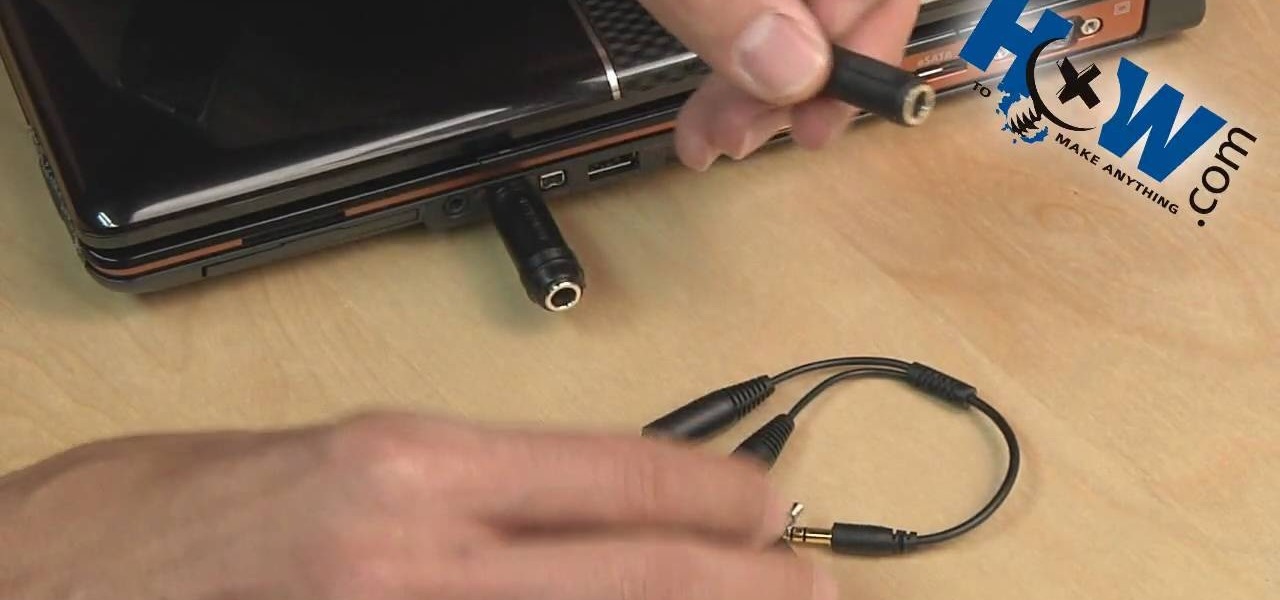This video shows you how to use flacs inside of iTunes. FLACS are higher quality audio files than your average mp3.FLAC stands for Free Lossless Audio Codec. It is designed for people who want to hear their music in a great high quality. For Mac users, download fluke. If you have iTunes up already, select open applications and open with. Select fluke and import it into iTunes. Once it has finished doing its thing, your music will open and you can play it. Essentially the system is tricking it...
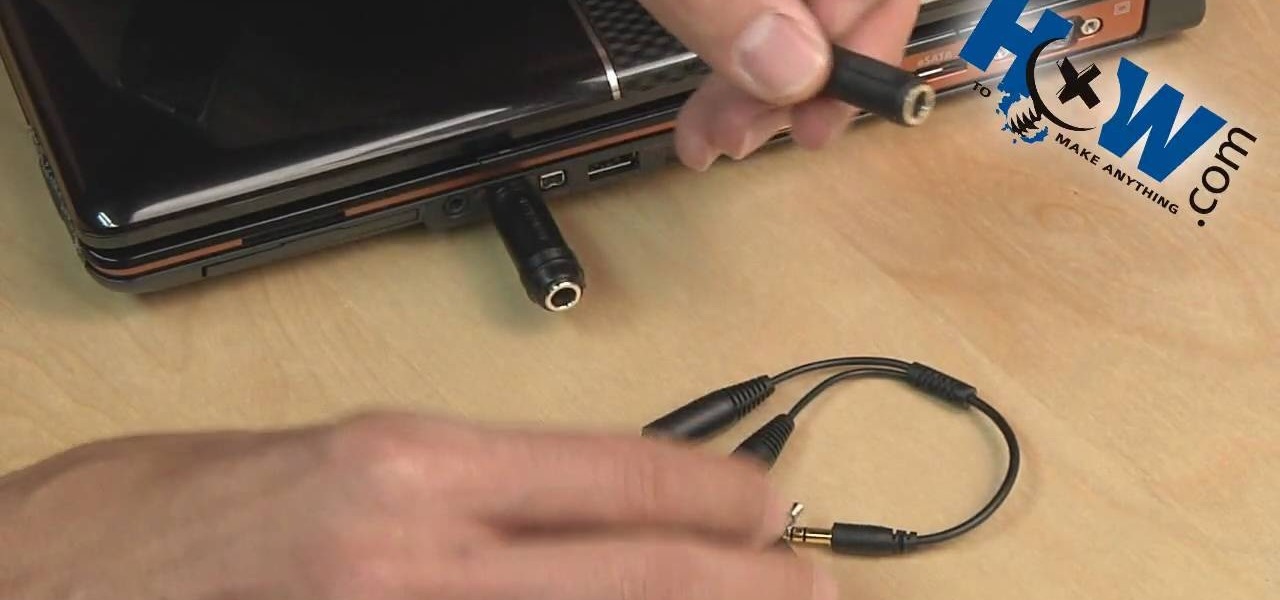
Learn how to make a mute plug for your computer by following the steps outlined in this tutorial. This plug can be used for anything, including computers, stereos, mp3 players, or anything else with speakers that has audio. A mute plug is useful to get back at someone that constantly plays their stereo too loud because you are essentially cutting off their audio with this plug. The plug is place into where the headphone equipment would normally go. What you need are some old headphones. Take ...

If you're playing Gears of War 3 and happen to visit the Mercy map, be sure to listen in for the bells. When you hear them, you'll be able to see a picture of Dom appear. But the easter egg doesn't end there. If you shoot the picture you'll hear a soundbyte of Dom crying.

If you need to quickly silence your iPad, accessing the volume options on screen can be tedious and lengthy. You can also use the volume rocker, but if you have to press the button several times before the sound is finally muted, it can take several seconds. Instead, try long-holding the lower volume button on the side of the iPad so immediately mute the audio coming from your tablet.

Hack a pair of sunglasses to secretly record audio and video and spend less than $40 in the process with this how-to video. To replicate this hack for yourself, you will need a spy camera and black solar shield sunglasses. For detailed, step-by-step instructions on building your own spy recorder sunglasses, watch this hacking how-to from Kip Kay of Make Magazine.

Find which airlines Google is providing free Wi-Fi on this holiday season, fix shutter lag on digital cameras, wipe your hard drive for free, improve your Wi-Fi router performance, adjust your television and monitor for accuracy, choose the best 1080p projector, use a single server that can handle OS X, Windows & Linux simultaneously, and use the best audio encoding system for Windows Media Center and Zune.

If you have an extra speaker cabinet, a broken XLR cable and a little bit of soldering knowledge, you can create a functional kick drum microphone in just a few minutes' time. This audio engineer's guide will walk you through the entire process. For detailed, step-by-step instructions, and to get started building your own sub mic for extra low-end, watch this hacker's how-to.

This video tutorial details how to set up Canon 5D MK II footage on Final Cut Pro. After watching this, you'll be able to create an easy setup for your project. It covers using the Audio/Video Settings option and using the Sequence Preset Editor to maximize your project workflow. See how to create the Easy Setup!

Freelance web developer and Internet marketer David Frosdick offers some tips and tricks in this video tutorial on how to get the best Camtasia settings for YouTube widescreen.

A podcast is a show, such as a radio or TV show, with episodes you can download and play on your computer, iPod, or iPhone. The iTunes store has thousands of audio and video podcasts from all over the world, and every one of them is free.

There are many ways to recycle a satellite dish and this is one of them. In this video tutorial, you'll learn how to hack an old satellite dish into a biquad WiFi antenna. For detailed, step-by-step instructions on building your own audio signal booster, take a look!

Podcasting has become the radio phenomenon of the modern age. Kevin Rose and Dan Huard explain why podcasting is so popular and they show how to set up a basic podcast environment from the hardware you'll need to the uploading process. Also, get an exclusive look into Leo Laporte's (of This Week in Tech fame) advanced podcast studio!

This how-to video will help you expand your iPod library. Rockbox turns your iPod into a FLAC- and OGG-playing, open-source monster. Learn how to install this custom firmware on your iPod to enable it to play all sorts of audio file types and even games. Watch this video tutorial and learn how to free your iPod with Rockbox.

Siri has slimmed down in iOS 14. The assistant now appears as a compact icon at the bottom of the screen instead of hijacking your entire iPhone. It's a welcome change to a user interface that has always felt a bit clunky, but just because Siri's UI has simplified doesn't mean that its capabilities have too. On top of several new features, Siri now lets you record and send audio messages using only your voice.

In this post-3.5 mm world, Bluetooth is the most universal option. But a lot of older electronics still don't support wireless audio. Welp, now there's a dongle for that.

YouTube Music has been around since late 2015, but it only started becoming a viable music service in 2019. It makes sense for Google to utilize YouTube's existing library of music videos, remixes, and cover songs to create one massive music platform. But one downside is you get a lot of the music video versions of songs instead of the album versions. Thankfully, you can change this.

Motorola is a shell of its former self. In 2010, it had just released the Motorola Droid, a phone so popular it led to all Android phones being called "Droids" by non-techies. But there have been some rough years between then and now, and Motorola's latest "flagship" doesn't look like it will help get them off this path.

The OnePlus 6T is easily one of 2018's best value phones for many reasons, especially when it comes to rooting and modding. But like many new phones, it's plagued with the single bottom-firing speaker that left us wanting more in the sound department. The speaker is decent on its own, but it appears to have some hidden potential at the same time.

Later this week, Black Friday will mark the start to the holiday shopping season, but if you're buying for a Magic Leap One owner, you can buy their ideal gift now.

Android does a great job at multitasking. Split-screen mode and picture-in-picture are terrific at letting you manage more than one app at a time. But there are some limitations. For instance, when you're playing a video and you open a second video in split-screen, the first one pauses. Thankfully, Samsung has a fix for this.

With Nokia's relaunch, the iconic company attempted to reimagine the budget phone market. The series of phones they introduced last year challenged the idea that good phones can't be cheap. This year, Nokia introduced the Nokia 7 Plus, a phone which offers perhaps the best balance of specs, software, and price.

With so many Chromecast-powered devices available, chances are, you're near something with casting abilities right now. Whether it's Android TV, Google Home, or any one of the various gadgets with Chromecast built-in, you can use a more powerful speaker to play media from your smartphone. The only caveat is that the app you're streaming from needs to support Google Cast, but thankfully, Tidal does.

Every phone powered by a Qualcomm processor has a built-in WCD9xx Audio DAC, but it's rarely configured to be used to its full potential by OEMs. This might not seem like a problem to some people, but if you're a music lover, or you simply enjoy high-quality sound, it's an issue you'll definitely want to fix.

Whether I'm in my car or making dinner, I always have music playing. And since I don't like to keep my headphones on me at all times, I end up using my Android's built-in speakers a good portion of the time.

CyanogenMod continues to be the most popular custom ROM for a good reason. Their team of developers always stay on top of the latest trends, and ensure that their software is packed with nice tweaks and awesome features. One such feature is an audio equalizer that allows you to fine-tune your device's various sound outputs. It's got a great interface, and works with any app that calls on Android's default audio mixer.

The HTC One has proven to be the industry standard in mobile audio performance. With BoomSound and Harman/Kardon technology backing its front-facing speakers, there is no doubt that every other flagship out there pales in comparison. Despite this, HTC didn't include a decent equalizer on the One. The M7 had Beats but the M8 doesn't have anything.

Texting just got a whole lot better for your iPhone. In iOS 8, you can send an in-the-moment picture or video without exiting the conversation you're in, and you can also send voice messages! Plus, they'll self-destruct, similar to Snapchat.

Communication is the key to any healthy relationship, and when I say any, I mean human and non-human. Previously, one of the biggest culprits for not understanding what you meant was Siri, but now it looks like it has some competition with the new Kinect system, which can control practically everything on your Xbox One—if it can understand you.

When it comes down to the very basics of movie making, video editing and sound editing are crucial for a film that makes sense and has pleasurable flow. Thus, even if you have the best creative vision in the world, it will not translate to the big screen unless you know how to perform these practical applications.

This video explains how to diagnose and fix issues involving having no sound on your computer. How to figure out if you have on board sound or a sound board is shown based on how the audio plugs are positioned on the back of the computer. The narrator explains the importance of checking your speakers using an iPod to make sure the speakers are in working condition. The next trouble shooting technique shown is to go into control panel/device manager. Using device manager make sure your audio d...

In this tutorial we learn how to make 303 acid using TS404. First, move the distortions around all the away around. After this, you will have a techno kind of beat. From here, you will change the oscillator one and two knobs all the way to the left. Once you have fine tuned these, play your audio to see how it sounds. Keep the filter in LP24 and move the resonance all the way to the right. LFO and Wave should be changed to the triangle pattern. Move the amount to the opposite. When finished, ...

In this tutorial, we learn how to use vocal effects and Auto-Tune in Fruity Loops. First, load on your audio and then set it to a channel FX. Add in the effects that you want and then drag them into the right hand side column for the different effects. From here, you can use the mixer to add in different beats and tunes. Then, you can add reeverb to the audio and then change the settings for it how you would like it. Continue to edit the different effects as you continue to scroll through the...

In this tutorial, we learn how to operate the audio system of a 2010 Prius. Every Prius comes standard with a 6-speaker AM/FM tuner with a single CD player. There is an 8-speaker with 6-disk changer available as well. The top of the line comes with a premium auto system and a navigation system. The left hand knob switches the system on and off and controls the volume. To set a radio station, use the manual knob and press it down until you hear a beep when you find the station you want to list...

In order to make a card trick video, you will need the following: a YouTube account, Windows Movie Maker, Webcam Central, a computer, and your props.

In this video tutorial, viewers learn how to render high definition videos in Sony Vegas Movie Studio. Begin by clicking on File and select Render As. Then select the file type. Now click on Custom. In the Audio tab, set the mode as CBR, format as Windows Media Audio 9.2 and attributed to 128 k-bps. In the Video tab, set the mode as Bit Rate (Peak), format as Windows Media Video 9 and image size as High Definition (1280x720). Now save the template. This video will benefit those viewers who en...

Here is a step by step tutorial on inserting media (images, audio, video etc), from your computer, into your blog posts and pages. Every version of WordPress brings with it new features, new functions and new ways of doing things. Fortunately, the very same technology that allows an open-source blog publishing application like WordPress to exist in the first place also makes it easy for its users to share information about the abovesaid things through videos like this one. Take a look.

In this video tutorial, viewers learn how to download and edit any You Tube video. Users will need to download the DVD Soft Video You Tube to MP3 Converter and Audacity software. Begin by opening the DVD Soft program. Then go to the You Tube website and find a video with the audio that you would like. Now copy the video's URL and paste it into the DVD Soft program. Click Download & Convert and wait for it to finish downloading. Now open the MP3 file in Audacity to edit it. This video will ben...

In this video tutorial, viewers learn how to convert You Tube videos to MP3. Begin by going to the You Tube website and find the video that you want to take the audio from. Once you have found your video, copy the URL of the video. Then go to this website: and paste the You Tube URL. Change the Convert to format to MP3 and click Start. Now wait for the website to finish loading the MP3 and provide you with a download link. This video will benefit those viewers who enjoy lis...

If you own a jailbroken iPod Touch 1G or 2G and have ever wanted to know what it takes to setup your iPod's alarm clock to wake you up with music from your own music library, now you can. First you'll use WinSCP to get connect to your iPod Touch over SSH. Then you'll locate the MP3 file desired for use as your alarm, then you'll convert that file to an AAC-formatted M4A file. After that, you'll use WinSCP to transfer that file to the secret location revealed in the video as the location of au...

In this how-to video, you will learn how to record using Windows Audio Recorder. First, find and open the program. Go to Edit and select Audio Properties. From there, select which device you want to record from. Select okay and then press the record button. You have a limit of 60 seconds on this particular program. Press stop whenever you are done. Now, you can save the file as a .wav in any folder. You can also change the file type. Once this is done, you have completed the task. With this v...