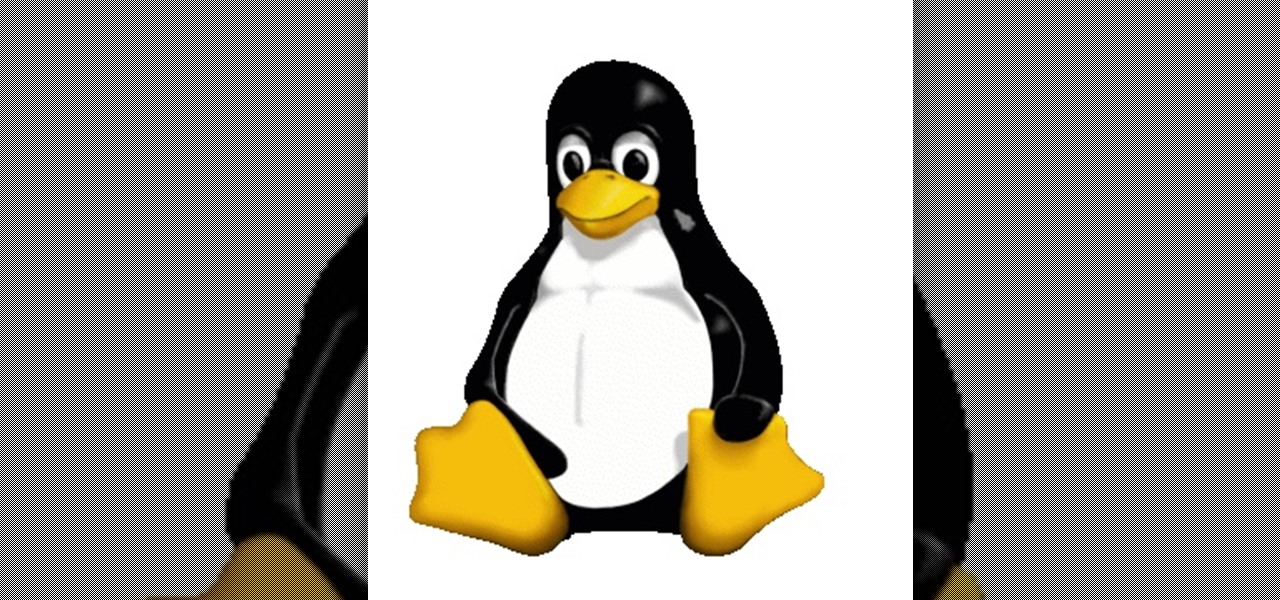Trying to figure out which music streaming service to subscribe to can be a difficult task when the playing field is so crowded. Each has its benefits, as well as downsides, so finding the right one for your needs and wants can take a lot of overwhelming research. But we've done all the research for you to help you find the best music subscription your money can buy.

In Apple Music, loving and disliking songs is a great way to teach Apple's subscription service what type of tunes you like and which you don't. While it also seems like it should be an excellent way to keep track of songs you enjoy in the wild, there's no clear way to view all of your loved tracks in one convenient list. There is a way, however, but easy it is not.

Say you're sending a snap to a friend at a restaurant, bar, store, what have you, but you're curious about the song that's playing in the background. You could leave the app to Shazam it, or you could ask screen-hogging Siri or Google Assistant what the track is, but why not just have Snapchat do the work for you? With its built-in scanner, you can discover a song without ever leaving the app.

Your social security number, credit card information, and medical history can fall into the wrong hands if you're not careful about how and where you share your data online. If you really care about your data, there are tools and techniques you can utilize to protect yourself from cyberstalkers, advertisers, and hackers in a time when digital lives are a high commodity.

After first being announced at Mobile World Congress 2018, the ASUS ZenFone 5Z will finally be coming to the US. Deemed an iPhone X clone by some, there is more than meets the eye when it comes to this flasghip. While it is similar to the iPhone X, in some ways, it improves on the design.

A new study published by American University demonstrates how Pokémon GO and other augmented reality games can help city governments bring communities closer together.

When it comes to modding Android, there's no better tool than Team Win's TWRP custom recovery. You can use it to root your phone, flash mods like Magisk or Xposed, and even replace the entire operating system with a custom ROM like LineageOS — honestly, there's not much this utility can't do.

With the announcement of ARKit 2.0 at WWDC 2018, Apple is bringing some powerful new capabilities to mobile augmented reality apps this fall.

With over 1 billion downloads on the Play Store alone, Google Maps has become a staple for those traveling. Its popularity is the result of Google consistently improving its accuracy and adding new functionality. And this was only achieved with help of you — specifically, your data.

With Gboard, Google created a keyboard with more functionality than just inputting words. The app includes features such as GIF search and live text translation, but it gets even better when you let it learn more about you. With this data, Gboard grows from a good keyboard to one that can complete your sentences.

The iPhone vs. Android debate is almost as old as smartphones themselves. While there are a number of reasons to skew towards one operating system or the other, the Samsung Galaxy S9 models have a ton of great features that help set them apart from Apple's iPhones. The coolest feature, in my opinion, is the way notifications are handled.

When traversing the web, you'll regularly come across websites that require you to create an account. With the majority of these accounts, protection is limited to a simple password. Despite this, many people are still using weak passwords such "123456." For these reasons, you really need a password manager, and our research has shown that LastPass is still your best bet.

When Google announced YouTube Red — a paid monthly subscription service that disables advertising, among other perks — many of us thought "just use an ad blocker." But it isn't really that simple.

As you may have heard, Verizon has jumped on the "giving up users' data to whomever will pay" bandwagon with its new AppFlash spyware app that's all set to be pre-installed on at least one of the Android phones they sell.

Bitcoin continues to make chaotic waves in the finance industry, with one bitcoin currently worth about $1,250 as of this writing. What's great about bitcoin is that you don't need to shell out rent money to get in the game, because bitcoins can be bought in increments—basically, whatever you can afford.

With new diet and health claims coming at you everyday, it's sometimes hard to know what to believe. Well, here's a bright spot: A pair of studies confirm that whole grains are healthy for you, and for the diversity of microbes living in your gut.

Are we about to witness the future of Android OS? Of Google? Of the entire smartphone ecosystem?! Google has just turned 18 today (right?), Android just had its 8th birthday, and the rumor mill is firing on all cylinders in the lead-up to the October 4 launch event where they'll announce their latest hardware and software products.

There seems to be a nearly cult-like craze surrounding those glasses filled with summery, pink-hued rosé wine. From picnics in the park to long days spent on the beach, rosé wine offers light, warm-weather refreshment to its lucky imbiber.

Running out of any shower necessity is just a temporary annoyance, but it always seems worse when it's an empty can of shaving cream or gel. Sure, you could dry shave or use whatever liquid toiletry item is in hands reach, but if you want a truly smooth shave without irritation, you'll want to try one of the following alternatives. Some of them might even work better than your can of Barbasol or Skintimate.

We here at Food Hacks are all about saving you, our wonderful readers, time and trouble in the kitchen. So when I saw that Barilla had come out with their Pronto line of "One Pan, No Boil, No Drain" pasta, I had to give it a try. While no-boil lasagna noodles have been around for a while and allow the pasta to essentially cook en casserole, this relatively new addition to the pasta scene includes elbow, penne, spaghetti, and rotini varieties that allow for usage in a greater variety of pasta ...

I am very new to Null Byte but I find much of its content and community incredibly interesting. I spent quite a bit of time just chronologically going through the posts and I noticed a common theme in many of the beginner posts. Many people seem to want to know the 'secret' or a paragraph on "How to Hack" and become a hacker in a few minutes. I started off this post as a reply to a question from a beginner but thought it might be beneficial to have for those stumbling across this site.

I love me some salad, but I'm also kind of a big baby when it comes to eating them. The greens have to be perfectly crisp and fresh, which is why I'm such a nut about storing them properly, including rethinking how I use my refrigerator, using a paper towel or dry cloth to wrap them, or even puffing a little CO2 into the plastic bag to keep them fresh. I've even developed an arsenal of tricks to restore life to soggy greens.

Everything you thought you knew about cooking pasta is wrong. When I took cooking classes in Italy, they taught me to bring a large volume of salted water to a rolling boil, add a drop of olive oil so that the noodles wouldn't stick together, and wait several minutes until it was al dente (which literally means "to the tooth," i.e., firm and not mushy when bitten).

Cold brewing tea and coffee are all the rage, and for good reason: they're idiot-proof. I, personally, am a total dunce at brewing coffee. It either ends up strong enough to peel paint from a car or so weak that you can see through it. Meanwhile, I have friends who inevitably brew green tea to the point where it's painful to drink it.

Video: . Optimize your Marketing with a Mobile Website

The standard way to sort your notes and to-dos in Reminders has always relied on you putting them in the correct list and group. Then came smart lists for flagged and scheduled tasks, followed shortly by a smart list for tasks assigned to you. In iOS 15, Apple brings yet another way to find your reminders more easily — tags.

Siri Suggestions is one way Apple makes your iPhone work better for you. These recommendations offer helpful actions and shortcuts based on how you use iOS. Still, they can frequently get things wrong, suggesting irrelevant shortcuts to apps, contacts, and other items repeatedly. Here's how to stop them.

We're still basking in the afterglow of the HUGE Snap Partner Summit last week, where Snap made Snapchat a much stronger augmented reality platform while also unveiling the AR smartglasses version of Spectacles. This week, we got a peek at how Spectacles AR started and got our hands on Lenses from Lego and Disney featured during the keynote.

If you've been using an iPhone for years, chances are you have thousands of photos and videos in your Photos app. And while it may be fun to browse them when you have free time, finding a specific one can be a chore if you're not searching your gallery right.

I am constantly hitting Apple's limit of 500 open tabs in Safari on my iPhone, so it's safe to say that I have way too many tabs to sort through. With that many tabs open in the browser, it can be impossible to track down the one needed at any given moment. If that sounds like you, stop browsing tab after tab to locate the right one because there are hidden tricks to searching those tabs that make it easy.

The signal bars in your iPhone's status bar are great visual indicators for knowing how good your cellular reception is, but they're not very accurate. Instead of showing the actual amount of signal you're receiving, they just give you a general range, and you'll have no idea if three out of four bars is actually a good connection or not. But there is a trick to see the real numbers.

Apple released the first public beta for iOS 14.3 today, Friday, Nov. 13. The update includes ProRAW support for iPhone 12 and 12 Pro, upgrades to air quality in Weather, support for the PS5 controller, among other new features and changes.

Apple released the first developer beta for iOS 14.3 on Thursday, Nov. 12, only to pull the update back, push it back out, and finally release it for real. An afternoon marred by Apple server issues spanning macOS Big Sur downloads to iMessage and Apple Pay could have been part of the issue. The new update for iPhone adds ProRAW support for iPhone 12 Pro and iPhone 12 Pro Max.

Google's been on a mission to improve the privacy and security of Android lately, and Samsung's always been at the forefront in these areas. As a result, One UI 3.0, which is based on Android 11, is the most secure OS version to ever hit Galaxy phones thanks to few key changes and new features.

There's a set of drawing tools that have been available for a long time on the iPhone that helps you create handwritten notes and sketches. It's great when you need a free-form way to capture your ideas, and now it's even better. Apple added shape recognition in iOS 14 so that you can now draw geometrically perfect shapes using finger doodles, giving the older shapes tool a run for its money.

When you're in a new city or even your own neighborhood, you might not know where the best places to visit are. The number of parks, restaurants, shopping centers, and other attractions could be overwhelming, so how do you narrow down your choices? The new iOS 14 update has introduced curated city "Guides" in Apple Maps, created by trusted brands to help you find excellent places to explore.

If you enjoy watching music videos, live concert recordings, or bedroom cover songs on YouTube, then YouTube Music is worth your consideration. In fact, YouTube will show a "Switch to YouTube Music" button on some music videos that opens the song in the YouTube Music app — but not always.

One of the biggest bummers about Netflix is the inability to create different lists for your favorite movies and TV shows. Instead, you're only able to lump titles into the single default "My List," and that can be impossible to browse. It doesn't separate titles into categories or genres, and titles are arranged for you automatically, so there's not much room for customization.

It's a big day for Apple. First, the company announced its new suite of phones: iPhone 11, iPhone 11 Pro, and iPhone 11 Pro Max. Then, we get the iOS 13 Golden Master, the beta version of iOS 13 that will eventually release to the general public on Sept. 19. Now, it seems the company has dropped the third developer beta for iOS 13.1, set to release to all compatible iPhones on Sept. 30.

A few months ago, iOS 12.1 came out with a handful of useful new features, and iOS 12.2 goes even further. While some of iOS 12.2's new features for iPhone are much welcomed, there are some that we'd be better without.