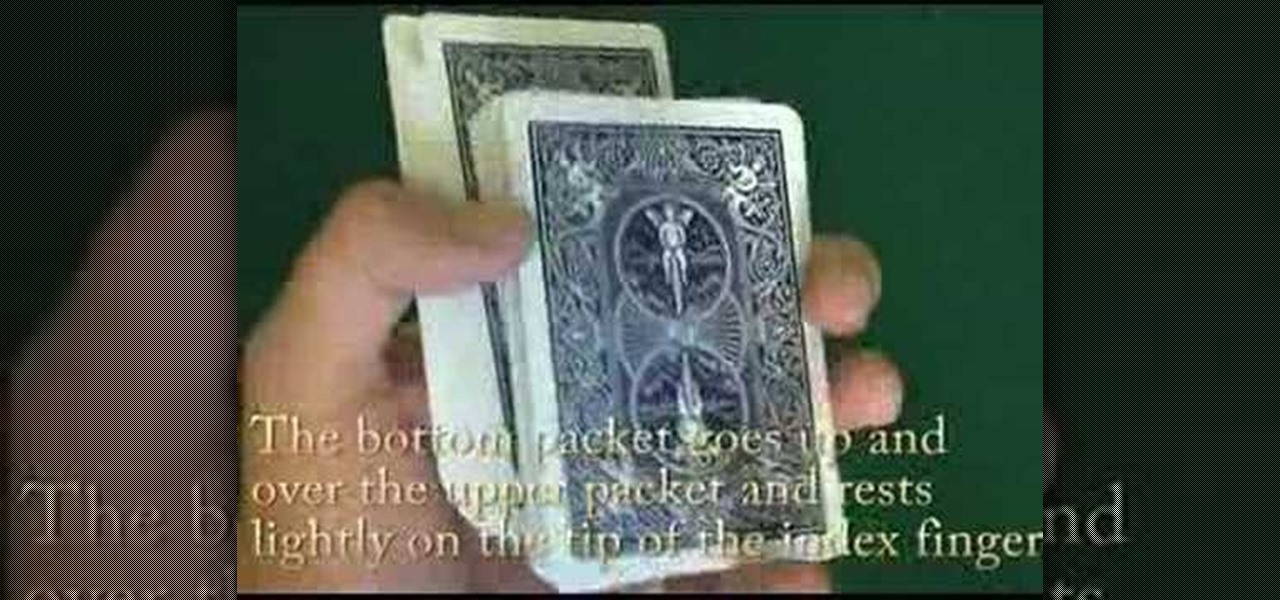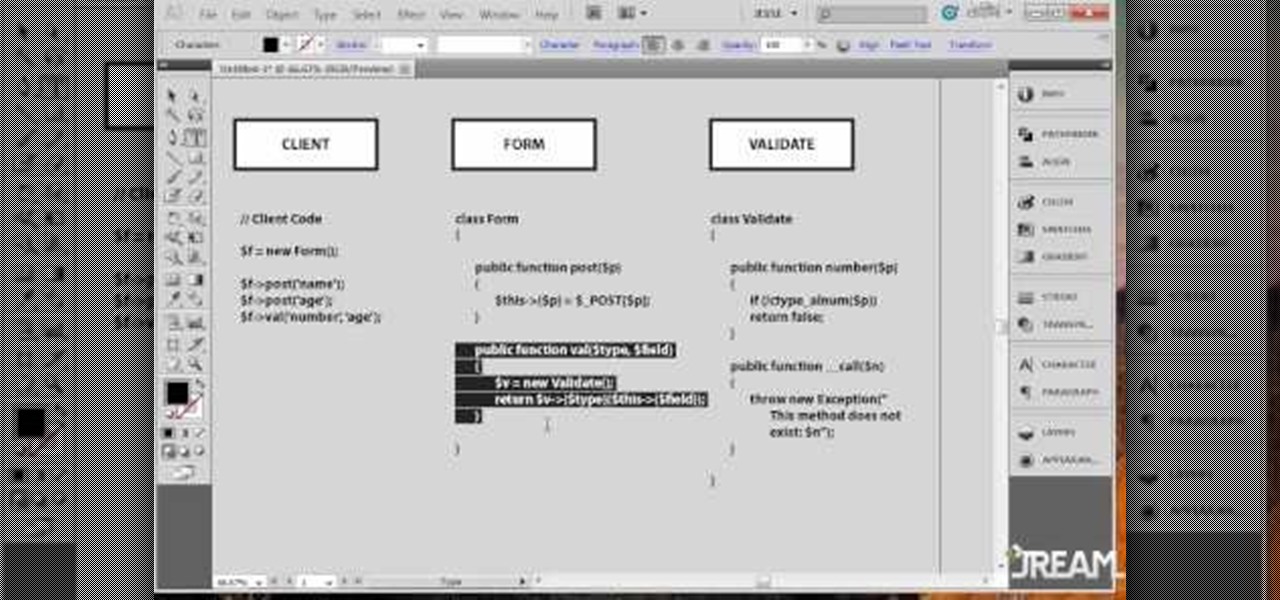Addicted to keyboard shortcuts? Interested in adding a few more to your arsenal? This home computing how-to from the folks at CNET TV demonstrates a number of intermediate- and advanced-level shortcuts sure to speed up your Microsoft Windows Vista workflow. For the specifics, and to get started using these useful Windows key commands yourself, watch this handy how-to.

The iPad has many apps that can be used to create and view documents and those documents can be moved to and from the iPad using several different methods. This free video tutorial from MacMost presents an overview of a great number of those methods. For specifics, and to start moving files to and from your Apple iPad with ease, watch this free video guide.

Organizing your photos in iPhoto 09 is a breeze provided you know how to take advantage of the program's various features (like, for example, keyword tagging). This free video software tutorial from the folks at MacMost will get you off and running. For specifics, and to get started organizing your own photographs, watch this iPhoto user's guide.

Want to know how to back up your data to an external hard drive? Protect yourself against data loss and heartbreak with this free home computing how-to from the folks at CNET TV, which offers complete instructions on how to back up your important files either manually or automatically. For specifics, and to get started backing up your own stuff, watch this handy how-to.

Looking for an easy way to meter of your Internet bandwidth usage? This free video tutorial from the folks at CNET TV has got you covered. It details two freeware applications — one for Microsoft Windows, one for Mac OS X — that will help you keep track of your bandwidth usage. For the specifics, and to get started monitoring your own Internet usage, watch this helpful how-to.

Ever wished you could combine your Facebook and Twitter status updates? It's easy! So easy, in fact, that this free home computing how-to can present a complete (and somewhat talky) overview of the process in just over a minute's time. For specifics, and to start consolidating own Facebook and Twitter updates, watch this handy guide.

Looking for an easy way to cut down on the spam you receive at your main Gmail account? With plus (+) sign filtering, it's easy! So easy, in fact, that this free home computing how-to can present a complete (and somewhat talky) overview of the process in just over a minute's time. For specifics, and to regain control over your email account, watch this PC user's guide.

Looking for a guide on how to synchronize Microsoft Office Outlook with your Google Calendar account? It's easy! So easy, in fact, that this free home computing how-to can present a complete (and somewhat talky) overview of the process in just over a minute's time. For specifics, and to start combining your Outlook and Google calendars, watch this PC user's guide.

Need some help figuring out how to burn a Microsoft Windows 7 system repair CD? It's easy! So easy, in fact, that this free home computing how-to can present a complete (and somewhat talky) overview of the process in just over a minute's time. For specifics, and to start making your own Windows 7 restore discs, watch this PC user's guide.

Decided you want to leapfrog Vista and upgrade from Microsoft Windows XP directly to Windows 7? It's easy! So easy, in fact, that this free home computing how-to can present a complete (and somewhat talky) overview of the process in about six minutes' time. For specifics, and to start installing Win 7 on your own computer, watch this PC user's guide.

Need a little help figuring out how to capture screenshots in Microsoft Windows 7? It's easy! So easy, in fact, that this free home computing how-to can present a complete (and somewhat talky) overview of the process in just over a minute's time. For specifics, and to get started taking your own screengrabs in Win 7, watch this PC user's guide.

Want a swooshier Microsoft Windows 7? Try the jump list trick! It's easy! So easy, in fact, that this free home computing how-to can present a complete (and somewhat talky) overview of the process in just under a minute's time. For specifics, and to get started improving your own Windows Vista Sidebar, watch this PC user's guide.

Need a little help figuring out how to customize your Microsoft Windows 7 Start Menu? It's easy! So easy, in fact, that this free home computing how-to can present a complete (and somewhat talky) overview of the process in just a minute's time. For specifics, and to get started personalizing your own Win 7 Start Menu, watch this PC user's guide.

Did you know that you can use a USB flash drive to speed up a sluggish Windows XP computer? It's easy! So easy, in fact, that this free home computing how-to can present a complete (and somewhat talky) overview of the process in just over a minute's time. For specifics, and to get started speeding up your own Windows Vista computer, watch this PC user's guide.

Misplace your Microsoft Windows Vista Recycle Bin? Looking for instructions on how to replace it? It's easy! So easy, in fact, that this free home computing how-to can present a complete (and somewhat talky) overview of the process in just under a minute's time. For specifics, and to recover your own Vista Recycle Bin, watch this PC user's guide.

Looking for instructions on how to force certain programs to launch on statup in Microsoft Windows Vista or XP? It's easy. So easy, in fact, that this home computing how-to from the folks at CNET TV can present a complete (and somewhat talky) overview of the process in just over a minute's time. For the specifics, watch this handy how-to.

Want to speed up a Microsoft Windows Vista PC? Have a USB drive? This PC user's guide from CNET TV demonstrates how to take advantage of Windows Vista's Readyboost feature to convert your flash drive into extra virtual ram for your computer. For specifics, and to get started speeding up your own sluggish Vista PC, watch this handy how-to.

Rain and snow will ruin your touchscreen device in no time. Want to protect it without spending a fortune on a bulky waterproof case? This video demonstrates a quick-and-easy expedient—a waterproof plastic bag!. For specifics, and to get started making your own plastic bag phone case, watch this handy rainy-day how-to.

The human hand, along with the brain, is what sets us apart from the rest of the animal kingdom. This video demonstrates a couple of ways to effectively draw them in pencil. They look very real, and could be attached to the other body-part specific videos from Wayne Tully to create a really impressive drawing of the human figure.

Brand new to Microsoft Office Access? This seven-minute free video lessson, which presents a general orientation to using the popular database program, will see that that you're well versed in all of the fundamentals. Learn how to create databases and forms, how to run queries and more. For the specifics, watch this free MS Access video tutorial.

Using specific measurements and settings, this video details how to use a Canon 5D Mark II with a Steadicam Merlin. The Steadicam Merlin is a great, low-budget alternative to larger, more cumbersome Steadicam rigs, but it still gives you a steady, smooth image. Paired with the 5D and you've got a slick, professional looking video.

An infinity scarf is worn a specific way: around the neck in an elegant way. In this video, learn how to turn one of your long scarves into an infinity scarf by drapping and wrapping it a certain way. Look stylish in the cold with a faux infinity scarf!

Practice the Hot Shot cut card flourish in magic. This is an extensive tutorial in card magic that shows you how to do the specific move: Hot Shot cut. The Hot Shot cut is an intermediate move in card flourish or card trick magic.

MDD files are a great way to bring in character animation or any deformation based animation from other 3D software systems. This modo 301 video reviews the basic method for import and use of MDD files. Learn how to load MDD files and apply them to a specific object in a modo 301 project.

Praying the rosary is one of the Catholic church’s most popular devotions and enduring images. You may want to dedicate the Rosary to a specific intention, like a sick friend or relative.

Exercises specific to the sai, and the proper way to handle the sai are covered in this tutorial.

Roast a whole pig on the rotisserie. Grill pros require a specific size of pig and rig.

Use Iron Trapdoors and redstone to make a moving bridge in Minecraft. This video has specific, easy to follow instructions for building a moving bridge. Watch and learn how to replicate this clever bit of Minecraft engineering with single player commands.

Gimp is an amazing free program that is capable of creating many of the same effects as Adobe Photoshop. In this video, you'll see how Gimp can be used to select one area of an image to be edited. Using a few of the program's many tools, you can transform images however you want.

Bring out the details in your photos with one simple photoshop filter. Using the high pass filter will increase the sharpness of your photos, and allows you to focus on the specific areas that you would like to see in greater detail.

In Minecraft, traps provide an easy and safe means of harvesting monster-specific resources. This gamer's guide will walk you through the construction of a simple fire trap. For complete instructions, watch the video!

When you're working with PHP OOD (Object Oriented Design)you want to create objets that are singular and serve a specific role. This tutorial shows you how to easily couple and decouple things when designing - and when you should and should do it too.

In Minecraft, traps provide an easy and safe means of harvesting monster-specific resources. This gamer's guide will walk you through the construction of such a trench-style trap. For complete instructions, watch the video!

In Minecraft, traps provide an easy and safe means of harvesting monster-specific resources. This gamer's guide will walk you through the construction of a simple lava trap. For complete instructions, watch the video!

In Minecraft, traps provide an easy and safe means of harvesting monster-specific resources. This gamer's guide will walk you through the construction of such a trap. For complete instructions, watch the video!

Both users new to Adobe in general and Creative Suite 5 in specific will find this tutorial useful - a quick overview on how you can use graphic styles to get the most out of each session with Adobe Illustrator.

Arrays are little pockets of data distributed throughout your program. They're useful because having arrays keeps you from needing to work with hundreds of variables when programming. This specific tutorial shows you how to work with arrays when you're using Java to program.

Optimize vehicle performance by knowing the differences between the different tires available for your RC vehicle. Each type of tire (commonly referred to by the red dot, blue dot or green dot) is optimized for a specific operating temperature range. Knowing about the different temperatures and what tires are best suited for them could be the difference between first place and second. Find out more in this instructional video.

It's not just about putting a pile of TNT together and lighting the fuse, it's about focusing your munitions in a specific area and then strategicially distributing other packs around the epicenter. This creates a giant explosion which can leave a significant crater behind.

This is a very specific guide, which shows you how to find the achievement High Dive in the game Assassin's Creed 2. You must jump off Giotto's Campanelle to get this achievement, and it's somewhat difficult to climb to the top.