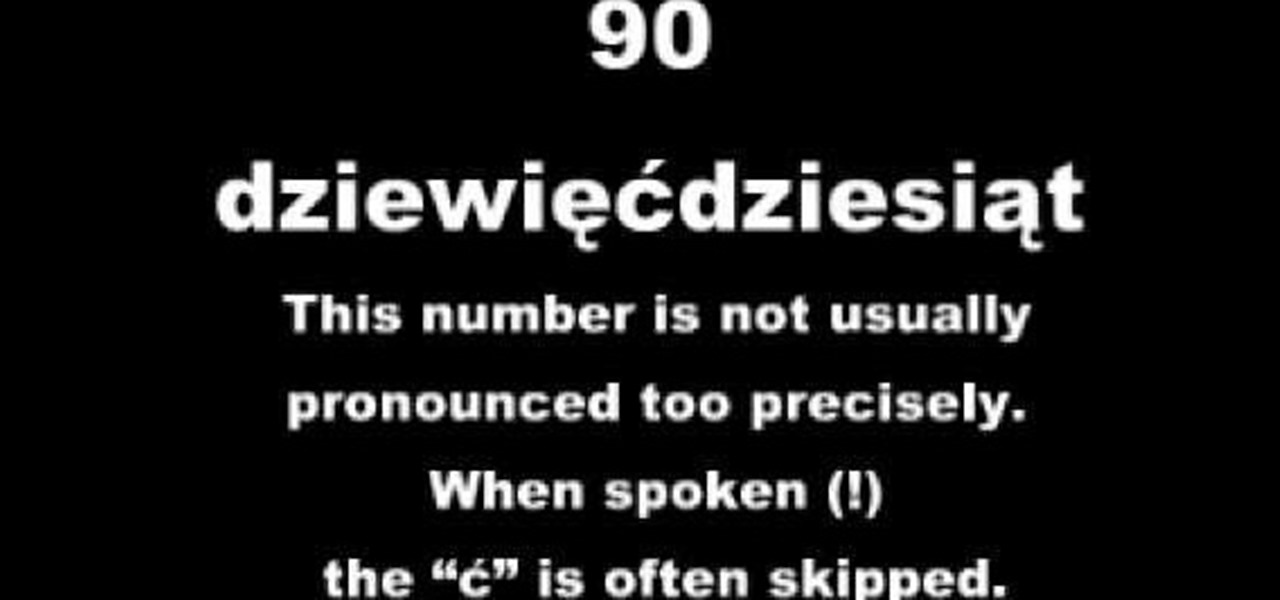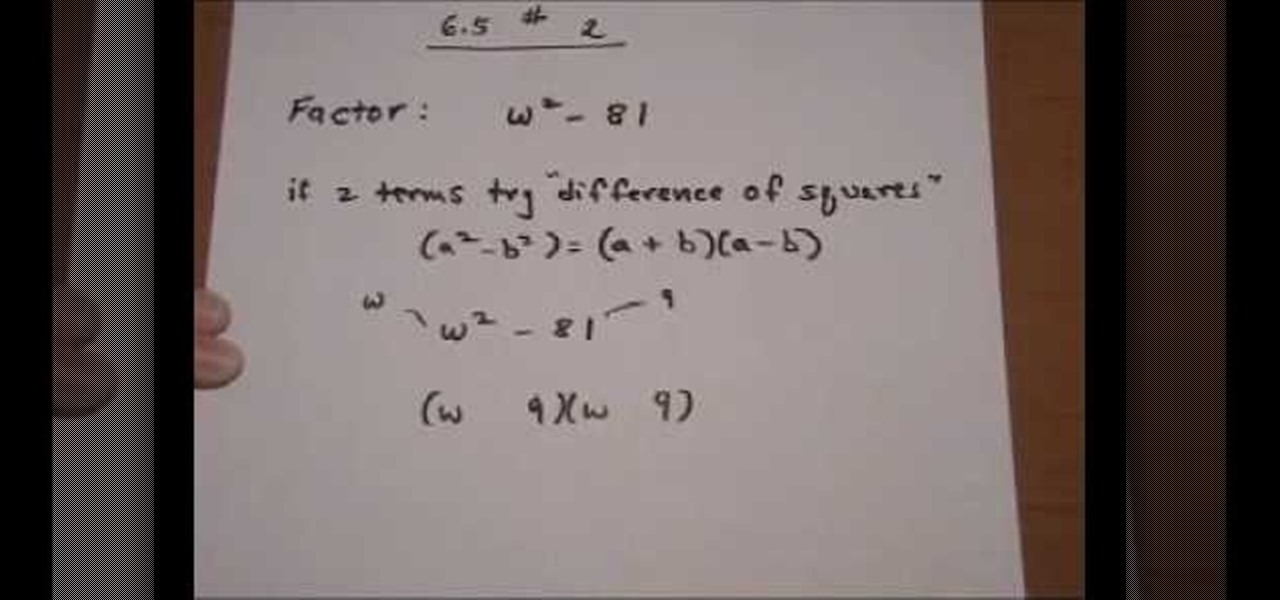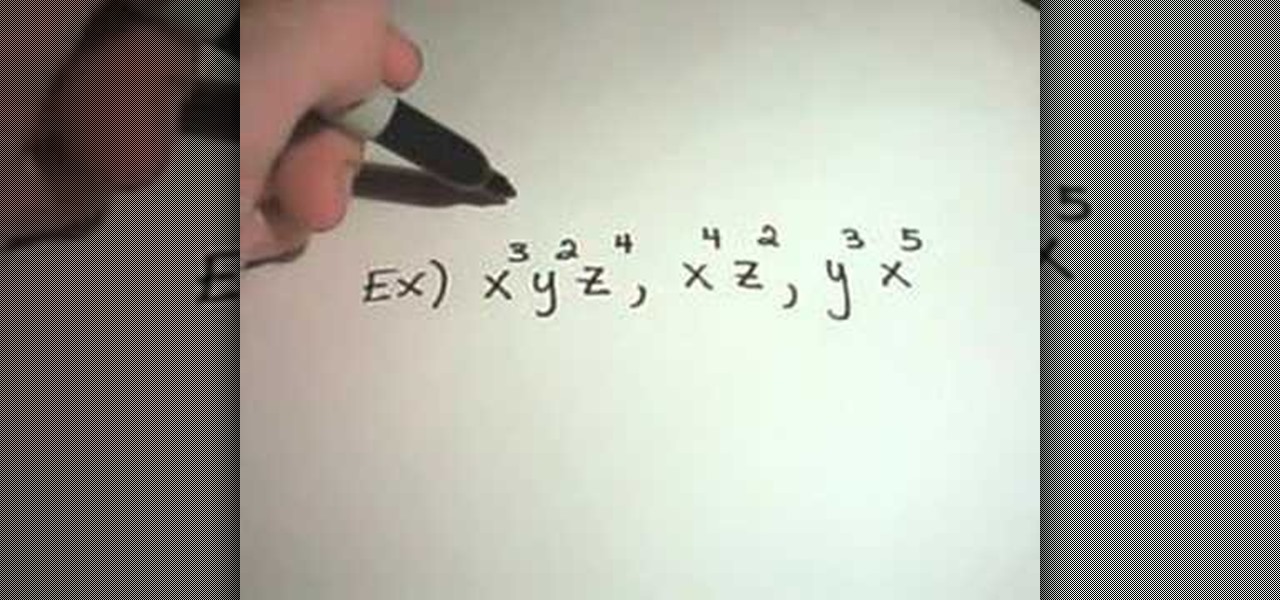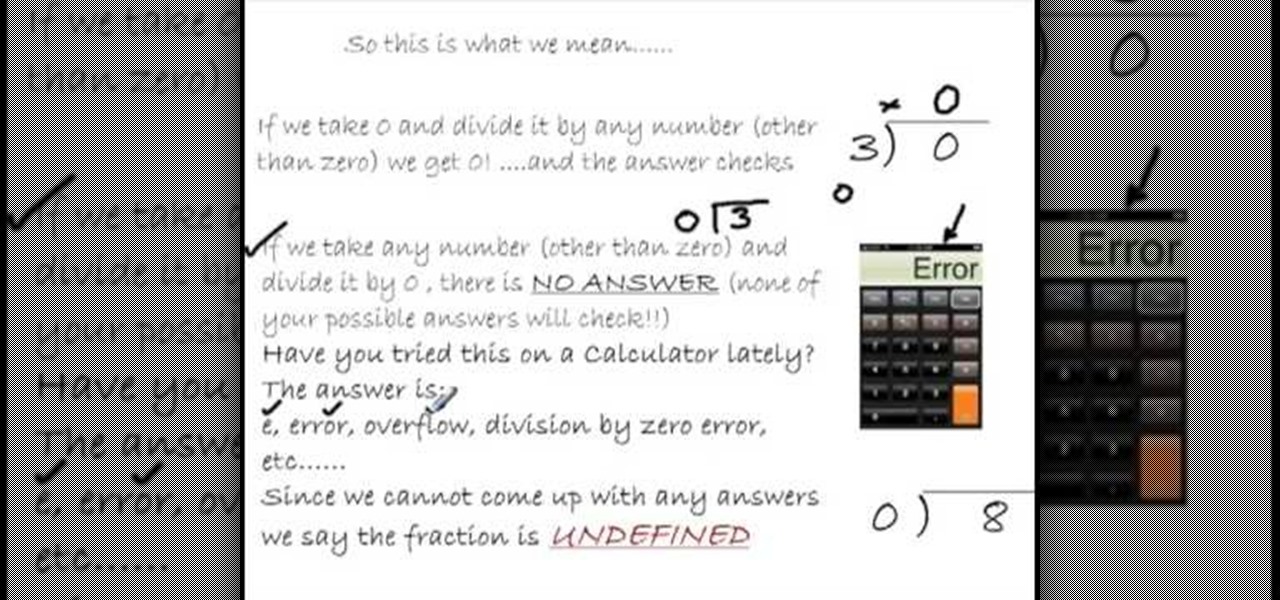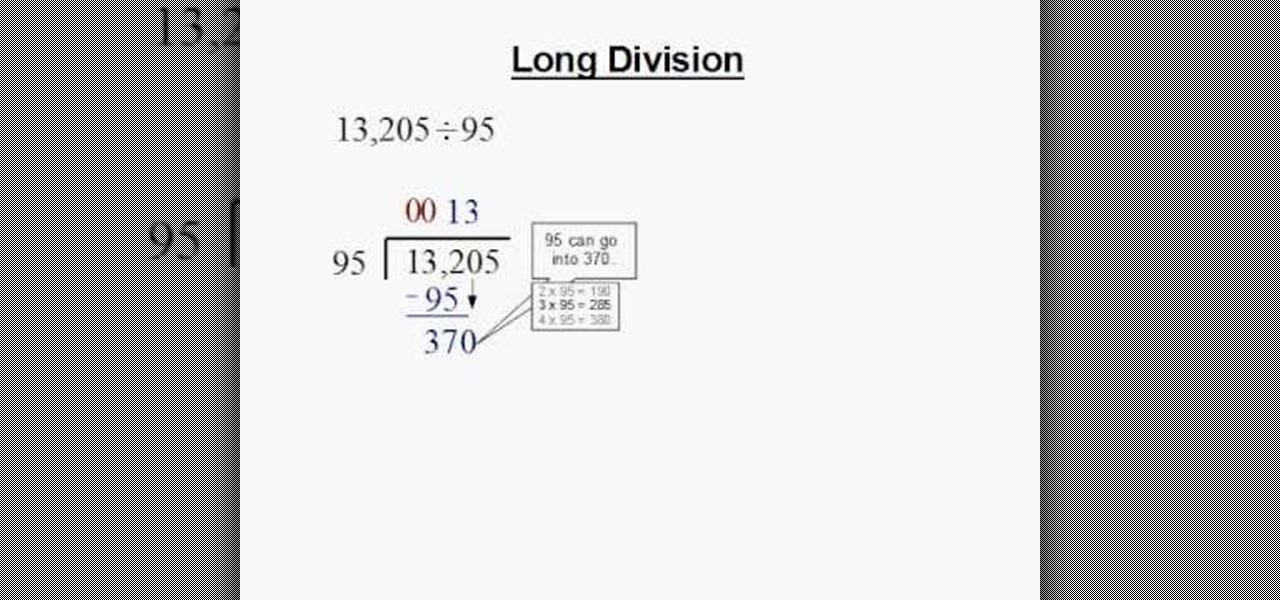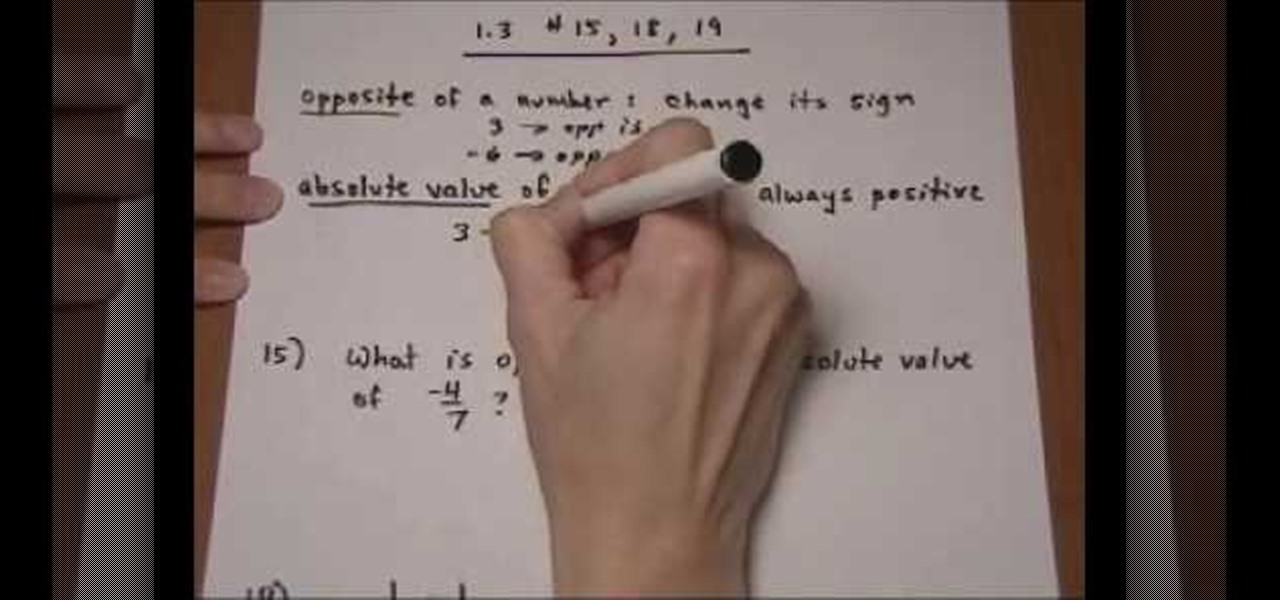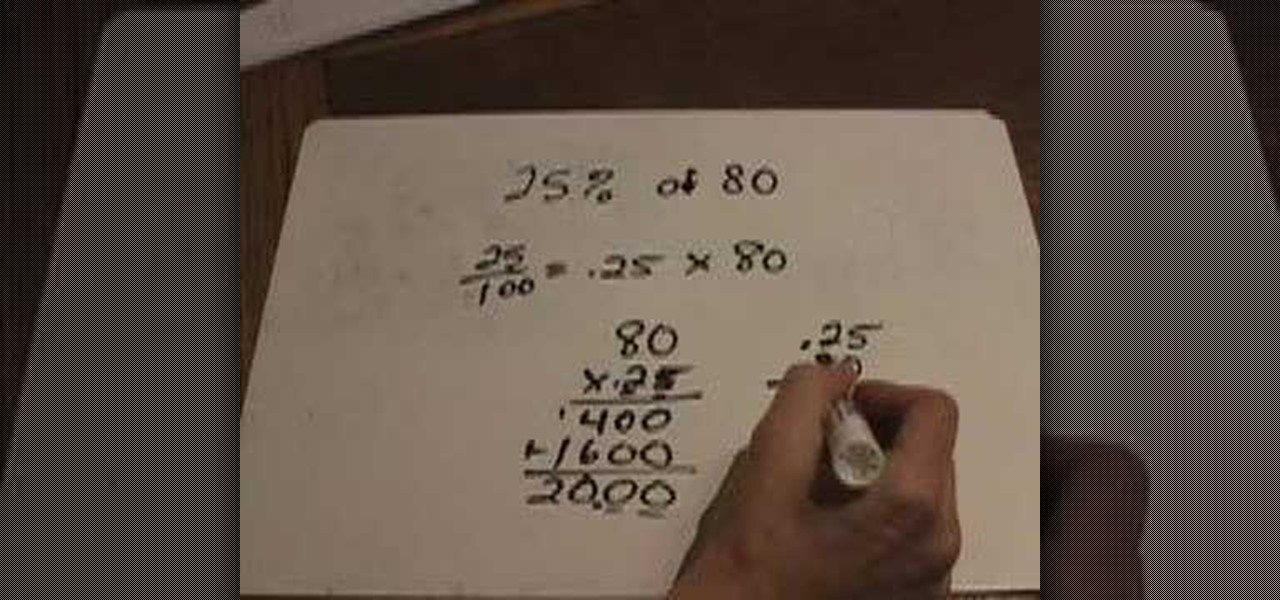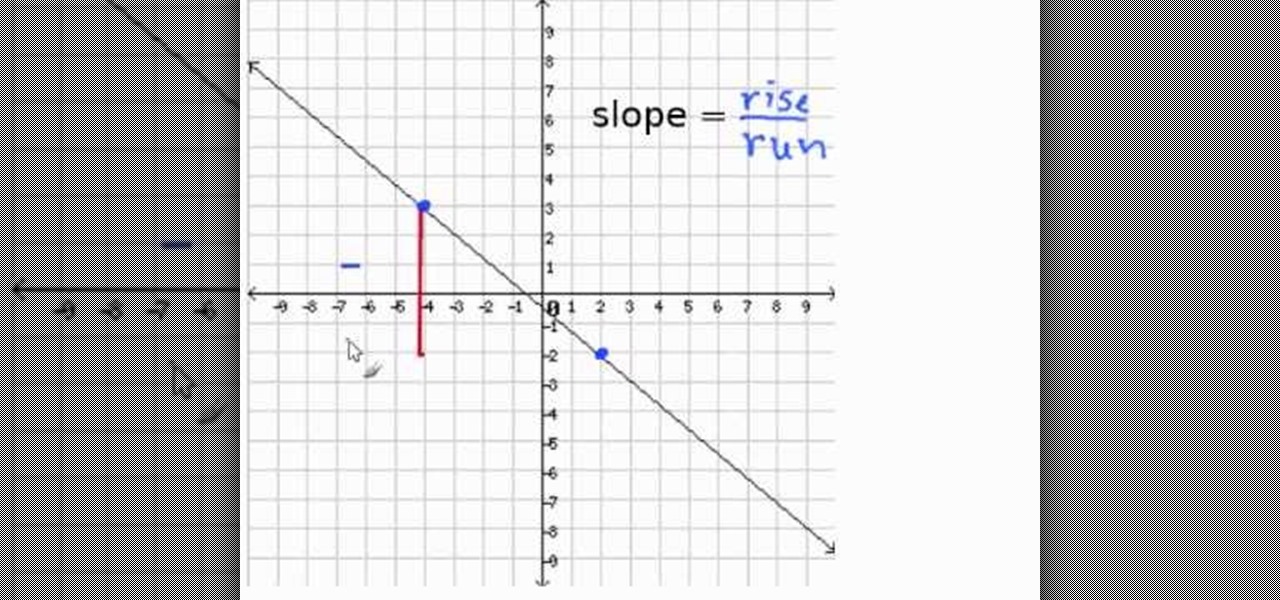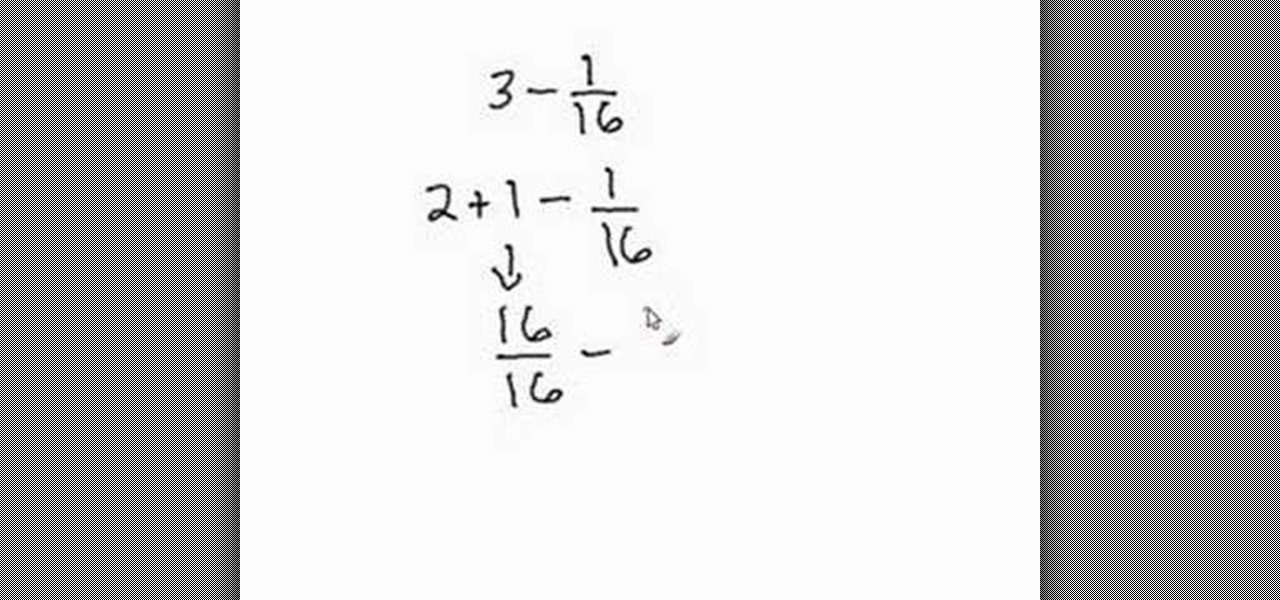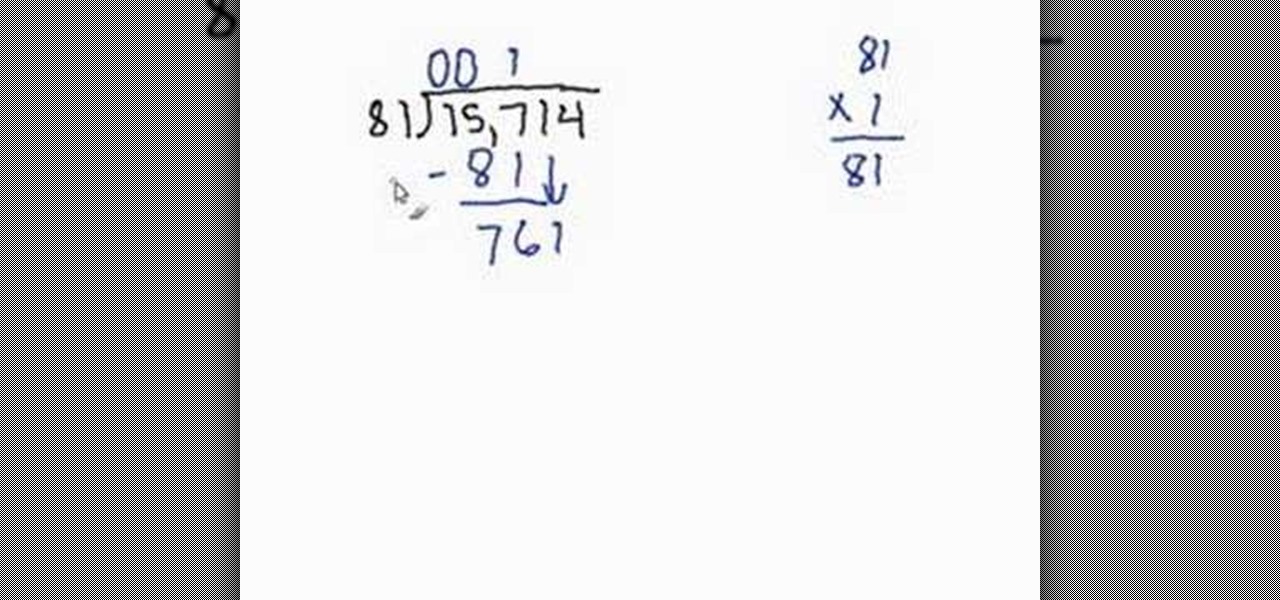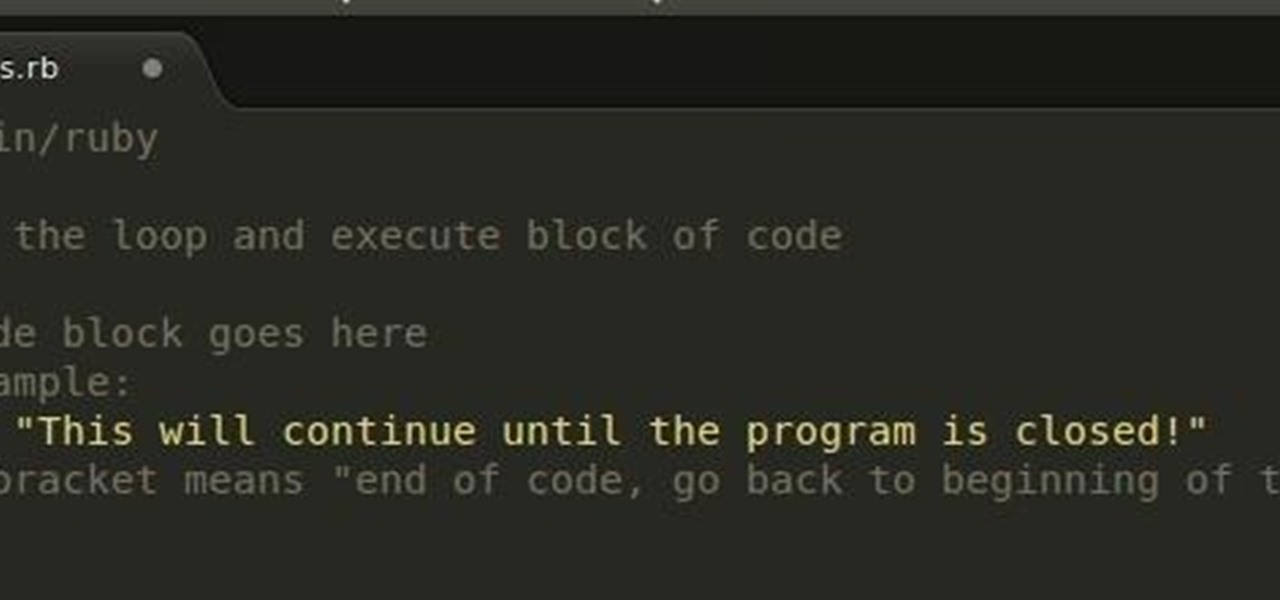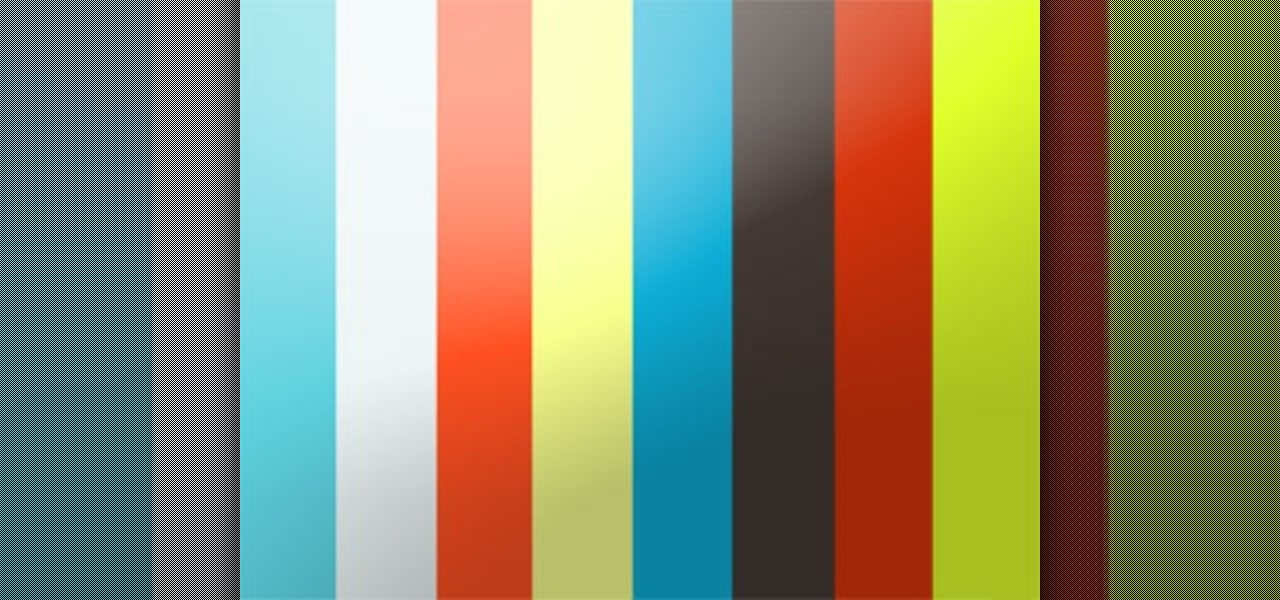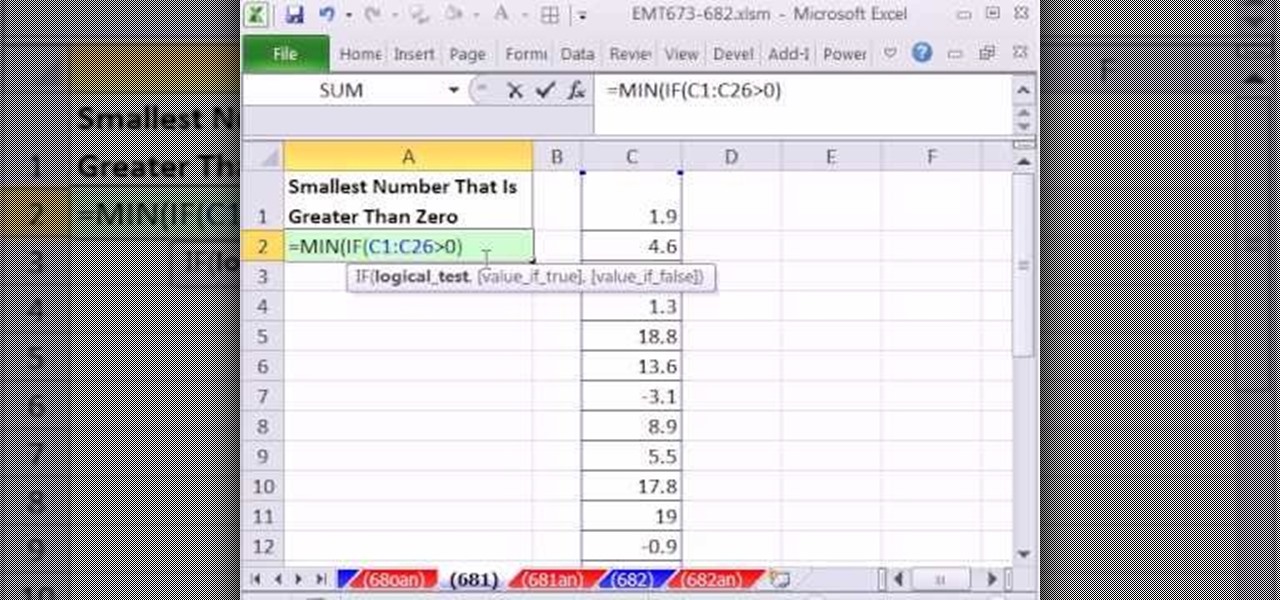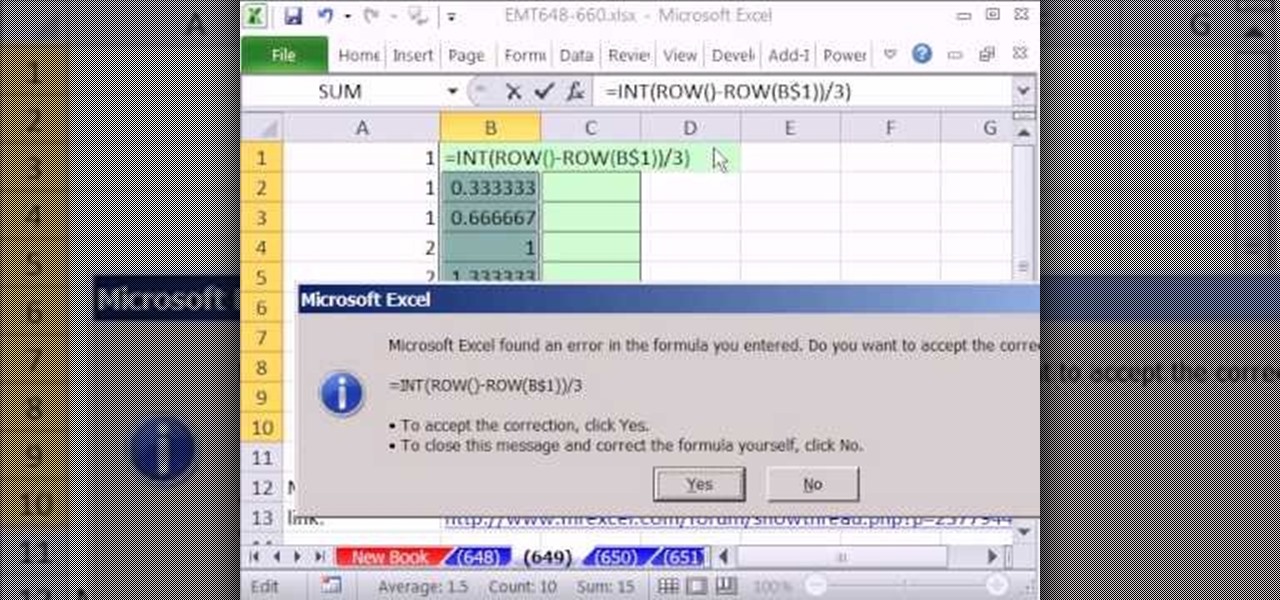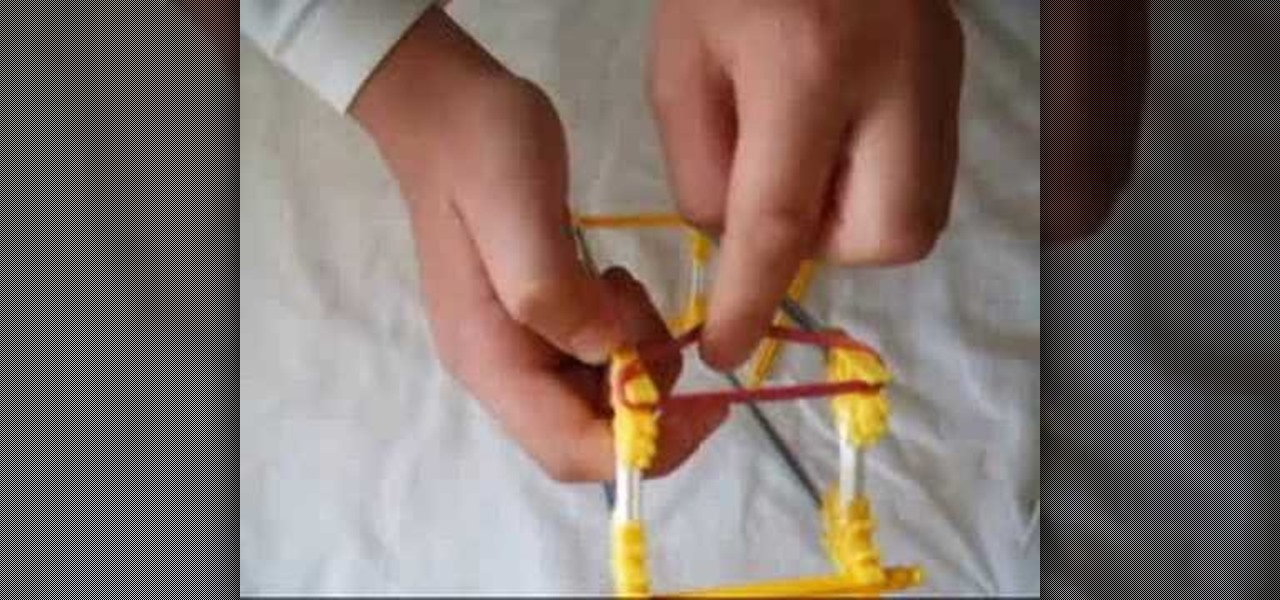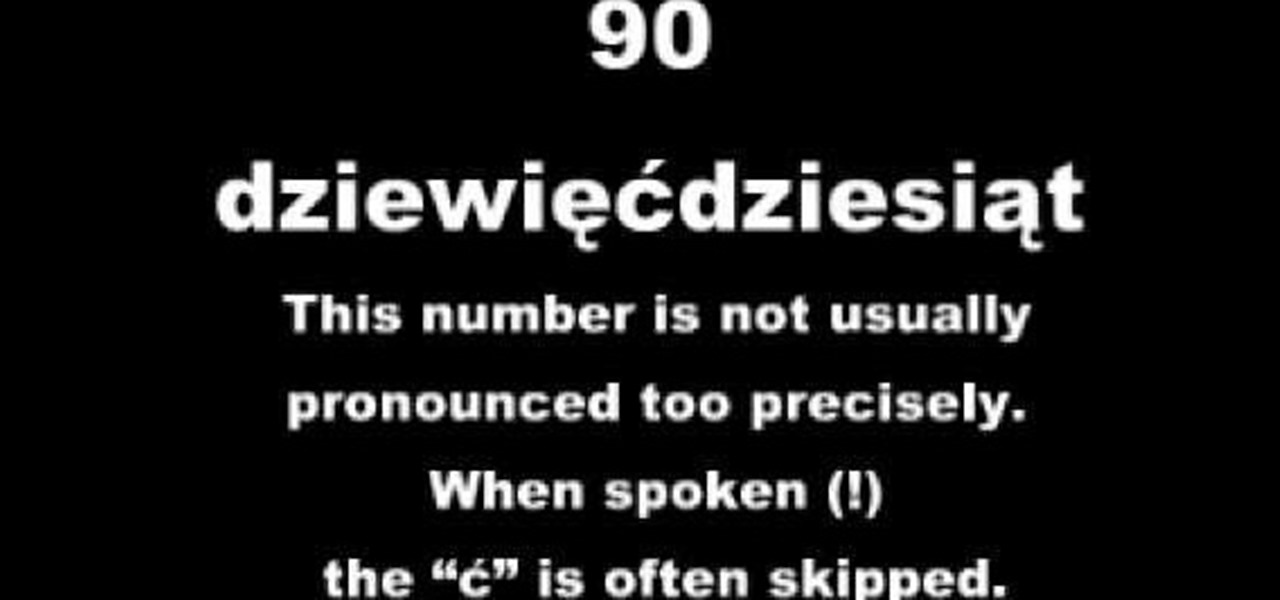
In this tutorial, we learn how to count to 100 in Polish. You will start with "jeden" which means one, then move on to the rest of the numbers. It's very important to take your time when you are learning each individual number, so that you know how the accent should sound and you know how to say it properly in different sentences. It will be extremely helpful if you try and listen to an audio recording while you are saying the numbers so that you learn exactly how to say it. Continue to learn...

In this tutorial, we learn how to add a click-to-call Google Voice widget to a website to get more business! First, go to Google Voice and now click on "get an invite" or log into your account. If you need to set up an account, you will get a Google voice number that will forward your calls to whatever phone you want when they dial the Google voice number. You can do this by clicking "settings" and set up a phone. If you want to set up a number, add a new number no matter what type of phone i...

This video shows us the method to use Blackberry email more effectively. Firstly, let us go to the place for typing your emails. Click on the leftmost icon at the bottom of the home screen. Now press the button on the left side of the track ball and choose 'Compose Email'. Now, if you want to enter your phone number in the body of the email, type in 'Mynumber' and then the press the space bar. You will now see your mobile number in the body of the email. Enter 'Mypin' for displaying your Blac...

In this how to video, you will learn how to create a diagonal sum in Microsoft Excel 2007. First, open the program and make a large selection. Type in =int(rand()*500) and then press control enter. This will create random numbers for the cells in the selection. From here, click conditional formatting and select new rule. From here, type in =column(A1)-row(A1)=$H$1. For the format, choose a contrasting look, such as a purple background and bold numbers. Click okay. If you type -1 or -2 in this...

This video teaches us the method to make free phone calls with Skype on an Apple iPad. The first step involves installation of Skype on the iPad. Type in the username and password. This will make you login into Skype. Press the phone icon and this opens the dial pad. You can make free calls in two ways. You can use 1800 Free 411 or 1800 Goog 411. Type the numbers and alphabets from the dial pad. The corresponding numbers will be automatically dialled for the corresponding alphabets. After typ...

Here the New Boston shows you some tips about using the Spry Validation Text Field. To begin you will go to the Spry Validation Text Field, on Dreamweaver CS4. Looking at the bottom of the page notice the various options that are available for Properties. You find drop-down boxes for Type, Pattern, Minimum or Maximum values, Required, Enforce pattern, Format, Validate on, Blur or Change and Preview States. You can see the types of text available for validating by left mouse clicking the Type ...

In this video the instructor shows how to factor the difference of squares using a formula. The formula to find the difference of squares can only be applied if you have two perfect squares. The formula is (a * a - b * b) = (a - b) * (a + b). That is the difference of squares of two numbers is the product of sum of two numbers and difference of two numbers. So when you need to find the difference of squares of two numbers substitute the values in the above formula to directly solve for the fa...

In this tutorial the instructor shows how to calculate the greatest common factor, or GCF. While computing greatest common factor, you are pulling out the smallest exponents of any common factors along with the factor. Finding the greatest common factor is similar to finding the least common multiple. When given any numbers to find the greatest common factor, the first step in the general procedure to be followed is to break each number down into its factors. You need to break down the number...

This video discusses the number zero in division. When dividing numbers, there are ways to check your math, like multiplying the two numbers. When you multiply zero with any other number, it still is zero. The video goes on to discuss indeterminate answers. If you were to divide a zero by a zero, your calculator would come up with an error message. But there are real results to these odd equations and they are indeterminate. The indeterminate doesn’t really show up in everyday living, but in ...

A video to help calculator users find the natural logarithm (log base e, or "ln") and standard logarithm (log base 10, or simply "log") of any number using a TI-83 calculator (works for any issue of the TI-83 calculator or even a TI-84 calculator). Turn on your calculator. To find the natural log of a number, press the "ln" button (the third button from the bottom left), enter the number you want to find the natural log of, press the ")" (closed parenthesis) button, then press enter. The same...

In this video the instructor shows how to use the Round function and also format numbers in Microsoft Excel. Normally while calculating formulas in Excel, the formatting of numbers can get you into a lot of trouble and to get around this problem you need to use the Round function. To do this take some sample data in a Excel work book and apply any formula that you want on the data to arrive at some calculation. Now because of this formatting some times you can arrive at a wrong result as show...

In this tutorial the instructor shows how to perform a long division through an example. He gives a simple method where takes the first left most number, with minimum possible digits that can be divided by the divisor, and tries to divide it by the divisor and this gives the quotient. Now he shows how to multiply the quotient with the divisor to get a value which is to be subtracted from the original divided number. Now in the third step he shows how to bring down the next digits and asks to ...

View the absolute value of a number as its distance from zero. When you take the absolute value of a number, you always end up with a positive number (or zero). Whether the input was positive or negative (or zero), the output is always positive (or zero). For instance, | 3 | = 3, and | _3 | = 3 also. This property that both the positive and the negative become positive makes solving absolute-value equations a little tricky. But once you learn the "trick", they're not so bad. Let's start with ...

You can solve any proportion using the fundamental rule of proportions. First you must build the proportion if you are given a word problem. Decide using logic whether it is a direct proportion (more on one side means more on the other). If so, find the parts of the equation that use the same units and make a fraction with these, putting the smaller number on top. The number left over is linked with one of the other two numbers in the fraction--use logic to figure out which. Put it in the sam...

Find the midpoint of two points using a easy formula. Each coordinate has a x and y. X being the first number and y being the second number. So using the formula of x one plus x two then divide the sum by two. Using the same formula with the y coordinates. After plugging the numbers in the formula add the two x coordinates and divide by two. If you follow the same steps for the y coordinate take the two numbers and you have the midpoint of your two coordinates.

In this tutorial the author explains of how to compute percentages of a given number. He explains that x percent of some number y is x multiplied by y and divided by 100. He says that of means multiply and percentage means for hundred. He goes on and explains this concept with numerous examples. He suggests a small trick to move the decimal point of a number two digits to the left to get it divided by hundred. The author demonstrates many more similar tricks and short cuts using which one can...

This is an Excel magic trick video in which the instructor shows how is time represented in Excel and how it is formatted before displaying it to us. He talks about the decimal representation of the time. He says that if O hour is mapped to the number zero and 24th hour of a day is mapped to number one then we can represent any time of the day in the format of a decimal number between zero and one. He shows the type of formatting that excel uses to convert the decimal number into a human read...

If you watch this video, you will learn what slope is, and how to find it. Slope is defined as rise divided by run, where rise in the increase the Y coordinate and run is the increase in the X coordinate. For example, if you pick two points, you can travel from the left point to the right point. However many points you go is the run. How far up you go is the rise. For example, if your rise is 4 and your run is 2, then you divide 4 by 2 to get your slope, 2. When you're finding the rise, if yo...

This Adobe Photoshop tutorial teaches you how to perform a multicolor text effect for use of logos and graphics. In this example, the graphic artist types each number in 2012 on separate layers. Then he turns down the opacity and overlaps the numbers. He takes the first number on its own layer and creates a red to pink gradient. Then he pastes the layer style on the rest of the numbers and changes the gradient colors so they are all different.

In order to subtract fractions from whole numbers you have to perform a few steps. First we have to borrow one from the whole number. So if you are subtracting 1/16 from 3, 3 becomes 2. Then you have to change the one you borrowed, so the 1 becomes 16 over 16 or 16/16 to match the common denominator in the fraction 1/16. So 16/16 - 1/16 = 15/16. Then you add the 2 that you had left after you borrowed the one from the whole number. The answer is 3 - 1/16 = 2 15/16.

For anyone who has ever struggled with long division, this video offers some tips on how to perform this seemingly daunting task with relative ease. The example provided in this video is a very useful one and by following the steps of this video, you will be able to do long division easily. Starting from the right side of the number which is being divided, add 0's as place holders until you arrive at a number which can be divided by the number you want to divide by. Perform this one simple di...

In this video the author shows how to perform custom number format for turnover ratio in a Microsoft excel document. He shows how to perform custom number formatting in which he shows how to display a decimal value in words. He opens the Format Cells option and there he shows how to set the Custom option. He shows how to configure different options so that we can format the decimal value and display it as text with some meaning attached to it. In this video the author shows how to use custom ...

This video demonstrates how to properly read guitar tablature. The numbers in the tablature represent the fret number and the line the numbers are on represent the strings. For example, if there is a number 4 on the 3rd line from the top, that represents the note on the fourth fret on the G string (in standard tuning). Tablature is read as if the guitar is laying on your lap, with the low E string closer to you and the high E string facing away. Tablature is a simple effective way to read gui...

Check out this instructional math video that reviews Elementary Number Theory, which is a fancy way of saying these are problems related to factors, multiples, prime numbers and remainders. In the 12th lesson, learn how to solve SAT math problems. Here are the math problems and their page numbers that this video covers:

String a tennis racket yourself. Take a look at this instructional video and learn how to lace your mains on a one-piece string job for your tennis racket. The number of grommets in the yoke of the tennis racket determines where to start off. After dividing the number by two, if you yield an odd number, you would start from the throat. If you yield an even number, you start from the top of the racket.

Check out this instructional home repair video to learn how to identify and find your manufacturer's label and model number on your refrigerators and freezers. The model number is usually essential. People make the mistake of assuming that the name and number on the front panel is all you need. Many fridge and freezer manufacturers use the model number as well as the serial number. Most have the ID plate inside of the door by the salad bowl, while some hide it behind the kick plate at the bas...

Watch the following video to understand the steps necessary when simplifying square roots. To simplify expressions with radicals, follow these simple steps:

If you've received a spam message in Signal Private Messenger, you know that anyone can contact you as long as they have your linked phone number. But when it comes to the people you're actually trying to have a private conversation with, how do you know it's really them?

Signal Private Messenger is famous for its end-to-end encryption, but you can't even use the messaging app without having a real phone number attached to it. Luckily, there is a way around this limitation, so you can use Signal even if you don't have a valid SIM card in your smartphone.

In the last Ruby article, we talked about how to store information in three different kinds of storages: variable, array, and a hash. After we get the data, we have many ways of using them, but, for right now,

Unless you're waiting in line for your iPhone 6 or iPhone 6 Plus, it's a sure bet that you'll be sitting by at home for your new device to get delivered today.

Want all of the GTAIV cheats? This is a Grand Theft Auto hack like you'd never believe. Get the cheat codes for every glitch and cheat in the game.

If you've forgotten your combination, or for some other reason want to get past a Brinks number lock, this tutorial shows you how to do it. All you need is a bobby pin. Slide the bobby pin down towards the lock wheels. Then spin the wheels slowly, from top to bottom. As you spin each wheel to the correct number, the bobby pin will slide down a little more. And once the bobby pin is all the way down, not only have you unlocked the lock, you've figured out the combination!

If you're just getting started in photography or if you're looking to learn a little bit more about your camera, then you may have run into the term "Aperture" or "Aperture Values", or those weird number numbers. Aperture is in the lens of your camera and determines how much light enters into the lens itself and helps to determine your focal length. In this video you will get a small lesson on what Aperture is, and how to calculate focal length and aperture values.

Gmail has been the best free email client for a while, but now it's even better. It has added a Skype-like service by which you can call any number in the US or Canada from the US or Canada for free. This video will show you how fast and easy it is to use this new feature to cut down on your phone bill and stay connected.

Learn how to make a BlackBerry phone tell you its PIN and phone number. This clip will show you how it's done. Whether you're the proud owner of a BlackBerry smartphone or are merely considering picking one up, you're sure to be well served by this video guide. For detailed information, including step-by-step instructions, take a look.

New to Microsoft Excel? Looking for a tip? How about a tip so mind-blowingly useful as to qualify as a magic trick? You're in luck. In this MS Excel tutorial from ExcelIsFun, the 681st installment in their series of digital spreadsheet magic tricks, you'll learn how to use the MIN and IF functions to find smallest number that is greater than zero in an array formula.

New to Microsoft Excel? Looking for a tip? How about a tip so mind-blowingly useful as to qualify as a magic trick? You're in luck. In this MS Excel tutorial from ExcelIsFun, the 649th installment in their series of digital spreadsheet magic tricks, you'll learn see how to increment a number pattern using the INT, ROW and ROWS functions and the act of dividing by 3.

Oh, we feel you, guys. You're at the bar and you spot across the room a woman who, in all her godlike perfection, is too perfect to be true. Your heart rate pulses, your pupils and, er, other things dilate, and you get the urge to go up to her and try to start something.

There are an infinite number of things that you can make out of K'nex. A disproportionate, but entertaining, number of these are toy guns. This video features an innovative design for a powerful K'nex (it also has a rubber band in it) gun that shoots small K'nex pieces across a room accurately and with a lot of power. It may not look like a gun, but it works!