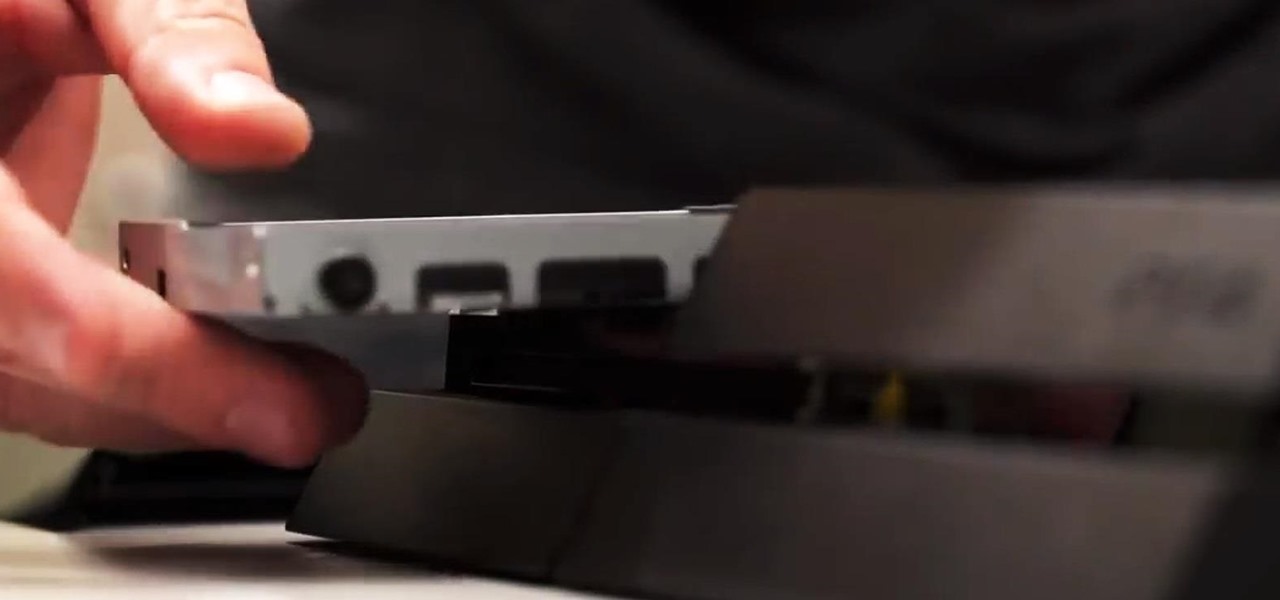In previous guides, we showed you how to easily tweak your Google Keyboard by using various colors and shapes, installing an Android L theme, or adding a convenient number row to its main display. And now, you can add another Google Keyboard theme to your arsenal by making it look like your iOS friend's iPad or iPhone keyboard.

How many times do you misplace your phone? Once a day? Twice? As much as you may hate losing your phone, it always seems to happen, and finding it isn't very easy if you left it on silent mode.

Maybe it is narcissistic to take selfies, but it has become a socially accepted norm, no matter how stupid you might look doing it. Since so many people are seemingly in love with themselves and mobile photography, I thought it was about time to show you how to step up your selfie game.

Does it seem like everybody you know is declaring that they're gluten-free? Some wonder if the number of people with celiac disease are on the rise or if it's the latest fad diet. And it even goes beyond food: now there are beauty products that tout themselves as being free of gluten.

Taking pictures, sharing your location, and making calls are easy enough to do with an Android device, but for the most part, they all require your screen to be on with some sort of swiping and pressing actions. Dedicated shortcut keys are virtually non-existent on any modern day phone, but their utility is something that can be very useful.

Parties are a great way to celebrate and have fun with your good friends, so to make sure your next party rocks, I've assembled some of the biggest life-hackers on YouTube to bring you 10 outrageous party tricks your guests will not forget.

When a big company (Google) concentrates on big things (Auto, TV, Wear), some of the smaller aspects of their design can be overlooked. Just as we saw in Android KitKat, battery percentage information is absent from the status bar. While we were able to enable a hidden setting to show that all-important number in KitKat, you could see why it was never enabled—the white text on the white battery icon made it nearly impossible to read.

Welcome back, my greenhorn hackers! Lately, much of the discussion here on Null Byte has revolved around evading detection and not getting caught hacking. Several of you have written me asking for a series on evading detection and forensics, and while I began a series 5 months ago on just that, we have changed hacking platforms from BackTrack to Kali, which has a much more highly developed forensic toolset.

Update: June 19, 2014 Android 4.4.4 has been released, fixing a small security bug in 4.4.3. The factory images have already been made available to all current-generation Nexus devices, and I've linked them out below. This does not affect the process depicted, you can still use these same steps to bring your device up to date with this latest release.

According to T-Mobile's website, an Android version bump is due out today. While details of specific changes are sparse, the support documentation for Nexus devices very clearly notes a release date of June 2nd for the software. Sprint may have jumped the gun with its own outing of a 4.4.3 update about a month ago, but all indications point towards today's date marking the beginning of a staged-rollout from Google.

Cooking spray is something of a gross necessity. The slimy, oddly-scented grease is perfect for keeping casserole dishes crust-free, but the oil splatter does a number on clean kitchen counters, and the lecithin ingredient can ruin nonstick cookware if not careful.

This is an easy step by step tutorial how to lock your jewels in a hotel room or in a public safe. Be aware that in a public safe it is more secure to use the second method of locking by a magnetic card, not by a PIN code that can be easily seen by someone nearby.

If new leaked images are to be trusted, an iPhone with a display around 5 inches will be released later this year. From Italian site Macitynet, images show a device that's stated to be the new iPhone 6 side-by-side with the new Samsung Galaxy S5. A couple of weeks ago, I showed you leaked internal emails and memos that suggested Apple was concerned with not only Samsung's marketing strategy, but about the industry trend towards larger devices.

Your shiny new HTC One M8 is a pretty stellar device. From controlling your entertainment center to lock screen gestures and camera shortcuts to being pretty damn indestructible, this device has a lot going for it.

With the release of Jelly Bean, Chrome became the default web browser on Android. The wildly successful desktop browser was now fully entrenched in the world's largest mobile operating system.

The little black status bar at the top of your screen is great for at-a-glance info, but let's face it—it's pretty ugly. If you want to hide it completely, only showing it when you need it, check out our guide on using Immersive Mode in KitKat. However, if you want to keep the at-a-glance convenience and have it blend in with your apps, try out Tinted Status Bar.

April Fool's Day, aka National Screw with Your Friends Day, is finally here. You can always pull a conventional prank, like strategically placing a whoopee cushion on your mom's chair, but that joke has been exhausted generations before smartphones were around. We live in a day and age where smack cam is the new level of pranking, so it's time to step your game up, novices.

In order to unleash the full potential of your Samsung Galaxy Note 3, you've got to root it. These days, it's easier than ever, and can be done by just plugging your device into a Windows computer and pressing one button. It's so easy, your grandmother could do it, so what's stopping you?

Now that the Chromecast development kit has been out for over a month, more and more Android apps are being released or updated to work with the Chromecast.

You've probably seen someone in your family truss the turkey on Thanksgiving before roasting it, even if you don't recognize the word. To truss a bird or roast just means to wrap it up as compactly as possible before placing it in the oven, and it's usually done by tying it with string. Trussing a bird is a tradition that's been around for a long time, and a lot of home cooks do it religiously even if they don't know why. It's a highly debated topic with fierce supporters on both sides, but f...

The use of smart phones is not limited only as a mode of communication now-a-days. There are many things that can be done with the help of a smart phone.

Getting the volume on our phones to be just right can be a pretty annoying task. Some people like to listen to music and videos with max volume while some like it a little lower. With the default volume control on your Samsung Galaxy S3, there are only 15 steps before you reach max volume, making it tough to find that sweet spot.

Modern smartphones can easily handle anything you throw at them, but it's always good to keep a tight grasp of what your phone is actually doing and how well it's doing it. System information can be viewed by looking through your Application Manager, but this process makes it difficult to keep an eye on usage in real time.

Snapchat has had more than its fair share of security failures and mishaps. The photo-sharing company is looking to better address some of these security gaps by adding new features, and today its most recent addition is live: the Captcha. New users will be asked to verify their "humanness" by selecting the infamous Snapchat ghost out of a selection of images. The feature is supposed to help block hacker-made bots from creating fake accounts or accessing existing ones. But rather than using t...

Piano keytops can become worn or broken. Replacing them with new keytops isn't as difficult a task as some would think. In the demonstration video you can see how the keytops are replaced and the materials needed in order to complete the job. Having the right supplies and information can make this piano repair job achievable.

The movie Her is getting a lot of love from viewers and critics alike. While I find it kind of creepy to fall in love with a computer program, if Scarlett Johansson talked to me every day, I'd probably fall in love too.

Wouldn't it be cool to know exactly who is calling or messaging you without ever looking at your phone? It'd be a great way to keep you from reaching into your pocket or purse every time you get a message, and an efficient method to ignore people you'd rather not deal with.

Conversations can be a little stale sometimes, so a little color help add some life. AOL realized this In the early days of AIM, and let you customize your colors just the way you want. Unfortunately, Apple doesn't let you go into your settings to customize your messaging app's colors, but with this awesome and effective tweak you can. All you need is a jailbroken iOS 7 iPhone or iPad, which is easily achieved.

There are two scenarios that absolutely suck when someone calls you. The first is when you accidentally pick up a call you seriously didn't want to take. Debt collectors (thanks college), crazy exes, or that one guy from work. And the other is when you miss a super important call and can't get a hold of them afterwards.

Snapchat is like that very attractive girl at the bar that has one too many shots and ends up slobbering on the bouncer as she gets led out. Of course she can still recover since she is hot, but you only get so many chances before you just become a complete failure. And that's where Snapchat has been treading these past few weeks.

The internet was ablaze this week after it was found out that evasi0n's newest jailbreak for iOS 7 secretly came bundled with a highly obfuscated Chinese app store. The application, called Taig, was filled with pirated software and was rumored to have permissions capable of tracking your information and sending it elsewhere. It was reported that the team at evad3rs financially benefited from this move, netting them a very high six-figure number close to a million dollars. The controversy incr...

It's easy to forget sometimes that even when you're sitting in the basement playing Grand Theft Auto 5 Online that you're not really alone. Everything you say into the mic can be heard by anyone else in that same session.

Much like the built-in screen recording tool on Android 4.4 KitKat, hidden features like the new battery Status bar icon must be manually unlocked on your Nexus 7 tablet. This is both exciting and annoying.

Do you have an Alfa AWUS036NH Wi-Fi adapter that claims it can go to 2000 mWs, or some card that can supposedly transmit power over 1000 mW? If so, you may have run into problems setting your card's TXPOWER higher than 30 dBm, which is about 1000 mW. Well, I will show you how to break that barrier and go as high as you want!

Gmail is a free, advertising-supported email service provided by Google. Users may access Gmail as secure webmail, as well as via POP3 or IMAP4 protocols. Gmail initially started as an invitation-only beta release on April 1, 2004 and it became available to the general public on February 7, 2007, though still in beta status at that time. The service was upgraded from beta status on July 7, 2009, along with the rest of the Google Apps suite.

Bigger and faster. Two words that are pretty much always wanted no matter what the scenario is. The new PlayStation 4 has been out for only a few hours now and people are already looking for ways to one-up their friends and upgrade their already awesome systems.

If you didn't already know, Apple is giving away their newest operating system, Mavericks, for most of your computers. While the folks over at Microsoft surely despise this tactic, those of use Mac users still running Snow Leopard surely do appreciate it.

lubuntu is a is a lightweight Linux/Ubuntu that makes it suitable to virtual environments, that you run with VirtualBox to add a secondary machine to your computer or laptop. With this program you can run a number of operating systems upon the same platform.

With one exception, every time I've ever cut myself in the kitchen was due to a dull knife. The duller the knife, the more force you have to exert to use it and the higher the number of cuts it takes to get the job done.

According to a new study, the majority of smartphone users check their devices 150 times a day. While that number may seem incredibly high at first glance, the influx of notifications and amount of social media apps available reduce the initial shock and make the number seem not so preposterous after all. Yeah, even on a date.