How To: How important is Home Advantage? ...too late S.A.
Home Advantage is a mythical beast which fans and commentators alike keep bringing up every single match.

Home Advantage is a mythical beast which fans and commentators alike keep bringing up every single match.

This video demonstrates how to be aware of the possibility of the delayed curving of a follow shot, and how to use this to your advantage. The curving occurs when the cue ball is hit at high speeds, and the type and speed of the curve are dependent on the speed of the shot. Use delay in a follow shot to your advantage.

This video tutorial will show you the process of drawing blood from rats through the saphenous vein and by cardiac puncture.

In this video we will show you where you can find the perfect tree for your wedding centerpiece or table decor. If you choose to use a metal tree for your crystal floral arrangement, our video will show you numerous ways to decorate metal trees with crystals, flowers, orchids, candles and numerous other event styles and decor. The most often asked question is "How many crystals?". In this video of the Crystal Wedding Tree by Cristalier.com we will help you choose the design to fit your budget...

In this video tutorial you will create a VMware virtual machine. This trick will save you from spending a crazy amount of cash for a workstation. Watch this video, and learn how to play around with the numerous settings involved! Create a VMware virtual machine.

Can you pull 33x your body weight? Sam Noyoun can. Uphill no less.

This clip offers a quick tip on using Photoshop’s Fill command. Learn how to use blend mode options to fill an object with a new color while retaining shading and texture of the object. For more information, including detailed instructions, and to get started taking full advantage of the Adobe Photoshop fill command yourself, watch this free video software tutorial. Use the Fill command in Adobe Photoshop CS5.

Nolan's Express Tips: Hall of Famer Nolan Ryan describes his routine between starts. MLB channel shows how to keep your blood flowing and avoid stiffness between starts. Off Days should not be a bad thing. Use them to your advantage to keep your body, mind and pitching arm healthy. Keep pitching arm loose on off-days with Nolan Ryan.

This software tutorial shows you how to create a tech-stylized page transition in Flash CS3. See how to take advantage of timeline effects to turn a normally time-consuming transition effect into an easy job. Learn how to use masks in Flash to produce an endless array of cool page transitions. Create a techy page transition in Flash CS3.

Dave Cross shows us how to take advantage of InDesign’s paragraph rules by creating and applying new styles to your text. See how to use paragraph rules in InDesign CS3 in this software tutorial. Use paragraph rules in InDesign CS3.

Fireworks CS4 has some new and improved layout features to take advantage of. This Fireworks CS4 video covers: display rulers, traditional guides, the new tool tips feature, smart guides, and align panel improvements. See how to use these new layout tool features in Fireworks CS4. Use Fireworks CS4 layout tools.
Dental implants are the best solution to replace missing teeth. Although it does require some surgery, the benefits of dental implants are numerous. Your dentist can implant an artificial tooth by drilling into your jaw bone, inserting an anchor and placing a crown upon the anchor. Millions have benefited from dental implants - you can too. For more information, visit us at http://www.rigadentist.com
Dental implants are the best solution to replace missing teeth. Although it does require some surgery, the benefits of dental implants are numerous. Your dentist can implant an artificial tooth by drilling into your jaw bone, inserting an anchor and placing a crown upon the anchor. Millions have benefited from dental implants - you can too. For more information, visit us at http://www.rigadentist.com

Terminator Salvation is the fourth film out in theaters right now, starring Christian Bale as John Connor, the near-leader of the Resistance, and Sam Worthington as Marcus Wright, a mysterious new prototype robot, a one-of-a-kind. It also has a cameo of Arnold Schwarzenegger in it, as the original T-800, Model 101. Well, actually it's just CGI facials.

Answering a commonly asked question, broadcast editor and Creative Cow leader Walter Biscardi shows you how to take advantage Final Cut Studio's Color's node-based compositing to create a vignette in the ColorFX room. Build a vignette in the ColorFX room in Color.

People who work in PMC all the time should really have a kiln, but for folks who want to give it a try, the ability of PMC3 to be torch fired is a huge advantage. This video is only a minute or two long, and it's practically a real-time demonstration on how to torch fire Precious Metal Clay. Torch fire precious metal clay.

In order to enable peripheral illumination with a Canon EOS camera, begin connecting your computer and camera by means of plugging in USB connection. Open EOS Utility and click on "camera settings and remote shooting option".

When the 2010 FIFA World Cup begins in June, Ricardo Quaresma will be one soccer player to keep your eyes on.

Jason Roberts shows you how to score when you are one-on-one with the goalkeeper. This is most used when you are on a break away against a GK. This is important for strikers and forwards. Remember you have the advantage over the keeper. Goalies will come out strong, be ready to counter. Score on a break away one on one with the keeper.

Pregnant women don't need to skip out on Halloween this year. Take a look at this tutorial on how to create a costume that takes advantage of your pregnancy and lets you head out to all the Halloween parties in your own costume. This specific example lets you create a soccer player.

This shot was taken at my desk at work. I have huge windows behind me that always seem to blast out any photo taken in that area. This time I tried to use it to my advantage.

Mike breaks it down for you: zoom lenses have their advantages, and prime lenses have their advantges. It's just that prime lenses have more of them...
Check this post out to find out how you can make tons of level progress with very little effort. This is not a cheat, it's a strategy using a new limited item. Make sure you take advantage of it while it's still being offered!
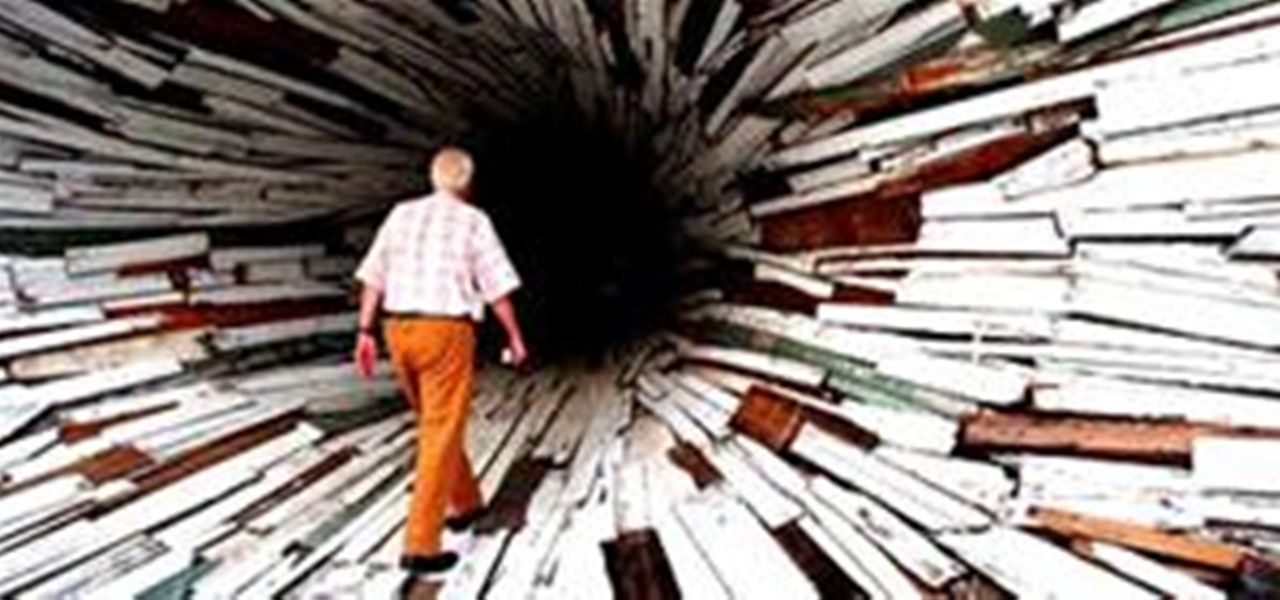
When two houses were scheduled for demolition, artists Dan Havel and Dean Ruck of Art League Houston decided to take advantage of the situation and create the super trippy Tunnel House.

Allows a WYSIWIG approach to shooting with strobe LED lights, interesting concept, I guess the advantage is battery life vs using the light continuous.

Illustrator CS4 introduces the new Blob Brush tool to users. Instead of a regular brush stroke, painting with the blog brush gives you a filled, compound path. Any new shape painted with the same color and stroke will automatically merge with existing shapes with the same settings. The Blob Brush tool will pick up style attributes from other objects and has numerous other options to explore and play around with. See how to use this fun new tool, the Blob Brush in this Illustrator CS4 tutorial...

In this tutorial, Dave Cross shows you how to take advantage of using the grid inside of Illustrator. Use the grid in Illustrator.

It's been a long time coming, but Microsoft has finally released a software development kit (SDK) for the Kinect on Windows 7 PCs. The word "hacking" is no longer needed, thanks to the free beta download available at Microsoft Research that allows anyone with a Windows computer and some coding knowledge to take advantage of the Kinect's motion-sensing capabilities.
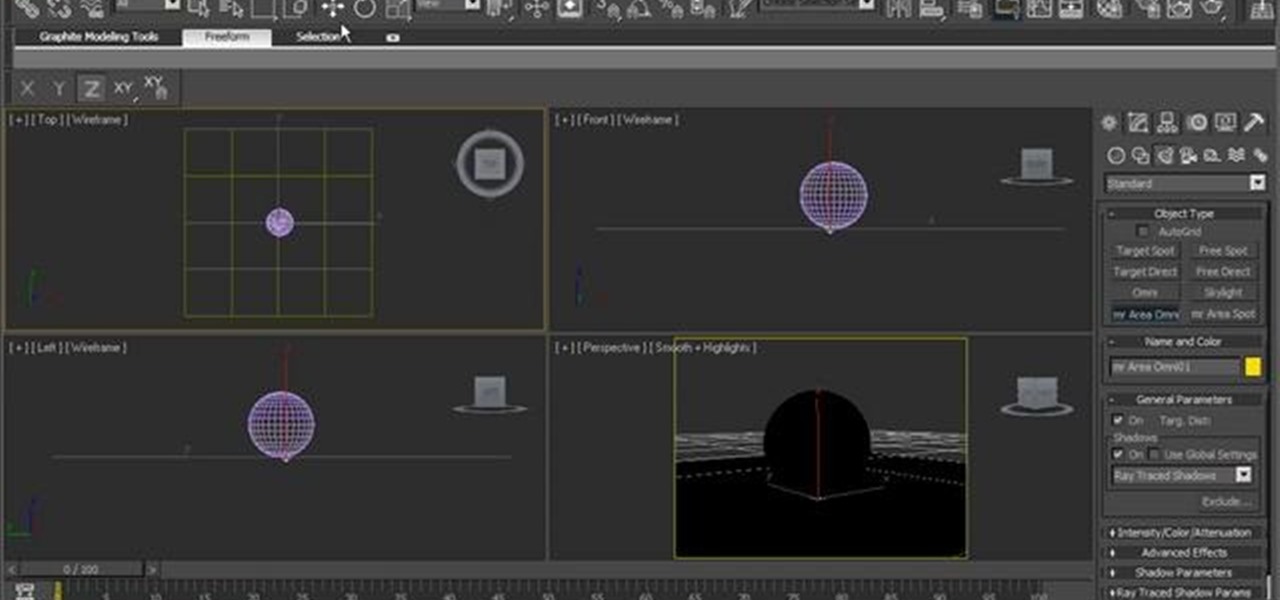
See how to age a chrome metal shader within 3ds Max 2010. See how to use 3ds Max 2010's built-in grouping features to work on multiple meshes the same way you might work on a single object. Whether you're new to Autodesk's popular modeling software or a seasoned 3D artist just looking to better acquaint yourself with the application, you're sure to be well served by this video tutorial. For more information, and to get started taking advantage of the 3ds Max Assembly and Group tools yourself,...
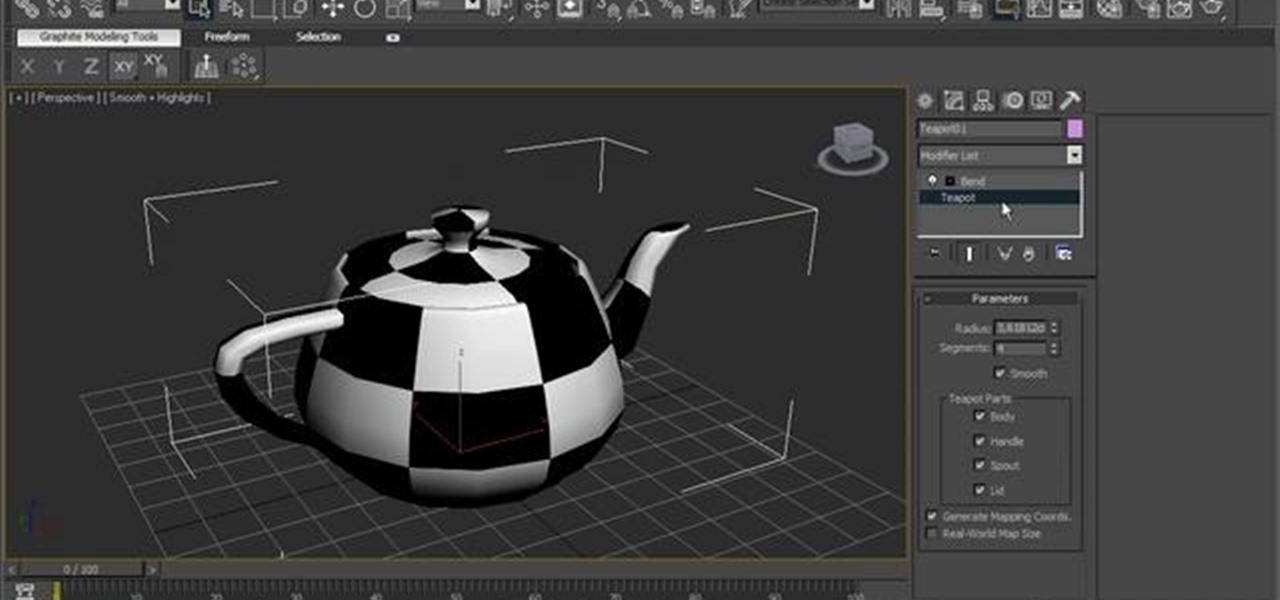
In this clip, you'll learn how to use 3ds Max's Parameter Collector tool. See how to use 3ds Max 2010's built-in grouping features to work on multiple meshes the same way you might work on a single object. Whether you're new to Autodesk's popular modeling software or a seasoned 3D artist just looking to better acquaint yourself with the application, you're sure to be well served by this video tutorial. For more information, and to get started taking advantage of the Paramater Collector tool y...
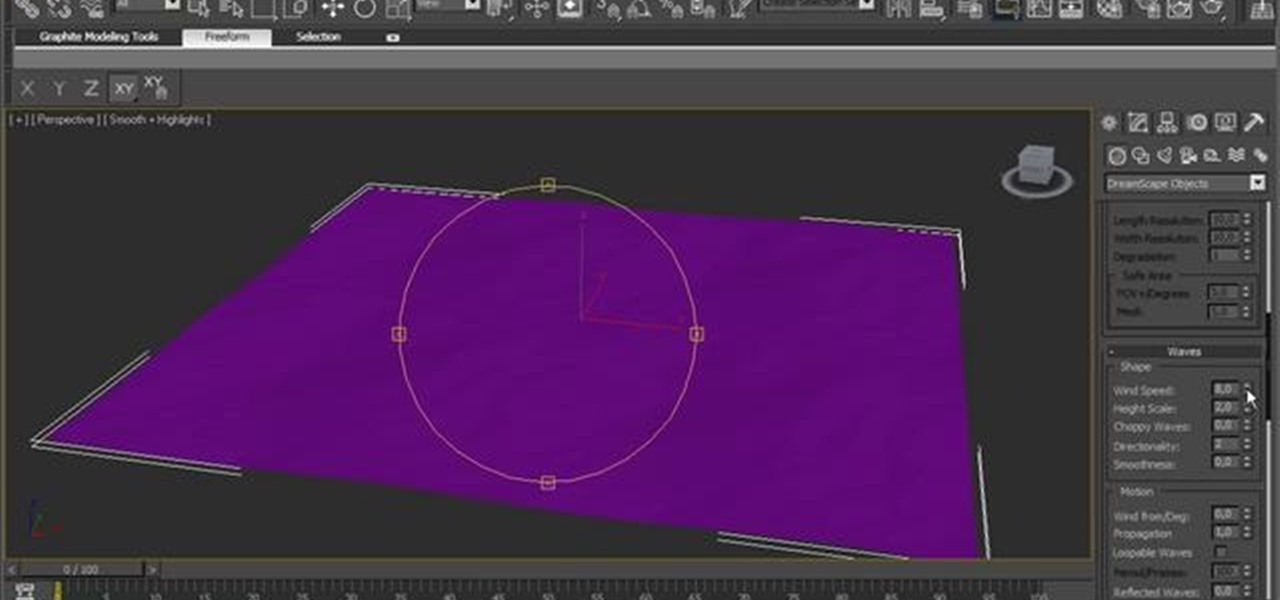
See how to use Dreamscape to generate foam, how to export it as a bitmap sequence and how to control every single parameter to change its look. See how to use 3ds Max 2010's built-in grouping features to work on multiple meshes the same way you might work on a single object. Whether you're new to Autodesk's popular modeling software or a seasoned 3D artist just looking to better acquaint yourself with the application, you're sure to be well served by this video tutorial. For more information,...
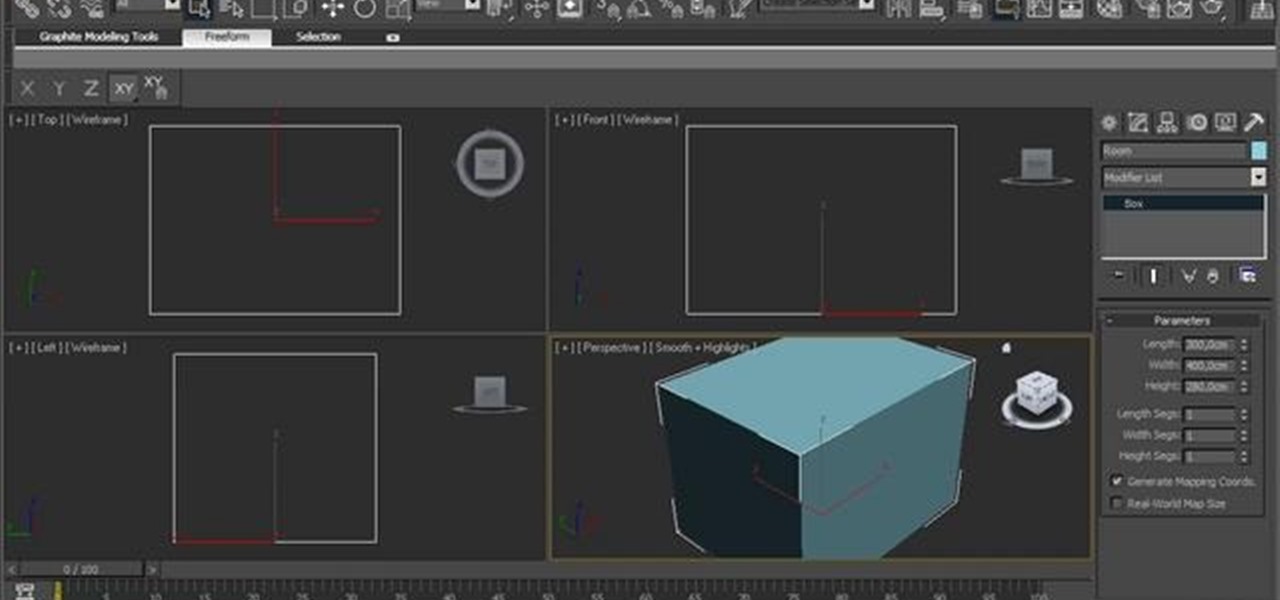
See how to work with multi-sub materials in Autodesk 3ds Max 2010. Whether you're new to Autodesk's popular modeling software or a seasoned 3D artist just looking to better acquaint yourself with the application, you're sure to be well served by this video tutorial. For more information, and to get started taking advantage of the 3ds Max Assembly and Group tools yourself, take a look! Work with multi-sub materials in Autodesk 3ds Max 2010.
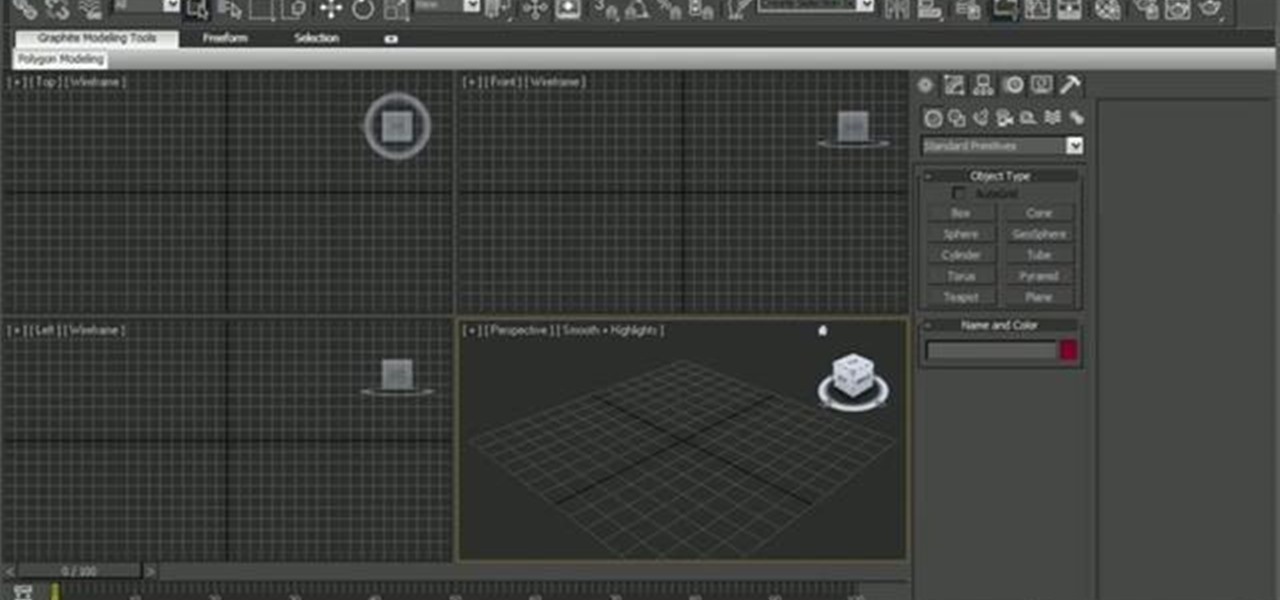
See how to use 3ds Max 2010's built-in grouping features to work on multiple meshes the same way you might work on a single object. Whether you're new to Autodesk's popular modeling software or a seasoned 3D artist just looking to better acquaint yourself with the application, you're sure to be well served by this video tutorial. For more information, and to get started taking advantage of the 3ds Max Assembly and Group tools yourself, take a look! Use Assemblies and Groups in 3D Studio Max 2...

It can get annoying to always have to create new borders to fit around different sized images when working in Photoshop CS3 or Illustrator CS3. But, if you were to create border effects with smart objects, you wouldn't have that problem.

Want to increase your creativity, attention span, intuition, self-knowledge—maybe even your sense of oneness with the universe? Start meditating on a regular basis. In addition to improving your concentration, mental health, and capacity to handle stress, regular meditation practice has also been scientifically proven to have numerous physical benefits such as lowering your blood pressure, improving your immune system, and adding more life to your years.

The 1.9 pre-release is out right now, download it here! Notch has also said that the 1.10 release will be coming soon, with even more Adventure-related updates. Enjoy!

F.A.T. Lab (Free Art and Technology) is a network of artists, engineers, scientists, lawyers, and musicians dedicated to the research and development of new technologies and creative media. They are "committed to supporting open values and the public domain through the use of emerging open licenses, support for open entrepreneurship and the admonishment of secrecy, copyright monopolies and patents."
What is a CSA? CSA stands for Community Supported Agriculture.

Beautiful images from photographer Hugh Holland's recent show at M+B Gallery in L.A., "Locals Only", a portrait of 70s skateboard culture.