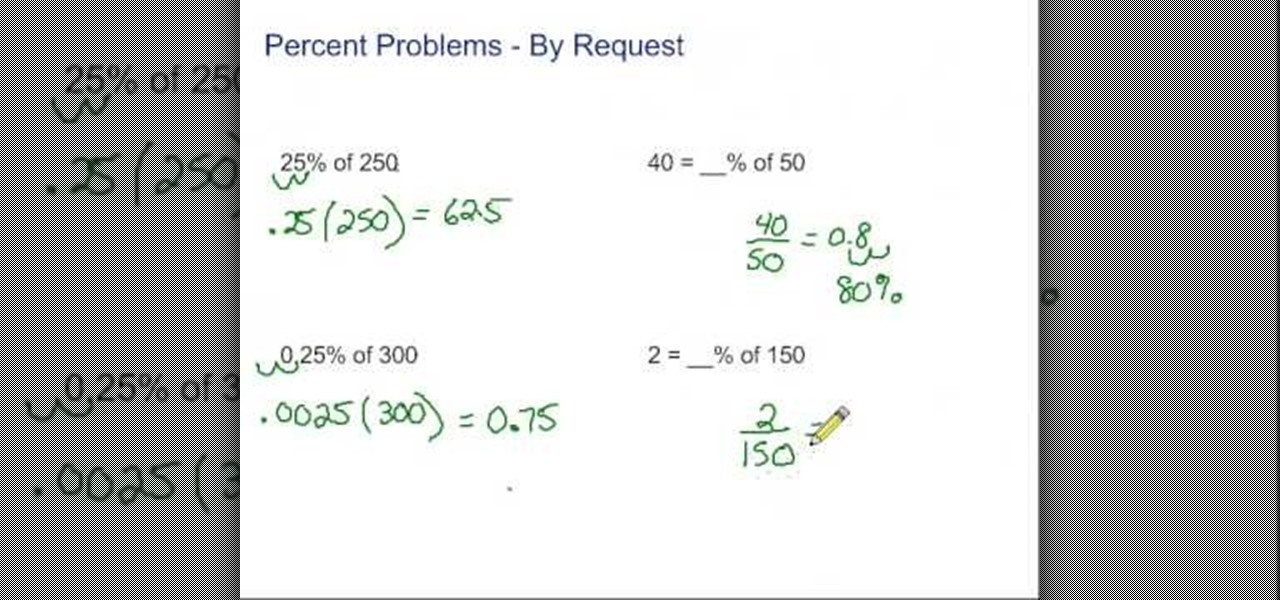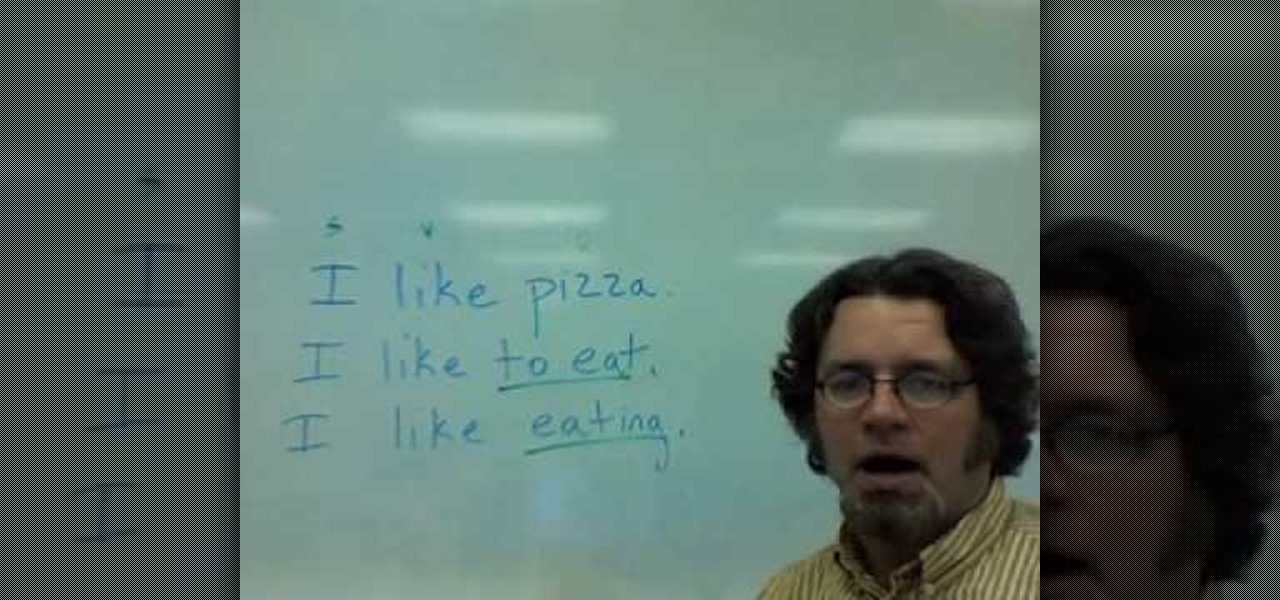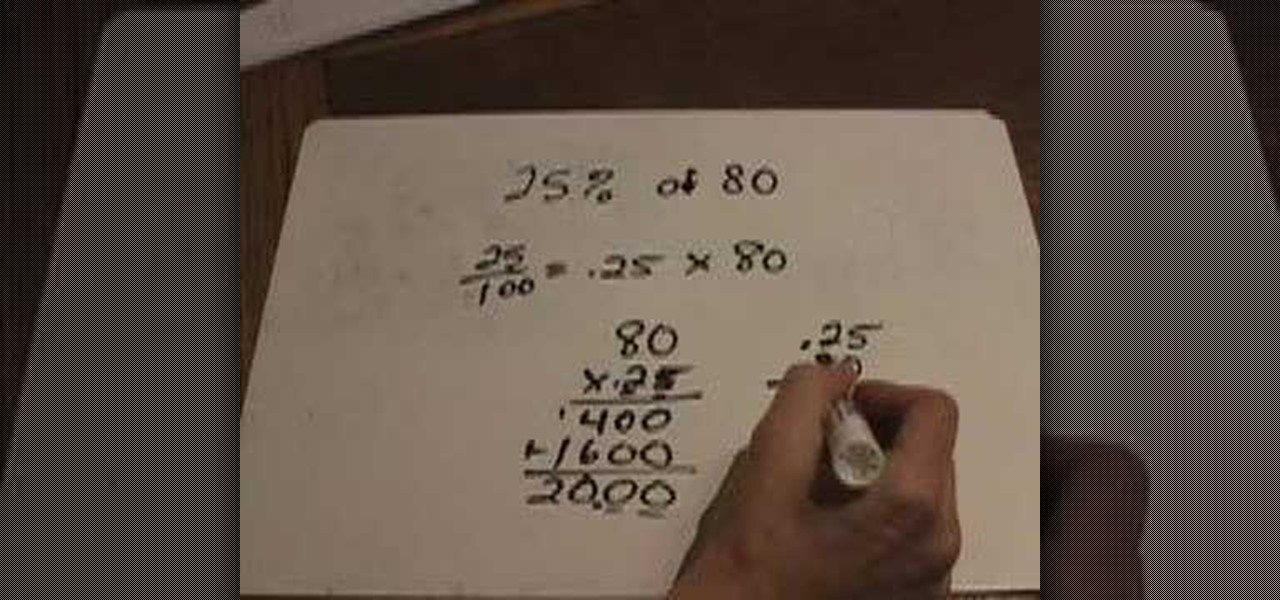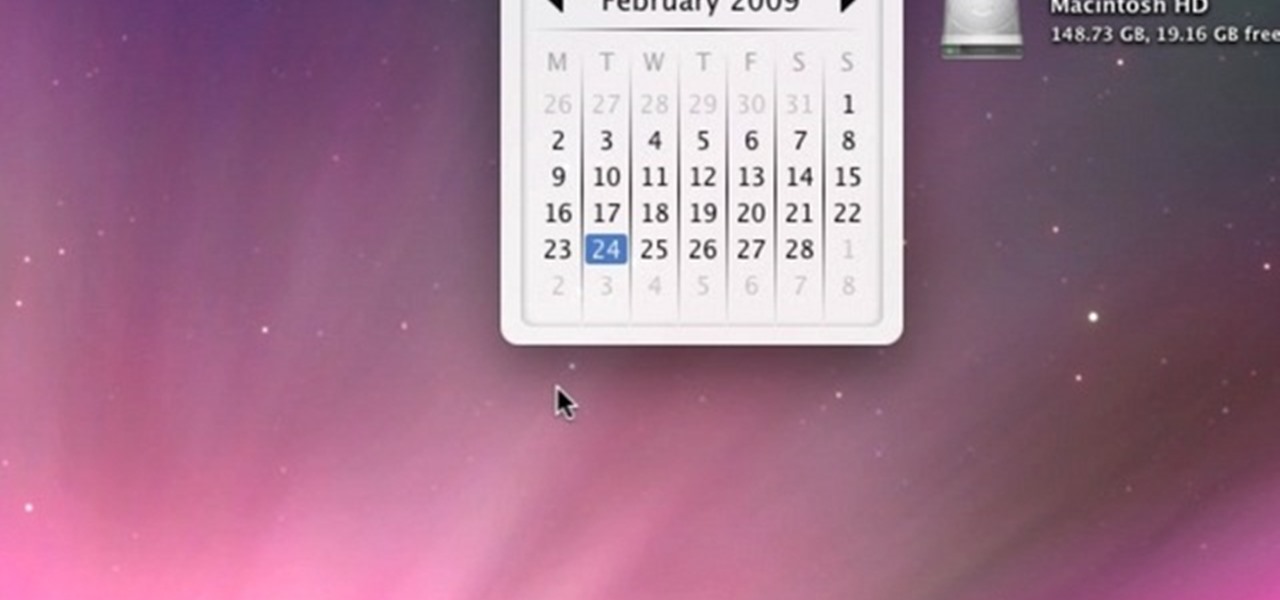The video shows how to play “Sunshine Superman” on guitar. He goes through each note individually and puts them together gradually to create the tune on the guitar. He tells what note is being played. He also says what string is being hit. He plays the song for you so you can hear how it sounds when all the notes come together as a one. The video is clear and easy to understand. The instructor has numerous videos on several songs that you can learn to play on the guitar.

Make your embroideries more accurate and beautiful by designing the letters and words on a computer software called Compucon EOS 3.
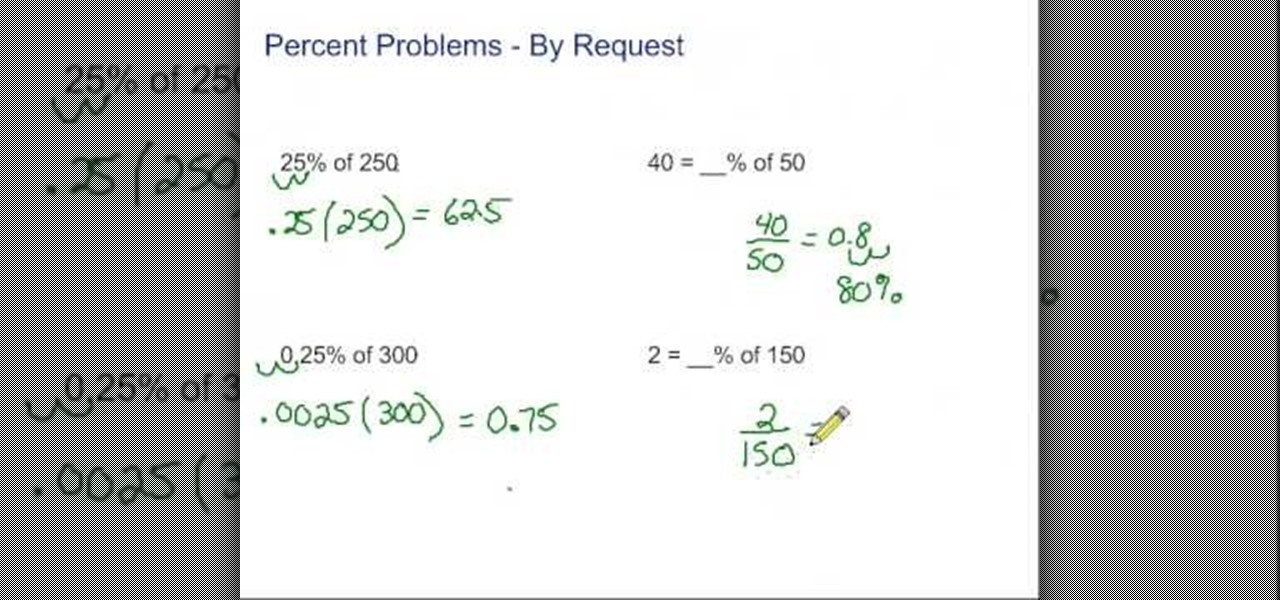
In this tutorial the author explains of how to find percentages using examples. He explains that x percent of some number y is x multiplied by y and divided by 100. He goes on and explains this concept with numerous examples. He suggests a short cut to movie the decimal point of a number two digits to the left to divide that number by 100. The author demonstrates many more similar tricks and short cuts using which one can easily solve percentage problems. So if you are looking for a good tuto...
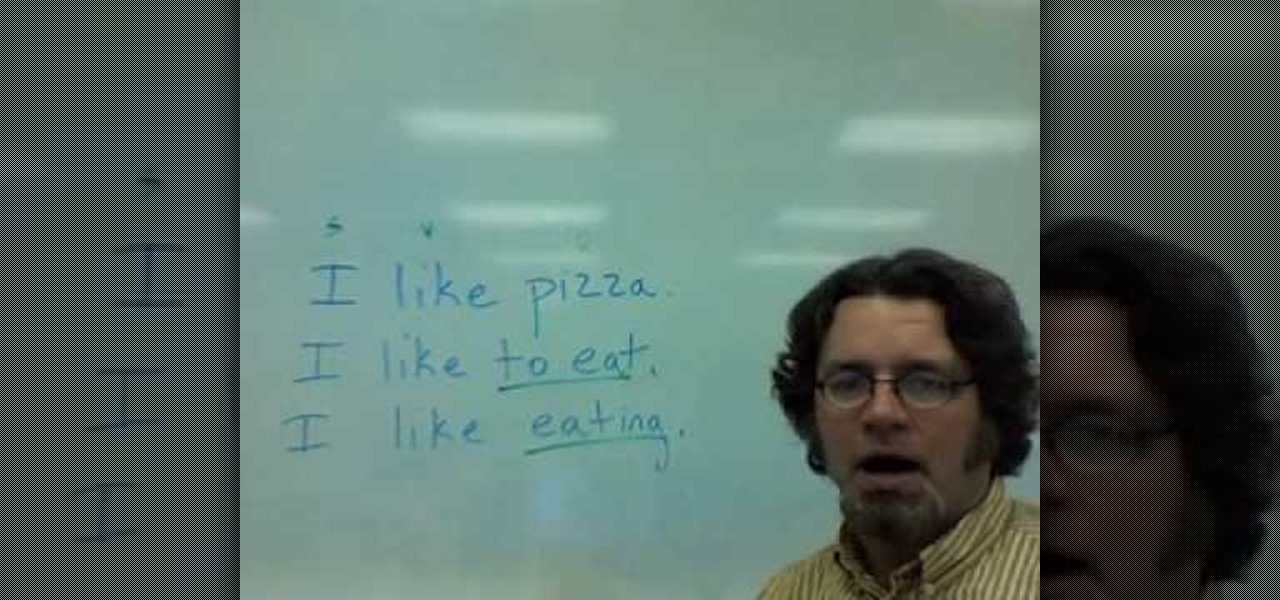
This how to video describes how to properly use the word "like." Since "like" is one of the most misused words in the English language this is great for anyone who is not an English professor. The author begins by describing what types of words you can use the word "like" with and then he presents numerous examples for its correct usage. The video itself will only take about two and a half minuets of your time and will greatly improve your speaking skills.
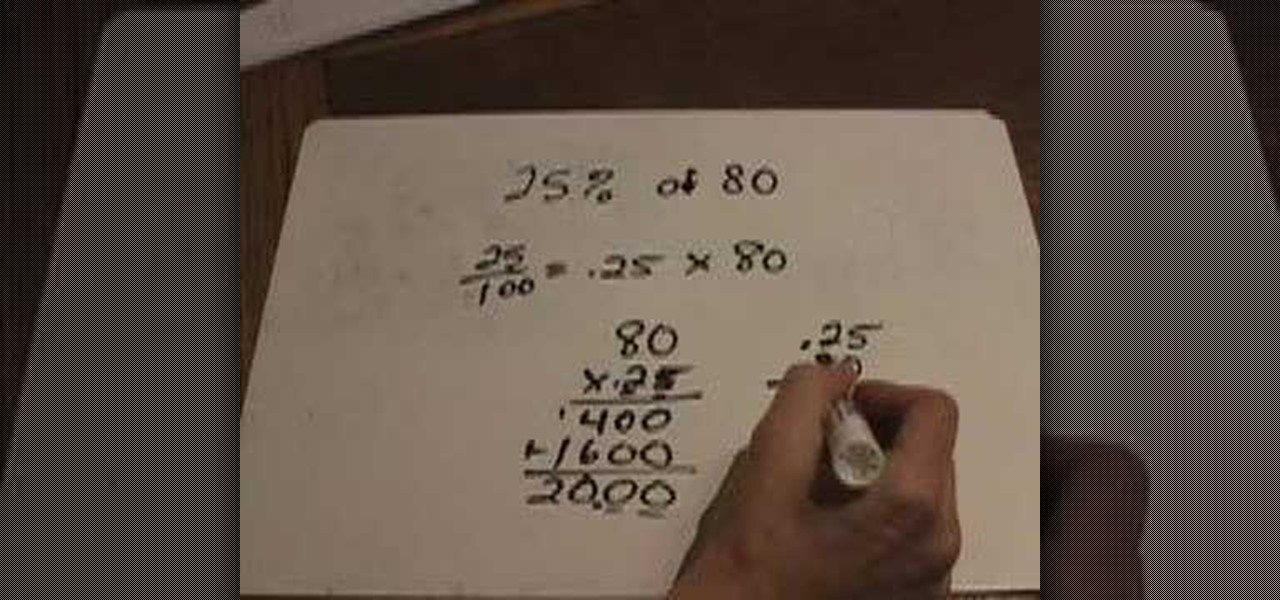
In this tutorial the author explains of how to compute percentages of a given number. He explains that x percent of some number y is x multiplied by y and divided by 100. He says that of means multiply and percentage means for hundred. He goes on and explains this concept with numerous examples. He suggests a small trick to move the decimal point of a number two digits to the left to get it divided by hundred. The author demonstrates many more similar tricks and short cuts using which one can...

In this video the ClearTechInfo tutor shows how to learn about your computer hardware, software, and network information using a free program called 'System Information for Windows' (S.I.W.). By using this software, you will be able to answer all sorts of questions about your computer like which processor you are using, the amount of RAM, the OS version, the service pack, and all the other numerous specifications of your computer. He shows how to download the standalone version of the S.I.W. ...

If you like cards, and you like tricks, you've come to the right spot to learn how to do some amazing card tricks. You're probably not a magician, but that doesn't mean you can't perform any magic, especially with a deck of cards. Just watch this magic revealed... see how to make some card illusions.

A calf strain is a tearing or stretching of the calf muscle. It is generally due to trauma or overuse. Symptoms are localized pain, decreased range of motion, and tightness in the area. Learn more about calf strains including treatments and symptoms in this medical video.

Quick draws link the climbing rope to the rock wall. Numerous quick draws are used during any climb. Learn how to use quick draws in this climbing video tutorial. Take action: climb with caution, use 6 to 20 quick draws, and solidify the climbing route. Josh, the instructor in this how-to video from Live Strong, is an avid climber that resides off the coast in central California. He has managed for a mountaineering sports company for several years and loves the sport.

With the re-emergence of Samsung's Good Lock app, you're once again able to tweak parts of your Galaxy's interface with no root or major modifications required. One add-on in particular even lets you fully customize the Quick Settings panel on your S8, S9, or Note 8 in a full spectrum of colors to truly make it your own.

Single and living in NYC? Forget bars, the female-empowered dating app, Bumble, has just opened a place where you can meet up with your online lovers.

A new dating advice site, WittyThumbs, launched today that lets users offer advice to others as well as seek it; the site combines that collaboration with advice from designated dating experts.

Are you a lawyer who's married to a computer programmer? Chances are you might not have even dated if you first met online.

I can't begin to tell you how many times I've forgotten a special day or event. Once, I even showed up to class where everyone was turning in essays while I sat there empty-handed. Important dates sneak up on us. Especially one-time events we just can't wait for, like the release of a new movie when we count down the days, minutes, and hours.

It's like magic. Creating a .LOG file has never been easier. And all you need is Notepad on your Windows PC. After creating this LOG file, Notepad automatically inserts the current date and time after the last line. Check it out. If you've ever wondered about LOG file types, this Notepad trick is must.

In this clip, you'll learn how to ask someone you like on a date when flirting with him or her. As a general rule, when flirting with someone, it's important that you be confident and natural. But, if you're feeling nervy, there's little shame in doing a little prep work with silly videos like this one. For more information, and to get started using this tip for yourself, take a look.

Here the New Boston shows you some tips about using the Spry Validation Text Field. To begin you will go to the Spry Validation Text Field, on Dreamweaver CS4. Looking at the bottom of the page notice the various options that are available for Properties. You find drop-down boxes for Type, Pattern, Minimum or Maximum values, Required, Enforce pattern, Format, Validate on, Blur or Change and Preview States. You can see the types of text available for validating by left mouse clicking the Type ...

In this video the Miami dating coach answers the viewers questions and tells you everything you need to do to attract that guy, and make him interested in a long term relationship. You'll learn what to look for what moves to make to have that boy in love with you for a long time.

If you are having a difficult time getting someone's phone number this is the how to video for you. Watch and learn ten easy tips to getting a phone number and maybe even a date.

Professional Matchmaker, Samantha Daniels gives advice about how to date someone long distance. Long distance relationships are the most difficult relationships to have because you don’t have the easy and spontaneity of a regular relationship. However, if the person is worth it, you can make a long distance relationship work. Watch and let Samantha give you some simple tips for navigating and succeeding in your long distance relationship!

In this video series, expert Marilyn Anderson teaches you the ins and outs of online dating. You will learn all about things to think about beforehand, sites to look for, and ways to search. Marilyn also teaches you how to write a profile, going for being positive and humor. You will learn how to choose pics for your profile, and why certain pics are no good!

Watch this video to learn how to make a Middle Easter favorite, a date and walnut cake. It goes great with rose tea or coffee.

There is power in the detail. Sending an email at a specific time can give you an edge. Depending on what you are doing, it can help your email get read or it can put you at the top of someone's inbox. With the Gmail app for Android and iOS, you can now schedule your messages to maximize the efficiency of your email.

OnePlus has officially given us a date for when the OnePlus 5T will be announced. We've known about most of the specs for a while, and we just found out about the potential pricing, so a release date is the final piece of the puzzle. Consider this puzzle solved.

It seems we've come full circle in alternative dating routes. Just like a long time ago when people were able to go to matchmakers and watch videos of potential matches, the dating app 'Hinge' is now allowing you to add videos to your profile.

Welcome back, my greenhorn hackers! In many cases when a computer, phone, or mobile device is seized for evidence, the system will have graphic images that might be used as evidence. Obviously, in some cases these graphic images may be the evidence such as in child pornography cases. In other situations, the graphic images may tell us something about where and when the suspect was somewhere specific.

Apple's once flawless mobile operating system has seen its fair share of bugs recently. From Messages and Wi-Fi settings crashing to having your photos and contacts exposed, iOS has been standing on shaky ground for a while now.

Need some help figuring out how to sort your emails by date or sender in Outlook 2010? This video will teach you everything you'll need to know. Whether you're new to Microsoft's popular email and scheduling application or a seasoned MS Office professional just looking to better acquaint yourself with the Outlook 2010 workflow, you're sure to be well served by this video tutorial. For more information, and to get started organizing your own inbox, watch this free video guide.

New to Microsoft Excel? Looking for a tip? How about a tip so mind-blowingly useful as to qualify as a magic trick? You're in luck. In this MS Excel tutorial from ExcelIsFun, the 632nd installment in their series of digital spreadsheet magic tricks, you'll learn how to create a formula using the SUMPRODUCT and YEAR function to count instances of the year 2009 or 2010 from a list of dates with different years.

New to Microsoft Excel? Looking for a tip? How about a tip so mind-blowingly useful as to qualify as a magic trick? You're in luck. In this MS Excel tutorial from ExcelIsFun, the 633rd installment in their series of digital spreadsheet magic tricks, you'll learn how to create conditional formatting that will highlight the dates within a given year using the Year Function and Mixed Cell References in a logical TRUE-FALSE formula.

Whether you're interested in learning Microsoft Excel from the bottom up or just looking to pick up a few tips and tricks, you've come to the right place. In this tutorial from everyone's favorite digital spreadsheet guru, ExcelIsFun, the nth installment in his "Highline Excel Class" series of free video Excel lessons, you'll learn how to create and work with pivot tables (PivotTables) in Microsoft Office Excel. Specifically, this video covers the following topics and examples:

This video shows you how easy it is to use system restore on Windows XP and Vista to bring your computer back to life. System restore takes your computer back in time to a point before it had errors or problems. Go to the start menu, all programs, accessories folder, system tools, and system restore.

Greasemonkey scripts allow Mozilla Firefox and Google Chrome to be augmented in powerful ways. Take these two Greasemonkey scripts will help add information to your favicons when using Google Calendar and Gmail - now you can see the current date and unread message counts on their respective favicons.

In this video tutorial, viewers learn how to completely uninstall a program on a Mac computer. There are 2 ways to uninstall applications. The first way is to drag the application into the trash bin. With this method, users will also have to drag the related, numerous preference and supported files. The second ways is to download an application called App Zapper. With this program, users just need to simply drag the application into the App Zapper program to completely uninstall it. This vide...

If you have a hacked XBox 360, you've only accomplished part of the process required to allow you to played burned copies of games on your console. You also have to burn the games correctly, and part of doing that is stealth patching you ISO files to make sure that they are up-to-date and won't get you noticed by Microsoft. This video will show you how to use AGBX360 to stealth patch you files and make them ready to play.

If you are unhappy with your Mac's built in date and time and need something a little easier to access, check out this clip. In this tutorial, learn how to install, set up and use a free app called MagiCal on OS X to streamline your calendar and clock.

In this video, learn how to light your Zippo by slamming the lighter into your hand in one fluid motion. This "hot hand" illusion is very flashy and works well for impressing a date that needs a light. This trick is a little advanced, so practice, practice, practice! Have fun!

Mozilla Firefox is the most powerful Internet browser and a good alternative to the plain old Microsoft Internet Explorer. Firefox has many advanced features and is much more customizable in numerous ways. Firefox when installed will have default settings, but you can tweak a few of these internal settings to make it run faster. Now to do this click Control + J shortcut and this brings up the downloads window in Firefox. Now having many files in that list can slow down you browser a little as...

Learn the basics of friendship bracelet making with this easy to understand video. You will learn what is known as the forward knot, the backwards knot, the forward-backwards knot and the backwards-forward knot. With these simple instructions, you can make countless bracelets for friends and family. There are numerous videos showing the how-to of friendship bracelet making, but this video gets back to basics. After you make the knots, you are free to pick a design of your choosing for your br...

Braided headbands are all the rage right now. Whether we have the classic movie character Heidi to blame, or the Lolita look that hits the fashion runways every other season, one thing is for sure... this look is feminine and vintage romantic: Perfect for a date or as an addition to a beautiful summer day!