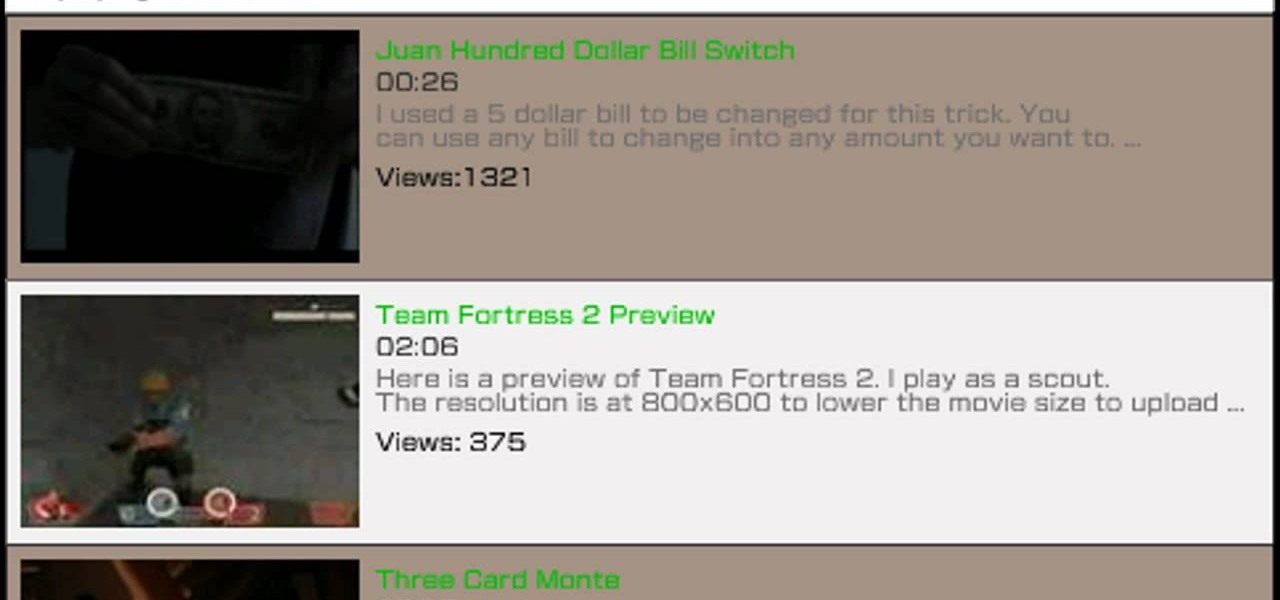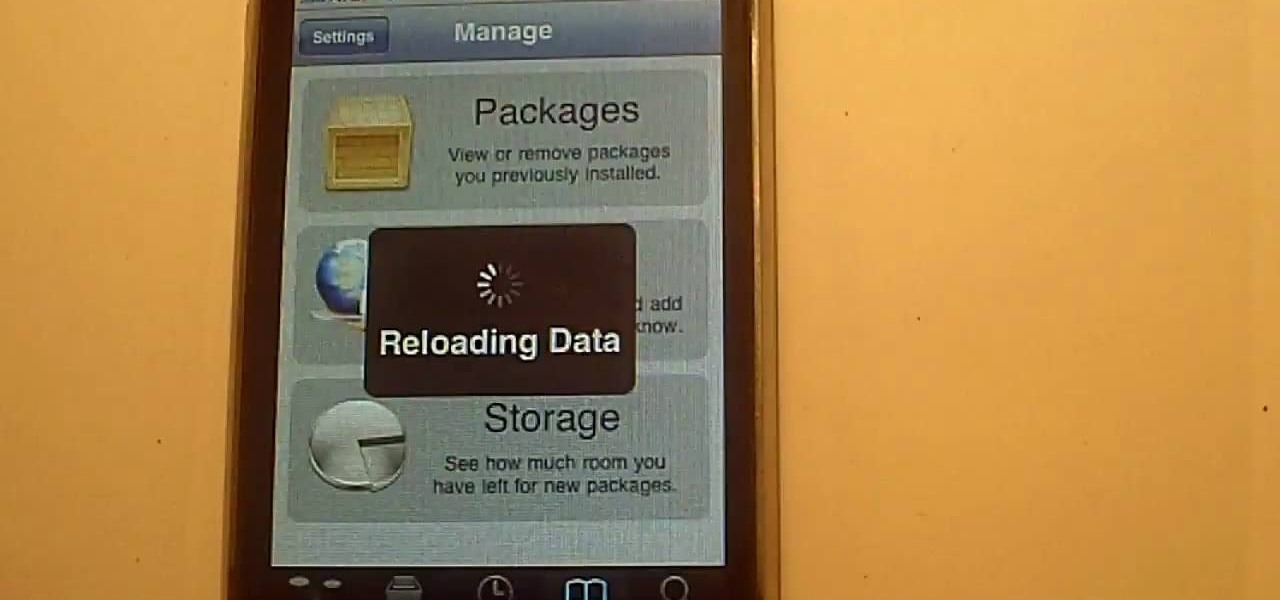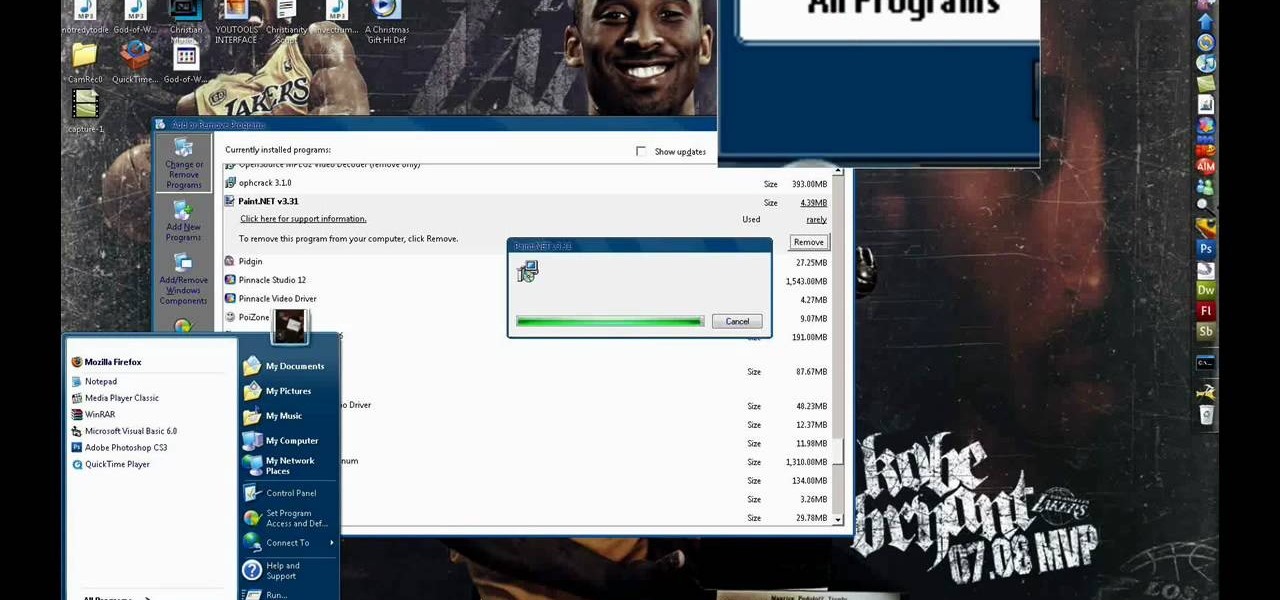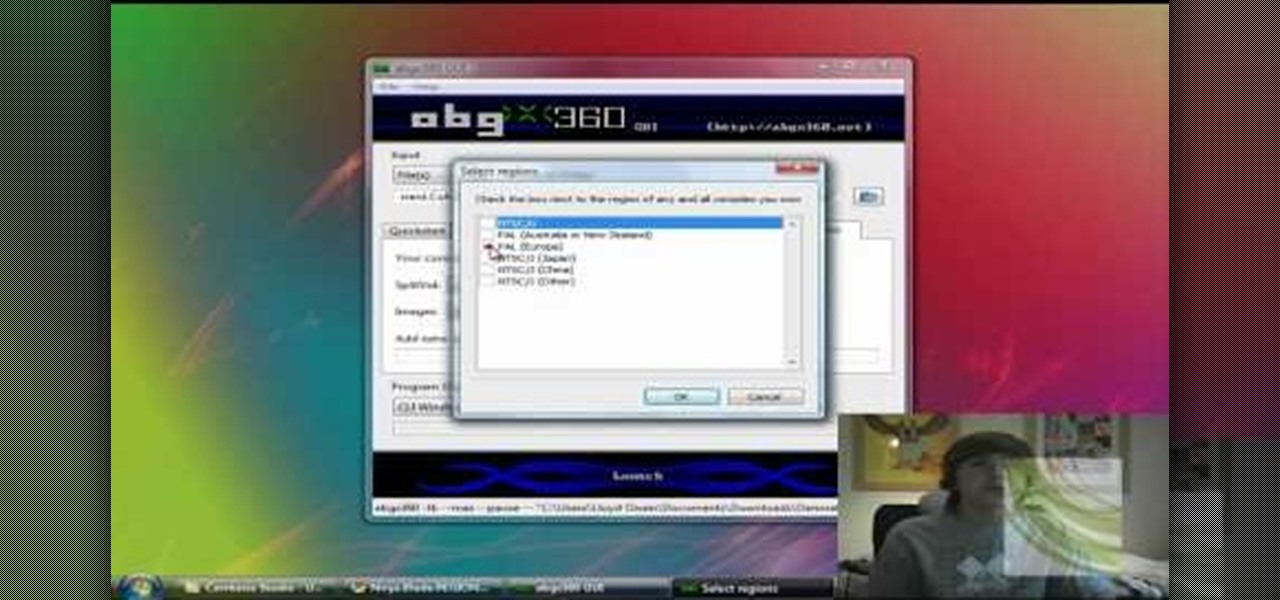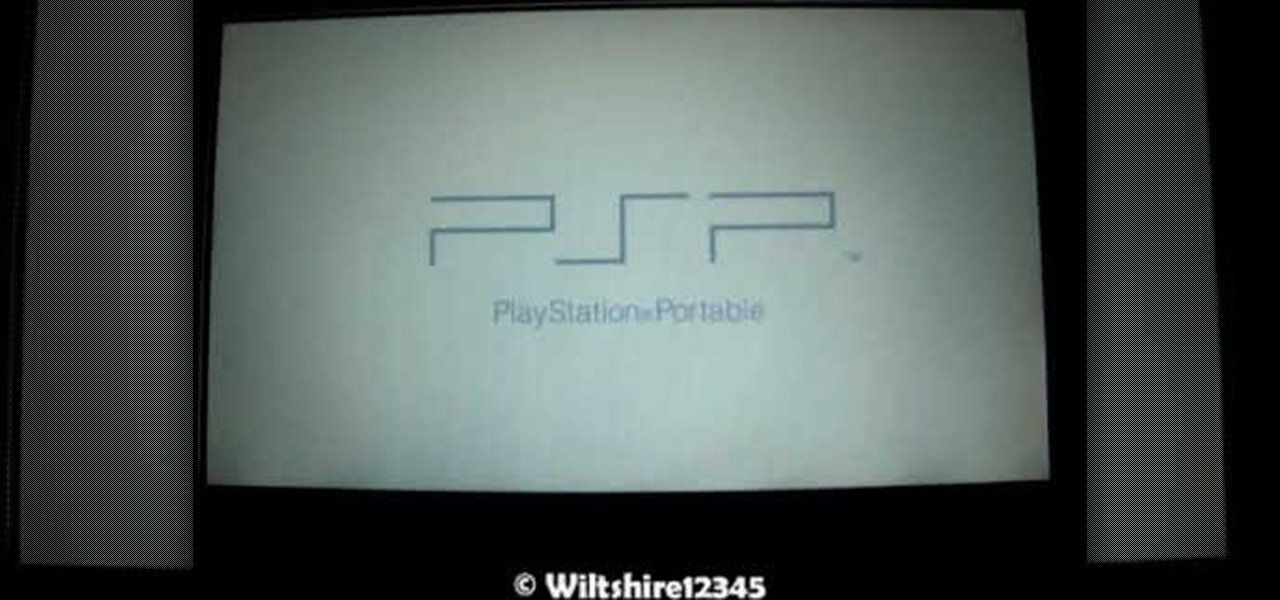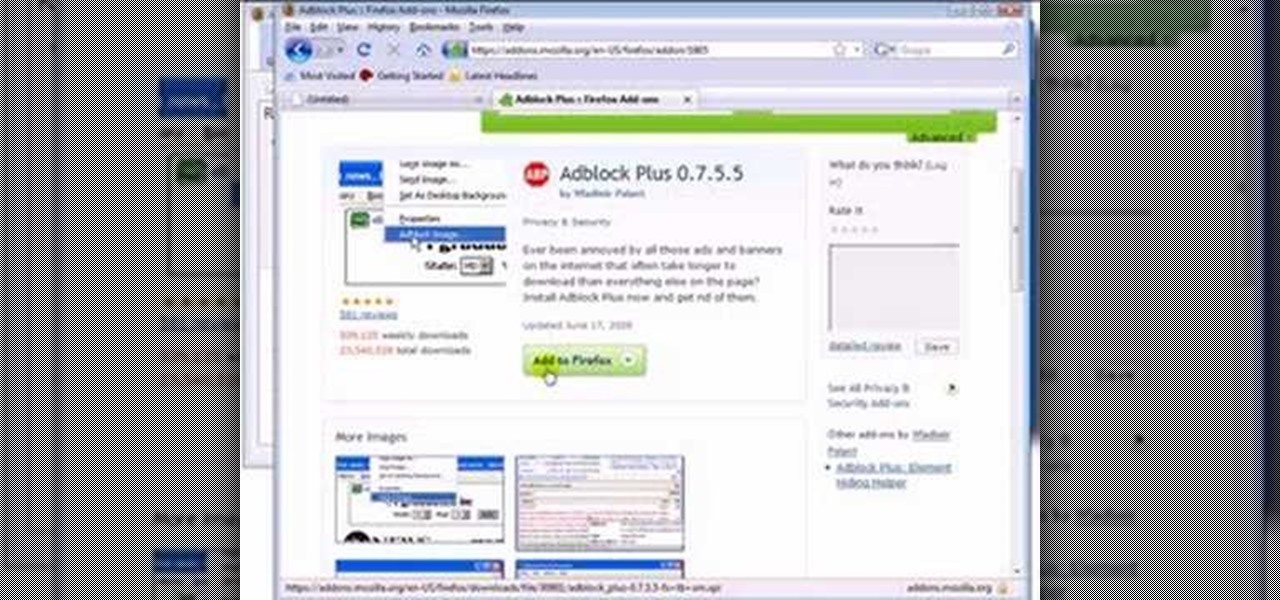You should use the file Winrar to unzip your file, it's the easiest. You're going to open up an internet browser and go to: Zybomen. Click on download, then click on Winrar. Click on the one that says 32bit, unless you've got a 64bit system which is the second one. Click run, then wait for it to download. Close your internet browser. Click install, go through the process. Right click on the file you would like to unzip, and then click on extract to and then the file name. Double click on the ...
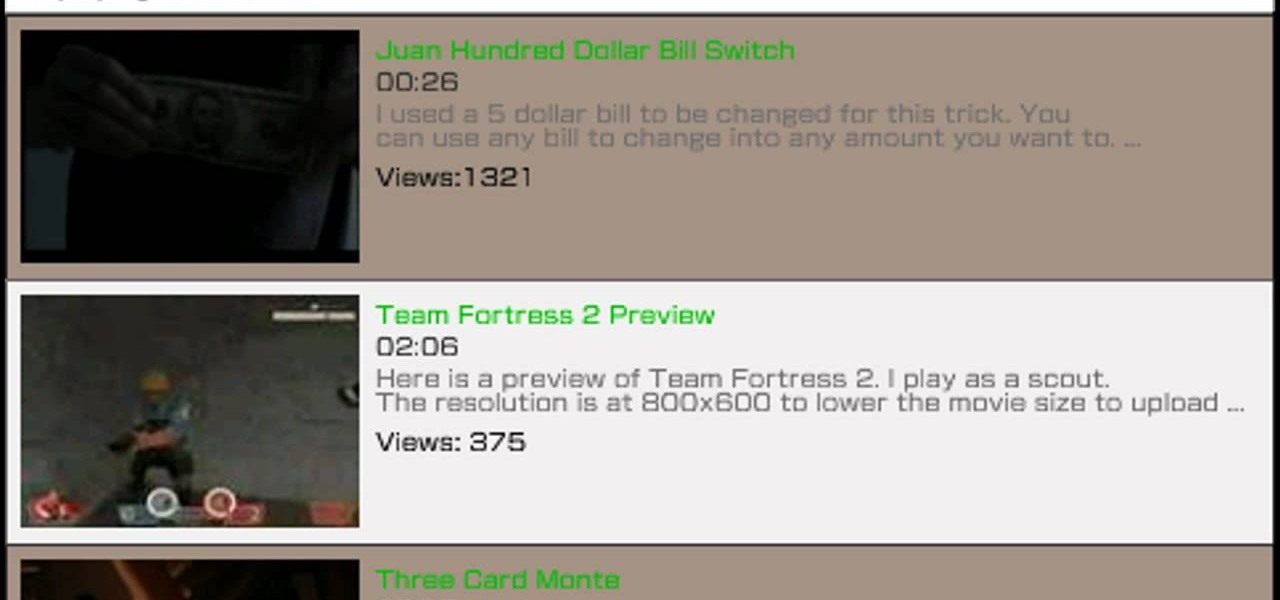
If you like YouTube and own an PSP , then this tutorial is the perfect tool for you today. You will learn how to watch YouTube videos on your PSP. You only need your PSP and one program named Ultimate PSPtube 2.0. You can download that from the link in the description of the video. You have to unzip it after you download it . After that you must extract the ultimate PSP tube folder from the zip and then go to your my computer, click your PSP folder, go to the Game folder and then copy the ult...

In this how-to video, you will learn how to update your iPhone or iPod touch to 3.1.2 firmware for free. First, make sure you have iTunes installed on your computer. Download the correct firmware for your specific model on the internet. Once this is download, open iTunes and select your device. Hold the shift key and click restore. Select the firmware file and open it. Hit the restore button in the new window. This will then update the device. This may take a while. Once it is done, the updat...

Fetch is an FTP program for Macs (Smart FTP can be used if you don't have a Mac). These can be downloaded from Download.com

In this video tutorial, viewers learn how to change the white flash screen on the iPhone/iPod Touch when taking a screen shot. Users will need to have their device jailbroken. Begin by opening Cydia. Search for "SBFlasher" and install it. Then download the file from the video description and save it. Go to SCiPhone and chose a picture that you want. Save to your desktop as SBScreenShotBG.png. Next, drag and drop your picture into the SpringBoard.app folder, located in the folder you downloade...

This video will show you how to download or put music into your PSP Gaming Console. In order to do that you just need to follow these easy steps and instructions: The first thing that you need to do is to connect your PSP via USB Mode Connection. Now open the PSP folder and create the MUSIC folder. Now open the folder that contains your favorite music and drag and drop the music to the PSP MUSIC folder. Now disconnect the USB Cable and restart your console. And now you are done. If you follow...

So you bought a PC and now you want a Mac... You don't necessarily have to shell out the couple thousand bucks it takes to buy a new Mac. In this tutorial, learn how to make your Windows 7 operating system look & feel like a Mac OSX operating system. To complete this tutorial, follow these steps:

This video shows the user how to create a Podcast using the free program Audacity. The first step is to go to audacity.sourceforge.net and download the free application and install it onto your computer. Next, you'll need to download and install an MP3 encoder. The video recommends the LAME MP3 encoder. After that you'll want to hook up a microphone to your computer. Once you do that you can launch the Audacity program. Once you do that press the record button and record your message. Once yo...

In this video tutorial, viewers learn how to install Installous on the iPhone. Users will need to have their iPhone jailbroken before install Installous. Open Cydia, click manage, then sources and then add. Type in this source: Click on it in sources and let it load. Find Installous and install it. Now users are able to download applications from the App store for free. This video provides a visual demonstration and step-by-step instruction for viewers to easily un...

In this video tutorial the maker of the video teaches us how to setup an account for a friend in order for that friend to be able to download whatever they would like from the Playstation store for absolutely free. The video is extremely detailed and even offers a word of caution as the maker begins the process of creating an account for an anonymous friend. This video is extremely informative and very quick to the point. Its not long and drug out and it is a useful video tutorial to watch. O...

In this video tutorial, viewers learn how to play MKV and AVI files on an Xbox 360. Before beginning, users will need a Windows 7 computer and your computer and Xbox must be sharing the same network. Begin by downloading and installing the DivX 7 Pro bundle. Users will also need to download the DivX Tech Preview. Open Windows Media Player and click on Organize. Go to Manage Library and select Videos. Add the files that contain the files. On the Xbox dashboard, go to the Windows Media Center a...

To delete Internet Explorer 7 or 8 from you computer, search for "unlocker" in the Google search engine. Click on the first search result to go to the unlocker site. Click download to access the unlocker application. Click the save me option when prompted. Next, find the downloaded files and install the unlocker application on your computer. Go to the local disk C, open the program files and find Internet Explorer. Right click on Internet Explorer and then click on the unlocker. Select the ap...

In this video tutorial, viewers learn how to SSH into the iPhone or iPod Touch without any WI-FI connection. Users will need to download the Cyberduck application. Once downloaded and installed, open the program. At the top, change it from FTP to SFTP. The server is your IP address. The user name is "root" and the password is "alpine". Now click Connect. Click Allow on the pop up window. Type in the password once again and click log in. This video will benefit those viewers who have an iPod d...

The video starts out with a person holding an iPhone. The narrator begins to say he is about to demonstrate how to jailbreak an iPhone. Step one is to update or restore the iPhone to 3.1.2 using iTunes. After the update is complete, click on the blackrain icon and download Cydia. After the download is complete, the iPhone is jailbroken on 3.1.2. Next click on Cydia icon and search for the package bootneuter. That application will unlock the iPhone after installed. After it is installed, make ...

Learn how to back up and restore your iPhone or iPod touch contacts free without being jail-broken. Download and install iDrive lite from the link ibackup. Launch the application and sign up for the service and log on. Tap the back up button and a status bar will appear showing the progress. after the backing up is done, log in to the service and see whether the back up is successful. You can also download and install Cyntact from the link smart-mobile] to di...

This video is a tutorial that demonstrates how to download, install and use the program Virtual Clone Drive to mount .cue/.bin/.cue files, and have them operate just like a normal CD or DVD without having to burn them to a disk. Once you have downloaded and installed your virtual cd/dvd software, you can select the number of virtual drives you would like to have, and load, (or mount) your .ISO, .bin, or .cue files into the virtual rom program, then run the program contained in the file from y...

In this video the instructor shows how to activate Windows 7 forever. There is a program called 7Loader that will activate your Windows forever without having to pay for anything. Download the program from the internet or from the link given in this video. After downloading it, scan it with your antivirus program to make sure that it is free of any virus. Now run the tool and on the screen pick your computer make. If you don't know your computer make, look for it in the control panel, as show...

kivan2400 shows us how to make a bomb/rocket in Garry's Mod for Half-Life for the PC. First download Gary's Mod. Once you have downloaded Gary's Mod, begin by placing four barrels in a diamond shape. Alternate four gas canisters between the barrels you placed. Place an exploding barrel in the middle of your diamond. Next put thrusters on the ends of everything you just created, both types of barrels and the gas canisters. Use your duplicator to make as many as you want and launch them.

Need to back up all those XBox 360 games you've "purchased?" Hey, we're not gonna judge! Whatever your intentions, learn how to burn your precious games with Stealth Patch in this instructional video. Don't worry - your secret is safe with us.

MicroHelper demonstrates how to transfer music, pictures, videos from an iPod to any computer using the SharePod application. Go to Get SharePod, click download and save the winrar file into your desktop. You can either use WinZip or winrar to open any .rar file. After finishing the download, extract the files. Click on the SharePod icon to launch the program. Once the SharePod program has launched, connect your iPod to your computer, the SharePod program will show the contents of your iPod. ...

In this video from PCRescueRepair we learn how to record streaming audio from any website using audacity. To get audacity just go to google, type in audacity, click on the link for audacity, and download audacity to install this on your computer. Also you need the LAME mp3 encoder which is on the audacity website. Now he takes you through the steps to do this task. Go into audacity and from the drop down change to stereo mix from microphone. On output adjust to max. and on input adjust the vo...

George3694 will show you how to jailbreak an iPhone or iPod touch firmware 3.0. This will work on the iPod touch first and second generation, the iPhone original and 3GS. Download Red snow software from the link provided. Click on browse download firmware and put it on your desktop. Next upload the firmware to your device. Install both features, make sure your device is plugged in and turned off. Follow the instructions and put device in DF mode. Just wait as the software loads to your machine.

Are you a Windows user who wants to jailbreak your iPod Touch 2G 3.1.1? George from the iPhone Press shows you how in this video. The needed firmware is on the Megaupload site. There is a link provided that will take you to the site so you can download the firmware. Next, it tells how to put your device into DFU mode using Pwnage Tool. Then it explains how you connect your device to your computer, and get iTunes to open up. After iTunes opens, the video shows how to navigate in iTunes to get ...

This video shows us how to do a screen cast directly from an iPhone or an iPod touch in the Mac. One thing to keep in mind is that this can only be done on a jailbroken iPod. The first thing to do is to download and install the application from Cydia called Screen splitter. After downloading screen splitter launch the application and go into Safari and go to Bonjour and click on your iPod. Once you've down that you should see your iPhone displaying on your Mac. From here you'll need screen ca...

This video goes step by step in teaching you how to download songs from iTunes to your iPod or iPhone. The video is for a true beginner, even explaining where to plug the USB into the computer. The tutorial is easy to understand and shows how to select your audio files and import them onto your iPod. The video also shows you how to navigate the iTunes store and point and click your way to filling your iPod. This tutorial is a must for anyone new to iTunes.

Have you ever wanted to listen to a random song at the brink of a moment and realized you only wished you had the means to listen to this song? Well, for all of the proud owners of iPod Touch or iPhone, you can now do this by simply downloading the music directly to your device. No computer necessary! Watch this video and learn how to install and use the following programs: Mew Seek, and Pwn Player.

This video has in depth information about removing temporary files from your computer, which everyone should know about. Not only does it tell you how to remove them, but also how to eliminate them in a safe and legal manner.

Do you own a hacked XBox 360? Do you want to burn some games for it? Well, in this video, the viewers will first be taught how to download games using peer-to-peer software, such as uTorrent. Then, with a combination of software, such as IMGBurn and abgx360, the viewers will learn how to convert the files that they have downloaded and burn them onto disks for their XBox 360. The video shows what is being done on the computer, so it should be relatively straightforward for the users to follow ...

This tutorial will show and teach you how to download and install a free utility, that compresses and decompresses, also know as zipping an unzipping. The program is called "7-zip File Archiver" and it's free!

In this video we learn how to put a Sega Genesis emulator on your Nintendo DS R4 or M3 card. Putting the Sega Genesis emulator on your Nintendo DS R4 Card allows you to play games that were originally designed for the Sega Genesis on your Nintendo DS. The first step is to download the very small emulator software from the link they give us in the video. The second step is to install the software on the PC that we downloaded in step 1. The third step is to move all the files over to the R4 or ...

In this video tutorial 'MacHelpTutorials' walks you through the process of extracting files or folders from compressed '.rar' type files on a Mac using the software UnRarX. First search and download the software as shown in the video. Install the software accepting the license agreement. After the installation download a file (if you already haven't) with the '.rar' extension.

Wiltshire12345 shows you how to use your PSP as a game controller. You must first download FuSa game-pad onto your PSP Once you download the necessary link you go to usb charge and hook up your usb so it doesn't die as you play. Fun the FuSa game pad and run the program. You can then look at your computers device controller and your PSP should now be registering. You can now use your PSP to play computer games on you desktop.

Google SketchUp is a complicated architectural software that is very innovative, but it often requires maintenance and troubleshooting for complex tasks. Before venturing onto these harder tasks, lets take a look at the basics. By watching this short and helpful video, you'll soon know your way around Google SketchUp! Be sure to download the software from Google first. Don't worry; it will download quickly because it's a small file! Try to draw a few things and get use to SketchUp. Within in ...

This video will show you exactly how to download and install Firefox extensions or add-ons. First open Firefox and click on tools, then add-ons. You can either search or browse for add-ons. After selecting an add-on that you would like to add, click the Restart Firefox button and it will be installed. Just watch the video for step-by-step instructions. Follow along it's easy. This tutorial uses AdBlock Plus as an example.

This video, created by ClearTechInfo, shows you how to easily install fonts in Windows. The tutorial refers to Windows XP and Windows Vista. First thing you have to do is download a font. Usually, you can find license-based fonts or free fonts on Google or any other searching engine. If you have downloaded a ZIP file, containing a font, un-zip it. All you have to do is open the Control Panel, and then the Fonts folder. Simply copy and paste the font to the Fonts folder, and your font is now i...

This video shows you how to change you Mozilla Firefox page to look like Safari. -First go into your Mozilla Firefox page and go to Google.

Learn how to add a Mac Dock to your Vista or XP computer * Firstly go and open up your internet browser.

Quickly explains what program to use (and how to use it) to delete files that Vista won't let you delete.

Yes, there is a way to play old Game Boy Advance games on your new Nintendo DSi. You just have to download the GBA DSi Emulator. Yes, it is possible to play GameBoy Advance game backups (aka GBA ROMs) on your DSi. You have to use a special DSi flash card adapter though, for MicroSD cards. Then use the emulator and place the GBA games on the Micro SD card. This is the surefire way to download DSi games on your SD card.

If you've ever wished you could record your screen without having to download a third-party application, look no further! Windows 7 has a new built-in utility that allows you to record your screen with a few simple clicks.