
How To: Run Mac OS 7 on Windows XP
Learn how to set-up Basilisk II, a 68k Apple Macintosh emulator that will allow your to run a Mac OS 7 operating system simultaneously on Windows XP. It includes System 7.5.5 and various applications/games.


Learn how to set-up Basilisk II, a 68k Apple Macintosh emulator that will allow your to run a Mac OS 7 operating system simultaneously on Windows XP. It includes System 7.5.5 and various applications/games.

In this video, learn how to jailbreak your iPhone (Mac or Windows) with a Pwnage tool in order to not get a 1600 error. In order to complete this tutorial, you will need the following downloads:

Frustrated that your Mac can't play your favorite Windows video & web games? In this tutorial, learn how to solve this problem by setting up Cider, which will allow you to play these Windows games on a Mac. To complete this tutorial, you will need the following download:
Want your PC to look more like a Mac without having to buy a Mac? In this video, learn how to make your folders look like blue Mac folders & how to get other Apple-looking icons. Also, learn how to run the RK Launcher Dock at startup. To complete this tutorial, you will need the following links & downloads:

Curious about all those jailbreak videos and what they mean when they say "SSH into your phone"? In this video, learn how to SSH into either an iPhone, iPhone 3G, or an iPod Touch. Additionally, learn how to download videos from Cycorder on an iPhone and iPhone 3G with Cyberduck. Links & codes you will need:

Steve Lee Ignacio explains the procedure to be followed to build a Bart PE Professional Rescue CD. He says that the basic requirements for completing this process is a Windows XP Pro or Home CD, a Bart PE builder, a Windows Computer, a program to burn .ISO files and a CD burner. He then explains the various steps involved in building the Bart PE CD, the first of which is to download latest version of Bart PE Builder using a search engine like Google. Then he explains the second step which is ...

The video describes how to Jailbreak & Unlock your 1st generation iPhone 2G version 3.1.3 and Jail breaking iPhone 3G on version 3.1.3 using Redsnow. The person says that the first and foremost thing to do is to update or restore your iPhone to 3.1.3 version and also remove the SIM from the iPhone. Then you have to download two files from the video description, then launch Redsnow. Then you have to browse the 3.1.2 file that was downloaded already and click on open and then on the next button...

The video shows us how to use audacity to record audio. Firstly you need to have the software audacity installed in your system and for that Google and search for 'audacity' and after that you get a link to save and install the software. Once the installation is done, open audacity and on the drop down menu the default is set to microphone, change that to stereo mix and copy my settings. Once this is done we will be recording the audio. Go to a site like youtube and press the record button in...

Although Grand Theft Auto 4 was released, many people are still going to want to play GTA San Andreas. Here's how to download and install GTA San Andreas Multiplayer. First, go to Google and search GTA San Andreas Multiplayer. Then, click on the first result that comes up. Go to that website and click on one of the download links that shows up. (Either one of them is fine.) Open the file and follow the Setup Wizard. The installation process takes a very short time and is very easy. Then navig...

This informative video from ClearTechInfo.com will show you how to quickly and easily test the download and upload speeds of your internet connection, using a safe and easy to use website testing utility from speedtest.net, explaining what the results of the test mean to you. Also, they take the time to show you the links so that you can share the results of your test with your friends, by posting a link in a forum, or linking to a picture of your test results.

The video shows you how to watch movies on your Nintendo DS. After a few required downloads, the video tells you how to encode your videos into .DPG. All you need to do after that is insert it on your removable SD. After doing so, running Sakura or Moon shell on your DS will allow you to pull up your files and watch them. If you follow the simple steps in the video, you'll be able to view your movies anywhere you have your DS with you.

Like many people, you have probably thought a few times that your iPhone would be great to play old-school GameBoy games. Using this video tutorial, one can quickly download and run GBA games on a jailbroken device.

If you've been trying to find a way to download installous onto your iPhone or iPod Touch, this video tutorial shows you just what you need to do.

Automixing in Virtual DJ is basically a jukebox function that will attempt to mix two songs together, without you having to do it manually. Discover how it works in this video. Download a free trial of Virtual DJ and start mixing.

Virtual DJ is a powerful disk jockeying tool, that allows you to digitally manipulate multiple tracks at once. Learn the basic features of the tool in this video. Download a free trial of Virtual DJ and start mixing.

While the PlayStation 3 is great at playing BluRay discs, if you want to play back downloaded videos, it can prove to be quite problematic. Use this software hack to unlock the Play Station 3 for video playback, whether it be from a hard drive or streamed off the internet.
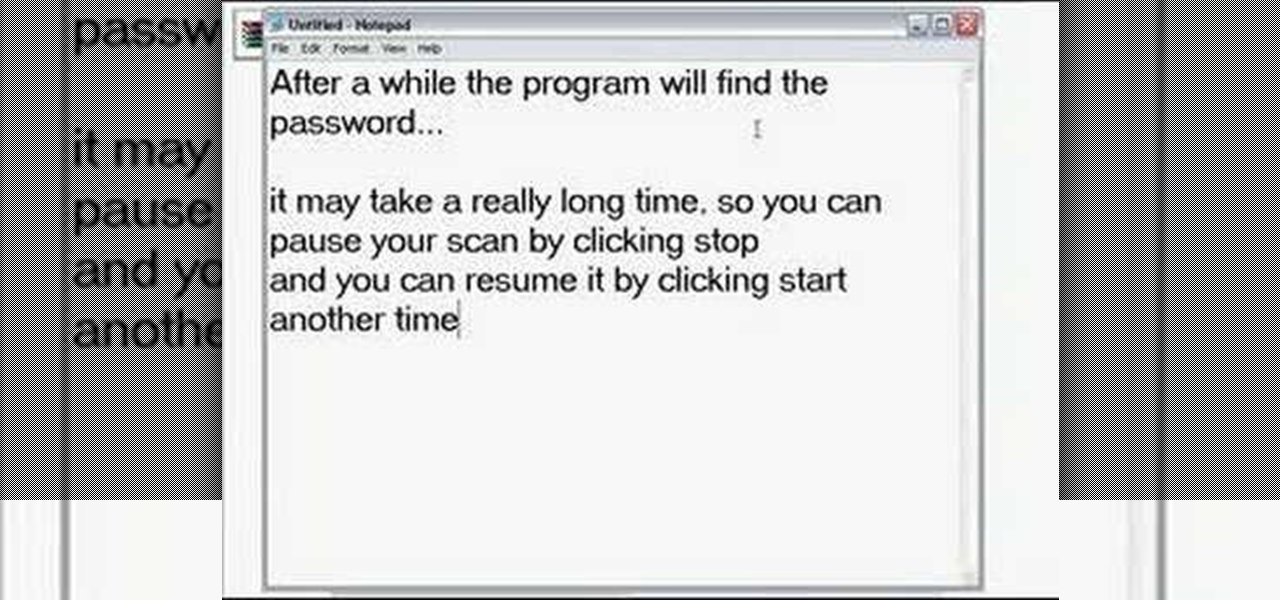
What do you do with a password protected WinRAR archive? You hack it - naturally. And how do you hack it? First, download RAR Password Recovery v1.1 RC17 then follow along with this video to crack almost any WinRAR password. So much for security.
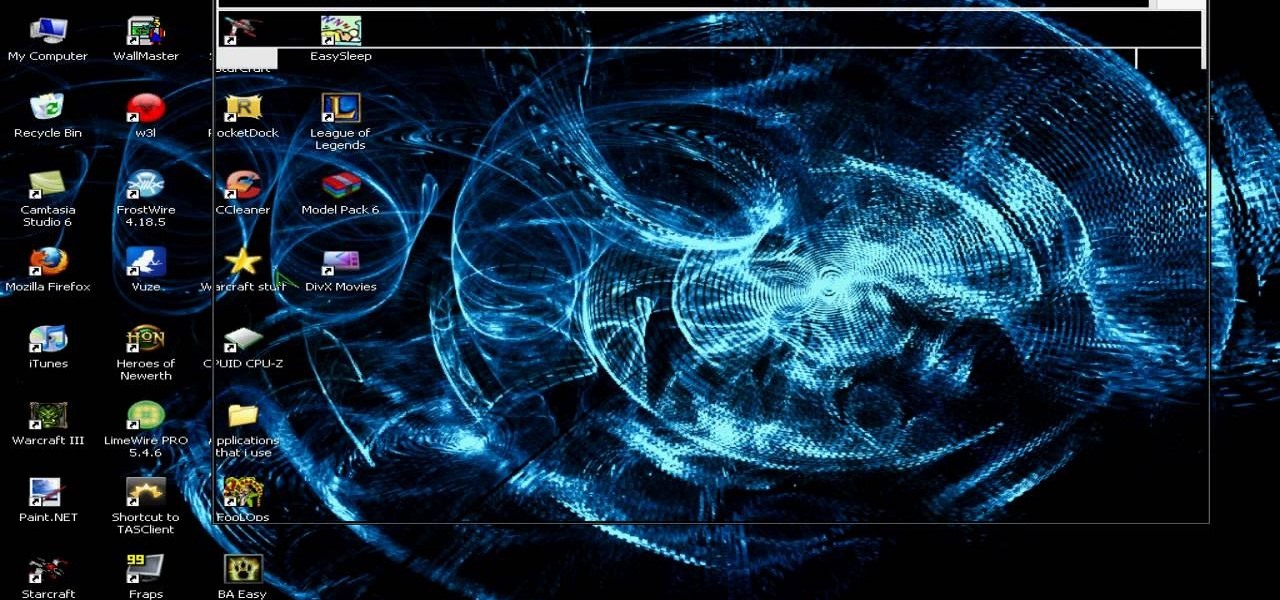
Hunting and pecking through your gaming session can be a real drag, so why not ease your play with hotkeys? Download the appropriate set of custom keys and then follow the video to learn how to install and enable them. Now isn't that a lot easier?

Digimon World 3, also known sometimes as Digimon World 2003 is a role-playing game created for PlayStation. Learn how to play DIgimon 3 on your computer, playing the role of Junior inside the world of Digimon Online. In this video, learn how to get this beloved video game on your computer.

Jailbreak an iPhone 3G, iPod Touch with a little help from this video tutorial. You will need to download Quickpwn in order to complete this jailbreak.

The Google Chrome OS has been making a lot of waves for its convenience. In this video, the convenience is further highlighted, as we are shown how to install the Google Chrome OS on a Flash drive. Now you can take the entire OS with you wherever you'd like to go.

This video shows you how to install ChickHEN onto your PSP. Installing ChickHEN opens up more options on your PSP, such as getting CFW.
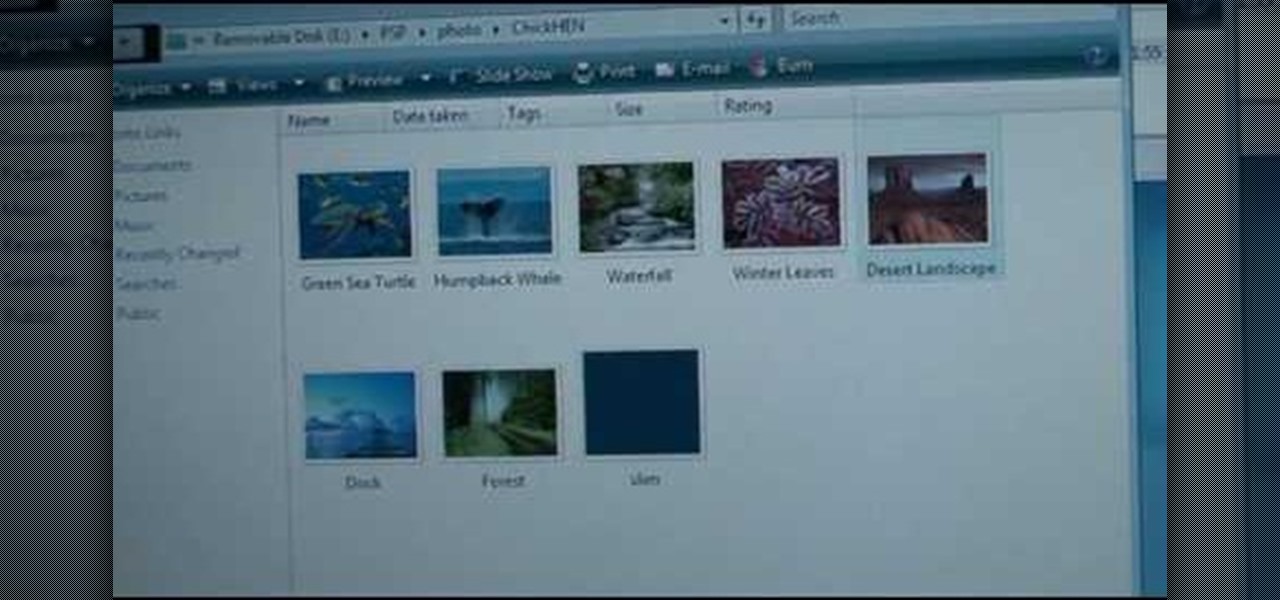
This video shows how to get cfw (custom firmware) on a psp 2000 or 3000. ChickHEN R2 will need to be installed, and this video covers how to do that as well. This should let you unbrick your psp 3000.
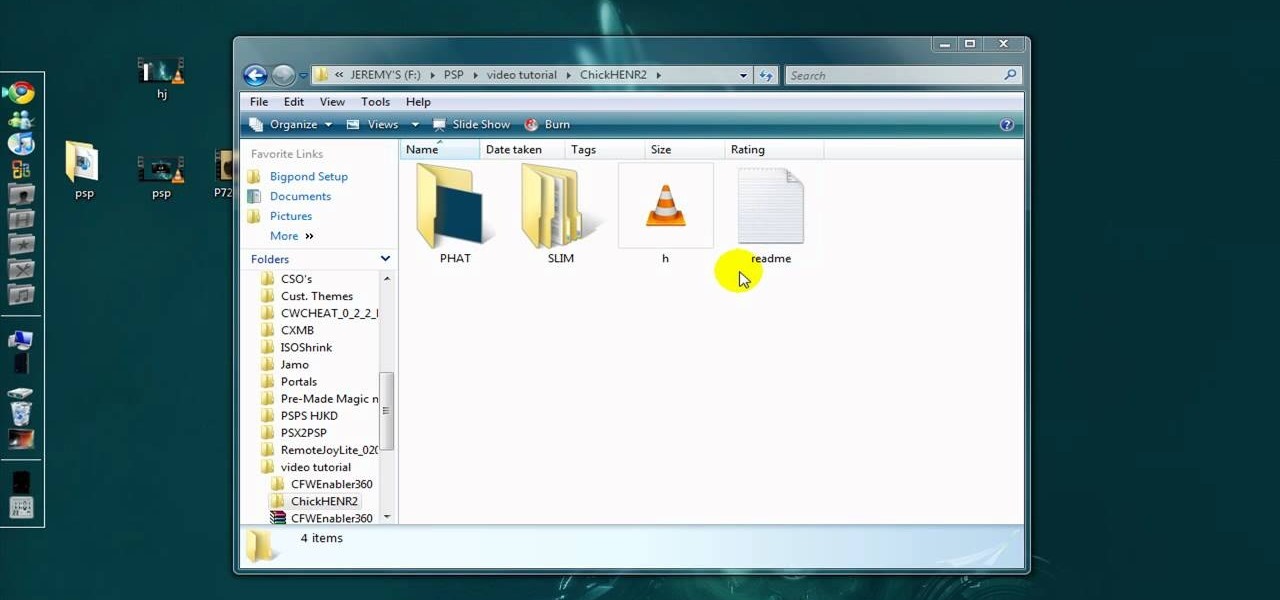
Follow the steps in this video, and you should be on your way to getting custom firmware (CFW) on your PSP 3000. This makes use of software called ChickHEN. You need to ensure that your PSP firmware is 5.03 or else this will not work!

Watch this informative video tutorial on how to create shaped photo collages with Shape Collage. Shape Collage is an automatic photo collage maker that creates collages in different shapes in just a couple seconds. You can create picture collages in the shape of a rectangle, heart, text, or logo, with just a few clicks of the mouse.
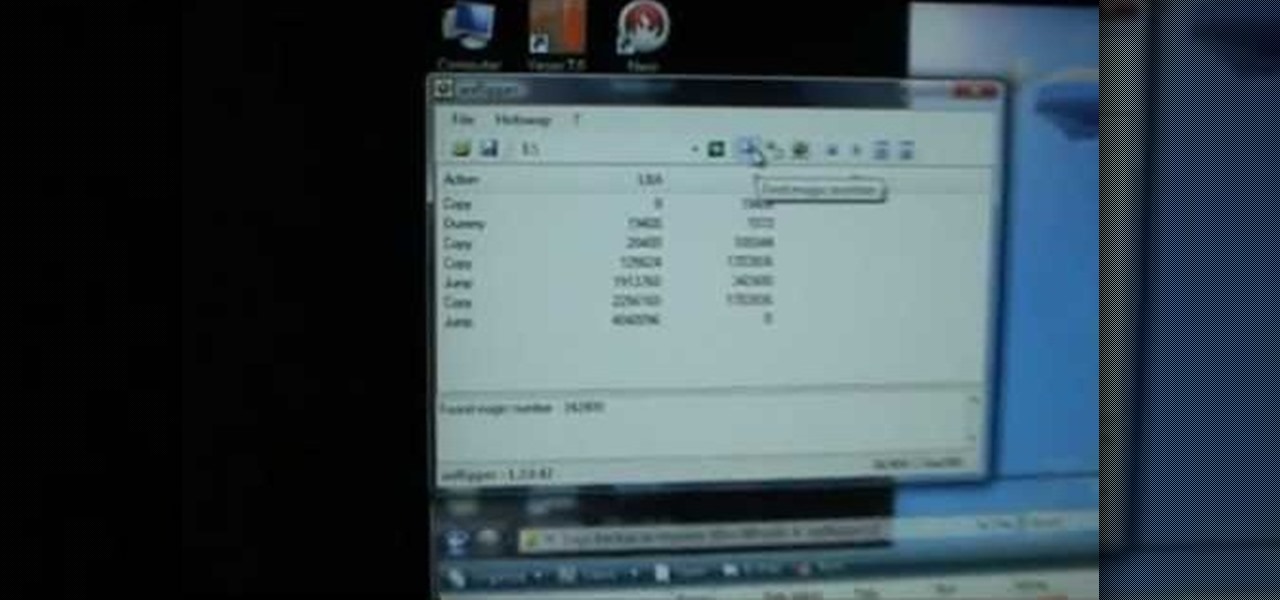
Worried about losing your precious Xbox 360 games? This video shows you how to make backups to avoid the stress of losing one of your games. In order to burn these Xbox 360 games, you need to ensure that you have a modded Xbox 360.

Andy Roberts Video Tutorial about Using the Filezilla free FTP client software program to update a Website. Downloading, setup, connection and using the twin pane interface.
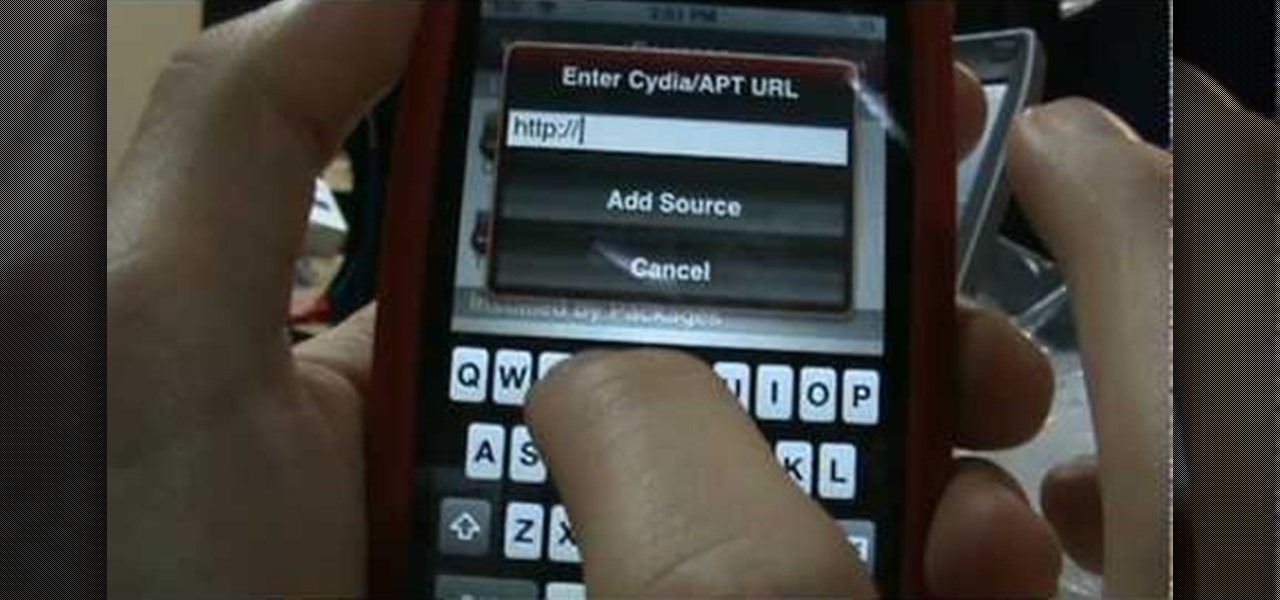
Finally Halo comes out on the iPod Touch and iPhone!! You must have a jailbroken iPod Touch or iPhone and have Cydia! Also upgrade to firmware 2.0 or higher through iTunes!

This video tutorial will show you how to SSH file share on your Apple iPhone or iPod Touch, SSH meaning Secure Socket Shell. This is how you going to access your files on your iPhone or iPod, like videos and pictures. You will want to install the application OpenSSH in the system category on your device, and then download...

Restore your iphone from disaster with this handy tip. If your phone is acting strange, and you need to restore it, you should place it into DFU mode. DFU will help you restore your phone from any malware or hiccups in downloads you've experienced.

After finishing up your paint job, you're going to want to clean the paint of your brushes and rollers to save money on replacement. Depending on the paint you used, either oil-based or water-based, you're going to need either water or turpentine to clean off the paint. Watch this video home improvement tutorial and learn how to clean paint off of paint brushes and rollers.

Have you ever used custom brushes in Photoshop? Have you ever created your own? Maybe you don't know how to use custom brushes or don't want to waste time making them from scratch. Don't worry, you don't have to! Watch this tutorial and learn how to find custom Photoshop brushes online and then download and install them in Photoshop.

If you have a blocked sink, there are multiple solutions. This video tutorial will see to it that you find the right fix for your clog. For more information, as well as to get started unblocking your own sink, watch this helpful plumbing tutorial.

Want to bring some light to your garden and make it look fabulous at night? You may want to consider installing garden lights. As for what sort of lights to install, that depends on your garden and the type of effect you wish to achieve. For detailed instructions on choosing the right garden lights for your home, watch this video guide.

This software tutorial takes a look at some of the editing capabilities inside of the freeware image viewing application IrfanView. Learn how to use IrfanView to crop, resize and retouch images. If you can't get your hands on Photoshop or a professional image editing software, download and try IrfanView for your basic editing needs.

Check out this electronics tutorial video that provides step by step instructions on how you can create your own ringtones. Learn how to make ring tones from your personal music files. Surprise your friends when they ask where you downloaded your ringtones by telling them you made them yourself.

Watch this quilting demonstration of how to sew the Light and Shadows quilt block. You can download and print out the Light and Shadows quilt block to reference as you sew this pattern. Light and Shadows is a fairly easy quilt pattern made up of squares and rectangles.

Watch this quilting demonstration of how to sew the Ghostwalk quilt block which includes curved patches. The Ghostwalk quilt block is a spooky pattern that you can download and print out for your own reference. Once you learn how to sew this curved patterns, you can add regular curves to any patchwork quilt.

In this tutorial we show you where to download MySQL Query Browser and how to access and edit your databases. MySQL Query Browser is an easy way to access database information remotely from your desktop without having to log in to your server. Learn where to get MySQL Query Browser, and how to use it to access and edit your databases.
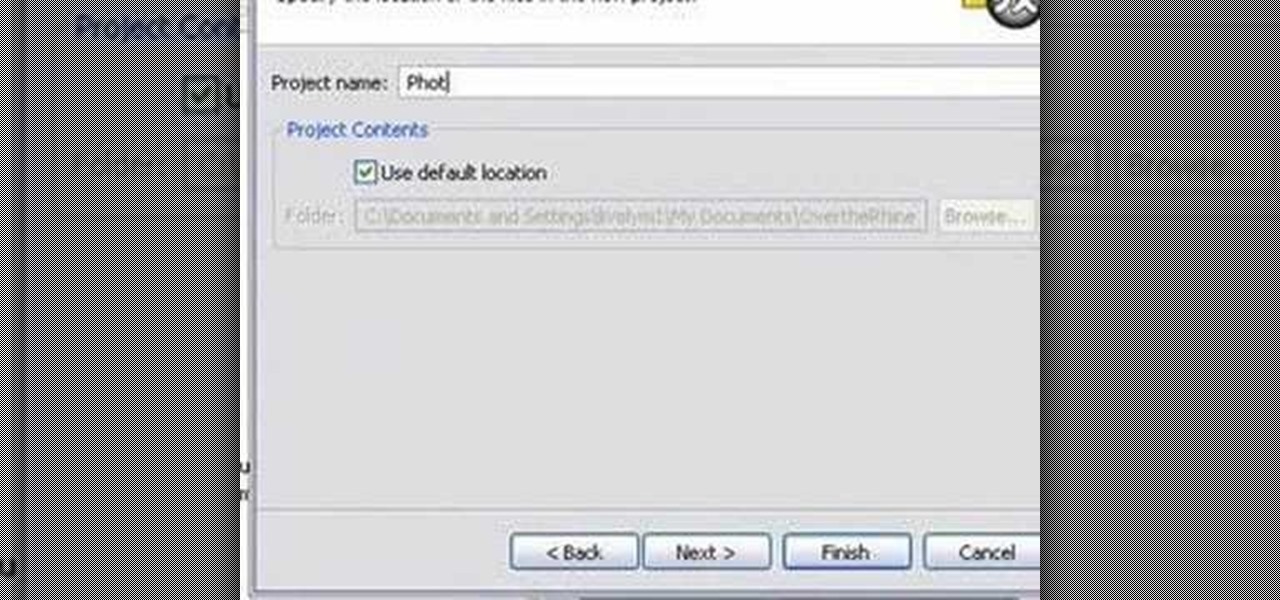
This simple Adobe Flex tutorial shows how to download source code from Google Code and get it running in Adobe Flex. If you are new to programming and building applications with Adobe Flex, this project is a great way to practice or get started learning about Adobe Flex.