
How To: Download, install and use Google Talk on your PC
Google Talk is an application that allows you to chat to your Googlemail(Gmail) contacts without being signed into your online Googlemail inbox.


Google Talk is an application that allows you to chat to your Googlemail(Gmail) contacts without being signed into your online Googlemail inbox.
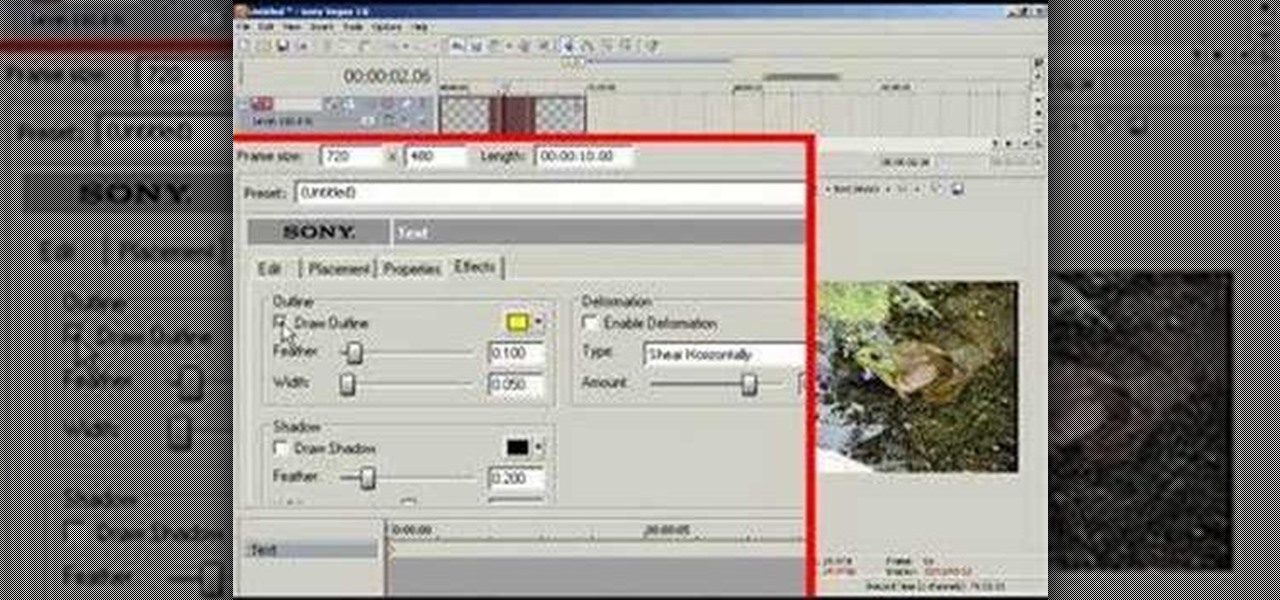
There are many uses to adding translucent text to your videos. None more important than that of ownership. Protecting your videos may or may not be important to you but since videos from YouTube can now be downloaded and converted in a matter of minutes, you may want to start watermarking your videos.
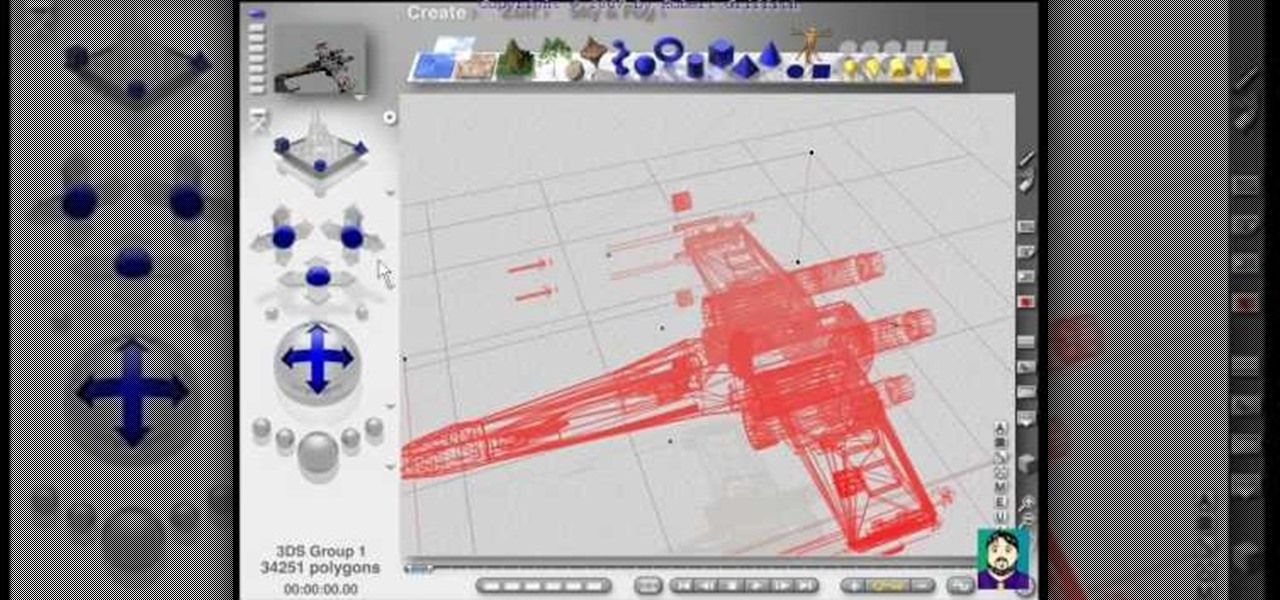
Sometimes you build the perfect scene in Bryce, but you want to include a model you built in Rhino or 3DS or Poser -- or whatever. Or you may decide to insert a pre-made model that you downloaded. This is a basic tutorial in doing that with Bryce.

A video on the basics of bittorrent technology and how to get started downloading a Bittrorrent client and torrent files.

A ten minute film on how to make your own iPhone belt buckle. This entire idea and design and construction and package creation and the manufacture of 6-8 buckles was done within 24 hours of the iPhone launch, for fun.
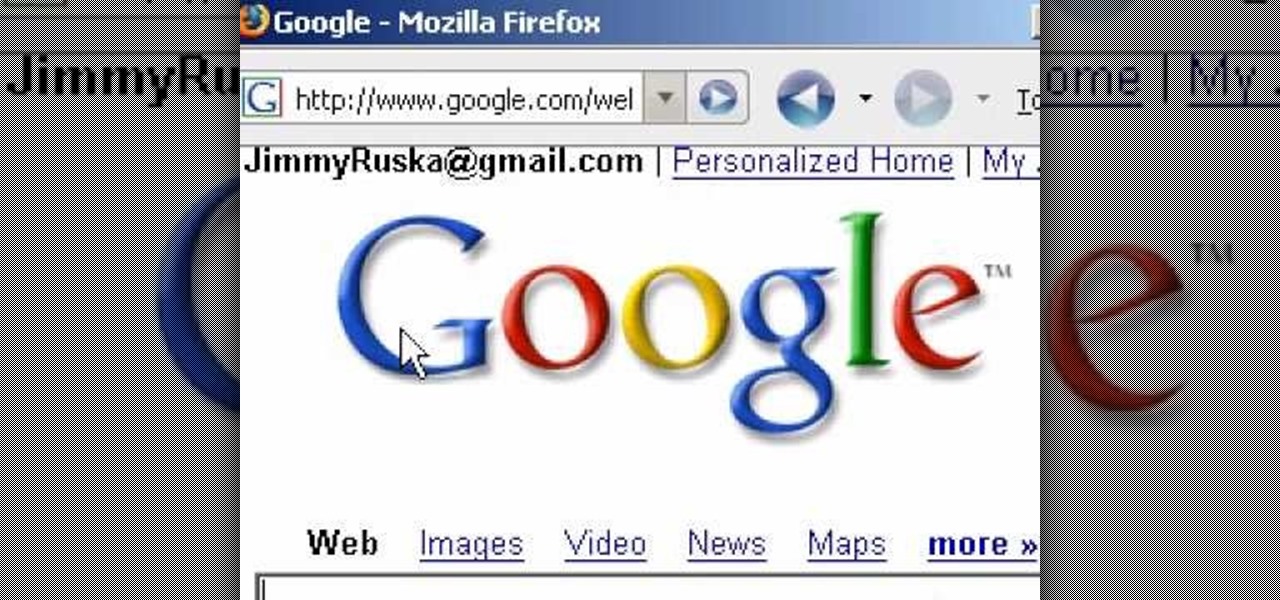
This tutorial shows you how to download and use old roll playing games like those from an NES OR SNES to learn languages online. Make sure to watch the second video or you won't get very far.

This tutorial explains how to use bittorrents and still download faster and safer, without RIAA interference. It's easier and better than you may think and this video shows you why.

Renato Tarabella's popular CINEMA 4D plugin called "Path Deformer LITE" is a favored tool because it does many things quickly and easily. Because the LITE version of the plugin is free, many people quickly download it, and get snagged by a couple of easily corrected mistakes. This tutorial shows you how to get past them.

Want to play Gameboy, Gameboy Color, and Gameboy Advance games on your PSP? Here's how to install GPSP and RIN, two Gameboy emulator programs on your PSP. Please note that downloading video game ROMs is illegal.
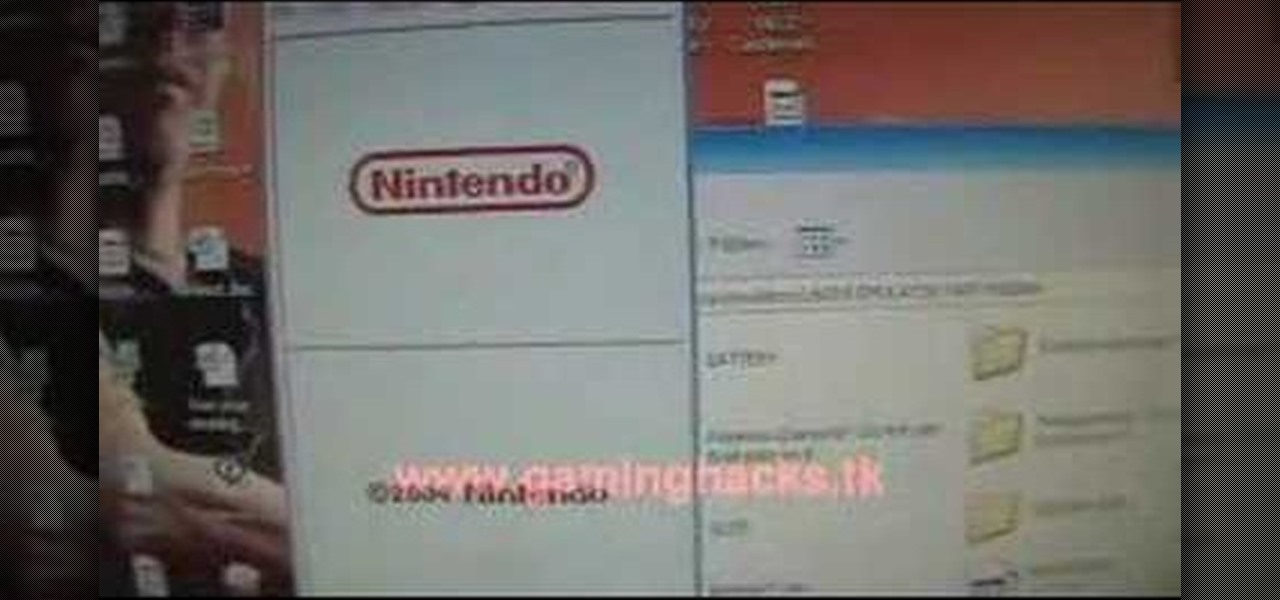
Here's how to install and run a Nintendo DS emulator to play DS games on your PC. Please note that downloading ROMs for games you do not own is illegal.

Want to play Playstation games on your computer? Learn how to download, install, and configure the ePSXE Playstation emulator for the PC. In order for the program to work you will need to install several other programs and plugins.

Making text look old and weathered, or rusty and corroded is a long standing effect but it's a good one to know. In this episode, Bert will show you how to do a nice, detailed weathered type from scratch. You may want to download his example files or full rez version to see a detailed view.

The default custom shapes in Photoshop could be changed to fit your needs. The good news is you don't have to create them from scratch. In this video tutorial you will learn to download, load and apply ActionFx custom shapes in Photoshop CS2.

The default Photoshop commands may not be enough for your designing needs. A quick way to enhance your Photoshop's ability is to use third-party add-ons. This tutorial teaches you to download, load and use ActionFx Actions in Photoshop CS2.

RSbot is no more, long live powerbot! If you want to hack Runescape this program, no matter it's name, has been the authority since 2006. If you've ever wanted to use it or tried to and had problems, this video is for you. It will teach you how to download and install powerbot 2.+ in Windows 7, fix the JDK error that plagues so many users, and how to load scripts into the program and implement your cheats. One-stop Runescape cheat shopping!

In this tutorial, learn how to jailbreak your new iOS 4 on your iPhone or iPod. This jailbreak will let you take advantage of cool new features including the huge app superstore: Cydia. Enjoy!

Save game editors have been around for ages, and are one of the most fun ways to extend the life of your PC games. Now you can edit saves on your XBox 360 too! This video will teach you how to do so in Fallout 3, giving yourself infinite of whatever items you want and all sorts of other fun options for messing with the game. You will need some free software available below and a USB flash drive, but that's it!

This video demonstrates how easy it is to take a screenshot with shortcuts in Mac OS X. Pressing Command-Shift-3 will take a screenshot of the entire screen, while Command-Shift-4 will let you take a screenshot of just a selected area of the screen instead. For the latter, once you use the shortcut, your mouse pointer will turn into crosshairs, and you would click on one point of the screen, then drag and release your mouse to take a capture of the selected area.

Learn to use Zotero to create bibliographies and citations with this tutorial. In addition, collect and organize information from all sources. So help correct the sources research paper. Before using the excitation features, make sure to select and prepare the style of your paper. If you are not sure ask your instructor. She has a preference style. You will select by clicking on the action button +preference then choose the style. It will include the number of most common style. You can downl...

Windows is a mess sometimes, full of problems. And your password just might be the biggest problem of all, if you've lost it, of course.

Enjoy a delicious Korean dish called Bibimbop with a Japanese twist! Join Gwyneth Paltrow and Chef Lee Gross in Paltrow's GOOP kitchen to learn how to make bibimbap (mixed rice, or roughly translated to "mix it up").

Gwyneth Paltrow joins Chef Lee Gross in the kitchen for a mouth-watering Vietnamese salad, a healthy, quick Vietnamese salad that has a great crunch and lots of refreshing flavors. This video recipe was made for Paltrow's website: GOOP.
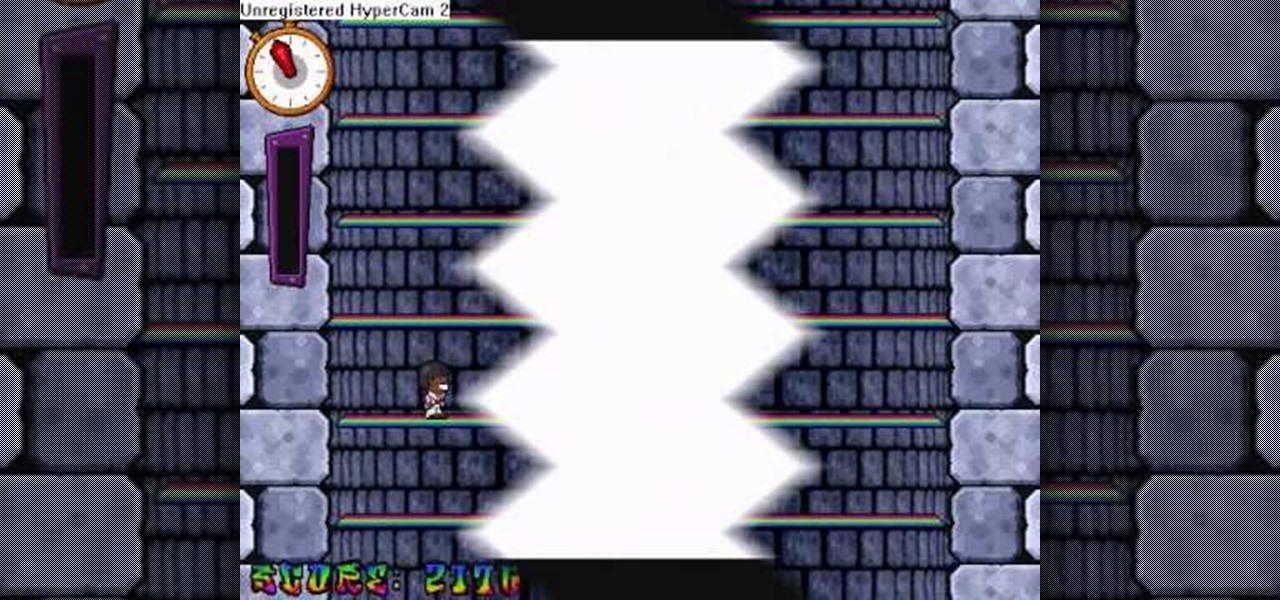
Nope, you don't need Cheat Engine to hack into Icy Tower, but this handy dandy controller is just as good, if not better. Hack Icy Tower like you've never hacked before.

Here's a good way to do the rope coin cheat on Pet Society using Cheat Engine. Cheat Engine never fails to amaze, so download it, use it, and enjoy.
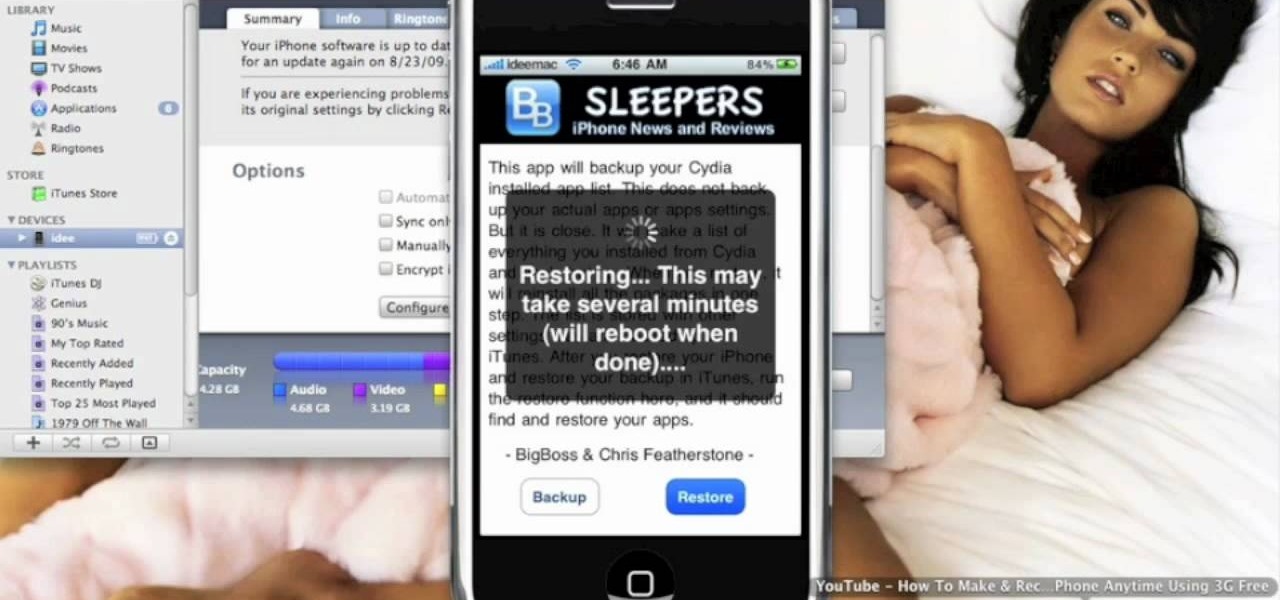
What happens if your jailbroken iPhone or iPod Touch gets destroyed? What happens if it merely malfunctions and poof—all of your applications are gone? You're screwed—unless you backed up your apps.

This video shows you how to use Skype on your iPhone 3G or 3GS. As you know, Skype (from app store) can only be used on wifi. This video shows you how to use 3G Unrestrictor (from Cydia) so that you can make calls using Skype on 3G. Combine this with Backgrounder (Cydia app) and you can now make and receive calls anytime and anywhere.

"Fast food" can be healthy and gourmet! Foodie Gwyneth Paltrow hosts this quick cooking show to take you through the steps of a roast chicken and potato meal. You'll need a chicken, a couple lemons, garlic, rosemary sage, thyme, pepper, olive oil, and fingerling potatoes. You don't need to be a fan of Gwyneth Paltrow's to enjoy the tasty meal prepared in this mini cooking show from her website GOOP.

You love your iPhone and you can't live without it, but it's lacked the basic ability to cut, copy, and paste across multiple apps. With Apple's OS 3.0 upgrade, you can do it all with just a few taps. Watch this Howcast guide to learn how to cut, copy, and paste on your iPhone.

Let us help you install your JVC Everio software and hook up your JVC HD Everio video camera to your computer. Just select your operating system.

Wondering how all of these videos of people's screens get made? Here's a video of someone's screen with the answer. Learn how to download and install CamStudio to capture video of your screen without using a camera, and then start making videos!
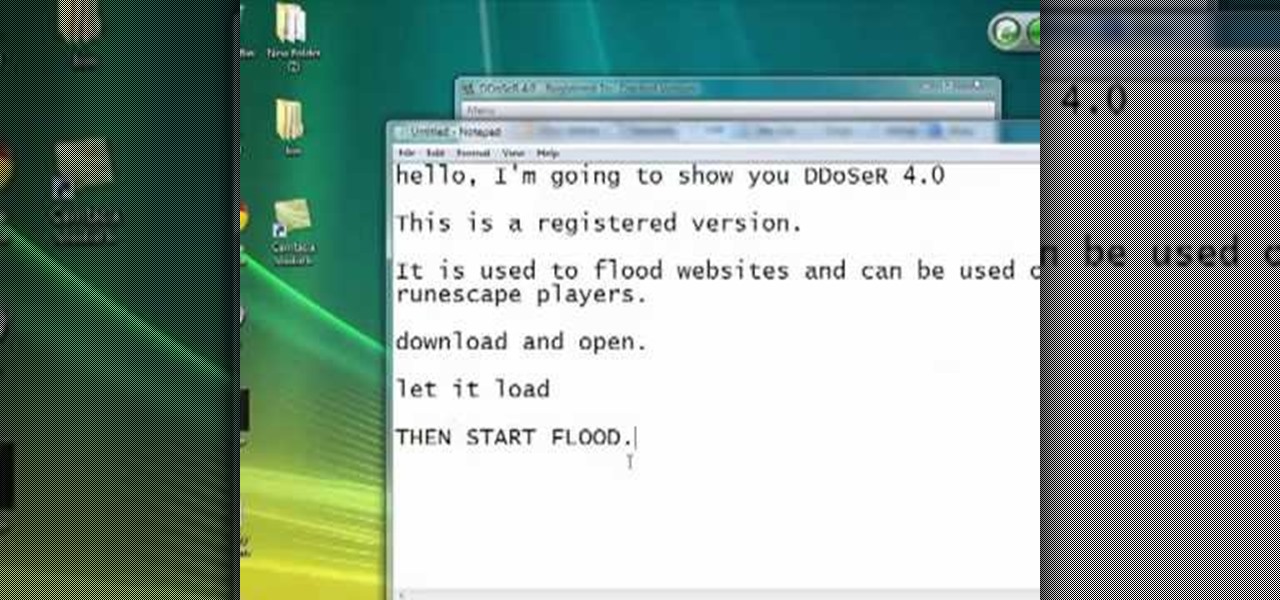
Interested in flooding a Runescape player's website? Watch this video to learn how to download, install, and use DDoseR. Flood any Runescape player with this ddos. Using DDoSeR on your Runescape opponent will freeze them, giving you a huge advantage.

Like most Terraria players, you're looking for a way to kill that annoying guide. If you'd rather not download an install a mod just to do it, then you should watch this helpful video. Follow the technique shown here and rid your Terraria world of the guide.
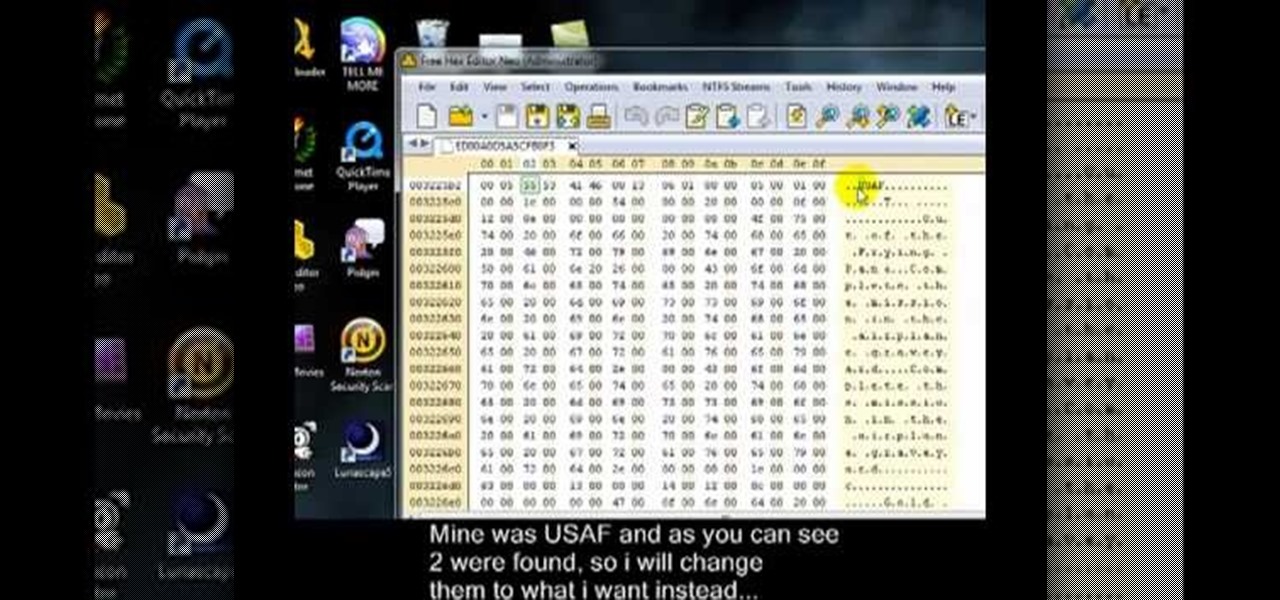
If you are insterested in modding your Call of Duty: Modern Warfare 2 Clan Tag, watch this video. Download the files and follow along with the helpful instructions in this video guide. Your COD clan will stand out from the rest.
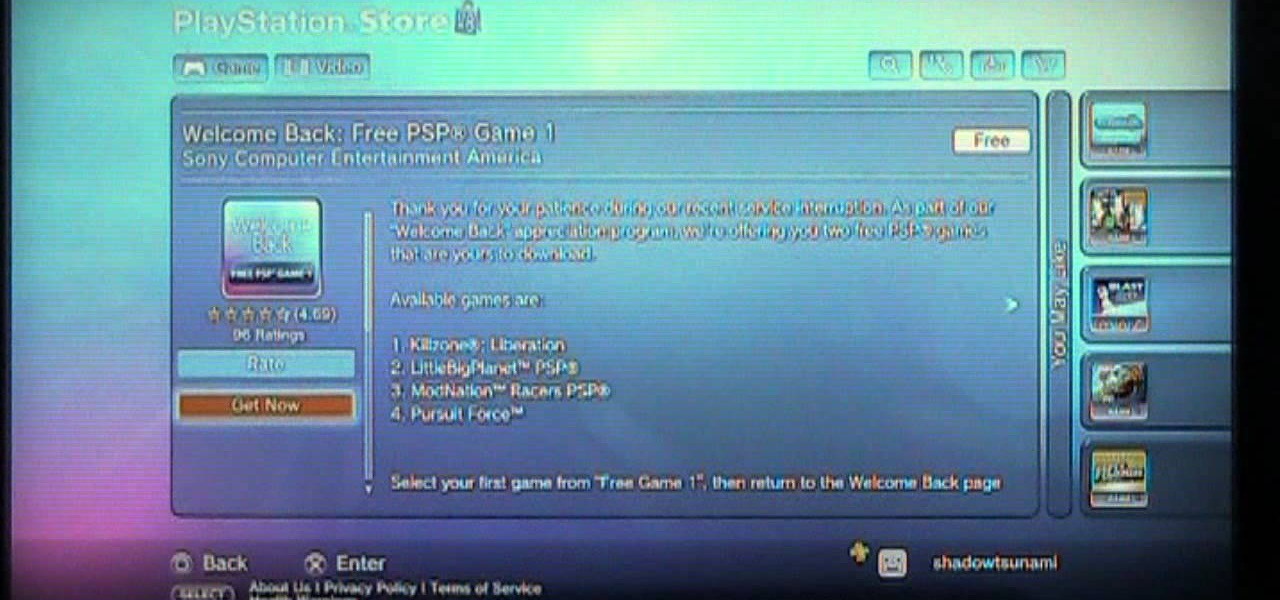
Looking forward to the Welcome Back Package Sony is offering PlayStation network members? Watch this video to learn how to connect to the PlayStation store and retrieve the Welcome Back Package from Sony. PSN members can download two free games!

Want to be able to fly in Minecraft? Visit this link and follow the instructions in the video to learn how to install this Minecraft mod. Once you've downloaded and installed the mod, you'll be able to explore your Minecraft world in a whole new way- from the air.
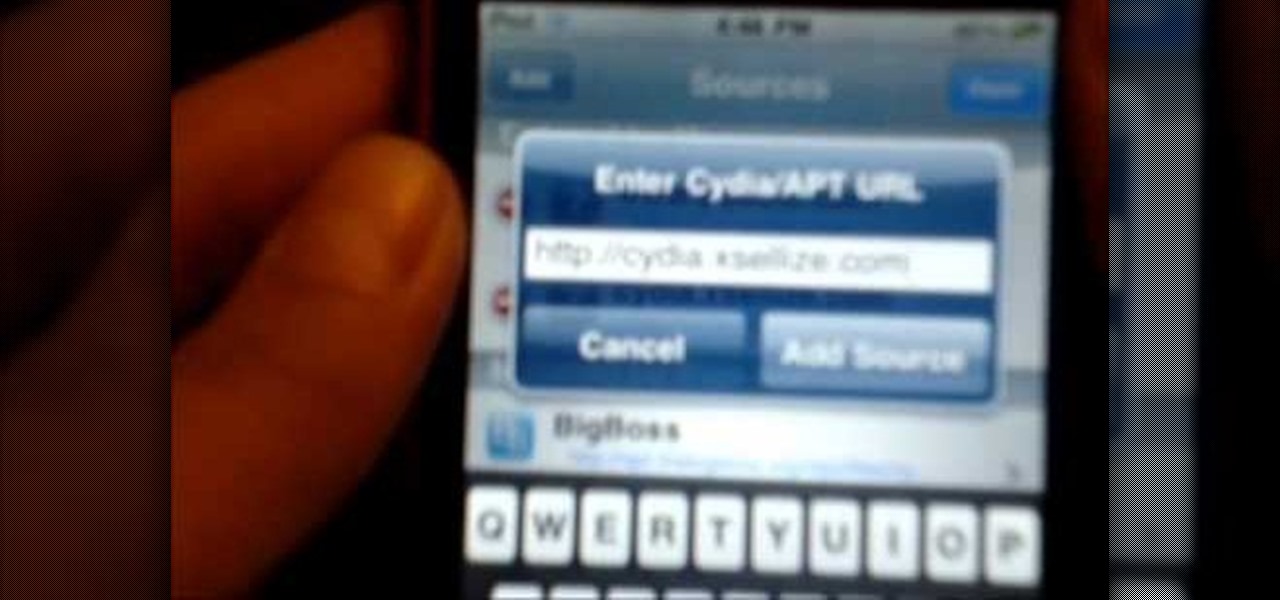
GraviBoard is an awesome tweak for jailbroken Apple iOS devices that applies gravity to the icons on your homescreen. If you want to download it for free and install it, check out this helpful video to learn which source to use to find GraviBoard on Cydia.

Zombies are coming and they're going to take over everything- including Minecraft 1.5_01 Beta. Watch this video to learn how to install Zombiecraft on your Mac. You'll need to download this first. Watch this video and you'll be in Zombie Minecraft heaven in no time.

Looking to enhance your Minecraft experience with the Portal Gun mod? Start by watching this video. You'll have to download Modloader and Audiomod and the Portal Gun. Playing Minecraft on your Mac will just keep getting better. Have fun with the Portal Gun!

This little how-to shows you three ways to connect your iPhone to a TV. Also, you can add Cydia which allows you to download non-Apple certified apps. Follow the steps to help your iPhone get out of jail for free!

No downloads or extra programs needed! This video is pure cheat codes, all for playing on Poptropica! You can do fun things like change your skin color, change your hair color and even get the elusive pumpkin hat to wear!