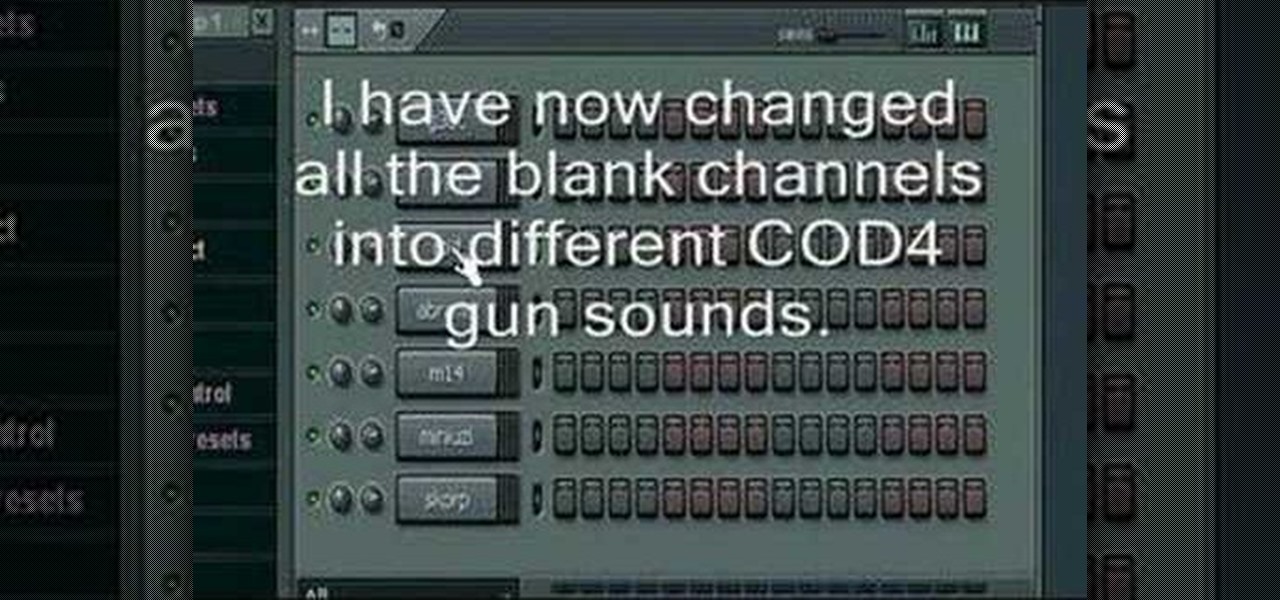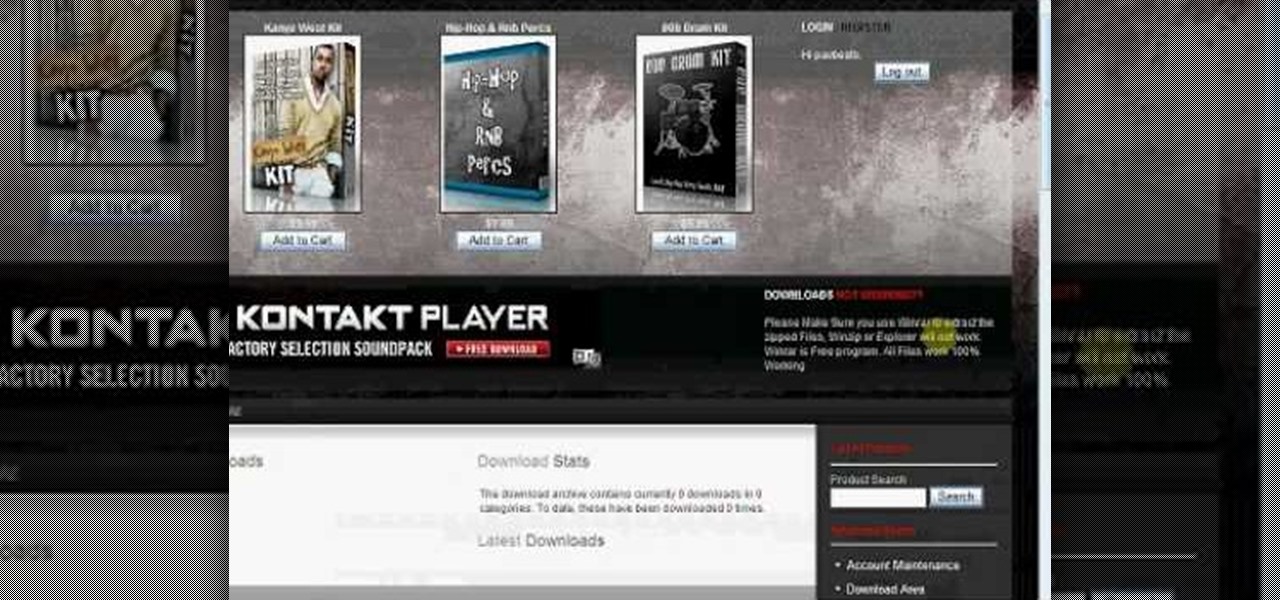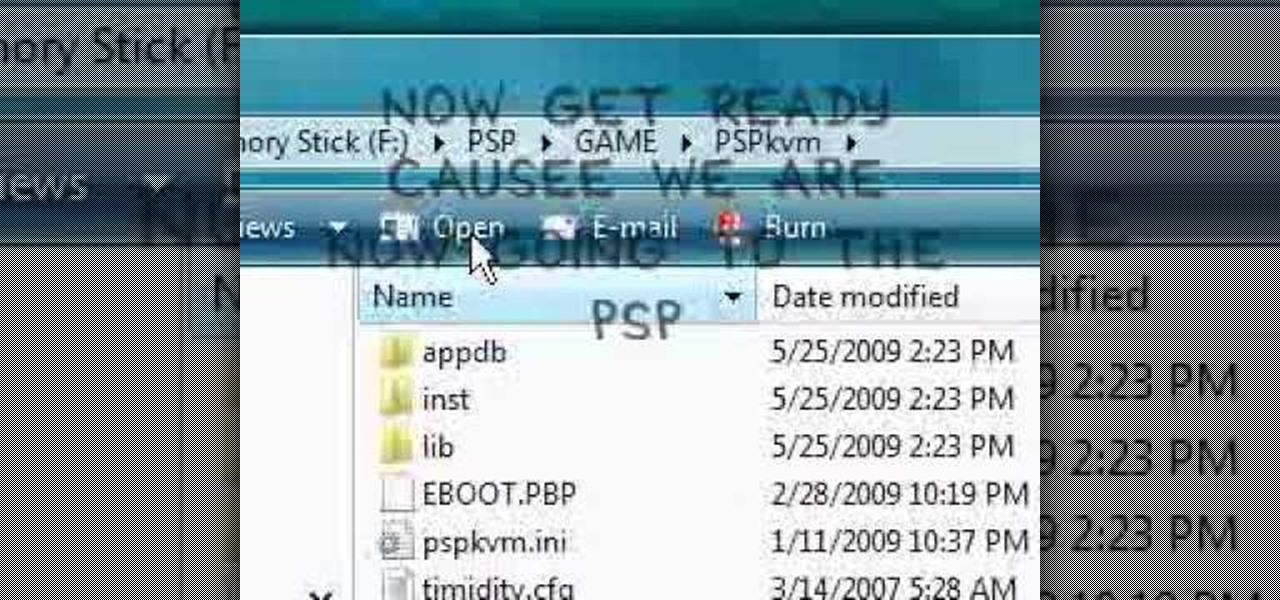This software tutorial series teaches you how to box model in 3DS Max. Specifically, you will learn the basics of box modeling in 3D Studio Max, then box model a jet and animate it for PaperVision3D.

Fleece is an interesting and versatile fabric -- but what kind of stabilizer should you use? What kind of needle, and what type of embroidery design? All the mysteries of fleece are revealed in this embroidery video tutorial! Learn how to embroider on fleece like an expert with these helpful tips.

This tutorial shows you how to download, install and use the free program Stop Motion Animator. See how to set up and configure your animation settings, how to set the proper compression and then use the camera on your computer to shoot the frames for a stop motion animation. When finished, just output directly from the Stop Motion Animator software and you'll have your stop motion film done. Stop Motion Animator makes creating films as easy as this three minute tutorial.

This tutorial uploaded from Stage6 shows you how to model a low polygon character in Blender 3D. Low poly characters may have less details than higher poly count characters but they will move faster in video game engines and are easier to work with. So watch and learn how to model a low poly character in Blender 3D from image plane references.
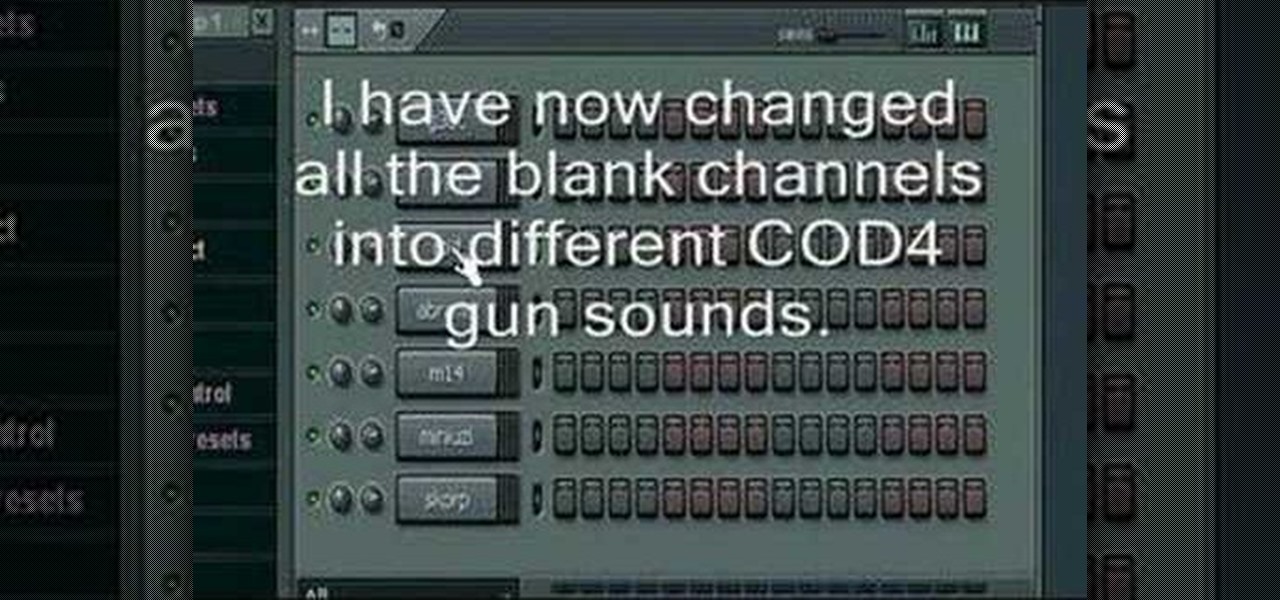
This three part tutorial teaches you the basics of using FL Studio 7 with the free version you can download. First you will learn the basics, then part two will explain how to add in some effects to make your song more... lively, and part three covers how to make Automation Clip patterns with volumes and pitches.

Learn how to make UVs in Blender and import the new UVs to Zbrush's High res model. This is important since Zbrush uses AUV's which are not recognizable by other packages or game engines. Once you have proper UV's, you will learn how to create the clothes (superhero costume) for a character.

MySQL is a multithreaded, multi-user SQL database management system which has over 10 million installations. It runs as a server providing multi-user access to databases. It is by far the most popular and common database used in web applications throughout the world, and almost all hosting companies provide it free of charge to their users. MySQL AB makes MySQL Server available as free software under the GNU General Public License (GPL). For this tutorial we are going to download and install ...

If you're tired of the boring old ringtones on your iPhone but don't want to shell out extra dough to buy a new one, here's an easy way to make your own.

Learn how to play the top 20 downloaded guitar tabulature riffs in this free video clip series. Everyone should know how to play these songs!

Our expert Nick Brosco shows us how to download Rhapsody and use it to download music. Part 1 of 10 - How to Use Rhapsody to download music.

In this video series, watch as computer, internet and software expert Matt Nichols teaches how to use BearShare to download music. Learn the basics of BearShare software, how to download BearShare, how to install BearShare, how to search for songs to download, how to download music, how to get a monthly subscription to BearShare, how to use the playlist, how to burn CD's using BearShare, and how to use BearShare for social networking. File-sharing is a great way to learn about new music and s...

In order to bypass Megavideo and Veoh's viewing time limits you will first need Mozilla Firefox. To download Mozilla Firefox then go to Firefox and download the Mozilla Firefox browser. After downloading the browser you will need to install the add-ons. Go to the website Illumitux add-on in order to download the add on Illimitux, after downloading the add on then Mozilla will prompt you to close the browser window. Go ahead and close the window then re-open it. When you re-open it Mozilla wil...

This how-to video is about how to download and install Windows 7 operating system in the computer. To download and install Windows 7 for free just follow these steps:

This video demonstrates how to download Google Video movies onto your computer and play them using Windows Media Player. The video walks you through downloading the right software, downloading the video you want, modifying the movie, and playing in Media Player. This video is silent and goes fast, so you will have to watch a few times to understand what is happening.

In this video from iPT2gGeec we learn how to control an iPhone from your computer. You need a jailbroken iPhone to do this and use a program called Veency. Open Cydia. Search for Veency. Install it. That is all you need to do with your iPhone.

This video tutorial from ruralgeek shows how to set up and use Wippien VPN on Windows XP. First, download Wippien client from here: www.wippien.com.

Start by clicking start and type regedit in the search box. Hit enter and when the screen opens go under hkey current user and click on control panel and then desktop. Under desktop go to menushowdelay. Under menushowdelay right click and then click modify. In the box that pops up set the value to zero and click ok. Then close the registry editor. Next you will want to download ram booster 2. 0. Once you have downloaded and installed the ram booster program you will want to edit your options....

In this tutorial, we learn how to download free drum kits and samples from FruityTuts. First, go to FruityTuts and register on the site. After this, log into your account and look to find the kits that are available under the downloads section. Different kits will appear that you can download, choose the one that you like. After you have picked the one you like, click on it and then click on the download button. After this, save it on your computer in the file that you prefer, then you will b...

You're one step away from hacking your favorite flash game on the web. You're almost ready to start cheating Facebook games. You're just about ready to call yourself a hacker… but wait… where in the heck do you get this so-called hack app at? Cheat Engine. It's the mother of all hack programs. And the easiest way to find it is to Google it. It's the first result at the top. You just need to go to http://www.cheatengine.org or directly to the downloads section to download Cheat Engine 5.5 for ...

In this tutorial, we learn how to use torrent software like uTorrent. First, go to the website, Burn OSX, and download their software, then install it. After this, go to isohunt. When you get to this website, type in the name of the item you are searching for. When you find it, click on it and it will start to download through uTorrent. When finished, you will be able to open up what you downloaded and then use it how you wish. It will then start seeding, which means that it is being shared w...

Learn how to burn copyrighted DVDs with this video tutorial.

In this video the instructor shows how to play java games on your PSP. To play java games on your PSP you will have to download and install the PSPkvm. Now plug in your PSP and go to my computer and put the downloaded folder in the PSP/Game folder. Now download any free java game from the Internet. Now open your PSP and choose the game by looking for the PSPKVM. Now open that file and it prompts to install it. Install it using install from memory stick option. Now open that application and ch...

Apple's two iCloud storage plans have made it easier than ever to free up space on your iPhone to take more pictures, play more mobile games, and download more music. The plan prices range from $0.99 to $9.99, which isn't bad, but not everyone wants to pay for storage. So deleting items becomes a great option to free up storage — especially music and music videos.

You have an assignment due, whether it's homework for school or a project for work, but you've only got a few hours left. There's no way you're going to finish in time and do a good job, and you don't want to turn in anything incomplete or half-assed. While it may seem you're out of luck, there's a simple way to buy yourself more time.

Instagram makes it easy to view a public account without that person or business knowing unless, you know, your finger accidentally slips and hits the like button on a post. Aside from that, if you're careful, you can browse anonymously through an account without anyone noticing — only you can't do that with Instagram Stories.

If you're a public beta tester, you woke up this morning with your iPhone running iOS 13.4.5. Today, Apple released the second beta for iOS 13.5. No, Apple didn't skip a version — 13.5 public beta 2 is essentially 13.4.5 public beta 2. So why the name change? Apple included the first API for its joint COVID-19 contact-tracing and exposure notification program with Google.

Apple just released the first public beta for iOS 13.4.5 today, Thursday, April 16. This update comes one day after Apple released 13.4.5 developer beta 2, which itself arrived just over two weeks after 13.4.5 dev beta 1.

The response to the COVID-19 pandemic means that social distancing has become the new normal. It also means that more Americans are using video conferencing to connect with colleagues working from home or friends and family in quarantine because of the new coronavirus.

Apple released iOS 13.4 to public beta testers on March 18. The update comes the same day we learned that iOS 13.4 would be made available March 24. The sixth beta is iOS 13.4's GM (golden master), even though Apple refers to it as "beta 6."

Apple hasn't released a major iOS 13 update in 15 weeks. Sure, iOS 13.3.1's release was eight weeks ago, but that minor update only included bug fixes, lacking any significant new features and changes. If you've been waiting for Apple to add some excitement to your iPhone, you're in for a treat, as Apple just released on March 24.

You've just picked up your new Samsung Galaxy S20, S20+, or S20 Ultra — but wait. After you turn it on and restore your data, there a few apps you should install to get the most out of your updated phone. Installing these eight apps right away will help maximize your experience from the very beginning.

Last week, Apple released the first iOS 13.4 beta with fun and useful new features, such as new Memoji, an upgrade Mail toolbar, and the ability to control your NFC-compatible car via CarKey. To add to that, Apple just released iOS 13.4 developer beta 2, but does the update have any more new changes to be excited about?

So far, iOS 13's major point updates have all been pretty exciting for iPhone. We've seen iOS 13.1, 13.2, and 13.3 come and go, offering more than 60 new features and changes combined to that very first version of iOS 13. While iOS 13.3.1 was a minor update, its successor, iOS 13.4, is a return to form.

The great iOS beta hiatus is over. After 28 days of waiting, Apple finally seeded the second developer beta for iOS 13.3.1 Tuesday, Jan. 14. Lucky for us public beta testers, we didn't need to wait long to get our version of the beta, as Apple just released 13.3.1 public beta 2.

Brute-forcing is an easy way of discovering weak login credentials and is often one of the first steps when a hacker finds network services running on a network they gain access to. For beginners and experienced hackers alike, it's useful to have access to the right tools to discover, classify, and then launch customized brute-force attacks against a target. BruteDum does it all from a single framework.

One of iOS 13's coolest features is the ability to download, install, and choose fonts in select apps like Pages and Mail. However, you might notice an issue when writing an email with a custom typeface: there's no option to return to the default font. What gives?

Who here binges TV on a regular basis? I know I do. Never before have we had so many options for watching our favorite shows, especially when you consider how easy it is to stream from anywhere on a mobile device. But sometimes, all that choice gets a little overwhelming. What services are really worth the money? Where should you be investing your Friday-night binges?

Castlevania ranks up there with Super Mario as one of the most memorable video games ever, and a new iteration of the side-scrolling action RPG has been soft-launched in Canada ahead of a worldwide release. If you want to try out the game on your iPhone before everyone else, there's a simple hack to try.

With the files on our devices getting more important as the years go by, the need to keep things organized continues to rise. The longer you have a device, the messier the internal storage might become. Having a file manager would be extremely useful in this situation. You could also reorganize the folder structure as well, just like you could on a desktop computer.

There's nothing quite as exciting in the beta testing world as a new update. Battling overloaded servers to download the latest update as fast as possible, just to scour through the new OS looking for the biggest features to the smallest changes. It was only Thursday that Apple seeded iOS 13.2 developer beta 2, so count us surprised that we get to experience today's release of developer beta 3 so soon.