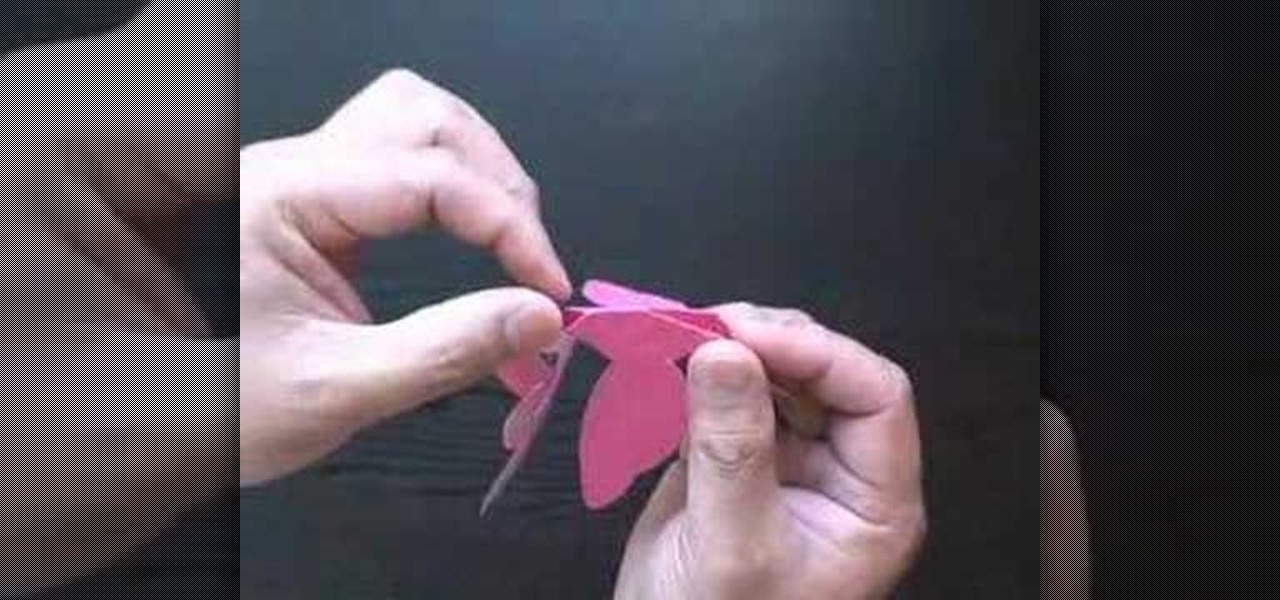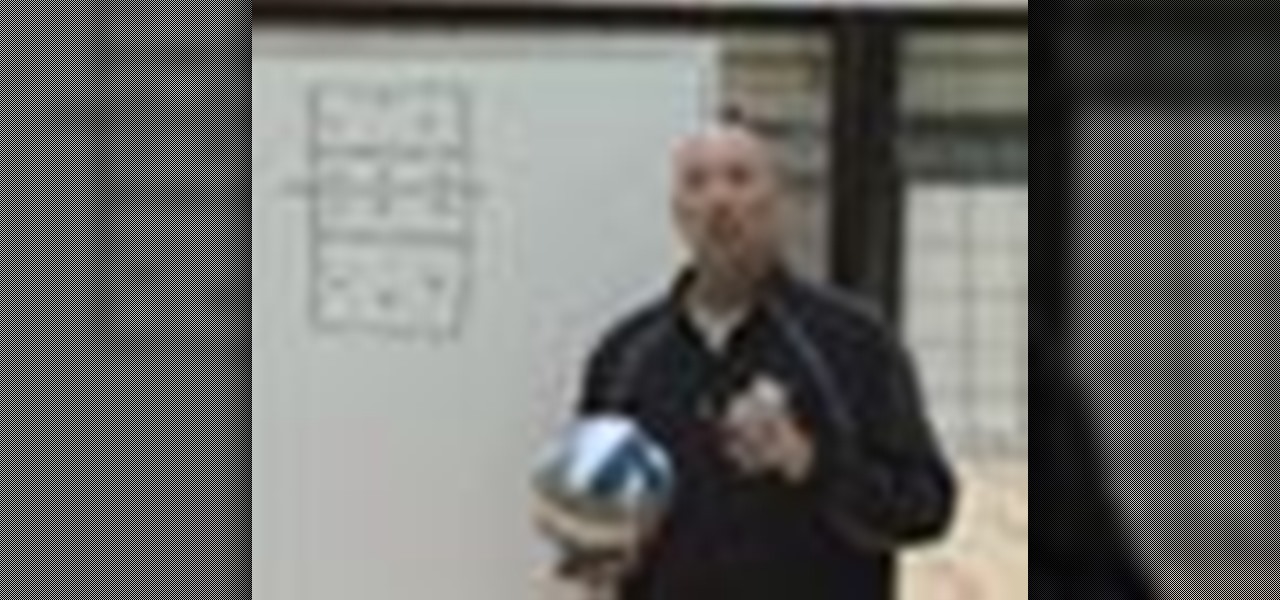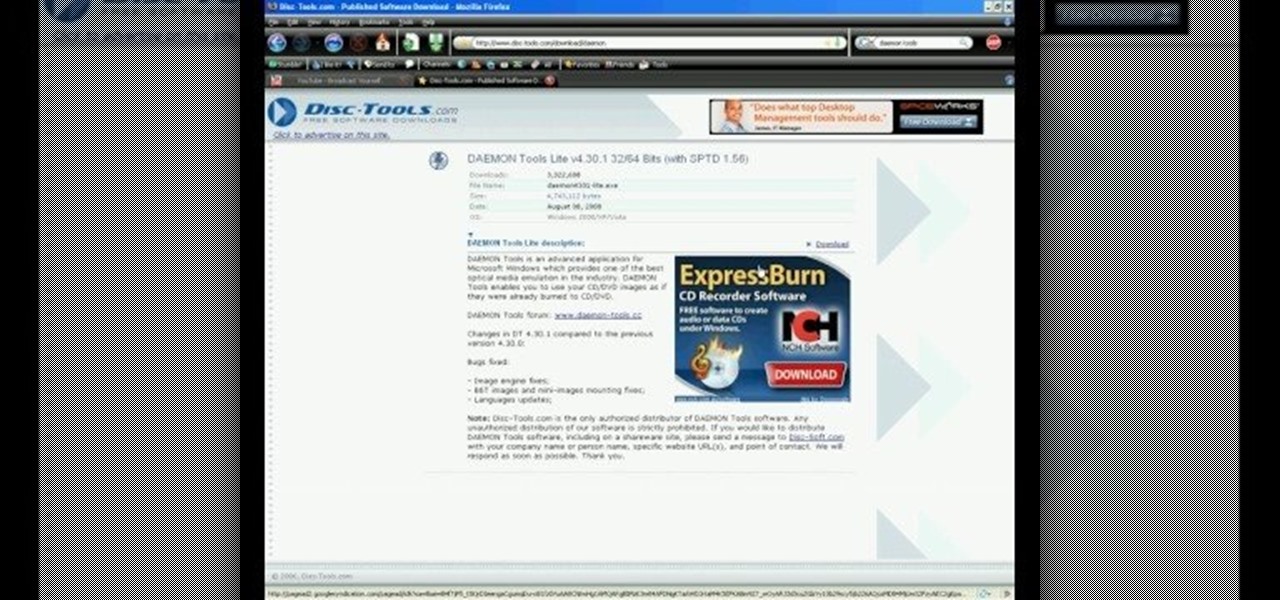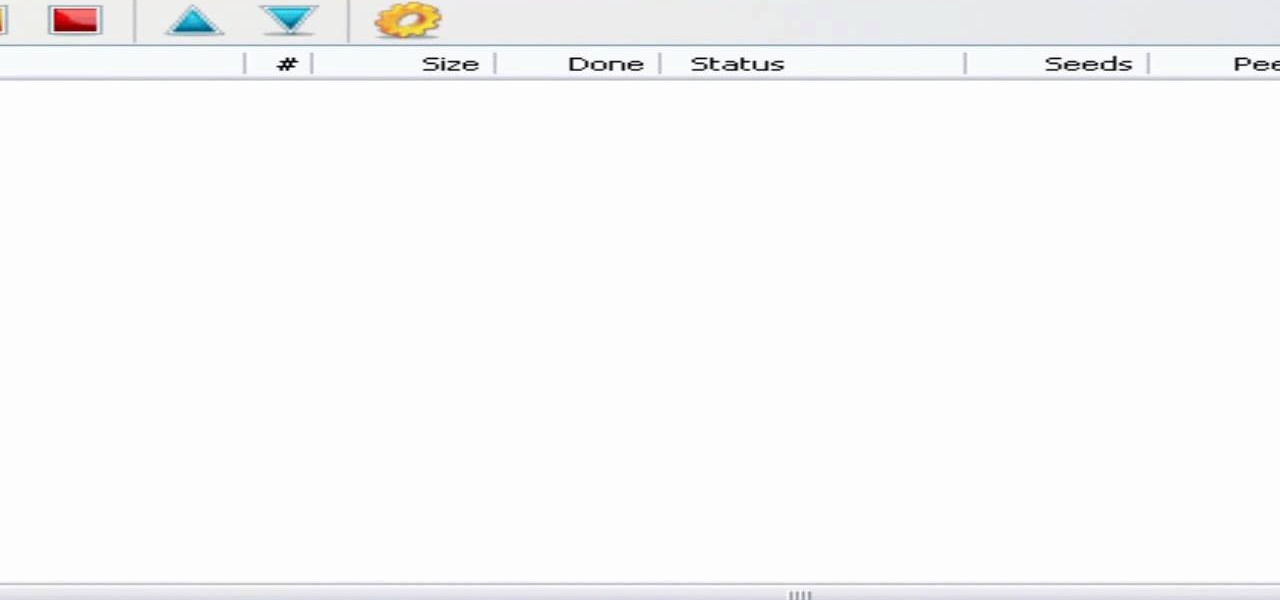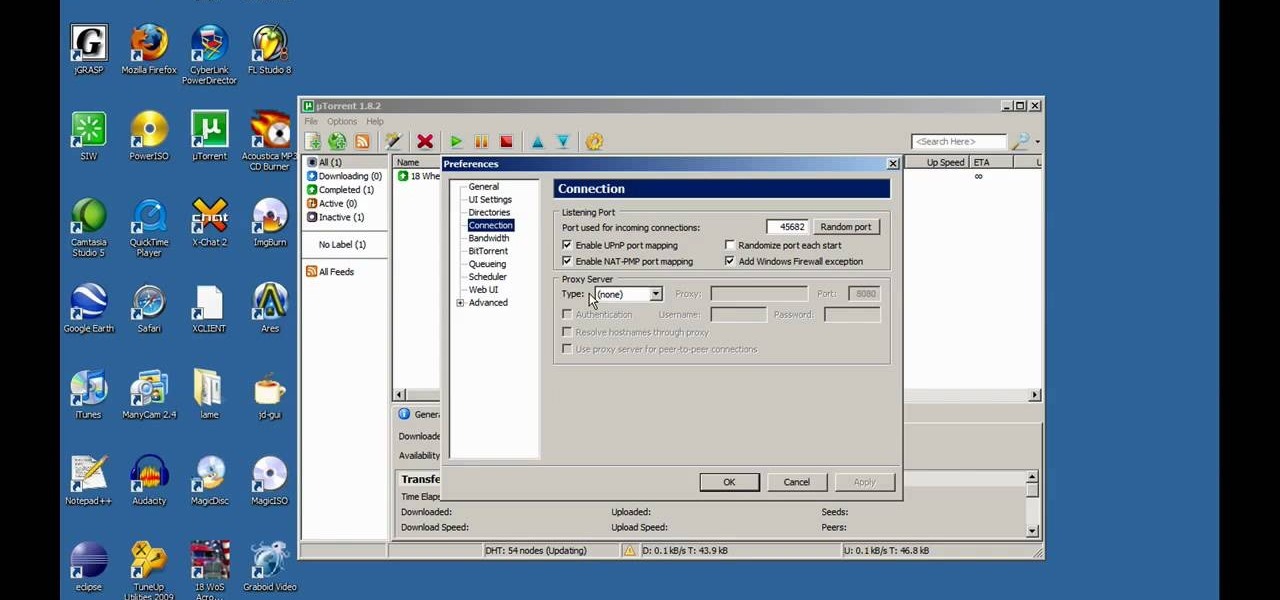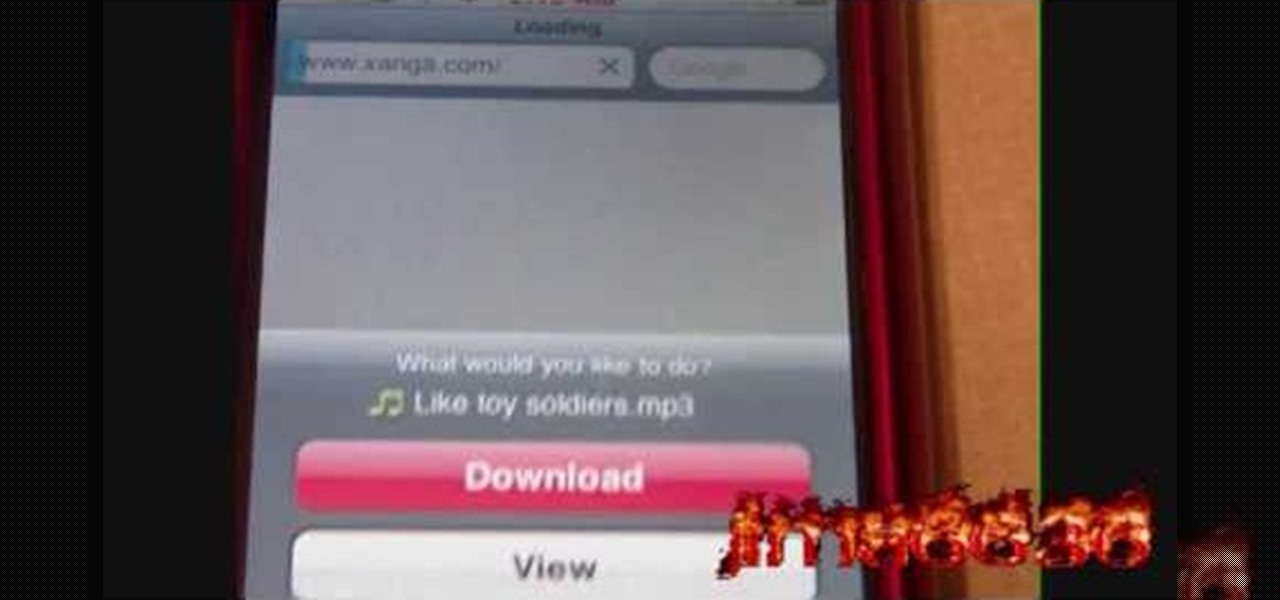Want to know how to display your downloads in the Firefox status bar (or, if you're so inclined, statusbar)? This clip will show you how it's done. It's easy! So easy, in fact, that this handy home-computing how-to from the folks at Tekzilla can present a complete overview of the process in about two minutes' time. For more information, including detailed, step-by-step instructions on how to monitor the status of your downloads in your own Firefox status bar, take a look.

Learn how to find and access files you've downloaded to your BlackBerry phone. This clip will show you how it's done. Whether you're the proud owner of a BlackBerry smartphone or are merely considering picking one up, you're sure to be well served by this video guide. For detailed information, including step-by-step instructions, take a look.

Learn how to find and relocate downloaded apps on a BlackBerry phone. This clip will show you how it's done. Whether you're the proud owner of a BlackBerry smartphone or are merely considering picking one up, you're sure to be well served by this video guide. For detailed information, including step-by-step instructions, take a look.

People like shiny things. Especially titles it would seem, since so many modern titles seem to have had shine effects put on them using After Effects. Now you can do so at home! This two-part video will show you how to create shine effects in After Effects without downloading any expensive plugins like Shine. It does use some custom presets which are available for download below and should help you speed up the process.

Audacity is a very effective program when it comes to audio and top of that it is free. Download Audacity from its home page, get the newest version because only that one will work with what we need to do. Install it when done with the downloading. Now the first step to installing auto-tune is getting the Audacity VST enabler, you need to need place this right or it will not work, it needs to go into the plug-ins folder in the Audacity installation folder. Now you need to get auto-tune evo fr...
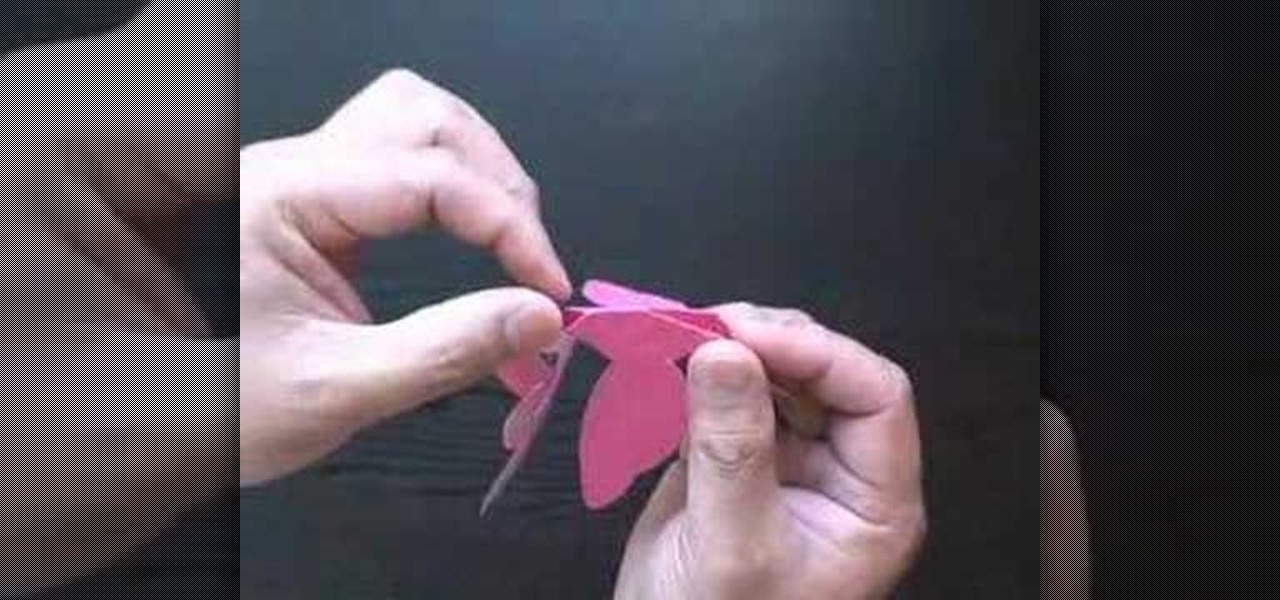
This beautiful Kirigami captures the moment a hummingbird kisses a blossom. Just download, print, cut and assemble, it's easy. It's better than giving a card, it's giving a piece of art. Best of all, you can make them again and again. Download a pattern for free at http://www.easycutpopup.com.

Learn how to animate sprites (like characters from video games) that you can download using Adobe Flash

Sweating or leaving your feet damp after showers can lead to athlete's foot, a skin rash that targets damp, covered areas. Learn about treating athlete's foot from a doctor in this medical how-to video.

Volleyball has numerous unique rules. For example, volleyball is one of the only sports that does not allow throwing or catching the ball. Learn the rules of volleyball in this video tutorial.

Tennis is a great summer sport, which makes having a great forehand essential for any tennis player. Learn how to improve your forehand swing in this tennis video.

Tennis is a great summer sport, and a great backhand is essential to being a good tennis player. Learn how to improve your backhand swing in this video tennis tutorial.

In this video, we learn how to use an ISO file after downloading a torrent. First, download Daemon Tools from Daemon Tools. After you install this on your computer, open it up. Then, find your ISO file and mount it through your computer. When you use the Daemon Tools, make sure it finishes downloading before you open it up. After you un-mount the disk to your computer, you will be able to open it up through your computer. This should work within just a few minutes and will help you open up yo...

Having downloadable files on your website is often an essential. It is an easy and fast way to share programs via the web and allow your visitors to experience software and files that you enjoy. In this tutorial, you will learn how to make a file downloadable for you website, so your visitors can easily download any file. This process is surprisingly straight forward and easy. You can follow this same process whether it is a text file, image, movie or music file. You will also learn how to tu...

Go to DJTUTOR computer where you can download the latest firmware for free. Once downloaded you need to either burn it to a CD-R or use a USB key. Unzip the file and download it to a fat formatted USB key with nothing else on it. The firmware upgrade consists of two files. Eject any disks from the MEP and remove any USBs and make sure the unit is turned off. Next insert your USB key and push and hold USB 1 and USB 2 and turn on your unit. The MEP will then tell you when the firmware is comple...

TysiPhonehelp will show you how you can download music directly to an iPhone or iPod Touch for free. He states that he will be showing an example on how to do this using MewSeek Pro. Next he will walk you through the steps it takes in order to make this successful. Last he proves that this actually does work by playing downloaded music. If you follow the steps in this video, you should also be able to download music to an iPhone or iPod Touch.

If you have Internet Explorer as your web browser, and you want to know how to get your favorite videos off the net to save on your own computer, then watch and learn.

In this video, we learn how to pull a "virus of doom" prank. once you have this downloaded, you can place the program into your start menu. Then, when someone else clicks on it they will get a large skull on the computer. It will say that the hard drive is formatting and the hard drive has been erased completely. You can download this link at http://householdhacker.com/content.php/130-Virus-of-Doom-Prank-Download. Once you download it, you will see what the icon looks like, then place it on y...

In this Electronics video tutorial you will learn how to burn a video to DVD using DVD Flick and ImgBurn. Do a Google search for 'download DVD flick' and download the program from the first link in the search result and install it. Then go to Download and search for 'imgburn', download and install it. Now open up DVD Flick, click on 'add title' on the right side and drag and drop the video file you want to burn. Then you go to 'menu settings', select the menu you want and click 'accept'. Then...

In this video, we learn how to install the Amazon downloader with Shawn Powers. First, go to the Amazon website and find the MP3 downloader. Download this to your computer, then install it on your computer. Once it's installed, it's a program you can use to download MP3s. You will also get a free song once you download this, then you can save it to your downloader. Once you are finished, you will be able to transfer this music to your device. This will work under Linux, so it's a great tool y...

In this video, we learn how to use uTorrent to download files. First, go onto the uTorrent website and search for what you want to download and in what category you want. After you hit the search button, you will be presented with different things you can download. Click on one of them, then download and save it. Next, you will go to uTorrent software on your computer, and it will download what you just clicked on. When it's finished, you will be able to open your file right away. If you don'...

In this tutorial, we learn how to use BitTorrent for peer-to-peer web downloads. First, go to Mininova, then go to Utorrent to download their software. After this, search for the songs you want through the MiniNova website. Once you find the song you want, double click on the one you want and it will now transfer the song to your uTorrent software. Once the song starts to download, it will take a few seconds to finish. When the song is finished you can then play the song through different mus...

When Sony released the new versions of the PSP Slim and 3000 in 2009, it thought that it had solved the PSP's rampant hacking problem. They hadn't. This video will show you how to load the popular exploit / CFW installer ChickHEN R2 onto a slim or 3000 PSP, leaving it ready and waiting for whatever homebrew hacks and games you'd like to put on it.

There are many people out there who spend most of their time downloading torrents or trying to find a way to download them faster. In this tutorial, you'll find a possible solution to donwloading torrents much faster than before. The video shows you how to make uTorrent 1.8.2 download faster on your computer. In order to do this, make sure you have a decent amount of seeders. So good luck and enjoy!

This video tutorial from ballader1 shows how to remove viruses, trojans, adware, spyware from your computer.

This video is a tutorial on how to create your own custom screen savers from your favorite movies on a Windows computer. The first step is to download the Movie Screen Saver Software from www.vijusoft.com. When the program is finished downloading from the website then you will have to open the installer package and follow the instructions. The download should only take a few minutes and then you might have to restart your computer when it is finished. The second step, once the program is down...

In this Software video tutorial you will learn how to Use Daemon Tools Lite to make a virtual CD. By making a virtual CD of a game, you can play the game without the CD. Do a Google search for daemon tools, click the first link, go to downloads, download and install the program. Then you can go to thepiratebay.com, search for a game and download it. Then you launch Daemon Tools Lite, find the file you downloaded and click ‘Play’ and it will play it. You can alternately drag and drop the f...

This video shows how to install Ubuntu easy. We need to use wubi the windows Ubuntu installer. It runs just like any other program in windows and it will download the files and install Ubuntu for us. First go to Ubuntu. Then go to Get Ubuntu. Then click "download Ubuntu". Then click on "Wubi". Then choose a download location. Then Run Wubi and tell it where to install Ubuntu ( what drive) and what username/password to use what language to use and how big to make the installation and Wubi will...

This tutorial describes the procedure to download Facebook videos with Mozilla Firefox. This procedure works only on the web browser "Mozilla Firefox". Firefox can be downloaded from this link and installed.

In this video you will learn how to download a torrent PC game, mount and the burn it. For this you will need a torrent program (to download torrents), daemon tools (to mount the images) and powerISO (to burn it). To get a torrent go on site mentioned in the video or on other torrent sites. After you downloaded the file, right click on daemon tools icon select virtual drive and mount your image. Enter in image from my computer, take the CD key from crack and write it on a CD case. To burn it ...

This video demonstrates the installation of the “Bleeding Cowboys” font. In the description of this video click on the link for ‘The font’ and download it. Go to the downloaded folder and extract the downloaded file. A new icon appears. Go to the start menu, select My computer and select drive C:, open folder Windows, open folder fonts. Copy and paste the extracted font file into this folder. A dialogue box appears for the installation. Click on install and you are ready to use this font. Clo...

This video is about how to download torrent files. The first thing that you will have to do is to open your uTorrent. After opening your uTorrent, open your browser and browse torrent sites that suit you best. Once you have found the site that you like, search for torrent files that you are interested in. Once the results have been displayed, refer to the number of seeds since this increases the download speed. Once you have found the largest number of seeds, click on the title of the file. A...

A reoccurring problem that many iPod Touch/iPhone users are encountering is their device entering a permanent "recovery mode" state by using firmware. SamlvnErin has an immediate, and effective solution which can fix your problem with little hassle and the procedure is absolutely free. SamlynErin starts off by showing us an iPod in "recovery mode". He then logs into Mega Upload and downloads Quickpwn2.2 by filling a little code fill at the top right hand corner. It then will give you the opti...

The iPhoneHackers shows viewers how they can install Installous on their iPhone and Download free applications. First, you will need to have a Jailbroken iPhone or iPod Touch with Cydia. Your first step, will be to load Cydia on your iPhone. When Cydia has loaded click on 'Manage' and then 'Source'. Under sources click edit and then Add. Add the source: http://cydia.hackulos.us/ Next, go to search and type in 'Installous'. Click on Installous and then click install. The password for Installou...

Have you downloaded a file with the extension .ISO and are you unsure what to do with it? Follow the step-by-step instructions in this video to learn how to deal with this file-type.

This video is a tutorial showing how to recover deleted files using a free program called Easeus. Even if you have deleted a file from a USB stick or your hard drive, this program can recover them since the files have not been wiped clean. The program can be downloaded from Download.com. Search "easeus deleted file recovery" and click on "download now." Install the program after downloading. Open the program and click on the desired USB stick or hard drive and the files will be shown that can...

In this video, viewers learn how to install and setup JDownloader on Ubuntu Linux Downloader is open source download manager. It simplifies downloading files from One-Click-Hosters like Rapidshare.com or Megaupload.com - not only for users with a premium account but also for users who don't pay. It offers downloading in multiple parallel streams, captcha recognition, automatically file extraction and much more. Of course, JDownloader is absolutely free of charge. This video will benefit those...

In this video from ReverbDP we learn how to monitor your graphics card temperature. You go to TechPowerUp and scroll down to the download link. Click download and click the name of the file and where you want to download it from. Once it is downloaded you just find it on your computer and launch it. Once inside the program you just have to click on the sensors tap to see the temperature of your graphics card. Watch this video to learn to keep an eye on your graphics card temperature.

This video shows you how to easily download and install the Adobe Shockwave Player in Firefox. The first thing you have to do is open Firefox and surf to http://get.adobe.com/shockwave/ or Google the following keywords: "Adobe Shockwave Player download". Scroll down the page and hit the "Agree and Install Now" button. Click "Save File" in the popped up window. Once it finished, double click the file in the Downloads window and click Run in the next window. Simply click next, next, finish and ...

The viewer learns how to download music on their iPhone or iPod using Safari. The video starts with the instructor talking about what it was that made him decide to use Safari to download music. The speaker uses a lot of profanity in his intro and the instructional part of the video does not start until 3 min into the video. The video/audio quality is poor at times. The instructor will show you in a step by step manner. If the viewer follows the instructions (and ignores the extra blah blah b...

Adam from Chemical Reaction wants to show you a little movie magic. This video tutorial will show you how to create the Matrix stop bullet effect for your homemade film. To recreate the bullet stop effect from the Matrix without a lot of money, this is how you're going to do it. Make sure you get a real looking toy handgun and a bullet to match. Then all it comes down to is a little camera work and a little editing.