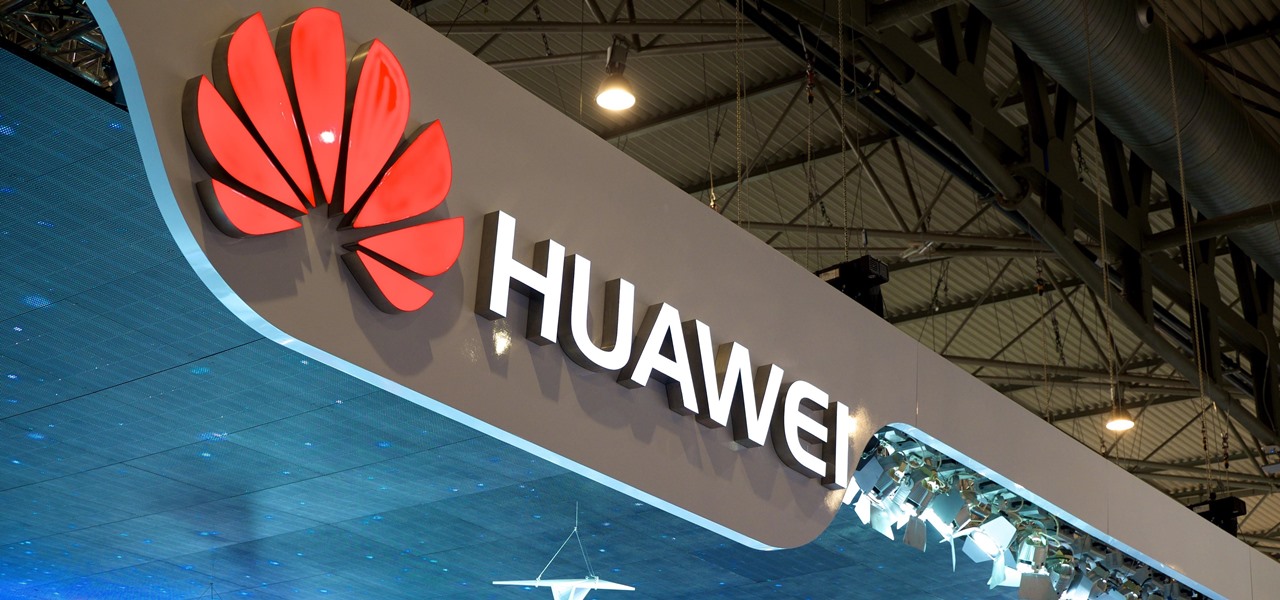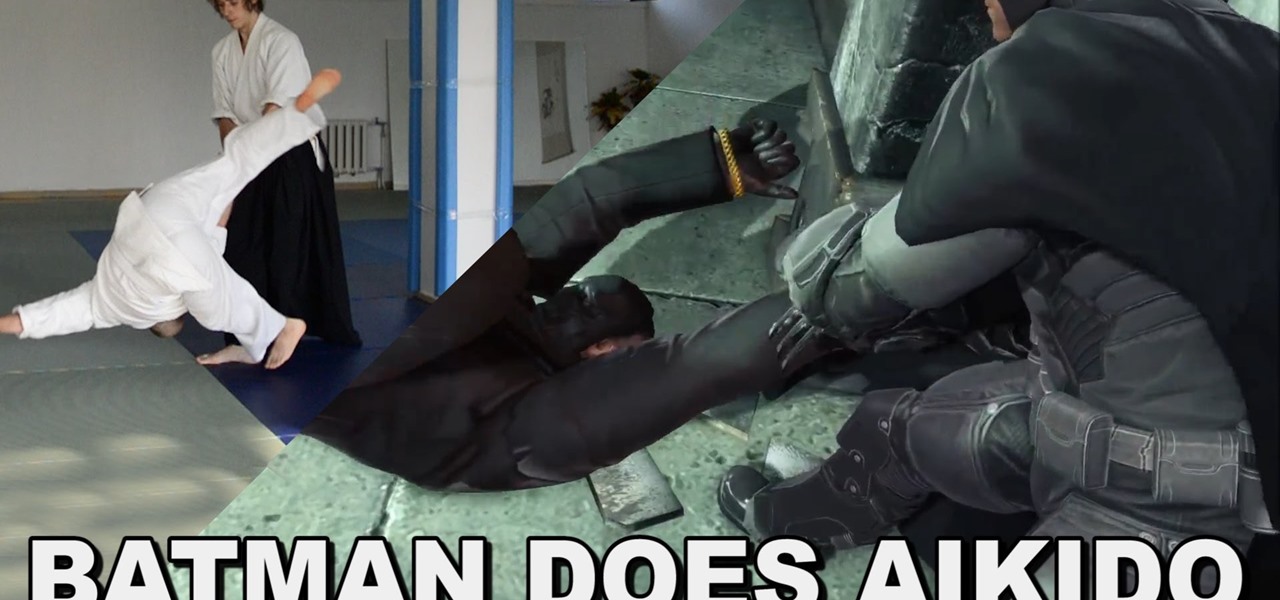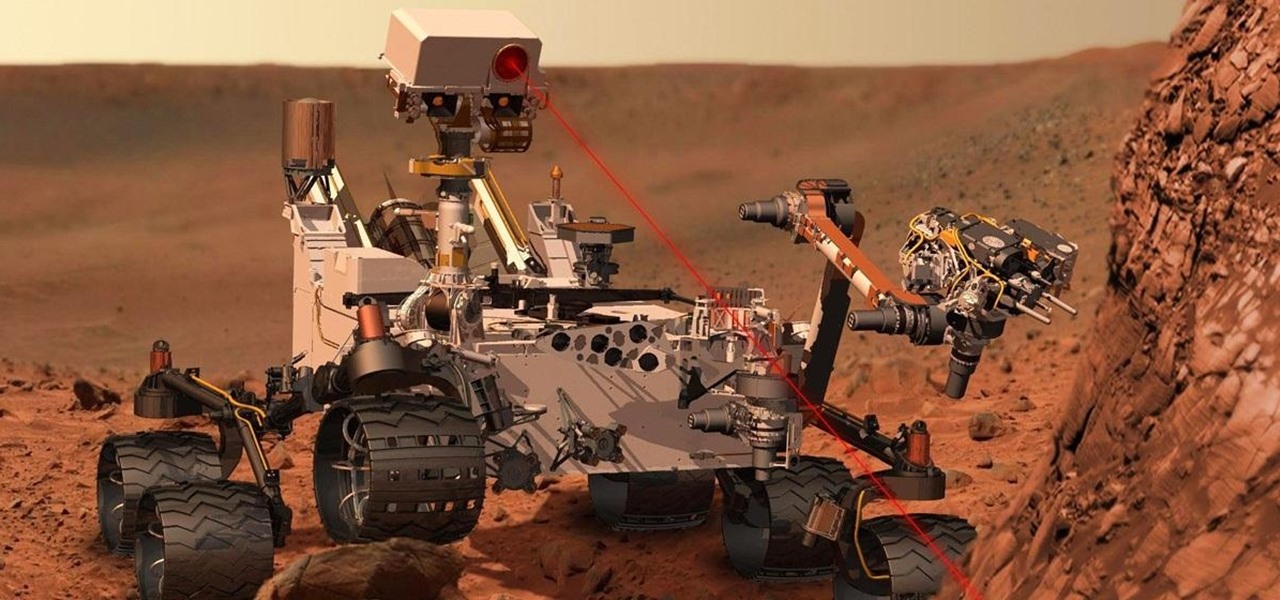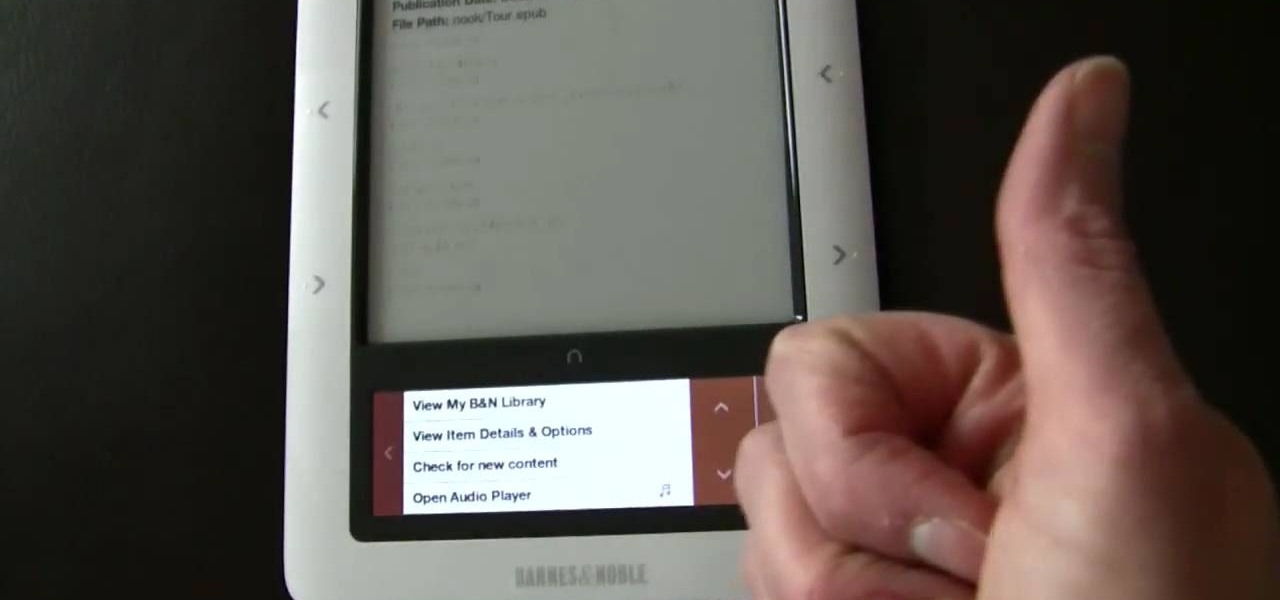Learn live saving techniques by watching this how to video. This video teaches you how to use a pocket mask and perform CPR on a baby. Because babies are much smaller than adults it is important to follow specific guidelines to save their lives.

Hatch amazing live sea monkeys! They will grow quickly and double in size in just one day! Eventually, you will only have to feed them once a week.

With Illustrator CS2 you have Filters and Live Effects. In this video Terry White will show you the advantages of using Effects vs. Filters. You'll also see the best practices for setting your Raster Effects Settings, and if you need to make changes to your effects in the future you'll see how to do so with the Appearance palette.

Election Day is today, and Apple News is making it easy for you to stay informed with real-time results for the 2024 presidential election through a new Live Activity feature on your iPhone, iPad, or Apple Watch.
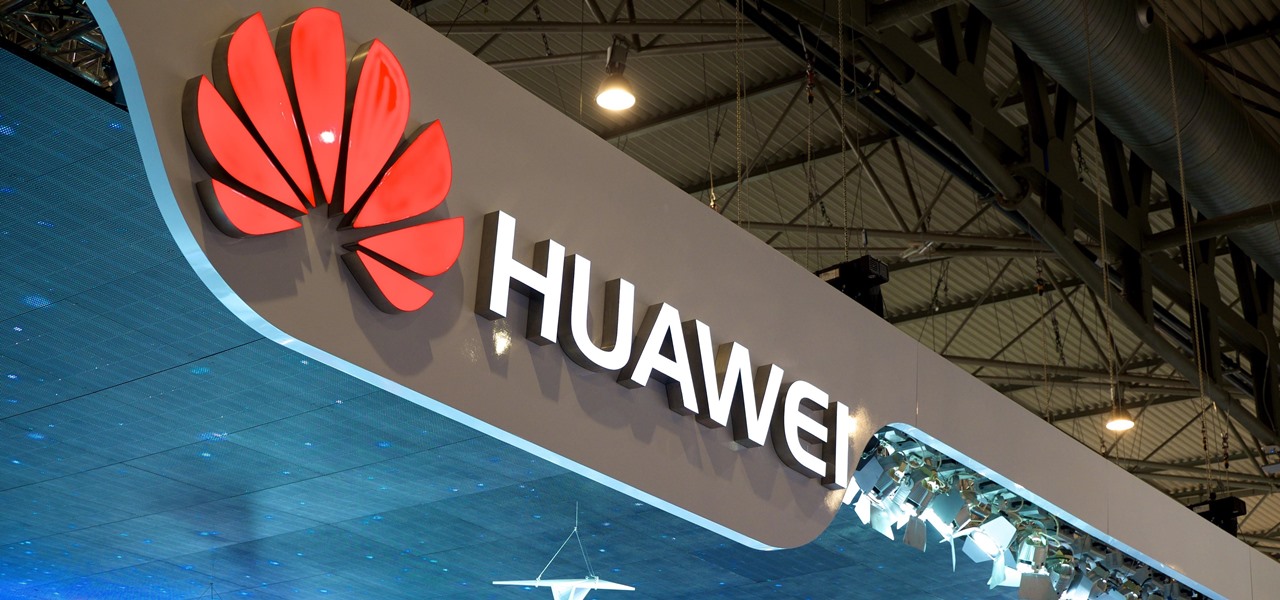
We are slowly approaching Huawei's "See Mooore" event where the P20, P20 Pro, and P20 Lite will officially be revealed to the world. With the event being held in Paris, France, attending won't be an option for most of us. Fortunately, there are ways to enjoy the event online.

Globes used to be standard in households, usurped in many ways by modern mobile and desktop applications. But one company believes they can upgrade the globe for the 21st century.

All the news and rumors regarding the Galaxy S8 have finally coalesced and brought us to this moment, and it couldn't come soon enough. Samsung's flagships are making their official debut live on Wednesday, March 29. The stakes are especially high for the South Korean tech giant, following the Note7 debacle and the political scandals that plagued its highest echelons. Simply put, Samsung's fortunes are now riding on the Galaxy S8 and S8+. Will the Galaxy S8 and S8+ be the ultimate Android sma...

Facebook Messenger has now incorporated a live location sharing feature, one week after Google Maps revealed its own real-time location tool. On Monday, the social media giant announced the new feature, which will allow users to share their live whereabouts with friends at the press of a button.

Welcome back, my novice hackers! Previously in my "Spy on Anyone" series, we used our hacking skills to turn a target's computer system into a bug to record conversations and found and downloaded confidential documents on someone's computer. In this tutorial, I will show you how to spy on somebody's Internet traffic.

This ship is over 4 ft. long with many moving parts all run from a live steam engine. There are two videos, one more detailed about the story and one blog showing how it was built. Hope you enjoy.

2015 is quickly shaping up to be the year of the cord cutter, with various media companies finally warming up to the concept of offering live streaming content. In the wake of Dish Network announcing a streaming cable service called Sling TV and Sony unveiling a similar platform in PlayStation Vue, NBC has decided to stream the Super Bowl and all of its festivities online. Before we get to all of the many ways you can stream Super Bowl 49 between the New England Patriots and Seattle Seahawks ...

Early last year, Google purchased Quest Visual, acquiring the immensely popular augmented reality translator app Word Lens in the process. While Google did put the feature on the Google Glass, they spoke more about implementing Word Lens into their Translate app sometime in the future.

Live wallpapers are part of what make Android's features so unique and wonderful, making your homescreens come alive and much more interesting. The wallpapers are extremely customizable and interactive, many times sensitive to swipes, finger-tapping, and other multi-touch gestures—Ditalix being one of the frontrunner apps in the field. The only problem with these live wallpapers is the toll it takes on the device's battery. While not all live wallpapers kill the battery, there are many of the...

As Hurricane Sandy barrels towards the East Coast, 50 million people are expected to be affected in the nation's most populated corridor. The behemoth super storm is a cause for concern, evident by the massive evacuations. The picture above is an eerie snap of the mostly crowded Times Square subway station in New York. Government officials have warned over half a million people to evacuate their homes and head to higher grounds. To help prepare for this storm, the internet has provided severa...

We all expect a little something on our birthdays, so why should those expectations drop when we are talking about our gaming systems? Microsoft has started handing out birthday gifts to its Xbox LIVE Gold members with their new MyAchievements rewards program. Those eligible for the gift will automatically receive the offer on their dashboard. To be eligible for the free gift, you must be:

NASA will be attempting to land the Curiosity rover on the surface of Mars tonight, and you can watch it live. Curiosity (the Mars Science Laboratory) was launched almost a year ago on November 26, 2011, and will be finishing its 354 million mile journey to the red planet tonight (Sunday, August 5th) at around 8:30pm PST. The craft will be deploying a supersonic parachute to slow itself, as it will be traveling at upwards of 1,000 mph. The show's not over though, as the first images from the ...

In this how to video, you will learn how to draw Broly. First, start out with an oval shape for the face. Next, add another for the ear. From here, you can add the neck, shoulders, and chest. Next, draw numerous spikes for the hair. The basic outline is complete. Go into the drawing with more detail by adding lines inside the spikes to simulate hair strands. Add the eyebrows, eyes, nose, and mouth. Next, draw in the muscles of the shoulders and chest. Add the outline of the necklace. Now you ...

This video illustrates how to Can Fruits and vegetable from your garden and the illustrations is followed in following steps-

Are you bored with ordinary meals? Why not tap into your adventurous side and try Starfish? Yes, that's right, those cute little fish that you see on the sand - you can eat them! So, if you are interested, check out this video and master the techniques needed to eat these spiny sea creatures.

Use your magic skills to perform this hot trick at your next party. You Will Need

Learn how to play "Year 3000" by Jonas Brothers, an acoustic guitar tutorial. Follow along with this demonstration, tabs and lyrics here:

The biceps tendon attaches the biceps muscle to the radius. Learn how to diagnose and treat a biceps tendon tear in this medical how-to video. Usually the area is painful, swollen and bruised.

This video lesson introduces a basic philosophy on chicken pickin' or country playing. For country guitar playing, you don't need to use much in the way of effects, just a tiny bit of reverb and compression. Country isn’t dependent on one set of scales, like rock or blues. To play country, you must play over the chords much like a bluegrass or jazz player. It is no coincidence that many country players are also jazz players and vice versa. Every chord has different lines, chord shapes, or rif...

In this video we learn how to use EyeTV to stream live TV on your iPhone. This will allow you to watch TV on your Mac and your iPhone as well as on a 3G network for free. To get started, plug one end of the EyeTV into the USB plug and then into the jack on the hybrid with a cable line. Now, download the most recent version of the software from the update menu. Then, go to preferences and select iPhone. After this, make sure all the buttons are selected, then exit out. Now go to your iPhone an...

In this tutorial, we learn how to use the groove function in Ableton Live 8. A group settings consists on points along the timeline where hits sit. If you have something with no groove applied, it will sound robotic. By adding a groove, you will shuffle around the midi from the hard quantized parts. This will add more human element to the audio. There is a button on the left with two lines that show the library with options you can use. You can also apply this to other clips, scroll through t...

If you're looking to getting into DJing on turntables, the first thing you should learn is how to remix songs live to create your own just using a couple turntables. In this video you will learn how to do a live remix using vinyl with various mixes already on the 12" vinyl.

Sea bream is a type of fish that lives in tropical climates, prefering to live in shallow waters and typically dwelling at the bottom. It's not nearly as easy to find at supermarkets as salmon or tilapia, but it's worth a try because it has such a unique flavor.

In this video, we learn how to use sidechain compression in Ableton Live 8. First, set up your tracks on the software. Open up the compressor and select the sidechain so you can decide how the impulse will sound on the different tracks. From here, change the filter type and anything else you need to change. After this, go and mute your kick drum from the track so you can better hear with the sidechain that you have activated. Continue to play your tracks and play around with how they sound, t...

The Nook from Barnes and Noble is a revolutionary new e-reader. Not only is the Nook slim, useful and touch screen, it is also the most inexpensive one on the market. This colorful, customizable reader is great anywhere in America, but what about if you live elsewhere?

In this clip, learn all about pet fish from pet expert, Marc Morrone. Marc will walk you through the rows and rows of fish food at your pet store so you know exactly what type is best for your pet fish. Make sure your little buddies live long, healthy and happy lives with the right amount and variety of fish food. Not sure if your fish needs pellets or flakes? Marc is here to help!

Converting file formats seems to stump a lot of people, so if you're coming here clueless as to how to convert an AVI to DVD, don't feel alone. In this video, learn how to turn an .AVI file to DVD using Windows Live Movie Maker easily and for free.

In this video, Extension Horticulturalist Curtis Smith talks with Master Gardener Marsha groves about controlling harmful pests that are damaging to plants throughout the year in both outdoor garden and greenhouse environments. The first part of the video covers the issue of plant eating snails, and how they might best be dealt with. Smith explains that there are a number of non-toxic methods which one can use to rid a plant of snails. The process of introducing predatory creatures such as tu...

The Wizard101 Test Realm. You can play in it, but beware of scammers, beggars, and spammers! There's nothing worse than getting bombarded with these annoying requests.

In this video, we learn how to use your Mac as a wireless adapter for Xbox Live. You will need: a Mac, monitor, Xbox, and Ethernet cord. Start out by going to system preferences, then going to the sharing folder. Go to internet sharing and make sure the Ethernet box and internet is selected. Then, click the box next to internet sharing and click "start". Now, go to the network option and go to advanced, TCIP, and then write down your sub maps and router IP address. After this, plug the Ethern...

In this tutorial, we learn how to capture HV30/HV20 HD video in Sony Vegas with Bill Meyers. First, go to "file" then "capture video" if nothing is happening, you can fix this. Go to "options" then "preferences". Now, click on the video tab and if you are uploading in high definition, you will need to un-click the box that says "use external video capture application". When finished, click on "apply" and you should be able to capture live video. Instead of seeing the blank screen when you cli...

For all of the amateur film makers at home with a Windows PC looking to make movies, one effect that seems to be really popular in the YouTube community is slowing down a video to half-speed, specifically for nut shots and the like. If you're wondering how to do it in the new Windows Live Movie Maker, or like the older version of Windows Movie Maker 2.6, this video will give a quick over view of how to achieve the effect. Although, be warned that if you export it at a slower speed it will not...

In this video, we learn how to use Ableton Live 8: Quantizing audio. To find the bars you want to use, find the up and down arrow keys. These will jump the loops back and forth based on the width of the loop race itself. Press play to search around for the best four bar section in your music. Now, set your first attack in your loop by zooming in on the hit. Hover over the audio and create a warp marker to drag from each of the bars. Label it as the beginning of your clip to the end, then save...

In this tutorial, we learn how to use Windows Live Movie Maker. First, open up Windows Movie Maker then find the section of the software where you can upload your photos or videos. You can also drag your media into the empty white box that's on the screen. After you have uploaded your videos and photos, you will be able to edit them by splitting or trimming them how you would like. After this, you can add visual effects to the media by clicking the appropriate tab. You can also insert animati...

Looking for a quick guide on how to utilize the Live Trace tool to turn a digital photograph into a cartoon illustration? This clip will teach you what you need to know. Whether you're new to Adobe's popular vector graphics editing software or a seasoned professional just looking to better acquaint yourself with the program and its various features and filters, you're sure to be well served by this video tutorial. For more information, including detailed, step-by-step instructions, watch this...