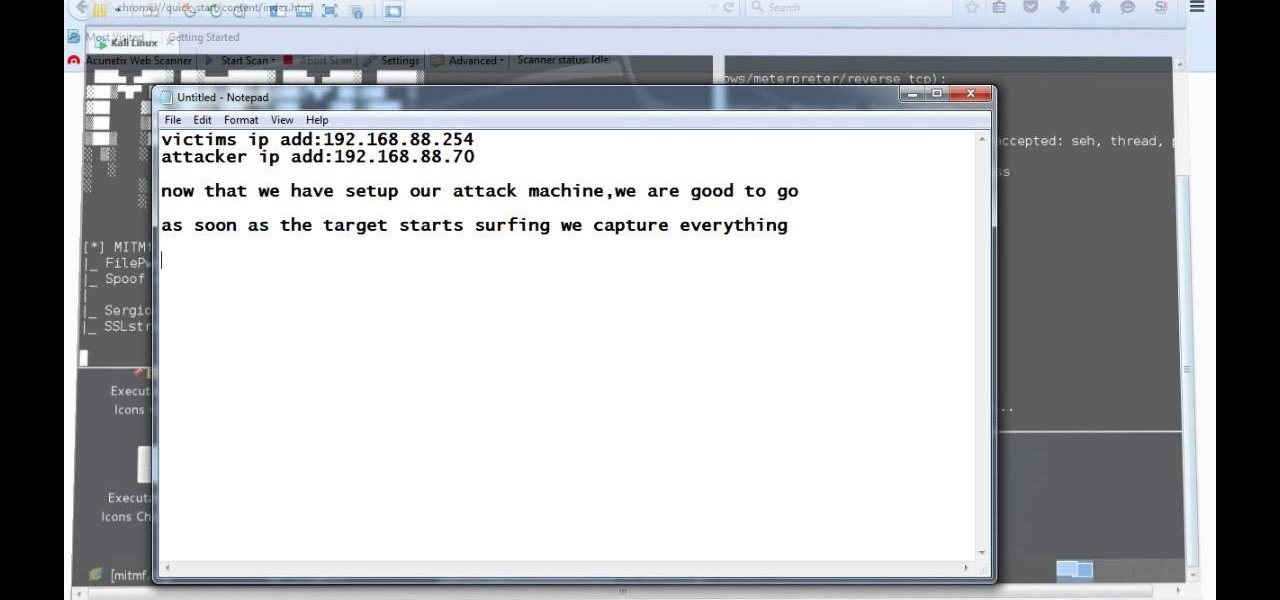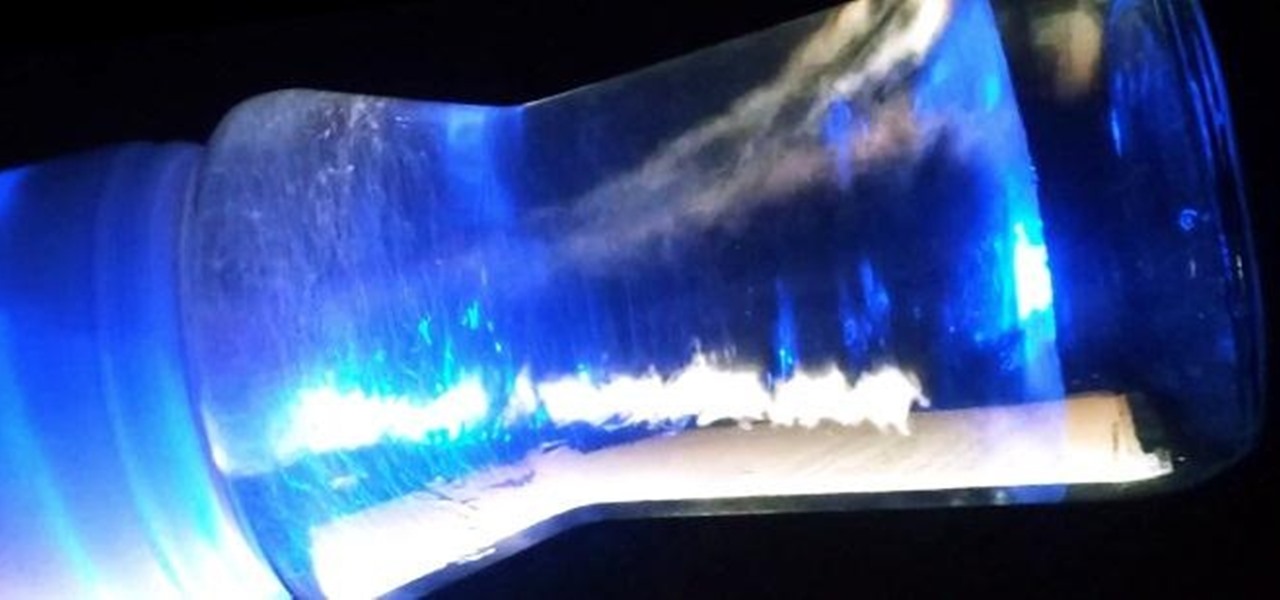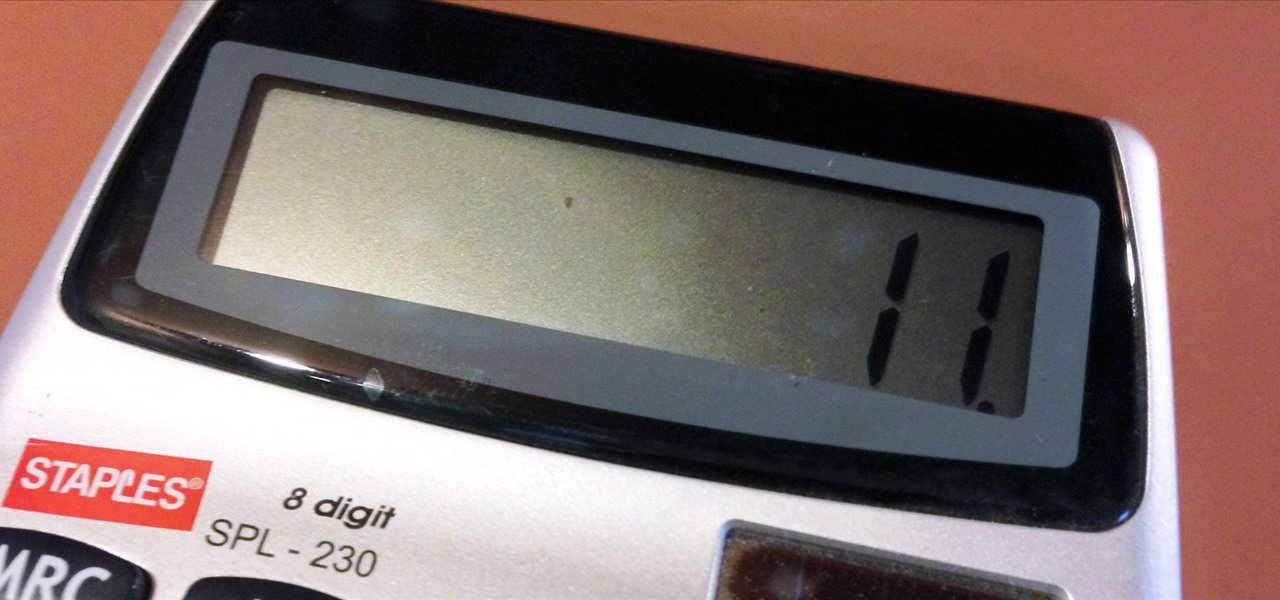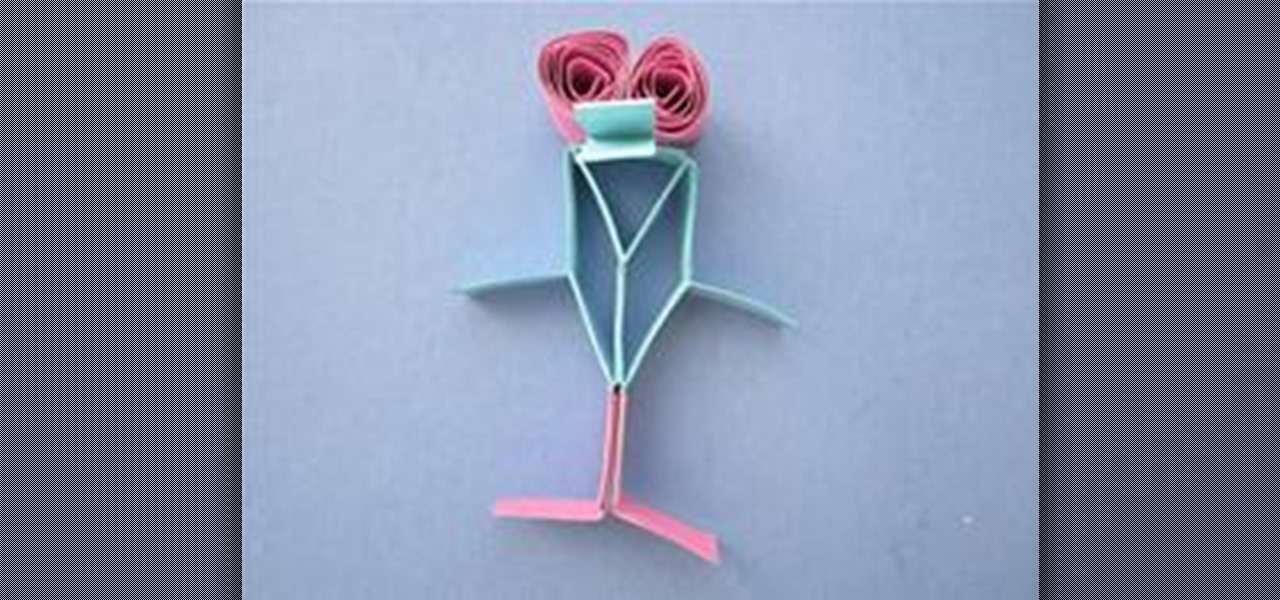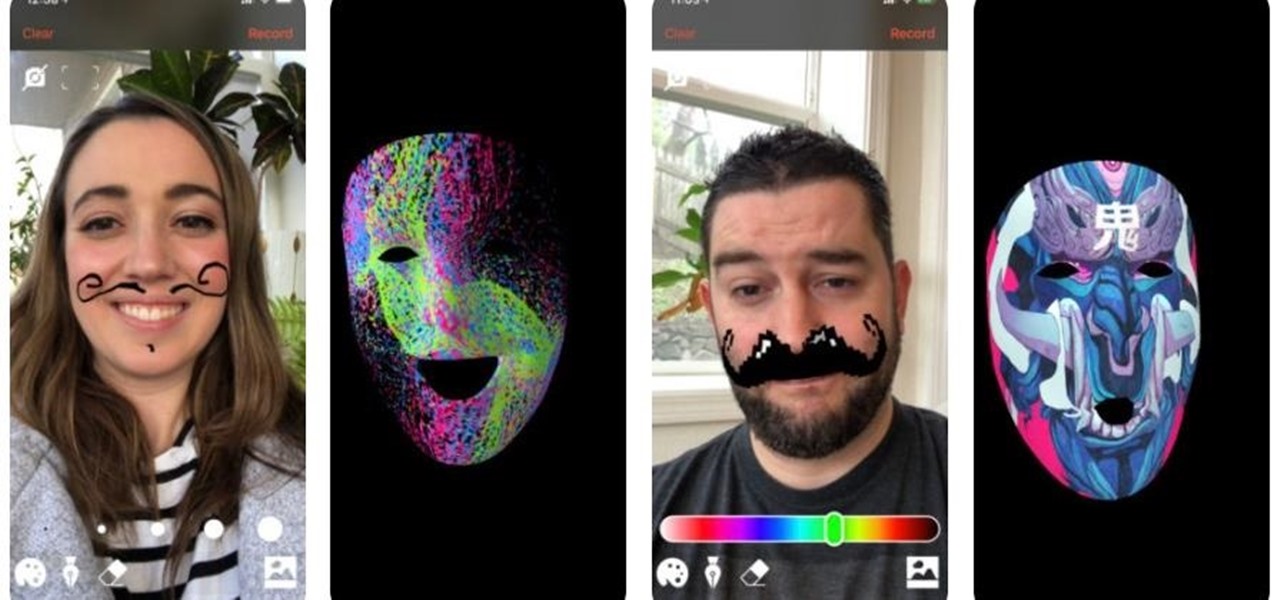If you've ever found yourself staring at intricately woven pastries at your local bakery and wondered how they do it, you'd be surprised to know it's not all that difficult. Those pastries with differing shapes and lovely lattice work may scream endless preparation and meticulous attention to detail, but they're actually quite easy to make at home.

In my last how-to, we built a man-in-the-middle tool. The aforementioned script only established a man-in-the-middle. Today we'll be building a tool to utilize it. We'll be building a DNS packet sniffer. In a nutshell, this listens for DNS queries from the victim and shows them to us. This allows us to track the victims activity and perform some useful recon.
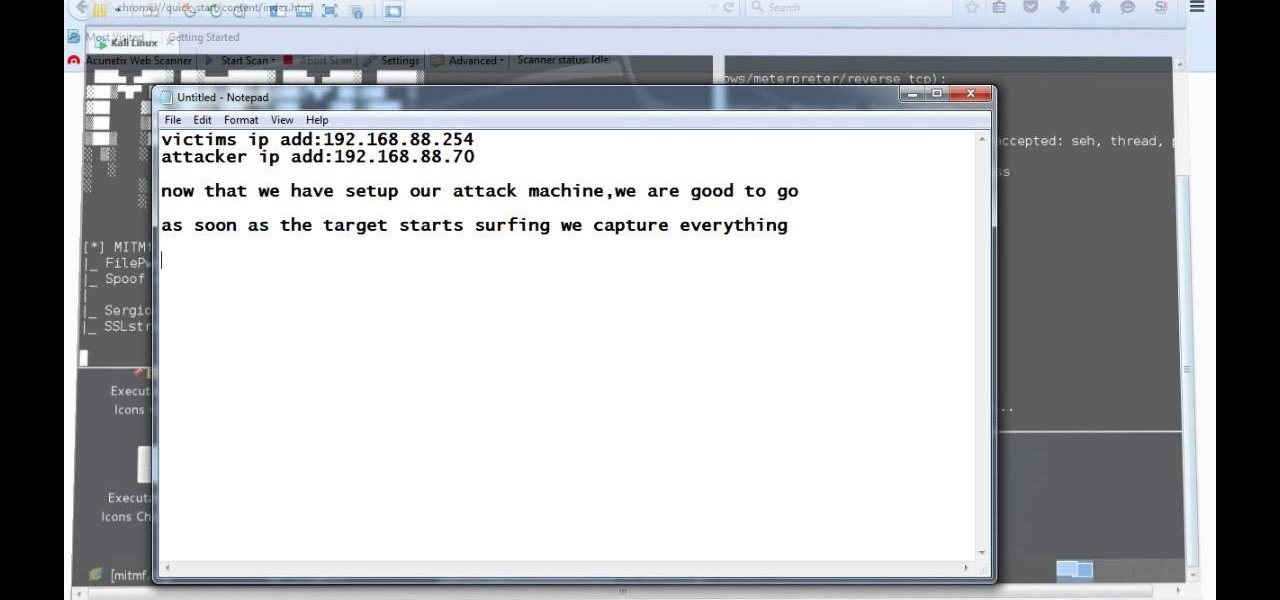
Video: . Hi, this is a quick demo about how to backdoor executables (software) sent over HTTP using MITMF, backdoor factory

Welcome back, my fledgling hackers! With this first article, I am initiating a new series intended to convey to my readers the skills necessary to develop your own exploits.

Welcome back, my hacker novitiates! In previous guides, we have used one of the most powerful hacking platforms on the planet, Metasploit, to perform numerous hacks. They ranged from exploiting Windows XP and Windows 7/8 vulnerabilities, to installing a keylogger and turning on a webcam remotely. We have even been able to save the world from nuclear annihilation, see if our girlfriend is cheating, spy on suspicious neighbors, evade antivirus detection, and more.

Are you always afraid to apply lashes by yourself, or that you never get it right? Do you find that your false lashes fall off in the middle of the day? Watch to find out how to apply fake eyelashes or falsies! This is a live step by step tutorial, perfect for beginners!

Welcome back, my greenhorn hackers! After the disaster that was Windows Vista and the limited and reluctant adoption of Windows 8 and 8.1, Windows 7 has become the de facto standard operating system on the desktop/client.

Fashionably cool and awesome, this marvelous French Twist hair Style is as simple to make as it is elegant and stylish to flaunt. Just in few easy and accessible steps, this urbane style makes your appearance special and any outing memorable. Step 1: Comb Your Hair Neatly to Remove Any Tangles and Make Them Smooth. Step 2: Hold the Hair Together Like a Pony and Twist Them Till the Middle of the Pony and Make a Roll as Shown. Step 3: Once You Have Secured the Roll, Cover It with Surrounding Ha...

Welcome back, my budding hackers! I've written several listener guides on creating a malicious PDF or malicious Word document that would carry in it a payload with the Meterpreter, or reverse shell enabling you to own the system. One of the hurdles to using these techniques is the antivirus (AV) software on the target system. For instance, if you try to email a malicious PDF or Word doc, it's likely that the victim system will alert the victim that it contains a virus or other malware.

Welcome back, my fellow hackerians! Today we'll be hacking Facebook profiles on your local network. You may think, "How is this useful, nobody but me is using my network." Well, you can use this on other Wi-Fi networks that are available for free (like at Starbucks) and crack their precious Facebook profile!

Welcome back, my fledgling hackers! In one of my recent articles, I showed you how to install BackTrack as a dual boot system on a Windows computer. In this tutorial, I will walk you through BackTrack, giving you a tour of the most salient features for the hacker-to-be.

The motor coupling goes between the motor and the transmission. If it fails the washer will not spin or agitate. If the washer fills with water but then does not agitate, but you hear the motor running, the coupler could be the problem. You may hear some clicking noises as the broken pieces spin around. You may also see a pile of black rubber pieces on the floor under the middle of the machine. You can follow the steps in this video to help you do the repair.

We've all seen the classic tornado-in-a-bottle science experiment, which uses 2 two-liter bottles to create a whirlpool effect. This version requires you to get the tornado started yourself by spinning the bottles, but what if you want to make it fully automated?

I show how to draw the co-host 3000, tonally. I mess up in the middle. but i feel for the rest of the art video its fine. I'm a huge Spill fan. So this is for all you spilliios that like drawing videos. And the end image should have been much darker, but here goes anyway.

Okay, you can't really become the king of the world by stacking three pistons. For that, you have to stack four pistons.

Most of the time, when I’m bored during math class, I play with my calculator to satisfy my boredom. Recently, I've discovered that when multiplying any number by 11, 111, or any number similar to it, that it has a pattern (though I guess everything in math has a pattern). I don't know if this technique is original, because I didn't read anything about this. It's just mere observation. If it’s a tried and true technique, let me know.

Use geometry to make an adorable and fun heel klickin' friend using McCormick vertex elements! You will need:

Kiwua demonstrates how to make squares friendship bracelets. There are 3 pink threads on the left, 2 black threads in the middle and another 3 pink on the right. First, you take two from left and make a knot from left to right. Then, with the same threads, another knot from right to left. Now you take the next two, a pink one and a black one and makes a knot from right to left. She repeats this action, the same way. After that, she takes the next two threads and knots them from left to right....

Learn to make this easy mini paper Uzi gun for gaming with your friends! Supplies: Scissors, Scotch tape (Note: DO NOT USE MASKING TAPE OR DUCT TAPE; IT WILL NOT TURN OUT WELL), lots of paper. 1. Take one piece of paper and roll it up from top to bottom to make a short tube. Tape it. 2. Take another sheet of paper and do the exact same thing that you did to the first one and tape it as well. 3. Take a sheet of paper and roll it up from side to side (long ways). Make the hole in the middle abo...

In this video tutorial Slipperypiggy5 shows an easy way to make a hot air balloon with a rubber band. Take a rubber band put one end on the thumb and the other on the little finger of left hand. With the right hand's finger (index finger) make a twist in the middle and put it on the middle finger of left. Take one part of the loop from the little finger and put it on the thumb and do vice versa. Hold the middle part with right hands index finger and release all loops of thumb and little finge...

We've become accustomed to new models of learning over the past generation. What once required classrooms and chalkboards now only needs a laptop and an internet connection. At this moment, with much of the population staying inside, eLearning has never been more necessary than now.

The prospect of loss or theft is something we constantly live with. Stolen iPhones fetch a premium price on the black market for parts like OLED display assemblies, frames, and charging ports. Making matters worse, if someone were to steal your phone, they could simply turn it off to avoid anti-theft features like Find My iPhone.

It's no secret that Snapchat has upped its AR game as of late. They're competing neck-and-neck with the likes of Instagram to see who can out-cool the other. Snap Inc's latest endeavor, 3D Paint, aims to steal the AR spotlight once again by giving you the ability to draw over the real world.

Designing and manufacturing waveguides for smartglasses is a complex process, but DigiLens wants us to know that they have a software solution that partially solves that problem.

Android Pie has finally made its way to signature Galaxy devices like the Note 9, S9 and S8. As you all know, Samsung Experience got a major makeover and has been renamed to One UI, featuring significant aesthetic changes to many of its native apps.

Augmented reality gaming developer Niantic has decided to give its players the opportunity to make their mark on Pokémon GO with a PokéStop nomination system.

In iOS, the Control Center is an easy way to toggle settings such as Wi-Fi, Do Not Disturb, and Low Power Mode. Its Android counterpart is called "Quick Settings," which provides much of the same functionality with a few bonuses. If you're curious about how this toggle menu works or miss having it before you made the switch from Android, you can test it out on your iPhone right now.

Already one of the leaders in augmented reality for cosmetics, L'Oréal is extending the reach of its ModiFace virtual try-on platform through a partnership with Facebook.

If you aren't convinced that mobile augmented reality apps need occlusion (or you don't know what the word even means), you really need to watch the latest video from AR cloud startup 6D.ai.

As if riding roller coasters and meeting your favorite childhood cartoon characters weren't amusing enough, Snapchat is amping up the fun with augmented reality at the world's leading amusements parks in the this summer.

Samsung reintroduced its well regarded Good Lock app, so now you can tweak parts of your Galaxy's interface without the need for root or other labor-intensive mods. Thanks to an awesome add-on, you can even tidy up you phone's status bar — so if you've always wanted to get rid of that pesky NFC "N" icon or any other indicator at the top of your display, you're now just a few taps away.

Usually, the camera adds 10 pounds, but with a new augmented reality effect in Like's mobile app, the camera can actually make you look slimmer.

Less than two months since unveiling Project North Star, Leap Motion has released the reference design that will allow developers, makers, and even manufacturers to build their own augmented reality headsets based on Leap Motion's work.

A report from app data firm Sensor Tower reveals that more than 13 million ARKit apps have been installed on iPhones and iPads within the first six months since the toolkit launched with iOS 11.

As part of its ARCore release announcement, Google also revealed a forthcoming app that's sure to excite those who celebrate '80s pop culture.

Thanks to Face Maker, a new app for the iPhone X, children everywhere can now avoid the trauma of face painting.

The Force was awakened in many a household on Christmas morning this year, as evidenced by numerous recipients of newly unwrapped Star Wars: Jedi Challenges systems sharing their first lightsaber battles in augmented reality on social media.

When you first use Kodi, it can be intimidating. The main menu has numerous options for the various types of media Kodi can play back, and the settings menu has a broad array of tools to customize Kodi to your needs. After poking around in theses menus, you might realize that you don't like the default look. But whether it's the color, font, layout, or just the general theme, Kodi skins can change it all.

The promise of augmented reality when it comes to gaming is the conversion of the player's real-world environment into a virtual playground.