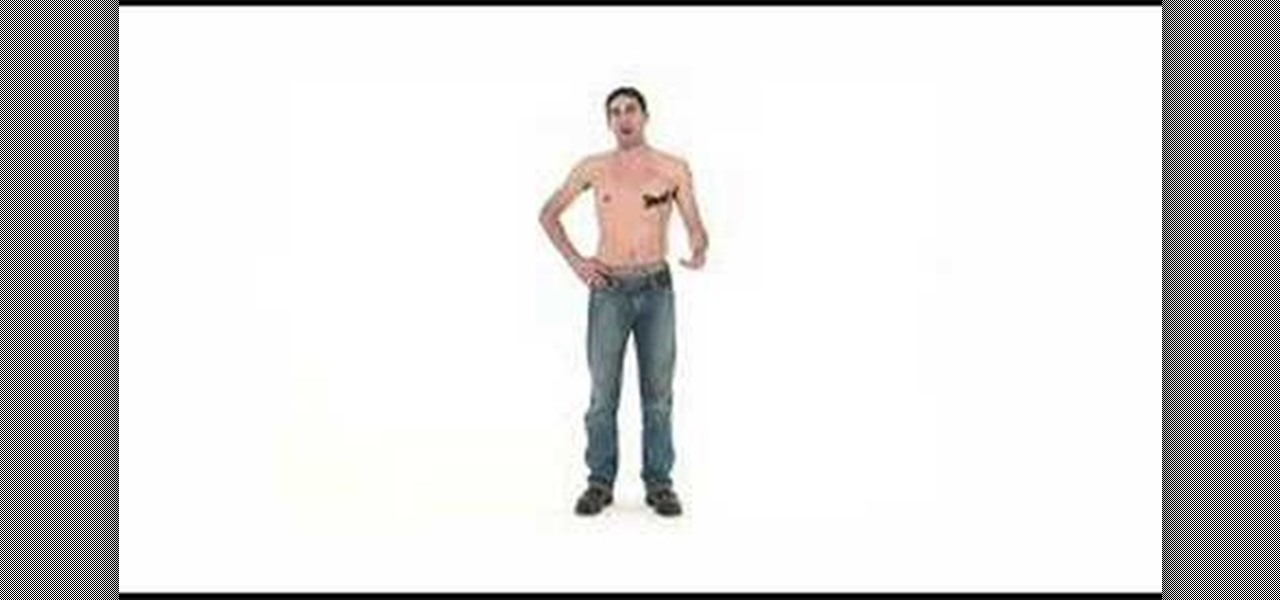With PivotTable reports in Microsoft Office Excel 2007, your sales report will sparkle with power, flair, and functionality. Take a look at this instructional video to learn how to show the big picture, show all the details, or show anything in between. Easily create multiple worksheets to switch back and forth between the various versions of your report. Sort, filter, and summarize your data any way you like. Show the details of any summary value in your report.

The Bloody Mary represents a drink where everybody is welcome to test out their creativity just a little to see what sorts of unique twists they can add to this long-time classic. Start with the basic recipe and then see where that leads you. For the classic recipe, you will need vodka, tomato juice, lemon juice, celery salt, Worcestershire sauce, black pepper, horse radish, and chili powder. Start experimenting with the bloody mary recipe and build off a classic by watchiing this video cockt...

Fondant and gumpaste are a great way to turn ordinary cakes extraordinary. You can make all sorts of decorations using just your hands and from fondant. In this how to video sequence learn how to create a gumpaste rose. Everyone will be impressed by your fondant shaping skills.

A brief video that illustrates parachute packing using the 'psycho method'. Part 1 of 2 shows the steps of; Sorting the 9 cells, slider, stabelisers, wrapping of the tail, flipping the pack job on its back, untwisting d-bag and cocking the pilot chute. Part 2 illustrates the final stages of the pack job called the 'psycho method'. These steps include; Making sure the pilot chute is cocked, roling the left 4 cells left, the other 4 cells right,the9th cell position, slider adjusting or 'pouting...

Google Earth is a virtual globe application, that you can use to view the Earth, either as a satellite image, a series of aerial photographs, or a superimposed combination of the two.
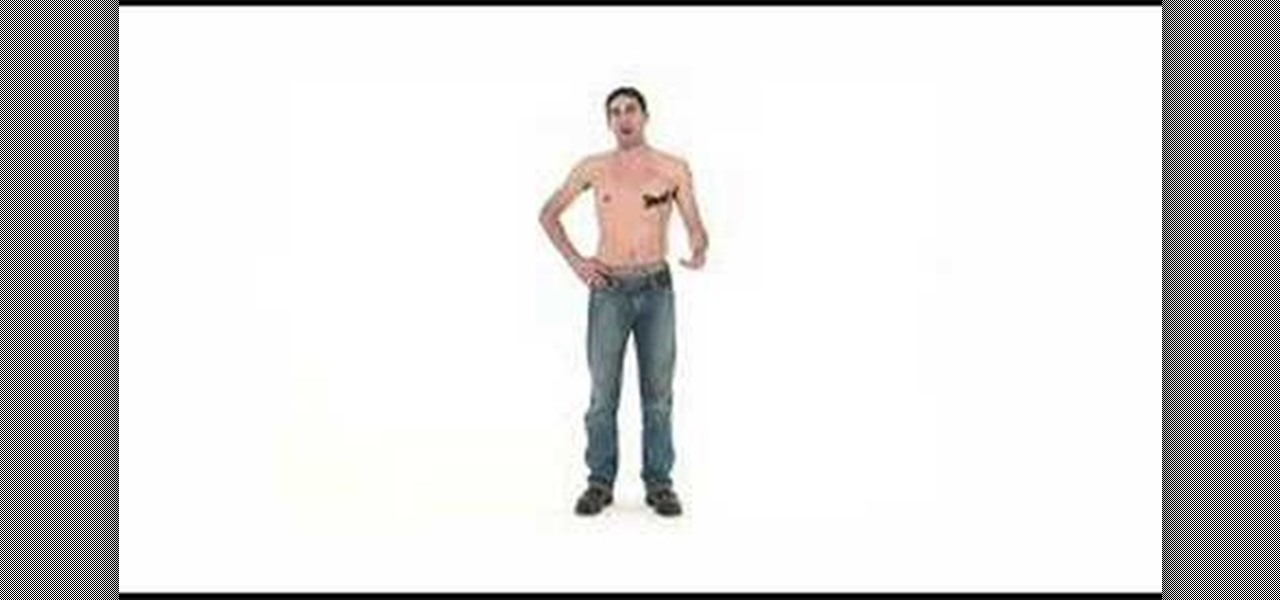
A cyclorama shot is a 360 degree panoramic, photographic view of a scene. It's set on a cylindrical platform and is designed to make the viewer feel like he is standing in the middle of it all. A cyclorama shot is a really cool thing to embark on in photography or film.

Microsoft Excel is one of the most powerful programs for modern businesses. By allowing you to manage, sort, and analyze large collections of data, Excel provides an essential service for any company interested in using the power of data science to its advantage.

Before the internet, acquiring enough data to analyze was challenging. Now we have the opposite problem: a deluge of data makes trying to sort through it nearly impossible. That's where data science comes in.

In iOS, the Control Center is an easy way to toggle settings such as Wi-Fi, Do Not Disturb, and Low Power Mode. Its Android counterpart is called "Quick Settings," which provides much of the same functionality with a few bonuses. If you're curious about how this toggle menu works or miss having it before you made the switch from Android, you can test it out on your iPhone right now.

We've all been there. Lost in the supermarket for what feels like hours trying to figure out where the hell the macaroni and cheese is and why it isn't with the rest of the pasta items. The labels at the top of the aisles aren't always helpful or accurate, and items often get misplaced or lost in the masses of food on each shelf. Thankfully, the augmented reality gods have answered our prayers as a new demo shows the future of finding the items you need using Apple's ARKit.

The more we use our smartphones, the more storage space becomes occupied—it's an inescapable fact. But as the data accumulates and chokes off our storage, it can become difficult to identify exactly which files are occupying the most space.

Taking pictures, sharing your location, and making calls are easy enough to do with an Android device, but for the most part, they all require your screen to be on with some sort of swiping and pressing actions. Dedicated shortcut keys are virtually non-existent on any modern day phone, but their utility is something that can be very useful.

ATTN: HUMOUR ALERT Jules Verne was an author of immense imagination, who had a profound effect on speculative fiction, whereas Victoria was a stodgy & pampered royal who led a sheltered and traditional existence. Boring, frumpy, grumpy royal! (Photo from The Guardian, UK)

One of the most disappointing experiences ever is when you save all your money for a really expensive gadget—and then break it. Whether it happens the day you buy it, or years later, it's always frustrating.

If you have a natural ear for music and have perfect pitch, then tuning any sort of instrument, including the guitar, is probably not a problem for you. But for the rest of us, a piano or a pitch finder is necessary to make sure our guitars are in tune.

In this tutorial, we learn how to heat emboss a stamped image for a handmade card. First, use the stamp to grab ink and then lay it down on a piece of card stock. After this, cover it in ink and start to add heat to it. You will see the image start to change color when you do this. It will turn to a metallic sort of color when you add the heat to it. Once you have added heat to the entire thing, you will be finished with the embossed stamp effect! Do this for any type of stamp you want and ha...

In this tutorial, we learn how to find your recovery heart rate. First, get your heart rate up by doing some sort of activity that you enjoy doing. After you have your heart rate up, figure out how many beats you have in fifteen seconds. After you have counted this, multiply it by four. Now, sit back and relax for two minutes exactly. Next, time another fifteen seconds with your stop watch and count how many beats your heart has. Multiply this number by four, then subtract the two numbers. Af...

Let's face it: Despite knowing that we should always carry around our recycled, reusable tote bag to the store to cut back on plastic bags, we've still got a whole closet load at home. It's nearly impossible to always have a reusable tote with you, or enough usable totes for each shopping trip.

In this tutorial, we learn how to eject devices from the use of the terminal for Mac. First, go to the terminal of your computer where you will see a notepad sort of page. Next, type in "df" and then press return. You will now see a list displaying processes on your computer. On the bottom will be your public zoning device, which is your USB device. Next, type in "hdiutil eject -force (the code under "mounted on)- volumes-publiczone". This is not case sensitive, but don't forget or add in any...

You may have a lot of videos uploaded to your YouTube channel, and a lot of those videos might be similar or related somehow. In that case, it's a good idea to create a YouTube playlist for easy viewing and sorting. Anything that makes the user experience easier is better overall. But sometimes, you may not actually want to show those created playlists… this video will show you the steps required to either enable or disable those YouTube playlists.

The tradition of bringing a colorful boquet of dead flowers to your true love is old as balls, not to mention sort of morbid. Stop sending "let these deceased flowers signify the longevity of our relationship" messages by making paper flowers that'll last a long time if not forever (so long as you don't sit on them).

In this video from Dr. Carlson, users are shown how to witness the effects of the relationship between temperature and matter firsthand, using light-sticks. For the experiment, users need 3 beakers (or vessels of the sort,) and 3 light-sticks of the same color, shape, and light. To test the range, each beaker must correspond to one of the following states: room temperature, ice-water, or boiling water. Deposit a stick in each of them and observe for two minutes. Thus, one will see how the ato...

TheFlowerGod teaches you how to arrange a Valentine's tulip vase for your home. You will need a washing bowl, a clear glass vase and all sorts of flowers. If you bought a bouquet of tulips, open it up, clean the stems in the washing bowl and then add one to the glass vase. This should have a large bottom so you can clearly see the green color. Next you will add flowers with large leaves and you can also put in a fern or plants with thin leaves. Finally, add more red flowers and don't overcrow...

Dive into the world of Chinese brush painting, a traditional art where each brush stroke of the painting is neither improved upon nor corrected. The artist must get it right from first to last stroke!

Dive into the world of Chinese brush painting, a traditional art where each brush stroke of the painting is neither improved upon nor corrected. The artist must get it right from first to last stroke!

Using the dishwasher can be a hassle if it is not emptied in time. The dishes pile up in the sink, and it takes more than one load to clean out. The most important thing you can do is to organize the dishwasher while loading it. Although it may seem obvious, make sure that the plates of the same size and type go together. Do the same thing with the bowls, and any other flatware you have to wash. Even more helpful than organizing your plates and bowls is organizing the silverware and cutlery. ...

When it comes to mobile gaming, it's tough to beat Apple Arcade. With over 100 games and counting, there's something for everyone to play. That said, the ever-growing list of titles can make it difficult to find the games that are right for you. That's why Apple Arcade's sorting and filtering tools are essential for any subscriber.

A new smartglasses powerhouse is rising in Europe, led by two of the region's leading brands, optical systems company Zeiss (also known as Carl Zeiss) and telecommunications giant Deutsche Telekom.

The new battlefield AR game announced by Skyrocket Toys today is similar to the childhood game "Tag", except the stakes are much, much higher.

Welcome back, my greenhorn hackers! In many cases when a computer, phone, or mobile device is seized for evidence, the system will have graphic images that might be used as evidence. Obviously, in some cases these graphic images may be the evidence such as in child pornography cases. In other situations, the graphic images may tell us something about where and when the suspect was somewhere specific.

Samsung released a teaser video today, touting its next flagship Galaxy device, presumably the Galaxy S5. With an official announcement expected on Monday at Mobile World Congress, this video should serve as a final teaser before the big day.

Welcome back, my nascent Hackers! In my last blog, we looked at a passive way to gather information necessary for a hack. The advantage of using passive recon is that it's totally undetectable, meaning that the target never knows you're scouting them and you leave no tracks. The disadvantage, of course, is that it's limited to only some websites and not entirely reliable.

UPS understands how important small business cash flow management is to increase profitability. UPS Billing Center allows companies to download their bills, allocate costs and pay online, so they can bill customers faster and get paid faster.

Frustrated with a bedroom closet that doesn’t work for you? You’re not alone, and you don’t have to live with it the way it is! In this episode, a renter’s closet gets a makeover so she can have easy access to everything and have more hanging space. Taking the sliding doors off and getting rid of the shelf above the rod opens up all sorts of possibilities, including adding a double hanging rod. You’ll see how easy it is to organize your bedroom closet to maximize the space, all on a budget.

The new Windows 8 is set to launch on October 26th, and developers and early adopters are still getting used to the new interface. Windows 8 borrows a lot of its functionality and look from the touchscreen-friendly Windows phones. As with Windows phones, Windows 8 uses the now ubiquitous tiles as part of the new Metro Desktop. These tiles, much like the vintage iPhone icons, can get a little stale. But unlike the iPhone, Windows 8 users can in fact create custom tiles in their own without any...

Toasters can do so much more than toast bread. A toaster oven can make your Halloween jack-o'-lanterns look pretty creepy, and you can even mod one into a reflow oven. But what about a regular ol' toaster? Well, you can turn one into a working NES console—or you can keep its bread-toasting functionality by just making it look cooler, like Instructables user lemonie did with his VHS player toaster mod.

In this video tutorial, anyone who owns a Droid smartphone can learn how to better navigate their home screen. With this Droid phone tips, you'll be able to maximize your time and create shortcuts to your most used applications. The Droid's home screen in much like a computer's desktop; putting an icon on one of your Droid home screens allows you quick access to a program or app. There are numerous Android phones, but this video focuses on the "Droid" versions, but you may need to play around...

It's a timeless doggie no-no, and one that has been paradied in numerous dog scenes in movies: A plate of delicious fried, steaming food is left by the owner on the table. The owner then leaves for a brief moment. His dog, smelling the delicious goodness, seizes the moment and quickly jumps up, snatches a piece of chicken, and devours it under the table.

Pixel Perfect is the "perfect" show to help you with your Photoshop skills. Be amazed and learn as master digital artist Bert Monroy takes a stylus and a digital pad and treats it as Monet and Picasso do with oil and canvas. Learn the tips and tricks you need to whip those digital pictures into shape with Adobe Photoshop and Illustrator. In this episode, Ben shows you how to build an Egyptian Pharaoh's room in Photoshop.

Check out this strength trick from Revision3, Brian Brushwood and Scam School. We're back with another dirty trick, designed to teach you how to FAKE your way into (almost) duplicating the feats of the world's strongest men.