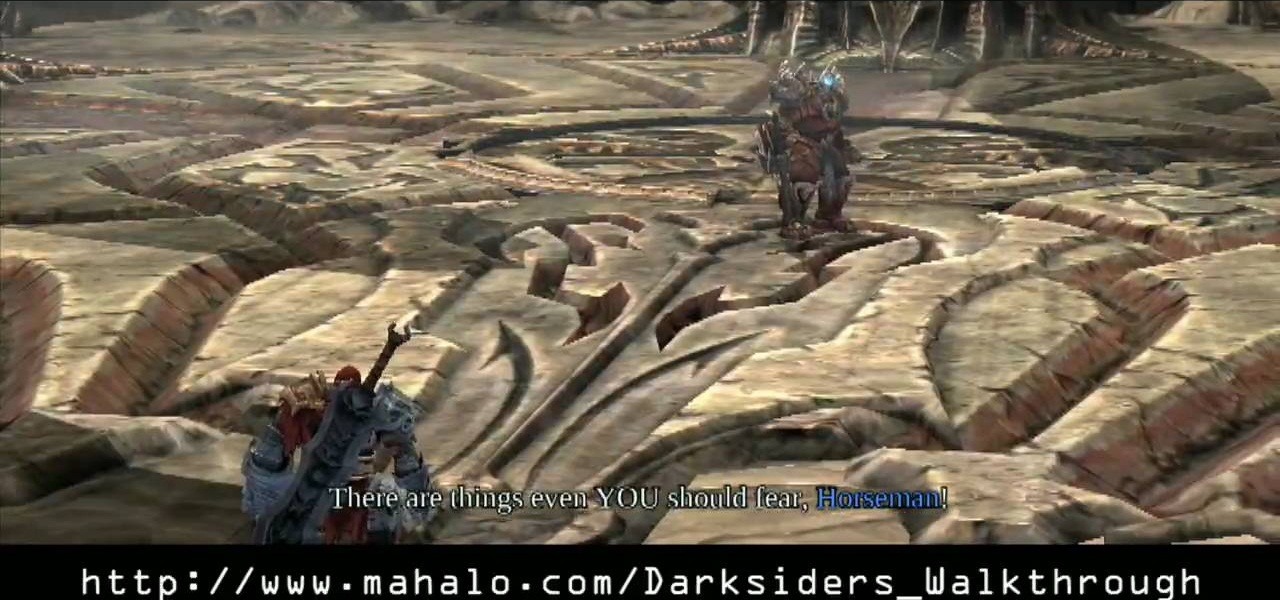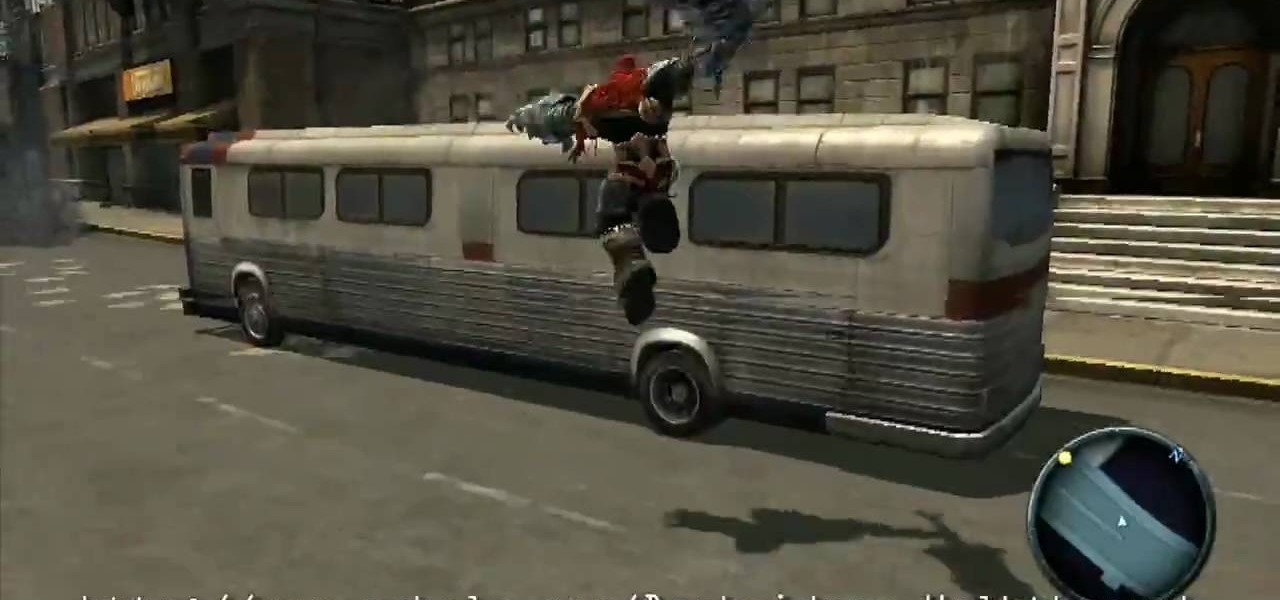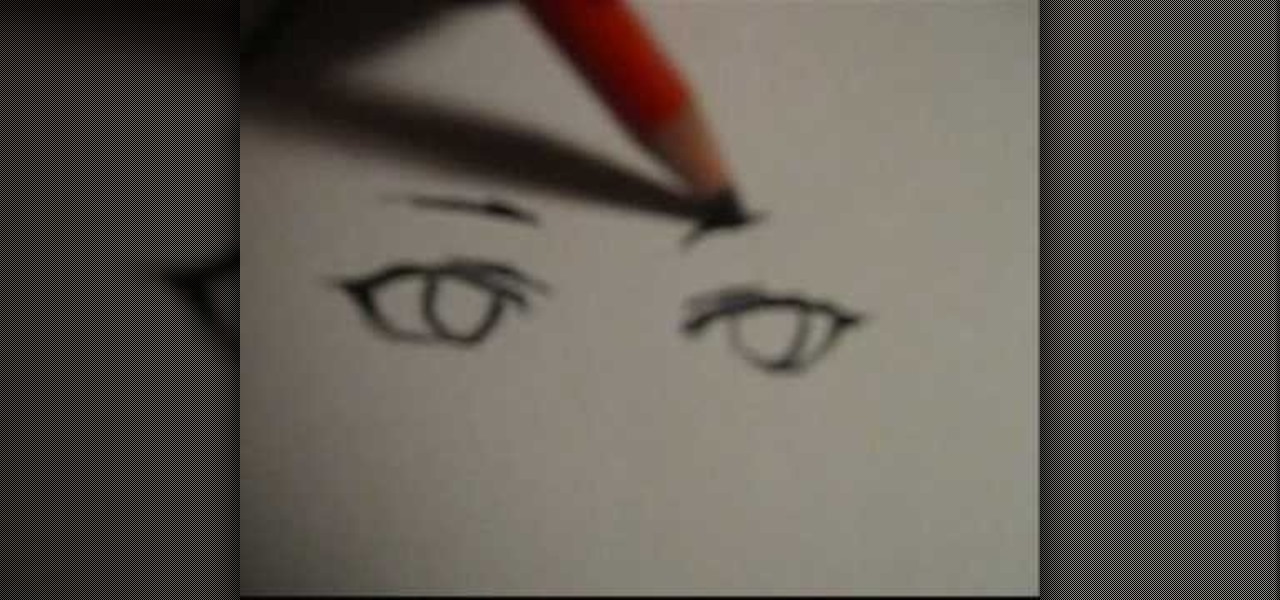Get ready for one heck of a battle in the Shadow Arena Challenge in the Drowned Pass on the Xbox 360 game Darksiders. You need to enter the Shadow Realm and defeat four portals to free Vulgrim.

Prepare for battle in the Shadow Arena Challenge in the Choking Ground on the Xbox 360 game Darksiders. Meet the requirements of each portal to free the Tormented Gate so that you may proceed.

You need to give the Griever's heart to Samuel in this level in the Xbox 360 game Darksiders, The Hollows - Griever. The Beholder door will lead you to a long tunnel where a massive creature called the Torture Coil likes to nab helpless souls who pass by with its giant tentacles. Push the subway car up the track in front of you and the creature will grab the car instead of you. This will clog its hole so you can safely pass by. Head through the hole in the wall at the end of the tunnel. Follo...

You must complete four shadow arena challenges in this level of the Xbox 360 game Darksiders. In the Choking Grounds, there's the Speed Brawl, Aerial Brawl, Venomous, and the Gory End. Once you enter the Chocking Grounds, head straight ahead and into the gazebo-like structure to find Vulgrim. Make some purchases and then set out to venture around this new area. Explore the cemetery around Vulgrim and destroy 7 of the cross tombstones you find here. Now head back by the entrance to these groun...

There's four shadow arena fights in this level of the Xbox 360 game Darksiders. In the Drowned Pass, there's the Counter Killer, Wrath of War, World of Pain, and Defender. The Drowned Pass features a deep lake in the middle of the area, a path that runs about the outer edge, and various hidden nooks and caves (some which can only be reached by swimming under water). Follow the path to the left. As you proceed along this path, keep an eye out for an opening along the right side. This will lead...

*Iris is out there to demonstrate how to use the flat iron to get the waves in your hair *She is going to show how to get the Hollywood style waves in your hair.

Learn how to get a Lucille Ball inspired pin-up ponytail. - Section the top part of the hair to hold all of the pin curls.

Add a party favor to your next hosted New Year's Eve bash. Ring in the New Year wearing personalized party glasses! It's a fun project for kids and adults.

The Phantom General isn't all you have to watch out for in the Xbox 360 game Darksiders. He'll send tons and tons of soldiers in the Scalding Gallow - Phantom General level. The real inconvenience here is that the general will summon Phantom Guard Soldiers into battle with him. When other enemies on in the arena, you main focus should be to take them out as fast as possible. It's hard to concentrate on the general when other enemies surround and hit you in the back. Use the Earthcaller to kee...

See the steps that lead up to the Phantom General in the Xbox 360 game Darksiders. See each and every step involved for the Scalding Gallow level. Once you enter this new area, make your way up the steps to the left to find a Soul Chest on the half demolished second floor. Now step out of this building and into the middle section of this map. In front of you is a long sharp tooth lined walkway. Before venturing to the circular portion in the middle, make your way around to the left. Back here...

Souls have their value in the Xbox 360 game Darksiders. Learn all you need to know about the Crossroads level Charred Council. War finds himself before the Charred Council who accuse him or disobeying the laws of the Seven Seals. War feels that he was in the right to intervene and pleads to be sent back to earth to discover how the Destroyer invaded earth without breaking the Seven Seals. Being that War has been stripped of all his powers, the council sees it as a death sentence which is a wo...

Begin hacking your way through the hordes of minions in the Xbox 360 game Darksiders. The Prologue is where you really start to develop your creature killing skills. The apocalypse has begun on earth. Angels and Demons reign chaos upon the planet in a battle for the souls of humans. This is when War steps in. One of the four horsemen, War is here to restore balance. You begin the game with a powered up War. Note that he has 7 Lifestones (the little green skulls above the health meter). Each o...

Eagle Lake Woodworking, hosted by John Nixon, offers great do-it-yourself guides for building your own furniture, especially in the American Arts and Crafts style, and turning your garage into an amateur woodshop. Search Eagle Lake on WonderHowTo for more carpentry tutorial videos. From Eagle Lake Woodworking on this specific lesson:

Why have a plain old barbecue when you can host an Oktoberfest? Make it authentic with these tips. You Will Need

Don’t wait for Cinco de Mayo to enjoy a Mexican meal – tacos are a tasty addition to any table any time.

The Odissi is an Indian classical dance style that emerged over 2000 years ago. Learn about Odissi dance steps, costumes and music in this free dance lesson video series from a professional Indian dancer.

Learn how to do superman holds with freestyle kicks. Presented by Real Jock Gay Fitness Health & Life.

Big ears are no laughing matter, unless your a ten thousand pound elephant and your name is Dumbo. So, how can you keep your larger than life ears a secret? One answer is surgery, but that's one of the worst ideas ever. The easiest and cheapest way to hide those flaps is by simply styling your hair the right way. Camouflage your big ears behind a new hairstyle and you’ll be confident once again.

The 1960s were an important decade for men's and women's fashion. Learn about different 1960s retro fashion trends from a retro fashion specialist in this free fashion video series.

If you're writing a college essay or report, your bibliography is a painful, yet necessary part. And thanks to all of the information available on the World Wide Web, most colleges and universities accept websites as resources in your bibliography. But citing websites can be confusing when using the MLA citation format. This video will breakdown the process.

In this video, Tam will be teaching us how to make Tam's healthy kitchen Vegan cornbread. The materials you will need to start with is a large bowl to mix the ingredients. First you will start with a bowl of whole wheat pastry flour. Then add a teaspoon of baking soda, with 1 teaspoon of sea salt, and 2 teaspoons of baking powder, then mix it up. Then add 1 and a half cups of organic corn meal and mix that up well also. Then have 2 cups of organic soy milk in the blender ready, also with 2/3 ...

In this tutorial, we learn how to draw four types of manga eyes. The first style if for a female and they are cute eyes. Start with a half circle curved downwards, then draw a small line underneath the eye. Draw a small line above the eyes and then use a thin pencil lines to make the pupils. Make the pupils large and add a slight light in them to make them appear larger, then add on eyelashes. For serious female eyes, draw smaller eyes that have a v-shape to the edge of them, with serious eye...

The previous owner chose this view. The trunk is naturally hollow. Dead wood is coming toward us. Branches are coming to the back so we will have to do some manipulation. The two parts of deadwood play together in an interesting dance. The piece of deadwood can be improved and the branches can be moved more to this side of the tree as a front. This is what we'll go with. (Using various tools, the bark is removed from the left side deadwood). Height has been added to the branches. Lots of torn...

An executive summary is one of the most important parts of your business career, because it's the first thing investors will look at. Placed at the beginning of a business plan, the executive summary is the hook that lures investors into wanting to learn more about your business. See how to write one in the best way possible.

In order to make a Pork Pie/Buster Keaton Hat, you will need the following: a felt hat, water, scissors, and a ribbon.

The Fennec Fox is a beautiful animal native to Northern Africa. This video art tutorial from Drawing Now demonstrates how draw a cartoony, adorable little example of on yourself. Here are the artist's instructions:

Drawing Japanese schoolgirls is one of the staples of manga-style art. Here, the drawing instructors at Drawing Now demonstrate how to draw Konata, one such character from teh manga series Lucky Star. Here are step-by-step instructions from the artist:

Dede demonstrates a traditional Mediterranean dish known as Malfouf, or Stuffed Cabbage. In addition to cabbage, the recipe calls for white long grain rice, ground beef, minced garlic, tomato sauce, butter, lemon juice, salt and black pepper.

First of all you need a long hair brush and a teeth hair brush. You may also use a band for adding glamour. Start by spreading the hair on the front of the head. Now go one inch behind and then take a lock of hair and then comb it and then start back-combing it to the front. Repeat this process taking different locks of hairs at the top and then back-combing them in sections. So you get a hair line on the top of the head which divides the hair into two parts. Now you have to comb the back por...

In this how to video, you will learn how to run Windows inside Mac OS X. First, download VMWare Fusion 3. Install the program and run it. Insert your Windows installation disc into your computer. Next, select install this operating system and click continue. Enter your information and continue. Next, you can choose more seamless or isolated. Choose more isolated so that files will not require Windows to open. Click continue and select the hardware settings such as RAM and processing speed. Cl...

The hairdresser in the video explains how to use hair rollers properly. He tells about two types of rollers, velcro, and heated rollers. Velcro rollers are advised for dry hair, because if you put them in wet hair, and let them dry you wont be able to get them out. The man in the video explains when applying velcro rollers, the section of hair should not be bigger than the roller itself, in length, and width. He tells you of a trick of his, to put your thumb inside the roller, as you roll the...

If you want to get tiger style nails first you need to paint a clear base coat on your nails. Now, you should take a vinyl shine nail polish that is a gold-ish color and pant this on each nail as a single coat. You should try to get a nail polish that dries fast - so let this coat dry. Now, get an orange nail polish and dot this color on your nails in random spots. You do not have to do this in any particular design. Now let this dry. Next, with a black Art Deco nail polish, paint and draw th...

In this video Steve Ricci shows us how to make a superior tuna sandwich. It uses vegetables in the nicoise style. Put some oil in a hot frying pan. When the oil is hot, sear the tuna in the hot oil. It takes just under a minute and a half on each side. Put two anchovies, some Dijon mustard, and some red wine vinegar into a bowl. Whisk this all together. This will give the sandwich some lubrication. Let the tuna rest on a cold surface. Cut a sour dough baguette lengthwise. Toast it on the gril...

In this how to video, you will learn how to create animated text flash using Flax. First, open the program. Now go to the menu and insert the text. We can modify the aspect, dimension, and position from here. The dimensions can be modified in the window or in the left menu. The position can be modified in the preview as well. In the right menu, different animations can be chosen. Each animation can be modified in the settings window shown. The text can also be personalized by adding different...

This video is a Microsoft Word 2007 tutorial on working with pictures. To insert a picture in your document, click on Insert and select Picture, then find the picture, select and insert it. To resize the picture without distorting it, click and hold on the corner circles. You can adjust Brightness and Contrast by using the various choices within these settings. The Recolor setting gives you a number of options for changing the coloring of the picture, such as sepia, black and white, or graysc...

Graham Potter of Kaizen Bonsai shows Bonsai beginners how to make interesting trees from relatively available materials. He first details the history of the specific tree he will be working on. He points out that this specific specimen has small, compact foliage, branches that support itself, craggy bark, and a nice taper in the trunk. He begins to shape the tree by cutting the small amounts of foliage that are dead or weak as well as the foliage grows beneath the branches. He then uses hand ...

In this video Lolicup Inc. show us how to make Boba. The ingredients include : 10 Cups of water, half cup of honey, half cup of dark brown sugar and 2 cups of Boba. Utensils required are a drainer, a large pot, a bowl for the sugar water and a timer, which is very important. The listed ingredients will be able to serve 10 people. Boba has a variety of names such as Tapioca Balls, Black Pearls and many others. The first step is to add the water to the pot and wait until it boils. The second st...

This step-by-step tutorial will teach you the correct way make a Light-Saber effect using Paint.net.In this video, you will learn how to gather the Light-Saber image, paste the image into Paint.net, choose the preferred color for the Light-Saber, and other special effects such as: sizing your Light-Saber, 'blurring' your Light-Saber, and learning the correct way to save your project.Your first step is to right click on the Light-Saber image and click 'Copy'. Next, you open Paint.net. Then you...

This is a javascript trick that will work on any website. Just go to the webpage you would like to view go bananas, erase the url from the address bar, insert this code into the empty address bar, hit enter, and enjoy:

Matthew demonstrates how to improve the performance of your computer without using new software. To improve your system performance by 15% to 20%, first open up your start menu. Right click on the computer option. Choose the properties option from the right click menu. In the properties menu, click on advanced systems settings on the left hand side of the window. In the system window, choose the advanced tab. Next, under performance click on the settings button. Next, toggle the adjust for be...