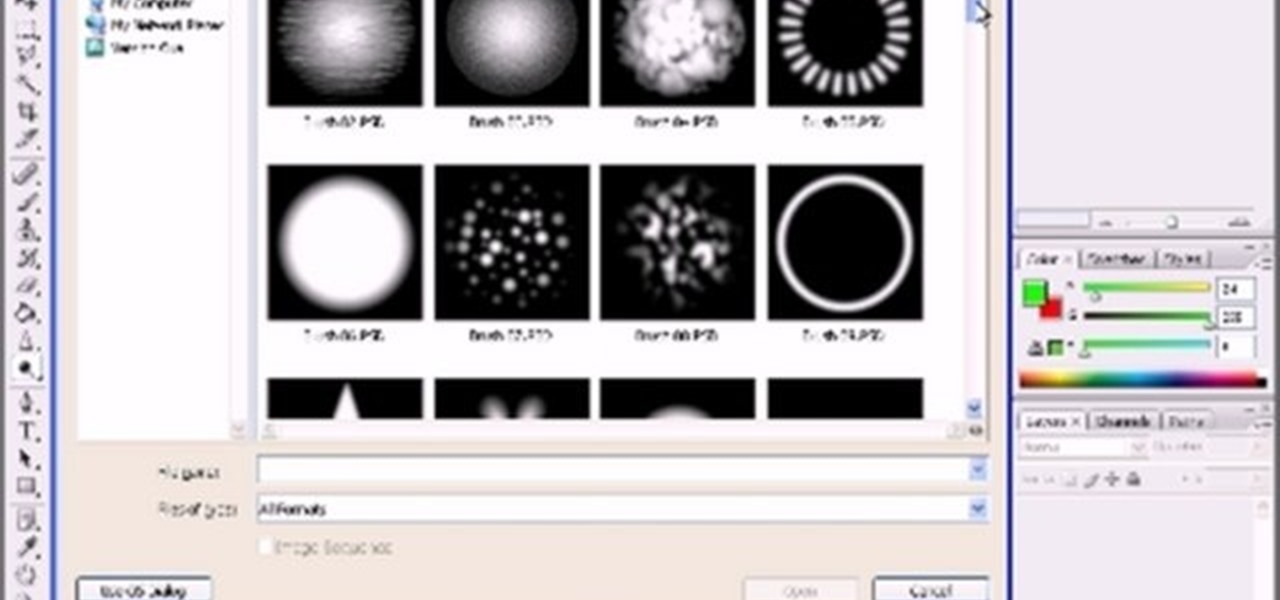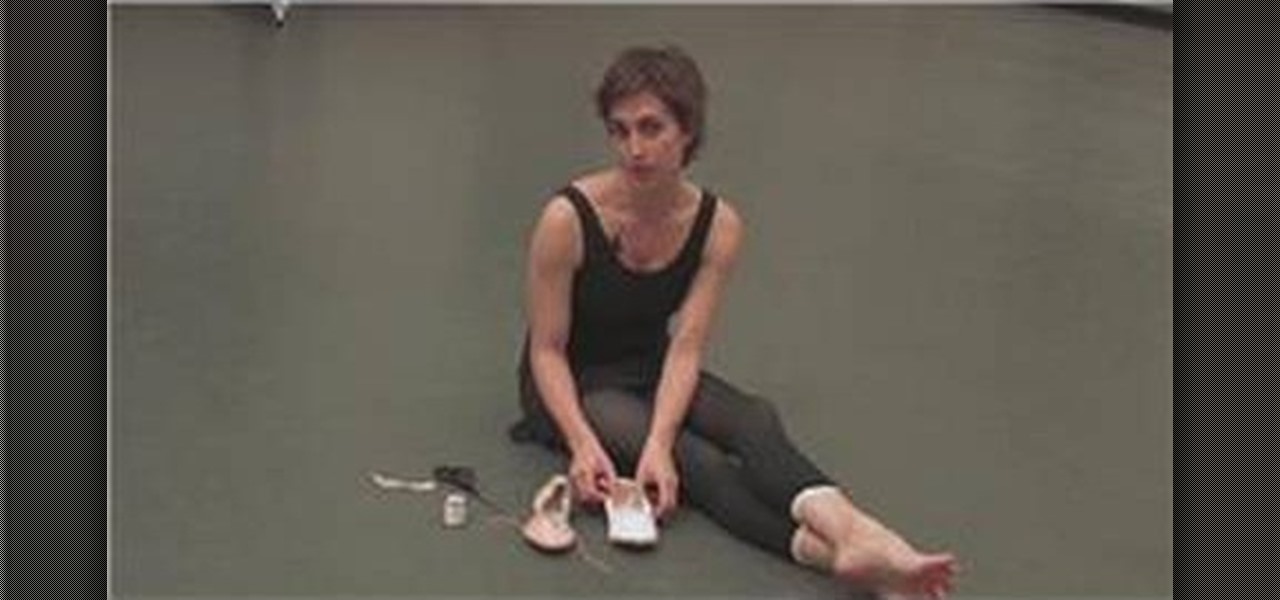Pixel Perfect is the "perfect" show to help you with your Photoshop skills. Be amazed and learn as master digital artist Bert Monroy takes a stylus and a digital pad and treats it as Monet and Picasso do with oil and canvas. Learn the tips and tricks you need to whip those digital pictures into shape with Adobe Photoshop and Illustrator. In this episode, Ben shows you how to recreate a Toys "R" Us display in Photoshop.

Pixel Perfect is the "perfect" show to help you with your Photoshop skills. Be amazed and learn as master digital artist Bert Monroy takes a stylus and a digital pad and treats it as Monet and Picasso do with oil and canvas. Learn the tips and tricks you need to whip those digital pictures into shape with Adobe Photoshop and Illustrator. In this episode, Ben shows you how to create a soothing pastoral scene in Photoshop.

Pixel Perfect is the "perfect" show to help you with your Photoshop skills. Be amazed and learn as master digital artist Bert Monroy takes a stylus and a digital pad and treats it as Monet and Picasso do with oil and canvas. Learn the tips and tricks you need to whip those digital pictures into shape with Adobe Photoshop and Illustrator. In this episode, Ben shows you how to create an old rusty control panel in Photoshop.

Pixel Perfect is the "perfect" show to help you with your Photoshop skills. Be amazed and learn as master digital artist Bert Monroy takes a stylus and a digital pad and treats it as Monet and Picasso do with oil and canvas. Learn the tips and tricks you need to whip those digital pictures into shape with Adobe Photoshop and Illustrator. In this episode, Ben shows you how to build an Egyptian Pharaoh's room in Photoshop.

Pixel Perfect is the "perfect" show to help you with your Photoshop skills. Be amazed and learn as master digital artist Bert Monroy takes a stylus and a digital pad and treats it as Monet and Picasso do with oil and canvas. Learn the tips and tricks you need to whip those digital pictures into shape with Adobe Photoshop and Illustrator. In this episode, Ben shows you how to create cloud over a sea in Photoshop.

Pixel Perfect is the "perfect" show to help you with your Photoshop skills. Be amazed and learn as master digital artist Bert Monroy takes a stylus and a digital pad and treats it as Monet and Picasso do with oil and canvas. Learn the tips and tricks you need to whip those digital pictures into shape with Adobe Photoshop and Illustrator. In this episode, Ben shows you how to turn build a 3D rocket in Photoshop and Illustrator.

Pixel Perfect is the "perfect" show to help you with your Photoshop skills. Be amazed and learn as master digital artist Bert Monroy takes a stylus and a digital pad and treats it as Monet and Picasso do with oil and canvas. Learn the tips and tricks you need to whip those digital pictures into shape with Adobe Photoshop and Illustrator. In this episode, Ben shows you how to turn images into watercolor paintings in Photoshop.

Pixel Perfect is the "perfect" show to help you with your Photoshop skills. Be amazed and learn as master digital artist Bert Monroy takes a stylus and a digital pad and treats it as Monet and Picasso do with oil and canvas. Learn the tips and tricks you need to whip those digital pictures into shape with Adobe Photoshop and Illustrator. In this episode, Ben shows you how to create hair and fur with the pen tool in Photoshop.

Pixel Perfect is the "perfect" show to help you with your Photoshop skills. Be amazed and learn as master digital artist Bert Monroy takes a stylus and a digital pad and treats it as Monet and Picasso do with oil and canvas. Learn the tips and tricks you need to whip those digital pictures into shape with Adobe Photoshop and Illustrator. In this episode, Ben shows you how to retouch commercial products in Photoshop.

Pixel Perfect is the "perfect" show to help you with your Photoshop skills. Be amazed and learn as master digital artist Bert Monroy takes a stylus and a digital pad and treats it as Monet and Picasso do with oil and canvas. Learn the tips and tricks you need to whip those digital pictures into shape with Adobe Photoshop and Illustrator. In this episode, Ben shows you how to detail an automobile headlight in Photoshop.

This video series is all about alphas in Zbrush! Step away from learning how to sculpt in Zbrush, and learn how to work, in-depth, with alpha mattes. If you don't know what an alpha is, this is a GREAT place to start.

Check out this video that shows you how to customize your kicks. This video will show you how to customize your canvas shoes, like Converse allstars.

Ash Davies teaches us how to Photoshop digital bokeh with this tutorial. First, open up Photoshop and create a new canvas with your width at 1920 and your height at 1200. Now, create a new layer and set your background layer as invisible. Now create a medium size circle and reduce the fill to 50%. Now enter blending options and add a stroke of 10 pixels to the inside with the color set to black. Now define the shape as a brush and then click "edit" and "define brush preset" name this, "bokeh"...

You just got a new pair of ballet shoes, but you're unsure how to sew on the elastics or where to place them. Depending on whether the shoes are canvas or leather, there are different ways to attach elastic to your ballet shoes. Learn how to connect the ballet elastics properly with advice from this video tutorial.

Crostini is the Italian word for toast and is basically a fantastic canvases to put almost anything on top of to make easy and tasty hors d’oeuvres. This video will show you some crositini using Italian ingredients or other flavorful combinations. Watch this video to learn how to make a simple crostini. Great for picnics and parties! 12 slices firm white bread 5 tbsp. (75 ml) butter 2 tbsp. (30 lL) all-purpose flour 1/2 c. (125 ml) milk 3 oz. fresh mushrooms (about 9 med.), finely chopped 6 t...

A great free video training from tasktutorial on how to create a cartoon cloud in Adobe Illustrator. All the project files are available to download for free at the Adobe website. First create a background: select the rectangle tool then create a new layer and draw a rectangle across the canvas. Now select the path, go to gradient and edit the it a bit until it's a shade of blue. Lock the gradient and create a new layer. Select white fill color and 2 point black stroke and draw a few oval sha...

Learn how to make your own oil paints. Making your own oil paints is a lot like growing your own vegetables – homemade is always better than store-bought.

From nursery rhymes, to rap songs, to love poems, rhyming is an important part of the English language. If you're feeling a little shaky on your rhyming abilities, glance over some of these simple rules and you'll be off and rhyming again.

Love fresh garlic but don't have the outside space or right climate to grow it? Not to worry! This video is here to show you how to grow your very own fresh picked garlic indoors. Follow these easy steps and you'll have a delicious seasoning in a couple of weeks, and full grown heads of garlic in a couple of months!

Making your own Mondrian-inspired cushion cover is demonstrated in this clear and concise crafting video. Materials required are a plain cushion cover( preferably in a tight weave such as canvas or cotton; water; medium size, firm, flat edge paint brushes; scissors; one inch wide masking tape; a sturdy piece of cardboard , saran wrap and 4 jars of textile paint - one color should be black or graphite. You may choose plain or glitter paints. Cut the cardboard about one inch smaller than the si...

In this video the instructor shows how to make a banner is Adobe Flash CS3. To do this open Adobe Fireworks and create a new document. Set the canvas size to 468 pixels in width and 50 pixels in height. This size is perfect to produce a good banner. Now using a rectangle too select the whole document. First choose a background color according to your preference. Now this can be used as a background to your banner. Now open flash and create a new project choosing a banner template. Now go to s...

First stipple moisturizer onto your face. Gently rub the lotion into your skin until completely absorbed. Next apply liquid foundation, preferably Mac Studio Fix Fluid (four shades lighter then your skin's natural tint. Shake and dabble your foundation onto a clean surface, using a #187 foundation brush to apply to your face carefully blending into your skin. Now that you've created an even canvas to your face, you're ready to apply a clown white oil based face paint for accent. Apply the whi...

Learn how to play "Black" by Pearl Jam, an acoustic guitar tutorial. Follow along with this demonstration, tabs and lyrics here:

Self-tattoo before tattooing a client: the real tattoo artist uses him- or herself as the first canvas. Watch a tattoo artist demonstrate self-tattoo methods in this free self- tattoo video series.

So you've decided to transform your drab backyard into a Japanese Zen garden. You've made the right choice. Yes, tire swings and crab grass can slowly kill the soul. That being said, a bit of planning lies ahead. This article offers a list of How To tips, culled from the Landscape Network and other professional Japanese style landscapers, for planning an effective Japanese style landscape in your home. Step 1: Research.

After integrating Snapchat into its latest Galaxy A Series smartphones, Samsung is trying out a new AR camera app for its army of mobile devices.

In this Software video tutorial you will learn how to make animated GIFs with Adobe Fireworks CS4/CS3. It is easier than Photoshop and Flash. You can create a picture or you can drag and drop a picture. To drag and drop a picture, find out the dimensions of the picture. In the example, it is 420 x 420. Now open fireworks, open a new document and set the height and width to 420 pixels and click OK. Now drag the picture and drop it in to the blank canvas. On the top bar go to window > states. T...

Painter Jim Ingraham shows the steps of painting a marine landscape in this video tutorial. Watch as a prepared canvas transforms into a seascape, complete with the beach, the ocean, and the sky. Render and mix paints as you go, this technique is not particularly rigid. Watch this video painting tutorial series and learn how to create a seascape.

If the name Leroy Jenkins elicits a reaction from you, then you are old enough to remember the iconic title World of Warcraft from its heydey (whether or not you actually played the massively multiplayer online role-playing game).

Now that the cat's out of the bag, Magic Leap has published videos of a pair of apps that will be available to Magic Leap One early adopters.

With the opening round of Wimbledon, one of professional tennis's four major tournaments, beginning on Monday, Snapchat is serving up an augmented reality tennis mini-game.

Android has a permission that allows apps to draw on top of other apps, but as fun as that may sound, it has mostly been used to create floating multitasking utilities. While these can certainly be useful, it would still be nice if this permission were taken literally and we could actually draw on top of apps.

If you're someone who likes to customize their user experience, stock Android is a lot like a blank canvas. The firmware that comes preinstalled on Nexus devices is just Android—no manufacturer skins or carrier bloat involved. This simplicity opens up the door for many root mods and flashable ZIPs that can be installed in a custom recovery.

Even if you decode the laundry symbols on the tags of your clothes and follow them perfectly, using the washing machine tends to change their shape and fade colors over time. And whether you spent $20 or $200 on them, there's nothing worse than having your favorite pair of jeans ruined.

Beach Effect Nail Art Design Tutorial For Beginners!!!!! Sunset the palm trees and the birds..perfect for canvas. Well why not to try it out on nails. This perfect picture has been produce on the nails in a very simple and easy way. Just watch the tutorial to know about this !! Step 1: Apply Base Color

When it comes to live wallpaper for your Android device, the choices are pretty much limitless. Anything from a planet's elliptical orbit around the sun to a school of fish swimming across your screen are just a click and a download away. With the advancement of smartphones, live wallpapers have greatly improved. What once used to be a bit of snow falling down the screen has now evolved into very complex animations, with some that are even susceptible to your interaction with them.

Pixel Perfect is the "perfect" show to help you with your Photoshop skills. Be amazed and learn as master digital artist Bert Monroy takes a stylus and a digital pad and treats it as Monet and Picasso do with oil and canvas. Learn the tips and tricks you need to whip those digital pictures into shape with Adobe Photoshop and Illustrator. In this episode, Ben shows you how to fix, enhance, and retouch photos in Photoshop.

Pixel Perfect is the "perfect" show to help you with your Photoshop skills. Be amazed and learn as master digital artist Bert Monroy takes a stylus and a digital pad and treats it as Monet and Picasso do with oil and canvas. Learn the tips and tricks you need to whip those digital pictures into shape with Adobe Photoshop and Illustrator. In this episode, Ben shows you how to bizarrely merge photos in Photoshop.

Pixel Perfect is the "perfect" show to help you with your Photoshop skills. Be amazed and learn as master digital artist Bert Monroy takes a stylus and a digital pad and treats it as Monet and Picasso do with oil and canvas. Learn the tips and tricks you need to whip those digital pictures into shape with Adobe Photoshop and Illustrator. In this episode, Ben shows you how to create rotating planets and moons in Photoshop.

Pixel Perfect is the "perfect" show to help you with your Photoshop skills. Be amazed and learn as master digital artist Bert Monroy takes a stylus and a digital pad and treats it as Monet and Picasso do with oil and canvas. Learn the tips and tricks you need to whip those digital pictures into shape with Adobe Photoshop and Illustrator. In this episode, Ben shows you how to create a jellyfish environment in Photoshop.