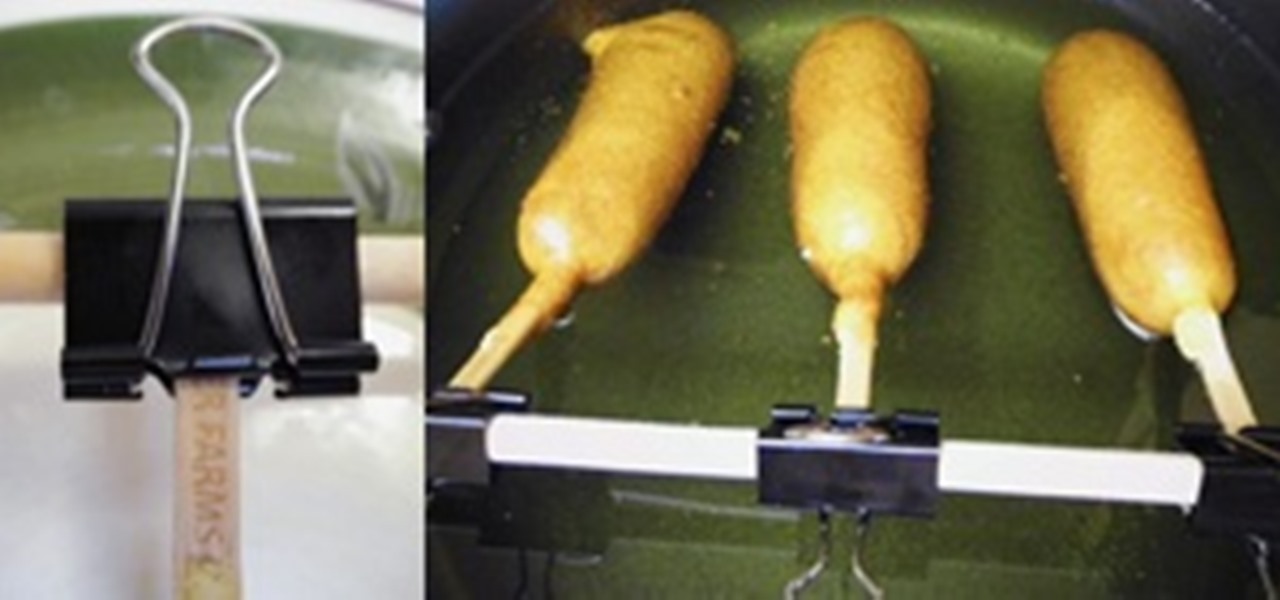With the high rate of obesity in the United States, it's fantastic to see the massive wave of fitness tools available, even if it's just a trend. And with the companionship of your Apple Watch, keeping track of your progress or fitness goals has never been easier. As my LA Fitness intercom repeatedly announces, "What gets measured gets improved." (Corny, but very true.)

Most cooks know they should stir pasta a few times while it's cooking, for obvious reasons: as the noodles cook, they release a glue-like starch that makes them stick to one another. Stirring prevents them from clumping together in an unwieldy, inedible mass. Now Mark Bittman in The New York Times discusses a great technique from Italy that helps you produce a plate of tender, toothsome pasta evenly coated in rich sauce every time, but it involves stirring the pasta at the end of its cooking ...

Even though we love taco salads and bread bowl soups, edible bowls and dishes have now gone far beyond those oldies-but-goodies. Using food as serving dishes helps with cleanup, reduces food waste, and makes your spread more creative and interesting.

While it's true that the once ubiquitous cupcake no longer strides the culinary landscape like a mighty colossus, it is still a force to be reckoned with, especially when certain holidays roll around, like Halloween.

Over the weekend, rovo89 and the guys behind the wildly-popular Xposed Framework released a huge update. Leaving practically no UI element untouched, this new version brings a lot of polish and functionality to the revolutionary root softModding tool.

Watching movies will always be one of my favorite forms of entertainment. I can spend an entire day watching movies and not feel the slightest bit guilty about it. You can learn from movies, so don't ever let anyone tell you that you're wasting time.

Fairs and festivals are awesome, and one of the best parts about them is the food. Sure, it's all deep-fried and terrible for you, but it's so delicious. It's also always on a stick, which makes eating fried food even easier for us fat Americans.

Staring at computer screens all day means that Americans have worse eyes than ever before. If you want to help our eyes last longer, there are food you can eat to help. This video will give you tips for foods to eat to maintain healthy eyes and good vision.

Kalpna Solanki, creator of BOBOBABY demonstrates how to make Quinoa and Apple baby food. She also explains why certified organic kosher food with NO salt, preservatives, sugar, colour, peanuts, nuts, soy, wheat, sesame, dairy, eggs, fish, shellfish, poultry or meat makes your baby healthier.

Homemade baby food provides your little one with a natural, nutritious meal. Learn what fruits are right for your child and how to prepare, cook, and store baby food. Babies between 4 and 6 months old are ready to start integrating solid food into their diet. Remember to check in with your pediatrician before making any changes to your baby's diet. When making baby food, be sure to wash your hands and use clean equipment and tools. You can also freeze it in an ice cube tray, and once frozen, ...

Once you already have a keyword-researched name, it's time for you to register your domain in your favorite registrar/web hosting service—Godaddy, America Registry, Asia Registry, etc. You can definitely register foreign-sounding names, which are most likely not taken, but if you want a name that's rich with relevant keywords, this video can help.

In this video tutorial, you'll learn how to create rich 3D projects with the PlaneSplace plugin within Adobe After Effects. For all of the particulars, and to get started using PlaneSpace in your own After Effects projects, take a look! Create complex 3D projects with PlaneSpace for Adobe After Effects.

Adobe Premiere Pro CS4 software is the start-to-finish video production solution ideal for editors, filmmakers, cable and network broadcasters, event and corporate videographers, rich media creative professionals, and hobbyists. In this Adobe Premiere Pro CS4 video tutorial, you'll learn how to use Photoshop in conjunction with Adobe Premiere. Use Photoshop CS4 with Premiere Pro CS4.

Adobe Premiere Pro CS4 software is the start-to-finish video production solution ideal for editors, filmmakers, cable and network broadcasters, event and corporate videographers, rich media creative professionals, and hobbyists. In this Adobe Premiere Pro video tutorial, you'll learn how to normalize audio for a master track in Premiere Pro CS4. Normalize audio for a master track in Premiere CS4.

Adobe Premiere Pro CS4 software is the start-to-finish video production solution ideal for editors, filmmakers, cable and network broadcasters, event and corporate videographers, rich media creative professionals, and hobbyists. In this Adobe Premiere Pro CS4 video tutorial, you'll learn how to set up your first Premiere Pro project. Set up your first Premiere Pro CS4 project.

Adobe Premiere Pro CS4 software is the start-to-finish video production solution ideal for editors, filmmakers, cable and network broadcasters, event and corporate videographers, rich media creative professionals, and hobbyists. In this Adobe Premiere Pro CS4 video tutorial, you'll learn how to capture video from tape. For more on the Premiere Pro CS4 video capturing process, watch this video lesson. Capture video from tape in Premiere Pro CS4.

Adobe Premiere Pro CS4 software is the start-to-finish video production solution ideal for editors, filmmakers, cable and network broadcasters, event and corporate videographers, rich media creative professionals, and hobbyists. In this Adobe Premiere Pro CS4 video tutorial, you'll learn how to edit video. For more information, and to get started editing video in your own Premire projects, watch this video lesson. Edit video in Premiere Pro CS4.

Adobe Premiere Pro CS4 software is the start-to-finish video production solution ideal for editors, filmmakers, cable and network broadcasters, event and corporate videographers, rich media creative professionals, and hobbyists. In this Adobe Premiere Pro CS4 video tutorial, you'll learn how to apply color correction. Color correct in Premiere Pro CS4.

Adobe Premiere Pro CS4 software is the start-to-finish video production solution ideal for editors, filmmakers, cable and network broadcasters, event and corporate videographers, rich media creative professionals, and hobbyists. In this Adobe Premiere Pro CS4 video tutorial, you'll learn how to apply special effects. Take a look. Apply effects in Premiere Pro CS4.

Adobe Premiere Pro CS4 software is the start-to-finish video production solution ideal for editors, filmmakers, cable and network broadcasters, event and corporate videographers, rich media creative professionals, and hobbyists. In this Adobe Premiere Pro CS4 video tutorial, you'll learn how to instert graphics into your Premiere projects. For more information on inserting graphics, watch this video lesson. Insert graphics in Premiere Pro CS4.

Adobe Premiere Pro CS4 software is the start-to-finish video production solution ideal for editors, filmmakers, cable and network broadcasters, event and corporate videographers, rich media creative professionals, and hobbyists. In this Adobe Premiere Pro CS4 video tutorial, you'll learn how to export audio to multimedia formats such as Blu-ray and YouTube as well as how to launch the Adobe Media Encoder and render vide. Export a project from Premiere Pro CS4.

DD-WRT is a Linux firmware available for many Linksys, NetGear, Belkin, D-Link, Fon, Dell, Asus and other vendor's wireless routers. DD-WRT is far more feature rich than the stock firmware that comes with most routers. This video covers the basics of installing and configuring DD-WRT. Install and configure DD-WRT firmware on your router.

Brick is a popular choice of home builders for its rich, classic look. But dirt, grime, and even moss can cause discoloration over time. Luckily, pressure washing can restore brick to its former glory. Watch this Home & Garden how to video to learn how to pressure wash brick and mortar. Pressure wash brick and mortar.

A rich nutty chocolate loaf recipe, delicious when served chilled with cream and a cup of coffee or tea. Delight in this chocolate loaf recipe. Make chocolate loaf.

This wonderfully rich Jewish yeast bread resembles brioche but is a bit sweeter. Its name literally means "bread loaf" and it is traditionally made on Friday to welcome in the Sabbath. Taste this Challah recipe. Make challah Jewish yeast bread.

A rich appetizer that explores the unusual combination of cheese with celery and pear. Good for an appetizer or a snack. Make crispy Camembert with celeriac and pear salad.

Light golden pastry and a rich meat and kidney filling, makes this one a British favorite! Make steak and kidney pie.

A deliciously rich chicken liver pate, with warm sherry notes. Quick and simple to make, it's an ideal starter! Prepare chicken liver pate.

Rich and flavorful Thai curry with chicken and served with steamed white rice. A great alternative to the traditional Green and Red Thai Curry. Try this Thai Massaman Curry recipe. Make Thai massaman curry.

This rich Italian dessert might be just the thing to impress the guests at your next dinner party. So go on, make this Tiramisu recipe at your next party. Make easy individual tiramisu pots.

This video shows you how to slice a button for a website using 9-slice scaling and then using 3-slice scaling. Scaling is done the same way in Fireworks and in Illustrator CS3, so the concepts done here in Fireworks, are the same in Illustrator. Knowing how to use these tools will make creating rich symbols much easier. Use 9-slice and 3-slice scaling in Fireworks.

Chef Rick Bayless demonstrates how to make Rick's refried beans. This useful recipe demonstrates how to make refried beans with a rich, meaty Mexican flavor. Make Rick's Refried Beans.

Chef Michel Richard demonstrates how to make sunny side up apricot pastries; A breakfast pastry with crispy puff pastry, rich pastry cream, and sweet apricots. Make sunny side up apricot pastries.

Julia Child and her guest demonstrate how to make a Sunday night pasta. This simple, yet bold dish, typical of the best Italian cooking, blends garlic, tomatoes, and rich balsamic vinegar to make a perfect dinner. Make Sunday night pasta with balsamic vinegar.

This has got to be one of the all-time easiest pranks to set up. All you need is string, some sort of messy material like dog food, and a closet door. As we said, perhaps the easiest prank short of tripping someone.

Make your milk come alive using this at home science experiment! Mix a few drops of various colors of food coloring into a shallow dish of milk. Then add some dish soap, and put just a single drop into the middle. Then watch the ensuing cool effects!

In this video, we learn how to use food for special effects film makeup. Using familiar ingredients you find in the kitchen, you can make a scene from a movie that looks real! Food can be made to look like really gross things in movies, using the right colors and consistencies. Gelatin can be used on the face to create something that looks like scabs and a raw burn on a face. Corn flakes can also give off the scraped face look. Barbecue chicken skin can be made to look like a black cut on the...

We've never met pork chops we haven't liked. When done right, they're the most savory and mouthwatering comfort foods out there. If you want to try out a new pork chop recipe, check out this food video.

Whoever said that eating healthy was not equivalent to eating good-tasting foods has probably gone on a diet before. But really, had this person tried this delicious Italian ricotta cheese cannelloni recipe, his view on healthy AND tasty food would have altered dramatically.

In this free video language lesson, you'll learn how to use basic Italian food and restaurant phrases. While Italian isn't necessarily a very difficult language for an English-speaker to learn, many stumble when it comes to pronunciation. Fortunately, the Internet is awash in clips like this one, which make learning both vocabulary and proper pronunciation a very easy task. For more information, and to get started using these useful Italian phrases yourself, watch this video guide.