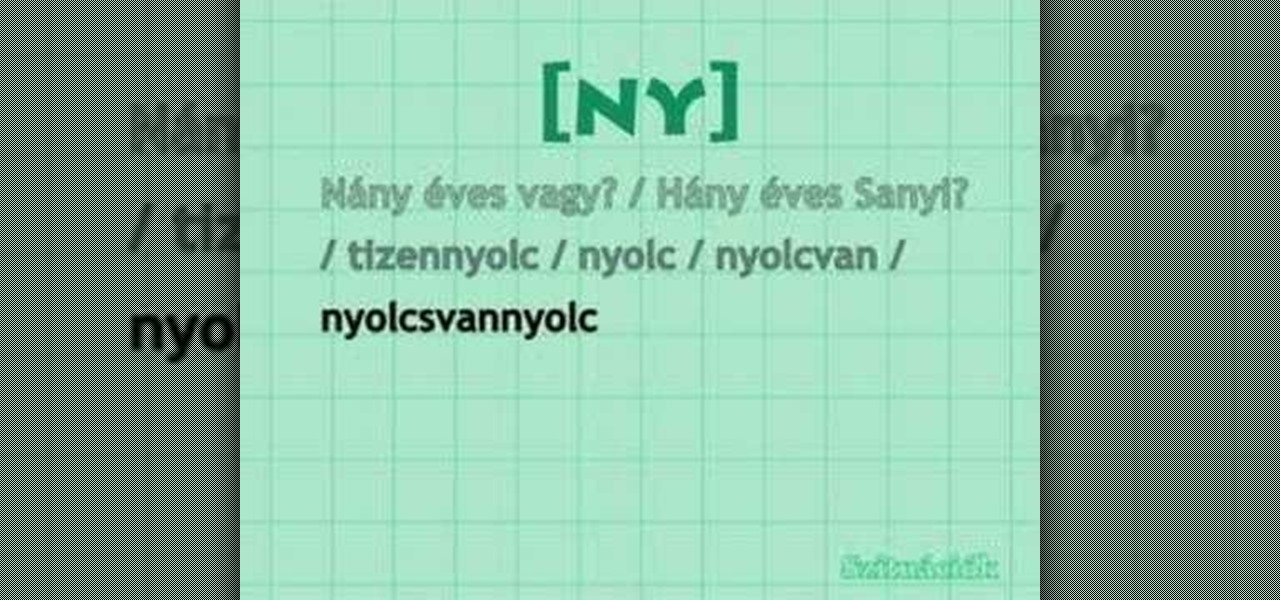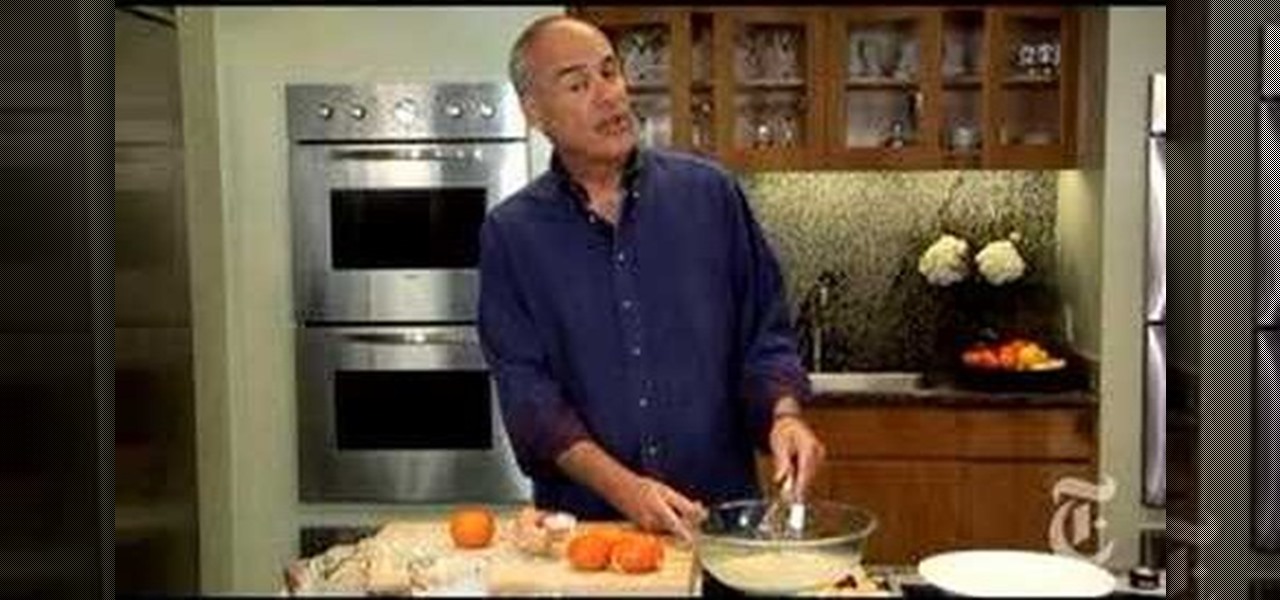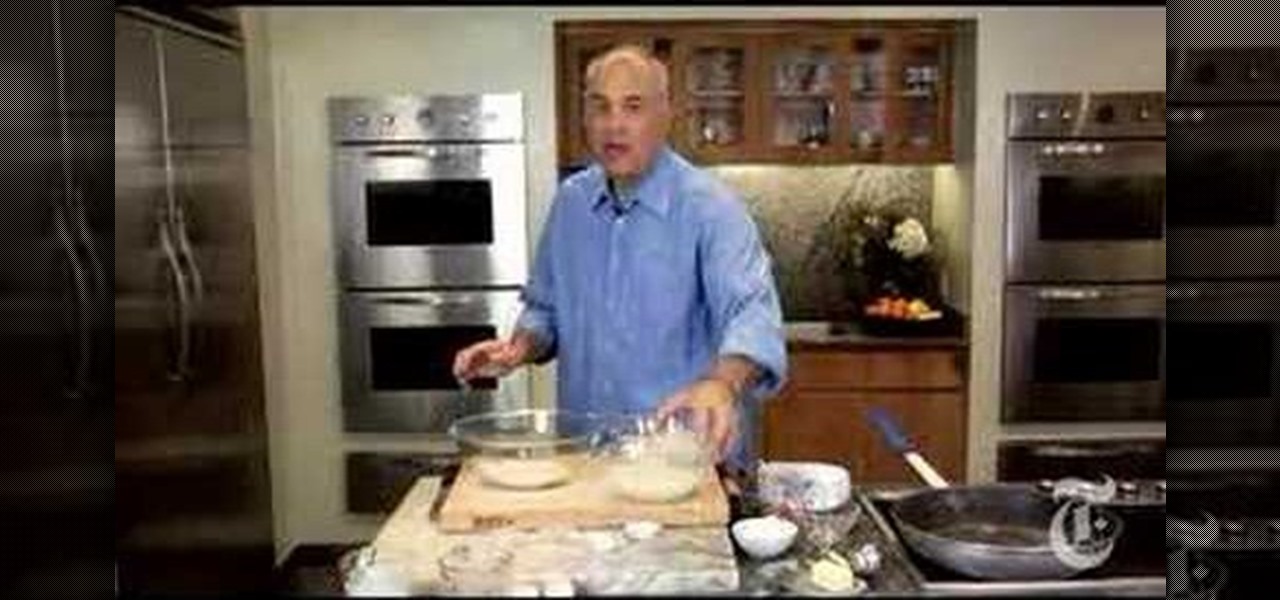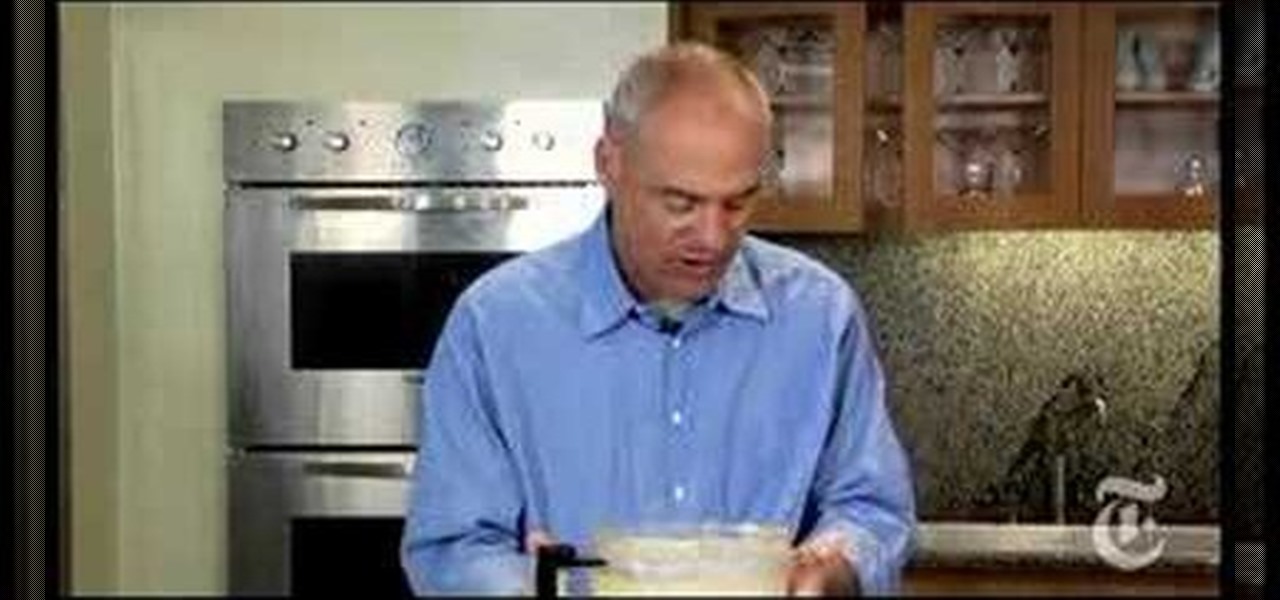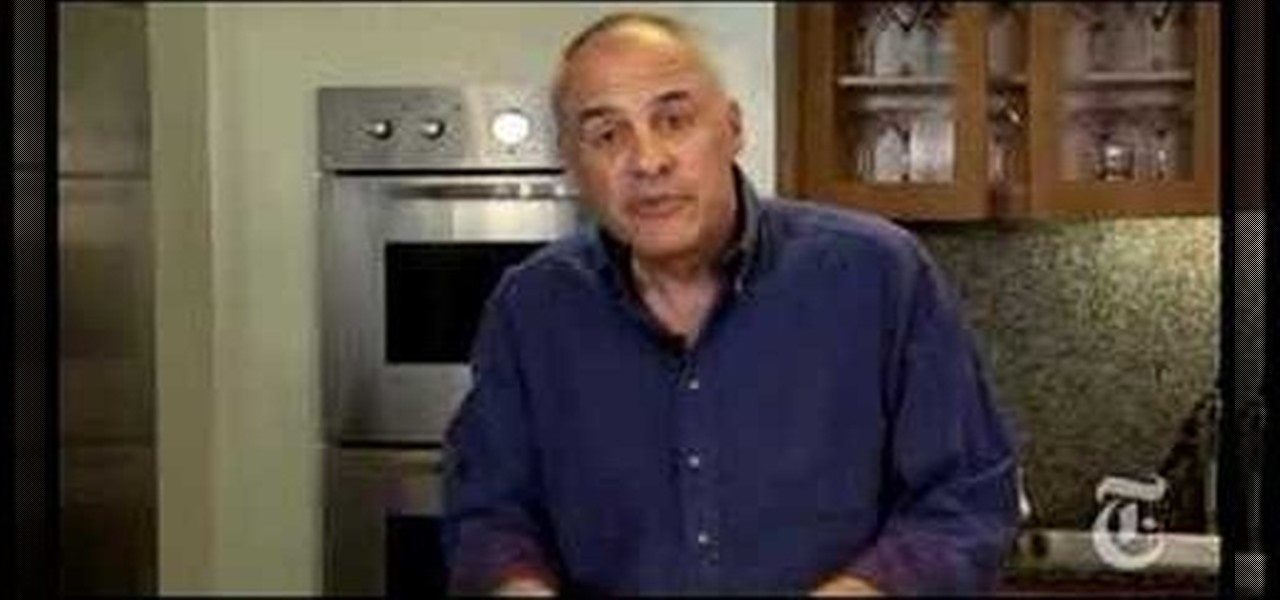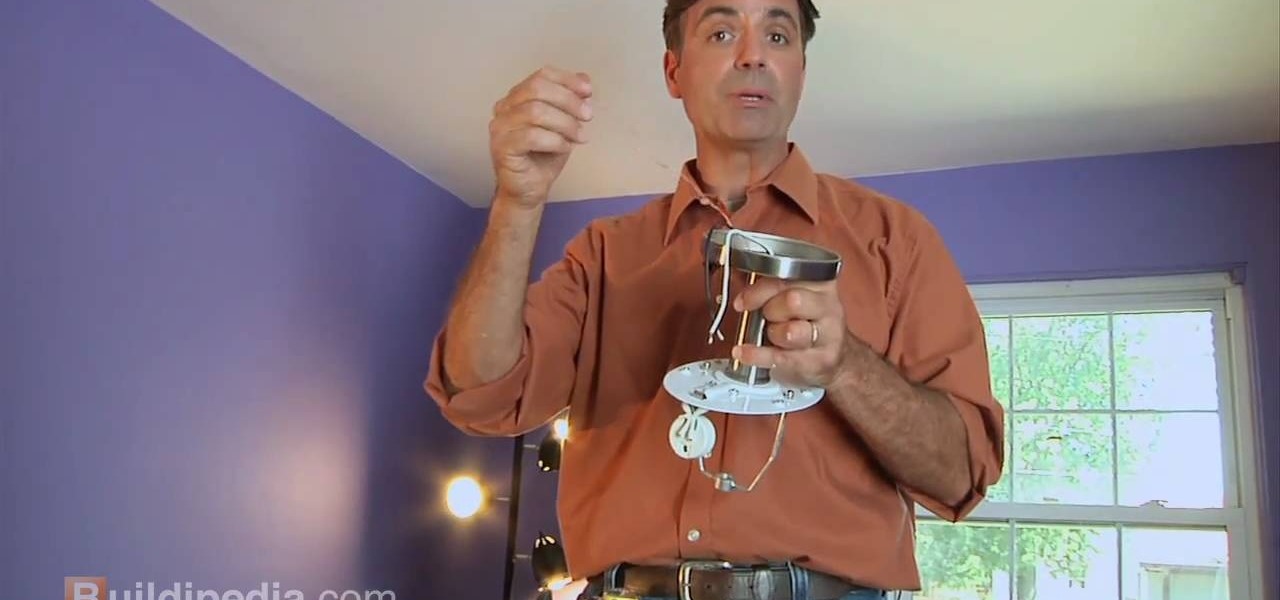We recently covered an app called Fingerprint Quick Action that let you use your fingerprint scanner to expand your notification tray like the Google Pixel, along with a few other actions. It's definitely a useful mod, but there's a similar app can make your fingerprint scanner do almost anything—literally.

Automating tasks on your Samsung Galaxy Note 2 is nothing new. Everything from adjusting screen brightness, to turning on the flashlight, to saving Snapchat pictures can be done automatically with the help of a few function-specific apps. The only problem with task-specific apps is that you have to download a handful of them to get everything you want, which can quickly add up. Now, thanks to AutomateIt, you can clean up your app drawer on your Note 2 and create loads of custom tasks using ju...

The new HTC One and Nexus series devices have already replaced their physical navigation keys with soft keys, and it's inevitable that we'll see more and more of this on future mobiles. Samsung continues to buck the trend entirely, but no manufacturer as gone as far as to remove the volume rockers.

With Android devices getting bigger by the year, you'd think there would be a native multitasking solution by now. While Samsung and LG have included such features in their customized builds of Android, the stock base that manufacturers start with still doesn't include multitasking support.
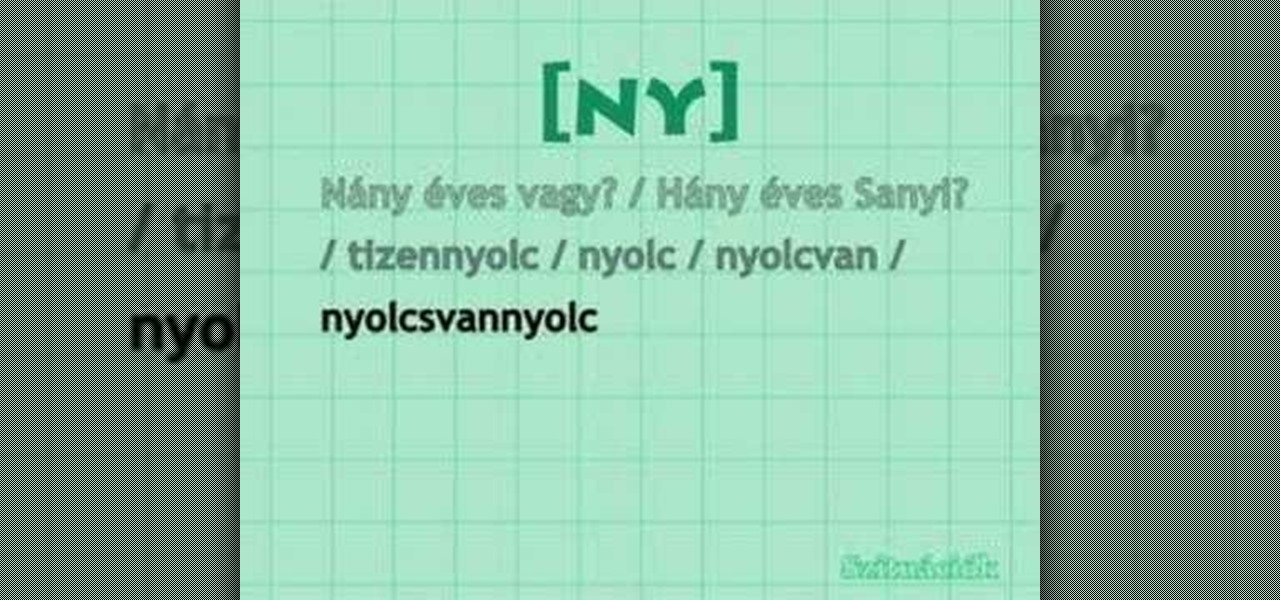
Check out this instructional Hungarian language video to learn how to speak Hungarian! In this lesson, learn how to pronounce the letters GY, A-O, and NY in Hungarian. This video provides phrases exclusively in Hungarian without English translation or subtitles. This instructional language video is better for advanced Hungarian speakers who need to improve their pronunciation skills. Practice your Hungarian and learn how to pronounce the letters GY, A-O, and NY.
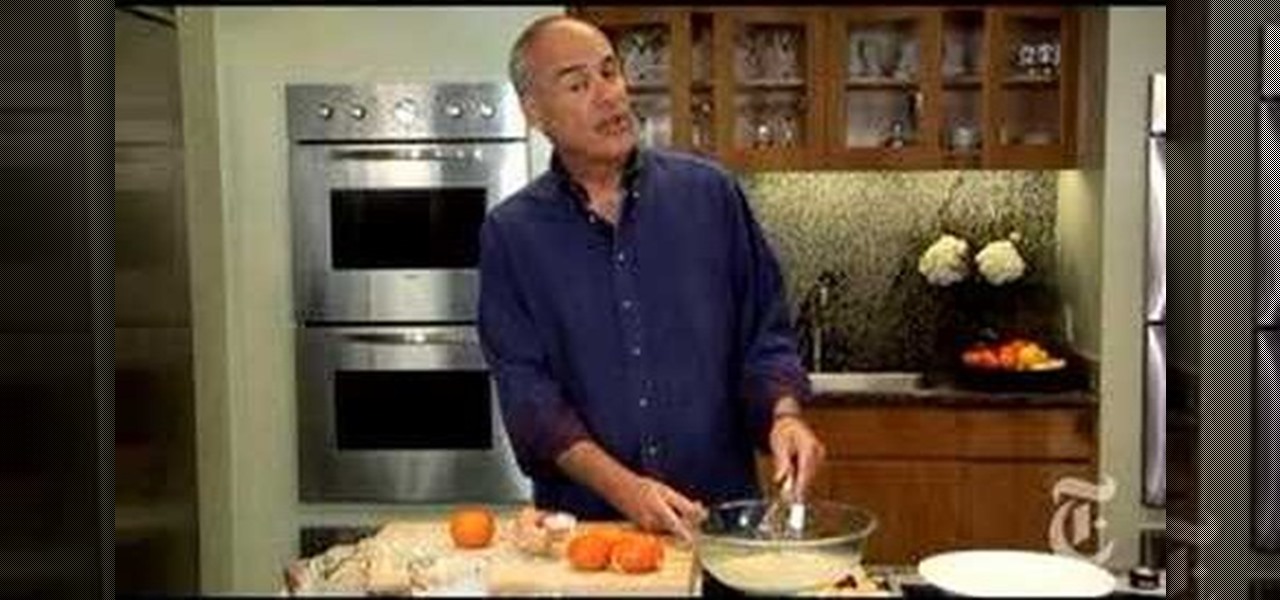
In this cooking how to video, Mark Bittman, from the NY Times, demystifies a fancy French dessert. Watch the video lesson as he make clementine clafoutis. Clementine clafoutis is a delicious fruit dish with pancake around. Try this dessert recipe from the dining section of the NY Times.

Here is one the most elegant seafood dishes you can imagine. In this cooking how to video tutorial Mark Bittman, from the New York Times, poaches fish in lettuce for a simple and sophisticated entree. Watch closely as there are only four ingredients for fish wrapped in romaine leaves recipe from the NY Times.

We all love pancakes, but how making them nutritious out of whole grains. In this how to video the Mark Bittman, from the NY Times, makes nutritious pancakes delicious. Watch as he mixes up fluffy and light pancakes spiced with cinnamon and coriander. Try this recipe from the food section. Top your homemade whole grain flap jacks with your favorite toppings.

A quiche is a crust with a custard in it. In this cooking how to video tutorial Mark Bittman, from the New York Times, deconstructs quiche for a delicious breakfast treat. Watch and learn how to mix eggs, cream and cheese for a perfect crustless quiche.

Mark Bittman of the New York Times, reveals the secret of the modern mixed drink. His theory is that a good cocktail consists of alcohol, something sweet, and something sour. Eighty percent of cocktails are made with this formula. Watch this video to see how this theory applies to several classic cocktails.

Lavender is a very underrated herb,and not many people use it for cooking. In this cooking how to video tutorial Mark Bittman, from the New York Times, adds an unusual flavor to an old favorite. Watch and learn how to cook pasta with lavender. All you need for this NY Time recipe is: zucchini, carrot, red pepper, oil, garlic, lavender and pasta.

You can make a rice salad out of almost anything. In this cooking how to video tutorial Mark Bittman, from the New York Times, makes a rice salad with Indian ingredients and spices. You could grab some carrots, bell peppers, parsley and a vinaigrette to toss with leftover rice. Watch and see how Mr. Bittman prepares his version on an Indian style rice salad.

Get ready for an artichoke recipe that everyone will enjoy made with baby artichokes. In this cooking how to video tutorial Mark Bittman, from the New York Times, demonstrates a recipe he invented to show off miniature artichokes. Grab the small vegetables, thyme, garlic, olives and tomatoes for this provencal recipe.

You can't have Memorial Day without a barbecue. But what if it is raining outside? In this cooking how to video tutorial Mark Bittman, from the New York Times, sears, braises and broils ribs for a rainy, indoor Memorial Day BBQ. Grab your beef spare ribs, brown them on both sides and prepare for a delicious broiled dinner.

In this cooking how to video tutorial Mark Bittman, from the New York Times, makes a sandwich of two chicken breasts and sauteed greens. This is a minimalist's recipe as it doesn't require that many ingredients. Cook some garlic, pine nuts, spinach and cranberries until they wilt and use this mixture to stuff the chicken breasts. Tie the stuffed chicken breasts and cook on a hot pan.

Here is a streamline and completely grownup dessert recipe. In this cooking how to video tutorial Mark Bittman, from the New York Times, lets a sweet, buttery apple cake have a drink. Watch as he prepares a bourbon apple cake. Use quartered apples, sugar, butter, eggs, flour, salt and baking powder. Don't forget to soak it in the bourbon sauce.

In this cooking how to video tutorial Mark Bittman, from the New York Times, goes south of the border for St. Patrick's Day. Watch as he shows you how to prepare Mexican dish of chicken with salsa verde. For this green sauce recipe you will need pumpkin seeds, serano chili, tomatillos, avocados, coriander, poblano chili, scallions and many other green veggies.

For some people tomato soup is perfect straight from the can. For others, tomato soup can only be prepared in August when tomatoes are perfect. In this how to video Mark Bittman, from the New York Times, shows how to make an off season roasted tomato soup with a celebrity chef. Watch Mark and Mr. Tomato face cook up a great roasted recipe.

What is an ingredient that is always there and almost no one uses? Cabbage. In this cooking how to tutorial NYTimes.com Mark Bittman, The Minimalist, makes a crunchy midwinter salad with a frequently looked-over vegetable. Grab your shredded cabbage, carrots, coarse salt and top with olive oil for a great side dish.

Learn how to use the Shape Tools to create dynamic motion graphics elements in After Effects. This tutorial was recorded as part of a session at the 2007 NY Post Production Conference. Watch and learn how to effectively use the shape tools in After Effects CS3 for your motion graphics and compositing projects.

Continuing with its new paradigm of using augmented reality to cover the news, The New York Times has published a feature story that takes a peek into the late David Bowie's eclectic wardrobe of on-stage outfits.

There's a lot of great features in Entourage 2008 for Mac, and one of the new features in "My Day". It's a small integrated app that helps you stay organized and helps you manage all of your upcoming events and tasks. The Microsoft Office for Mac team shows you just how to manage tasks and events by using My Day in this how-to video.

In this tutorial, we learn how to create summary tasks in MS Project 2007. First, put a task into your project and use the fill option to create more tasks. Fill in the duration and start time of your tasks as well. Now, write the subject at the top and then highlight the tasks that have to do with them, and click an arrow to indent all of these tasks. You can have up to nine levels of indenting and tasks, but this can make your project look far too complicated. When finished, save your proje...

In this tutorial, we learn how to create links between tasks in MS Project 2007. First, select the task you want to link, then click on the link task button on the toolbar. You will now see a finished task link between these tasks. In the entry table, you will see the predecessor, which is task two. You can also type the numbers in the predecessor column and enter the information in. You may want to create a link that is different, so you don't confuse two things that will start at the same t...

In this Software video tutorial you will learn how to link tasks in Microsoft Project 2007. There are four ways to link a task. Finish to start is the default, then you have start to start, finish to finish and start to finish. Here you will see how to link up two tasks and what is the dependency between them. There are various methods of creating dependency between two tasks. One method is to select the two tasks and click on the ‚Äòlink tasks‚Äô button on the tool bar or you can go to the ‚...

Vista Tips teaches the viewer how to easily get the task manager in Windows Vista. Vista Tips warns that the simple way to get task manager used to be to simply hold the keys Ctrl, Alt, Del down simultaneously. Now, these keys yield a menu. The way to get task manager on Windows Vista has now been changed to Ctrl, Shift and Esc. Simply hold down Ctrl, Shift and escape simultaneously to directly yield the task manager. Another way to do this is to use the start bar to get the task manager. Sim...

In this video, the instructor shows how to schedule tasks in Microsoft Windows XP. Scheduled tasks are nothing but programs you want your computer to run at specific reoccurring intervals like daily, weekly, monthly, etc. This can be a very helpful feature if you want to update a particular software or run a system virus scan at regular intervals. To do this, click on the start button and go to run. In the Run command prompt, type in 'tasks' and hit enter. Now this opens up the schedule tasks...

In this tutorial, we learn how to use task types in MS Project 2007. First, open up the form view of all the different tasks you have. Now, look at the unit task type and see if it's effort driven or fixed units. Now, change what you want the task type to be and then click on the next button. Assign a second resource if you need to, then change the duration if you need to as well. Continue to change the task types depending on what durations you have then make sure to save this. Double check ...

In this video tutorial, viewers learn how to find hidden task-bar shortcuts in Windows 7. Begin by pressing the Windows and T keys on the keyboard. The will focus on the task-bar, allowing the user to navigate through using the arrow keys. Users will be able to move between different icons. If the application has a window open, it will show the thumbnail. Then press the up arrow key to sort through the thumbnails. Press the down key to focus back onto the task-bar. This video will benefit tho...

Apple has some great features aimed at making the lives of globetrotters and mall aficionados significantly easier, such as having detailed floor plans for airports and shopping centers in its native Maps app. With this feature available in Apple Maps, you no longer need to rely on publicly posted maps and directions that are often hard to understand.

To open the Windows Task Manager the long way

In this video tutorial, viewers learn how to pin a program to the task-bar in Windows 7. Click on the Start menu and click on All Programs. Find the program that you want to pin in the task-bar and click on it. Right-click on the program and select Pin to Task-bar. The program will then be pinned as an icon on the left side of the task-bar, beside the Start menu. Users are able to pin as much programs to the task-bar as they want. This video will benefit those viewers who have a Windows 7 com...

Windows 7 has an interesting new feature by which you can pin your programs to the task bar and this video shows you how to do it. In Windows 7 if you have any frequently used program you can improve its ease of access by pinning it to the task bar. Now to do this first open the start menu, go to the programs, and now browse to any program and right click it. From that menu select the Pin to task bar option. When you do this the program icon will appear on the task bar. Now the program is pin...

If you're looking for an easy spruce up to your house, try repacing the light fixture. This is an easy task you can do safely that will give your house or apartment and fresh new feel. Check out this DIY elctrical task today.

Lighting a fire in the wilderness can be tricky, but having a piece of charcloth can make the task easier. Charcloth is carbonized cotton fiber, which lights easily when exposed to a spark, making your task of lighting a fire in the wild, much, much easier. You'll need a fire, a metal container with a lid and a piece of cotton fabric. Voila, charcloth!

When you create a profile in Tasker, it will run a task as soon as all of the conditions in your profile are met. But what happens when the profile's conditions stop being met? By default, nothing will happen, but if you create an exit task, the automation tool will run that instead.

There are two core components to any Tasker automation: A profile and a task. Profiles are basically a set of conditions that must be met before Tasker will do anything. Tasks, on the other hand, are the actions Tasker will perform when your profile's conditions have been met. Think of them like triggers and actions, respectively. Or a cause and an effect.

Love the Yankees? This clip will teach NY Yankees logo playercard emblem in the Call of Duty: Black Ops Emblem Editor.

In this tutorial, we learn how to stop procrastinating by rewarding yourself. To do this, you should first select one task you've been putting off for a long time. Then, time yourself and give the task one full hour of your time. Ignore everything else you have to do during this time, don't take breaks and let anything bother you. When you are finished with the task, give yourself a reward for completing this job! This will help you finish your task at hand and get things done more effectivel...

In this tutorial, we learn how to create and edit tasks in MS Project 2007. Before you begin, you need to set the start date by going into project information and changing the start date and end date. After this, type in your first task name, then enter in the information that goes with it. After you have entered this, press the check mark to set it up. After this, enter in the other task names that you need to specify in your project. When you are finished, you will need to save this onto yo...