
How To: Effect objects animation with controllers in 3ds Max 8
See how to influence an objects motion animation with controllers in this 3ds Max video tutorial. So if you're a digital 3D modeler/sculptor/animator, then this is the video for you.


See how to influence an objects motion animation with controllers in this 3ds Max video tutorial. So if you're a digital 3D modeler/sculptor/animator, then this is the video for you.
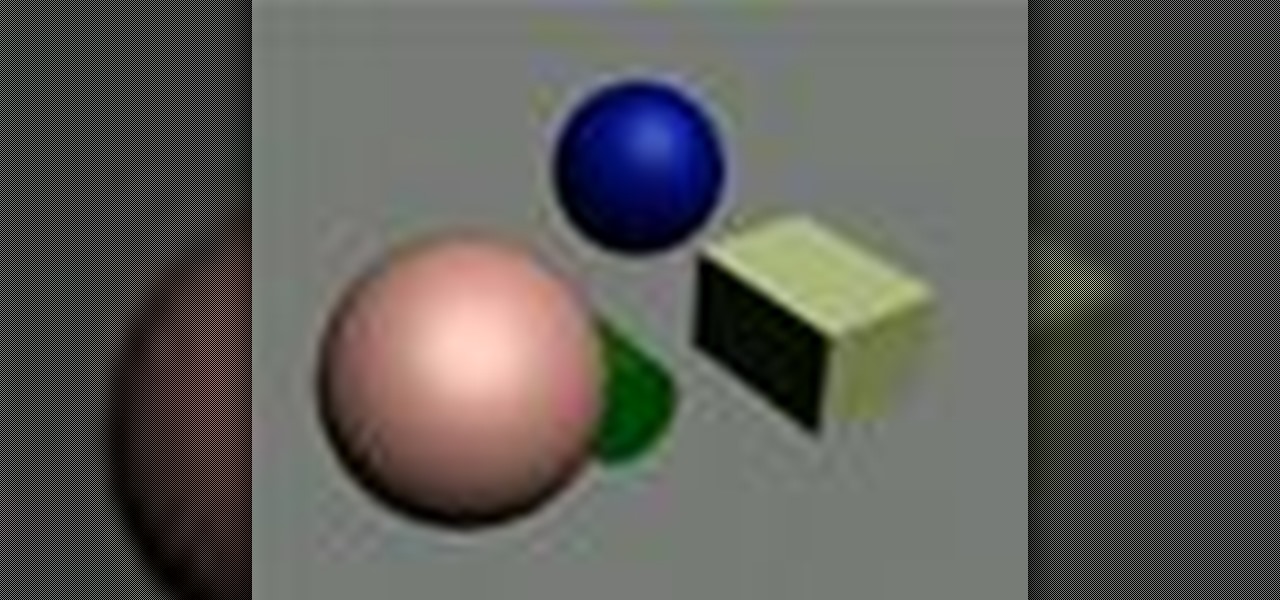
Check out this 3ds Max video tutorial to see how to beautify your objects with materials, change their shininess, reflectivity, opacity, etc. A valuable tool for any digital 3D modeler/animator/sculptor.

Transforms are a fundamental part of 3D graphics. It's important to know this well before moving on to making perfect 3D models with 3ds Max. So, check out this video tutorial to see how to move, rotate, and scale objects in Autodesk's 3D Studio Max, the graphic digital modeling and rendering 3D software program for film, television, and games.

In this 3ds Max video tutorial, you'll learn how to select objects or shape in the scene and also the many different ways to do so in Autodesk's 3D Studio Max digital graphic modeling software. You'll learn about free form, paint, and more.

This tutorial shows you how to switch between animation mode and dynamics mode in Maya so you can animate objects with constraints on them.

A video for how to perform magic tricks to levitate lightweight objects.

Oded Preis MD FAAP Associate Clinical Professor of Pediatrics SUNY Downstate Brooklyn . He talks about the important milestone of transferring objects in an infants hand and discusses at what age should they be doing that.
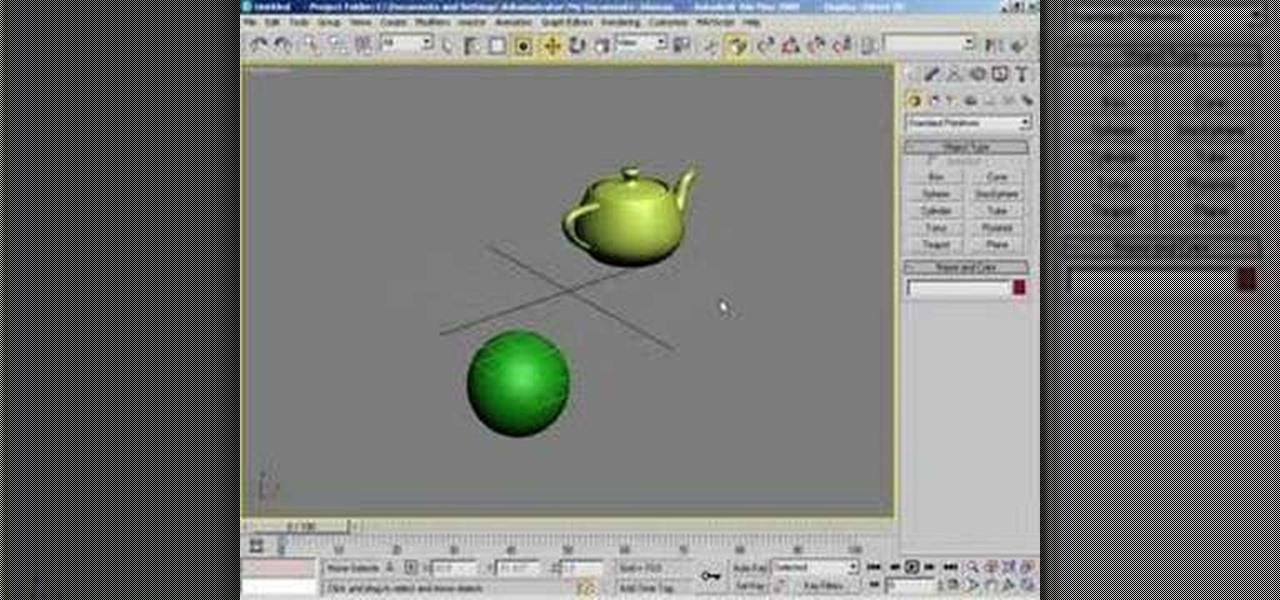
This tutorial shows you how to link objects (parent) in 3D Studio Max.

Grandmaster David Harris shares the secrets of the Shun Shen Tao by teaching how to bless and deposses objects with the ancient technique of dowsing.

Like the cell shading look? Learn how to make cell-shaded objects in Second Life.
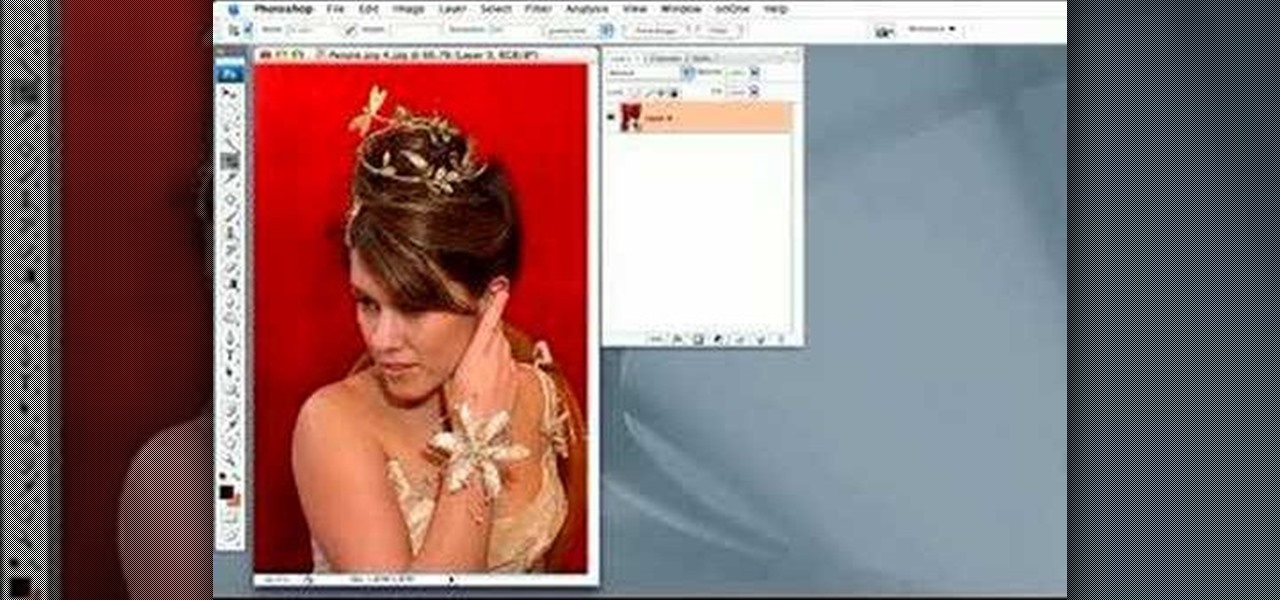
This Adobe CS3 Photoshop tutorial is on using smart objects.

You can learn how to customize emitter objects in 3D Studio Max. When you turn the omni off, your screen will become completely black. By changing the face reduce, you can adjust the amount of emitters.

This movie shows you how to create actual 3D objects in After Effects without expressions or 3rd party software. This example uses the shatter tool and some text, but you don't have to stick just to text.

Chances are if you’re using Adobe GoLive CS2, you’re probably also using Photoshop and maybe Illustrator too. The great thing about GoLive is that it works hand in hand with .PSD and .AI files. In this video Terry White will show you how to incorporate them into each other using Smart Objects.

In this Painting Metallic Surfaces Hall video tutorial, learn how to paint metal objects with oil paint. This is a good tutorial to learn how to paint metal surfaces so that it looks like real metal. The examples used in this video is the painting of a pocket watch, ornament, teapot, martini glass, and more. To begin, evaluate the colors of the metal object you are painting. Make sure to pick up colors that are reflected and also make sure to pick up images that appear in the reflection of an...

Want to know how to align and layer objects in Excel 2011? This video will show you how it's done. Whether you're new to Microsoft's popular digital spreadsheet application, new to Excel 2011 or even an expert merely looking to brush up on the fundamentals, you're sure to be well served by this quality video tutorial from the folks at Lynda. For all of the details, and to get started using object and layer alignment in your own MS Excel '11 projects, watch the video.

3D is very new to Photoshop only really coming into existence when CS3 was released. In CS3 however the 3D capabilities were pretty limited, but with the release of CS4 3D exploded into Photoshop and now has it's own set of tools and even it's own panel. You are now able to even create true 3D objects right from within Photoshop and texture them. In the following tutorial we will learn about creating a base 3D object and creating a few basic textures for that object. We will also take a momen...
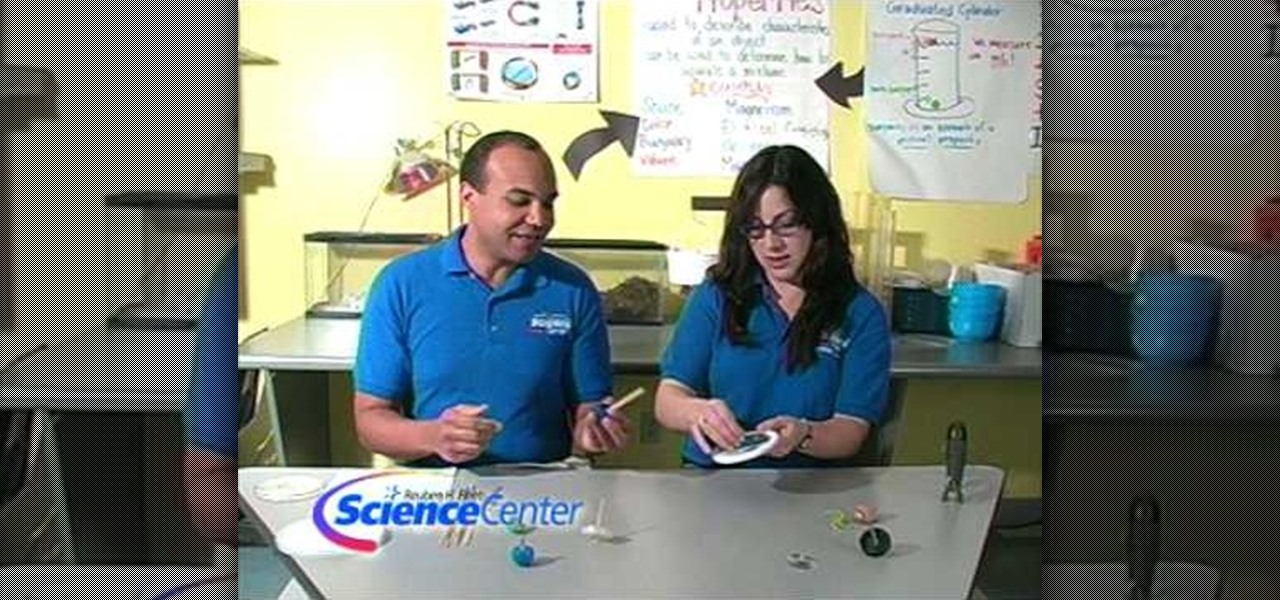
In this tutorial, we learn how to build spinning tops with everyday objects. You will need: round recyclable plastic lids, skewers, hot glue gun, and washers or pennies. First, take your plastic lid and weight it with a penny, then poke a skewer through the middle of it. After this, you will have a top made out of homemade products! You can use anything that is laying around your home to make a top, no matter what it is. Just make sure you have something to place int he middle and the weight ...

In this tutorial, we learn how to draw transparent objects. Start out using light pencil markings, and draw the basic shape of the bowl. After you have the round top and have make it three dimensional, add shading to the bottom circle in the bowl so that you can see the bottom of the inside. After this, add shading to the side of the bowl to give it a realistic feel like it's sitting on a table. Next, use your eraser to remove some of the shading, then fill in darker pencil marks onto these s...

In this video, I match move a 3D virtual object on top of a movie which is set as the background image. This tutorial will show you how to integrate your CG objects into a real-world video. Whether you're new to the Blender Foundation's popular 3D modeling program or a seasoned graphic artist just interested in better acquainting yourself with the application, you're sure to be well served by this free video tutorial. For more information, including detailed instructions, take a look!

In this video, we learn how to make objects transparent in Flash. First, open your object up and convert it to a symbol in Flash. It doesn't matter if it's a graphic or movie clip, just make sure it's a symbol. Next, click on the symbol you just created and go to "properties". Find the section called "color effect" then find the drop down menu. You will see several options, choose "Alpha". Once you do this, you will have the ability to tweak how transparent you want your object to be. Use the...

In this video from solvingtime we learn how to remove objects from photos using Paint. To get this program go to to install it. He uses the clone stamp tool to remove things. First he zooms in on the object he wants to remove using the magnifying glass. Then click the stamp which will switch to the clone stamp tool. Use the bracket keys near the letter P on the keyboard to adjust brush size. Then while holding the control key click once on an area near the object you wa...

Say you want to bring two objects together so they automatically flow from one piece to the next in Autodesk Maya 8.5, well, then you're going to have to bridge them. Check out this video tutorial on how to do just that. Combine them, then bridge them. It's that simple. So, for easy 3D modeling, watch this Maya wizardry. You'll also see how to average vertices. One day, you'll make a very fine animated character, you'll see.

Multi mesh objects can be a pain to pose. But this video tells you all you need to know to look out for in order for it to be painless. This is good workflow advice for moving and posing characters with lots of armor and tools in Zbrush.

Let's face it: Powerpoint presentations are boring. For the most part, you use them as a lecture aid for science class or to give a presentation at work about market trends. Okay, we're making ourselves tired already. Point is, there's really not much going on with Powerpoint presentations, so make your next one as painless as possible by adding some cute animated clips.

Learn to work with PDO in PHP with this informative video tutorial from JREAMdesign. The PDO extension is a consistent interface for accessing several types of databases in PHP and it has a ton of options. This knowledge is also required for Zend Certification.

In this clip, you'll learn how to use basic data binding and datatemplates in XAML. Whether you're new to Microsoft's popular web application framework or a seasoned web developer merely looking to improve your chops, you're sure to find benefit in this free MS Silverlight programming lesson. For more information, including a complete demonstration and detailed, step-by-step instructions, take a look.

In this clip, you'll learn how to add the missing CreateFromXAML method to Silverlight. Whether you're new to Microsoft's popular web application framework or a seasoned web developer merely looking to improve your chops, you're sure to find benefit in this free MS Silverlight programming lesson. For more information, including a complete demonstration and detailed, step-by-step instructions, take a look.

This tutorial shows you first how to create an object using Adobe Flash CS3, and then you're shown how you can use ActionScript code to make them spin and rotate. You can even cause the spinning to speed up using the right code!

Whether you're new to Adobe's popular motion graphics and compositing software or a seasoned video professional just looking to better acquaint yourself with the program and its various features and filters, you're sure to be well served by this video tutorial. For more information, including detailed, step-by-step instructions, watch this free video guide.

Learn how to use Cinema 4D's Metaball object to create eye-catching abstract animations. Whether you're new to MAXON's popular 3D modeling application or are just looking to get better acquainted with Cinema 4D and its various features and functions, you're sure to enjoy this free video software tutorial. For more information, and to get started using this trick in your own Cinema 4D projects, watch this 3D modeler's guide.
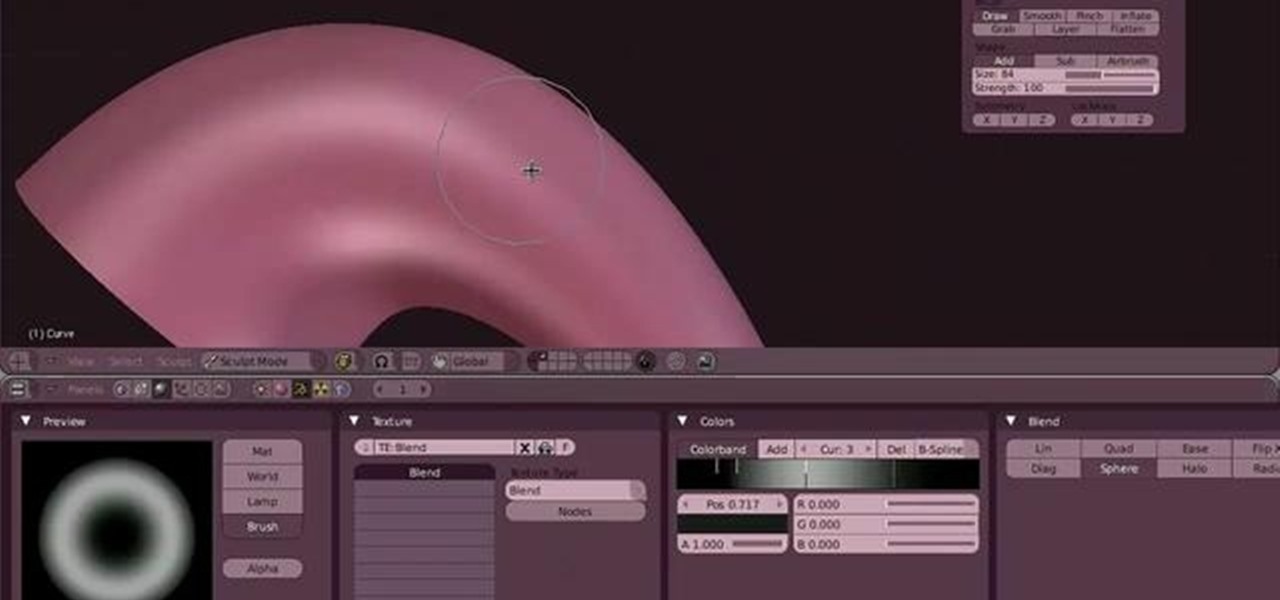
This clip presents a general overview of the Blender sculpting workflow. Whether you're new to the Blender Foundation's popular 3D modeling program or a seasoned graphic artist just interested in better acquainting yourself with the application, you're sure to be well served by this free video tutorial. For more information, including detailed instructions, take a look!
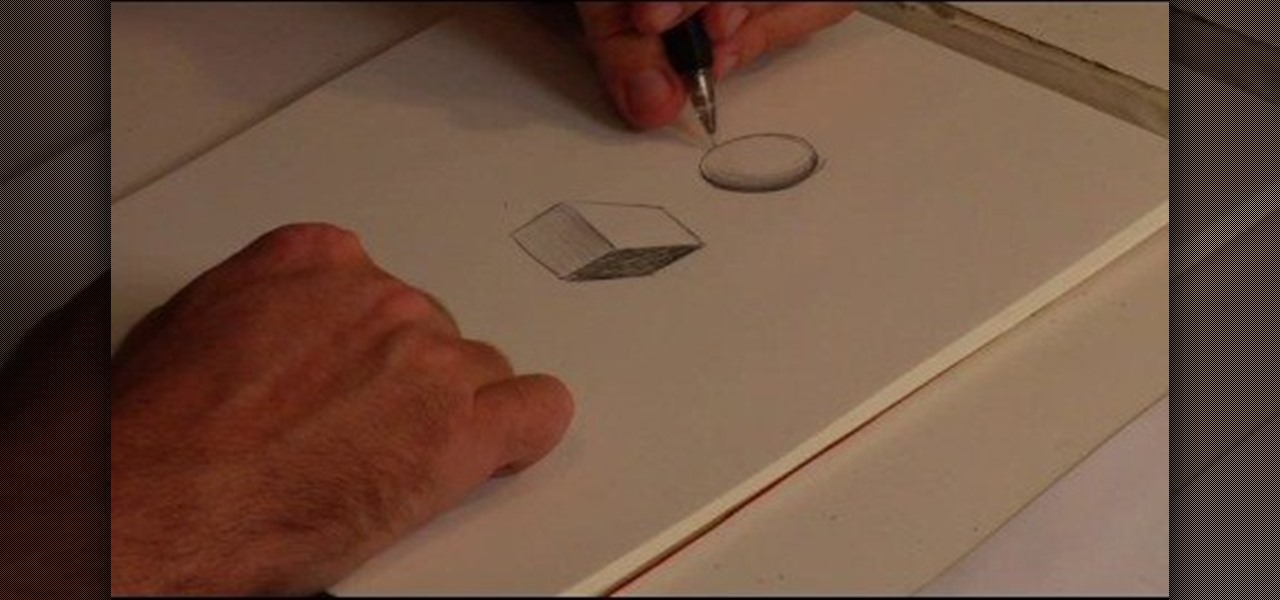
Drawing three-dimensional shapes requires paying attention to the shadows and light that fall on the object. Find out how to draw shapes with a three-dimensional quality with tips from a professional illustrator in this free instructional video on drawing. Drawing 3d will never be easier.

Software needed: Voodoo motion tracker, virtual dub and blender

This three part video series teaches you how to identify objects around the house in French. Part 1 of 3 - How to Identify household objects in French.

Learn how to perform simple palming techniques from this instructional video. Palming allows a magician to hide objects in the palm of their hand, while creating the illusion of having absolute nothing hidden. Watch this video magic tutorial and find out how to palm hidden objects, like coins, cards, or even poker chips, for any sort of magic trick.

Learn about the use of parent objects in GameMaker.

Learn how you can draw an "imaginary box" and then replace the box with 3-D everyday objects. You can learn to do just that by watching this video. There are hundreds and hundreds of objects that you will be able to draw after learning how to draw this imaginary box and build off of it. You can draw a floor lamp, a refrigerator, a house and so much more just by using this neat artist' tip. The lines of the box help you to center your picture and make it look more realistic and the shading is ...

This tutorial shows you how to join and separate objects in Blender.

Some quick and easy ways to remove objects using Adobe Photoshop.