
How To: Cast shadows from invisible objects in After Effects
Learn how to cast shadows from invisible objects in After Effects.


Learn how to cast shadows from invisible objects in After Effects.

Teach your dog the names of objects. Sometimes puppies need to learn about the world around them in the same way that humans perceive the world. How else could you communicate that the vacuum is safe? With words, of course!

This video shows you how to count small objects from 1 to 10 in Japanese. Watch and sing along.

In this tutorial, we learn how to create floating objects and razorblade props. First off, take your object and some double sided tape. Then, place the tape on the object to make it look invisible. After this, tape it to the middle of the plexi-glass. Have someone else help you move this, and then when you record it on video it will look like the object is moving around in the air without anything holding it. This is a great effect that looks even better on video! To create the razorblade pro...

Wood is a great construction material, but after time and weather it does become worn and old-looking. Restore it's original sheen by stripping it, or removing the outside of the wood to reveal new wood beneath, after watching this video.

Learn how to make saltines explode in midair with WSOP champion Chris "Jesus" Ferguson slices them with a deck of cards.

Join renowned InDesign expert David Blatner as he shows you how to use the feathering transparency feature of Adobe InDesign CS3.

With any drawing tool you would expect to be able to create lines with arrowheads. In this tutorial Terry White will not only show you how to do it in Illustrator, but he will also show you how to give your arrows a little flare by reshaping them with the Pencil Tool. That's right, he's found a great use for the tool that no one likes to use.

An Object within Flash CS3 is a thing - a thing that has attributes and can perform actions. That thing may be a ball bouncing in your animation or a dog barking. In this short tutorial, author Bill Dallas Lewis presents the concept of Objects within ActionScript 3 and Flash CS3 as well as how to interact with objects within your presentation.

This tutorial covers parenting objects and creating hierarchy relationships in Houdini.

Learn how to make a light bulb light up with common household items. This is how you make a light bulb light with:
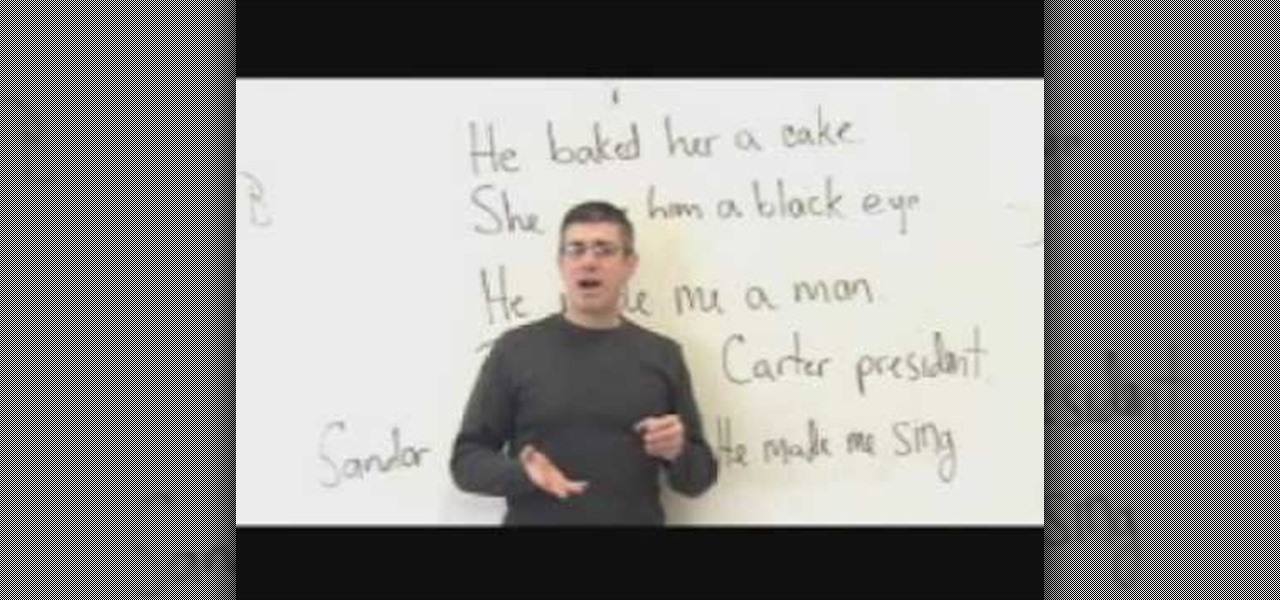
Yossarian the Grammarian lays bare the nature of the indirect object and the much less well known objective complement. Great English grammar lesson for ESL students.

Want to attract more birds into your backyard for your viewing pleasure? With a simple household objects and bird seeds, you can easily turn your backyard or outdoor balcony into a bustling destination for your neighborhood birds.

Spending time in a holographic environment brings the virtual world to life, but it doesn't actually create much interaction with your physical environment. So Daenet created a concept app called HoloTwin to demonstrate how holograms and real-world devices can interact with one another. While very simple, HoloTwin uses a holographic light bulb as a virtual switch for an actual, physical LED light. While you wouldn't want to strap on the HoloLens every time you wanted to adjust the lighting in...

In this video series, our expert John Carstarphen will show you how to integrate 2D and 3D, add geometry, place geometry, do frontal mapping, alter image distortion, and match lighting. He will teach you how to place a tube object, fine tune the animation, and about keyframes.

This Maxon quick tip will help you find objects when you are working in a very large scene file in Cinema 4D using the object manager.

Create 3D objects to jazz up any publication using Microsoft Publisher.

Learn how to make cameo glass with experts from The Corning Museum of Glass. Cameo glass consists of two or more layers of colored glass, with the outer layers carved away to produce relief decoration.

Get ready for a whole new way to work in After Effects CS4! Adobe is finally releasing Creative Suite 4 and a new tool that will allow you to integrate 3D objects from Photoshop 3D in After Effects. Mark Christiansen shows you what to expect with After Effects' implementation of Photoshop 3D. If you bring your Photoshop CS4 file into After Effects CS4 as a composition instead of footage, you will get extra information including Live Photoshop 3D. Mark will show you how the single Photoshop 3D...

Learn about using smart objects created in Illustrator and taking them into Photoshop and then Dreamweaver.

Here’s a tutorial about mapping artwork to 3D objects in Adobe Illustrator CS3. For more Adobe software tutorials from Layers Magazine, search Layers Magazine on WonderHowTo. WonderHowTo indexes all Layers Magazine tutorials for Illustrator, InDesign, Photoshop, Acrobat, After Effects, Premiere Pro, Dreamweaver and Flash.

After taking a beginner’s art class at my local community college I realized two things: one, art supplies are extremely expensive, and two, I am not talented at painting. Although my painting skills are comparable to those of a five year old, I still enjoy art and being creative. Therefore, I began to look for ways to be creative that didn’t require much skill or too much money.

Do you need to create graphics for video editing systems like Final Cut Pro, Avid, or Adobe Premiere? Are you looking to get more from Apple Motion or Adobe After Effects? Then you need to learn Adobe Photoshop.

One of the more impressive new features in Dreamweaver CS4 is the ability to work with Smart Objects between Dreamweaver and Photoshop. It’s now possible to import a fully-layered, fully editable Photoshop file into Dreamweaver. Dreamweaver will help compress the file by comparing different format choices. And if changes are made to the original PS document, Dreamweaver CS4 will recognize them and ask the user if they want to automatically update the embedded file. Check out these really cool...

Hierarchy is one of the object association types in 3ds Max. It is based on a parent-child relationship, which can be created by linking objects. Learn how to create hierarchies by linking a child and parent object together within 3DS Max. Learn how object linking takes place and how to create 3D object relationships. This tutorial shows how to create the relationship by linking objects in 3ds Max. Link 3D objects in 3ds Max.

Want to create a replica of your 3D object? This basic tutorial covers the duplicating of objects into copies and instances in 3ds Max. You will learn the difference between making a reference, a copy and an instance. For detailed information, including step-by-step instructions, and to get started duplicating objects in your own 3ds Max projects, take a look. Clone objects in 3ds Max.

Adobe InDesign CS3 software is used to create compelling print layouts, immersive content for playback in the Adobe Flash Player runtime, and interactive PDF documents. It is built for graphic designers, prepress and production professionals, and print service providers who work for magazines, design firms, advertising agencies, newspapers, book publishers, and retail/catalog companies, as well as in corporate design, commercial printing, and other leading-edge publishing environments. Simply...
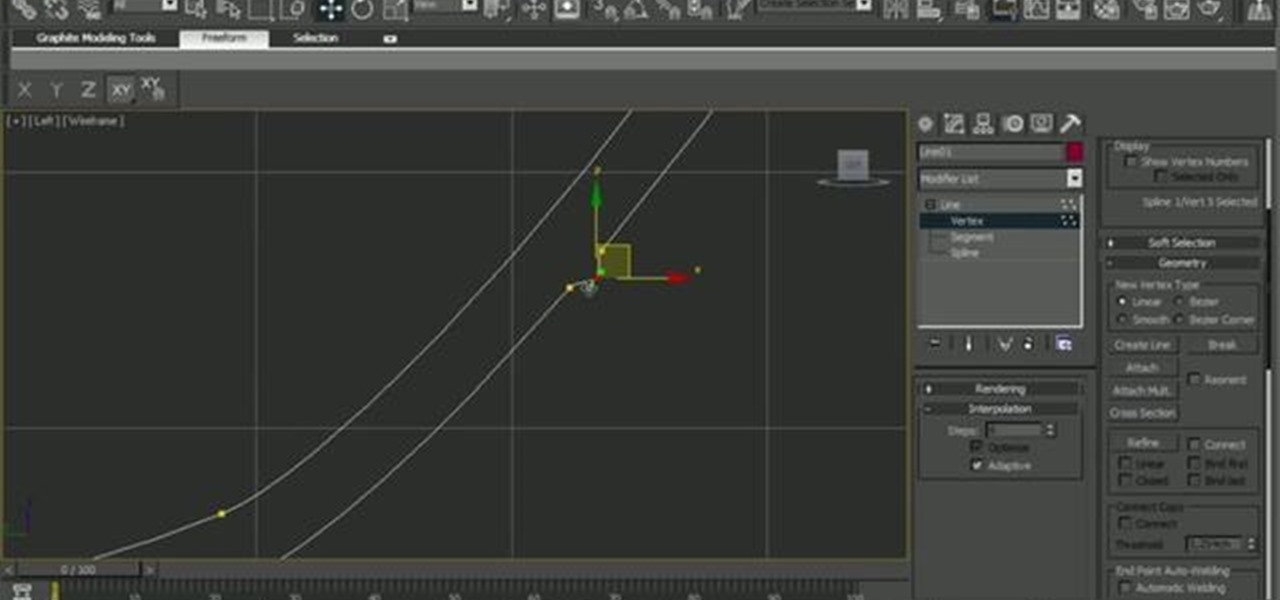
In this 3ds Max tip tutorial, you'll learn how to work with the program's various modeling tools, taking a look at features like spline shape modeling, the lathe modifier and connect compound object to create a simple cup of tea. You'll use spline and lathe to create the cup body, then use loft to create the handle and last step will be connecting these two parts to create the final cup of tea. Whether you're new to Autodesk's popular modeling software or a seasoned 3D artist just looking to ...

By now, you should know a few of the basics of programming with OpenGL and GLUT for C++ developing, like shapes, transformations, timers, and colors. Now it's time for lighting. Everything could look right in your 3D program or game, but if you're lighting isn't right, it's a sad world for all of us. This video lesson will show you how to add lighting to 3D scenes with OpenGL for C++, so you can start making your own 3D programs.

This how to video shows you a few ways to hang objects from drywall without causing damage. This is great for DIY home improvement projects.

This video shows you how to insert anchored objects into an InDesign text frame. You learn how objects retain their position relative to the surrounding text, even as you edit that text. Check out this cool video created by Anne-Marie Concepcion now! Work with anchored objects in InDesign CS3.

This video shows you how to select and manipulate Illustrator objects. You learn how to use the Selection and Direct Selection tools, the Select Similar Objects button, and Outline view. The video shows you how to select multiple anchor points with the Direct Selection tool, and how to manipulate those points as a group. Select and manipulate objects in Illustrator CS3.

Creative Cow Contributing Editor Eran Stern shows you a how to track objects that are moving out of frame in After Effects using expressions and AE motion tracker. Track objects moving out of frame in After Effects.

Particles are a great world to explore. In this video tutorial from CreativeCOW leader Alvaro Castaneda, well learn how to create particles in very simple ways in Maya. We also add collision objects gravity and render them in a liquid like mesh. Create particles and add collision objects in Maya.

The basics about entity objects in FPS (First Person Shooter) Creator. Create entity objects in FPS Creator.

This tutorial explains how smart objects work and how to use them to maintain resolutions of your images when resizing them in Photoshop CS2. Use smart objects in Photoshop CS2.

In this tutorial, Creative Cow leader Aharon Rabinowitz shows you how working with Null objects lets you get better control of your animation. He also shares a technique for using nulls to make 3D camera motion easier. Use null objects to control animation in After Effects.

This video shows you how to effectively align and distribute objects in Illustrator. You learn how to use basic tools in the Control panel, and about new features called Distribute Spacing and Align To Artboard. Check out this video by Matthew Richmond now! Align and distribute objects in Illustrator CS3.

This 3ds Max Video Tutorial goes over the majority of the procedures that can be done at the segment and spline level of an editable spline. All of the example are simplified to show the fundamentals of each command.
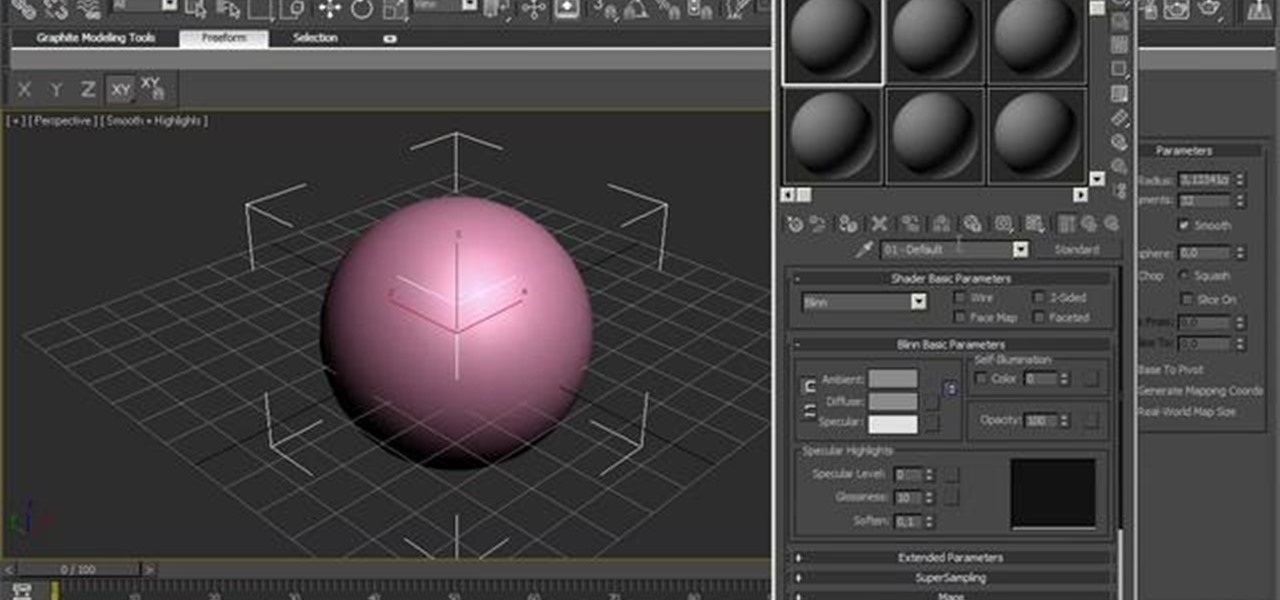
In this 3ds Max 2010 video tutorial, you'll learn how to use Manipulators to create custom UI objects. Whether you're new to Autodesk's popular 3D modeling program or a seasoned graphic artist just interested in better acquainting yourself with the application, you're sure to be well served by this free video tutorial. For more information, including detailed instructions, take a look. Add custom UI objects over the viewports in 3ds Max 2010.