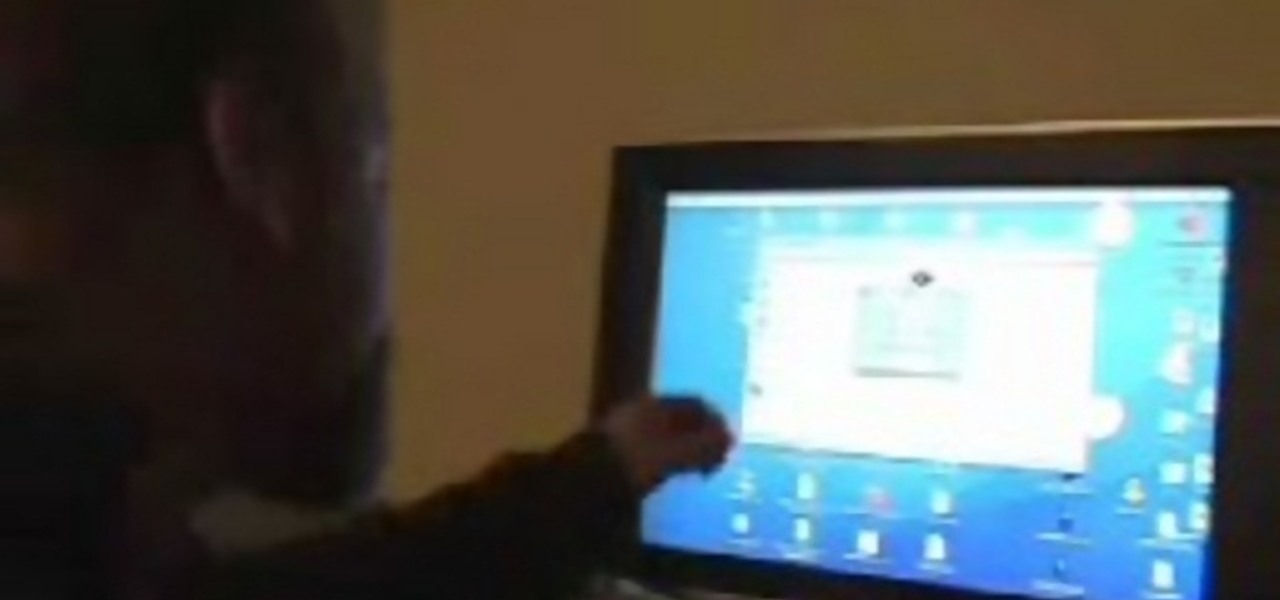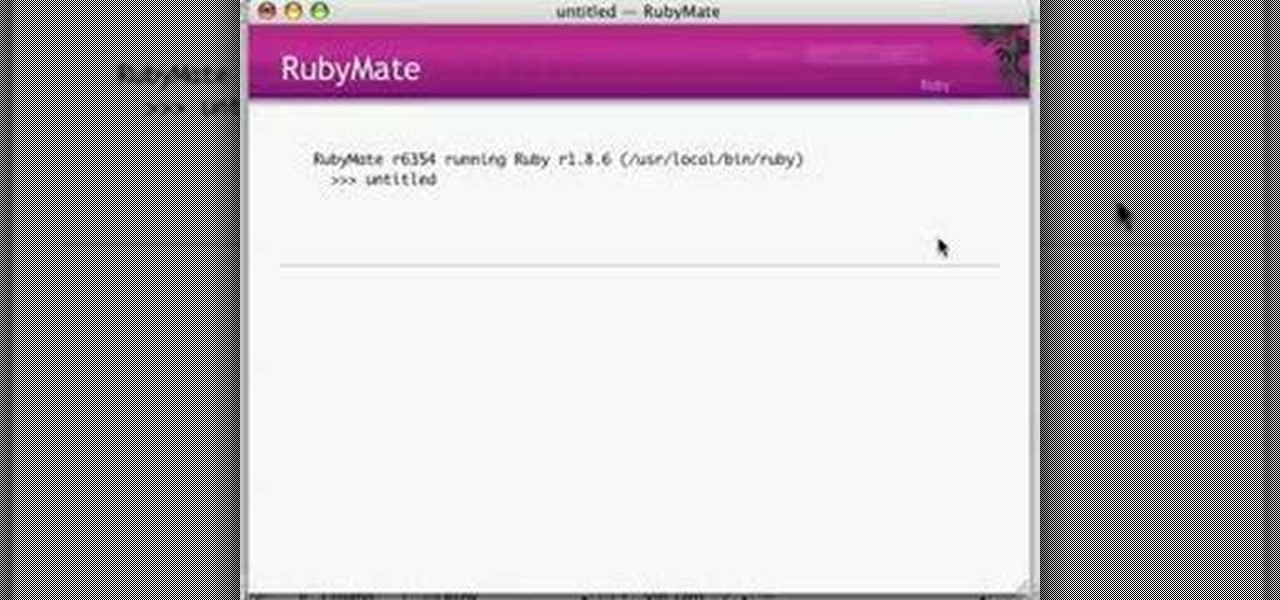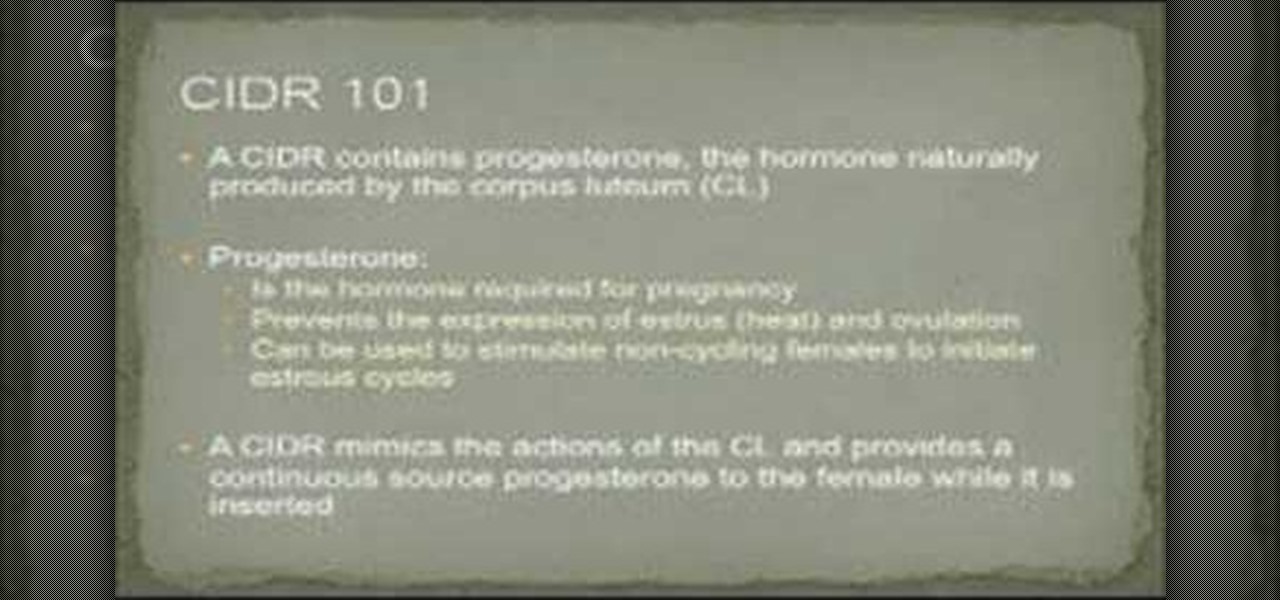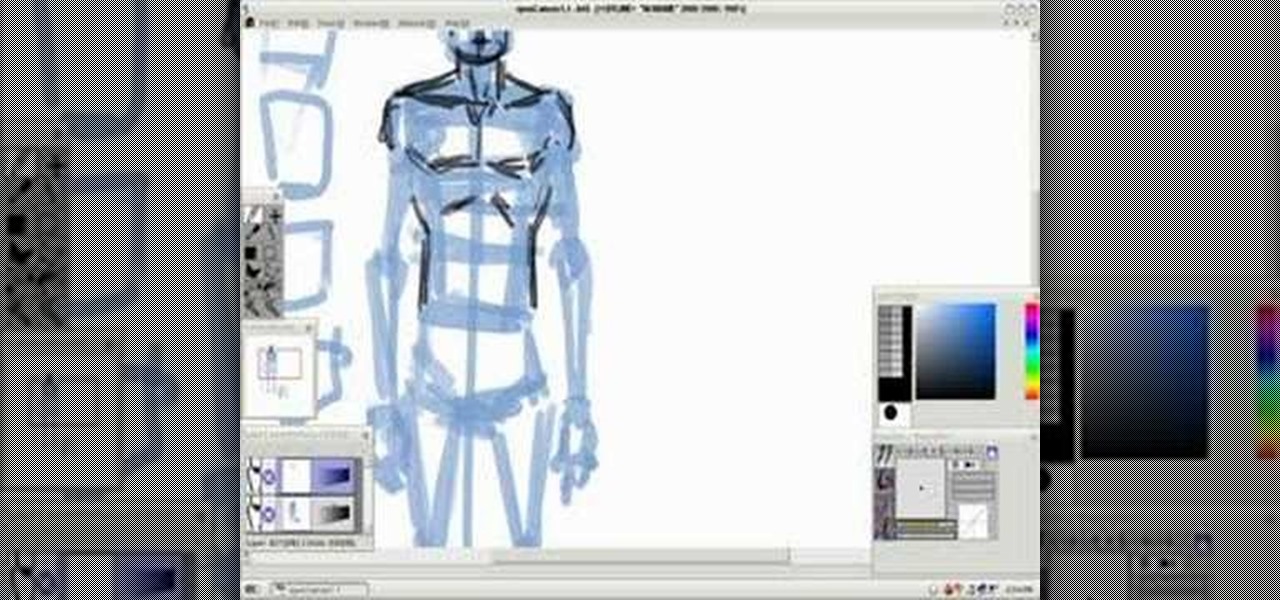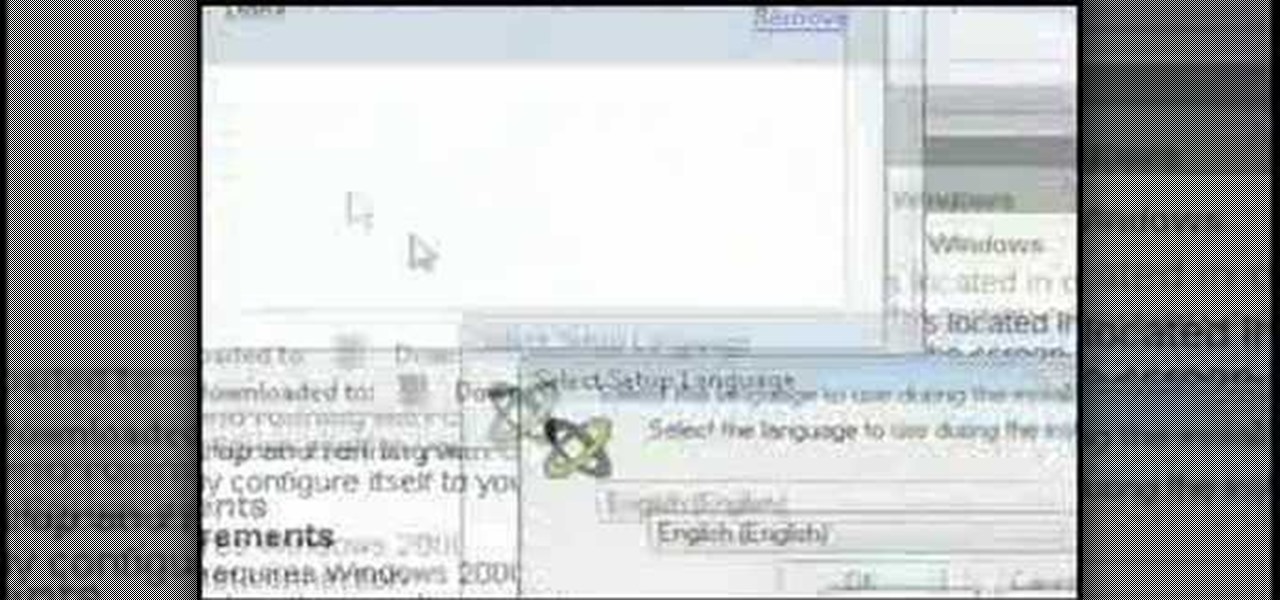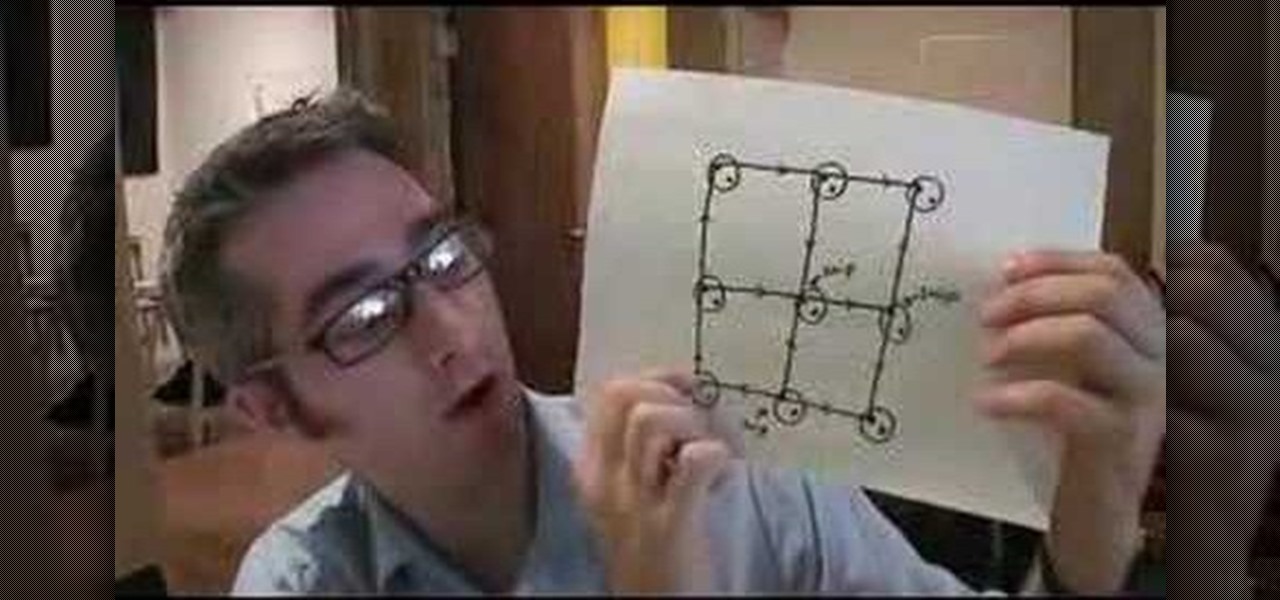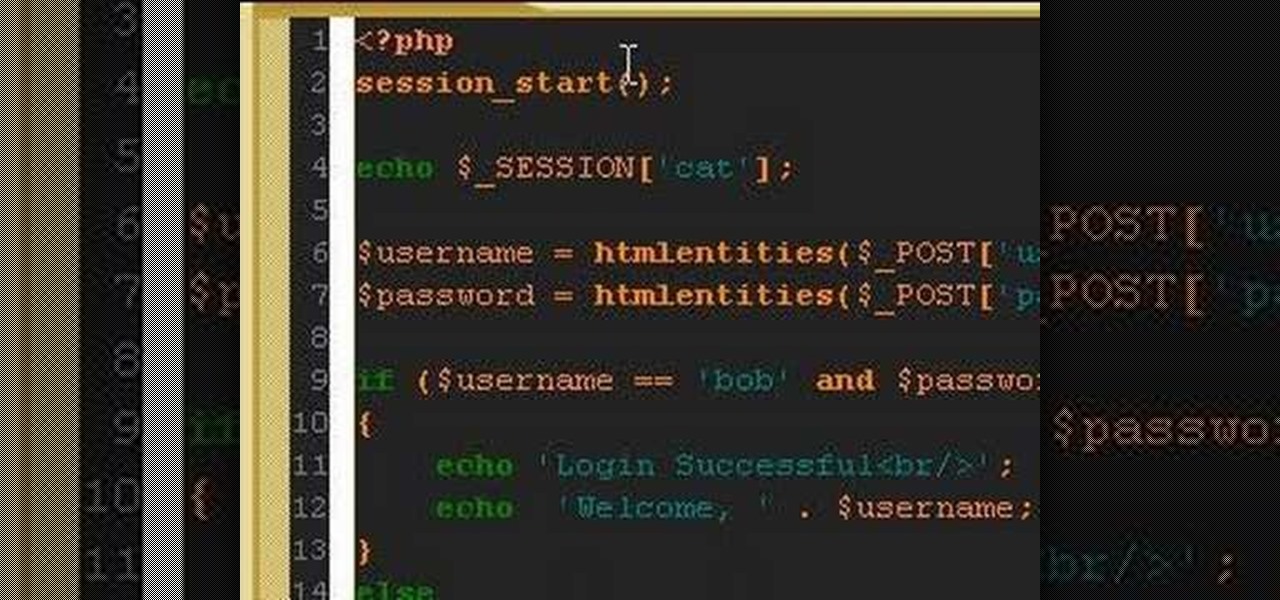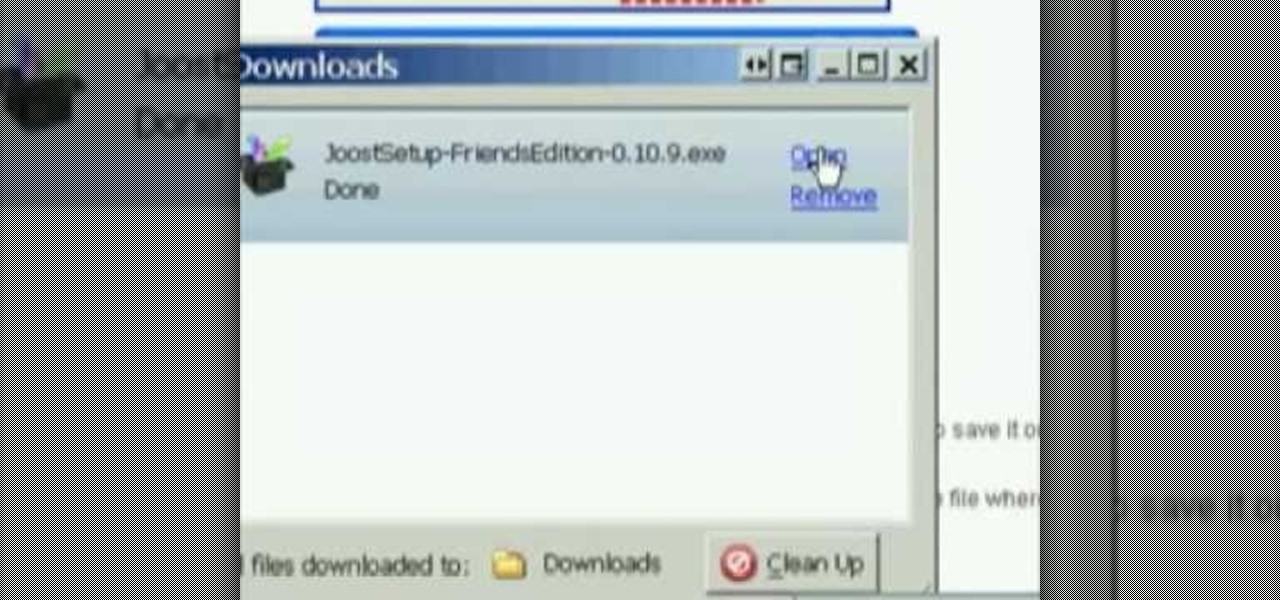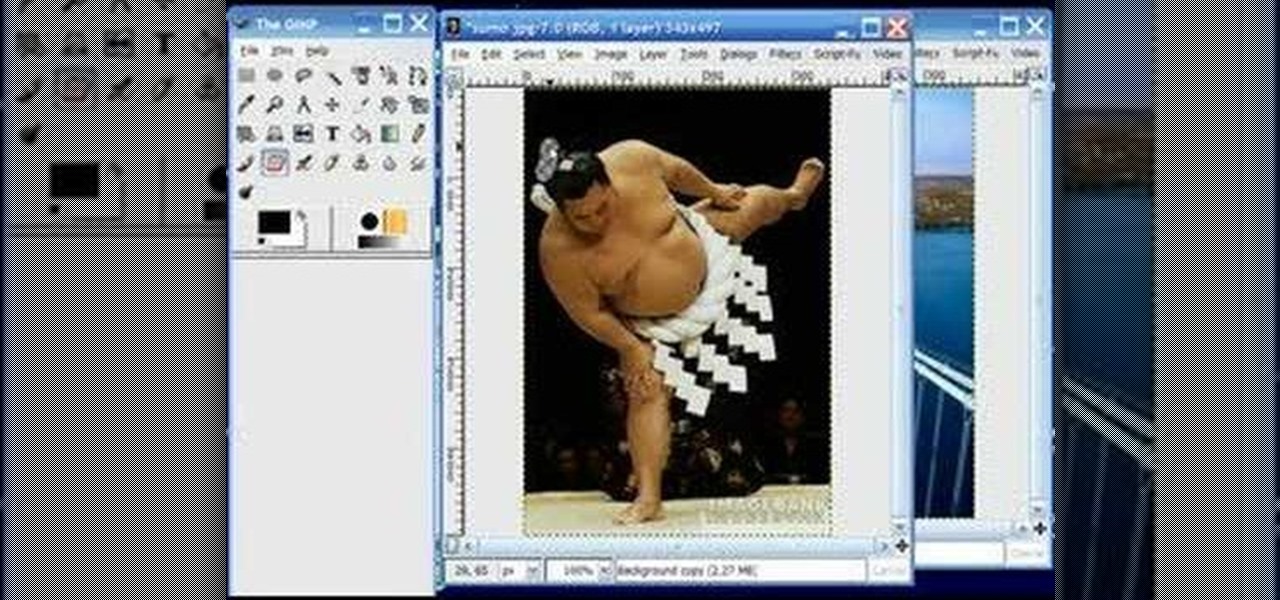Ever wanted a quick way to toggle between programs? If so, you're in luck: This video tutorial demonstrates how to use the keyboard shortcut for switching among open applications, an often-overlooked feature available in Windows, Ubuntu Linux, and Mac OS X. Make time for this time-saving how-to.

New to the Ruby programming language or simply looking to brush up on your skills? In this installation from his Rubyology series of Ruby tutorials, YouTube user cmatthieu demonstrates how to use SOAP-based web services with Ruby. To learn more, take a look!

If you're a Visual [blank] programmer heretofore intimidated by the thought of programming for the Linux operating system, take heart: this video tutorial will teach you how to visually code GUI applications with Ruby and Glade.

With this how-to, you'll learn how to mount an SSH server on your Mac as part of the file system. The key is a third-party program called MacFuse, which is available, free of charge, through Google Code. To get started running SSHFS, or the secure shell filesystem, on your own Mac, take a look!
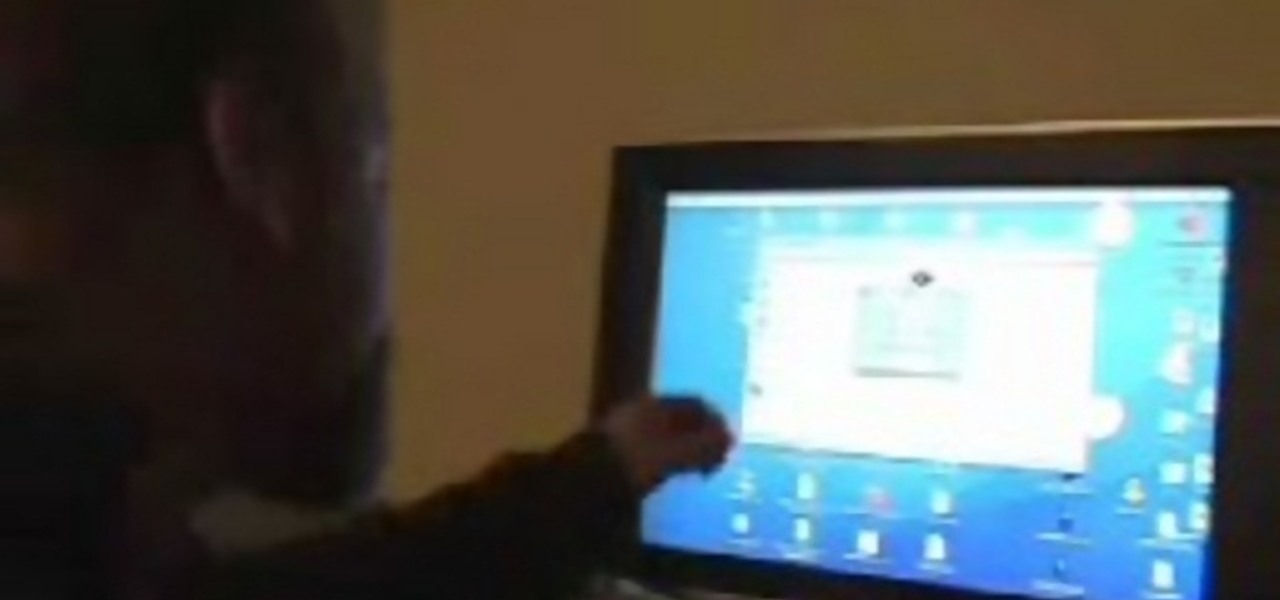
Wii Saber is a new MAC program that allows the player to hook up a Wii remote to the MAC OSX and play lightsaber games. Finally, the long-awaited union of MAC and Star Wars nerds. Watch this video computer tutorial and learn how to play lightsaber on a MAC with a Nintendo Wii remote.

Squirrels are cute until they start causing damage to your home. This short video program helps you find answers to preventing squirrel damage. Watch this video animal care tutorial and learn how to control a squirrel problem.

Manuel Terron shows you to make one of the most well known cocktails in the world the good ol' Cosmo from this cocktail program, "Mixing with the Best." You will need vodka, Grand Marnier, cranberry juice, and lime. Watch this beverage-making tutorial and learn how to mix a Cosmopolitan martini cocktail.

In this GIMP tutorial you will learn how to overlay textures onto images to create cool effects. GIMP is a free image editing program available for Linux operating systems.

For new Mac users, figuring out how to install and remove programs can be vexing. Don't worry; it's way easier than you may have thought! Watch this software video tutorial to learn how to add and remove applications in OS X for Mac. This how-to video will help you easily make the transition to Mac.

See how BitComet can handle more than just torrent downloads. Watch this software tutorial video to learn how to drag, drop, and download with the program BitComet. This how-to video is geared toward beginning BitComet users.

Before SOAP and REST, there were Remote Procedure Calls. Ruby on Rails ships with native RPC support and this screencast programming tutorial will show you how to build powerful remote API queries with 3 lines of Ruby on Rails code!

This Ruby on Rails instructional screencast demonstrates credit card validation within a Ruby on Rails application. It uses the credit card library from Lucas Carlson. This library validates the structure of a credit card number and can also return the type of card being used. Informative Ruby on Rails computer programming how to video.

Robert Whitacre is a professional artificial inseminator (AI) of cattle. This video shows how to artificially inseminate cows as part of an advanced breeding program for promoting favored genes in cattle livestock.

Dr. Allen Bridges details methods for detection of estrus in beef cattle, part of an efficient breeding program. Poor estrus detection results in poor pregnancy rates. Learn how to maximize pregnancy rates and increase the health of female beef cattle by watching this video tutorial.

Dr. Allen Bridges shows how to incorporate the use of the CIDR (controlled intra-vaginal drug releasing devices) in a synchronization program for beef cattle. CIDR devices can be used to manage the reproductive cycles of female cows. Learn how to insert and CIDR devices and how to manage the estrus cycles of female cows for farming convenience, by watching this instructional video.

Learn how to draw a realistic and proportionate male human body on the computer. Learn how to draft a man's figure on a paint program, from basic sketch to developed drawing by following along with this instructional drawing video.

Check out this video tutorial on how to use the Runtime RAID Reconstructor software to create a destriped image with a two drive RAID 0. So, get your data back with this copy of your RAID to have recovery options for your computer. This program will collect, sector by sector.

Bike Racks on Buses Have no fear! The bike racks on the front of Muni and other regional buses are easy to use - just check out this short video how-to, brought to you by DPT's Bicycle Program, and Brian McCarthy and Dave Winters of Muni.

This is a very basic introductory video on how you can use the Sony Vegas video editing program to edit your videos. It covers the basic features of Sony Vegas.

This tutorial details how you can use a program known as FRAPS to record your video games. The second video in the sequence details questions not addressed in the first video.

With the help of the free program MusicZilla, you can download pretty much any streaming music and videos that you come across on the internet.

Control anyone's computer remotely using the free program Crossloop. This is great for performing remote technical support.

Use the free program SyncBack to automatically back up your important stuff to whatever medium you want.

This is a very basic introductory video that teaches you how to successfully install Quartz Composer on your MAC OSX 10.5 Leopard. Quartz Composer is a node-based graphical data software that uses visual programming language. Built exclusively for use on the MAC OSX, it's a handy software for graphic designers.

This is a two part video tutorial explaining what Sony Vegas is, and how to use it! If you've just picked up this piece of software and have been wondering how to use it, hopefully this video will give you a hands on look at the program as well as a guide in exploring its various features.

This is a tutorial that shows how to make buttons with effects that will link you to web pages. The program is Adobe Flash CS3

This is a tutorial that shows you how to record your computer screen and save it as a video. This is useful for recording something you want to put online. The program I use is called SnagIt. This works for Vista and XP.

This week, Bre Pettis teams up with Mitch Altman and George Shammas to make a little 3x3x3 cube made of little LED lights that you can program with any kind of animation that you like.

This is a demonstration of how to use a software program to unlock your mobile phone and make it sim free. Enjoy your free call!

This tutorial demonstrates installing free HTML WYSIWYG Editor Software called Nvu so that you can get started with programming in HTML.

A PHP programming tutorial on creating login sessions to keep users logged in.

Learn all about your leopard gecko's eating requirements with this informative and easy-to-follow program that covers all the important topics of the gecko's diet, from vegetables, to vitamins, to mealworms, guided by Host Hillary Dupont and our senior herpetologist Ron Dupont.

Metacreations Bryce is a 3D terrain-generating application. You can build some beautiful landscapes, create animations, and even import 3D models from other programs.

How to program gravity effects in a Flash-base RPG.

In this tutorial will teach you how to program in Flash and ActionScript to move a character with the arrow keys and make him jump with the space bar.

This video shows you how to download and play TV and movie files on your computer using two programs: Joost and Miro.

Bob and Brett show you two different record modes in your Pro Tools interface - Quick punch and the Transport window.

Bob and Brett show you how to add tracks to your Pro Tools program and how to use them. You are only as limited as your hardware!

Build power and speed with this Plyometrics workout video. These exercises should be done 2-3 times 3 times a week. Of course in order to lose weight with any strength training program it is important to also do cardio workouts at least 3 times a week.

The GNU Image Manipulation Program, or GIMP, is a raster graphics editor application with some support for vector graphics. This video teaches you how to use the GIMP photo editor to edit a series of photos via layering. Learn to put a sumo wrestler over a bridge!